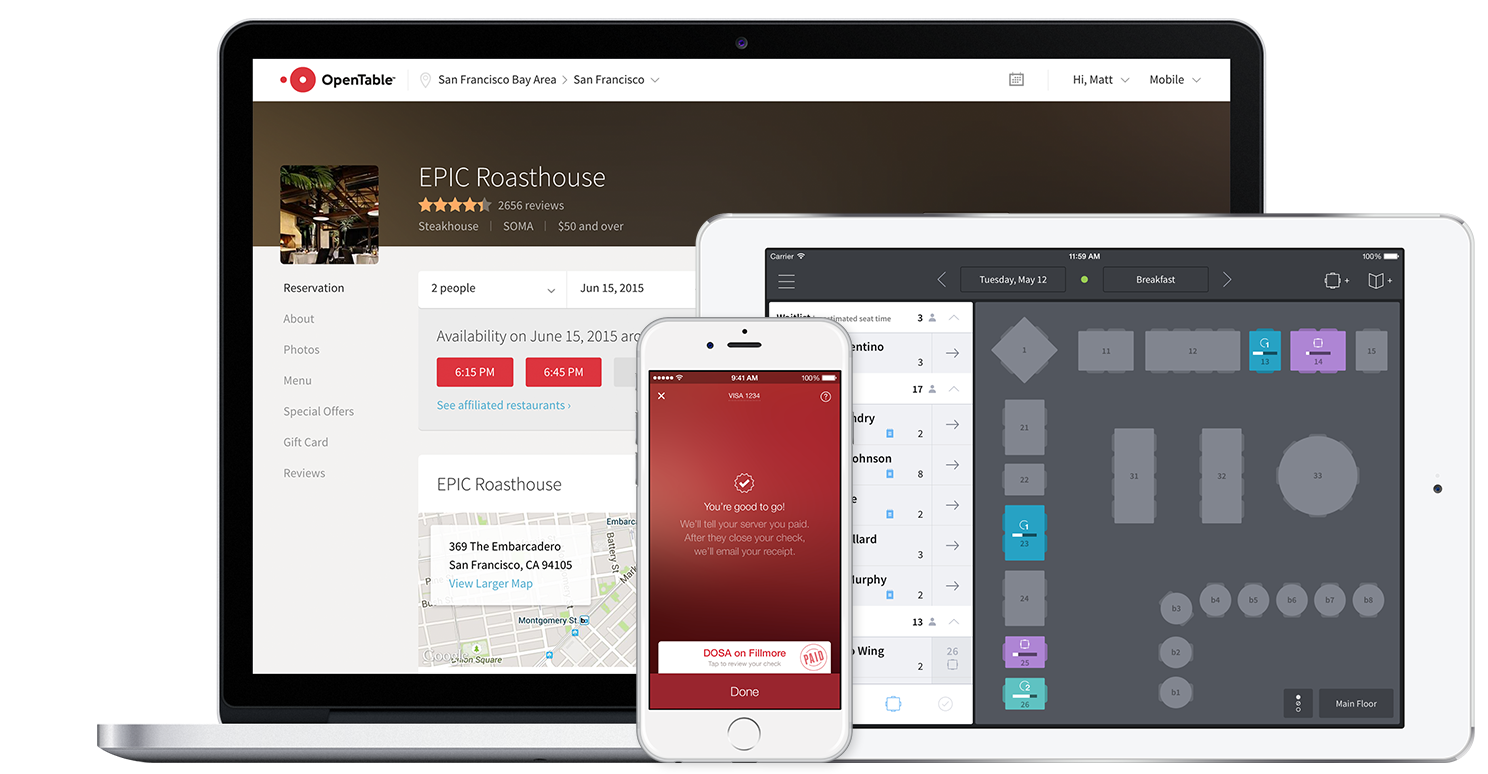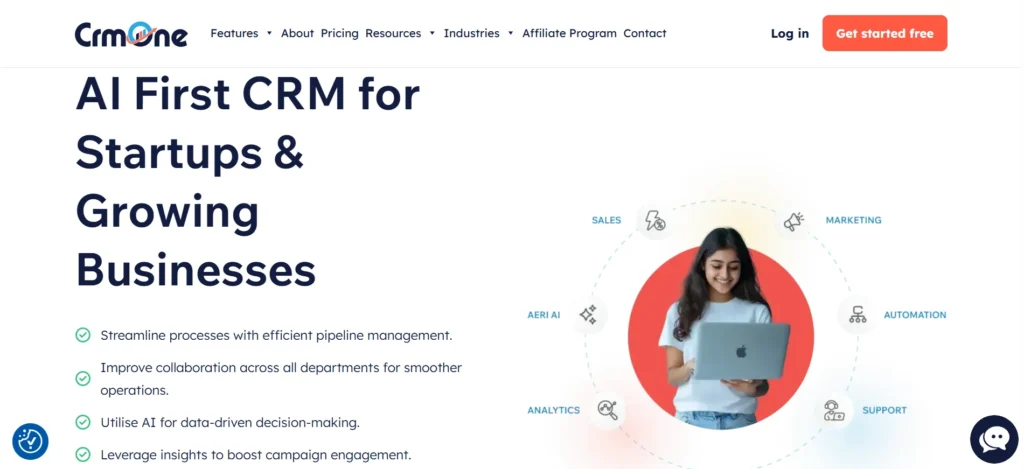The Ultimate Guide to the Best CRM for Small Veterinary Practices: Streamline, Thrive, and Delight Your Clients
The Ultimate Guide to the Best CRM for Small Veterinary Practices: Streamline, Thrive, and Delight Your Clients
Running a veterinary practice, especially a small one, is a labor of love. You pour your heart into caring for animals, building relationships with their owners, and managing the day-to-day operations of your clinic. But let’s be honest, it can be a whirlwind. Juggling appointments, medical records, client communication, and billing can feel overwhelming. That’s where a Customer Relationship Management (CRM) system comes in. It’s not just about technology; it’s about building stronger relationships, boosting efficiency, and ultimately, allowing you to focus on what matters most: providing exceptional care to your furry, feathered, and scaled patients.
This comprehensive guide delves into the world of CRM systems specifically designed for small veterinary practices. We’ll explore the benefits, crucial features to look for, and, most importantly, the best CRM options available to help you streamline your operations and enhance your practice’s success. Get ready to discover how a well-chosen CRM can transform your practice from a chaotic juggling act into a well-oiled machine, allowing you to thrive in a competitive market.
Why Your Small Veterinary Practice Needs a CRM
You might be thinking, “Do I really need a CRM? I’m a small practice. I know my clients and their pets.” And while that’s true, a CRM does so much more than just store contact information. It’s a central hub for all your client and patient data, making it easier to manage, access, and utilize information. Here’s why a CRM is a game-changer for small veterinary practices:
- Improved Client Relationships: A CRM helps you personalize interactions. Remember pet birthdays, send appointment reminders, and offer tailored recommendations. This fosters stronger relationships and increases client loyalty.
- Enhanced Efficiency: Automate repetitive tasks like appointment scheduling, follow-up reminders, and billing. This frees up your staff to focus on more important tasks, like providing care and building relationships.
- Better Communication: Centralize all communication, including emails, phone calls, and text messages. This ensures everyone on your team is on the same page and provides consistent communication to clients.
- Data-Driven Decisions: Track key metrics like client acquisition, retention rates, and revenue per client. This data helps you identify areas for improvement and make informed decisions about your practice.
- Streamlined Operations: Integrate with other software, such as practice management systems and payment processors. This eliminates manual data entry and reduces the risk of errors.
Key Features to Look for in a Veterinary CRM
Not all CRMs are created equal. When choosing a CRM for your veterinary practice, consider these essential features:
1. Client and Patient Management
This is the core of any CRM. Look for features like:
- Detailed Client Profiles: Store contact information, communication preferences, and family details.
- Patient Records: Maintain comprehensive medical histories, including vaccinations, medications, and diagnoses.
- Pet Profiles: Include pet-specific information like breed, age, and any special needs.
- Appointment Scheduling: Easily schedule, reschedule, and manage appointments with automated reminders.
2. Communication Tools
Effective communication is crucial for building strong client relationships. Your CRM should offer:
- Email Marketing: Send newsletters, promotional offers, and appointment reminders.
- Text Messaging: Communicate quickly and efficiently with clients via SMS.
- Two-Way Communication: Allow clients to respond to your messages and manage those interactions.
- Communication History: Keep a record of all client interactions.
3. Automated Workflows
Automation saves time and reduces errors. Look for features that automate:
- Appointment Reminders: Reduce no-shows and ensure clients remember their appointments.
- Follow-up Reminders: Remind clients about vaccinations, check-ups, and other important follow-up care.
- Payment Reminders: Automate payment reminders to reduce outstanding invoices.
4. Reporting and Analytics
Data-driven insights are essential for making informed decisions. Your CRM should provide:
- Key Performance Indicators (KPIs): Track metrics like client acquisition cost, client retention rate, and revenue per client.
- Customizable Reports: Generate reports tailored to your specific needs.
- Data Visualization: Present data in easy-to-understand charts and graphs.
5. Integrations
Integration with other software streamlines your workflow. Look for integrations with:
- Practice Management Software: Seamlessly integrate with your existing practice management system.
- Payment Processors: Process payments directly through your CRM.
- Email Marketing Platforms: Integrate with platforms like Mailchimp or Constant Contact.
6. Mobile Accessibility
In today’s world, mobility is key. Choose a CRM that offers:
- Mobile App: Access your CRM from anywhere, anytime.
- Responsive Design: Ensure the CRM is optimized for mobile devices.
Top CRM Systems for Small Veterinary Practices
Now, let’s dive into some of the best CRM options specifically designed for small veterinary practices. We’ll explore their key features, pricing, and what makes them stand out.
1. PetDesk
PetDesk is a popular choice, particularly for its focus on client communication and appointment management. It’s a user-friendly platform that makes it easy to connect with clients and keep them informed.
- Key Features:
- Appointment scheduling and reminders.
- Two-way messaging with clients.
- Online booking.
- Client communication templates.
- Integrated with some practice management systems.
- Pros:
- User-friendly interface.
- Excellent client communication features.
- Strong mobile app.
- Cons:
- Limited reporting capabilities compared to some other options.
- May require integration with a separate practice management system for comprehensive functionality.
- Pricing: Varies depending on the number of clients and features. Offers different tiers.
- Ideal for: Practices that prioritize client communication and appointment management.
2. Weave
Weave is another leading platform that focuses on communication and customer service. It offers a comprehensive suite of tools to help you connect with your clients and provide exceptional service.
- Key Features:
- Two-way texting.
- Call analytics.
- Appointment reminders.
- Online reviews management.
- Payment processing.
- Pros:
- Excellent communication features.
- Streamlined payment processing.
- Comprehensive analytics.
- Cons:
- Can be more expensive than some other options.
- Focus is primarily on communication, with less emphasis on practice management features.
- Pricing: Tiered pricing based on features and usage.
- Ideal for: Practices that want to enhance their communication and customer service capabilities.
3. ezyVet
ezyVet is a comprehensive practice management system that also includes robust CRM features. It’s a great option for practices looking for an all-in-one solution.
- Key Features:
- Client and patient management.
- Appointment scheduling.
- Medical record keeping.
- Inventory management.
- Reporting and analytics.
- Pros:
- All-in-one solution.
- Comprehensive practice management features.
- Excellent reporting capabilities.
- Cons:
- Can be more complex to set up and learn compared to simpler CRM systems.
- May be overkill for practices that only need basic CRM functionality.
- Pricing: Subscription-based, with pricing varying based on the size of the practice and the features used.
- Ideal for: Practices that want a comprehensive practice management system with integrated CRM features.
4. DaySmart Vet (formerly 123Pet)
DaySmart Vet, formerly known as 123Pet, is a practice management software specifically designed for veterinarians that includes solid CRM capabilities.
- Key Features:
- Appointment scheduling and reminders.
- Client and patient management.
- Medical record keeping.
- Inventory management.
- Online booking.
- Pros:
- User-friendly interface.
- Comprehensive features.
- Good value for the price.
- Cons:
- May lack some of the advanced features of more expensive options.
- Pricing: Subscription-based, with different tiers to accommodate practices of various sizes.
- Ideal for: Practices looking for a balance of features, ease of use, and affordability.
5. PetPro Connect
PetPro Connect focuses on pet owner engagement and is a good option if you want to enhance your client relationships via an app.
- Key Features:
- Mobile app for pet owners.
- Appointment scheduling and reminders.
- Two-way messaging.
- Online booking.
- Pet health information.
- Pros:
- Focus on client engagement.
- Mobile app for pet owners.
- Easy to use.
- Cons:
- May not offer all the features of a full-fledged practice management system.
- Pricing: Pricing varies, often based on the number of clients.
- Ideal for: Practices wanting a strong focus on client engagement and mobile accessibility.
How to Choose the Right CRM for Your Practice
Choosing the right CRM is a crucial decision. Here’s a step-by-step guide to help you make the best choice:
- Assess Your Needs: What are your biggest pain points? What features are most important to you? Do you need basic CRM functionality or a more comprehensive solution? Consider the size of your practice, your budget, and your technical expertise.
- Define Your Goals: What do you hope to achieve with a CRM? Do you want to improve client communication, increase efficiency, or boost revenue? Having clear goals will help you evaluate different CRM options.
- Research Different Options: Explore the CRM systems mentioned above and others. Read reviews, compare features, and visit their websites.
- Request Demos: Get hands-on experience with each CRM. Most vendors offer free demos or trials. This will allow you to evaluate the user interface, functionality, and ease of use.
- Consider Integration: Does the CRM integrate with your existing practice management system and other software? Seamless integration will save you time and reduce the risk of errors.
- Evaluate Pricing: Compare the pricing models of different CRMs. Consider the monthly fees, the number of users, and any additional costs.
- Check for Support and Training: Does the vendor offer adequate support and training? This is crucial for ensuring a smooth implementation and maximizing the benefits of the CRM.
- Read Reviews and Testimonials: See what other veterinary practices are saying about each CRM. Look for reviews on sites like Capterra, G2, and softwareadvice.
- Start Small: Don’t try to implement everything at once. Start with the features that are most important to you and gradually add more features as you become comfortable with the system.
- Get Feedback: Involve your staff in the selection process. Get their input on which CRM is the best fit for your practice.
Tips for a Successful CRM Implementation
Once you’ve chosen a CRM, proper implementation is key. Here are some tips for a smooth transition:
- Plan Ahead: Develop a detailed implementation plan. This should include timelines, responsibilities, and training schedules.
- Data Migration: Carefully migrate your existing data to the new CRM. Ensure data accuracy and completeness.
- Training: Provide comprehensive training to all staff members. This will ensure they know how to use the CRM effectively.
- Communication: Keep your staff informed throughout the implementation process. Address any concerns and provide regular updates.
- Pilot Testing: Test the CRM with a small group of clients before rolling it out to everyone.
- Get Feedback: Regularly solicit feedback from your staff and clients. This will help you identify areas for improvement and make adjustments as needed.
- Stay Patient: Implementing a CRM takes time and effort. Don’t get discouraged if you encounter challenges.
- Customize: Tailor the CRM to fit your practice’s specific needs and workflows.
- Automate: Fully leverage the automation features of your chosen CRM.
- Regularly Review: Periodically review your CRM usage and make adjustments as needed.
The Benefits of a Well-Implemented CRM: Beyond the Basics
We’ve touched on the key advantages of a CRM, but let’s delve deeper into the transformative impact it can have on your practice:
- Increased Client Retention: By personalizing interactions, sending timely reminders, and providing excellent customer service, you’ll foster stronger relationships with your clients, encouraging them to return to your practice for all their pet’s needs.
- Improved Client Satisfaction: When clients feel valued and well-cared for, they’re more likely to be satisfied with your services. A CRM enables you to provide a superior client experience by streamlining communication, making it easy to schedule appointments, and providing access to important information.
- Boosted Revenue: A CRM can help you identify opportunities to increase revenue. For example, you can use it to track which clients haven’t scheduled their pet’s annual check-up and send them a reminder. You can also use it to promote relevant products and services to clients based on their pet’s needs.
- Enhanced Team Collaboration: A CRM provides a central hub for all client and patient information, ensuring that everyone on your team has access to the same information. This makes it easier for your team to collaborate and provide consistent care.
- Better Decision-Making: By tracking key metrics and generating reports, a CRM provides you with valuable insights into your practice’s performance. This information can help you make data-driven decisions about how to improve your operations and grow your business.
- Reduced Administrative Burden: Automating tasks like appointment scheduling, sending reminders, and generating invoices frees up your staff to focus on more important tasks, such as providing care to your patients and building relationships with your clients.
- Improved Practice Reputation: Happy clients are likely to recommend your practice to others, which can help you build your reputation and attract new clients.
Embrace the Future: CRM is More Than Just Software
Choosing and implementing a CRM is an investment in the future of your veterinary practice. It’s not just about adopting new software; it’s about embracing a new way of operating. It’s about:
- Putting your clients first: By prioritizing their needs and providing exceptional service.
- Working smarter, not harder: By streamlining your operations and automating repetitive tasks.
- Building a stronger, more profitable practice: By fostering client loyalty and making data-driven decisions.
By taking the time to choose the right CRM and implementing it effectively, you can transform your small veterinary practice into a thriving success. So, take the leap, explore the options, and prepare to revolutionize the way you care for your patients and their owners.
In conclusion, the best CRM for your small veterinary practice is the one that best meets your specific needs. By considering the key features, researching different options, and following the tips outlined in this guide, you can find the perfect CRM to streamline your operations, enhance client relationships, and help your practice thrive.
Don’t delay. The sooner you implement a CRM, the sooner you can start reaping the rewards. Your clients, your team, and your bottom line will thank you for it.