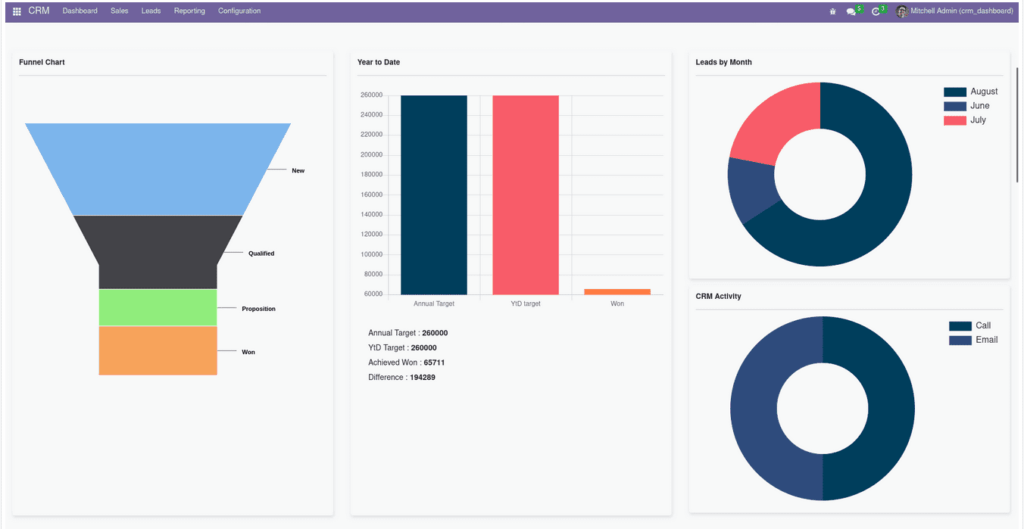
In the ever-evolving landscape of digital marketing, businesses are constantly seeking ways to optimize their strategies, boost customer engagement, and ultimately, drive revenue. One of the most powerful tools in a marketer’s arsenal is a well-configured CRM (Customer Relationship Management) system. And at the heart of harnessing the power of a CRM lies the marketing dashboard. This comprehensive guide will walk you through every step of the CRM marketing dashboard setup process, from understanding its core benefits to configuring it for maximum impact.
Understanding the Power of a CRM Marketing Dashboard
Before diving into the setup, let’s establish why a CRM marketing dashboard is so crucial. It’s not just another data visualization tool; it’s the central nervous system of your marketing efforts. It provides a real-time, 360-degree view of your marketing performance, allowing you to make informed decisions, identify trends, and optimize campaigns for better results. Think of it as your mission control center, where you can monitor every aspect of your marketing strategy.
Key Benefits of a CRM Marketing Dashboard
- Real-time Performance Monitoring: Track key metrics like lead generation, conversion rates, website traffic, and campaign performance in real-time.
- Data-Driven Decision Making: Make informed decisions based on data rather than guesswork. Identify what’s working and what’s not, and adjust your strategies accordingly.
- Improved Marketing ROI: Optimize your marketing spend by identifying the most effective channels and campaigns.
- Enhanced Customer Insights: Gain a deeper understanding of your customers’ behavior and preferences, allowing you to personalize your marketing efforts.
- Increased Team Collaboration: Provide a centralized hub for all marketing data, fostering better communication and collaboration among team members.
- Automated Reporting: Automate the generation of marketing reports, saving time and effort.
Step-by-Step Guide to Setting Up Your CRM Marketing Dashboard
Now, let’s get down to the practical aspects. Setting up a CRM marketing dashboard may seem daunting, but with a structured approach, it’s a manageable task. Here’s a detailed, step-by-step guide to help you get started:
Step 1: Choose the Right CRM Platform
The foundation of your dashboard is the CRM platform itself. The right choice is critical. Several excellent CRM platforms are available, each with its own strengths and weaknesses. Consider your business needs, budget, and technical capabilities when making your selection. Some popular options include:
- Salesforce: A robust and highly customizable platform, ideal for large enterprises.
- HubSpot: A user-friendly platform with a strong focus on marketing automation and inbound marketing.
- Zoho CRM: A cost-effective option that offers a wide range of features, suitable for small to medium-sized businesses.
- Microsoft Dynamics 365: A comprehensive platform that integrates seamlessly with other Microsoft products.
- Pipedrive: A sales-focused CRM, great for businesses that prioritize sales pipeline management.
When choosing a CRM, look for features that are crucial for marketing, such as lead scoring, email marketing integration, campaign management, and reporting capabilities. Make sure the platform integrates with your existing marketing tools, like your email marketing platform, social media channels, and website analytics tools.
Step 2: Define Your Key Performance Indicators (KPIs)
Before you start setting up your dashboard, you need to determine which metrics are most important to track. These are your Key Performance Indicators (KPIs). They will be the foundation of your dashboard. Your KPIs should align with your marketing goals. For example, if your goal is to increase lead generation, your KPIs might include:
- Website Traffic: The total number of visitors to your website.
- Lead Generation: The number of leads generated through your website, landing pages, and other marketing channels.
- Conversion Rate: The percentage of website visitors who convert into leads.
- Marketing Qualified Leads (MQLs): The number of leads that meet specific criteria and are considered qualified for sales.
- Sales Qualified Leads (SQLs): The number of leads that are qualified by sales and are ready for a sales call.
- Cost Per Lead (CPL): The cost of acquiring a single lead.
- Customer Acquisition Cost (CAC): The cost of acquiring a new customer.
If your goal is to improve customer engagement, your KPIs might include:
- Email Open Rate: The percentage of emails opened by recipients.
- Click-Through Rate (CTR): The percentage of recipients who click on links in your emails.
- Customer Lifetime Value (CLTV): The predicted revenue a customer will generate over their relationship with your business.
- Customer Retention Rate: The percentage of customers who remain customers over a specific period.
Once you’ve defined your KPIs, document them clearly. This will help you stay focused and measure the effectiveness of your campaigns.
Step 3: Integrate Your CRM with Other Marketing Tools
Your CRM is the central hub, but it needs to integrate with your other marketing tools to provide a complete picture. This may involve connecting your CRM to:
- Email Marketing Platform: Integrate your email marketing platform (e.g., Mailchimp, Constant Contact, or your CRM’s built-in email marketing tools) to track email opens, clicks, and conversions.
- Website Analytics: Connect your CRM to Google Analytics or other website analytics tools to track website traffic, user behavior, and conversions.
- Social Media Channels: Integrate with your social media accounts to monitor social media engagement, track mentions, and measure the performance of your social media campaigns.
- Advertising Platforms: Connect your CRM to your advertising platforms (e.g., Google Ads, Facebook Ads) to track the performance of your ad campaigns and measure ROI.
- Landing Page Software: Integrate with your landing page software (e.g., Unbounce, Leadpages) to track lead generation and conversion rates.
Most CRM platforms offer built-in integrations or allow you to connect with other tools through APIs (Application Programming Interfaces). Carefully follow the integration instructions provided by your CRM and the other tools.
Step 4: Customize Your Dashboard Views
Now comes the fun part: designing your dashboard. Your CRM platform likely offers pre-built dashboard templates, but you’ll want to customize them to meet your specific needs. Consider these factors:
- Choose the Right Metrics: Select the KPIs you defined in Step 2 and display them prominently on your dashboard.
- Use Visualizations: Use charts, graphs, and other visualizations to present your data in an easy-to-understand format. Consider bar graphs for comparing data across different periods, line graphs for showing trends over time, and pie charts for showing proportions.
- Organize Your Data: Group related metrics together for better readability. You might create separate sections for website traffic, lead generation, email marketing, and sales performance.
- Create Custom Reports: Create custom reports that provide deeper insights into specific areas of your marketing efforts.
- Set Up Alerts: Set up alerts to notify you when key metrics reach certain thresholds. For example, you might set up an alert if your lead generation drops below a certain level.
- Consider Different Views: Create different dashboard views for different team members or departments. Sales might need a view focused on lead conversion, while marketing might need a view focused on campaign performance.
Step 5: Set Up Automation and Workflows
A CRM marketing dashboard isn’t just about monitoring data; it’s also about automating tasks and streamlining workflows. Most CRM platforms offer automation features that can help you:
- Automate Lead Scoring: Automatically assign scores to leads based on their behavior and demographics.
- Automate Email Marketing: Set up automated email sequences to nurture leads and engage customers.
- Automate Task Management: Automatically create tasks for sales reps based on lead behavior.
- Automate Reporting: Schedule the generation and distribution of marketing reports.
- Create Custom Workflows: Design custom workflows to automate specific tasks, such as sending a welcome email to new subscribers or moving a lead through your sales pipeline.
Automation can save you significant time and improve the efficiency of your marketing team. Carefully plan your automation strategies and test them thoroughly before implementing them.
Step 6: Train Your Team
Your CRM marketing dashboard is only as effective as the people who use it. Provide thorough training to your team on how to use the dashboard, interpret the data, and take action based on the insights they gain. Training should cover:
- Dashboard Navigation: Show your team how to navigate the dashboard and access the different views and reports.
- Data Interpretation: Explain the meaning of the different metrics and how to interpret the data.
- Actionable Insights: Help your team understand how to use the data to make informed decisions and optimize their marketing efforts.
- Best Practices: Share best practices for using the dashboard and following up on leads.
Ongoing training is crucial. Provide regular updates on new features and best practices. Encourage your team to ask questions and share their insights.
Step 7: Regularly Review and Optimize Your Dashboard
Your CRM marketing dashboard setup is not a one-time task. It’s an ongoing process. Regularly review your dashboard to ensure it’s still meeting your needs and providing valuable insights. Consider these questions:
- Are you tracking the right metrics? Are your KPIs still aligned with your marketing goals? If your goals change, you may need to adjust your KPIs.
- Is the data accurate? Regularly check the accuracy of your data and address any inconsistencies.
- Is the dashboard easy to use? Make sure the dashboard is intuitive and easy for your team to navigate.
- Are you taking action based on the data? The dashboard is only valuable if you use the data to make informed decisions.
- Are you getting the results you want? If your marketing efforts aren’t producing the desired results, review your dashboard and identify areas for improvement.
Make adjustments to your dashboard as needed. Add new metrics, remove irrelevant ones, and refine your visualizations. Continuously optimize your dashboard to maximize its effectiveness.
Advanced Tips and Strategies
Once you’ve mastered the basics of CRM marketing dashboard setup, you can explore more advanced strategies to take your marketing efforts to the next level:
- Segmentation and Personalization: Use your CRM data to segment your audience and personalize your marketing messages. Target specific customer segments with tailored content and offers to increase engagement and conversions.
- Lead Nurturing: Implement lead nurturing campaigns to guide leads through your sales funnel. Use automated email sequences and other marketing tactics to build relationships and move leads closer to a purchase.
- Attribution Modeling: Use attribution modeling to understand which marketing channels and campaigns are most effective at driving conversions. This will help you optimize your marketing spend and allocate resources to the most impactful channels.
- Predictive Analytics: Explore predictive analytics to forecast future trends and anticipate customer behavior. This can help you make more informed decisions and proactively address customer needs.
- Integrate with Social Listening Tools: Integrate your CRM with social listening tools to monitor brand mentions, track customer sentiment, and identify potential leads.
- Use A/B Testing: Implement A/B testing to optimize your marketing campaigns. Test different headlines, calls to action, and other elements to see what resonates best with your audience.
Common Pitfalls to Avoid
Setting up a CRM marketing dashboard can be a rewarding endeavor, but it’s important to be aware of potential pitfalls:
- Choosing the Wrong CRM Platform: Selecting a platform that doesn’t meet your needs can lead to frustration and wasted resources. Do your research and choose the right CRM for your business.
- Not Defining Clear Goals: Without clear marketing goals, it’s impossible to define the right KPIs and measure your success. Clearly define your goals before you start setting up your dashboard.
- Data Inaccuracy: Inaccurate data can lead to flawed insights and poor decisions. Ensure your data is clean, accurate, and up-to-date.
- Overcomplicating Your Dashboard: A dashboard that’s too complex can be overwhelming and difficult to use. Keep your dashboard simple and focused on the most important metrics.
- Lack of Training: Without proper training, your team won’t be able to effectively use the dashboard. Provide thorough training and ongoing support.
- Not Taking Action: The dashboard is just a tool. You need to use the data to make informed decisions and take action to improve your marketing efforts.
Conclusion: Embrace the Power of Your CRM Marketing Dashboard
A well-configured CRM marketing dashboard is a game-changer for any business looking to optimize its marketing efforts and drive growth. By following the steps outlined in this guide, you can set up a dashboard that provides real-time insights, improves your marketing ROI, and empowers your team to make data-driven decisions. Remember, setting up your dashboard is not a one-time task but a continuous process of refinement and optimization. Embrace the power of your CRM marketing dashboard and watch your business thrive.


