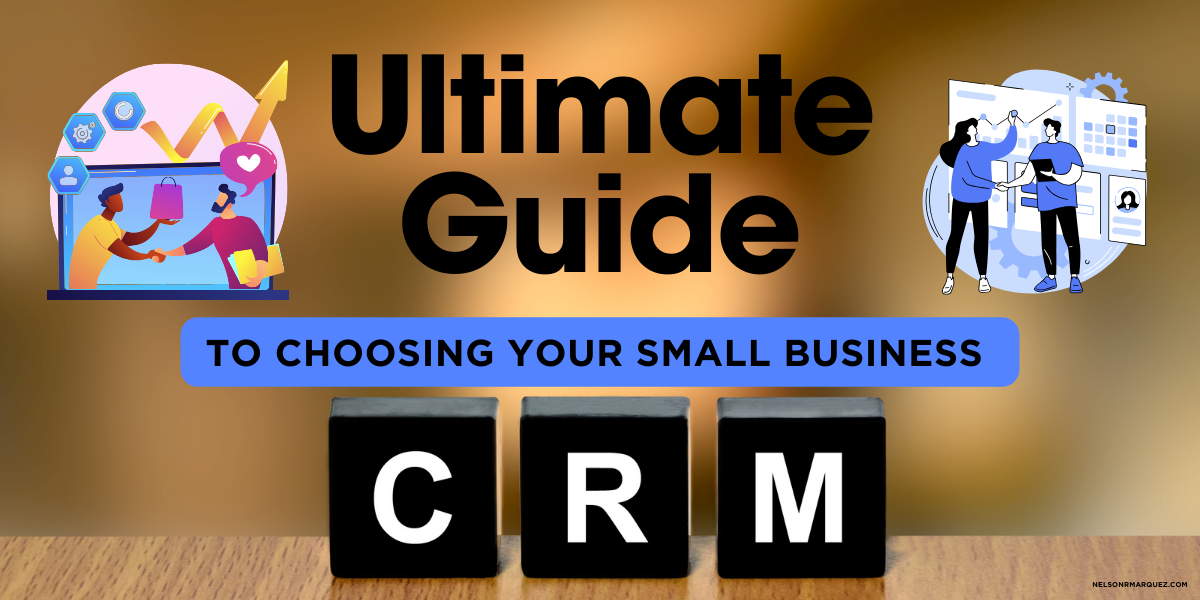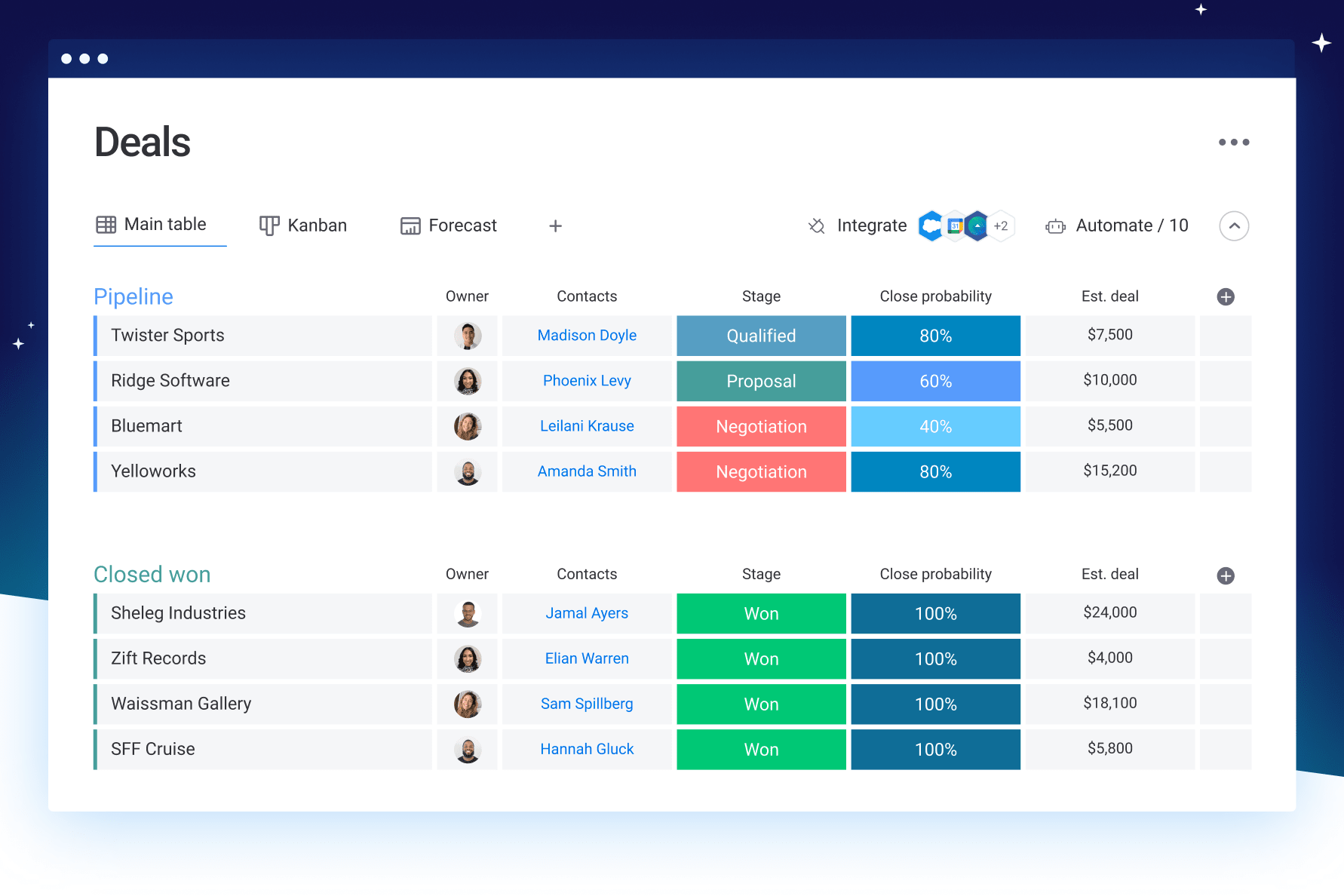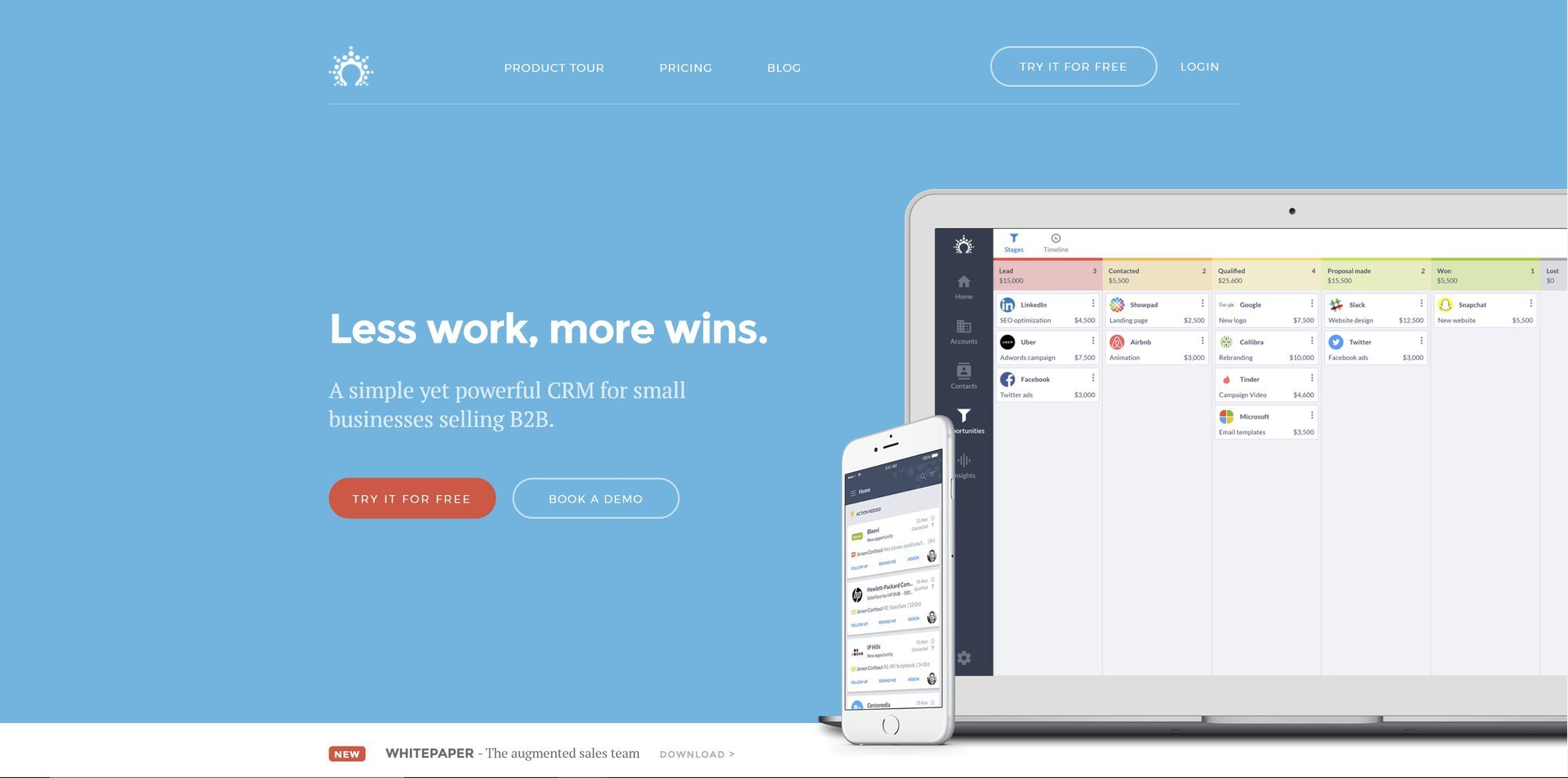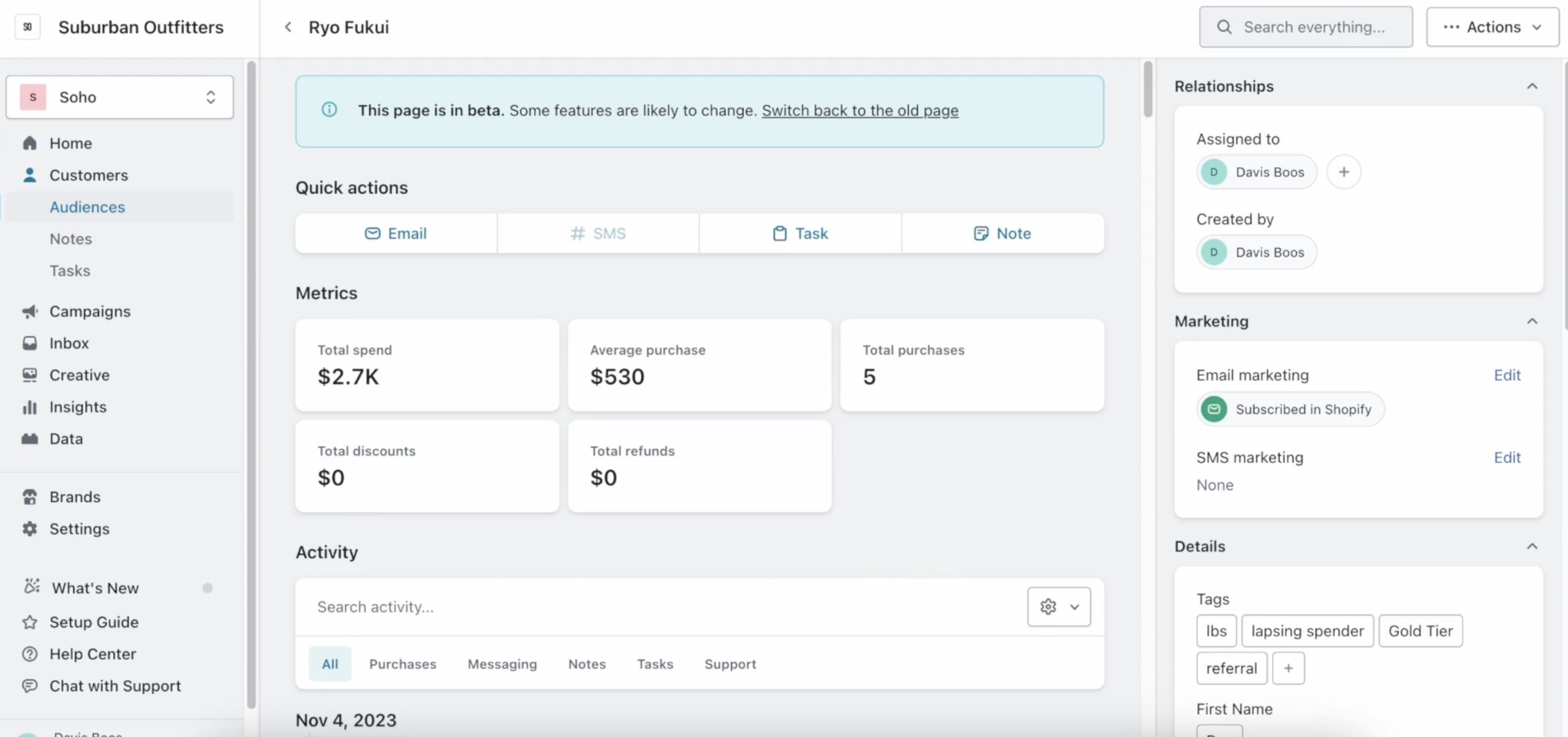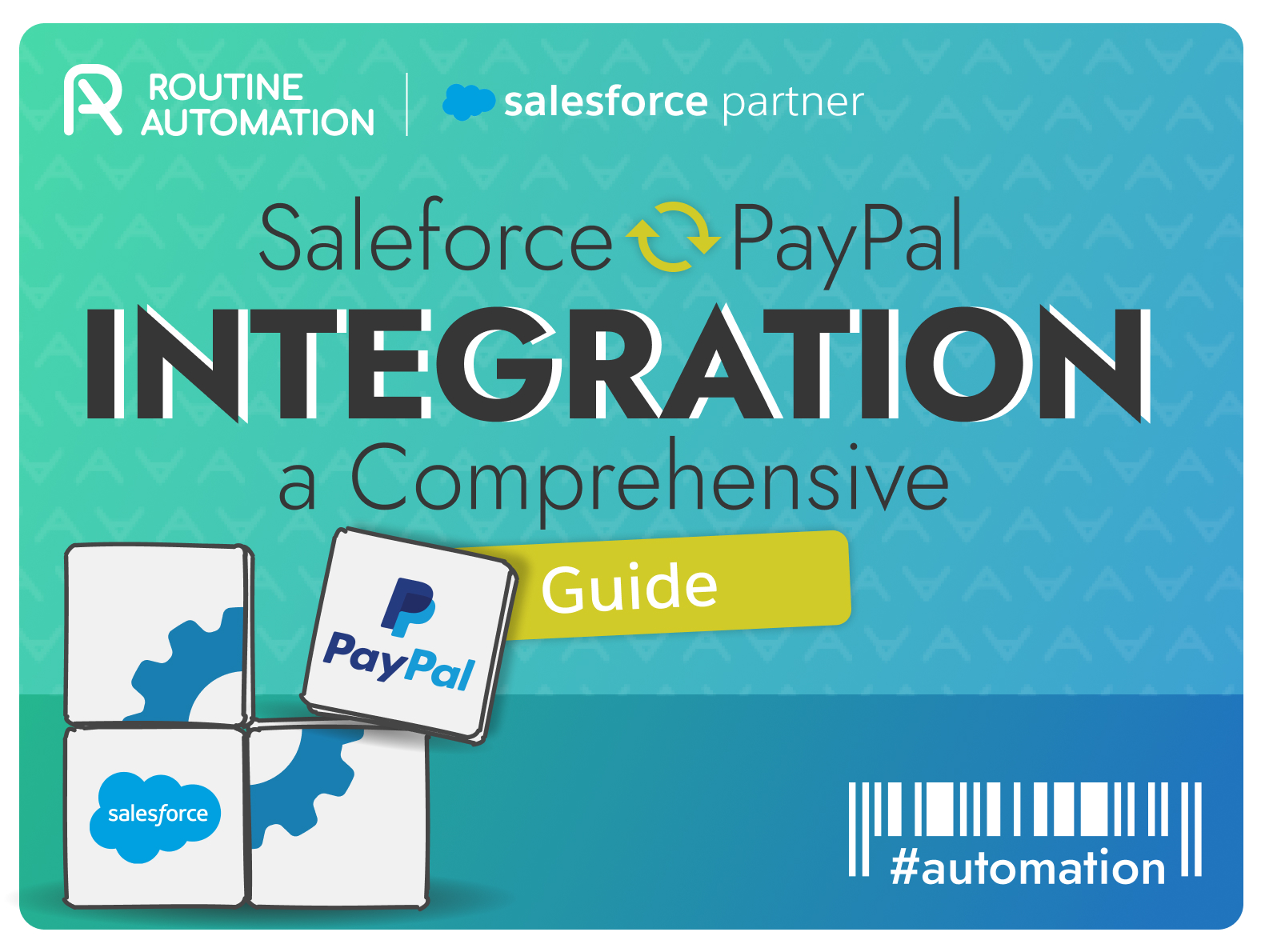Unlocking Growth: The Ultimate Guide to the Best CRM for Your Small Online Store
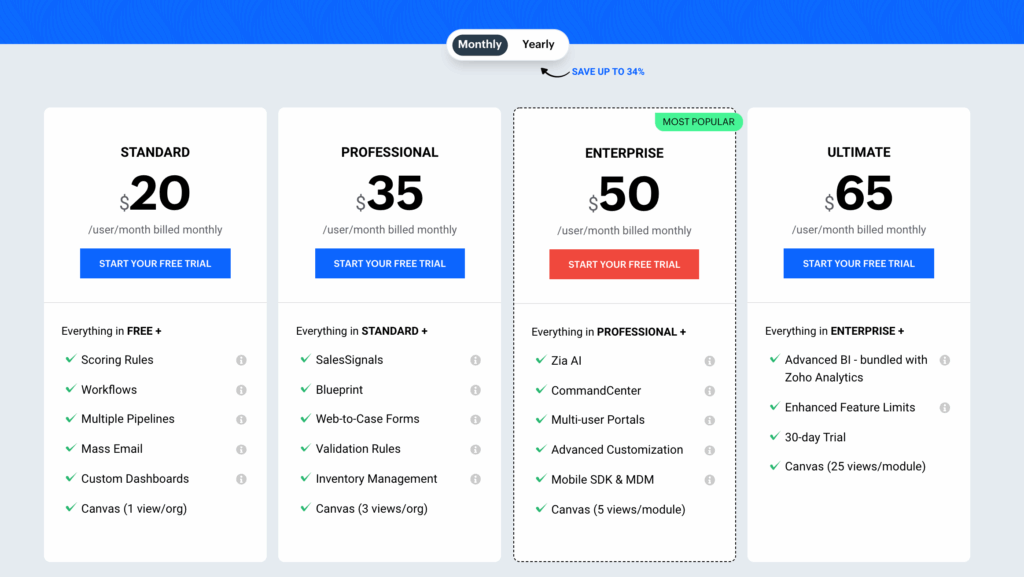
Unlocking Growth: The Ultimate Guide to the Best CRM for Your Small Online Store
Running a small online store is an exhilarating, often chaotic, adventure. You’re juggling product listings, marketing campaigns, customer service, and the constant pressure to stay ahead of the competition. In this whirlwind, it’s easy for valuable customer relationships to slip through the cracks. That’s where a Customer Relationship Management (CRM) system steps in – a powerful tool that can transform how you manage your customers and, ultimately, boost your bottom line. But with so many options on the market, choosing the right CRM for your small online store can feel overwhelming. This comprehensive guide will break down everything you need to know, from the core benefits of CRM to the factors you should consider when making your decision. We’ll also explore some of the best CRM options tailored specifically for small online businesses, helping you find the perfect fit to fuel your growth.
Why Your Small Online Store Needs a CRM
Before diving into the specifics, let’s clarify why a CRM is essential for your online store. It’s not just about fancy features; it’s about building strong, lasting relationships with your customers. Think of it as the central nervous system of your business, connecting all your customer interactions in one place.
Enhanced Customer Understanding
A CRM collects and organizes customer data from various sources – website interactions, purchase history, email communications, social media engagement, and more. This unified view allows you to understand your customers better, including their preferences, buying habits, and pain points. With this insight, you can personalize your marketing efforts, provide tailored recommendations, and offer exceptional customer service.
Improved Customer Relationships
Building strong customer relationships is the cornerstone of any successful business. CRM systems facilitate this by:
- Centralizing Communication: All interactions with a customer, whether through email, phone, or live chat, are logged and accessible in one place. This ensures that everyone on your team is on the same page and can provide consistent, informed support.
- Personalized Interactions: Armed with customer data, you can tailor your communications and offers to individual preferences. Sending a birthday discount or recommending a product based on past purchases demonstrates that you value your customers and understand their needs.
- Proactive Engagement: CRM systems enable you to proactively reach out to customers, such as following up on abandoned carts or sending targeted newsletters. This keeps your brand top-of-mind and encourages repeat business.
Increased Sales and Revenue
By understanding your customers better and building stronger relationships, a CRM directly impacts your sales and revenue. Here’s how:
- Lead Management: CRM systems help you track and nurture leads, guiding them through the sales funnel and converting them into paying customers.
- Upselling and Cross-selling: By analyzing customer purchase history, you can identify opportunities to upsell (selling a more expensive version of a product) or cross-sell (selling related products).
- Reduced Customer Churn: Happy customers are loyal customers. By providing excellent customer service and proactively addressing their needs, you can reduce customer churn and retain valuable customers.
Streamlined Operations and Efficiency
A CRM can automate many time-consuming tasks, freeing up your time to focus on growing your business. Some of the ways a CRM streamlines operations include:
- Automated Email Marketing: Set up automated email sequences to nurture leads, onboard new customers, and send targeted promotions.
- Task Management: Assign tasks to team members and track their progress, ensuring that nothing falls through the cracks.
- Reporting and Analytics: Gain valuable insights into your sales performance, customer behavior, and marketing effectiveness. This data helps you make informed decisions and optimize your strategies.
Key Features to Look for in a CRM for Your Small Online Store
Now that you understand the benefits, let’s explore the essential features you should look for when choosing a CRM for your small online store. The right features will depend on your specific needs and business goals, but these are some of the most important considerations:
Contact Management
At its core, a CRM is about managing contacts. Look for a system that allows you to:
- Store comprehensive contact information: Name, email address, phone number, physical address, social media profiles, etc.
- Segment your contacts: Create lists based on demographics, purchase history, interests, and other criteria.
- Import and export contacts easily: Ensure seamless integration with your existing databases and other tools.
Sales Automation
Sales automation features can significantly improve your sales efficiency. Consider these capabilities:
- Lead tracking: Track leads from initial contact to conversion.
- Sales pipeline management: Visualize your sales pipeline and track the progress of each deal.
- Automated email sequences: Set up automated email campaigns to nurture leads and move them through the sales funnel.
- Task automation: Automate repetitive tasks, such as sending follow-up emails or creating sales reports.
Marketing Automation
Marketing automation features help you streamline your marketing efforts and personalize your customer interactions:
- Email marketing: Create and send targeted email campaigns, including newsletters, promotions, and automated welcome emails.
- Segmentation: Segment your audience based on demographics, behavior, and other criteria.
- Personalization: Personalize your email content, website content, and other marketing materials based on customer data.
- Social media integration: Connect your CRM to your social media accounts to track engagement and manage your social media presence.
Customer Service Features
Exceptional customer service is crucial for building customer loyalty. Look for a CRM that offers these features:
- Help desk integration: Integrate your CRM with a help desk system to manage customer support tickets efficiently.
- Live chat: Provide real-time customer support through live chat.
- Knowledge base: Create a knowledge base of frequently asked questions and answers.
- Ticket management: Track and manage customer support tickets, ensuring that all issues are resolved promptly.
Integrations
Your CRM should integrate seamlessly with other tools you use, such as your e-commerce platform, email marketing service, and accounting software. Consider these integrations:
- E-commerce platform integration: Connect your CRM to your e-commerce platform to track customer purchases, view order history, and manage customer data.
- Email marketing integration: Integrate your CRM with your email marketing service to send targeted email campaigns and track email performance.
- Accounting software integration: Integrate your CRM with your accounting software to streamline your financial operations.
- Social media integration: Connect your CRM to your social media accounts to track engagement and manage your social media presence.
Reporting and Analytics
Reporting and analytics features provide valuable insights into your sales performance, customer behavior, and marketing effectiveness:
- Sales reports: Track your sales performance, including revenue, sales volume, and conversion rates.
- Customer reports: Analyze customer behavior, such as purchase history, website activity, and customer service interactions.
- Marketing reports: Track the performance of your marketing campaigns, including email open rates, click-through rates, and conversion rates.
- Customizable dashboards: Create custom dashboards to visualize the data that’s most important to you.
Mobile Accessibility
In today’s fast-paced world, it’s essential to have access to your CRM on the go. Look for a CRM that offers a mobile app or a mobile-friendly interface.
Top CRM Systems for Small Online Stores
Now, let’s explore some of the best CRM systems specifically designed for small online stores. We’ll consider factors like ease of use, features, pricing, and integrations to help you find the perfect fit.
1. HubSpot CRM
Best for: Businesses seeking a free, all-in-one CRM solution.
HubSpot CRM is a popular choice for small businesses due to its user-friendly interface and robust free plan. It offers a wide range of features, including contact management, sales automation, marketing automation, and reporting. HubSpot’s free plan provides a solid foundation for managing your customer relationships, while its paid plans offer more advanced features and integrations.
Key Features:
- Free forever plan with core features
- Contact management
- Sales automation
- Marketing automation
- Reporting and analytics
- Integrations with popular e-commerce platforms and marketing tools
- User-friendly interface
Pros:
- Free plan is generous and feature-rich.
- Easy to use and set up.
- Offers a wide range of integrations.
- Excellent customer support and resources.
Cons:
- Free plan has limitations on features and storage.
- Paid plans can be expensive for some businesses.
2. Zoho CRM
Best for: Businesses looking for a customizable and affordable CRM solution.
Zoho CRM is a powerful and versatile CRM system that offers a wide range of features at a competitive price. It’s highly customizable, allowing you to tailor it to your specific business needs. Zoho CRM is well-suited for businesses of all sizes, including small online stores.
Key Features:
- Contact management
- Sales automation
- Marketing automation
- Customer service features
- Reporting and analytics
- Customization options
- Integrations with other Zoho apps and third-party tools
Pros:
- Highly customizable.
- Offers a wide range of features at a competitive price.
- Excellent integrations with other Zoho apps.
- Scalable for growing businesses.
Cons:
- User interface can be overwhelming for beginners.
- Some integrations may require additional fees.
3. Freshsales
Best for: Businesses prioritizing ease of use and sales-focused features.
Freshsales, part of the Freshworks suite, is designed with sales teams in mind. It offers a clean and intuitive interface, making it easy for sales reps to manage leads, track deals, and close sales. Freshsales is an excellent option for small online stores that prioritize sales efficiency.
Key Features:
- Contact management
- Sales automation
- Lead scoring
- Built-in phone and email integration
- Reporting and analytics
- User-friendly interface
Pros:
- Easy to use and set up.
- Focuses on sales productivity.
- Offers built-in phone and email integration.
- Competitive pricing.
Cons:
- May lack some of the advanced features of other CRMs.
- Marketing automation features are less robust than some competitors.
4. Agile CRM
Best for: Small businesses seeking an affordable all-in-one solution with marketing automation.
Agile CRM is a cost-effective CRM that offers a comprehensive suite of features, including contact management, sales automation, marketing automation, and customer service tools. It’s a great option for small businesses looking for an all-in-one solution without breaking the bank.
Key Features:
- Contact management
- Sales automation
- Marketing automation
- Customer service features
- Reporting and analytics
- Affordable pricing
Pros:
- Affordable pricing plans.
- Offers a wide range of features.
- User-friendly interface.
- Good for small businesses.
Cons:
- May lack some of the advanced features of other CRMs.
- Customer support can be slow at times.
5. Pipedrive
Best for: Sales-focused businesses that need a visual sales pipeline management tool.
Pipedrive is a sales-focused CRM that excels at visualizing your sales pipeline. It helps you track deals, manage leads, and close sales efficiently. Pipedrive’s visual interface makes it easy to see where each deal stands and identify areas for improvement. It’s a good choice for sales teams who value visual organization.
Key Features:
- Contact management
- Sales pipeline management
- Deal tracking
- Sales automation
- Reporting and analytics
- Visual interface
Pros:
- Intuitive and easy-to-use interface.
- Excellent sales pipeline management features.
- Visual and organized.
- Good for sales teams.
Cons:
- May lack some of the more advanced features of other CRMs.
- Marketing automation features are less robust.
Choosing the Right CRM: A Step-by-Step Guide
Selecting the right CRM is a crucial decision that can significantly impact your online store’s success. Here’s a step-by-step guide to help you make the right choice:
1. Assess Your Needs
Before you start exploring CRM options, take the time to understand your business needs. Ask yourself these questions:
- What are your business goals? (e.g., increase sales, improve customer satisfaction, streamline operations)
- What are your current challenges? (e.g., managing customer data, tracking leads, providing customer support)
- What features do you need? (Based on your goals and challenges, identify the essential features, such as contact management, sales automation, marketing automation, and customer service.)
- What is your budget? (Determine how much you’re willing to spend on a CRM, considering both the initial setup costs and ongoing subscription fees.)
- What integrations do you need? (Identify which tools you need your CRM to integrate with, such as your e-commerce platform, email marketing service, and accounting software.)
2. Research and Compare Options
Once you have a clear understanding of your needs, start researching CRM options. Consider the following:
- Read reviews: See what other users are saying about different CRM systems.
- Compare features: Create a spreadsheet to compare the features of different CRM systems and see how they align with your needs.
- Consider pricing: Evaluate the pricing plans of different CRM systems and choose the one that fits your budget.
- Check integrations: Make sure the CRM system integrates with the tools you already use.
- Look for free trials or demos: Test out different CRM systems to see how they work and whether they’re a good fit for your business.
3. Evaluate Ease of Use
A CRM is only useful if your team actually uses it. Consider the following:
- User-friendly interface: The CRM should be easy to navigate and understand.
- Intuitive design: The CRM should be designed in a way that makes it easy to find the information you need.
- Training and support: Make sure the CRM provider offers adequate training and support to help your team get started.
4. Consider Scalability
Choose a CRM that can grow with your business. Consider the following:
- Scalable pricing plans: The CRM should offer pricing plans that can accommodate your growing needs.
- Ability to add users: The CRM should allow you to add new users as your team grows.
- Advanced features: The CRM should offer advanced features that you can use as your business evolves.
5. Implement and Train Your Team
Once you’ve chosen a CRM, it’s time to implement it and train your team. Consider the following:
- Data migration: Import your existing customer data into the CRM.
- Customization: Customize the CRM to meet your specific business needs.
- Training: Train your team on how to use the CRM.
- Ongoing support: Provide ongoing support to your team to ensure they’re using the CRM effectively.
Maximizing Your CRM Investment
Once you’ve implemented your CRM, it’s important to maximize your investment. Here are some tips:
- Use the CRM consistently: Make sure your team uses the CRM on a daily basis.
- Update customer data regularly: Keep your customer data up-to-date.
- Analyze your data: Use the CRM’s reporting and analytics features to gain insights into your sales performance, customer behavior, and marketing effectiveness.
- Optimize your processes: Use the CRM to automate your processes and improve your efficiency.
- Seek ongoing training and support: Stay up-to-date on the latest CRM features and best practices.
The Future of CRM for Small Online Stores
The world of CRM is constantly evolving, and the future looks bright for small online stores. Here are some trends to watch:
- Artificial intelligence (AI): AI-powered CRM systems are becoming increasingly sophisticated, offering features like predictive analytics, automated lead scoring, and personalized recommendations.
- Mobile CRM: Mobile CRM is becoming increasingly important, allowing businesses to manage their customer relationships on the go.
- Integration with e-commerce platforms: Seamless integration with e-commerce platforms is becoming more crucial, allowing businesses to track customer purchases, view order history, and manage customer data in one place.
- Focus on customer experience: CRM systems are becoming more focused on customer experience, with features like live chat, chatbots, and personalized customer service.
By embracing these trends, small online stores can stay ahead of the curve and build stronger customer relationships.
Conclusion
Choosing the right CRM is a pivotal decision for any small online store. By understanding the benefits of CRM, carefully evaluating your needs, and exploring the top CRM options available, you can find the perfect solution to manage your customer relationships, boost your sales, and drive sustainable growth. Remember to prioritize features that align with your business goals, such as contact management, sales automation, marketing automation, and customer service capabilities. By implementing and utilizing your CRM effectively, you can transform your customer interactions and create a thriving online store. Don’t delay – the sooner you implement a CRM, the sooner you can start building stronger customer relationships and achieving your business goals.