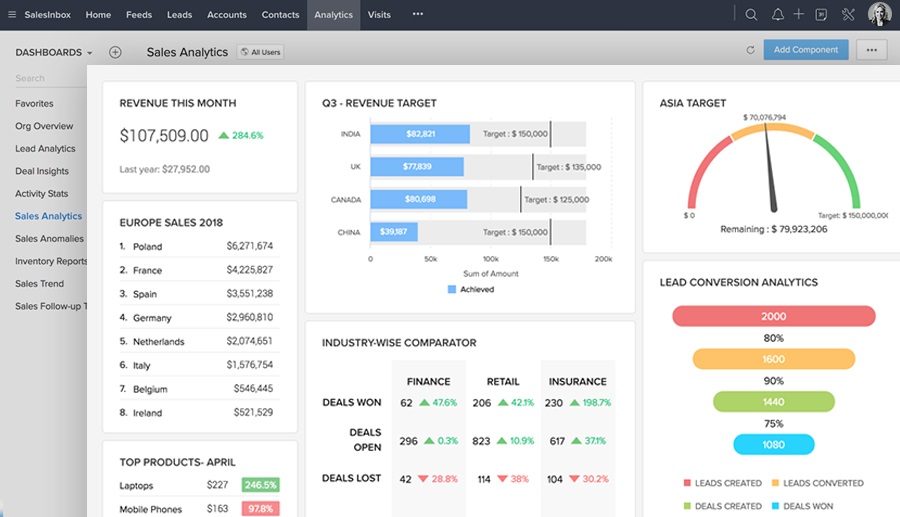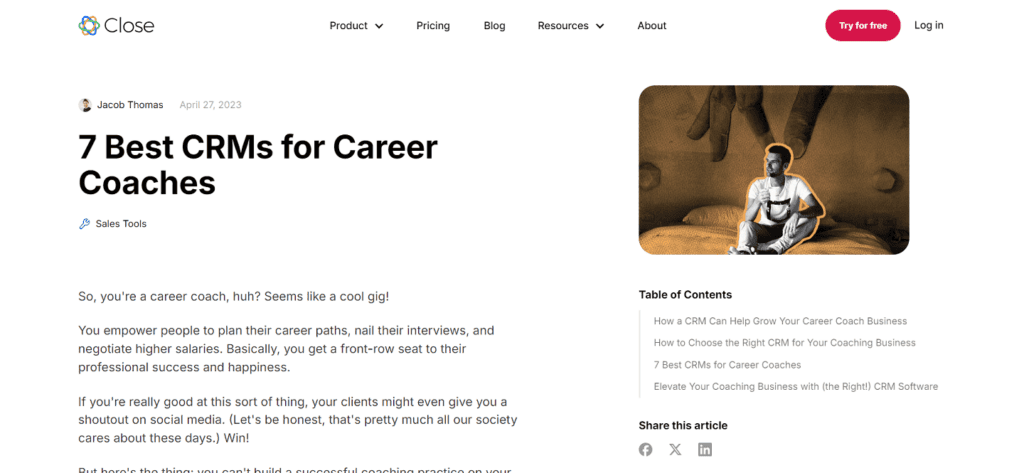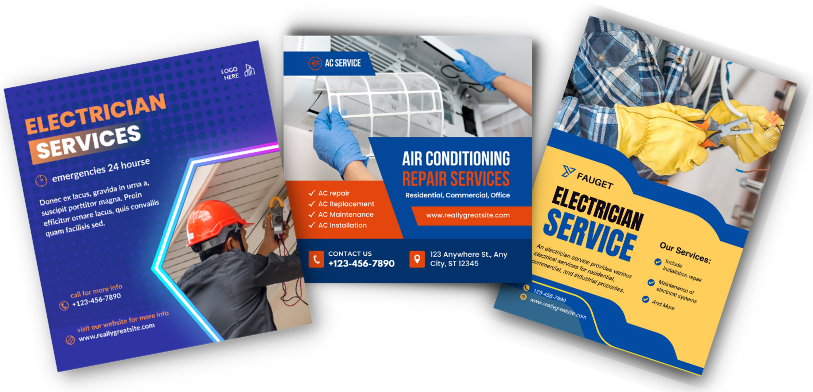Unlocking Growth: The Ultimate CRM Guide for Small Entrepreneurs in 2024
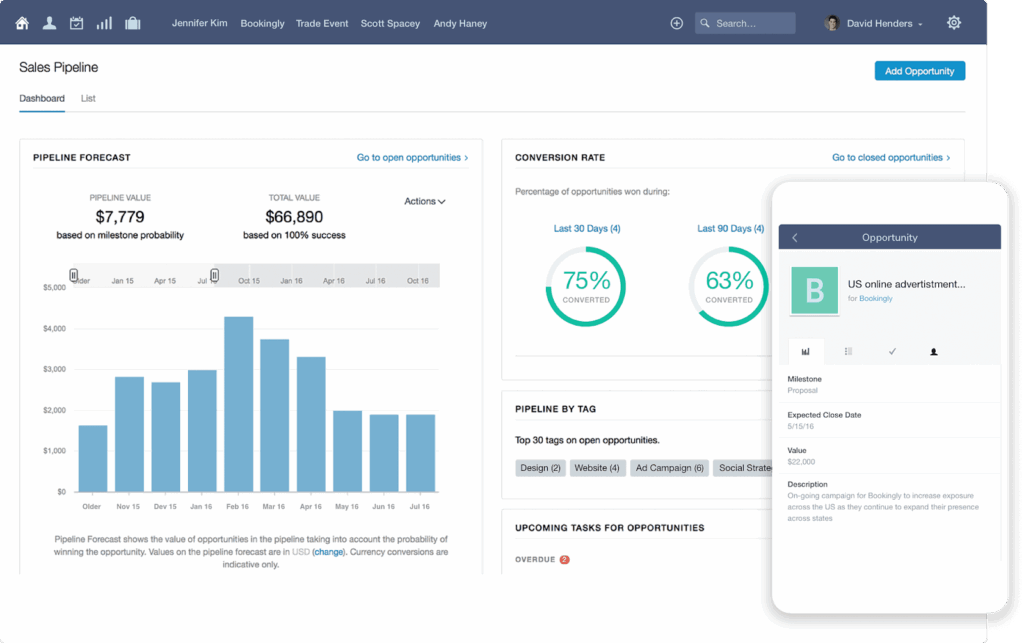
Unlocking Growth: The Ultimate CRM Guide for Small Entrepreneurs in 2024
Starting a business is an exhilarating adventure, a rollercoaster of highs and lows, dreams and realities. As a small entrepreneur, you’re the captain, the engineer, and the entire crew all rolled into one. You’re juggling everything from product development and marketing to customer service and financial planning. In this whirlwind, one thing becomes abundantly clear: you need a system to stay organized, efficient, and focused on growth. That’s where a Customer Relationship Management (CRM) system steps in, becoming your indispensable co-pilot.
This comprehensive guide dives deep into the world of CRM, specifically tailored for small entrepreneurs like you. We’ll explore what a CRM is, why it’s crucial for your success, and, most importantly, which CRM is the best fit for your unique needs. We’ll cut through the jargon, break down complex functionalities, and provide actionable insights to help you choose, implement, and leverage a CRM to propel your business forward. Get ready to transform the way you interact with your customers and build a thriving enterprise.
What is a CRM and Why Does Your Small Business Need One?
At its core, a CRM is a centralized hub for all your customer-related data. Think of it as a digital brain that remembers everything about your customers: their contact information, past interactions, purchase history, preferences, and more. But a CRM is far more than just a digital address book. It’s a powerful tool that empowers you to:
- Improve Customer Relationships: By understanding your customers better, you can personalize your interactions, anticipate their needs, and build stronger, more loyal relationships.
- Boost Sales: A CRM helps you identify and nurture leads, track sales opportunities, and close deals more efficiently.
- Enhance Customer Service: With all customer information readily available, your team can provide faster, more efficient, and more personalized support.
- Streamline Operations: Automate repetitive tasks, such as data entry and email marketing, freeing up your time to focus on strategic initiatives.
- Gain Valuable Insights: Analyze customer data to identify trends, understand your customer base, and make data-driven decisions.
For a small entrepreneur, these benefits are amplified. You’re often wearing multiple hats, and time is your most precious resource. A CRM streamlines your workflow, allowing you to do more with less, and ultimately, grow your business faster. It provides a competitive edge by allowing you to deliver exceptional customer experiences, even with limited resources.
Key Features to Look for in a CRM for Small Businesses
Choosing the right CRM can feel overwhelming, given the plethora of options available. But don’t worry; we’re here to simplify the process. Focus on these essential features when evaluating different CRM platforms:
1. Contact Management
This is the foundation of any CRM. It allows you to store and organize customer contact information, including names, phone numbers, email addresses, and physical addresses. Look for features like:
- Contact Segmentation: Grouping contacts based on demographics, purchase history, or other criteria.
- Custom Fields: Adding specific information relevant to your business.
- Import/Export Capabilities: Easily importing and exporting contact data.
2. Sales Automation
Sales automation streamlines your sales process, saving you time and increasing efficiency. Key features include:
- Lead Management: Tracking leads from initial contact to conversion.
- Sales Pipeline Management: Visualizing the sales process and tracking deals through different stages.
- Task Automation: Automating repetitive tasks, such as sending follow-up emails or scheduling calls.
- Deal Tracking: Monitoring the progress of each deal, including its value, probability of closing, and next steps.
3. Marketing Automation
Marketing automation helps you nurture leads, engage customers, and drive sales. Key features include:
- Email Marketing: Sending targeted email campaigns to specific customer segments.
- Email Tracking: Monitoring email opens, clicks, and other metrics.
- Lead Scoring: Prioritizing leads based on their engagement and behavior.
- Social Media Integration: Connecting your CRM with your social media accounts to track interactions and engage with customers.
4. Customer Service Features
Excellent customer service is crucial for building customer loyalty. Look for features like:
- Help Desk Integration: Integrating with a help desk system to manage customer support tickets.
- Knowledge Base: Providing customers with self-service resources, such as FAQs and tutorials.
- Live Chat: Offering real-time support through live chat functionality.
5. Reporting and Analytics
Data-driven decision-making is essential for growth. Look for features that provide insights into your sales, marketing, and customer service efforts:
- Sales Reports: Tracking sales performance, revenue, and other key metrics.
- Marketing Reports: Analyzing the effectiveness of your marketing campaigns.
- Customer Service Reports: Monitoring customer satisfaction and support ticket resolution times.
6. Integrations
Your CRM should seamlessly integrate with other tools you use, such as:
- Email Marketing Platforms: (e.g., Mailchimp, Constant Contact)
- Accounting Software: (e.g., QuickBooks, Xero)
- Social Media Platforms: (e.g., Facebook, Twitter, LinkedIn)
- E-commerce Platforms: (e.g., Shopify, WooCommerce)
7. Mobile Accessibility
In today’s mobile world, access your CRM on the go is essential. Ensure that the CRM you choose has a user-friendly mobile app or is fully mobile-responsive, so you can access and update customer information from anywhere.
8. User-Friendly Interface and Ease of Use
The best CRM is the one your team will actually use. Choose a platform with an intuitive interface, a simple setup process, and easy-to-understand navigation. Look for features like drag-and-drop functionality and customizable dashboards.
Top CRM Solutions for Small Entrepreneurs
Now, let’s explore some of the best CRM options available for small entrepreneurs in 2024. We’ve considered factors like pricing, features, ease of use, and scalability to help you find the perfect fit.
1. HubSpot CRM
Best for: Beginners and businesses looking for a free, all-in-one solution.
HubSpot CRM is a popular choice for small businesses, and for good reason. Its free version offers a robust set of features, including contact management, deal tracking, and basic sales and marketing automation. It’s incredibly user-friendly and easy to set up, making it an excellent option for beginners. HubSpot also offers paid plans with advanced features, such as marketing automation, sales analytics, and customer service tools, that can scale with your business.
Pros:
- Free plan with powerful features
- User-friendly interface
- Excellent customer support
- Integrates seamlessly with other HubSpot tools
Cons:
- Limited features in the free plan
- Can become expensive as your business grows
2. Zoho CRM
Best for: Businesses needing a cost-effective, feature-rich solution with extensive customization options.
Zoho CRM offers a comprehensive suite of features at a competitive price point. It’s a great choice for businesses that want a CRM with a lot of functionality, including sales automation, marketing automation, and customer service tools. Zoho CRM is highly customizable, allowing you to tailor it to your specific business needs. It also integrates with other Zoho apps, creating a powerful ecosystem for managing your business. Zoho CRM is a great option if you are looking for a robust and affordable CRM.
Pros:
- Affordable pricing
- Extensive features
- Highly customizable
- Strong integration capabilities
Cons:
- Can have a steeper learning curve than some other CRMs
- Interface can feel cluttered
3. Freshsales (Freshworks CRM)
Best for: Sales-focused businesses seeking a user-friendly CRM with advanced sales automation capabilities.
Freshsales, part of the Freshworks suite, is designed specifically for sales teams. It offers a clean, intuitive interface and a wide range of sales automation features, including lead scoring, sales pipelines, and email tracking. Freshsales is known for its excellent customer support and its focus on helping businesses close deals faster. It’s a great option for sales-driven small businesses looking to increase their efficiency. It offers great features for a low price.
Pros:
- User-friendly interface
- Strong sales automation features
- Excellent customer support
- Affordable pricing
Cons:
- May lack some marketing automation features compared to other CRMs
- Limited customization options
4. Pipedrive
Best for: Sales teams that value a visual, pipeline-focused approach.
Pipedrive is designed to help sales teams manage their deals and close more sales. Its visual pipeline interface makes it easy to track deals through different stages, and its automation features help to streamline the sales process. Pipedrive focuses on ease of use and simplicity, making it a great option for sales teams that want a CRM that’s easy to learn and use. It’s a great tool for sales teams looking to improve their sales process.
Pros:
- Visual pipeline interface
- Easy to use
- Strong sales focus
- Good for managing deals
Cons:
- Limited marketing automation features
- Can be expensive for larger teams
5. Agile CRM
Best for: Businesses seeking a versatile CRM with a focus on marketing and sales automation.
Agile CRM provides a comprehensive solution that integrates sales, marketing, and customer service functionalities. It offers features like email tracking, marketing automation, and help desk integration. Agile CRM is known for its affordability and its ability to scale with your business. It is an all-in-one solution for many businesses. It is a great platform for growing businesses.
Pros:
- Affordable pricing
- All-in-one platform
- Strong marketing automation features
- Integrates with many apps
Cons:
- Interface may feel outdated to some users
- Customer support can be slow
Tips for Implementing a CRM Successfully
Choosing the right CRM is only the first step. To maximize the benefits of your CRM, you need to implement it effectively. Here are some tips to help you succeed:
1. Define Your Goals
Before you implement your CRM, define your goals. What do you want to achieve with your CRM? Are you trying to increase sales, improve customer service, or streamline your marketing efforts? Having clear goals will help you choose the right CRM and track your progress. Define the key performance indicators (KPIs) you will use to measure success. This will help you identify any areas where you need to adjust your strategy.
2. Choose the Right CRM for Your Needs
As we’ve discussed, there’s no one-size-fits-all CRM. Research different platforms and choose the one that best meets your specific needs and budget. Consider factors like features, ease of use, integrations, and scalability. Consider the needs of each department and make sure the CRM meets their needs. Be sure to read reviews and compare the different CRM options.
3. Plan Your Implementation
Don’t just dive in. Create a detailed implementation plan that outlines the steps you need to take to set up your CRM. This plan should include data migration, user training, and integration with other tools. Decide who will be responsible for each task. Set realistic timelines and allocate resources accordingly. Proper planning can prevent problems during implementation.
4. Migrate Your Data Carefully
Migrating your existing data to your new CRM is a critical step. Ensure that your data is clean, accurate, and properly formatted before you import it. Back up your data before you migrate it, just in case something goes wrong. Consider using a data migration tool to streamline the process. This will save you time and effort and ensure that your data is accurate.
5. Train Your Team
Your team needs to be trained on how to use the CRM effectively. Provide comprehensive training that covers all the features and functionalities they need to know. Offer ongoing support and training to help them stay up-to-date on the latest features and best practices. Create training materials, such as user manuals and video tutorials, to make the training process easier and more effective. Encourage questions and provide hands-on practice.
6. Customize Your CRM
Tailor your CRM to your specific business needs. Customize fields, workflows, and reports to match your processes and goals. Customize the interface to make it user-friendly and easy to navigate. This will help your team use the CRM more effectively and efficiently. The more you customize, the better your team will understand the CRM.
7. Integrate with Other Tools
Integrate your CRM with other tools you use, such as email marketing platforms, accounting software, and social media platforms. This will streamline your workflow and improve data accuracy. This will help you automate tasks and increase efficiency. Integrations will allow you to work more efficiently.
8. Encourage Adoption
Encourage your team to use the CRM by demonstrating its value and providing ongoing support. Show them how the CRM can make their jobs easier and more efficient. Celebrate successes and recognize those who are using the CRM effectively. Provide ongoing support to help them overcome any challenges they may encounter. Show the team the value of the CRM by using it yourself.
9. Monitor and Optimize
Regularly monitor your CRM’s performance and identify areas for improvement. Analyze your data to track your progress and identify any roadblocks. Make adjustments to your processes and workflows as needed. The more you monitor, the better you can utilize the CRM.
10. Stay Flexible and Adapt
Your business will evolve, and so should your CRM. Be prepared to adapt your CRM to meet your changing needs. Regularly review your CRM to ensure it’s still meeting your goals. Update your CRM as your business grows. Be flexible to keep up with the changes.
The Future of CRM for Small Entrepreneurs
The CRM landscape is constantly evolving, with new technologies and features emerging all the time. Here’s a glimpse into the future of CRM for small entrepreneurs:
- Artificial Intelligence (AI): AI-powered CRM systems will become even more prevalent, automating tasks, providing predictive analytics, and personalizing customer interactions.
- Enhanced Automation: Automation will extend beyond sales and marketing to encompass other areas of the business, such as customer service and operations.
- Mobile-First Approach: CRM platforms will become even more mobile-friendly, with advanced mobile apps and features.
- Increased Personalization: Businesses will leverage CRM data to deliver highly personalized experiences to their customers.
- Focus on Customer Experience (CX): CRM will play an even greater role in helping businesses deliver exceptional customer experiences.
By staying informed about these trends, you can ensure that your CRM strategy is future-proof and that you’re leveraging the latest technologies to drive growth.
Conclusion: Embracing the Power of CRM
Choosing and implementing a CRM is a significant investment for any small entrepreneur, but the potential rewards are substantial. By choosing the right CRM for your business, you can:
- Improve Customer Relationships: Build stronger relationships with your customers.
- Boost Sales: Increase your sales and revenue.
- Streamline Operations: Improve your efficiency and productivity.
- Make Data-Driven Decisions: Gain valuable insights into your business.
Don’t let the complexity of CRM intimidate you. Start by defining your needs, researching your options, and creating a solid implementation plan. With the right CRM in place, you’ll be well-equipped to navigate the challenges of entrepreneurship and build a thriving business. Embrace the power of CRM and unlock your full potential for growth. The journey to success starts with a well-informed decision.