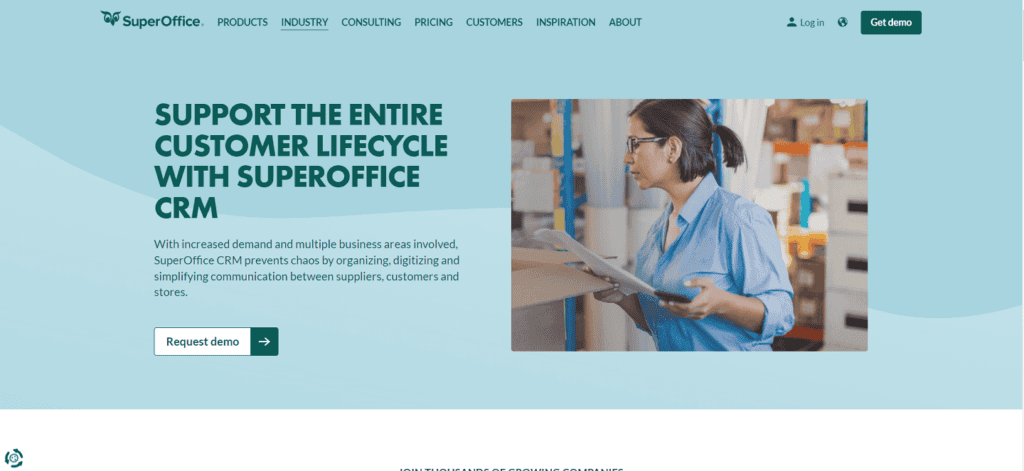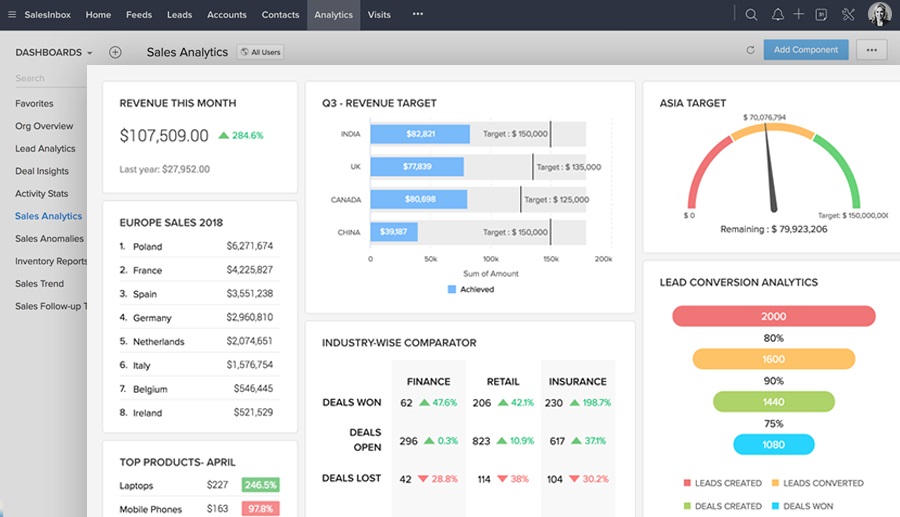The Ultimate Guide to the Best CRM for Small Salons: Boost Bookings and Business
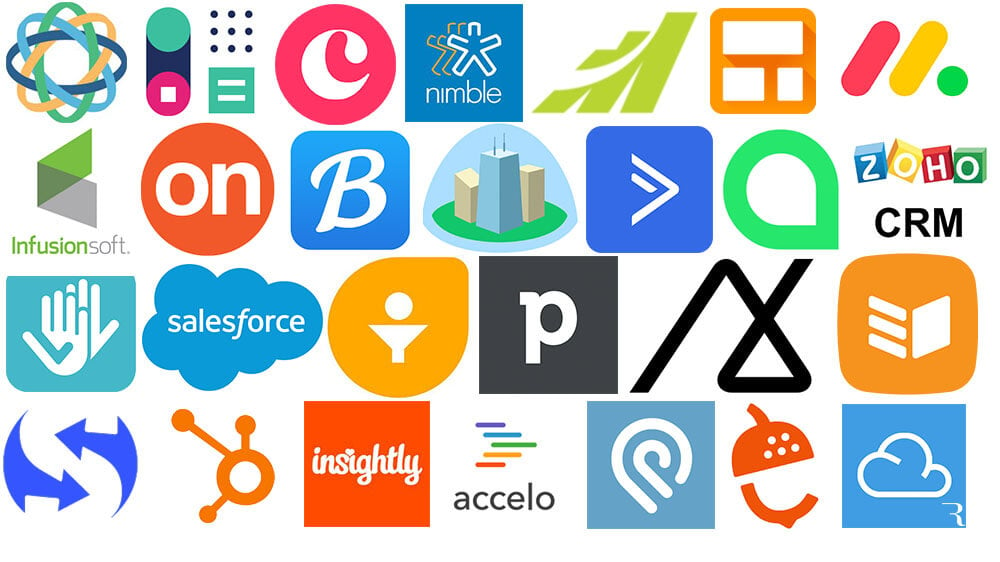
The Ultimate Guide to the Best CRM for Small Salons: Boost Bookings and Business
Running a small salon is a whirlwind of appointments, client preferences, product inventory, and marketing efforts. Juggling all these aspects can feel like trying to tame a lion with a feather duster. That’s where a Customer Relationship Management (CRM) system comes in, acting as your digital assistant, your data guru, and your booking bonanza enabler. But with a sea of options, choosing the right CRM for your small salon can be daunting. Fear not! This comprehensive guide will navigate you through the landscape of salon CRMs, helping you find the perfect fit to streamline your operations, enhance client experiences, and ultimately, grow your business.
Why Your Small Salon Needs a CRM
Before diving into specific CRM solutions, let’s understand why a CRM is a non-negotiable tool for success in today’s competitive salon industry. Think of it as the central nervous system of your business, connecting all the vital functions and providing you with the insights you need to thrive.
1. Streamlined Appointment Management
Gone are the days of handwritten appointment books and frantic phone calls. A good CRM offers online booking capabilities, allowing clients to schedule appointments 24/7, directly from your website or social media pages. This reduces phone calls, minimizes no-shows (with automated reminders), and frees up your staff to focus on what they do best: providing exceptional service.
2. Enhanced Client Relationship Management
A CRM stores all your client data in one centralized location. This includes contact information, appointment history, service preferences, product purchases, and even notes about their personal lives (like birthdays or preferred beverages). This allows you to personalize the client experience, making them feel valued and understood. Imagine greeting a client by name and knowing their favorite service and stylist – that’s the power of a CRM.
3. Targeted Marketing and Communication
With a CRM, you can segment your client base based on various criteria (e.g., services received, frequency of visits, spending habits) and send targeted marketing campaigns. Promote special offers to specific client groups, send birthday greetings with exclusive discounts, or remind clients about upcoming appointments. This targeted approach increases the effectiveness of your marketing efforts and drives revenue.
4. Inventory Management and Point of Sale (POS) Integration
Many salon CRMs integrate with POS systems, allowing you to track product sales, manage inventory levels, and generate detailed sales reports. This helps you optimize your product offerings, identify bestsellers, and avoid overstocking or running out of popular items.
5. Reporting and Analytics
A CRM provides valuable insights into your salon’s performance. You can track key metrics like revenue, client retention rate, service popularity, and staff performance. This data-driven approach allows you to identify areas for improvement, make informed business decisions, and measure the success of your marketing campaigns.
Key Features to Look for in a Salon CRM
Not all CRMs are created equal. When choosing a CRM for your small salon, consider the following essential features:
1. Online Booking
As mentioned earlier, online booking is crucial. Ensure the CRM offers a user-friendly booking interface that integrates seamlessly with your website and social media platforms. Look for features like:
- 24/7 availability
- Appointment confirmations and reminders (via email and SMS)
- Staff availability display
- Customizable booking options
2. Client Database
The client database is the heart of your CRM. It should allow you to store comprehensive client information, including:
- Contact details (name, phone number, email address)
- Appointment history
- Service preferences
- Product purchases
- Notes and special requests
- Loyalty program information
3. Appointment Scheduling
The appointment scheduling feature should be intuitive and easy to use. It should allow you to:
- Schedule appointments with ease
- Manage staff schedules and availability
- View appointment calendars
- Reschedule or cancel appointments
- Send automated appointment reminders
4. Marketing Automation
Look for a CRM that offers marketing automation features, such as:
- Email marketing campaigns
- SMS marketing campaigns
- Targeted promotions based on client segments
- Birthday greetings and special offers
- Automated follow-up emails
5. Reporting and Analytics
Comprehensive reporting and analytics are essential for tracking your salon’s performance. The CRM should provide reports on:
- Revenue
- Client retention rate
- Service popularity
- Staff performance
- Marketing campaign effectiveness
- Inventory levels
6. POS Integration
If you want to streamline your sales process and inventory management, look for a CRM that integrates with a POS system. This allows you to:
- Track product sales
- Manage inventory levels
- Generate sales reports
7. Staff Management
Some CRMs offer staff management features, such as:
- Commission tracking
- Performance metrics
- Payroll integration
- Staff scheduling
8. User-Friendliness and Accessibility
The CRM should be easy to use and accessible from any device (desktop, tablet, smartphone). It should have a user-friendly interface and require minimal training for your staff.
9. Customer Support
Choose a CRM provider that offers excellent customer support. Look for options like:
- Phone support
- Email support
- Live chat
- Online knowledge base
Top CRM Systems for Small Salons: A Detailed Comparison
Now, let’s delve into some of the best CRM systems specifically designed for small salons. We’ll explore their key features, pricing, and pros and cons to help you make an informed decision.
1. Vagaro
Vagaro is a popular all-in-one salon management software that includes CRM capabilities. It’s known for its comprehensive feature set and user-friendly interface.
- Key Features: Online booking, client database, appointment scheduling, marketing automation (email and SMS), POS integration, inventory management, staff management, reporting and analytics, payment processing.
- Pricing: Starts at $25 per month, with pricing tiers based on the number of staff.
- Pros: Feature-rich, all-in-one solution, strong marketing capabilities, integrated payment processing, excellent customer support.
- Cons: Can be expensive for very small salons, some advanced features require higher-tier plans.
2. Booksy
Booksy is a mobile-first platform that focuses on online booking and client engagement. It’s a great option for salons that want to prioritize client convenience.
- Key Features: Online booking, client database, appointment scheduling, marketing tools (promotions, loyalty programs), payment processing, mobile app.
- Pricing: Starts at $29.99 per month, with pricing tiers based on the number of staff and features.
- Pros: User-friendly mobile app, strong online booking capabilities, easy to set up and use, good for attracting new clients.
- Cons: Limited features compared to all-in-one solutions, may require integration with other tools for advanced features.
3. Salon Iris
Salon Iris offers a robust set of features designed specifically for the salon industry. It’s known for its robust reporting and inventory management capabilities.
- Key Features: Online booking, client database, appointment scheduling, marketing automation, POS integration, inventory management, staff management, detailed reporting and analytics.
- Pricing: Pricing varies depending on the features and number of users; contact Salon Iris for a quote.
- Pros: Powerful reporting and analytics, strong inventory management, comprehensive feature set, good for larger salons.
- Cons: Can be more complex to learn than other solutions, may be overkill for very small salons.
4. Fresha
Fresha is a free salon software with a strong focus on online booking and client management. It offers a basic set of features for free, with paid add-ons for advanced functionality.
- Key Features: Online booking, client database, appointment scheduling, marketing tools (email marketing), POS integration (paid add-on), payment processing.
- Pricing: Free to use for basic features, with paid add-ons for advanced features and processing fees for payments.
- Pros: Free option is attractive for startups, easy to use, strong online booking capabilities.
- Cons: Limited features in the free version, may require integration with other tools for advanced features, payment processing fees.
5. GlossGenius
GlossGenius is a popular choice for independent stylists and small salons. It’s known for its user-friendly interface and focus on client experience.
- Key Features: Online booking, client database, appointment scheduling, marketing tools (email and SMS), payment processing, invoicing.
- Pricing: Starts at $24 per month, with pricing tiers based on the number of staff.
- Pros: User-friendly interface, strong focus on client experience, easy to set up and use, integrated payment processing.
- Cons: Limited reporting and analytics compared to other solutions, may not be suitable for salons with complex needs.
6. Acuity Scheduling (with integrations)
While not a dedicated salon CRM, Acuity Scheduling is a powerful appointment scheduling tool that can be integrated with other CRM systems. This is a good option for salons that already use a CRM and want to add robust scheduling features.
- Key Features: Online booking, appointment scheduling, payment processing, integrations with other apps (e.g., Mailchimp, Quickbooks).
- Pricing: Starts at $15 per month, with pricing tiers based on the features and number of users.
- Pros: Flexible and customizable, integrates with other popular apps, affordable.
- Cons: Not a full-fledged CRM, requires integration with other tools for comprehensive client management.
Choosing the Right CRM: A Step-by-Step Guide
Selecting the perfect CRM for your small salon is a process that requires careful consideration. Here’s a step-by-step guide to help you make the right choice:
1. Assess Your Needs
Before you start comparing CRM systems, take some time to analyze your salon’s specific needs. Consider the following questions:
- What are your biggest pain points in managing your business?
- What features are essential for your salon’s operations? (e.g., online booking, marketing automation, inventory management)
- How many staff members will be using the CRM?
- What is your budget?
- What are your future growth plans?
2. Research and Compare Options
Once you have a clear understanding of your needs, start researching different CRM systems. Read reviews, compare features, and consider the pros and cons of each option. Use the information provided in this guide as a starting point.
3. Request Demos and Free Trials
Most CRM providers offer free demos or free trials. Take advantage of these opportunities to test out the software and see if it’s a good fit for your salon. Pay attention to the user interface, the ease of use, and the availability of customer support.
4. Consider Integration and Scalability
Make sure the CRM integrates with any other software you’re already using, such as your website, social media platforms, or POS system. Also, consider the scalability of the CRM. Will it be able to handle your business growth in the future?
5. Factor in Cost and Budget
CRM pricing varies widely. Consider your budget and the features you need. Remember to factor in not only the monthly subscription cost but also any setup fees, training costs, or transaction fees.
6. Prioritize User-Friendliness and Support
Choose a CRM that is easy to use and requires minimal training for your staff. Also, make sure the provider offers excellent customer support. You’ll need help from time to time, so it’s important to have access to reliable support resources.
7. Make a Decision and Implement
After carefully considering all the factors, make a decision and choose the CRM that best fits your salon’s needs. Once you’ve chosen a CRM, implement it carefully. Train your staff, import your data, and start using the software to streamline your operations and enhance client experiences.
Tips for a Smooth CRM Implementation
Implementing a new CRM can be a significant undertaking. Here are some tips to ensure a smooth transition:
- Data Migration: Carefully plan the migration of your existing client data into the new CRM. Ensure the data is accurate and complete.
- Staff Training: Provide thorough training to your staff on how to use the CRM. Offer ongoing support and resources.
- Communication: Communicate the changes to your clients. Let them know about the new online booking system and how it will benefit them.
- Testing: Test the system thoroughly before going live. Make sure everything is working correctly.
- Patience: Be patient. It may take some time for your staff and clients to adjust to the new system.
Maximizing the Benefits of Your Salon CRM
Once you’ve implemented your CRM, it’s important to use it effectively to maximize its benefits. Here are some tips:
- Use all the features: Don’t just use the CRM for basic tasks. Explore all the features and take advantage of its full potential.
- Keep your data up-to-date: Regularly update your client data and ensure it’s accurate and complete.
- Personalize your client interactions: Use the client data to personalize your interactions with your clients.
- Track your results: Monitor your key metrics to measure the success of your CRM and identify areas for improvement.
- Automate your processes: Automate as many tasks as possible to save time and improve efficiency.
- Provide excellent customer service: Use the CRM to provide excellent customer service. Respond to client inquiries promptly and address their needs effectively.
Beyond the Basics: Advanced CRM Strategies for Salon Success
Once you’ve mastered the core functionalities of your CRM, it’s time to explore advanced strategies to further elevate your salon’s performance:
1. Loyalty Programs
Implement a loyalty program within your CRM to reward repeat customers and incentivize them to book more appointments. This could involve points for every service or product purchase, tiered rewards based on spending, or exclusive discounts for loyal clients. A well-designed loyalty program not only boosts client retention but also provides valuable data on client preferences and behaviors.
2. Personalized Recommendations
Leverage your CRM’s data to offer personalized service and product recommendations. Based on a client’s service history, previous purchases, and preferences, you can suggest new treatments, recommend complementary products, or offer tailored promotions. This level of personalization enhances the client experience and increases the likelihood of additional sales.
3. Targeted Email and SMS Campaigns
Go beyond generic marketing blasts and segment your client base for highly targeted email and SMS campaigns. For example, you could send emails to clients who haven’t booked an appointment in a while, offering a special discount to encourage them to return. Or, you could send appointment reminders with personalized greetings and service suggestions to improve attendance and increase average transaction value.
4. Online Reviews and Reputation Management
Integrate your CRM with your online review platforms (e.g., Google My Business, Yelp) to monitor and manage your online reputation. Automate the process of requesting reviews from satisfied clients after their appointments. Respond promptly to both positive and negative reviews to demonstrate your commitment to customer satisfaction and build trust with potential clients.
5. Staff Performance Tracking and Incentives
Utilize your CRM’s reporting capabilities to track staff performance metrics, such as service sales, client retention, and product sales. Use this data to create performance-based incentives and reward top-performing staff members. This can boost employee morale, improve service quality, and drive overall business growth.
6. Inventory Optimization
Leverage the inventory management features of your CRM to optimize your product inventory. Analyze sales data to identify fast-moving and slow-moving products. Adjust your ordering quantities based on demand and minimize the risk of overstocking or running out of popular items. This can improve cash flow and reduce waste.
7. Integration with Social Media
Integrate your CRM with your social media accounts to streamline your marketing efforts and enhance client engagement. Schedule social media posts, promote special offers, and track the performance of your social media campaigns. This will help you reach a wider audience and drive more traffic to your salon.
8. Continuous Improvement
Regularly review your CRM data and analyze your salon’s performance. Identify areas for improvement and adjust your strategies accordingly. Stay up-to-date with the latest CRM features and best practices. By continuously optimizing your CRM usage, you can ensure that it remains a valuable asset for your salon and helps you achieve your business goals.
Final Thoughts: Investing in Your Salon’s Future
Choosing the right CRM for your small salon is an investment in your future. It’s a tool that can streamline your operations, enhance client experiences, and ultimately, help you grow your business. By carefully considering your needs, researching the available options, and implementing the CRM effectively, you can unlock its full potential and take your salon to the next level.
Remember, the best CRM is the one that fits your specific needs and helps you achieve your goals. Don’t be afraid to experiment, try out different solutions, and find the perfect fit for your salon. With the right CRM in place, you’ll be well on your way to salon success!