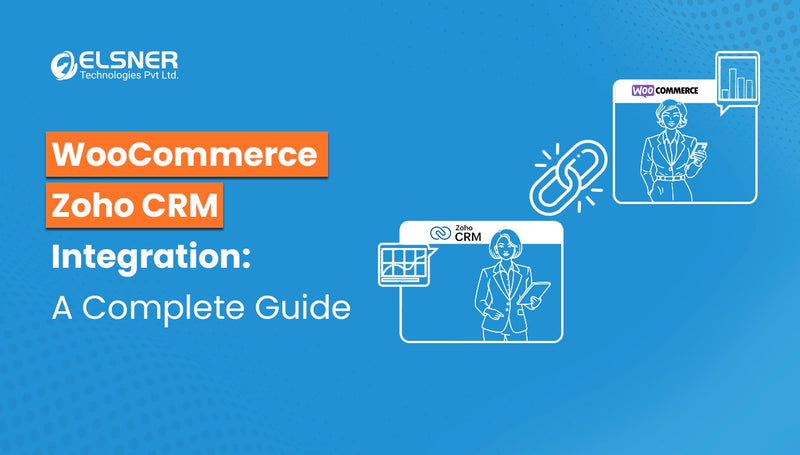Small Business CRM Checklist 2025: Your Ultimate Guide to Choosing the Right CRM

Small Business CRM Checklist 2025: Your Ultimate Guide to Choosing the Right CRM
Running a small business is a whirlwind of activity. You’re juggling sales, marketing, customer service, and a million other things, all while trying to keep your head above water. One of the most powerful tools to help you navigate this chaos is a Customer Relationship Management (CRM) system. But with so many options available, choosing the right CRM can feel overwhelming. That’s where this Small Business CRM Checklist 2025 comes in. We’ll break down everything you need to consider, ensuring you select a CRM that streamlines your operations and boosts your bottom line.
This checklist isn’t just about ticking boxes; it’s about understanding your business needs and finding a CRM that aligns with your goals. We’ll walk you through the essential features, the critical questions to ask, and the key factors to evaluate. By the end of this guide, you’ll be equipped to make an informed decision and choose a CRM that empowers your small business to thrive in 2025 and beyond.
Understanding the Importance of a CRM for Small Businesses
Before diving into the checklist, let’s quickly touch upon why a CRM is so crucial for small businesses. In essence, a CRM is a centralized hub for all your customer interactions and data. It helps you:
- Organize Customer Information: Say goodbye to scattered spreadsheets and messy contact lists. A CRM stores all customer data in one accessible place.
- Improve Customer Relationships: By understanding your customers better, you can personalize interactions and build stronger relationships.
- Boost Sales: CRM systems help you track leads, manage the sales pipeline, and close deals more efficiently.
- Enhance Marketing Efforts: Segment your audience, personalize marketing campaigns, and track their performance.
- Increase Efficiency: Automate repetitive tasks, freeing up your team to focus on more strategic initiatives.
- Make Data-Driven Decisions: CRM provides valuable insights into your business performance, enabling you to make informed decisions.
Think of a CRM as your business’s memory, keeping track of every interaction, preference, and purchase. This allows you to provide a more tailored and satisfying customer experience, which is essential for small business success.
The Small Business CRM Checklist 2025: Key Considerations
Now, let’s get to the heart of the matter – the checklist itself. We’ve broken it down into key areas to help you navigate the CRM selection process effectively. Take your time, consider each point carefully, and tailor it to your specific business needs.
1. Defining Your Needs and Goals
Before you even look at CRM options, you need a clear understanding of your needs and goals. This is the foundation of your CRM strategy. Ask yourself these questions:
- What are your primary business objectives? Are you focused on increasing sales, improving customer retention, streamlining marketing, or something else?
- What are your biggest pain points? What challenges are you currently facing in managing your customer relationships? Is it disorganized data, difficulty tracking leads, or a lack of personalized communication?
- What processes do you want to improve? Identify specific areas where a CRM could make a significant impact, such as lead generation, sales follow-up, or customer support.
- Who will be using the CRM? Consider the different roles within your company and their specific needs. Sales reps will have different requirements than marketing specialists or customer service agents.
- What are your budget constraints? Set a realistic budget for the CRM software, implementation, and ongoing maintenance.
Documenting your answers to these questions will give you a clear roadmap for selecting the right CRM. It will also help you prioritize features and functionalities.
2. Essential CRM Features for Small Businesses
Once you understand your needs, it’s time to evaluate the essential features that a CRM should offer. Here are some must-haves for small businesses:
- Contact Management: A central repository for all customer information, including contact details, communication history, and purchase history.
- Lead Management: Tools to track and nurture leads, from initial contact to conversion. This includes lead scoring, lead routing, and opportunity management.
- Sales Automation: Features to automate repetitive sales tasks, such as email follow-ups, task creation, and deal tracking.
- Marketing Automation: Capabilities to create and manage marketing campaigns, segment your audience, and track campaign performance.
- Reporting and Analytics: Tools to generate reports on sales, marketing, and customer service performance. This includes dashboards, key performance indicators (KPIs), and data visualization.
- Integration with Other Tools: The ability to integrate with other essential business tools, such as email marketing platforms, accounting software, and social media channels.
- Mobile Accessibility: A mobile app or a responsive web interface that allows you to access your CRM data on the go.
- Customer Support: Access to customer support resources, such as documentation, FAQs, and responsive support channels.
Consider which features are most critical for your business and prioritize accordingly. Don’t get bogged down by features you don’t need.
3. Evaluating CRM Software Options
Now comes the exciting part – exploring the various CRM software options available. There’s a wide range of choices, from basic, affordable solutions to comprehensive, enterprise-level platforms. Here’s how to evaluate your options:
- Research and Shortlist: Identify a few CRM providers that seem like a good fit based on your initial research. Read online reviews, compare features, and consider their pricing models.
- Free Trials and Demos: Take advantage of free trials and demos to get a hands-on feel for the software. This is the best way to assess its usability and see if it meets your needs.
- Usability and User Interface (UI): Choose a CRM with a clean, intuitive UI that’s easy to navigate and use. A clunky interface will hinder adoption and productivity.
- Customization Options: Ensure the CRM offers customization options to tailor it to your specific business processes and workflows. This might include custom fields, workflows, and reporting dashboards.
- Scalability: Consider the scalability of the CRM. Will it be able to handle your growth as your business expands?
- Pricing and Value: Compare the pricing plans of different CRM providers and evaluate the value they offer. Consider the features, support, and scalability included in each plan.
- Data Security and Privacy: Prioritize a CRM that prioritizes data security and complies with relevant privacy regulations (e.g., GDPR, CCPA).
Don’t rush this process. Take your time to thoroughly evaluate each option and choose the one that best aligns with your needs and budget.
4. Implementation and Training
Once you’ve selected a CRM, the next step is implementation. This involves setting up the software, importing your data, and training your team. Here’s what to consider:
- Implementation Plan: Develop a detailed implementation plan that outlines the steps involved, the timeline, and the resources required.
- Data Migration: Plan for how you will migrate your existing customer data into the new CRM. This may involve cleaning and formatting your data.
- User Training: Provide comprehensive training to your team on how to use the CRM effectively. This should include both basic and advanced features.
- Ongoing Support: Ensure you have access to ongoing support from the CRM provider, including technical support, documentation, and training resources.
- Phased Rollout: Consider a phased rollout approach, starting with a pilot group and gradually expanding to the entire team. This allows you to identify and address any issues before a full-scale implementation.
A successful implementation is crucial for maximizing the benefits of your CRM. Invest time and resources in this process.
5. Ongoing Evaluation and Optimization
Choosing a CRM is not a one-time event. It’s an ongoing process of evaluation and optimization. Here’s how to ensure your CRM continues to meet your needs:
- Regular Reviews: Schedule regular reviews of your CRM usage and performance. Identify areas for improvement and make adjustments as needed.
- User Feedback: Gather feedback from your team on their experience with the CRM. This can help you identify usability issues, feature requests, and areas for training.
- Performance Tracking: Track key performance indicators (KPIs) to measure the impact of your CRM on your business. This might include sales growth, customer retention, and marketing campaign performance.
- Stay Updated: Stay informed about new features and updates released by your CRM provider. Take advantage of new functionalities to improve your business processes.
- Adapt and Evolve: As your business grows and evolves, your CRM needs may change. Be prepared to adapt your CRM strategy and make adjustments to ensure it continues to meet your needs.
By continuously evaluating and optimizing your CRM, you can ensure it remains a valuable asset for your small business.
Top CRM Software for Small Businesses in 2025
While the best CRM for your business depends on your specific needs, here are some of the top CRM software options for small businesses in 2025. Keep in mind that this is not an exhaustive list, and it’s essential to conduct your own research and evaluation.
- HubSpot CRM: Known for its user-friendliness and free plan, making it a popular choice for startups and small businesses. It offers a comprehensive suite of features, including contact management, sales automation, and marketing tools.
- Zoho CRM: A versatile and affordable CRM with a wide range of features, including sales force automation, marketing automation, and customer support tools. It offers a variety of pricing plans to suit different business needs.
- Pipedrive: Specifically designed for sales teams, Pipedrive focuses on lead management and deal tracking. It offers a visual pipeline and a user-friendly interface, making it easy to manage your sales process.
- Salesforce Sales Cloud: A robust and scalable CRM platform suitable for businesses of all sizes. It offers a comprehensive suite of features, but it can be more complex to set up and manage.
- Freshsales: A sales-focused CRM with features like built-in phone, email, and chat. It provides a simple and intuitive interface.
Consider these options as a starting point for your research. Compare their features, pricing, and user reviews to find the best fit for your business.
Conclusion: Empowering Your Small Business with the Right CRM
Choosing the right CRM is a significant decision that can have a profound impact on your small business. By following this Small Business CRM Checklist 2025, you can navigate the selection process with confidence and choose a CRM that empowers you to:
- Improve Customer Relationships: Build stronger relationships with your customers.
- Increase Sales: Drive sales growth and boost revenue.
- Enhance Efficiency: Streamline your business processes.
- Make Data-Driven Decisions: Gain valuable insights into your business performance.
Take the time to understand your needs, evaluate your options, and implement your CRM effectively. With the right CRM in place, you’ll be well-equipped to succeed in 2025 and beyond. Good luck, and happy CRM-ing!