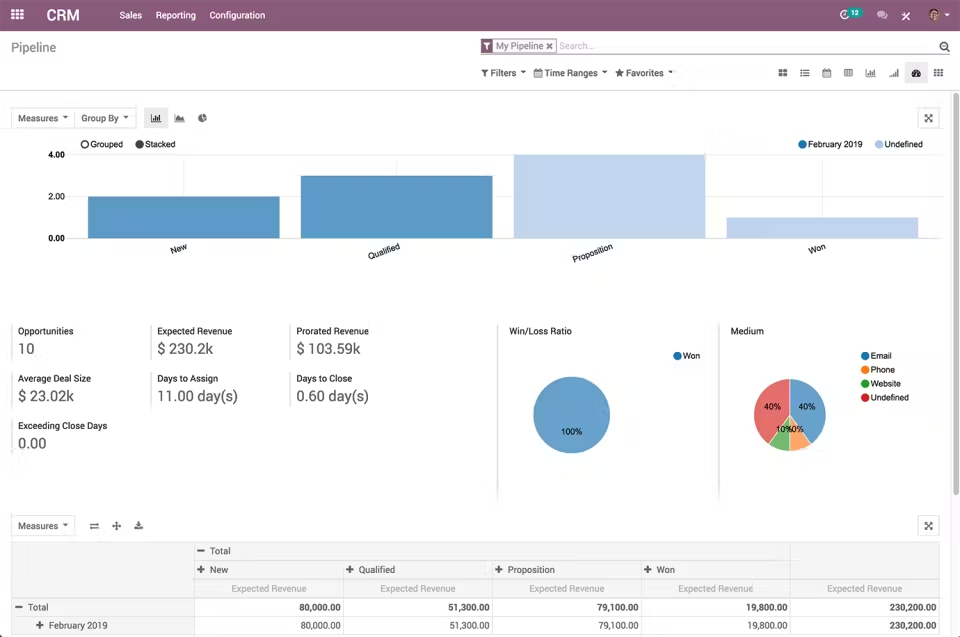Scaling Up: Your Small Business CRM Guide for 2025 and Beyond
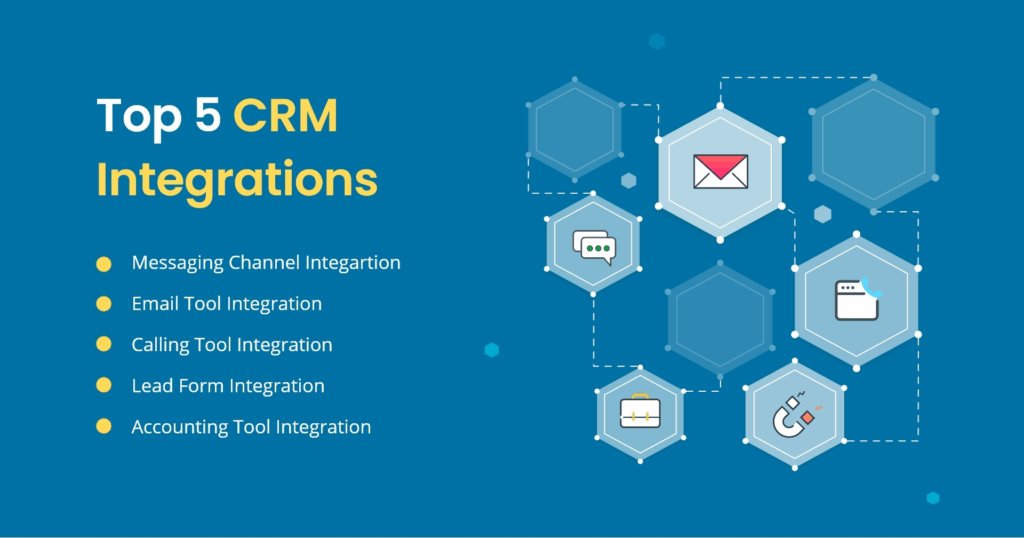
Scaling Up: Your Small Business CRM Guide for 2025 and Beyond
So, you’re running a small business? Congratulations! It’s a wild ride, filled with challenges and triumphs. And if you’re reading this, chances are you’re looking for ways to smooth out the bumps and accelerate your growth. One of the most powerful tools in your arsenal is a Customer Relationship Management (CRM) system. But not just any CRM. You need one that can grow with you, one that offers true scalability. This article is your compass, navigating the complex world of small business CRM scalability, preparing you for 2025 and the years to come.
Why is scalability so crucial? Think of it like this: you wouldn’t build a house on a foundation that can only support a single room, right? Your business is the house, and your CRM is the foundation. As you add more customers, more team members, and more services, your CRM needs to handle the increased workload without slowing down or collapsing under the pressure. That’s what scalability is all about.
What is CRM Scalability? Breaking Down the Basics
Before we dive deep, let’s get on the same page. CRM scalability refers to a CRM system’s ability to adapt and perform effectively as your business grows. It’s about more than just adding more contacts or users. It encompasses the system’s capacity to handle increased data volume, process more transactions, and integrate with other tools without compromising performance. A scalable CRM ensures that your customer data remains accurate, accessible, and useful, even as your business expands.
Here’s a breakdown of the key aspects of CRM scalability:
- Data Storage and Management: Can the CRM handle a growing database of customer information? Does it offer sufficient storage space and efficient data management capabilities?
- User Capacity: Can the CRM support a growing number of users without performance degradation? Can you add new team members and assign roles without a hitch?
- Transaction Processing: Can the CRM handle an increasing volume of sales, support tickets, and other customer interactions?
- Integration Capabilities: Does the CRM seamlessly integrate with other business tools, such as marketing automation platforms, e-commerce systems, and accounting software?
- Performance: Does the CRM maintain its speed and responsiveness as your data and user base grow? Are reports generated quickly, and is the system easy to navigate?
In essence, a scalable CRM is a future-proof investment that ensures your customer relationship management efforts can support your business ambitions, not hinder them.
Why CRM Scalability Matters for Your Small Business
You might be thinking, “I’m just starting out. Do I really need to worry about scalability right now?” The short answer is: Yes! While you might not need the most advanced features today, choosing a CRM that can scale is a proactive move that will save you time, money, and headaches down the road.
Here’s why CRM scalability is a game-changer for small businesses:
- Cost Savings: Imagine having to switch CRMs every time your business grows. The data migration, training, and lost productivity would be a nightmare. A scalable CRM allows you to avoid these costly disruptions.
- Improved Efficiency: A well-scaled CRM streamlines your operations. Automation features, efficient data management, and seamless integrations free up your team to focus on core tasks like sales and customer service.
- Enhanced Customer Experience: With a scalable CRM, you can provide personalized and responsive customer service, regardless of how many customers you have. This leads to higher customer satisfaction and loyalty.
- Data-Driven Decision Making: A scalable CRM provides the data you need to make informed decisions. You can track key metrics, identify trends, and optimize your sales and marketing efforts.
- Competitive Advantage: In today’s competitive landscape, businesses that can adapt and scale quickly have a significant advantage. A scalable CRM empowers you to stay ahead of the curve.
By prioritizing scalability from the outset, you’re setting your business up for sustained success. You’re building a system that can adapt to your evolving needs and support your long-term growth goals.
Key Features to Look for in a Scalable Small Business CRM
So, what specific features should you look for when choosing a scalable CRM for your small business? Here’s a checklist of essential capabilities:
1. Flexible Data Storage and Management
The ability to store and manage a large volume of customer data is fundamental to scalability. Look for a CRM that offers:
- Ample Storage Capacity: Ensure the CRM provides enough storage space to accommodate your growing database.
- Efficient Data Organization: The CRM should allow you to organize and segment your data effectively, using tags, custom fields, and other tools.
- Data Backup and Recovery: Robust data backup and recovery features are essential to protect your valuable customer information.
2. User-Friendly Interface and Customizable Workflows
Ease of use is crucial, especially for small businesses with limited resources. The CRM should have an intuitive interface that allows your team to quickly learn and adopt the system. Customization options are also important, enabling you to tailor the CRM to your specific business processes.
- Intuitive Interface: The CRM should be easy to navigate and understand, with a clean and user-friendly design.
- Customizable Dashboards: Allow users to personalize their dashboards to display the information they need most.
- Workflow Automation: The ability to automate repetitive tasks, such as lead assignment and email follow-ups, can significantly improve efficiency.
3. Robust Automation Capabilities
Automation is a cornerstone of scalability. It allows you to handle a growing workload without adding more staff. Look for a CRM that offers:
- Marketing Automation: Automate email campaigns, lead nurturing, and other marketing activities.
- Sales Automation: Automate sales processes, such as lead assignment, opportunity tracking, and quote generation.
- Customer Service Automation: Automate support ticket routing, knowledge base access, and other customer service tasks.
4. Seamless Integrations
A CRM that integrates with your existing business tools is crucial for scalability. Look for a CRM that offers:
- Integration with Marketing Automation Platforms: Connect your CRM with platforms like Mailchimp, HubSpot, or Marketo to streamline your marketing efforts.
- Integration with E-commerce Platforms: Integrate with platforms like Shopify or WooCommerce to track customer purchases and manage your online store.
- Integration with Accounting Software: Integrate with tools like QuickBooks or Xero to streamline your financial processes.
- API Access: Ensure the CRM has an API (Application Programming Interface) that allows you to connect it with other custom-built or specialized tools.
5. Mobile Accessibility
In today’s mobile world, it’s essential to have access to your CRM on the go. Look for a CRM that offers:
- Mobile App: A dedicated mobile app that allows your team to access customer data, manage leads, and perform other tasks from their smartphones or tablets.
- Mobile-Responsive Design: The CRM interface should be optimized for use on mobile devices, even if a dedicated app isn’t available.
6. Reporting and Analytics
Data is your greatest asset. A good CRM provides you with the insights you need to make informed decisions. Look for a CRM that offers:
- Customizable Reports: Generate reports that track key metrics, such as sales performance, customer acquisition cost, and customer satisfaction.
- Real-Time Analytics: Access real-time data to monitor your business performance and identify trends.
- Data Visualization: Use charts and graphs to easily understand your data and identify areas for improvement.
7. Security and Compliance
Protecting your customer data is paramount. Ensure the CRM has robust security features and complies with relevant data privacy regulations.
- Data Encryption: Secure your data with encryption both in transit and at rest.
- Access Controls: Implement role-based access controls to limit access to sensitive data.
- Compliance with Regulations: Ensure the CRM complies with relevant data privacy regulations, such as GDPR and CCPA.
8. Excellent Customer Support
When you encounter issues or have questions, you need timely and helpful support. Look for a CRM that offers:
- Multiple Support Channels: Offer support via email, phone, and live chat.
- Comprehensive Knowledge Base: Provide a comprehensive knowledge base with tutorials, FAQs, and other resources.
- Responsive Support Team: Ensure the support team is responsive and knowledgeable.
Choosing the Right CRM: A Step-by-Step Guide
Finding the perfect CRM for your small business might seem daunting, but breaking it down into manageable steps will streamline the process. Here’s a guide to help you make the right choice:
1. Define Your Needs and Objectives
Before you start evaluating CRM systems, take the time to clearly define your business needs and objectives. Ask yourself:
- What are your current pain points?
- What do you want to achieve with a CRM? (e.g., increase sales, improve customer satisfaction, streamline operations)
- What specific features do you need?
- What is your budget?
- What is your timeline for implementation?
Answering these questions will help you narrow down your options and identify the CRMs that best fit your requirements.
2. Research and Shortlist Potential CRMs
Once you know your needs, start researching different CRM systems. Consider the following factors:
- Reviews and Ratings: Read online reviews and ratings from other small businesses.
- Features and Functionality: Compare the features and functionality of different CRMs.
- Scalability: Assess the CRM’s ability to grow with your business.
- Integrations: Check if the CRM integrates with your existing tools.
- Pricing: Compare the pricing plans of different CRMs.
- Customer Support: Evaluate the quality of customer support offered by each CRM provider.
Create a shortlist of 3-5 potential CRMs that meet your criteria.
3. Evaluate and Compare Your Shortlist
Now it’s time to delve deeper into each CRM on your shortlist. Get hands-on and assess how they measure up. Here’s how:
- Free Trials and Demos: Sign up for free trials or request demos to test the CRMs firsthand.
- Ease of Use: Evaluate the user interface and ease of navigation.
- Features: Test the features that are most important to your business.
- Performance: Assess the speed and responsiveness of the system.
- Integrations: Test the integrations with your existing tools.
- Customer Support: Contact the customer support team to assess their responsiveness and helpfulness.
Use a comparison chart to document your findings and compare the pros and cons of each CRM.
4. Consider the Total Cost of Ownership
Don’t focus solely on the monthly subscription fee. Consider the total cost of ownership, which includes:
- Implementation Costs: Costs associated with setting up and configuring the CRM.
- Training Costs: Costs associated with training your team to use the CRM.
- Maintenance Costs: Costs associated with ongoing maintenance and support.
- Integration Costs: Costs associated with integrating the CRM with other tools.
- Hidden Costs: Be aware of any hidden costs, such as data migration fees or overage charges.
Choose a CRM that offers the best value for your money.
5. Plan for Implementation and Data Migration
Once you’ve chosen your CRM, it’s time to plan for implementation. This involves:
- Data Migration: Plan how you will migrate your existing customer data to the new CRM.
- Implementation Timeline: Create a timeline for implementation, including training and testing.
- Training: Train your team on how to use the CRM.
- Testing: Test the CRM to ensure it meets your needs.
- Ongoing Support: Establish a plan for ongoing support and maintenance.
A well-planned implementation will ensure a smooth transition and minimize disruptions to your business.
Top CRM Systems for Scalable Small Businesses in 2025
The CRM market is constantly evolving, with new players and features emerging all the time. Here are some of the leading CRM systems that are well-suited for scalable small businesses in 2025:
- HubSpot CRM: A popular choice for small businesses due to its user-friendliness, free plan, and robust features. HubSpot offers a wide range of tools, including marketing automation, sales automation, and customer service features. It’s a great starting point and scales well as you grow.
- Zoho CRM: Zoho CRM is a comprehensive platform that offers a wide range of features, including sales force automation, marketing automation, and customer service. It’s known for its affordability and customization options.
- Salesforce Sales Cloud: While it can be a bigger investment, Salesforce is a powerhouse in the CRM world. It offers unparalleled customization and a vast ecosystem of integrations. Salesforce is a good option if you anticipate rapid growth and need a highly configurable system.
- Pipedrive: Pipedrive is a sales-focused CRM that’s known for its intuitive interface and ease of use. It’s a good choice for businesses that prioritize sales pipeline management.
- Freshsales: Freshsales, part of the Freshworks suite, is a user-friendly CRM that offers a range of features, including sales force automation, marketing automation, and customer service. It’s particularly strong for businesses that want to integrate their sales and support efforts.
The “best” CRM depends on your specific needs and priorities. Research each of these options and compare their features, pricing, and scalability to find the best fit for your small business.
The Future of CRM and Scalability: What to Expect in 2025 and Beyond
The CRM landscape is constantly evolving, driven by technological advancements and changing customer expectations. Here are some key trends to watch for in 2025 and beyond:
- Artificial Intelligence (AI): AI will play an increasingly important role in CRM. Expect to see more AI-powered features, such as predictive analytics, automated lead scoring, and personalized customer recommendations.
- Hyper-Personalization: Customers expect personalized experiences. CRM systems will need to provide the tools to deliver hyper-personalized interactions across all channels.
- Omnichannel Communication: Businesses will need to communicate with customers across multiple channels, including email, phone, chat, and social media. CRM systems will need to support seamless omnichannel communication.
- Data Privacy and Security: Data privacy and security will continue to be a top priority. CRM systems will need to comply with evolving data privacy regulations and offer robust security features.
- Integration with Emerging Technologies: CRM systems will need to integrate with emerging technologies, such as the Internet of Things (IoT) and virtual reality (VR).
By staying informed about these trends, you can choose a CRM that will continue to meet your needs in the years to come. Embracing these advancements will be critical to maintaining a competitive edge.
Final Thoughts: Building a Scalable CRM Foundation
Choosing a scalable CRM is a strategic investment that can significantly impact your small business’s success. It’s not just about today; it’s about building a solid foundation for future growth. By carefully considering your needs, researching your options, and choosing a CRM that offers the features, integrations, and scalability you need, you’re setting your business up for success in 2025 and beyond.
Remember, the best CRM is the one that aligns with your business goals, provides a great user experience, and can adapt to your evolving needs. Take your time, do your research, and choose wisely. Your future self will thank you.
Good luck, and happy scaling!