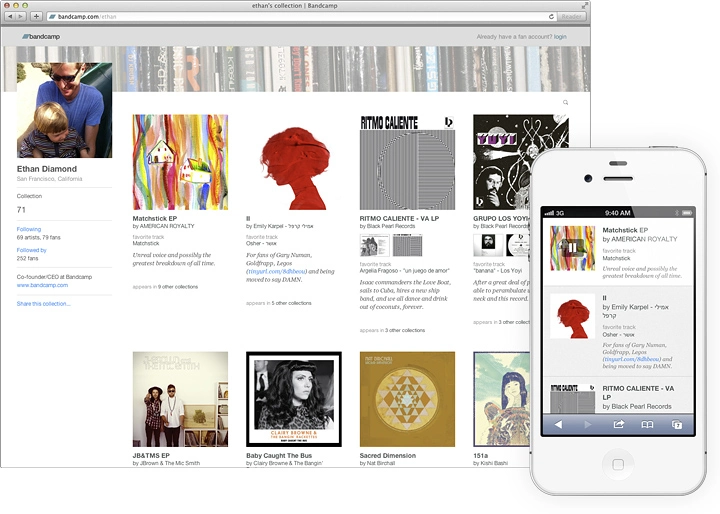Unleash Your Musical Potential: The Ultimate CRM Guide for Independent Musicians

The Heartbeat of Your Music Career: Why a CRM is Essential
So, you’re a musician, pouring your heart and soul into your craft. You’re writing songs, practicing your instrument, and hopefully, performing live. But let’s be honest, in today’s music industry, talent alone isn’t enough. To truly thrive, you need to be a savvy businessperson, and that’s where a Customer Relationship Management (CRM) system comes in. Think of it as the central nervous system of your music career, connecting all the vital functions and helping you build lasting relationships with your fans.
For small musicians, managing everything – from gig bookings and merchandise sales to email newsletters and social media interactions – can feel overwhelming. That’s where a CRM shines. It’s a centralized platform to organize your contacts, track your interactions, and streamline your workflow. It’s about more than just contact lists; it’s about building a community around your music.
This guide dives deep into the best CRM options specifically tailored for small musicians. We’ll explore the features that matter most, the benefits you can expect, and how to choose the perfect CRM to fit your unique needs and budget. Get ready to take control of your music career and turn your passion into a sustainable success!
Decoding the CRM Jargon: Key Features for Musicians
Before we jump into specific CRM recommendations, let’s break down the essential features a musician should look for. Understanding these will help you make an informed decision and ensure you choose a platform that truly supports your goals.
1. Contact Management: Your Musical Rolodex
At its core, a CRM is a contact management system. For musicians, this means keeping track of:
- Fans: Their names, email addresses, social media profiles, and any information you have about their preferences (e.g., favorite songs, concert attendance).
- Venues: Contact details for booking managers, promoters, and other key personnel.
- Industry Professionals: Contacts for sound engineers, publicists, photographers, and anyone else who contributes to your musical endeavors.
- Media Contacts: Journalists, bloggers, and radio hosts who might feature your music.
A good CRM allows you to segment your contacts (e.g., “Local fans,” “Media contacts in London”) so you can send targeted messages. Think of it as creating personalized experiences for different groups.
2. Email Marketing: Staying Connected with Your Tribe
Email marketing remains a powerful tool for musicians. A CRM should integrate seamlessly with email marketing platforms or offer its own built-in email functionality. Look for features like:
- Email List Segmentation: Grouping your contacts based on their interests, location, or engagement level.
- Email Automation: Setting up automated welcome emails, birthday greetings, or follow-up messages after a concert.
- Email Templates: Pre-designed templates to save you time and ensure your emails look professional.
- Analytics: Tracking open rates, click-through rates, and other metrics to measure the effectiveness of your campaigns.
Email marketing allows you to share your latest news, promote upcoming gigs, offer exclusive content, and ultimately, build a stronger connection with your fans.
3. Event Management: Organizing Your Gigs and Performances
For gigging musicians, event management is critical. A CRM can help you:
- Track Gig Bookings: Record the date, venue, contact person, payment terms, and other essential details.
- Send Reminders: Automated reminders to yourself and the venue to ensure everything runs smoothly.
- Manage Guest Lists: Keep track of who’s on the guest list for each performance.
- Promote Events: Integrate with social media and email to promote your gigs to your fans.
By streamlining your event management, you can free up time to focus on what matters most: your music.
4. Sales and Revenue Tracking: Monitoring Your Income Streams
Even if you’re not running a full-fledged business, tracking your income is crucial. A CRM can help you:
- Track Merchandise Sales: Record sales from online stores, at gigs, and through other channels.
- Monitor Streaming Royalties: Keep track of income from platforms like Spotify and Apple Music.
- Manage Booking Fees: Track payments from venues and promoters.
- Generate Reports: See where your income is coming from and identify trends.
Understanding your revenue streams allows you to make informed decisions about your pricing, marketing efforts, and overall financial strategy.
5. Social Media Integration: Centralizing Your Online Presence
Social media is an essential part of a musician’s toolkit. A good CRM should integrate with your social media accounts, allowing you to:
- Schedule Posts: Plan and schedule your social media content in advance.
- Monitor Mentions: Track mentions of your band or music.
- Engage with Fans: Respond to comments and messages directly from the CRM.
- Analyze Performance: Track your social media engagement and identify what’s working.
By centralizing your social media activity, you can save time and ensure you’re consistently connecting with your audience.
6. Reporting and Analytics: Measuring Your Progress
Data is your friend! A CRM should provide reporting and analytics to help you understand your progress. Look for features like:
- Contact Activity Reports: See how your fans are interacting with your emails and content.
- Sales Reports: Track your revenue and identify your top-selling merchandise.
- Email Marketing Reports: Analyze open rates, click-through rates, and conversion rates.
- Customizable Dashboards: Create dashboards that display the metrics that are most important to you.
By analyzing your data, you can make informed decisions about your marketing, sales, and overall strategy.
Top CRM Picks for the Modern Musician
Now, let’s dive into some specific CRM options tailored for small musicians. We’ll explore their features, pricing, and pros and cons to help you find the perfect fit.
1. HubSpot CRM: The Free Powerhouse
Overview: HubSpot CRM is a popular choice for small businesses and individuals due to its generous free plan and robust features. It’s a comprehensive platform that covers contact management, email marketing, sales, and more.
Key Features for Musicians:
- Free Forever Plan: This is a huge advantage, allowing you to get started without any upfront cost.
- Contact Management: Store and organize all your contacts with detailed information.
- Email Marketing: Send up to 2,000 emails per month on the free plan.
- Sales Tools: Track deals, manage tasks, and automate sales processes (if applicable).
- Integrations: Integrates with many popular apps, including social media platforms.
Pros:
- Free Plan: Excellent for getting started and testing the platform.
- User-Friendly Interface: Easy to learn and navigate.
- Comprehensive Features: Covers a wide range of CRM needs.
- Strong Integrations: Connects with many other tools you might use.
Cons:
- Limited Free Plan: The free plan has limitations on the number of contacts and emails.
- Can Be Overwhelming: The sheer number of features might be overwhelming for some users.
Who it’s best for: Musicians who are just starting out, have a limited budget, and need a comprehensive CRM solution.
2. Pipedrive: Sales-Focused and User-Friendly
Overview: Pipedrive is a sales-focused CRM known for its intuitive interface and visual pipeline management. It’s designed to help you track your deals and manage your sales process effectively.
Key Features for Musicians:
- Visual Pipeline: Track your “deals” (e.g., gig bookings, merchandise sales) through a visual pipeline.
- Contact Management: Organize your contacts and track your interactions.
- Email Integration: Integrate with your email provider to track email conversations.
- Automation: Automate repetitive tasks, such as sending follow-up emails.
- Reporting: Track your sales performance and identify areas for improvement.
Pros:
- Intuitive Interface: Easy to learn and use.
- Visual Pipeline: Makes it easy to track your deals.
- Sales-Focused: Great for musicians who are actively selling merchandise or booking gigs.
- Good for Team Collaboration: If you work with a band or a team, Pipedrive facilitates collaboration.
Cons:
- Not as Feature-Rich as HubSpot: May lack some of the advanced features of other CRMs.
- Pricing: Paid plans start at a reasonable price but can increase as your needs grow.
Who it’s best for: Musicians who are focused on sales, booking gigs, and managing their pipeline effectively.
3. Zoho CRM: The All-in-One Solution
Overview: Zoho CRM is a comprehensive CRM platform that offers a wide range of features, including contact management, sales automation, marketing automation, and more. It’s a good option for musicians who need a complete solution.
Key Features for Musicians:
- Contact Management: Organize your contacts and track your interactions.
- Sales Automation: Automate your sales processes.
- Marketing Automation: Automate your marketing campaigns.
- Email Marketing: Send email newsletters and promotions.
- Social Media Integration: Manage your social media presence.
Pros:
- Comprehensive Features: Offers a wide range of features for all your CRM needs.
- Customization: Highly customizable to fit your specific needs.
- Good Value for Money: Offers a lot of features for a reasonable price.
- Scalable: Can grow with your business.
Cons:
- Can Be Complex: Might be overwhelming for beginners.
- User Interface: The user interface can be less intuitive compared to other CRMs.
Who it’s best for: Musicians who need a comprehensive CRM solution with a wide range of features and are willing to invest some time in learning the platform.
4. Monday.com: The Project Management Powerhouse (with CRM Capabilities)
Overview: While primarily a project management tool, Monday.com offers robust CRM capabilities through its customizable boards. It’s a good option for musicians who need both project management and CRM functionality.
Key Features for Musicians:
- Contact Management: Manage your contacts using customizable boards.
- Project Management: Track your projects, such as album releases, tours, and music videos.
- Workflow Automation: Automate repetitive tasks.
- Collaboration: Collaborate with your bandmates, team members, and other professionals.
- Visual Interface: Offers a highly visual and intuitive interface.
Pros:
- Highly Visual: Makes it easy to see your progress and manage your tasks.
- Customizable: Can be customized to fit your specific needs.
- Project Management Capabilities: Ideal for musicians who need to manage complex projects.
- Good for Team Collaboration: Facilitates collaboration among team members.
Cons:
- Not a Dedicated CRM: While it offers CRM capabilities, it’s not as specialized as other CRMs.
- Pricing: Pricing can be a bit higher than other CRM options.
Who it’s best for: Musicians who need both project management and CRM functionality, and who value a visual and customizable interface.
5. Bandzoogle: The All-in-One Website and CRM
Overview: Bandzoogle is a website builder specifically designed for musicians. It also offers built-in CRM features, making it a convenient all-in-one solution for musicians who want to manage their website, email list, and fan interactions in one place.
Key Features for Musicians:
- Website Builder: Create a professional website with ease.
- Email Marketing: Build and manage your email list.
- Fan Database: Store and organize your fan data.
- Merchandise Sales: Sell your merchandise directly from your website.
- Fan Interactions: Track your fan interactions and engagement.
Pros:
- All-in-One Solution: Combines website building, email marketing, and CRM features.
- Easy to Use: Designed specifically for musicians, so it’s easy to learn and use.
- Focus on Musicians: Tailored to the specific needs of musicians.
- Built-in Features: Seamless integration between website, email marketing, and CRM.
Cons:
- Limited Customization: The website builder may have limitations in terms of customization.
- Pricing: Pricing might be higher than other CRM options, as it includes website building.
Who it’s best for: Musicians who want an all-in-one solution for their website, email marketing, and CRM, and who value ease of use and a focus on musicians’ needs.
Choosing the Right CRM: A Step-by-Step Guide
Choosing the right CRM can feel like a daunting task. Here’s a step-by-step guide to help you make the right decision:
Step 1: Define Your Needs and Goals
Before you start comparing CRM options, take some time to think about your specific needs and goals. Ask yourself:
- What do I want to achieve with a CRM? (e.g., build a stronger connection with fans, increase merchandise sales, book more gigs).
- What tasks do I need to automate? (e.g., sending email newsletters, following up with venues).
- What are my biggest pain points in managing my music career? (e.g., organizing contacts, tracking income).
- How many contacts do I have? (This will affect the pricing of some CRM options).
- Do I work with a band or team? (This will influence the need for collaboration features).
Write down your answers to these questions. This will serve as your guide as you evaluate different CRM options.
Step 2: Research and Compare CRM Options
Now, it’s time to research different CRM options and compare their features. Consider the following:
- Core Features: Does the CRM offer the essential features you need (contact management, email marketing, event management, etc.)?
- Ease of Use: Is the interface intuitive and easy to learn?
- Pricing: Does the pricing fit your budget? Consider both the monthly cost and any potential add-on costs.
- Integrations: Does the CRM integrate with the other tools you use (e.g., social media platforms, email marketing providers)?
- Reviews and Ratings: Read reviews from other musicians to get an idea of their experiences.
- Free Trials: Take advantage of free trials to test out the CRM and see if it’s a good fit.
Create a spreadsheet or a document to compare the features and pricing of different CRM options.
Step 3: Prioritize Your Needs
Once you’ve researched different CRM options, prioritize your needs. Which features are most important to you? Which features are “nice to have” but not essential?
For example, if you’re primarily focused on building a strong connection with your fans, email marketing and social media integration might be your top priorities. If you’re focused on booking gigs, event management and contact management might be more important.
Step 4: Choose a CRM and Get Started
Based on your research, needs, and priorities, choose the CRM that best fits your requirements. Once you’ve chosen a CRM, it’s time to get started!
- Import Your Contacts: Import your existing contact list into the CRM.
- Set Up Your Account: Customize your account settings, such as your branding and email templates.
- Learn the Platform: Take some time to familiarize yourself with the platform’s features.
- Start Using the CRM: Start using the CRM to manage your contacts, send emails, and track your activities.
- Track Your Progress: Monitor your progress and make adjustments as needed.
It takes time to fully implement a CRM, so be patient and persistent. The more you use the CRM, the more value you’ll get out of it.
Tips for Success: Maximizing Your CRM’s Potential
Once you’ve chosen a CRM, here are some tips to help you maximize its potential:
1. Keep Your Data Clean and Up-to-Date
The value of a CRM depends on the quality of your data. Make sure your contact information is accurate and up-to-date. Regularly review your contacts and update any information that has changed. This will ensure that you’re sending your communications to the right people.
2. Segment Your Audience
Don’t treat all your fans the same. Segment your audience based on their interests, location, or engagement level. This will allow you to send targeted messages that are more relevant to each group. For example, you might send a special offer to fans in a specific city or send an exclusive video to your most engaged fans.
3. Automate Your Workflow
Take advantage of automation features to streamline your workflow. Automate repetitive tasks, such as sending welcome emails, following up with venues, and sending birthday greetings. This will save you time and allow you to focus on your music.
4. Track Your Results
Monitor your progress and track your results. Use the CRM’s reporting and analytics features to see how your campaigns are performing. This will help you identify what’s working and what’s not, so you can make adjustments as needed.
5. Integrate with Other Tools
Integrate your CRM with the other tools you use, such as social media platforms, email marketing providers, and website builders. This will allow you to centralize your data and streamline your workflow.
6. Personalize Your Communications
Make your communications personal. Address your fans by name and tailor your messages to their interests. This will help you build a stronger connection with your audience.
7. Be Consistent
Consistency is key. Regularly update your CRM, send emails, and engage with your fans on social media. The more consistent you are, the more value you’ll get out of your CRM.
The Future of Music and CRM
The music industry is constantly evolving, and so is the technology that supports it. As a musician, staying ahead of the curve is crucial. CRM systems are becoming increasingly sophisticated, incorporating artificial intelligence (AI) and machine learning to provide even more powerful features.
Here’s what the future of CRM might look like for musicians:
- AI-Powered Insights: AI could analyze your data to provide insights into your fan base, recommend personalized content, and predict which songs will resonate with your audience.
- Advanced Automation: AI could automate more complex tasks, such as writing email subject lines and scheduling social media posts.
- Enhanced Personalization: AI could help you create even more personalized experiences for your fans, such as recommending merchandise or concert tickets based on their preferences.
- Seamless Integration: CRMs will continue to integrate with the latest technologies, such as virtual reality (VR) and augmented reality (AR), to create immersive experiences for fans.
By embracing CRM and staying informed about the latest technological advancements, you can position yourself for success in the ever-changing music landscape.
Conclusion: Harmonizing Your Music Career with the Right CRM
In conclusion, a CRM is an indispensable tool for any small musician looking to build a sustainable career. By centralizing your contacts, streamlining your workflow, and analyzing your data, a CRM can help you build stronger relationships with your fans, book more gigs, and ultimately, achieve your musical goals.
Remember to define your needs, research your options, and choose a CRM that fits your unique requirements. Then, put the tips for success into practice and watch your music career flourish. With the right CRM and a little dedication, you can harmonize your passion for music with the business acumen necessary to thrive in today’s competitive industry.
So, take the first step today. Explore the CRM options, choose the one that’s right for you, and start building a brighter future for your music!