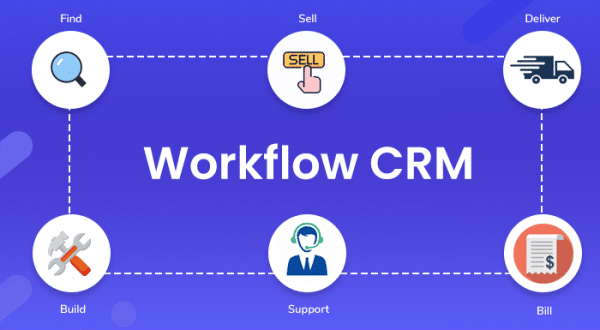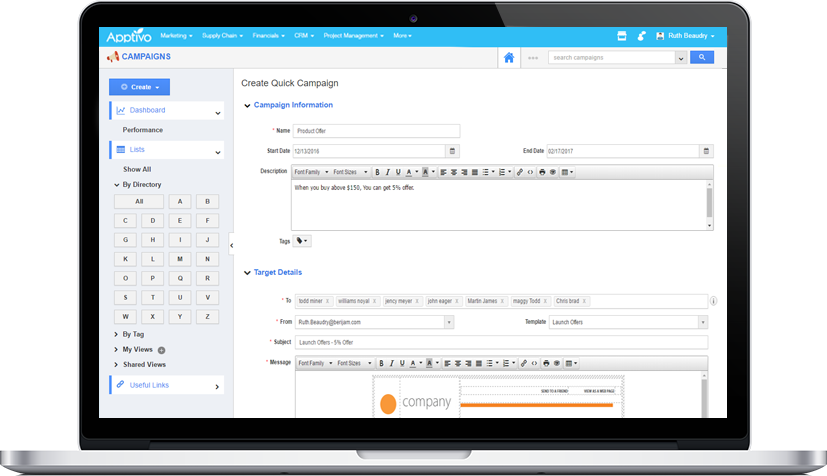Mastering CRM Marketing Workflows: A Comprehensive Guide to Automation and Growth
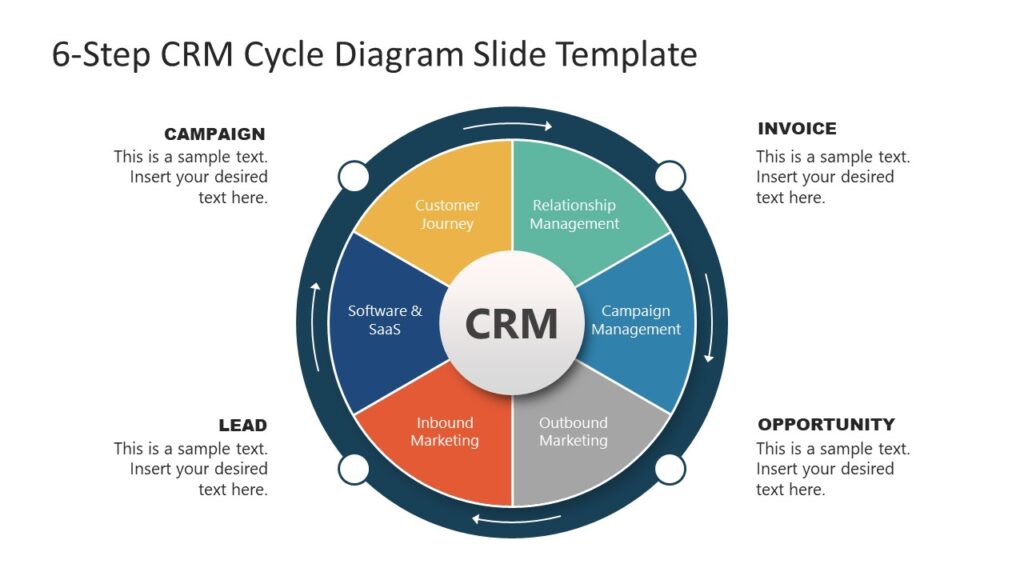
Introduction: The Power of a Well-Oiled CRM Marketing Workflow
In today’s fast-paced digital landscape, businesses are constantly seeking ways to optimize their operations and gain a competitive edge. One of the most effective strategies for achieving this is by leveraging the power of Customer Relationship Management (CRM) marketing workflows. These workflows, when properly implemented, can streamline processes, enhance customer engagement, and drive significant business growth. This comprehensive guide will delve into the intricacies of CRM marketing workflows, providing you with the knowledge and tools necessary to design, implement, and optimize them for maximum impact.
Think of your CRM system as the central nervous system of your marketing efforts. It’s where all your customer data resides, and it’s the engine that powers your interactions with them. A CRM marketing workflow is essentially a series of automated steps that trigger based on specific customer actions or data points. These workflows can range from simple welcome emails to complex, multi-stage campaigns designed to nurture leads and drive conversions. The beauty of these workflows lies in their ability to automate repetitive tasks, freeing up your marketing team to focus on more strategic initiatives.
Before we dive deep, let’s clarify what a CRM marketing workflow *actually* is. At its core, it’s a pre-defined sequence of actions that your CRM system automatically executes based on specific triggers. These triggers can be anything from a customer subscribing to your newsletter to a lead downloading a valuable piece of content. The actions can include sending emails, updating contact information, assigning tasks to sales representatives, or even triggering automated phone calls. The possibilities are truly endless.
Understanding the Core Components of a CRM Marketing Workflow
To effectively build and manage CRM marketing workflows, it’s crucial to understand their core components. These components work together to create a seamless and efficient process that delivers value to both your business and your customers.
1. Triggers
Triggers are the starting point of any workflow. They are the events or conditions that initiate the automated sequence. Common triggers include:
- New Contact Creation: When a new contact is added to your CRM.
- Form Submission: When a contact submits a form on your website.
- Email Open/Click: When a contact opens or clicks a link in your email.
- Website Activity: When a contact visits specific pages on your website.
- Purchase History: When a customer makes a purchase.
- Lead Scoring Threshold Reached: When a lead reaches a certain score based on their behavior.
Carefully selecting the right triggers is essential for ensuring that your workflows are relevant and effective. Consider what actions or behaviors indicate a customer’s interest in your products or services, and use those as your triggers.
2. Actions
Actions are the steps that are executed when a trigger is activated. They are the ‘what happens’ part of the workflow. Examples of actions include:
- Sending Emails: Automating the delivery of welcome emails, nurturing sequences, promotional offers, and more.
- Updating Contact Properties: Modifying contact information based on their behavior or responses.
- Assigning Tasks: Creating tasks for sales representatives or other team members.
- Sending SMS Messages: Delivering text messages for appointment reminders, special offers, or urgent updates.
- Adding or Removing Contacts from Lists: Segmenting your audience based on their actions or interests.
- Updating Deal Stages: Automatically moving deals through the sales pipeline.
The actions you choose should align with your overall marketing goals and the specific behavior that triggered the workflow.
3. Conditions
Conditions add a layer of intelligence to your workflows. They allow you to create branching paths based on specific criteria. For example, you might use a condition to send a different email to customers who have previously purchased from you versus those who haven’t. Common conditions include:
- Contact Properties: Based on information like job title, industry, or location.
- Deal Properties: Based on the value or stage of a deal.
- Purchase History: Based on past purchases or product preferences.
Conditions enable you to personalize your workflows and deliver more relevant content to your audience.
4. Delays
Delays allow you to control the timing of your actions. They can be used to space out email sends, wait for a specific time period, or even wait until a certain date. Delays are crucial for creating a natural and engaging customer experience. For example, you might use a delay to give a lead time to review a piece of content before sending a follow-up email.
Designing Effective CRM Marketing Workflows: A Step-by-Step Guide
Now that you understand the core components, let’s walk through the process of designing effective CRM marketing workflows. This involves careful planning, strategic thinking, and a deep understanding of your target audience.
1. Define Your Goals
Before you start building any workflows, you need to clearly define your goals. What do you want to achieve? Are you trying to generate more leads, nurture existing leads, drive sales, or improve customer retention? Your goals will guide the entire workflow design process.
For example, if your goal is to generate more leads, you might design a workflow that triggers when a visitor downloads a lead magnet from your website. The workflow could then send a series of automated emails nurturing the lead and guiding them towards a sales conversation.
2. Identify Your Target Audience
Understanding your target audience is crucial for creating workflows that resonate with them. Consider their demographics, interests, pain points, and buying behaviors. This information will help you tailor your messaging and choose the right triggers, actions, and conditions.
For example, if your target audience is busy professionals, you might design workflows that deliver concise, valuable information in a timely manner. You might also consider using SMS messages for appointment reminders or urgent updates.
3. Map Out the Customer Journey
The customer journey is the path that a customer takes from initial awareness to becoming a loyal customer. Mapping out this journey will help you identify the key touchpoints where you can engage with your customers and guide them towards your desired outcome. Consider the different stages of the customer journey, such as:
- Awareness: The customer becomes aware of your brand.
- Interest: The customer shows interest in your products or services.
- Consideration: The customer evaluates your offerings.
- Decision: The customer makes a purchase.
- Retention: The customer becomes a repeat customer.
For each stage of the journey, identify the specific actions you want your customers to take and design workflows to support those actions.
4. Choose Your Triggers
Based on your goals, target audience, and customer journey map, choose the appropriate triggers for your workflows. Remember to select triggers that are relevant to your desired outcome and that align with your customer’s behaviors.
For example, if you want to nurture leads who have downloaded a lead magnet, your trigger would be the form submission for the lead magnet. This would then kick off a series of automated emails providing valuable content and guiding the lead towards a sales conversation.
5. Define Your Actions
Once you’ve chosen your triggers, define the actions that will be executed. These actions should be designed to move your customers closer to your goals. Consider the type of content you want to deliver, the information you want to collect, and the tasks you want to assign.
For example, if your goal is to drive sales, your actions might include sending targeted product recommendations, offering exclusive discounts, or assigning a sales representative to follow up with a lead.
6. Implement Conditions (If Necessary)
Conditions allow you to personalize your workflows and deliver more relevant content. If you need to segment your audience based on specific criteria, use conditions to create branching paths within your workflows.
For example, you might use a condition to send a different email to customers who have purchased a specific product versus those who haven’t.
7. Set Up Delays (As Needed)
Delays are important for controlling the timing of your actions and creating a natural customer experience. Use delays to space out email sends, give leads time to review content, or wait for a specific time period.
For example, you might set a delay of a few days between the initial welcome email and a follow-up email providing additional valuable content.
8. Test and Refine Your Workflows
Once you’ve built your workflows, it’s crucial to test them thoroughly to ensure they are working as expected. Send test emails, review your contact properties, and check your task assignments. After you’ve launched your workflows, monitor their performance and make adjustments as needed. Regularly analyze your results and identify areas for improvement.
Examples of Effective CRM Marketing Workflows
To illustrate the power of CRM marketing workflows, let’s explore a few real-world examples:
1. Lead Nurturing Workflow
Goal: To nurture leads who have downloaded a lead magnet and convert them into qualified sales opportunities.
Trigger: Form submission for a lead magnet download.
Actions:
- Send an immediate thank-you email with a link to the lead magnet.
- After 3 days, send a follow-up email with additional valuable content related to the lead magnet.
- After 7 days, send an email with a case study or testimonial showcasing the benefits of your product or service.
- If the lead has not converted, send a final email with a special offer or a call to action to schedule a demo.
- If the lead engages with the emails or visits your website, assign the lead to a sales representative.
2. Customer Onboarding Workflow
Goal: To onboard new customers and ensure they have a positive experience with your product or service.
Trigger: New customer purchase.
Actions:
- Send a welcome email with a link to onboarding resources and tutorials.
- After 1 day, send an email with tips for getting started.
- After 3 days, send an email asking for feedback and offering support.
- After 7 days, send an email with a special offer or promotion.
- Segment customers based on their usage of the product or service and send targeted emails with relevant information and updates.
3. Abandoned Cart Workflow
Goal: To recover abandoned carts and drive sales.
Trigger: Customer abandons a cart on your website.
Actions:
- Send an email reminding the customer of the items in their cart and offering a discount.
- After 1 day, send a follow-up email with a more enticing offer.
- After 3 days, send a final email with a limited-time offer or a call to action to complete the purchase.
Choosing the Right CRM for Your Marketing Workflows
Selecting the right CRM platform is crucial for the success of your marketing workflows. The platform you choose should offer the features and functionality you need to design, implement, and manage your workflows effectively. Consider the following factors when evaluating CRM platforms:
1. Automation Capabilities
Look for a CRM that offers robust automation capabilities, including:
- Workflow Builder: An easy-to-use visual workflow builder that allows you to create complex workflows without coding.
- Trigger Options: A wide range of trigger options to choose from, including form submissions, email opens, website activity, and purchase history.
- Action Options: A comprehensive set of action options, including sending emails, updating contact properties, assigning tasks, and integrating with other applications.
- Conditional Logic: The ability to create branching paths based on specific criteria.
- Reporting and Analytics: Built-in reporting and analytics to track the performance of your workflows.
2. Integration Capabilities
Your CRM should integrate seamlessly with other tools you use, such as your email marketing platform, website analytics tools, and social media platforms. This will allow you to streamline your marketing efforts and gain a holistic view of your customer data.
3. Ease of Use
Choose a CRM that is easy to use and navigate. This will make it easier for your team to adopt the platform and build and manage your workflows.
4. Scalability
Make sure the CRM platform can scale with your business. As your business grows, you’ll need a CRM that can handle an increasing number of contacts and workflows.
5. Pricing
Consider your budget and choose a CRM platform that offers a pricing plan that fits your needs. Some platforms offer free plans, while others offer paid plans with more advanced features.
Some of the leading CRM platforms include:
- HubSpot
- Salesforce
- Zoho CRM
- Pipedrive
- ActiveCampaign
Best Practices for Optimizing CRM Marketing Workflows
Once you’ve built your workflows, it’s important to continuously optimize them to ensure they are performing at their best. Here are some best practices to keep in mind:
1. Personalize Your Messaging
Personalization is key to creating engaging and effective workflows. Use customer data to tailor your messaging and deliver relevant content to each customer. This includes using their name, referencing their past purchases, and sending them content that aligns with their interests.
2. Segment Your Audience
Segmenting your audience allows you to deliver more targeted messaging. Divide your audience into smaller groups based on their demographics, interests, or behaviors. This will allow you to create workflows that are more relevant to each segment.
3. A/B Test Your Emails
A/B testing allows you to experiment with different email subject lines, content, and calls to action to see what resonates best with your audience. Test different variations of your emails to improve your open rates, click-through rates, and conversion rates.
4. Monitor Your Results and Make Adjustments
Regularly monitor the performance of your workflows and make adjustments as needed. Track your open rates, click-through rates, conversion rates, and other key metrics. If a workflow isn’t performing as expected, identify the areas for improvement and make changes accordingly.
5. Keep Your Workflows Up-to-Date
Your customer data and your business needs will evolve over time. Make sure to regularly review and update your workflows to ensure they are still relevant and effective. This includes updating your content, adding new triggers and actions, and refining your segmentation.
6. Don’t Over-Automate
While automation is powerful, it’s important to avoid over-automating your marketing efforts. Make sure your workflows feel natural and engaging. Don’t bombard your customers with too many emails or automated messages.
7. Provide Value
Always focus on providing value to your customers. Deliver helpful content, offer exclusive discounts, and provide excellent customer service. This will build trust and loyalty and encourage your customers to engage with your brand.
The Benefits of Implementing CRM Marketing Workflows
Implementing CRM marketing workflows can deliver a multitude of benefits for your business, including:
- Increased Efficiency: Automate repetitive tasks and free up your marketing team to focus on more strategic initiatives.
- Improved Customer Engagement: Deliver personalized content and timely communications that resonate with your customers.
- Higher Conversion Rates: Nurture leads and guide them through the sales funnel with targeted messaging and offers.
- Enhanced Customer Retention: Improve customer satisfaction and loyalty by providing excellent customer service and support.
- Increased Revenue: Drive sales and grow your business by optimizing your marketing efforts.
- Better Data Insights: Gain valuable insights into your customer behavior and preferences.
- Reduced Costs: Automate tasks and processes, which can reduce your marketing costs.
Conclusion: Embracing the Future of Marketing with CRM Workflows
CRM marketing workflows are no longer a luxury; they are a necessity for businesses that want to thrive in today’s competitive landscape. By embracing the power of automation, personalization, and data-driven insights, you can create a seamless and engaging customer experience that drives significant business growth. The journey to mastering CRM marketing workflows requires careful planning, strategic execution, and a commitment to continuous optimization. By following the steps outlined in this guide, you can unlock the full potential of your CRM system and transform your marketing efforts from reactive to proactive. Start building your workflows today, and watch your business flourish.