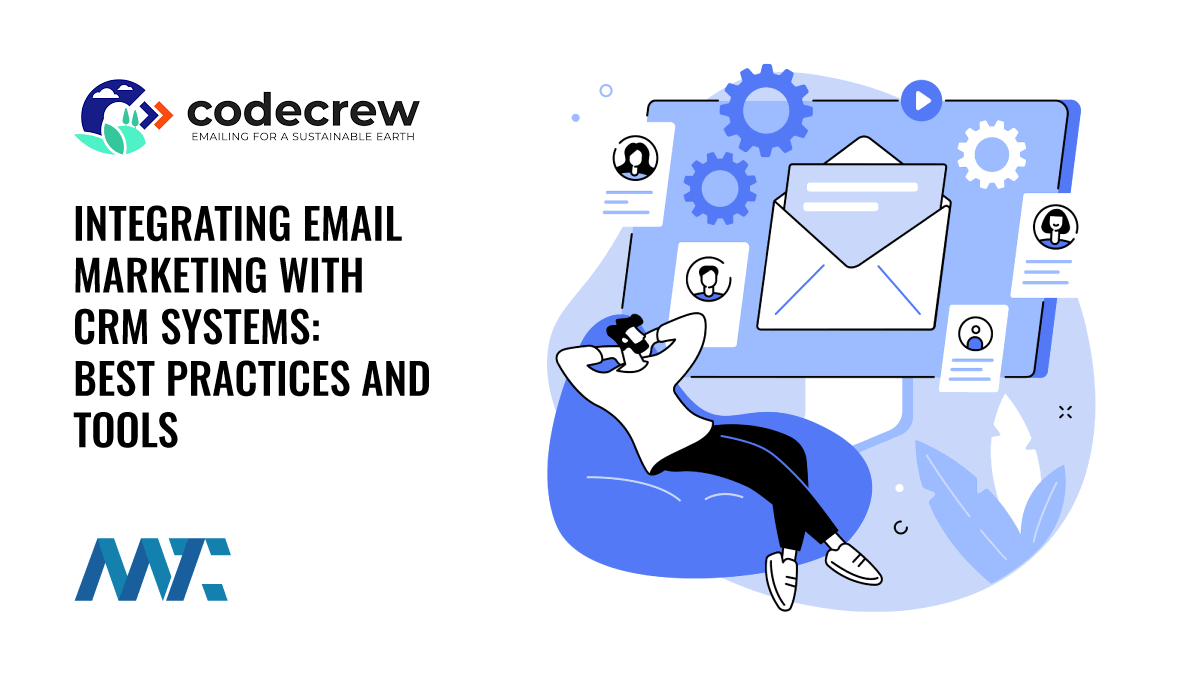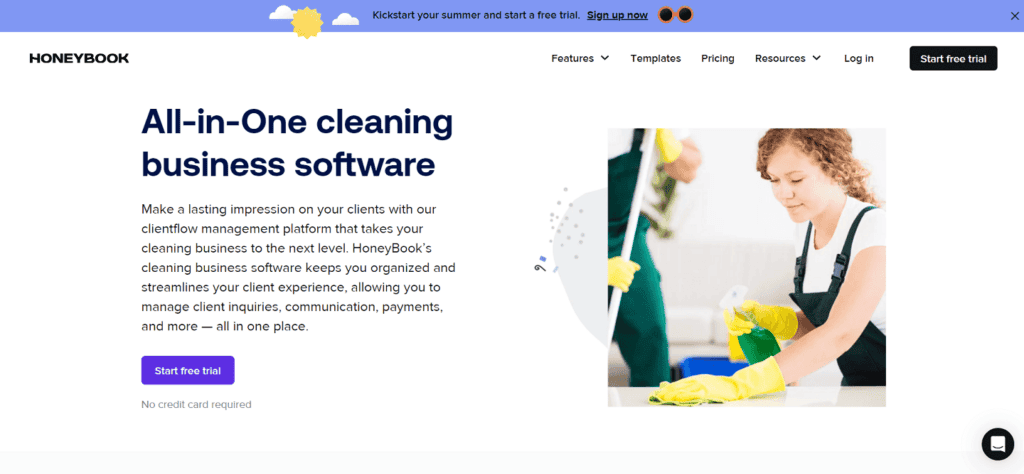Small Business CRM for Beginners: Your Ultimate Guide to Customer Relationship Management
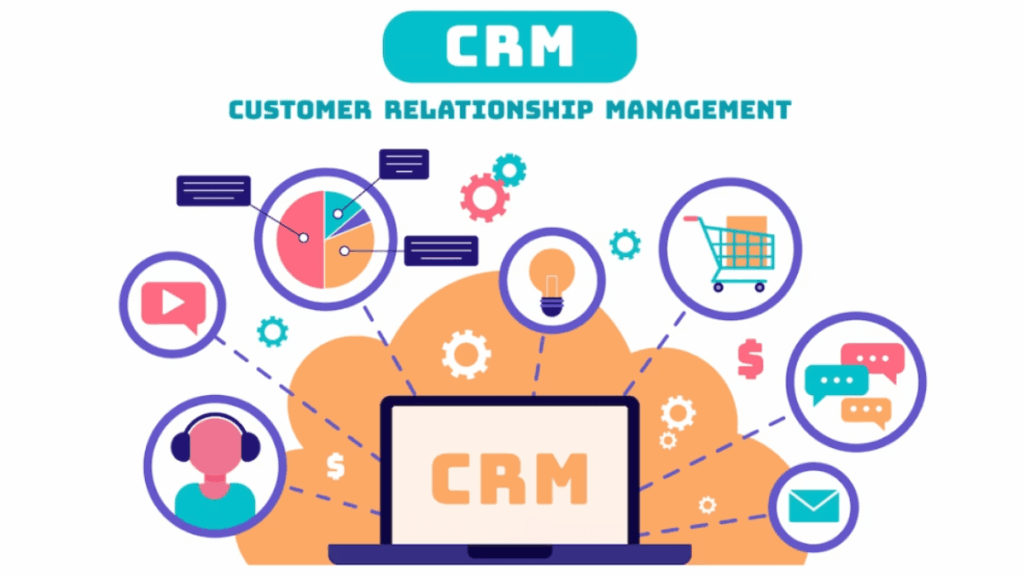
Small Business CRM for Beginners: Your Ultimate Guide to Customer Relationship Management
Starting a small business is an exhilarating journey filled with passion, hard work, and a whole lot of learning. One of the most crucial aspects of running a successful small business, often overlooked in the early stages, is building and nurturing strong customer relationships. This is where a Customer Relationship Management (CRM) system comes in. If you’re a beginner, the world of CRMs might seem daunting, but trust me, it doesn’t have to be. This comprehensive guide is designed specifically for small business owners like you, providing a clear, easy-to-understand overview of what a CRM is, why you need one, and how to choose the right CRM for your business.
What is a CRM? Demystifying the Jargon
Let’s start with the basics. CRM stands for Customer Relationship Management. At its core, a CRM is a software system that helps businesses manage their interactions with current and potential customers. Think of it as a central hub where all your customer-related information lives. This includes contact details, communication history, sales pipelines, and even marketing campaign data. Instead of juggling spreadsheets, sticky notes, and scattered email threads, a CRM puts everything in one organized place.
In simpler terms, a CRM is like a digital Rolodex on steroids. It’s a powerful tool that allows you to:
- Organize Customer Data: Store and access all customer information in one place.
- Track Interactions: Keep a record of every interaction, from emails and phone calls to meetings and social media interactions.
- Automate Tasks: Automate repetitive tasks like sending follow-up emails or scheduling appointments.
- Improve Communication: Provide personalized and timely communication with your customers.
- Boost Sales: Manage your sales pipeline and close more deals.
- Enhance Customer Service: Provide better customer service and support.
- Analyze Data: Gain insights into customer behavior and sales performance.
The benefits are clear: better organization, improved efficiency, and ultimately, happier customers and a healthier bottom line.
Why Does Your Small Business Need a CRM? The Compelling Reasons
You might be thinking, “My business is small; do I really need a CRM?” The answer is a resounding yes! Here’s why:
1. Centralized Customer Data
Imagine having all your customer information at your fingertips. A CRM allows you to store all customer data in one central location. No more searching through multiple spreadsheets or email inboxes to find the information you need. This centralized approach saves time, reduces errors, and ensures everyone on your team has access to the same, up-to-date information.
2. Improved Customer Relationships
A CRM helps you build stronger customer relationships by providing a complete view of each customer. You can track their purchase history, preferences, and communication history. This allows you to personalize your interactions, anticipate their needs, and provide exceptional customer service. Happy customers are loyal customers, and loyal customers are the lifeblood of any small business.
3. Enhanced Sales Performance
A CRM streamlines your sales process by helping you manage leads, track opportunities, and close deals. You can track your sales pipeline, identify bottlenecks, and forecast sales more accurately. This ultimately leads to increased sales and revenue.
4. Increased Efficiency and Productivity
A CRM automates many of the repetitive tasks associated with customer management, such as sending emails, scheduling appointments, and following up with leads. This frees up your time so you can focus on more strategic activities, like growing your business and serving your customers.
5. Better Communication and Collaboration
A CRM provides a platform for your team to communicate and collaborate effectively. Everyone can see the same customer information and track the progress of deals. This improves teamwork and ensures that nothing falls through the cracks.
6. Data-Driven Decision Making
A CRM provides valuable insights into your customer behavior and sales performance. You can track key metrics, identify trends, and make data-driven decisions that will help you grow your business. This data is invaluable for understanding what’s working and what’s not.
Choosing the Right CRM for Your Small Business: A Step-by-Step Guide
Now that you understand the benefits of a CRM, the next step is choosing the right one for your small business. With so many options available, it can feel overwhelming. But don’t worry; this step-by-step guide will help you navigate the process:
1. Assess Your Needs and Goals
Before you start looking at CRM systems, take some time to assess your specific needs and goals. What do you want to achieve with a CRM? What are your biggest pain points when it comes to customer management? Consider the following questions:
- What are your primary business goals? Are you focused on increasing sales, improving customer service, or streamlining your marketing efforts?
- What are your current customer management processes? How do you currently manage customer data, track interactions, and communicate with customers?
- What are your biggest challenges? What areas of your customer management process need improvement?
- What features are essential? Do you need features like contact management, sales pipeline management, email marketing integration, or reporting?
- How many users will need access to the CRM? This will impact the pricing and scalability of the system.
Answering these questions will help you narrow down your options and choose a CRM that aligns with your business needs.
2. Research CRM Options
Once you have a clear understanding of your needs, it’s time to research different CRM options. There are many CRM systems available, ranging from simple, free options to complex, enterprise-level solutions. Here are some popular CRM options for small businesses:
- HubSpot CRM: A popular, free CRM that’s easy to use and offers a wide range of features, including contact management, sales pipeline management, and email marketing integration.
- Zoho CRM: A comprehensive CRM with a wide range of features and affordable pricing plans. It’s a good option for businesses that need a lot of customization options.
- Freshsales: A sales-focused CRM with features like lead scoring, sales automation, and phone integration.
- Pipedrive: A visually appealing CRM that’s designed to help you manage your sales pipeline and close more deals.
- Salesforce Essentials: A scaled-down version of Salesforce’s enterprise CRM, designed for small businesses.
Read reviews, compare features, and consider the pricing of each option.
3. Consider Key Features
When evaluating CRM systems, consider the following key features:
- Contact Management: The ability to store and manage customer contact information, including names, email addresses, phone numbers, and other relevant details.
- Sales Pipeline Management: The ability to track your sales pipeline, manage leads, and monitor the progress of deals.
- Lead Management: Features for capturing, nurturing, and qualifying leads.
- Email Marketing Integration: The ability to integrate with your email marketing platform to send targeted email campaigns.
- Reporting and Analytics: The ability to generate reports and analyze data to gain insights into your customer behavior and sales performance.
- Automation: The ability to automate repetitive tasks, such as sending emails and scheduling appointments.
- Integration: The ability to integrate with other tools you use, such as your email provider, accounting software, and social media platforms.
- Mobile Access: The ability to access the CRM on your mobile devices.
- Customization: The ability to customize the CRM to meet your specific needs.
- Ease of Use: A user-friendly interface that’s easy to navigate and learn.
4. Evaluate Pricing and Scalability
CRM pricing can vary widely, from free options to expensive enterprise-level solutions. Consider your budget and the scalability of the CRM. Can the CRM grow with your business? Will you need to upgrade to a more expensive plan as your business grows? Consider the following pricing models:
- Free: Some CRM systems offer free plans with limited features.
- Freemium: Some CRM systems offer free plans with limited features and paid plans with more features.
- Subscription-based: Most CRM systems offer subscription-based pricing plans, typically based on the number of users or the features you need.
- Per-user pricing: The cost per user varies depending on the CRM.
Choose a CRM that fits your budget and offers the features you need.
5. Consider Ease of Use and Support
A CRM is only useful if your team can actually use it. Choose a CRM that’s user-friendly and easy to learn. Also, consider the level of support offered by the CRM provider. Do they offer training, documentation, and customer support? Make sure the CRM provider offers the support you need to get started and troubleshoot any issues.
6. Take Advantage of Free Trials and Demos
Most CRM providers offer free trials or demos. Take advantage of these to test out different CRM systems and see which one best fits your needs. This is a great way to get a feel for the user interface and the features offered before committing to a paid plan. This is a crucial step.
7. Implement and Integrate
Once you’ve chosen a CRM, it’s time to implement it. This involves importing your existing customer data, setting up your sales pipeline, and training your team. It’s also important to integrate the CRM with other tools you use, such as your email provider, accounting software, and social media platforms. Proper integration will streamline your workflow and ensure that all your data is synchronized.
8. Train Your Team
Training your team is essential for the successful implementation of a CRM. Provide your team with the necessary training to use the CRM effectively. This will help them understand how to use the features, enter data, and track customer interactions. Proper training will ensure that your team can take full advantage of the CRM’s capabilities.
9. Monitor and Optimize
Once your CRM is up and running, monitor its performance regularly. Track key metrics, such as sales performance, customer satisfaction, and lead conversion rates. Use this data to identify areas for improvement and optimize your CRM configuration. Continuously refine your processes to maximize the value of your CRM.
Getting Started with Your CRM: Practical Tips for Beginners
So, you’ve chosen your CRM, great! Now, how do you actually get started? Here are some practical tips to help you get up and running:
1. Start Small
Don’t try to implement every feature of your CRM at once. Start with the basics and gradually add more features as you become comfortable. This will make the implementation process less overwhelming.
2. Import Your Data
Import your existing customer data into the CRM. This may involve exporting data from spreadsheets or other systems. Ensure that your data is clean and accurate before importing it. A clean database is essential.
3. Customize Your CRM
Customize your CRM to meet your specific needs. This may involve creating custom fields, configuring your sales pipeline, and setting up automation rules. Tailor the CRM to match your workflow.
4. Train Your Team
Provide your team with the necessary training to use the CRM effectively. This includes showing them how to enter data, track customer interactions, and generate reports. Empower your team with knowledge.
5. Use It Consistently
Make sure your team uses the CRM consistently. This is crucial for ensuring that your data is accurate and up-to-date. Consistency is key to reaping the rewards.
6. Integrate With Your Other Tools
Integrate your CRM with other tools you use, such as your email provider, accounting software, and social media platforms. This will streamline your workflow and ensure that all your data is synchronized. Integration boosts efficiency.
7. Review and Refine
Regularly review your CRM configuration and make adjustments as needed. This may involve adding new features, updating your sales pipeline, or refining your automation rules. Continuous improvement is the path to success.
Common Mistakes to Avoid When Implementing a CRM
Even with the best intentions, mistakes can happen. Here are some common pitfalls to avoid:
- Not defining your goals: Without clear goals, it’s impossible to choose the right CRM and measure its success.
- Choosing the wrong CRM: Selecting a CRM that doesn’t meet your needs or is too complex can lead to frustration and wasted time.
- Not involving your team: Not involving your team in the selection and implementation process can lead to resistance and lack of adoption.
- Not training your team: Without proper training, your team won’t be able to use the CRM effectively.
- Not importing your data correctly: Incorrectly importing your data can result in inaccurate information and wasted effort.
- Not using the CRM consistently: Failing to use the CRM consistently will undermine its effectiveness.
- Not customizing the CRM: A CRM that isn’t customized to your needs won’t be as effective.
- Not integrating with other tools: Failing to integrate your CRM with other tools will create inefficiencies.
- Not monitoring and optimizing: Failing to monitor and optimize your CRM will prevent you from maximizing its value.
By avoiding these mistakes, you’ll be well on your way to successfully implementing a CRM and transforming your customer relationships.
Beyond the Basics: Advanced CRM Strategies for Small Businesses
Once you’ve mastered the basics of CRM, you can start exploring more advanced strategies to maximize its potential:
1. Segmentation and Targeting
Segment your customer base based on demographics, purchase history, and other criteria. This allows you to create targeted marketing campaigns and personalize your communication. Tailoring your approach boosts engagement.
2. Lead Scoring and Nurturing
Implement lead scoring to prioritize your leads and focus your sales efforts on the most promising prospects. Nurture your leads with targeted content and follow-up communication to move them through the sales pipeline. Guide your leads to conversion.
3. Sales Automation
Automate repetitive sales tasks, such as sending follow-up emails and scheduling appointments. This frees up your time so you can focus on closing deals. Automate to amplify your efforts.
4. Customer Service Automation
Use automation to streamline your customer service processes, such as providing automated responses to frequently asked questions and routing customer inquiries to the appropriate team members. Enhance the customer experience.
5. Social Media Integration
Integrate your CRM with your social media platforms to track customer interactions and monitor social media mentions. Engage with your customers on social media and build brand loyalty. Connect and engage.
6. Mobile CRM
Use a mobile CRM to access your customer data and manage your sales pipeline on the go. Stay connected to your business from anywhere. Mobility boosts productivity.
7. Analytics and Reporting
Regularly analyze your CRM data to identify trends, measure your performance, and make data-driven decisions. Data is your ally; use it wisely.
The Future of CRM for Small Businesses
The world of CRM is constantly evolving. Here are some trends to watch:
- AI-powered CRM: Artificial intelligence is being used to automate tasks, personalize customer interactions, and provide insights into customer behavior.
- Mobile-first CRM: Mobile CRM is becoming increasingly important as businesses become more mobile.
- Integration with other tools: CRM systems are increasingly integrating with other tools, such as marketing automation platforms, e-commerce platforms, and social media platforms.
- Focus on customer experience: CRM systems are increasingly focused on improving the customer experience.
The future of CRM is bright, and small businesses that embrace these trends will be well-positioned to succeed.
Conclusion: Embracing CRM for Small Business Success
Implementing a CRM system is a significant step towards building stronger customer relationships, improving sales performance, and growing your small business. While the initial setup may seem daunting, the long-term benefits are undeniable. By following the steps outlined in this guide, you can choose the right CRM, implement it effectively, and start reaping the rewards. Remember to focus on your customer, be consistent in your efforts, and continuously refine your processes. With the right CRM in place, your small business will be well-equipped to thrive in today’s competitive market.
Embrace the power of CRM and watch your small business flourish!