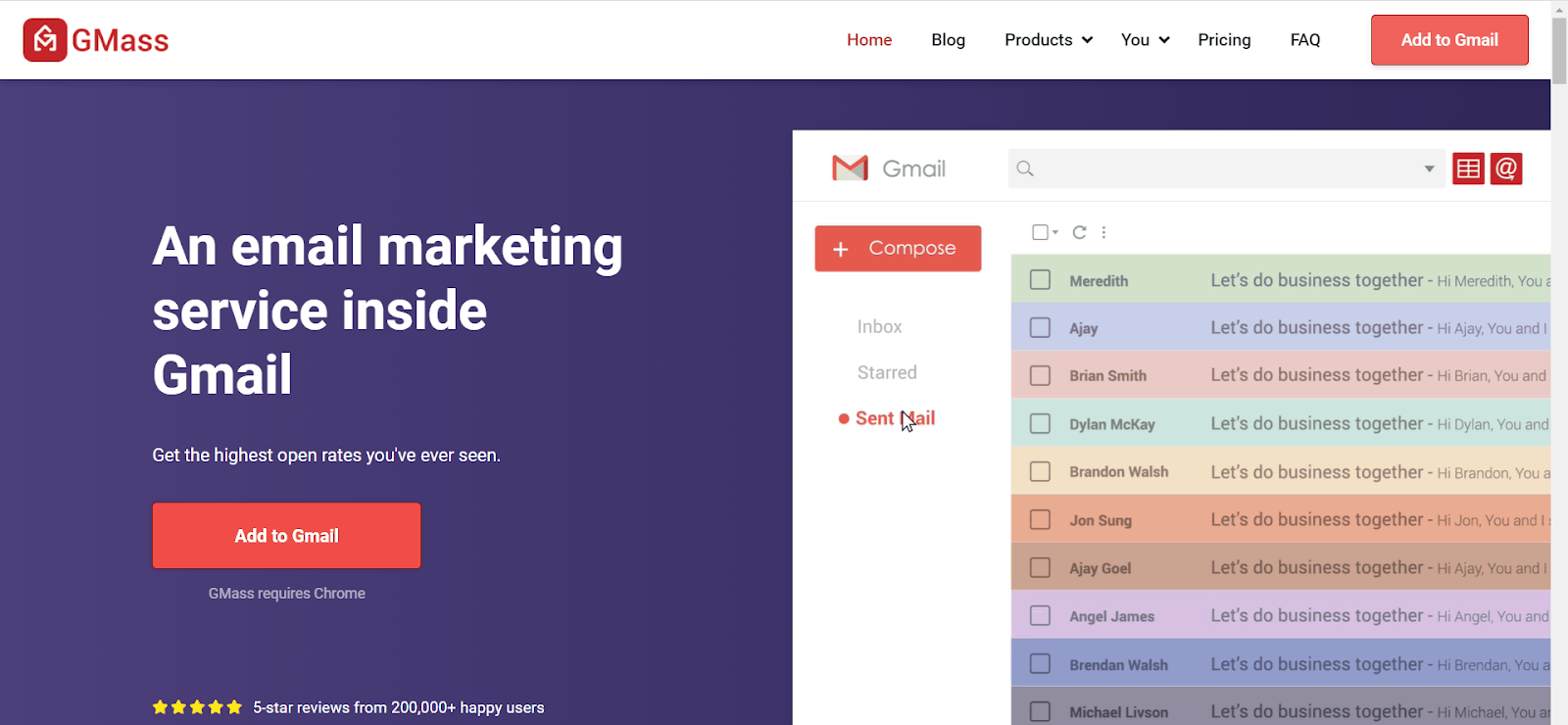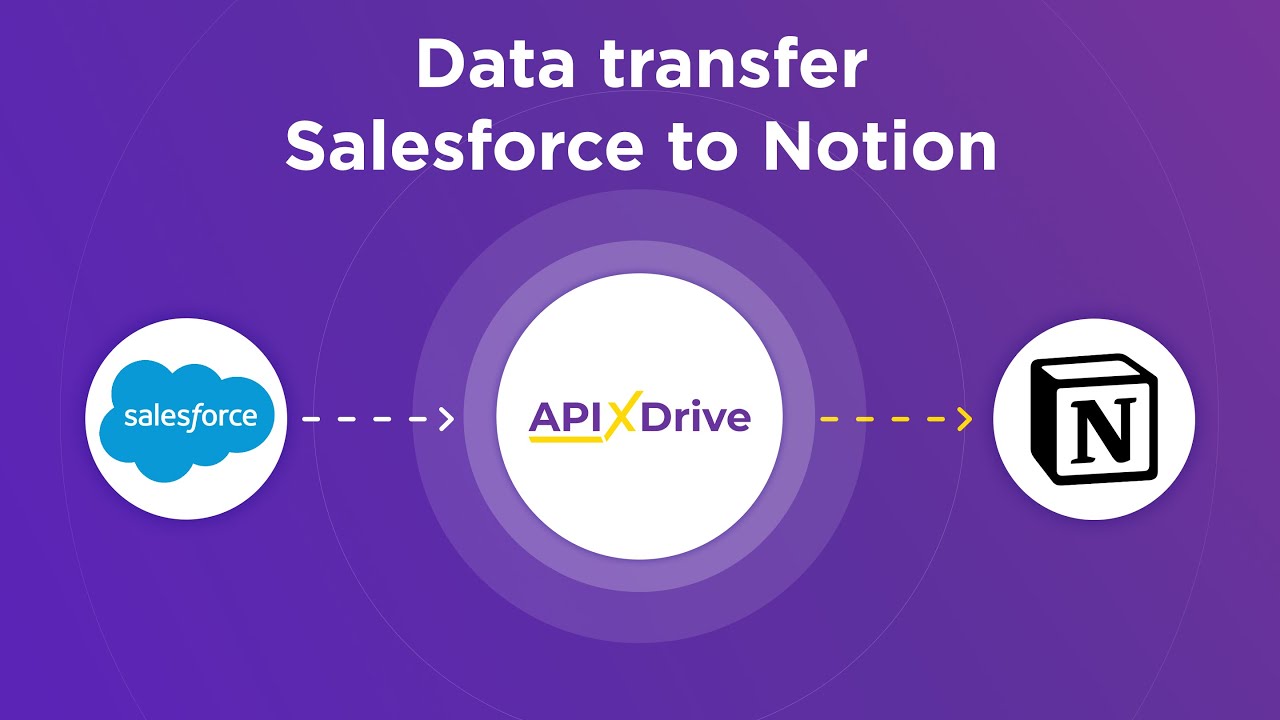Unveiling the Power of a CRM Marketing Dashboard
In today’s hyper-competitive business landscape, understanding your customers is no longer a luxury; it’s an absolute necessity. And that’s where the CRM marketing dashboard comes in. It’s more than just a collection of pretty charts and graphs; it’s your command center for customer intelligence, a place where you can see, understand, and act on the data that drives your business forward. This comprehensive guide will delve deep into the world of CRM marketing dashboards, equipping you with the knowledge to build, utilize, and optimize one for your specific needs.
What Exactly is a CRM Marketing Dashboard?
At its core, a CRM marketing dashboard is a visual representation of your customer relationship management (CRM) data. It gathers information from various sources – sales, marketing, customer service, and more – and presents it in an easy-to-understand format. Think of it as a cockpit for your marketing efforts. With a quick glance, you can assess the health of your campaigns, identify trends, track key performance indicators (KPIs), and make data-driven decisions. It provides a 360-degree view of your customers, allowing you to understand their behavior, preferences, and needs.
Key Components of a CRM Marketing Dashboard
A well-designed CRM marketing dashboard typically includes the following key components:
- Customer Segmentation: Visualizations that show how your customers are grouped based on demographics, behavior, and other criteria.
- Campaign Performance: Metrics that track the success of your marketing campaigns, such as click-through rates, conversion rates, and return on investment (ROI).
- Sales Pipeline: A visual representation of your sales pipeline, showing the progress of leads through the sales process.
- Customer Lifetime Value (CLTV): An estimate of the total revenue a customer will generate over their relationship with your business.
- Customer Acquisition Cost (CAC): The cost of acquiring a new customer.
- Customer Satisfaction (CSAT) and Net Promoter Score (NPS): Metrics that gauge customer satisfaction and loyalty.
- Website Analytics: Data on website traffic, user behavior, and conversion rates.
- Social Media Engagement: Metrics that track your social media performance, such as likes, shares, and comments.
Why You Need a CRM Marketing Dashboard
The benefits of using a CRM marketing dashboard are numerous. Here are some of the most compelling reasons why your business should invest in one:
1. Enhanced Decision-Making
Data-driven decisions are more effective than decisions based on gut feelings. A CRM marketing dashboard provides you with the insights you need to make informed choices about your marketing strategies, resource allocation, and overall business direction. You can identify what’s working, what’s not, and make adjustments accordingly. No more guessing games; just clear, actionable data.
2. Improved Campaign Performance
By tracking key campaign metrics, you can quickly identify underperforming campaigns and make adjustments to improve their performance. You can also identify the most successful campaigns and replicate them to maximize your ROI. A dashboard allows you to monitor your campaigns in real-time, enabling you to respond quickly to changes in the market or customer behavior. This proactive approach ensures that your marketing efforts are always optimized for success.
3. Increased Customer Engagement
Understanding your customers is crucial for engaging them effectively. A CRM marketing dashboard provides insights into customer behavior, preferences, and needs, allowing you to personalize your marketing messages and tailor your offers to specific segments. By delivering relevant content and offers, you can improve customer engagement, build stronger relationships, and increase customer loyalty. This personalized approach fosters a sense of value and connection, making customers more likely to choose your brand over the competition.
4. Streamlined Sales Process
A CRM marketing dashboard can help you streamline your sales process by providing a clear view of your sales pipeline. You can track the progress of leads, identify bottlenecks, and optimize your sales efforts to close deals more efficiently. This streamlined approach saves time, reduces costs, and improves your overall sales performance. By having a clear understanding of the sales cycle, you can allocate resources effectively and focus on the most promising leads.
5. Better Resource Allocation
A CRM marketing dashboard helps you allocate your resources more effectively by identifying the areas where you are getting the best returns. You can see which marketing channels are performing well, which campaigns are generating the most leads, and which customer segments are the most profitable. This information allows you to prioritize your investments and allocate your budget to the activities that will generate the greatest impact. By focusing your resources on the most effective areas, you can maximize your ROI and achieve your business goals.
6. Enhanced Customer Retention
By monitoring customer behavior and identifying potential churn risks, you can proactively address customer concerns and prevent them from leaving. A CRM marketing dashboard provides insights into customer satisfaction, engagement, and lifetime value, allowing you to identify the customers who are most likely to churn and take steps to retain them. By focusing on customer retention, you can reduce customer acquisition costs and increase your overall profitability. Happy customers are more likely to be loyal customers, and loyal customers are the lifeblood of any successful business.
Building Your CRM Marketing Dashboard: A Step-by-Step Guide
Creating a CRM marketing dashboard that meets your specific needs requires careful planning and execution. Here’s a step-by-step guide to help you get started:
Step 1: Define Your Goals and Objectives
Before you start building your dashboard, you need to define your goals and objectives. What do you want to achieve with your dashboard? What questions do you want to answer? What KPIs are important to you? Clearly defining your goals will help you determine the data you need to track and the visualizations you need to create. This foundational step ensures that your dashboard is aligned with your business priorities and provides the insights you need to make informed decisions. Without clear goals, your dashboard may become cluttered with irrelevant data, making it difficult to extract meaningful insights.
Step 2: Identify Your Data Sources
Determine the data sources you need to collect information from. This may include your CRM system, marketing automation platform, website analytics, social media channels, and other relevant sources. Consider the data you already have and what additional data you may need to collect. The more comprehensive your data sources, the more insightful your dashboard will be. It’s also important to ensure that your data sources are integrated and that the data is consistent across all platforms. This will ensure that your dashboard provides an accurate and reliable view of your customer data.
Step 3: Choose the Right CRM and Dashboarding Tools
Select a CRM system and dashboarding tools that meet your needs. Consider factors such as ease of use, features, integrations, and pricing. Popular CRM systems include Salesforce, HubSpot, Zoho CRM, and Microsoft Dynamics 365. Common dashboarding tools include Tableau, Power BI, Google Data Studio, and Klipfolio. Choose tools that are compatible with your data sources and that provide the visualizations you need. The right tools will make it easier to build, maintain, and use your dashboard. Ensure that the tools you choose offer the flexibility and scalability to accommodate your evolving business needs.
Step 4: Design Your Dashboard
Plan the layout and design of your dashboard. Consider the user experience and make sure the dashboard is easy to navigate and understand. Use clear labels, concise descriptions, and visually appealing charts and graphs. Organize the information in a logical and intuitive way. The goal is to create a dashboard that is both informative and engaging. Prioritize the most important KPIs and ensure that they are prominently displayed. Avoid clutter and use white space to create a clean and uncluttered design. A well-designed dashboard will save you time and help you quickly identify key trends and insights.
Step 5: Connect Your Data Sources
Connect your data sources to your dashboarding tool. This may involve importing data, setting up integrations, or using APIs. Ensure that the data is accurately and consistently updated. Test the connections to make sure the data is flowing correctly. The integration process can be complex, so it’s important to follow the instructions provided by your CRM and dashboarding tool. If you encounter any problems, consult the documentation or contact customer support. Once your data sources are connected, you can start building your visualizations.
Step 6: Build Your Visualizations
Create the charts, graphs, and other visualizations that will display your data. Choose the right chart types for your data and the insights you want to convey. Use clear and concise labels, legends, and titles. Experiment with different visualizations to find the ones that best communicate your data. The goal is to create visualizations that are easy to understand and that provide actionable insights. Consider using a combination of different chart types to present your data in a comprehensive and engaging way. Don’t be afraid to experiment with different colors, fonts, and layouts to make your dashboard visually appealing.
Step 7: Test and Refine Your Dashboard
Test your dashboard thoroughly to ensure that it is accurate and reliable. Review the data to make sure it is consistent and that the visualizations are correctly displaying the information. Gather feedback from users and make adjustments as needed. Continuously refine your dashboard based on user feedback and your evolving business needs. The testing and refinement process is crucial for ensuring that your dashboard is effective and provides the insights you need. Regularly review your dashboard to identify areas for improvement and to ensure that it remains relevant to your business goals. Consider conducting user testing sessions to gather feedback and identify areas where the dashboard can be improved.
Step 8: Train Your Team
Train your team on how to use the dashboard and interpret the data. Provide clear instructions and documentation. Encourage your team to ask questions and provide feedback. The more your team understands the dashboard, the more effectively they will be able to use it to make data-driven decisions. Training should cover the key features of the dashboard, how to interpret the data, and how to use the insights to inform their work. Provide ongoing support and training to ensure that your team remains proficient in using the dashboard. Encourage your team to explore the dashboard and to identify new ways to use the data to improve their performance.
Key Metrics to Track on Your CRM Marketing Dashboard
The specific metrics you track on your CRM marketing dashboard will depend on your business goals and objectives. However, here are some key metrics that are commonly tracked:
Marketing Metrics:
- Website Traffic: Track the number of visitors to your website, the sources of traffic, and the pages they are viewing.
- Lead Generation: Monitor the number of leads generated from your marketing campaigns, as well as the sources of those leads.
- Conversion Rates: Track the percentage of leads that convert into customers.
- Cost Per Lead (CPL): Calculate the cost of acquiring a new lead.
- Cost Per Acquisition (CPA): Calculate the cost of acquiring a new customer.
- Marketing ROI: Measure the return on investment of your marketing campaigns.
- Email Open and Click-Through Rates: Track the performance of your email marketing campaigns.
- Social Media Engagement: Monitor your social media performance, including likes, shares, comments, and followers.
Sales Metrics:
- Sales Revenue: Track your total sales revenue.
- Sales Growth: Monitor your sales growth over time.
- Number of Sales: Track the number of sales you are making.
- Average Deal Size: Calculate the average value of your sales deals.
- Sales Cycle Length: Measure the length of your sales cycle.
- Conversion Rates: Track the percentage of leads that convert into sales.
- Sales Pipeline Value: Monitor the value of your sales pipeline.
- Customer Acquisition Cost (CAC): Calculate the cost of acquiring a new customer.
Customer Service Metrics:
- Customer Satisfaction (CSAT) Score: Measure customer satisfaction with your products or services.
- Net Promoter Score (NPS): Measure customer loyalty and willingness to recommend your brand.
- Customer Churn Rate: Track the percentage of customers who are leaving your business.
- Customer Lifetime Value (CLTV): Estimate the total revenue a customer will generate over their relationship with your business.
- Average Resolution Time: Measure the time it takes to resolve customer service issues.
- Number of Support Tickets: Track the volume of customer support requests.
Advanced Techniques for Optimizing Your CRM Marketing Dashboard
Once you have a basic CRM marketing dashboard in place, you can implement these advanced techniques to optimize its effectiveness:
1. Segmentation and Personalization
Segment your customer data to create personalized dashboards for different customer segments. This allows you to tailor your marketing messages and offers to specific groups of customers, increasing engagement and conversion rates. By understanding the unique needs and preferences of each segment, you can deliver highly relevant content and offers that resonate with them. This personalized approach fosters a sense of value and connection, making customers more likely to choose your brand over the competition.
2. Predictive Analytics
Integrate predictive analytics to forecast future trends and customer behavior. This allows you to proactively address potential issues and capitalize on opportunities. Predictive analytics uses historical data to identify patterns and predict future outcomes. This can help you anticipate customer churn, identify potential sales opportunities, and optimize your marketing campaigns. By using predictive analytics, you can make more informed decisions and improve your overall business performance.
3. Automated Reporting
Automate the generation and distribution of your dashboard reports. This saves time and ensures that your team has access to the latest data. Automated reporting can be scheduled to be sent at regular intervals, such as daily, weekly, or monthly. This ensures that your team is always up-to-date on the latest trends and insights. Automating reports frees up your time and allows you to focus on analyzing the data and making data-driven decisions.
4. Real-Time Data Updates
Ensure that your dashboard is updated in real-time to reflect the latest data. This allows you to monitor your performance and respond quickly to changes in the market or customer behavior. Real-time data updates provide a dynamic view of your business performance, allowing you to identify trends and make adjustments as needed. This proactive approach ensures that your marketing efforts are always optimized for success. By having access to real-time data, you can make quick decisions and stay ahead of the competition.
5. Integration with Other Tools
Integrate your CRM marketing dashboard with other tools, such as your marketing automation platform, email marketing platform, and social media management tools. This allows you to centralize your data and get a more comprehensive view of your customer journey. Integration with other tools provides a holistic view of your marketing efforts, allowing you to track the impact of your campaigns across all channels. This integrated approach ensures that you have all the data you need to make informed decisions. By integrating your CRM marketing dashboard with other tools, you can streamline your workflow and improve your overall marketing performance.
Choosing the Right CRM for Your Marketing Dashboard
The success of your CRM marketing dashboard depends heavily on the CRM system you choose. Here’s a brief overview of some popular CRM systems and their suitability for marketing dashboards:
Salesforce
Salesforce is a leading CRM platform with robust features for sales, marketing, and customer service. It offers extensive customization options, a wide range of integrations, and powerful reporting capabilities. Salesforce is well-suited for businesses of all sizes, but it can be complex to set up and manage. Its flexibility and scalability make it an excellent choice for growing businesses that need a comprehensive CRM solution.
HubSpot CRM
HubSpot CRM is a user-friendly CRM platform that is ideal for small to medium-sized businesses. It offers a free version with basic features and paid plans with advanced features. HubSpot CRM is known for its ease of use, its marketing automation capabilities, and its seamless integration with HubSpot’s marketing, sales, and service hubs. It’s a great choice for businesses looking for an all-in-one solution.
Zoho CRM
Zoho CRM is a cost-effective CRM platform with a wide range of features, including sales force automation, marketing automation, and customer service. It offers a user-friendly interface, a variety of integrations, and customizable dashboards. Zoho CRM is a good option for small to medium-sized businesses that are looking for a powerful CRM solution at an affordable price. It offers a comprehensive suite of features that can help you manage your sales, marketing, and customer service efforts.
Microsoft Dynamics 365
Microsoft Dynamics 365 is a comprehensive CRM platform that integrates with Microsoft’s other business applications, such as Office 365 and Power BI. It offers powerful sales, marketing, and customer service features, as well as advanced analytics and reporting capabilities. Microsoft Dynamics 365 is well-suited for large enterprises that need a fully integrated CRM solution. Its integration with other Microsoft products makes it a seamless choice for businesses already using the Microsoft ecosystem.
Common Challenges and How to Overcome Them
While CRM marketing dashboards offer significant benefits, you may encounter some challenges during implementation and use:
1. Data Quality Issues
Poor data quality can lead to inaccurate insights and flawed decision-making. To overcome this, implement data validation rules, regularly clean your data, and train your team on data entry best practices. Ensure that your data is accurate, complete, and consistent. Regularly review your data to identify and correct any errors. Data quality is crucial for ensuring that your dashboard provides reliable and actionable insights.
2. Data Integration Problems
Integrating data from multiple sources can be complex. To address this, choose a CRM system and dashboarding tools that offer seamless integrations. If necessary, use third-party integration tools or APIs. Plan your integration strategy carefully and test the connections thoroughly. Accurate data integration is critical for creating a unified view of your customer data.
3. Lack of User Adoption
If your team doesn’t use the dashboard, it won’t provide any value. To increase user adoption, provide training, create a user-friendly interface, and demonstrate the value of the dashboard to your team. Make the dashboard easy to use and relevant to their daily tasks. Encourage feedback and make improvements based on their suggestions. User adoption is essential for realizing the full potential of your CRM marketing dashboard.
4. Overwhelming Information
Too much data can be overwhelming. To avoid this, focus on the most important KPIs and visualizations. Use clear and concise labels, and avoid clutter. Prioritize the information that is most relevant to your team’s goals. A well-designed dashboard should provide the right information at a glance, without overwhelming users with unnecessary details.
5. Lack of Customization
A generic dashboard may not meet your specific needs. To address this, choose a CRM system and dashboarding tools that offer customization options. Tailor the dashboard to your specific goals and objectives. Regularly review and update your dashboard to ensure that it remains relevant to your business needs. Customization allows you to create a dashboard that reflects your unique business requirements and provides the insights you need to succeed.
The Future of CRM Marketing Dashboards
CRM marketing dashboards are constantly evolving, and several trends are shaping their future:
1. Artificial Intelligence (AI) and Machine Learning (ML)
AI and ML are being used to automate data analysis, predict customer behavior, and personalize marketing campaigns. AI-powered dashboards can identify patterns and insights that humans might miss. This allows for more proactive and data-driven decision-making. AI and ML are poised to revolutionize the way businesses use CRM marketing dashboards.
2. Enhanced Data Visualization
More advanced data visualization techniques are being used to present data in a more engaging and informative way. This includes interactive dashboards, 3D visualizations, and augmented reality (AR) dashboards. Enhanced data visualization makes it easier to understand complex data and identify key trends.
3. Mobile-First Design
With the increasing use of mobile devices, dashboards are being designed to be mobile-friendly. This allows users to access their data from anywhere, at any time. Mobile-first design ensures that dashboards are accessible and usable on a variety of devices.
4. Integration with IoT Devices
The Internet of Things (IoT) is generating vast amounts of data. CRM marketing dashboards are being integrated with IoT devices to collect and analyze this data. This allows businesses to gain a deeper understanding of their customers and their behavior. Integrating with IoT devices opens up new possibilities for data collection and analysis.
Conclusion: Harnessing the Power of Your CRM Marketing Dashboard
A well-designed and effectively utilized CRM marketing dashboard is a powerful tool that can transform your marketing efforts. By providing a 360-degree view of your customers, tracking key performance indicators, and enabling data-driven decision-making, a CRM marketing dashboard can help you improve campaign performance, increase customer engagement, streamline your sales process, and ultimately drive business growth. It is a continuous journey of data collection, analysis, and refinement. Embrace the power of data and unlock the full potential of your marketing efforts.