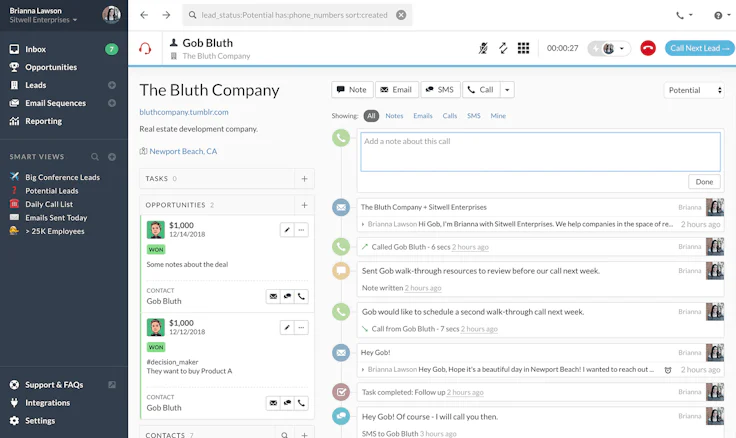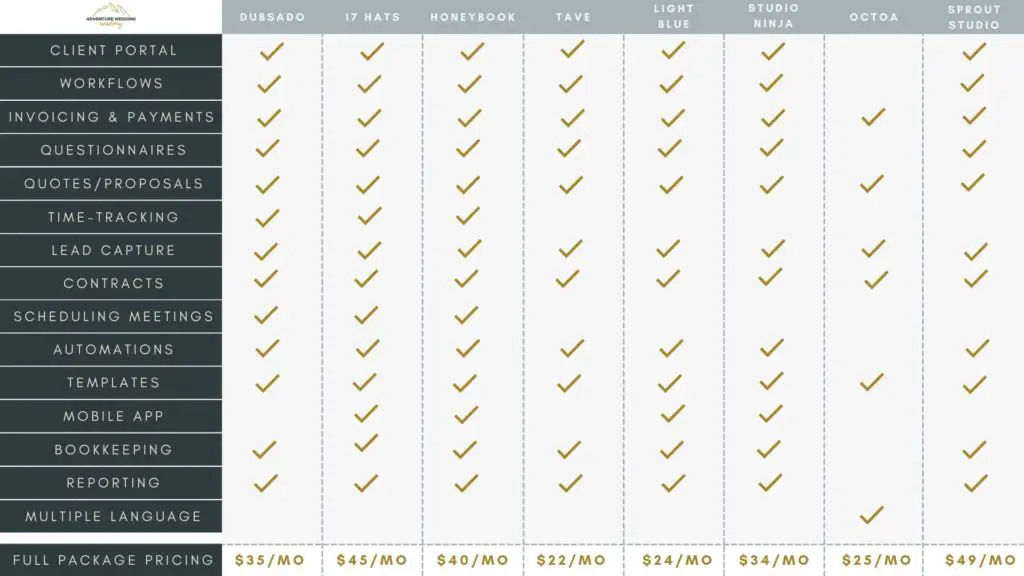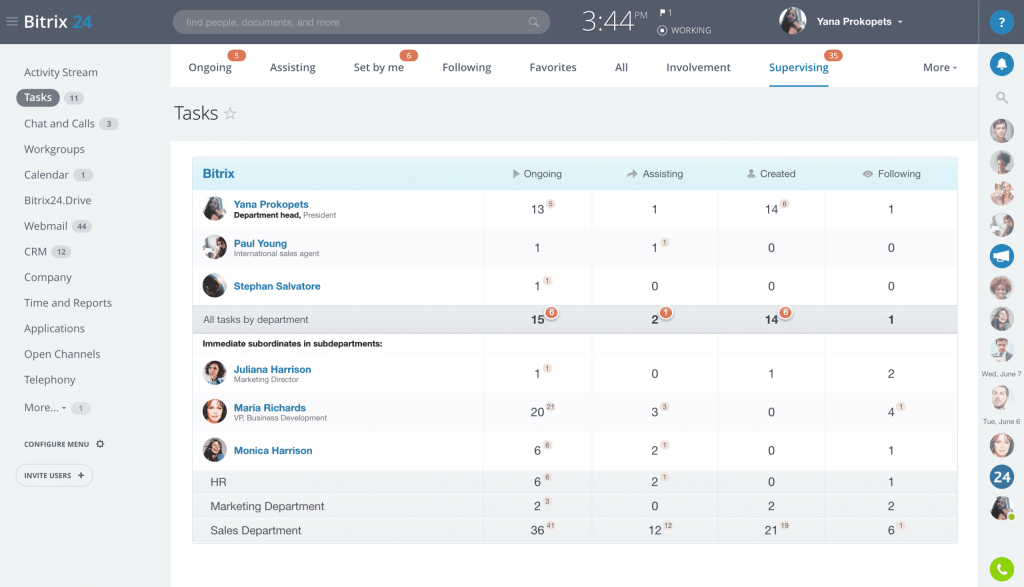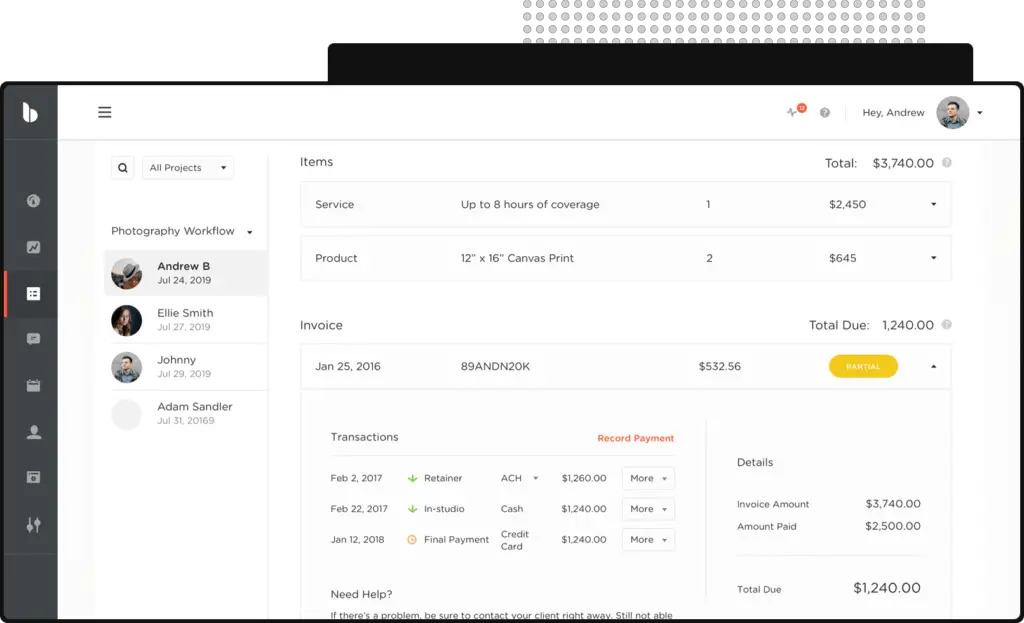Unlocking Photography Success: The Best CRM Systems for Small Photography Businesses

Unlocking Photography Success: The Best CRM Systems for Small Photography Businesses
So, you’re a photographer. You’ve got the eye, the gear, the passion. You’re capturing moments, creating art, and building a brand. But let’s be honest, running a photography business is more than just taking photos. It’s about managing clients, scheduling shoots, sending invoices, and, well, keeping track of everything. That’s where a Customer Relationship Management (CRM) system comes in. Think of it as your digital assistant, your organizational powerhouse, and your secret weapon for success.
Choosing the right CRM can feel overwhelming. There’s a plethora of options out there, each promising the moon and stars. But fear not, fellow shutterbugs! This comprehensive guide will help you navigate the CRM landscape and pinpoint the best solutions tailored for small photography businesses. We’ll dive deep into the features, benefits, and considerations to ensure you make an informed decision that boosts your efficiency, client satisfaction, and ultimately, your bottom line.
Why a CRM is Essential for Photographers
Before we jump into the nitty-gritty, let’s address the elephant in the room: Why do you even *need* a CRM? In the early days, you might think you can get by with spreadsheets, email chains, and sticky notes. But as your business grows, so does the complexity of your operations. Here’s why a CRM becomes indispensable:
- Centralized Client Information: No more scattered emails, lost contact details, or forgotten preferences. A CRM consolidates all client information in one accessible place. You’ll have their contact details, shoot history, preferences, and communication logs at your fingertips.
- Improved Communication: CRM systems streamline communication. You can send automated emails, track responses, and manage your communication history with ease. This ensures you stay connected with your clients and nurture those important relationships.
- Streamlined Scheduling: Say goodbye to the scheduling chaos. Many CRMs integrate with calendars, allowing clients to book sessions, send reminders, and avoid double-bookings.
- Efficient Workflow Management: CRMs help you create and automate workflows, from initial inquiry to final delivery. This includes sending quotes, managing contracts, sending invoices, and tracking payments.
- Enhanced Organization: Keep track of leads, follow-ups, and deadlines. This prevents things from falling through the cracks and helps you stay on top of your tasks.
- Increased Productivity: By automating repetitive tasks and centralizing information, a CRM frees up your time. You can focus on what you do best: taking stunning photos and growing your business.
- Data-Driven Insights: Many CRMs offer reporting and analytics, providing valuable insights into your sales, marketing, and client interactions. This data helps you make informed decisions and refine your strategies.
Key Features to Look for in a Photography CRM
Not all CRMs are created equal. When choosing a CRM for your photography business, consider these essential features:
1. Contact Management
This is the foundation of any good CRM. It should allow you to:
- Store client contact information (name, email, phone number, address, social media profiles).
- Add custom fields to capture specific client details (e.g., preferred shoot locations, family members’ names, photography interests).
- Segment clients based on various criteria (e.g., wedding clients, portrait clients, corporate clients).
- Import and export contact data easily.
2. Lead Management
A CRM should help you manage potential clients (leads) effectively. Look for features like:
- Lead capture forms to collect information from your website or other sources.
- Lead scoring to prioritize your most promising leads.
- Lead tracking to monitor the progress of your leads through the sales pipeline.
- Automated follow-up sequences to nurture leads.
3. Appointment Scheduling
This feature is crucial for photographers. It should allow clients to:
- Book appointments online through an integrated calendar.
- Receive automated appointment confirmations and reminders.
- Reschedule or cancel appointments easily.
- Sync with your existing calendar (e.g., Google Calendar, Outlook).
4. Workflow Automation
Automate repetitive tasks to save time and effort. Look for features like:
- Automated email sequences for inquiries, quotes, contracts, and invoices.
- Task automation to remind you of follow-ups, deadlines, and other important tasks.
- Customizable workflows to match your specific business processes.
5. Quote and Proposal Generation
Easily create and send professional quotes and proposals. Look for features like:
- Templates for creating consistent and branded quotes.
- Ability to add pricing, packages, and services.
- Integration with payment gateways.
- Tracking of quote status (sent, viewed, accepted, rejected).
6. Contract Management
Manage contracts efficiently to protect your business. Look for features like:
- Templates for creating standard contracts.
- Electronic signature capabilities.
- Contract storage and organization.
- Reminders for contract renewals.
7. Invoicing and Payment Processing
Streamline your billing process with these features:
- Invoice creation and customization.
- Integration with payment gateways (e.g., Stripe, PayPal).
- Automated payment reminders.
- Payment tracking and reporting.
8. Client Portal
A client portal provides a secure space for clients to access information and communicate with you. Look for features like:
- Access to their contact information, shoot history, and invoices.
- Ability to upload files and share feedback.
- Secure messaging.
9. Reporting and Analytics
Gain insights into your business performance. Look for features like:
- Sales reports.
- Marketing reports.
- Client engagement metrics.
- Customizable dashboards.
10. Integration with Other Tools
Ensure the CRM integrates with the other tools you use, such as:
- Email marketing platforms (e.g., Mailchimp, ConvertKit).
- Social media platforms.
- Accounting software (e.g., QuickBooks, Xero).
- Website builders (e.g., WordPress, Squarespace).
Top CRM Systems for Small Photography Businesses
Now, let’s dive into some of the best CRM options for photographers. Each CRM offers a unique set of features and pricing plans. Consider your specific needs and budget when making your decision.
1. Dubsado
Dubsado is a popular all-in-one CRM designed specifically for creative entrepreneurs. It’s known for its robust features, including:
- Lead Capture: Capture leads through forms and integrate them directly into your workflow.
- Workflow Automation: Automate emails, tasks, and other processes.
- Proposal and Contract Management: Create and send professional proposals and contracts with ease.
- Invoicing and Payments: Manage invoices and accept payments.
- Client Portal: Provide clients with a secure portal to access information.
- Pros: Highly customizable, excellent workflow automation, dedicated to creatives.
- Cons: Can have a steeper learning curve due to the extensive features.
- Pricing: Offers a free trial and various paid plans based on features and users.
2. HoneyBook
HoneyBook is another all-in-one CRM designed for creative businesses. It offers a user-friendly interface and a focus on collaboration. Key features include:
- Project Management: Organize projects and track progress.
- Proposals and Contracts: Create and send branded proposals and contracts.
- Invoicing and Payments: Manage invoices and accept payments.
- Client Communication: Communicate with clients through a centralized platform.
- Scheduling: Integrated scheduling tools.
- Pros: User-friendly interface, strong focus on collaboration, good for client communication.
- Cons: Can be more expensive than other options, limited customization.
- Pricing: Offers a free trial and paid plans based on features and the number of projects.
3. ShootProof
ShootProof is specifically designed for photographers, focusing on online galleries, proofing, and sales. Key features include:
- Online Galleries: Showcase and deliver photos to clients.
- Proofing: Allow clients to select and approve photos.
- Sales: Sell prints and other products directly from your galleries.
- Contracts and Invoicing: Manage contracts and invoices.
- Client Management: Basic client management features.
- Pros: Specifically designed for photographers, great for online galleries and sales.
- Cons: Lacks some of the more advanced CRM features of other options.
- Pricing: Offers various paid plans based on storage and features.
4. Pixifi
Pixifi offers a comprehensive suite of features for photographers, including:
- Lead Management: Capture and manage leads.
- Scheduling: Integrated scheduling tools.
- Workflow Automation: Automate tasks and processes.
- Invoicing and Payments: Manage invoices and accept payments.
- Contracts: Create and manage contracts.
- Client Portal: Provide clients with a portal to access information.
- Pros: Comprehensive features, good value for the price.
- Cons: The interface can feel a bit dated.
- Pricing: Offers various paid plans based on features and users.
5. 17hats
17hats is an all-in-one business management platform that includes CRM features. It offers:
- Lead Management: Capture and manage leads.
- Project Management: Organize projects and track progress.
- Workflow Automation: Automate tasks and processes.
- Invoicing and Payments: Manage invoices and accept payments.
- Contracts: Create and manage contracts.
- Scheduling: Integrated scheduling tools.
- Pros: All-in-one platform, good value for the price.
- Cons: Less focused on photography-specific features compared to some other options.
- Pricing: Offers various paid plans based on features and users.
6. Tave
Tave is another CRM platform with a strong focus on photography. Key features include:
- Lead Capture: Capture leads through forms and integrate them directly into your workflow.
- Workflow Automation: Automate emails, tasks, and other processes.
- Proposal and Contract Management: Create and send professional proposals and contracts with ease.
- Invoicing and Payments: Manage invoices and accept payments.
- Client Portal: Provide clients with a secure portal to access information.
- Pros: Highly customizable, excellent workflow automation, dedicated to creatives.
- Cons: Can have a steeper learning curve due to the extensive features.
- Pricing: Offers a free trial and various paid plans based on features and users.
Choosing the Right CRM: Key Considerations
Selecting the right CRM is a pivotal decision. Here are some crucial factors to consider:
1. Your Business Needs
Assess your specific needs. Do you need robust workflow automation? Are online galleries and sales a priority? Do you need advanced reporting and analytics? The features you need will dictate which CRM is the best fit.
2. Budget
CRM pricing varies significantly. Consider your budget and choose a plan that offers the features you need without breaking the bank. Many CRMs offer different pricing tiers, allowing you to scale as your business grows.
3. Ease of Use
A complex CRM can be more trouble than it’s worth. Look for a CRM with a user-friendly interface and intuitive navigation. Consider the learning curve and how easily you and your team can adopt the system.
4. Integration Capabilities
Make sure the CRM integrates with the other tools you use, such as email marketing platforms, social media platforms, accounting software, and website builders. This will streamline your workflow and prevent data silos.
5. Customer Support
Check the CRM provider’s customer support options. Do they offer email support, phone support, or live chat? Are there helpful tutorials and documentation available? Good customer support is essential, especially when you’re first setting up the system.
6. Scalability
Choose a CRM that can grow with your business. As your business expands, you’ll need a CRM that can handle more clients, more features, and more data. Ensure the CRM offers the ability to scale your plan as needed.
7. Free Trials and Demos
Take advantage of free trials and demos offered by CRM providers. This allows you to test the system and see if it’s a good fit for your business before committing to a paid plan.
Tips for Implementing a CRM for Your Photography Business
Once you’ve chosen a CRM, successful implementation is key. Here are some tips to make the transition smooth:
1. Plan Ahead
Before you start implementing the CRM, create a plan. Define your goals, identify your key processes, and map out your workflow. This will help you configure the CRM and ensure it meets your needs.
2. Data Migration
Import your existing client data into the CRM. Organize your data in a spreadsheet or other format that can be easily imported. Clean up your data to ensure accuracy and avoid duplicates.
3. Customization
Customize the CRM to match your branding and business processes. Add your logo, set up your email templates, and create custom fields to capture specific client information. This will make the CRM feel like your own.
4. Training
Train your team on how to use the CRM. Provide clear instructions and documentation. Encourage them to ask questions and provide feedback. Consistent training is crucial for adoption.
5. Automation
Set up automated workflows to streamline your processes. Automate tasks such as sending emails, creating invoices, and sending reminders. This will save you time and improve your efficiency.
6. Regular Use
Make the CRM a regular part of your workflow. Use it to manage your leads, schedule appointments, communicate with clients, and track your progress. Consistency is key to realizing the benefits of the CRM.
7. Data Analysis
Regularly review your data and analytics. Track your sales, marketing, and client engagement metrics. Use this data to make informed decisions and refine your strategies.
8. Seek Support
Don’t hesitate to reach out to the CRM provider’s customer support if you have any questions or issues. They can provide assistance and guidance to help you get the most out of the system.
Conclusion: Embrace the Power of CRM
In the competitive world of photography, a CRM system is no longer a luxury; it’s a necessity. It’s the backbone of a well-organized, efficient, and client-focused business. By implementing the right CRM, you can streamline your workflow, enhance client relationships, and ultimately, achieve greater success. Don’t be afraid to experiment, try out different options, and find the CRM that best suits your unique needs. With the right tools in place, you can focus on what you love most: capturing those unforgettable moments and building a thriving photography business.
Investing in a CRM is an investment in your future. So, take the plunge, explore the options, and embrace the power of a CRM to elevate your photography business to new heights. Your clients, your sanity, and your bottom line will thank you for it.