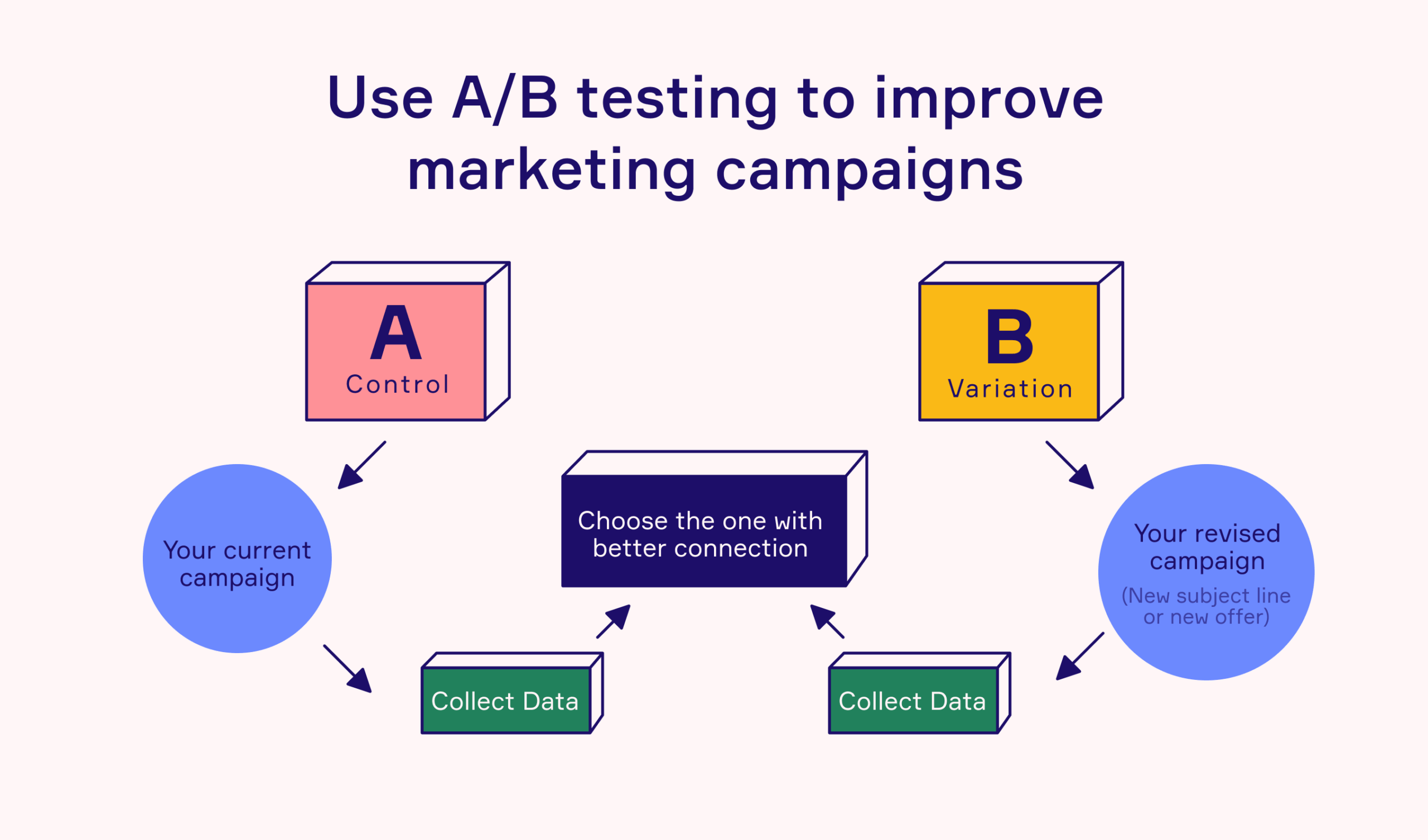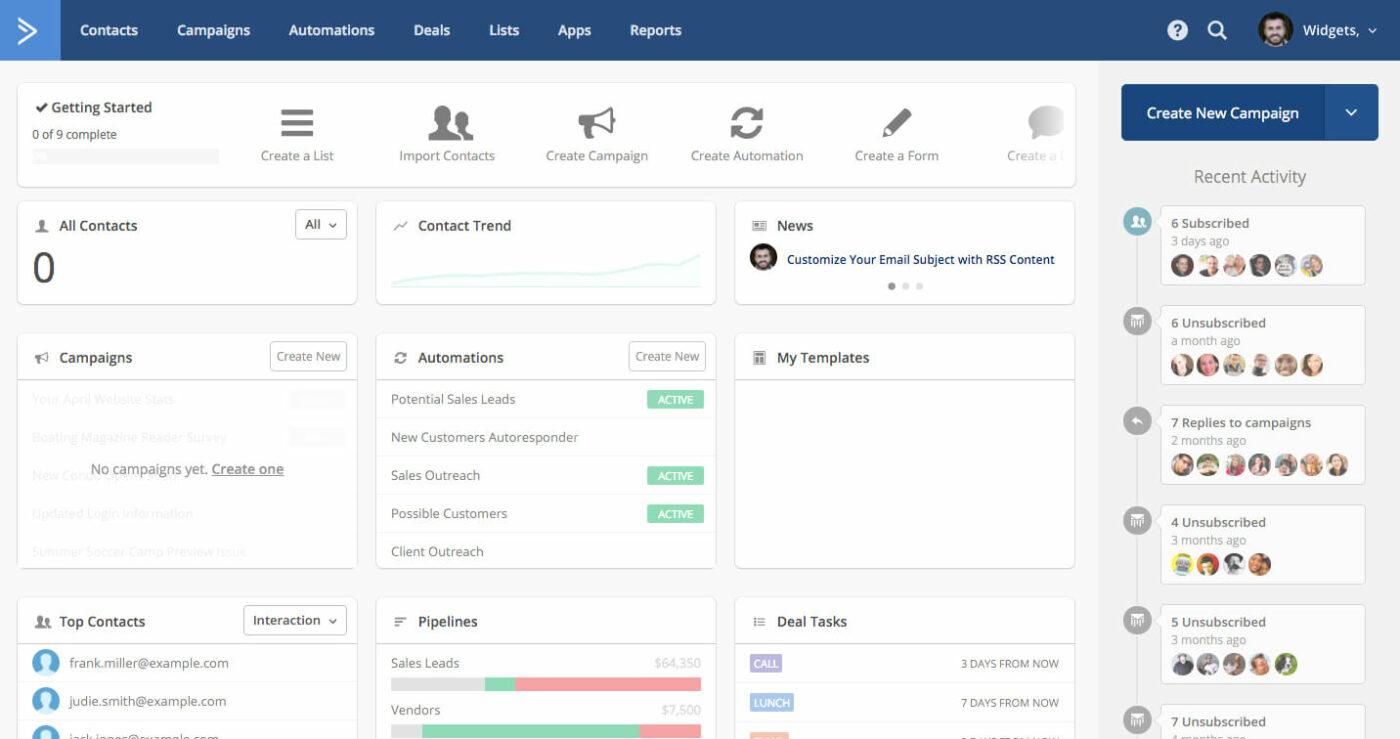Small Business CRM Setup Guide: Your Step-by-Step Blueprint for Success

Small Business CRM Setup Guide: Your Step-by-Step Blueprint for Success
Starting a small business is an exhilarating journey. You’re the architect of your own destiny, building something from the ground up. But as your business grows, so does the complexity of managing it. One of the biggest challenges is staying on top of your customer relationships. That’s where a CRM (Customer Relationship Management) system comes in. Think of it as the central nervous system of your business, connecting all your customer data and interactions in one place.
Setting up a CRM might sound daunting, but it doesn’t have to be. This comprehensive guide will walk you through the entire process, from choosing the right CRM to customizing it for your specific needs. We’ll break down each step, providing actionable advice and real-world examples to help you get started quickly and efficiently. Forget the tech jargon; we’ll keep it simple and straightforward. By the end of this guide, you’ll have a fully functional CRM ready to help you nurture leads, close deals, and build lasting customer relationships.
Why Your Small Business Needs a CRM
Before we dive into the setup, let’s talk about why a CRM is essential for your small business. It’s not just for big corporations; it’s a game-changer for businesses of all sizes. Here’s why:
- Improved Customer Relationships: A CRM gives you a 360-degree view of each customer, including their contact information, purchase history, communication logs, and preferences. This allows you to personalize your interactions and provide exceptional customer service, fostering loyalty and repeat business.
- Increased Sales: By tracking leads, managing sales pipelines, and automating sales tasks, a CRM helps you streamline your sales process and close more deals. You can identify your most promising leads, prioritize your efforts, and follow up effectively, leading to a significant boost in sales revenue.
- Enhanced Efficiency: A CRM automates many of the repetitive tasks that consume your time, such as data entry, email marketing, and appointment scheduling. This frees up your time to focus on more strategic activities, such as building your brand, developing new products, and serving your customers.
- Better Data Analysis: A CRM provides valuable insights into your customer behavior, sales performance, and marketing effectiveness. You can track key metrics, identify trends, and make data-driven decisions to improve your business performance.
- Centralized Information: No more scattered spreadsheets or lost emails! A CRM centralizes all your customer data in one secure location, making it easy for your team to access the information they need, when they need it. This improves collaboration and ensures everyone is on the same page.
Choosing the Right CRM for Your Small Business
The CRM market is vast, with numerous options to choose from. The key is to find a CRM that fits your specific needs and budget. Here’s a breakdown of the key factors to consider:
1. Assess Your Needs
Before you start shopping, take some time to define your business goals and requirements. Ask yourself these questions:
- What are your primary business goals? (e.g., increase sales, improve customer service, streamline marketing)
- What are your current challenges in managing customer relationships?
- What features do you need most? (e.g., contact management, sales pipeline management, email marketing integration, reporting)
- How many users will need access to the CRM?
- What is your budget?
Answering these questions will help you create a shortlist of CRM solutions that are a good fit for your business.
2. Consider Your Budget
CRMs come in various pricing models, including free, freemium, and paid subscriptions. Free CRMs are a good starting point for very small businesses with limited needs. Freemium CRMs offer basic features for free and charge for advanced features. Paid subscriptions provide a wider range of features and support options. Determine how much you’re willing to spend on a CRM, taking into account the features you need and the number of users.
3. Evaluate Features
The features you need will depend on your business requirements. Some common features to look for include:
- Contact Management: Store and manage customer contact information, including names, addresses, phone numbers, and email addresses.
- Lead Management: Track leads, qualify them, and nurture them through the sales pipeline.
- Sales Pipeline Management: Visualize and manage your sales process, from lead to close.
- Email Marketing Integration: Send and track email campaigns, segment your audience, and automate email workflows.
- Reporting and Analytics: Generate reports on sales performance, customer behavior, and marketing effectiveness.
- Integration with Other Tools: Integrate your CRM with other tools you use, such as email, calendar, social media, and accounting software.
- Mobile Access: Access your CRM data on the go with a mobile app.
4. Research and Compare CRM Providers
Once you’ve defined your needs and budget, it’s time to research different CRM providers. Some popular options for small businesses include:
- Zoho CRM: A comprehensive CRM with a wide range of features and integrations, suitable for businesses of all sizes.
- HubSpot CRM: A free CRM with powerful features, ideal for businesses focused on inbound marketing.
- Pipedrive: A sales-focused CRM that’s easy to use and great for managing sales pipelines.
- Salesforce Sales Cloud: A powerful CRM with advanced features, suitable for larger businesses.
- Freshsales: A sales CRM with built-in phone, email, and chat features.
Read reviews, compare pricing plans, and sign up for free trials to test out different CRMs before making a decision.
5. Consider Ease of Use and Customization
Choose a CRM that’s easy to use and intuitive, especially if you’re not tech-savvy. Look for a CRM with a user-friendly interface, drag-and-drop functionality, and helpful tutorials. Also, consider the level of customization offered. Can you customize the fields, workflows, and reports to match your specific business needs?
Step-by-Step CRM Setup Guide
Now that you’ve chosen your CRM, let’s walk through the setup process. Here’s a step-by-step guide to get you up and running:
1. Create an Account and Choose a Plan
The first step is to create an account with your chosen CRM provider. Most providers offer free trials, allowing you to test out the features before committing to a paid plan. Select the plan that best fits your budget and needs.
2. Customize Your Settings
Once you’ve logged in, it’s time to customize your settings. This includes:
- Company Information: Enter your company name, address, website, and other relevant information.
- User Accounts: Create user accounts for each member of your team who will be using the CRM. Assign roles and permissions to control access to data and features.
- Currency and Time Zone: Set your currency and time zone to ensure accurate reporting and scheduling.
- Language: Select your preferred language for the CRM interface.
3. Import Your Data
The next step is to import your existing customer data into the CRM. This typically involves importing data from spreadsheets, contact lists, or other sources. Most CRMs support importing data in CSV format. Follow these steps:
- Prepare Your Data: Organize your data in a CSV file, ensuring that each column represents a specific field (e.g., Name, Email, Phone Number).
- Import the Data: In your CRM, go to the import section and select the CSV file.
- Map the Fields: Map the columns in your CSV file to the corresponding fields in the CRM.
- Review and Import: Review the data and correct any errors before importing.
If you have a large amount of data, consider breaking it down into smaller batches to make the import process easier.
4. Configure Your Sales Pipeline
If your business involves sales, you’ll want to configure your sales pipeline. This involves defining the stages of your sales process and setting up automated workflows to move leads through the pipeline. Here’s how:
- Define Your Sales Stages: Identify the stages in your sales process (e.g., Lead, Qualified Lead, Proposal, Negotiation, Closed Won, Closed Lost).
- Create Deals or Opportunities: Create deals or opportunities for each lead in your sales pipeline.
- Set Up Automation: Automate tasks such as sending emails, updating deal stages, and assigning tasks to team members.
5. Customize Your Fields and Views
Customize the fields and views in your CRM to match your specific business needs. This allows you to track the information that’s most important to you. You can customize:
- Fields: Add custom fields to store additional information about your customers, leads, and deals.
- Views: Create custom views to filter and sort your data based on specific criteria.
- Layouts: Customize the layouts of your contact, lead, and deal records to display the information you need in a clear and organized manner.
6. Integrate with Other Tools
Integrate your CRM with other tools you use, such as email, calendar, social media, and accounting software. This will streamline your workflow and save you time. Most CRMs offer integrations with popular tools like Gmail, Outlook, Mailchimp, and QuickBooks.
7. Set Up Automation and Workflows
Automation is one of the most powerful features of a CRM. Use automation to streamline your processes and save time. You can automate tasks such as:
- Lead Assignment: Automatically assign leads to sales representatives based on criteria such as location or product interest.
- Email Marketing: Send automated email campaigns to nurture leads and engage customers.
- Task Creation: Automatically create tasks for sales reps, such as following up with leads or sending proposals.
- Deal Stage Updates: Automatically update deal stages based on actions taken by your team.
8. Train Your Team
Once your CRM is set up, train your team on how to use it effectively. Provide them with clear instructions, tutorials, and ongoing support. Encourage them to use the CRM consistently to ensure that all customer data is up-to-date and accurate. Consider creating a knowledge base or internal wiki with frequently asked questions and best practices.
9. Test and Refine
After setting up your CRM, test it thoroughly to ensure that everything is working as expected. Make sure that data is being entered correctly, that automation workflows are functioning properly, and that reports are generating accurate results. Refine your setup as needed based on your testing and feedback from your team.
10. Ongoing Maintenance and Optimization
Your CRM setup is not a one-time event. It’s an ongoing process that requires regular maintenance and optimization. Review your CRM setup periodically to ensure that it’s still meeting your needs. Identify areas for improvement and make adjustments as needed. Stay up-to-date on the latest CRM features and best practices to maximize your return on investment.
Tips for CRM Success
Here are some additional tips to help you get the most out of your CRM:
- Keep Data Accurate: Regularly update your customer data to ensure it’s accurate and up-to-date.
- Use Segmentation: Segment your customer data to personalize your marketing and sales efforts.
- Track Key Metrics: Track key metrics to measure your sales performance, customer engagement, and marketing effectiveness.
- Provide Excellent Customer Service: Use your CRM to provide exceptional customer service and build lasting relationships.
- Get Feedback: Ask your team for feedback on the CRM and make adjustments as needed.
- Stay Consistent: Ensure that your team consistently uses the CRM to maximize its benefits.
- Integrate with Social Media: Connect your CRM with your social media accounts to gain a deeper understanding of your customers.
- Leverage Mobile Access: Use the mobile app to access your CRM data on the go and stay connected with your customers.
Common CRM Mistakes to Avoid
While setting up a CRM can significantly benefit your business, there are also common pitfalls to avoid:
- Choosing the Wrong CRM: Selecting a CRM that doesn’t fit your needs or budget can lead to frustration and wasted resources.
- Not Planning Ahead: Failing to plan your CRM setup can result in a disorganized and inefficient system.
- Poor Data Quality: Inaccurate or incomplete data can undermine the effectiveness of your CRM.
- Lack of Training: Without proper training, your team may not use the CRM effectively.
- Ignoring User Feedback: Failing to address user feedback can lead to dissatisfaction and low adoption rates.
- Not Integrating with Other Tools: Failing to integrate your CRM with other tools can create data silos and hinder productivity.
- Not Regularly Reviewing and Optimizing: Neglecting to review and optimize your CRM setup can lead to missed opportunities and decreased efficiency.
Conclusion
Setting up a CRM for your small business is an investment that can pay off handsomely. By following this step-by-step guide, you can choose the right CRM, set it up effectively, and start building stronger customer relationships. Remember to assess your needs, choose the right features, and train your team to use the CRM consistently. With a well-implemented CRM, you’ll be well on your way to increased sales, improved customer service, and enhanced business efficiency. Embrace the power of a CRM, and watch your small business thrive!