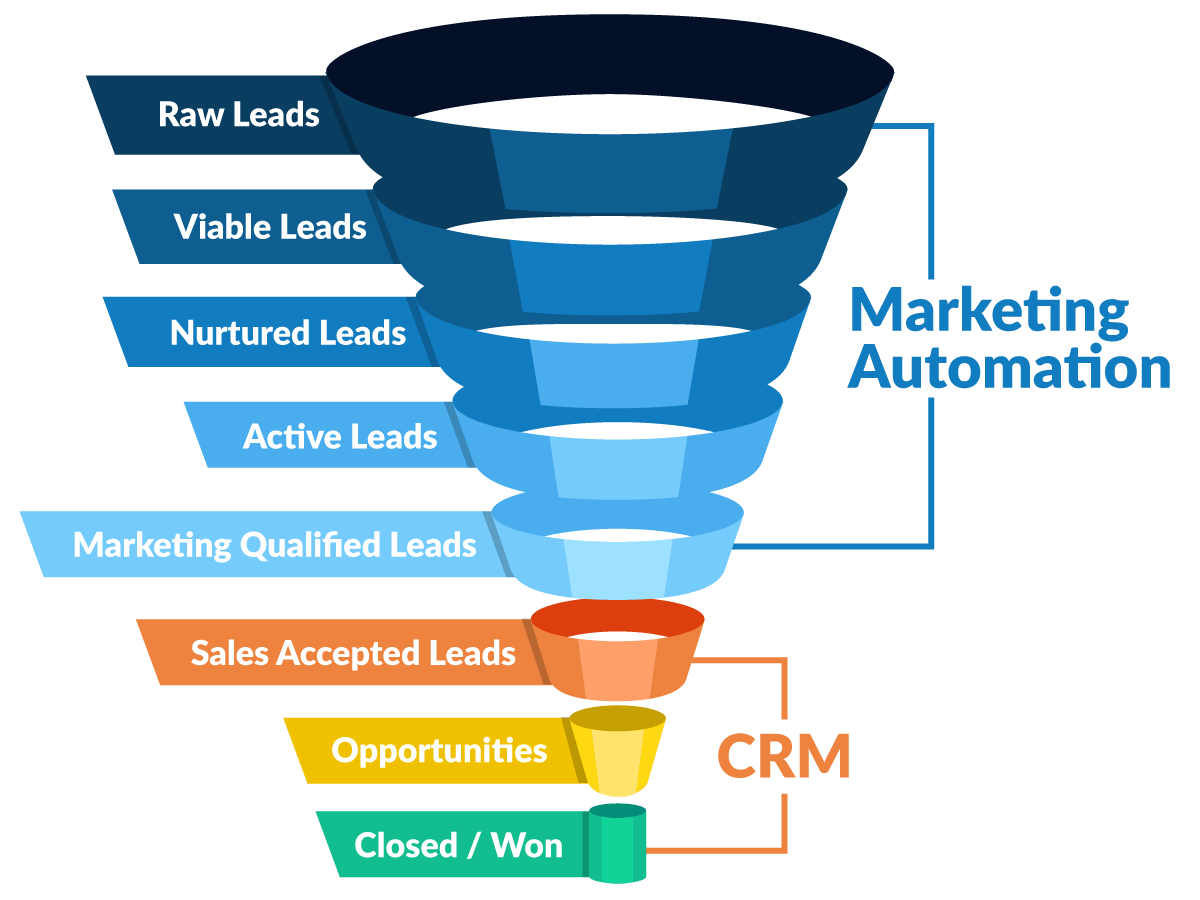Supercharge Your WordPress Website: A Deep Dive into CRM Integration
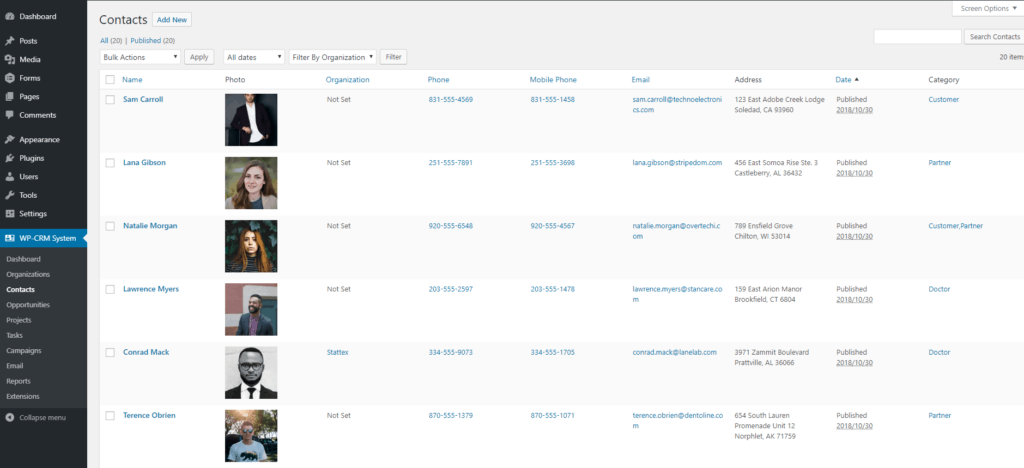
In today’s hyper-connected digital landscape, businesses thrive on the ability to nurture relationships, understand their customers, and deliver personalized experiences. This is where the power of Customer Relationship Management (CRM) systems comes into play. But what if you could seamlessly integrate your CRM with your WordPress website, the very heart of your online presence? This is a game-changer, and we’re about to dive deep into the world of CRM integration with WordPress.
Why CRM Integration with WordPress Matters
Before we get into the ‘how,’ let’s talk about the ‘why.’ Integrating your CRM with WordPress offers a multitude of benefits that can significantly impact your business’s growth and efficiency. Here’s a glimpse:
- Centralized Customer Data: Imagine having all your customer information – contact details, purchase history, interactions, and more – readily available in one place. CRM integration allows you to achieve this, eliminating data silos and providing a 360-degree view of your customers.
- Enhanced Lead Generation: WordPress is a fantastic platform for attracting leads. With CRM integration, you can capture leads directly from your website forms, landing pages, and other interactive elements, automatically feeding them into your CRM.
- Improved Sales and Marketing Automation: Automate repetitive tasks such as lead nurturing, email marketing campaigns, and follow-up communication. This frees up your team to focus on more strategic activities.
- Personalized Customer Experiences: By understanding your customers better, you can tailor your website content, offers, and communication to their specific needs and preferences. This leads to increased engagement and conversions.
- Streamlined Workflows: Automate processes and eliminate manual data entry, saving time and reducing the risk of errors.
- Data-Driven Decision Making: Gain valuable insights into your customer behavior and sales performance through comprehensive reporting and analytics. This empowers you to make informed decisions and optimize your strategies.
Key Benefits in Detail
Let’s explore some of the key benefits in more detail to truly appreciate the impact of this integration:
Lead Capture and Management
WordPress offers a plethora of ways to capture leads, from contact forms and newsletter sign-ups to quizzes and contests. When integrated with a CRM, every submission is automatically added to your CRM database. This eliminates the need for manual data entry, saving you valuable time and ensuring data accuracy. Moreover, you can segment your leads based on their behavior on your website, such as pages visited or content downloaded, allowing you to tailor your marketing efforts effectively.
Sales Automation
CRM integration can significantly streamline your sales processes. Imagine leads automatically being assigned to sales representatives, follow-up emails being sent based on specific triggers (e.g., form submissions, demo requests), and sales pipelines being updated automatically as leads progress through the sales funnel. This automation frees up your sales team to focus on closing deals and building relationships.
Marketing Automation
Automate your marketing efforts with targeted email campaigns, personalized content recommendations, and automated workflows. For example, you can set up an automated email sequence for new subscribers, nurturing them with valuable content and offers. You can also segment your audience based on their interests and behavior, ensuring that you’re delivering the right message to the right people at the right time.
Improved Customer Service
With CRM integration, your customer service team has instant access to a customer’s complete history, including past interactions, purchase history, and support tickets. This allows them to provide faster and more personalized support, leading to increased customer satisfaction and loyalty. You can also integrate your CRM with live chat software, allowing your support team to seamlessly access customer information while assisting them.
Enhanced Reporting and Analytics
Gain valuable insights into your sales and marketing performance with comprehensive reporting and analytics. Track key metrics such as lead generation, conversion rates, sales revenue, and customer lifetime value. Use these insights to identify areas for improvement and optimize your strategies for maximum impact.
Choosing the Right CRM for WordPress Integration
The market is flooded with CRM solutions, each with its own strengths and weaknesses. The key is to choose one that aligns with your business needs and integrates seamlessly with WordPress. Here are some popular options to consider:
HubSpot CRM
HubSpot is a popular choice, especially for businesses looking for a comprehensive marketing, sales, and customer service platform. It offers a free CRM with robust features and integrates seamlessly with WordPress through its plugin. The HubSpot plugin allows you to capture leads, track website activity, and personalize your website content.
Zoho CRM
Zoho CRM is another powerful CRM solution that offers a wide range of features, including lead management, sales automation, and customer support. It integrates with WordPress through various plugins and third-party integrations. Zoho CRM is known for its affordability and ease of use.
Salesforce
Salesforce is a leading CRM platform, particularly popular with larger enterprises. It offers a vast array of features and customization options. While Salesforce can be more complex to set up, it provides unparalleled scalability and power. Salesforce integrates with WordPress through various plugins and third-party integrations.
Pipedrive
Pipedrive is a CRM focused on sales teams. It’s known for its user-friendly interface and visual pipeline management. Pipedrive integrates with WordPress through various plugins and third-party integrations, making it easy to track sales progress and manage deals.
Freshsales
Freshsales is a sales CRM that is part of the Freshworks suite of products. It offers features like built-in phone, email, and chat. Freshsales integrates with WordPress through various plugins and third-party integrations, focusing on providing a seamless sales experience.
Integrating Your CRM with WordPress: Step-by-Step Guide
Now, let’s get down to the practicalities. Here’s a general step-by-step guide to integrating your CRM with WordPress. Keep in mind that the specific steps may vary slightly depending on the CRM and the WordPress plugin you choose.
- Choose Your CRM and WordPress Plugin: Select the CRM that best suits your needs and find a compatible WordPress plugin. Many CRMs offer their own dedicated plugins, while others rely on third-party integration plugins.
- Install and Activate the Plugin: In your WordPress dashboard, go to Plugins > Add New, search for the plugin, and install and activate it.
- Connect Your CRM Account: Follow the plugin’s instructions to connect your CRM account. This usually involves entering your CRM API keys or login credentials.
- Configure Form Integration: If you want to capture leads from your WordPress forms, configure the plugin to connect your forms to your CRM. This typically involves mapping form fields to CRM fields.
- Set Up Automation (Optional): Configure any automation features offered by the plugin, such as automated email campaigns or lead assignment rules.
- Test the Integration: Thoroughly test the integration by submitting test leads and verifying that the data is being captured correctly in your CRM.
- Monitor and Optimize: Regularly monitor the integration and make any necessary adjustments to ensure it’s working optimally.
WordPress Plugins for CRM Integration
Several excellent WordPress plugins facilitate seamless CRM integration. Here are a few of the most popular and effective options:
HubSpot WordPress Plugin
As mentioned earlier, the HubSpot plugin is a powerful and user-friendly option. It allows you to capture leads, track website activity, personalize content, and manage your entire sales and marketing funnel within WordPress.
Contact Form 7 with CRM Integrations
Contact Form 7 is one of the most popular form plugins for WordPress. Several add-ons and extensions allow you to integrate Contact Form 7 with various CRMs, making it a versatile option.
Gravity Forms with CRM Integrations
Gravity Forms is another premium form plugin known for its flexibility and advanced features. It offers integrations with numerous CRMs through add-ons and third-party integrations.
WPForms with CRM Integrations
WPForms is a user-friendly drag-and-drop form builder that integrates with many popular CRMs. It’s a great option for beginners and those who want a simple and intuitive form-building experience.
FluentCRM
FluentCRM is a self-hosted CRM plugin specifically designed for WordPress. It offers a comprehensive suite of features, including email marketing, lead management, and sales automation, all within your WordPress dashboard.
Best Practices for Successful CRM Integration
To ensure a successful CRM integration, keep these best practices in mind:
- Plan Ahead: Before you begin, clearly define your goals and objectives for the integration. What do you want to achieve? What data do you need to capture?
- Choose the Right CRM: Select a CRM that aligns with your business needs, budget, and technical expertise.
- Map Your Data Fields: Carefully map your WordPress form fields to your CRM fields to ensure that data is captured correctly.
- Test Thoroughly: Test the integration thoroughly to ensure that all data is being captured and that automation features are working as expected.
- Train Your Team: Train your team on how to use the integrated system and how to leverage the new features.
- Monitor and Refine: Regularly monitor the integration and make any necessary adjustments to optimize its performance.
- Prioritize Data Security: Ensure that your CRM and WordPress plugins are secure and that you’re following best practices for data privacy and security.
Troubleshooting Common CRM Integration Issues
Even with careful planning, you might encounter some issues during the CRM integration process. Here are some common problems and how to address them:
- Data Not Syncing: Check the plugin’s settings and API keys to ensure that the connection between WordPress and your CRM is correctly configured. Verify that the form fields are mapped correctly.
- Duplicate Leads: Implement deduplication rules in your CRM to prevent duplicate entries.
- Form Submissions Not Being Captured: Ensure that your forms are properly configured to send data to your CRM. Test the forms thoroughly.
- Automation Not Working: Verify that your automation rules are correctly configured and that the triggers are set up correctly.
- Plugin Conflicts: Conflicts with other plugins can sometimes cause integration issues. Try deactivating other plugins one by one to identify the culprit.
- API Limits: Some CRMs have API limits. If you’re exceeding these limits, you might experience delays or data loss. Contact your CRM provider for more information.
The Future of CRM and WordPress Integration
The integration between CRM systems and WordPress is constantly evolving. As technology advances, we can expect even tighter integrations, more sophisticated automation capabilities, and enhanced personalization options. Here are some trends to watch:
- AI-Powered CRM: Artificial intelligence is being integrated into CRM systems to provide more intelligent insights, automate tasks, and personalize customer experiences.
- Improved Personalization: Expect more advanced personalization features that allow you to tailor your website content and communication to individual customer preferences.
- Deeper Integrations: We’ll see even deeper integrations between CRM systems and other marketing tools, such as email marketing platforms and social media management tools.
- No-Code/Low-Code Solutions: The rise of no-code and low-code platforms will make it easier for businesses to integrate their CRM with WordPress without requiring technical expertise.
- Focus on Customer Experience: The focus will shift towards delivering exceptional customer experiences, with CRM integration playing a crucial role in achieving this goal.
Conclusion: Unleash the Power of CRM Integration with WordPress
Integrating your CRM with WordPress is a strategic move that can transform your business. By centralizing your customer data, automating your sales and marketing processes, and personalizing your customer experiences, you can drive growth, improve efficiency, and build stronger customer relationships. Choose the right CRM, follow the best practices, and embrace the future of CRM and WordPress integration to unlock the full potential of your online presence. It’s an investment that will pay dividends for years to come.