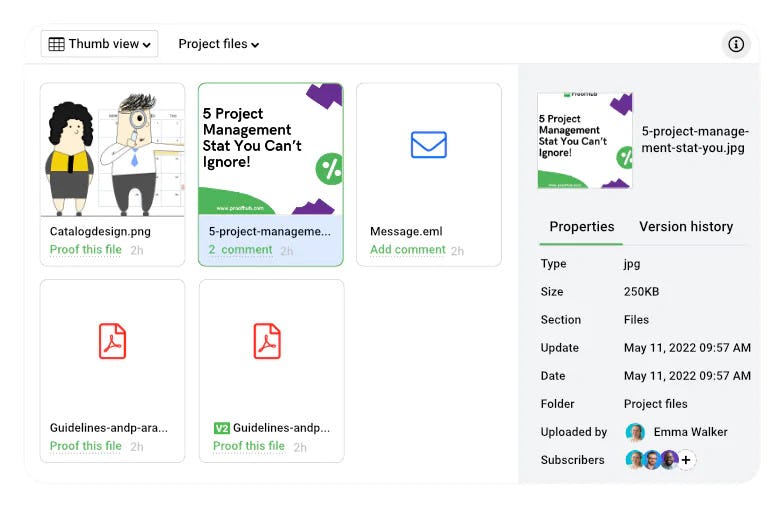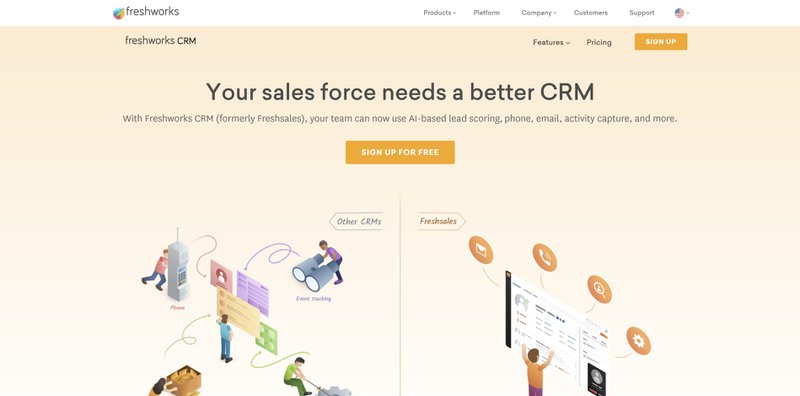Scaling Up: Choosing the Right CRM for Your Small Business
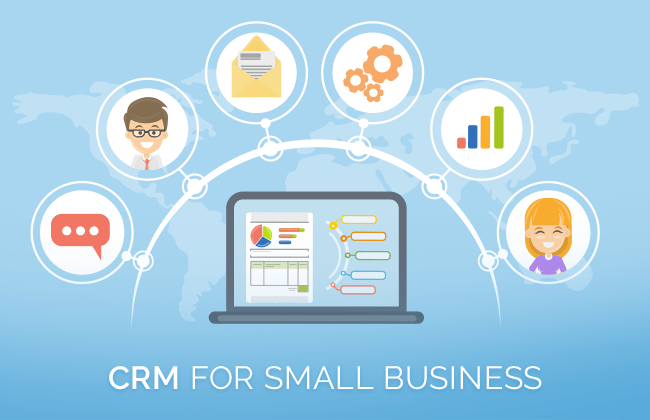
Starting a small business is a whirlwind of excitement, challenges, and the constant juggling of a million different tasks. From managing customer relationships to tracking sales pipelines, you’re wearing a lot of hats. As your business grows, so does the complexity of these tasks. That’s where a Customer Relationship Management (CRM) system comes in, offering a lifeline of organization and efficiency. But choosing the right CRM is crucial, especially if you want it to grow with your business. This article dives deep into the world of CRM for small businesses, focusing on scalability and how to choose a system that can handle your future growth.
Why CRM is Essential for Small Business Scalability
Before we get into the specifics, let’s talk about why a CRM is so vital for small businesses looking to scale. In the early days, you might be able to manage everything with spreadsheets and your memory. However, as you gain customers and expand your operations, this approach quickly becomes unsustainable. A CRM system acts as your central hub for all customer-related information, streamlining your processes and freeing up your time to focus on what matters most: growing your business.
Here are some key benefits of using a scalable CRM:
- Improved Customer Relationships: A CRM provides a 360-degree view of your customers, allowing you to personalize interactions and build stronger relationships. You’ll know their purchase history, preferences, and any past communication, enabling you to provide exceptional customer service.
- Increased Sales Efficiency: CRM systems automate many sales tasks, such as lead tracking, follow-up reminders, and sales pipeline management. This automation boosts your sales team’s productivity, allowing them to close more deals and generate more revenue.
- Enhanced Marketing Automation: CRM platforms often integrate with marketing tools, enabling you to automate email campaigns, segment your audience, and track the effectiveness of your marketing efforts. This helps you reach the right customers with the right message at the right time.
- Better Data Analysis and Reporting: CRM systems provide valuable insights into your sales, marketing, and customer service performance. You can track key metrics, identify trends, and make data-driven decisions to improve your business operations.
- Streamlined Communication: A CRM centralizes all communication with customers, including emails, phone calls, and chat interactions. This ensures that everyone on your team has access to the same information and can provide consistent customer service.
- Scalability: The most important reason we’re here! A good CRM will grow with your business. As your customer base expands, your team grows, and your needs become more complex, your CRM should be able to handle the increased workload without slowing down or breaking down.
Key Features to Look for in a Scalable CRM
Not all CRM systems are created equal. To ensure your chosen CRM can scale with your business, you need to look for specific features that support growth and adaptability. Here are some crucial features to consider:
1. Flexibility and Customization
Your business is unique, and your CRM should reflect that. Look for a system that offers a high degree of flexibility and customization. This means you should be able to tailor the system to your specific needs, adding custom fields, creating custom workflows, and integrating with other tools you use.
- Custom Fields: The ability to add custom fields allows you to capture specific information about your customers that is relevant to your business.
- Custom Workflows: Custom workflows automate repetitive tasks and ensure that your processes are consistent and efficient.
- Integration Capabilities: Integration with other tools, such as email marketing platforms, accounting software, and e-commerce platforms, is crucial for streamlining your operations.
2. Robust Automation Capabilities
Automation is essential for scaling your business. A good CRM should automate as many tasks as possible, freeing up your team’s time and reducing the risk of errors. Consider these automation features:
- Sales Automation: Automate lead nurturing, follow-up reminders, and sales pipeline management.
- Marketing Automation: Automate email campaigns, segment your audience, and track marketing performance.
- Customer Service Automation: Automate responses to frequently asked questions, create self-service portals, and route customer inquiries to the appropriate team members.
3. User Management and Permissions
As your team grows, you’ll need to manage user access and permissions carefully. A scalable CRM should allow you to:
- Add and manage users: Easily add new users to the system and assign them roles and permissions.
- Define roles and permissions: Control which users have access to specific features and data.
- Track user activity: Monitor user activity to ensure data security and identify areas for improvement.
4. Data Storage and Scalability
Your data will grow as your business does. Your CRM needs to be able to handle the increasing volume of data without slowing down. Consider these factors:
- Data Storage Capacity: Ensure the CRM offers enough storage capacity to accommodate your growing data needs.
- Performance: The system should remain responsive and fast, even as your data volume increases.
- Data Backup and Recovery: Implement robust backup and recovery procedures to prevent data loss.
5. Reporting and Analytics
Data is only valuable if you can analyze it. A scalable CRM should provide comprehensive reporting and analytics capabilities, allowing you to track key metrics, identify trends, and make data-driven decisions. Look for these features:
- Customizable dashboards: Create dashboards that display the most important metrics for your business.
- Pre-built reports: Access a library of pre-built reports for common business needs.
- Custom report creation: Create custom reports to analyze specific data points.
- Data visualization tools: Use charts and graphs to visualize your data and identify trends.
6. Integration Capabilities
Your CRM needs to work seamlessly with other tools you use. Look for a system that integrates with:
- Email marketing platforms: Integrate with platforms like Mailchimp, Constant Contact, or HubSpot to streamline your marketing efforts.
- Accounting software: Integrate with QuickBooks, Xero, or other accounting software to manage your finances.
- E-commerce platforms: Integrate with Shopify, WooCommerce, or other e-commerce platforms to manage your online store.
- Social media platforms: Integrate with social media platforms to track customer interactions and manage your social media presence.
7. Mobile Accessibility
In today’s fast-paced world, you need to be able to access your CRM from anywhere, at any time. A good CRM should offer a mobile app or a responsive web interface that allows you to access your data and manage your customer relationships on the go.
Choosing the Right CRM: A Step-by-Step Guide
Now that you know what to look for, let’s walk through the process of choosing the right CRM for your small business. Here’s a step-by-step guide to help you make an informed decision:
1. Define Your Needs and Goals
Before you start looking at CRM systems, take the time to define your specific needs and goals. What problems are you trying to solve? What processes do you want to streamline? What are your key performance indicators (KPIs)?
Consider these questions:
- What are your current customer relationship management challenges?
- What features are essential for your business?
- What are your short-term and long-term business goals?
- What is your budget?
Answering these questions will help you narrow down your options and choose a CRM that aligns with your business objectives.
2. Research and Shortlist Potential CRM Systems
Once you have a clear understanding of your needs, it’s time to research potential CRM systems. There are many options available, each with its own strengths and weaknesses. Here are some popular CRM systems for small businesses:
- HubSpot CRM: A popular choice for its free version and ease of use, HubSpot CRM offers a comprehensive suite of features, including sales, marketing, and customer service tools.
- Zoho CRM: Zoho CRM is a versatile and affordable option that offers a wide range of features, including sales automation, marketing automation, and customer service tools. It is well-suited for various business sizes.
- Salesforce Sales Cloud: Salesforce is a powerful and customizable CRM system that is suitable for businesses of all sizes. It offers a vast array of features and integrations, but it can be complex to set up and use.
- Pipedrive: Pipedrive is a sales-focused CRM that is known for its user-friendly interface and visual sales pipeline. It is a good option for businesses that are primarily focused on sales.
- Freshsales: Freshsales offers a comprehensive CRM solution with features such as built-in phone, email, and chat.
Create a shortlist of CRM systems that seem to meet your needs. Read reviews, compare features, and consider the pricing of each option.
3. Evaluate and Compare Your Shortlist
Now it’s time to dig deeper into the CRM systems on your shortlist. Consider these factors:
- Features: Does the CRM offer the features you need?
- Ease of Use: Is the system easy to use and navigate?
- Scalability: Can the CRM handle your future growth?
- Integrations: Does the CRM integrate with your existing tools?
- Pricing: Is the pricing affordable and transparent?
- Customer Support: Does the CRM offer good customer support?
Take advantage of free trials or demos to test out the systems and see how they work in practice. Request a demo from the vendor or sign up for a free trial to experience the software firsthand. This will give you a better understanding of its features, usability, and overall fit for your business.
4. Consider the Implementation Process
Implementing a CRM system is a significant undertaking. Consider the following aspects of the implementation process:
- Data Migration: How easy is it to migrate your existing data into the new CRM system?
- Training: Does the CRM offer training resources to help your team learn how to use the system?
- Support: Does the vendor offer ongoing support to help you with any issues or questions?
- Implementation Time: How long will it take to implement the system?
A smooth implementation process is crucial for a successful CRM deployment. Make sure you have a plan in place to migrate your data, train your team, and provide ongoing support. Consider the time and resources required for the implementation process. Some CRM systems are easier to implement than others, so choose a system that aligns with your technical expertise and available resources.
5. Plan for Ongoing Maintenance and Optimization
Once your CRM system is up and running, it’s important to plan for ongoing maintenance and optimization. This includes:
- Regular data backups: Ensure your data is backed up regularly to prevent data loss.
- System updates: Stay up-to-date with the latest system updates and features.
- Performance monitoring: Monitor the system’s performance and make adjustments as needed.
- User training: Provide ongoing training to your team to ensure they are using the system effectively.
A well-maintained and optimized CRM system will provide long-term value to your business. Dedicate resources to ensure the system remains up-to-date, your team is well-trained, and the data is accurate. Regularly review your CRM usage and identify areas for improvement. This proactive approach will help you maximize the benefits of your CRM system.
Common Pitfalls to Avoid When Choosing a CRM
Choosing the right CRM is a big decision, and there are some common pitfalls to avoid along the way. Here are a few things to keep in mind:
- Choosing a CRM that’s too complex: Don’t choose a CRM with features you don’t need. It can overwhelm your team and make the system difficult to use.
- Not involving your team: Get input from your sales, marketing, and customer service teams during the selection process. They are the ones who will be using the system every day.
- Underestimating the implementation process: Implementation can take time and effort. Plan accordingly and allocate sufficient resources.
- Neglecting training: Ensure your team receives adequate training on how to use the CRM.
- Failing to integrate the CRM with other tools: Integration is key to streamlining your operations. Choose a CRM that integrates with your existing tools.
- Not considering scalability: Choose a CRM that can grow with your business.
Making the Most of Your CRM: Best Practices
Once you’ve chosen and implemented your CRM, there are several best practices you can follow to maximize its effectiveness and ensure you get the best possible return on your investment:
- Keep Data Clean and Accurate: Regularly clean and update your data to ensure its accuracy and relevance. This includes removing duplicate entries, correcting errors, and updating contact information.
- Train Your Team: Provide comprehensive training to your team members on how to use the CRM effectively. This includes training on data entry, reporting, and automation features.
- Establish Clear Processes: Define clear processes for using the CRM, such as lead qualification, sales pipeline management, and customer service workflows.
- Use Automation Effectively: Leverage the CRM’s automation capabilities to streamline your workflows and save time. Automate tasks such as lead nurturing, email marketing, and follow-up reminders.
- Analyze Data and Make Adjustments: Regularly analyze your CRM data to identify areas for improvement. Track key metrics such as sales conversion rates, customer satisfaction, and marketing ROI.
- Integrate with Other Tools: Integrate your CRM with other tools you use, such as email marketing platforms, accounting software, and e-commerce platforms.
- Regularly Review and Optimize: Schedule regular reviews of your CRM usage to identify areas for improvement. Make adjustments as needed to ensure the system is meeting your business needs.
The Future of CRM for Small Businesses
The CRM landscape is constantly evolving, with new technologies and features emerging regularly. Here are some trends to watch:
- Artificial Intelligence (AI): AI is being used to automate tasks, personalize customer interactions, and provide predictive analytics.
- Mobile CRM: Mobile CRM apps are becoming increasingly important, allowing businesses to access their data and manage their customer relationships on the go.
- Integration with Social Media: CRM systems are increasingly integrating with social media platforms to track customer interactions and manage social media presence.
- Focus on Customer Experience: CRM systems are becoming more focused on providing a seamless and personalized customer experience.
By staying informed about these trends, you can ensure your CRM system remains relevant and effective in the years to come.
Final Thoughts
Choosing the right CRM for your small business is an important decision that can have a significant impact on your growth and success. By carefully considering your needs, researching your options, and following the steps outlined in this guide, you can choose a CRM system that empowers your team, streamlines your processes, and helps you build stronger customer relationships.
Remember to prioritize scalability, flexibility, and ease of use when making your decision. With the right CRM in place, you’ll be well-equipped to scale your business and achieve your long-term goals. Don’t be afraid to take your time, do your research, and find the perfect fit for your business. The right CRM is an investment in your future, and it can make a world of difference as your business grows.