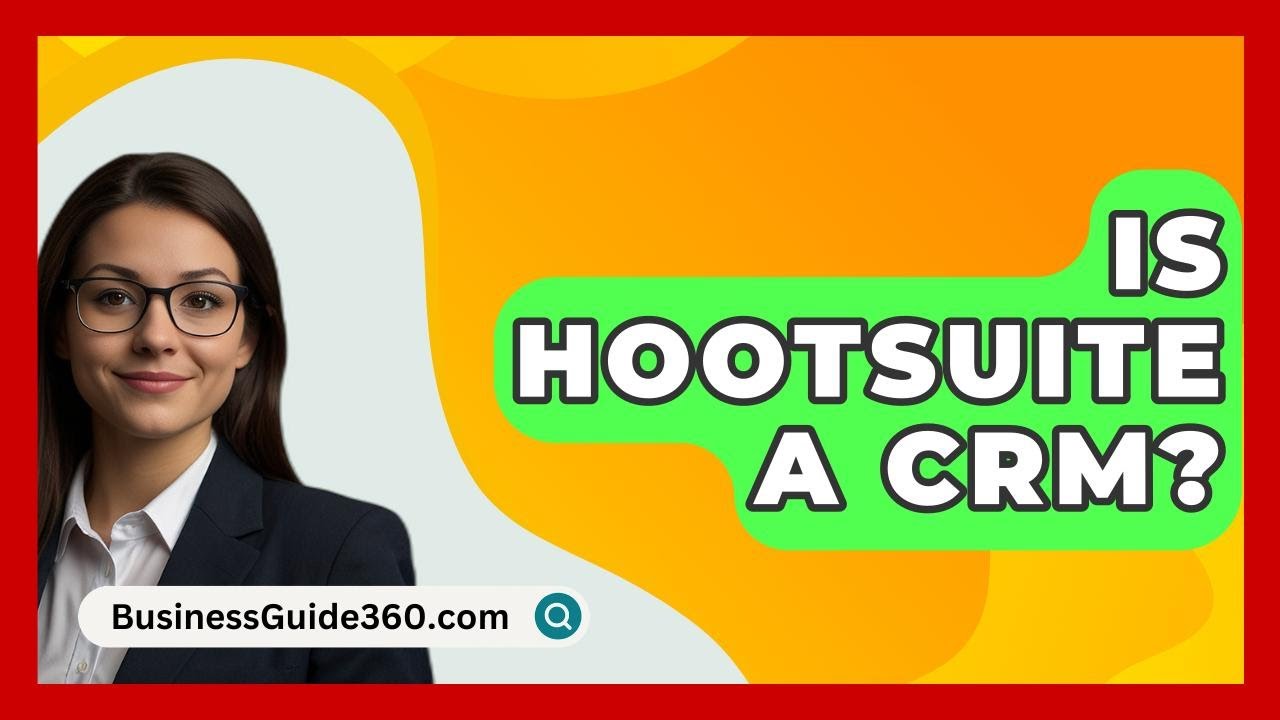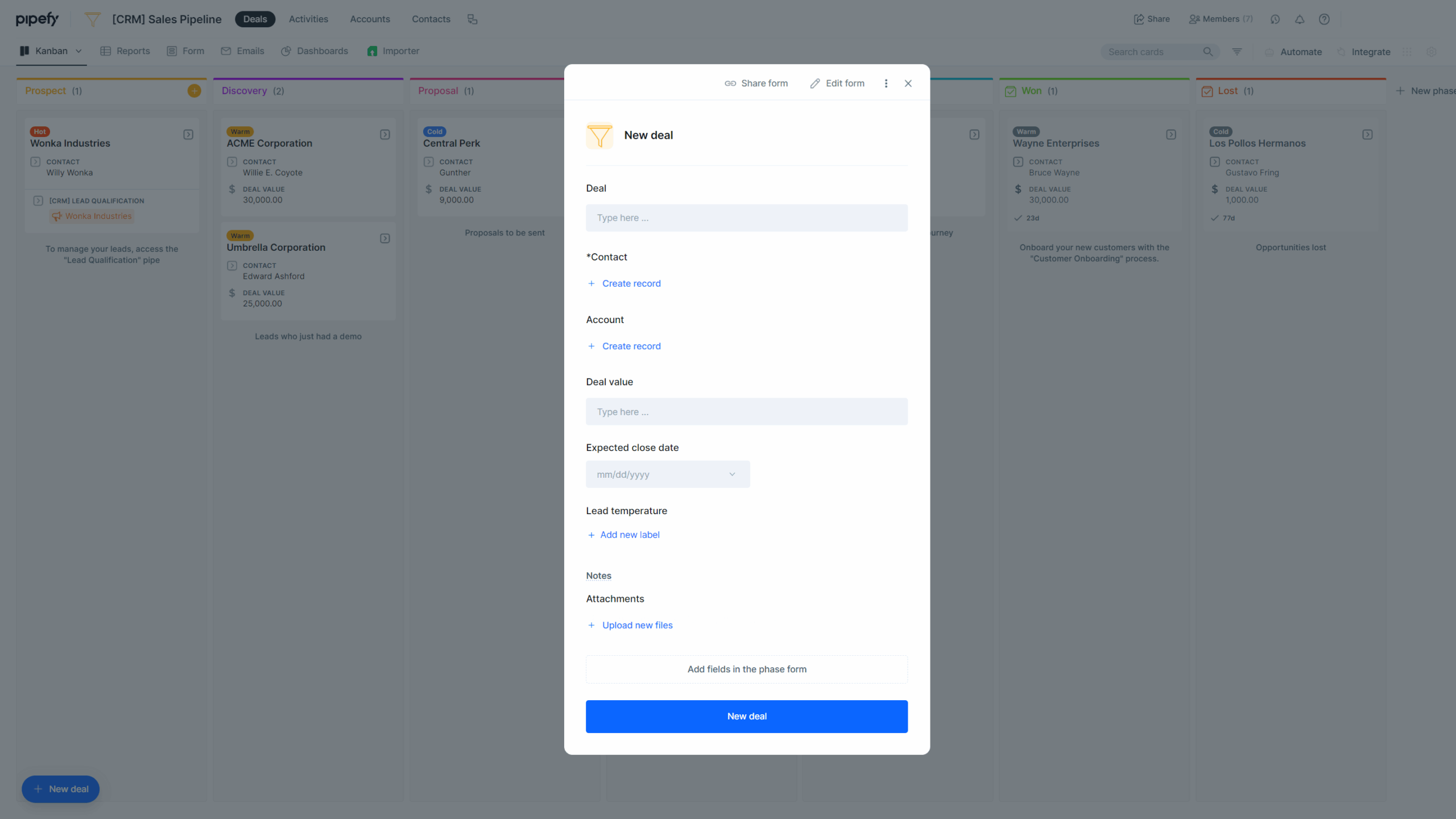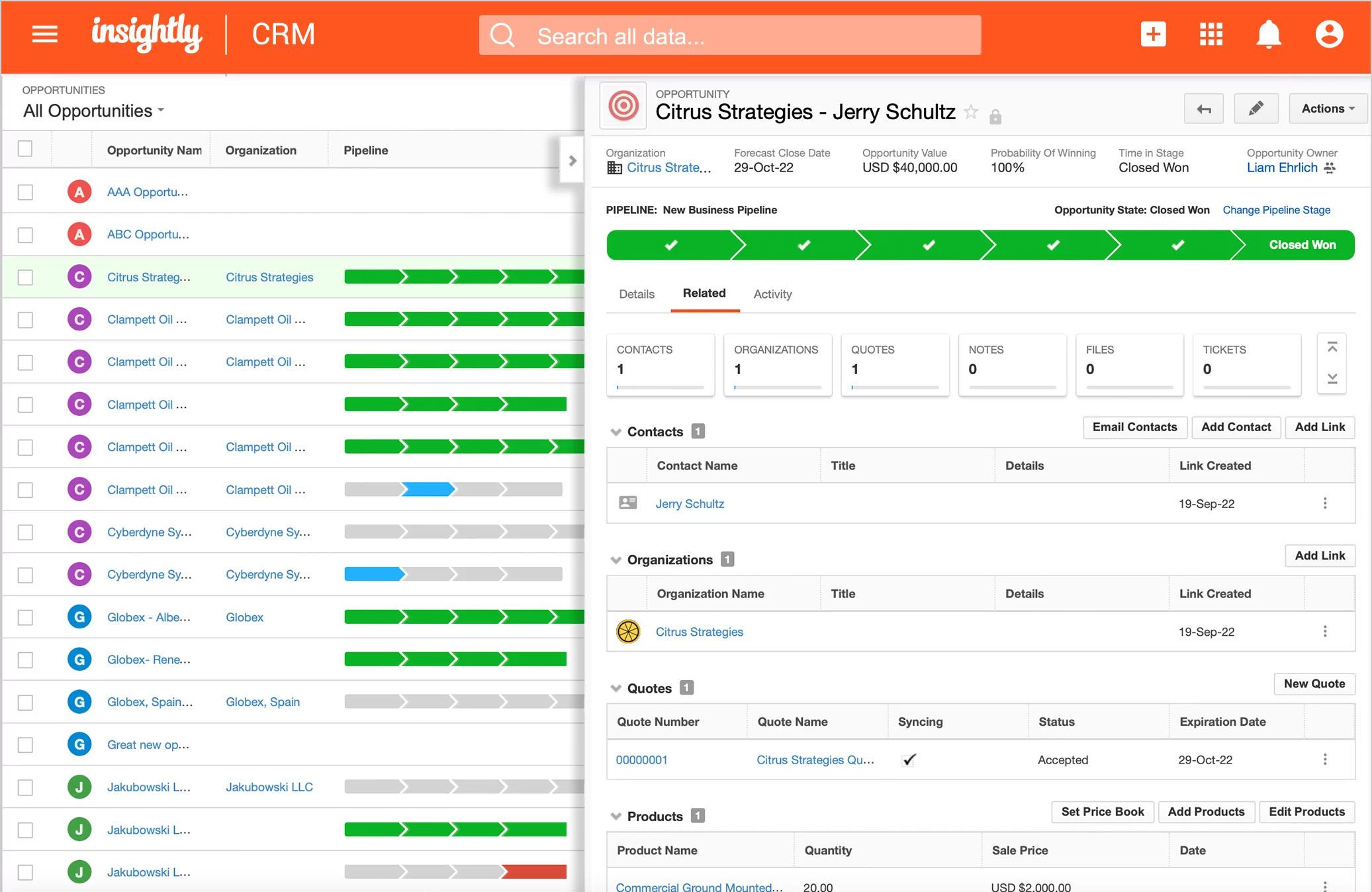Unlock Growth: Supercharge Your Squarespace Website with CRM Integration
Introduction: Bridging the Gap Between Your Website and Customer Relationships
In today’s digital landscape, having a stunning website is just the starting point. To truly thrive, businesses need to nurture relationships, understand customer behavior, and streamline their operations. This is where the power of Customer Relationship Management (CRM) systems comes into play. And when you’re running your business on Squarespace, the integration of a CRM becomes even more crucial.
This comprehensive guide delves into the world of CRM integration with Squarespace. We’ll explore the ‘why’ and ‘how’ of connecting these two powerful platforms, empowering you to transform your website from a static online presence into a dynamic engine for growth. Get ready to discover how to capture leads, personalize customer experiences, automate marketing efforts, and ultimately, boost your bottom line.
Understanding the Essentials: Squarespace and CRM – A Dynamic Duo
What is Squarespace?
Squarespace is a popular, user-friendly website builder known for its beautiful templates, intuitive design tools, and all-in-one platform. It allows businesses and individuals to create and manage professional-looking websites without extensive coding knowledge. From e-commerce stores to blogs and portfolios, Squarespace offers a versatile solution for a wide range of online endeavors.
What is a CRM?
A CRM, or Customer Relationship Management system, is a software solution designed to manage and analyze customer interactions and data throughout the customer lifecycle. It helps businesses to:
- Centralize customer information
- Track interactions
- Automate tasks
- Personalize communications
- Improve sales and marketing efficiency
Essentially, a CRM provides a 360-degree view of each customer, enabling businesses to build stronger relationships and drive growth.
Why Integrate Squarespace with a CRM? The Benefits Unveiled
Integrating your Squarespace website with a CRM unlocks a wealth of benefits that can significantly impact your business’s success. Here are some key advantages:
- Lead Generation and Capture: Seamlessly capture leads from your website forms, pop-ups, and other interactive elements. Automatically add these leads to your CRM, ensuring no potential customer slips through the cracks.
- Enhanced Customer Segmentation: Segment your audience based on their behavior on your Squarespace website. This allows you to tailor your marketing messages and offers, increasing their relevance and effectiveness.
- Personalized Customer Experiences: Leverage customer data from your CRM to personalize the content and offers displayed on your Squarespace website. This creates a more engaging and relevant experience for each visitor.
- Automated Marketing Workflows: Automate email marketing campaigns, follow-ups, and other marketing tasks based on customer actions on your website. This saves time, improves efficiency, and nurtures leads through the sales funnel.
- Improved Sales Performance: Gain valuable insights into customer behavior and preferences to optimize your sales process. Track sales performance, identify opportunities, and close deals more effectively.
- Data-Driven Decision Making: Analyze data from both your Squarespace website and your CRM to gain a deeper understanding of your customers and your business performance. Make informed decisions based on real-time insights.
- Streamlined Operations: Automate manual tasks, such as data entry and lead assignment, to streamline your business operations and free up your time for more strategic initiatives.
Choosing the Right CRM for Your Squarespace Website
Selecting the right CRM is crucial for a successful integration. Several CRM platforms offer seamless integrations with Squarespace. Consider the following factors when making your decision:
- Features and Functionality: Assess your business needs and choose a CRM that offers the features you require, such as lead management, contact management, email marketing, sales automation, and reporting.
- Ease of Use: Opt for a CRM with an intuitive interface and user-friendly design. This will ensure that your team can easily adopt and utilize the system.
- Integration Capabilities: Verify that the CRM offers a direct integration with Squarespace or has integration options through third-party apps or APIs.
- Scalability: Choose a CRM that can grow with your business. Consider your future needs and select a platform that can accommodate your expanding customer base and evolving requirements.
- Pricing: Compare pricing plans and choose a CRM that fits your budget. Consider the features offered in each plan and select the one that provides the best value for your money.
- Customer Support: Look for a CRM provider that offers reliable customer support and training resources. This will help you get started and troubleshoot any issues you may encounter.
Here are a few popular CRM platforms that integrate well with Squarespace:
- HubSpot: Known for its comprehensive features and user-friendly interface, HubSpot offers a robust CRM with seamless integration with Squarespace. It’s a great option for businesses of all sizes.
- Zoho CRM: A versatile CRM with a wide range of features and affordable pricing plans. Zoho CRM offers various integration options for Squarespace.
- ActiveCampaign: Primarily focused on marketing automation and email marketing, ActiveCampaign is a great choice if you prioritize these aspects. It offers excellent integration with Squarespace.
- Pipedrive: A sales-focused CRM that helps businesses manage their sales pipeline and close deals. Pipedrive offers easy integration with Squarespace.
- Salesforce: A powerful CRM for larger businesses, Salesforce offers a wide range of features and customization options. Integration with Squarespace can be achieved through third-party apps or APIs.
Research each platform thoroughly, read reviews, and consider a free trial to determine which CRM best suits your specific needs.
How to Integrate Your CRM with Squarespace: Step-by-Step Guides
The integration process varies depending on the CRM you choose. However, here are general steps and common methods to integrate your CRM with Squarespace:
Method 1: Direct Integration (If Available)
Some CRM platforms offer direct integrations with Squarespace. This is usually the easiest and most straightforward method. Here’s how it typically works:
- Sign up for a CRM account if you haven’t already.
- Log in to your Squarespace website and navigate to the settings or integrations section.
- Look for the CRM integration option within the settings.
- Follow the on-screen instructions to connect your CRM account. This may involve entering your CRM credentials or authorizing the integration.
- Configure the integration to specify how data should be synced between Squarespace and your CRM. This may include mapping form fields, setting up automation rules, and defining lead capture settings.
- Test the integration to ensure that data is being synced correctly.
Method 2: Using Third-Party Integration Platforms
If your CRM doesn’t offer a direct integration with Squarespace, you can often use a third-party integration platform like Zapier, Make (formerly Integromat), or Automate.io. These platforms act as a bridge between your CRM and Squarespace, allowing you to automate tasks and sync data.
- Sign up for an account with a third-party integration platform.
- Connect your Squarespace website and your CRM to the platform. You’ll need to provide your login credentials for both platforms.
- Create a “Zap” (Zapier), “Scenario” (Make), or “Workflow” (Automate.io) to define how data should be synced between Squarespace and your CRM. This typically involves selecting a trigger (e.g., a form submission on Squarespace) and an action (e.g., creating a new contact in your CRM).
- Configure the trigger and action to map fields and set up any necessary filters or conditions.
- Test the integration to ensure that data is being synced correctly.
- Activate the Zap, Scenario, or Workflow to start automating tasks and syncing data.
Method 3: Using Custom Code (Advanced)
For more advanced customization and integration options, you can use custom code to connect your CRM with Squarespace. This method requires some coding knowledge and familiarity with APIs. You can use Squarespace’s developer platform or embed custom code snippets into your website. This allows you to create custom integrations that meet your specific needs.
- Access your Squarespace website’s code injection area or use the developer platform.
- Obtain the API keys and documentation for both your Squarespace website and your CRM.
- Write custom code to interact with the APIs and sync data between the two platforms. This may involve using JavaScript, HTML, and CSS.
- Test the code to ensure that the integration functions correctly.
- Deploy the code to your Squarespace website.
This method offers the most flexibility but requires the most technical expertise. Consider hiring a developer if you lack the necessary coding skills.
Maximizing Your CRM Integration: Best Practices and Tips
Once you’ve integrated your CRM with Squarespace, it’s essential to implement best practices to maximize its effectiveness. Here are some tips to help you get the most out of your integration:
- Define Clear Goals: Before you start, define your goals for the integration. What do you want to achieve? Are you aiming to capture more leads, improve customer engagement, or streamline your sales process?
- Map Your Data: Carefully map the fields and data points you want to sync between Squarespace and your CRM. Ensure that the data is consistent and accurate.
- Segment Your Audience: Use your CRM to segment your audience based on their behavior on your Squarespace website. This allows you to tailor your marketing messages and offers, increasing their relevance.
- Personalize Your Website: Leverage customer data from your CRM to personalize the content and offers displayed on your Squarespace website. This creates a more engaging and relevant experience for each visitor.
- Automate Your Workflows: Use automation to streamline your marketing and sales processes. Automate email marketing campaigns, follow-ups, and other tasks to save time and improve efficiency.
- Track Your Results: Monitor your CRM integration’s performance regularly. Track key metrics, such as lead generation, conversion rates, and customer engagement, to measure its effectiveness.
- Provide Training: Train your team on how to use the CRM and the integrated features. Ensure they understand how to capture leads, manage customer data, and utilize automation features.
- Keep Data Updated: Regularly update your customer data in your CRM to ensure its accuracy. This includes contact information, purchase history, and other relevant details.
- Optimize Your Website Forms: Design effective forms on your Squarespace website to capture valuable information from visitors. Keep forms concise and easy to complete.
- Integrate with Other Tools: Explore integrating your CRM with other tools, such as email marketing platforms, social media channels, and e-commerce platforms. This will create a more integrated and streamlined workflow.
- Regularly Review and Refine: The digital landscape is continuously evolving. Regularly review your CRM integration and refine your strategies to stay ahead of the curve. Stay informed about updates and new features offered by your CRM and Squarespace.
Troubleshooting Common Issues
Even with the best planning, you may encounter some issues during or after the integration process. Here are some common problems and how to address them:
- Data Synchronization Errors: If data isn’t syncing correctly between Squarespace and your CRM, check your integration settings and ensure that the fields are mapped correctly. Review the documentation for both platforms.
- Form Submission Issues: If forms on your Squarespace website aren’t submitting data to your CRM, check your form settings and ensure that the integration is properly configured. Test the form to verify that it’s working correctly.
- Duplicate Data: If you’re experiencing duplicate data in your CRM, configure your integration to prevent duplicate entries. Use matching criteria, such as email addresses or phone numbers, to identify and merge duplicate records.
- Slow Performance: If your CRM integration is slowing down your website’s performance, optimize your integration settings and reduce the number of data requests. Consider using caching and other performance optimization techniques.
- API Limits: Be aware of the API limits of both Squarespace and your CRM. If you exceed these limits, your integration may stop working. Monitor your API usage and adjust your integration settings accordingly.
- Authentication Errors: If you’re encountering authentication errors, verify that your login credentials for both Squarespace and your CRM are correct. Reset your password if necessary.
- Integration Conflicts: If you’re using multiple integrations, they may conflict with each other. Review your integration settings and ensure that they’re not interfering with each other.
- Lack of Data: If you’re not seeing the expected data in your CRM, check your integration settings and ensure that data is being captured correctly. Review the documentation for both platforms.
- Incorrect Field Mapping: Double-check that the fields in your Squarespace forms are correctly mapped to the corresponding fields in your CRM.
- Contact Support: If you’re experiencing persistent issues, contact the support teams for both Squarespace and your CRM. They can provide assistance and help you troubleshoot the problem.
Conclusion: Elevating Your Business with Seamless Integration
Integrating your CRM with your Squarespace website is a powerful strategy for driving growth, improving customer relationships, and streamlining your business operations. By capturing leads, personalizing experiences, automating tasks, and gaining valuable insights, you can transform your website into a dynamic engine for success.
By following the steps outlined in this guide, selecting the right CRM, implementing best practices, and troubleshooting common issues, you can unlock the full potential of your Squarespace website and build a thriving business. Embrace the power of CRM integration and watch your business flourish.
Remember to continuously monitor your integration, refine your strategies, and stay informed about the latest updates and features offered by both Squarespace and your CRM. The digital landscape is constantly evolving, and staying adaptable is crucial for long-term success.
Take the leap and integrate your CRM with Squarespace today. Your customers and your business will thank you for it!