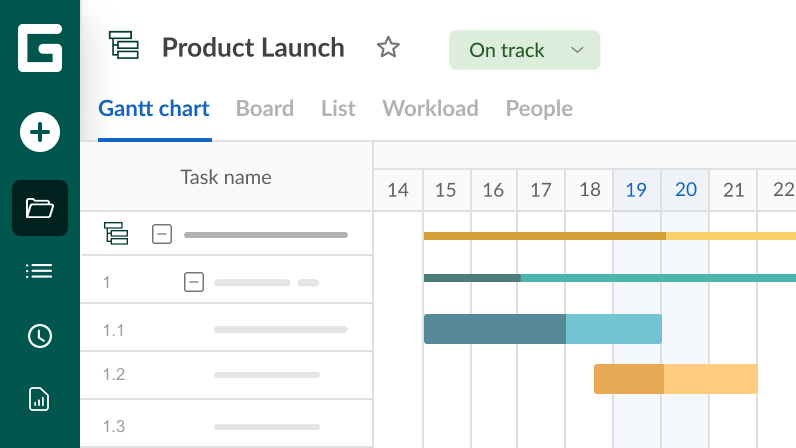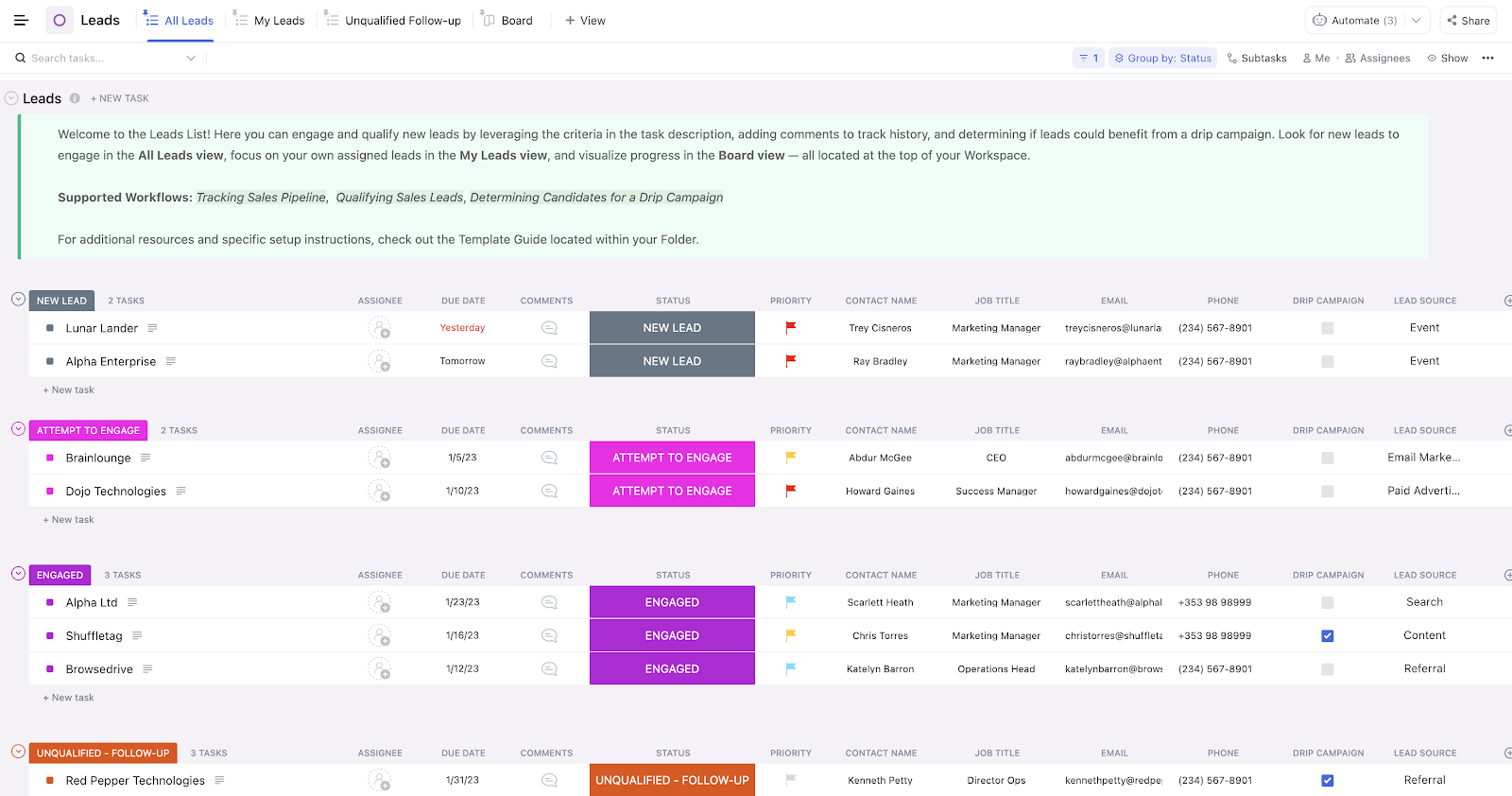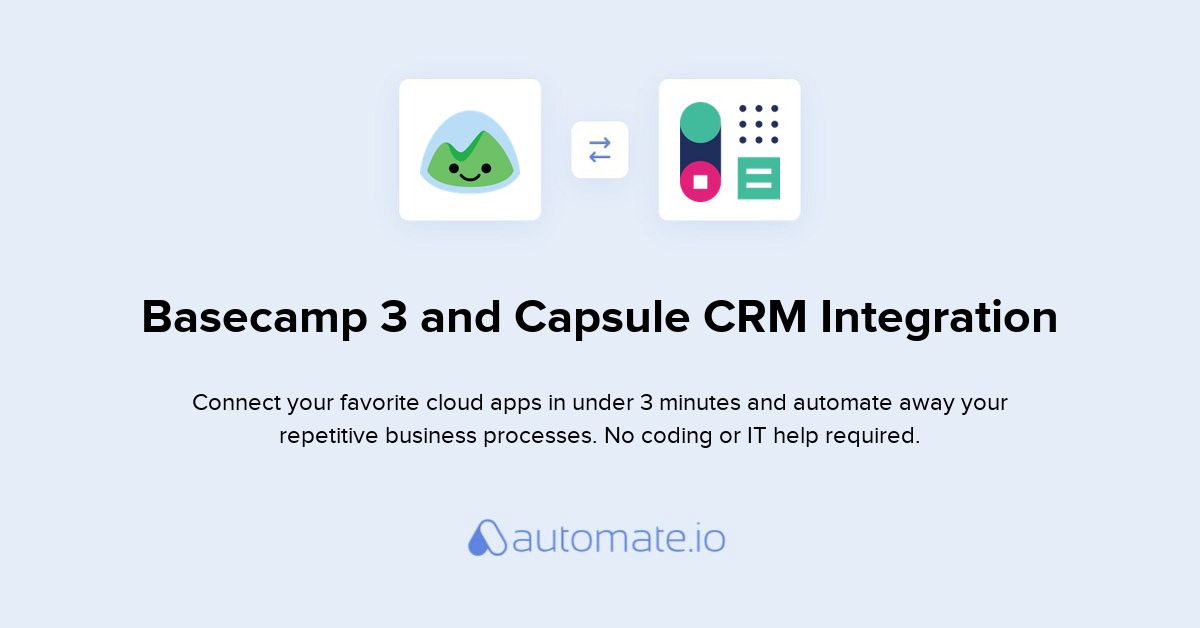Supercharge Your Support: Mastering CRM Integration with Freshdesk for Unrivaled Customer Experiences
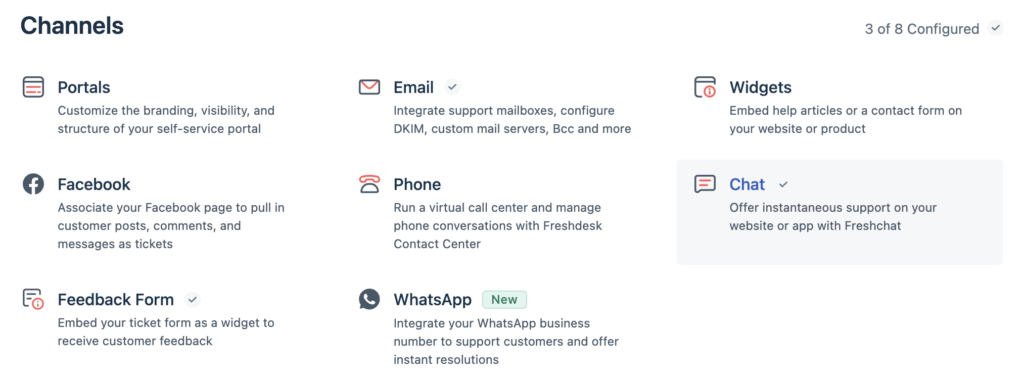
Introduction: The Power of Seamless Integration
In today’s fast-paced business environment, providing exceptional customer service is no longer just a nice-to-have; it’s a critical differentiator. Customers expect personalized, efficient, and responsive support. This is where the synergy between Customer Relationship Management (CRM) systems and help desk software like Freshdesk becomes incredibly powerful. By integrating your CRM with Freshdesk, you can create a unified view of your customers, streamlining workflows, and ultimately, delivering unparalleled customer experiences.
This comprehensive guide will delve into the intricacies of CRM integration with Freshdesk. We’ll explore the benefits, walk you through the integration process, and provide practical tips to optimize your setup for maximum impact. Whether you’re a small business or a large enterprise, understanding and implementing this integration is a crucial step towards achieving customer service excellence.
Understanding the Core Components: CRM and Freshdesk
What is a CRM System?
A Customer Relationship Management (CRM) system is a software solution designed to manage and analyze all interactions with current and potential customers. It acts as a centralized hub for all customer-related data, including contact information, purchase history, communication logs, and more. Key functions of a CRM include:
- Contact Management: Storing and organizing customer data, including names, addresses, and contact details.
- Lead Management: Tracking and nurturing leads through the sales pipeline.
- Sales Automation: Automating sales processes, such as email campaigns and follow-ups.
- Reporting and Analytics: Providing insights into customer behavior and sales performance.
Popular CRM systems include Salesforce, HubSpot, Zoho CRM, and Microsoft Dynamics 365.
What is Freshdesk?
Freshdesk is a cloud-based help desk software designed to streamline customer support operations. It provides a centralized platform for managing customer inquiries, resolving issues, and tracking support performance. Key features of Freshdesk include:
- Ticket Management: Organizing and tracking customer support requests.
- Knowledge Base: Creating and managing a self-service knowledge base for customers.
- Live Chat: Providing real-time support through live chat functionality.
- Reporting and Analytics: Tracking key support metrics, such as resolution time and customer satisfaction.
The Benefits of Integrating CRM with Freshdesk
Integrating your CRM with Freshdesk unlocks a wealth of benefits that can transform your customer service and overall business performance. Here are some of the key advantages:
Enhanced Customer Understanding
By connecting your CRM and Freshdesk, you gain a 360-degree view of your customers. Support agents can access customer information directly within Freshdesk, including purchase history, past interactions, and preferences. This allows agents to provide more personalized and informed support, leading to increased customer satisfaction.
Improved Agent Efficiency
Integration eliminates the need for agents to switch between different systems to access customer data. This saves valuable time and reduces the risk of errors. With all the necessary information readily available within Freshdesk, agents can resolve issues more quickly and efficiently.
Streamlined Workflows
Integration allows you to automate various workflows, such as creating tickets from CRM activities or updating CRM records based on support interactions. This reduces manual effort and ensures that data is synchronized between systems automatically.
Increased Customer Satisfaction
By providing faster, more personalized, and more efficient support, CRM integration with Freshdesk significantly improves customer satisfaction. Customers feel valued when agents have a complete understanding of their needs and can resolve their issues quickly.
Data-Driven Decision Making
Integration enables you to track and analyze customer interactions across both CRM and Freshdesk. This provides valuable insights into customer behavior, support performance, and overall business trends. You can use this data to make informed decisions about how to improve your customer service and optimize your business strategies.
Reduced Costs
By streamlining workflows, improving agent efficiency, and reducing manual effort, CRM integration with Freshdesk can help you reduce your customer support costs. This includes reducing the time spent on resolving issues, minimizing errors, and improving agent productivity.
Step-by-Step Guide to Integrating CRM with Freshdesk
The integration process varies depending on the CRM system you use. However, the general steps are similar. Here’s a step-by-step guide:
1. Choose Your Integration Method
Freshdesk offers several integration options, including:
- Native Integrations: Freshdesk has pre-built integrations with popular CRM systems like Salesforce, HubSpot, and Zoho CRM. These integrations are typically the easiest to set up.
- API Integration: For CRM systems without a native integration, you can use the Freshdesk API to build a custom integration. This requires some technical expertise.
- Third-Party Integrations: Several third-party tools offer pre-built integrations between Freshdesk and various CRM systems.
Choose the method that best suits your CRM system and technical capabilities.
2. Access the Integration Settings
Log in to your Freshdesk account and navigate to the “Admin” section. Look for the “Apps” or “Integrations” settings, depending on your Freshdesk plan.
3. Select Your CRM System
Choose your CRM system from the list of available integrations. If you’re using a native integration, you’ll typically see a dedicated option for your CRM.
4. Configure the Integration
Follow the on-screen instructions to configure the integration. This typically involves:
- Connecting Your Accounts: Entering your CRM credentials to connect your Freshdesk and CRM accounts.
- Mapping Fields: Mapping fields between Freshdesk and your CRM. This ensures that data is synchronized correctly between the two systems. For example, you might map the “Customer Name” field in Freshdesk to the “Contact Name” field in your CRM.
- Configuring Workflows: Setting up workflows to automate tasks, such as creating tickets from CRM activities or updating CRM records based on support interactions.
5. Test the Integration
Once you’ve configured the integration, test it to ensure that it’s working correctly. Create a test ticket in Freshdesk and verify that the customer information is displayed correctly. Also, check that any workflows you’ve configured are functioning as expected.
6. Troubleshoot and Optimize
If you encounter any issues during the integration process, consult the Freshdesk documentation or contact Freshdesk support. Once the integration is set up, regularly review and optimize it to ensure that it’s meeting your needs.
Deep Dive: Native Integrations and Their Advantages
While API and third-party integrations offer flexibility, native integrations provide a streamlined and often more user-friendly experience. Let’s explore the advantages of some popular native integrations:
Freshdesk and Salesforce Integration
The native integration between Freshdesk and Salesforce allows you to:
- View Salesforce Data in Freshdesk: Agents can see customer information, including contact details, account information, and opportunity details, directly within Freshdesk.
- Create Salesforce Records from Freshdesk: Agents can create new contacts, accounts, and cases in Salesforce from within Freshdesk.
- Sync Data Between Systems: Data is automatically synchronized between Freshdesk and Salesforce, ensuring that both systems are up-to-date.
- Automate Workflows: Trigger actions in Salesforce based on events in Freshdesk, such as creating a case when a ticket is created.
Freshdesk and HubSpot Integration
The Freshdesk and HubSpot integration offers similar benefits, allowing you to:
- View HubSpot Data in Freshdesk: Agents can access customer information, including contact details, company information, and deal information, from HubSpot within Freshdesk.
- Create HubSpot Records from Freshdesk: Agents can create new contacts and companies in HubSpot from within Freshdesk.
- Sync Data Between Systems: Data is automatically synchronized between Freshdesk and HubSpot, ensuring that both systems are aligned.
- Personalize Support: Use HubSpot data to personalize support interactions and provide more relevant assistance.
Freshdesk and Zoho CRM Integration
The Freshdesk and Zoho CRM integration provides a robust set of features, including:
- Access Zoho CRM Data in Freshdesk: Agents can view contact details, account information, and deal information from Zoho CRM directly within Freshdesk.
- Create Zoho CRM Records from Freshdesk: Agents can create new contacts, accounts, and deals in Zoho CRM from within Freshdesk.
- Sync Data Between Systems: Data is automatically synchronized between Freshdesk and Zoho CRM, ensuring data consistency.
- Automate Workflows: Automate tasks, such as creating leads in Zoho CRM when a support ticket is created.
These native integrations often come with pre-built features and configurations, making the setup process easier and faster. They also typically offer more robust functionality and support compared to custom integrations.
Advanced Customization and Configuration
While native integrations provide a solid foundation, you can often customize and configure them to meet your specific needs. Here are some advanced configuration options:
Field Mapping Customization
You can customize field mappings to ensure that data is synchronized correctly between Freshdesk and your CRM. This allows you to map custom fields and ensure that all relevant data is transferred between the two systems.
Workflow Automation
Leverage workflow automation to streamline your customer service processes. You can create workflows to automatically create tickets, update CRM records, and trigger other actions based on events in Freshdesk or your CRM.
Reporting and Analytics
Use the reporting and analytics features of Freshdesk and your CRM to track key metrics, such as customer satisfaction, resolution time, and sales performance. This data can help you identify areas for improvement and optimize your customer service and sales strategies.
Role-Based Permissions
Configure role-based permissions to control which users can access and modify data in Freshdesk and your CRM. This ensures that sensitive customer information is protected and that users only have access to the information they need.
Best Practices for a Successful Integration
To ensure a successful CRM integration with Freshdesk, follow these best practices:
1. Plan Your Integration Strategy
Before you begin the integration process, take the time to plan your strategy. Define your goals, identify your key requirements, and determine the data you want to synchronize between the two systems.
2. Clean and Organize Your Data
Ensure that your customer data is clean, accurate, and up-to-date in both your CRM and Freshdesk. This will help to avoid data synchronization issues and ensure that your agents have access to the most accurate information.
3. Test Thoroughly
Test the integration thoroughly before deploying it to your entire team. Create test tickets and verify that data is synchronized correctly between the two systems. Identify and resolve any issues before they impact your customer service operations.
4. Train Your Agents
Provide your agents with adequate training on how to use the integrated system. Explain how to access customer data, create records, and use the workflow automation features. This will ensure that your agents can effectively leverage the integration to provide better customer service.
5. Monitor and Optimize
Regularly monitor the performance of the integration and identify areas for improvement. Review your workflows, field mappings, and other configurations to ensure that they are meeting your needs. Make adjustments as needed to optimize the integration and maximize its benefits.
6. Document Your Setup
Keep detailed documentation of your integration setup, including the integration method, configuration settings, and any customizations you’ve made. This documentation will be helpful if you need to troubleshoot issues or make changes to the integration in the future.
Troubleshooting Common Integration Issues
Even with careful planning and execution, you may encounter issues during the integration process. Here are some common problems and how to resolve them:
Data Synchronization Issues
Problem: Data is not synchronizing correctly between Freshdesk and your CRM.
Solution:
- Verify that your field mappings are correct.
- Check your API connection to ensure that it’s working properly.
- Review your workflow automation settings to ensure that they are configured correctly.
- Contact Freshdesk or your CRM provider’s support for assistance.
Authentication Errors
Problem: You are unable to connect your Freshdesk and CRM accounts.
Solution:
- Verify that you are using the correct credentials for both systems.
- Check your API keys and tokens to ensure that they are valid.
- Ensure that your accounts have the necessary permissions to access the integration.
- Contact Freshdesk or your CRM provider’s support for assistance.
Workflow Errors
Problem: Your workflow automation is not working as expected.
Solution:
- Review your workflow settings to ensure that they are configured correctly.
- Check your trigger conditions and actions to ensure that they are accurate.
- Test your workflows thoroughly to identify any issues.
- Contact Freshdesk or your CRM provider’s support for assistance.
By understanding these common issues and their solutions, you can quickly troubleshoot and resolve any problems that arise during the integration process.
Real-World Examples: Success Stories
Let’s explore some real-world examples of how businesses have successfully integrated CRM with Freshdesk to improve their customer service and achieve tangible results:
Example 1: E-commerce Company
An e-commerce company integrated Freshdesk with their CRM (Salesforce) to provide personalized customer support. When a customer submits a support ticket, the agent can instantly view the customer’s purchase history, past interactions, and preferences within Freshdesk. This allows agents to provide more informed and relevant support, such as offering tailored product recommendations or resolving issues related to previous purchases. As a result, the company experienced a 20% reduction in ticket resolution time and a 15% increase in customer satisfaction.
Example 2: SaaS Company
A SaaS company integrated Freshdesk with their CRM (HubSpot) to streamline their support and sales processes. When a new lead is created in HubSpot, a support ticket is automatically created in Freshdesk. This allows the support team to proactively reach out to new leads and provide assistance with onboarding or product demos. This integration has led to a significant improvement in lead conversion rates and a more seamless customer journey. The company reported a 25% increase in sales and a 10% improvement in customer retention.
Example 3: Financial Services Company
A financial services company integrated Freshdesk with their CRM (Zoho CRM) to improve customer communication and compliance. The integration allows agents to automatically log all support interactions in Zoho CRM, ensuring that all customer communications are properly documented and tracked. This has improved compliance with industry regulations and reduced the risk of errors. The company saw a 10% reduction in compliance-related issues and a 12% improvement in overall customer experience.
These success stories demonstrate the significant benefits that CRM integration with Freshdesk can provide. By leveraging the power of these two systems, businesses can create a more customer-centric approach, improve agent efficiency, and drive business growth.
The Future of CRM and Help Desk Integration
The integration of CRM and help desk software is constantly evolving, with new features and functionalities being added regularly. As technology advances, we can expect to see even more sophisticated integrations that offer:
Artificial Intelligence (AI) Powered Automation
AI-powered chatbots and virtual assistants will become more integrated with CRM and help desk systems, providing automated support and resolving simple customer inquiries. AI will also be used to analyze customer data and predict future needs, enabling businesses to provide proactive support.
Enhanced Personalization
CRM and help desk systems will continue to focus on providing personalized customer experiences. With access to more customer data and advanced analytics, businesses will be able to tailor their support interactions to meet individual customer needs and preferences.
Improved Data Analytics
Advanced analytics tools will provide deeper insights into customer behavior, support performance, and business trends. This will enable businesses to make more informed decisions and optimize their customer service and sales strategies.
Seamless Omnichannel Support
CRM and help desk systems will integrate with multiple communication channels, such as email, chat, phone, and social media, to provide a seamless omnichannel support experience. This will allow customers to interact with businesses on their preferred channels and receive consistent support across all touchpoints.
The future of CRM and help desk integration is bright, with the potential to revolutionize customer service and transform the way businesses interact with their customers.
Conclusion: Embrace the Power of Integration
Integrating your CRM with Freshdesk is a strategic move that can significantly improve your customer service, boost agent efficiency, and drive business growth. By following the steps outlined in this guide, you can successfully integrate these two powerful systems and unlock the full potential of your customer data. Remember to plan your integration strategy, clean and organize your data, test thoroughly, train your agents, and monitor and optimize your setup. By embracing the power of integration, you can create a more customer-centric approach, improve your overall business performance, and stay ahead of the competition.
Don’t delay; start exploring the possibilities of CRM integration with Freshdesk today! Your customers will thank you.