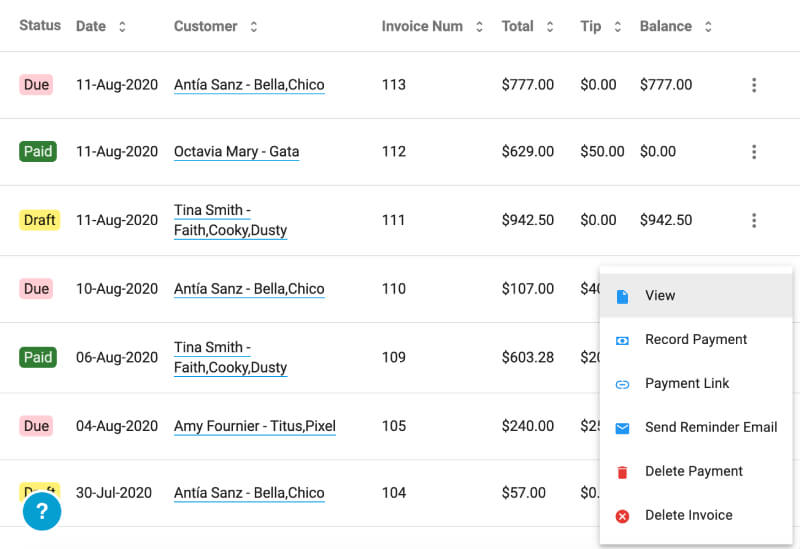The Ultimate Small Business CRM Guide: Choosing, Implementing, and Thriving
The Ultimate Small Business CRM Guide: Choosing, Implementing, and Thriving
Running a small business is a rollercoaster. One minute you’re on top of the world, closing deals and expanding your reach, and the next you’re scrambling to keep track of leads, manage customer interactions, and stay organized. In this chaotic landscape, a Customer Relationship Management (CRM) system isn’t just a nice-to-have; it’s a necessity. This comprehensive guide will walk you through everything you need to know about small business CRM: what it is, why you need it, how to choose the right one, and how to successfully implement it to drive growth and customer satisfaction.
What is a CRM and Why Does Your Small Business Need One?
Let’s start with the basics. CRM stands for Customer Relationship Management. At its core, a CRM system is a software solution designed to manage all your interactions with current and potential customers. It’s a centralized hub for all your customer data, allowing you to track leads, manage communications, automate tasks, and analyze customer behavior. Think of it as the brain of your customer-facing operations.
So, why is a CRM crucial for small businesses? The benefits are numerous and can significantly impact your bottom line:
- Improved Customer Relationships: A CRM provides a 360-degree view of your customers, allowing you to personalize interactions and build stronger relationships. You’ll know their purchase history, preferences, and communication history, enabling you to provide tailored support and offers.
- Increased Sales: By streamlining the sales process, a CRM helps you close more deals. You can track leads, automate follow-ups, and identify opportunities to upsell and cross-sell.
- Enhanced Efficiency: CRM automates repetitive tasks like data entry and email marketing, freeing up your team to focus on more strategic initiatives.
- Better Organization: A CRM keeps all your customer data in one place, eliminating the need for spreadsheets and scattered files. This leads to better organization and improved data accuracy.
- Data-Driven Decisions: CRM provides valuable insights into customer behavior and sales performance, enabling you to make data-driven decisions and optimize your strategies.
- Improved Customer Retention: By providing better customer service and personalized experiences, a CRM helps you retain more customers and reduce churn.
In essence, a CRM empowers you to work smarter, not harder. It allows you to focus on what matters most: building relationships with your customers and growing your business.
Key Features to Look for in a Small Business CRM
Choosing the right CRM can feel overwhelming, but by focusing on the features that are most important to your business, you can narrow down your options. Here are some key features to consider:
- Contact Management: This is the foundation of any CRM. It allows you to store and organize all your contact information, including names, addresses, phone numbers, email addresses, and any other relevant details.
- Lead Management: A good CRM helps you track leads through the sales pipeline, from initial contact to conversion. This includes features like lead scoring, lead assignment, and sales pipeline management.
- Sales Automation: Automate repetitive sales tasks like sending emails, scheduling appointments, and creating follow-up reminders. This frees up your sales team to focus on selling.
- Marketing Automation: Many CRM systems offer marketing automation features, such as email marketing, social media integration, and lead nurturing campaigns.
- Reporting and Analytics: Gain insights into your sales performance, customer behavior, and marketing effectiveness with detailed reports and dashboards.
- Integration: Choose a CRM that integrates with your existing tools, such as email marketing platforms, accounting software, and social media channels.
- Mobile Access: Ensure your CRM has a mobile app or is accessible on mobile devices, so your team can access customer data and manage their tasks on the go.
- Customization: The ability to customize the CRM to fit your specific business needs is crucial. Look for a CRM that allows you to add custom fields, create custom workflows, and tailor the system to your processes.
- User-Friendliness: The CRM should be easy to use and intuitive. A complicated CRM will be difficult for your team to adopt and may lead to low user adoption rates.
- Scalability: Choose a CRM that can grow with your business. As your business expands, your CRM should be able to handle increased data volumes and user numbers.
By prioritizing these features, you can find a CRM that meets your specific needs and helps you achieve your business goals.
Top CRM Systems for Small Businesses
The CRM market is vast, with numerous options available. Here are some of the top CRM systems for small businesses, each with its own strengths and weaknesses:
- Zoho CRM: Zoho CRM is a popular choice for small businesses due to its affordability, ease of use, and extensive features. It offers a free plan for up to three users and a range of paid plans with more advanced features. Zoho CRM integrates with a wide variety of third-party apps and is highly customizable.
- HubSpot CRM: HubSpot CRM is a free CRM that’s ideal for small businesses that are just getting started. It’s easy to use and offers a range of features, including contact management, lead management, and sales automation. HubSpot CRM also integrates with HubSpot’s marketing and sales platforms.
- Salesforce Sales Cloud: Salesforce is a powerful CRM that’s used by businesses of all sizes. It offers a wide range of features and is highly customizable. Salesforce Sales Cloud can be more complex and expensive than other CRM systems, but it’s a great option for businesses that need a comprehensive CRM solution.
- Pipedrive: Pipedrive is a sales-focused CRM that’s designed to help sales teams close more deals. It’s easy to use and offers a visual sales pipeline, making it easy to track leads and manage deals. Pipedrive integrates with a variety of third-party apps.
- Freshsales: Freshsales is a CRM that’s known for its simplicity and user-friendliness. It offers a range of features, including contact management, lead management, and sales automation. Freshsales is a good option for small businesses that want a CRM that’s easy to set up and use.
When selecting a CRM, consider your budget, your business needs, and the size of your team. Try out free trials of different CRM systems before making a decision. This will give you a better understanding of which CRM is the best fit for your business.
Step-by-Step Guide to Implementing a CRM for Your Small Business
Once you’ve chosen a CRM, the next step is implementation. Here’s a step-by-step guide to help you successfully implement your new CRM:
- Define Your Goals and Objectives: Before you start implementing your CRM, clearly define your goals and objectives. What do you want to achieve with your CRM? Are you trying to increase sales, improve customer satisfaction, or streamline your sales process? Having clear goals will help you stay focused during the implementation process.
- Clean and Organize Your Data: Your CRM is only as good as the data you put into it. Before you import your data, take the time to clean and organize it. This includes removing duplicate contacts, correcting errors, and standardizing your data format.
- Import Your Data: Once your data is clean and organized, import it into your CRM. Most CRM systems offer data import tools that make this process easy.
- Customize Your CRM: Customize your CRM to fit your specific business needs. This includes adding custom fields, creating custom workflows, and configuring integrations.
- Train Your Team: Training your team is essential for successful CRM adoption. Provide your team with comprehensive training on how to use the CRM and how to use it effectively.
- Test and Refine: Before you fully launch your CRM, test it thoroughly. Make sure everything is working as expected. Refine your CRM based on your team’s feedback and your own observations.
- Monitor and Evaluate: After you launch your CRM, monitor its performance and evaluate its effectiveness. Track key metrics, such as sales, customer satisfaction, and lead conversion rates. Make adjustments to your CRM as needed to improve its performance.
Implementing a CRM can be a significant undertaking, but it’s well worth the effort. By following these steps, you can ensure a successful implementation and maximize the benefits of your new CRM.
Tips for Successful CRM Adoption
Getting your team to embrace a new CRM is crucial for its success. Here are some tips to encourage successful CRM adoption:
- Get Buy-In from Your Team: Involve your team in the selection and implementation process. Get their feedback and address their concerns. When your team feels like they are part of the process, they are more likely to embrace the new CRM.
- Provide Comprehensive Training: Invest in comprehensive training for your team. Make sure they understand how to use the CRM and how it will benefit them.
- Make it Easy to Use: The CRM should be easy to use and intuitive. If it’s difficult to use, your team will be less likely to adopt it.
- Highlight the Benefits: Show your team how the CRM will make their jobs easier and more efficient. Emphasize the benefits of using the CRM, such as improved customer relationships, increased sales, and better organization.
- Lead by Example: Lead by example. Show your team that you are using the CRM and that you are committed to its success.
- Provide Ongoing Support: Provide ongoing support to your team. Answer their questions, address their concerns, and provide additional training as needed.
- Celebrate Successes: Celebrate successes. Recognize and reward your team for using the CRM effectively. This will encourage them to continue using the CRM and to embrace its benefits.
By following these tips, you can increase the likelihood of successful CRM adoption and ensure that your team is using the CRM effectively.
Common CRM Mistakes to Avoid
Even with the best intentions, businesses can make mistakes when implementing and using a CRM. Here are some common CRM mistakes to avoid:
- Not Defining Your Needs: Before you choose a CRM, you need to clearly define your needs. What are your business goals? What features do you need? Without a clear understanding of your needs, you may choose a CRM that is not the right fit for your business.
- Choosing the Wrong CRM: Choosing the wrong CRM can be a costly mistake. Take the time to research different CRM systems and choose the one that is the best fit for your business.
- Not Cleaning Your Data: Your CRM is only as good as the data you put into it. Before you import your data, take the time to clean and organize it.
- Not Training Your Team: Training your team is essential for successful CRM adoption. Without proper training, your team will not be able to use the CRM effectively.
- Not Customizing Your CRM: Your CRM should be customized to fit your specific business needs. If you don’t customize your CRM, you may not be able to take full advantage of its features.
- Not Integrating Your CRM: Integrate your CRM with your other tools to streamline your workflow and improve efficiency.
- Not Monitoring and Evaluating: Monitor your CRM’s performance and evaluate its effectiveness. Make adjustments to your CRM as needed to improve its performance.
- Ignoring User Feedback: Listen to your team’s feedback and address their concerns. This will help you improve your CRM and increase user adoption.
By avoiding these common mistakes, you can increase the chances of a successful CRM implementation and maximize the benefits of your new CRM.
Measuring the ROI of Your CRM
Determining the return on investment (ROI) of your CRM is crucial to gauge its effectiveness and justify its cost. Here’s how you can measure the ROI:
- Track Key Metrics: Identify key performance indicators (KPIs) that are relevant to your business goals. These might include:
- Sales Revenue: Measure the increase in sales revenue after implementing the CRM.
- Lead Conversion Rates: Track the percentage of leads that convert into customers.
- Customer Retention Rate: Determine how well the CRM helps you retain existing customers.
- Customer Lifetime Value (CLTV): Assess the increase in the average revenue generated by a customer over their relationship with your business.
- Sales Cycle Length: Analyze if the CRM helps shorten the time it takes to close a deal.
- Customer Satisfaction: Use surveys or other methods to measure customer satisfaction levels.
- Calculate Costs: Determine all costs associated with the CRM, including:
- Subscription Fees: The ongoing cost of the CRM software.
- Implementation Costs: Costs related to setup, data migration, and customization.
- Training Costs: Expenses for training your team on how to use the CRM.
- Maintenance Costs: Ongoing costs for support, updates, and maintenance.
- Calculate ROI: Use the following formula:
- Regular Evaluation: Regularly review your CRM’s performance and ROI. This helps you identify areas for improvement and ensure your CRM is delivering the expected benefits.
ROI = ((Gain from Investment – Cost of Investment) / Cost of Investment) * 100
For instance, if your CRM resulted in a $20,000 increase in sales revenue and the total cost of the CRM was $5,000, the ROI would be (($20,000 – $5,000) / $5,000) * 100 = 300%.
By carefully tracking these metrics and calculating the ROI, you can make informed decisions about your CRM strategy and justify its value to your business.
Future Trends in CRM for Small Businesses
The CRM landscape is constantly evolving. Staying informed about emerging trends can help small businesses leverage new technologies and strategies to improve their customer relationships and sales performance. Here are some key trends to watch:
- Artificial Intelligence (AI) and Machine Learning (ML): AI and ML are transforming CRM by automating tasks, providing predictive analytics, and personalizing customer experiences. This includes chatbots for customer service, AI-powered lead scoring, and personalized product recommendations.
- Mobile CRM: With the increasing use of mobile devices, mobile CRM will continue to be essential. Businesses need CRM systems that are fully optimized for mobile access, allowing sales teams to access and update customer data on the go.
- Social CRM: Social media integration is becoming increasingly important. CRM systems are integrating with social media platforms to help businesses monitor social conversations, engage with customers, and manage their social media presence.
- Data Privacy and Security: With growing concerns about data privacy, CRM systems are focusing on data security and compliance with regulations like GDPR and CCPA.
- Personalization: Customers expect personalized experiences. CRM systems are enabling businesses to deliver tailored content, offers, and interactions based on customer data and preferences.
- Integration with Other Technologies: CRM systems are increasingly integrating with other business tools, such as marketing automation platforms, e-commerce platforms, and accounting software.
- Focus on Customer Experience (CX): The focus is shifting towards providing exceptional customer experiences. CRM systems are designed to help businesses understand customer needs and preferences, allowing them to provide better support and service.
- Rise of No-Code/Low-Code CRM: These platforms allow businesses to customize and build CRM solutions with little to no coding, making it easier for small businesses to adapt the software to their specific needs.
By embracing these trends, small businesses can stay ahead of the curve and leverage CRM to gain a competitive advantage.
Conclusion: Embracing CRM for Small Business Success
In the dynamic world of small business, a CRM system is no longer a luxury; it’s a fundamental tool for success. By understanding what a CRM is, choosing the right one for your specific needs, and implementing it effectively, you can transform your customer relationships, boost sales, and streamline your operations. Remember to prioritize key features, get buy-in from your team, and regularly evaluate your CRM’s performance. Embrace the latest trends, and stay adaptable to the ever-evolving CRM landscape. With the right CRM in place, your small business is well-positioned to thrive, build lasting customer relationships, and achieve sustainable growth. The journey may seem challenging, but the rewards – a more efficient, customer-centric, and profitable business – are well worth the effort.