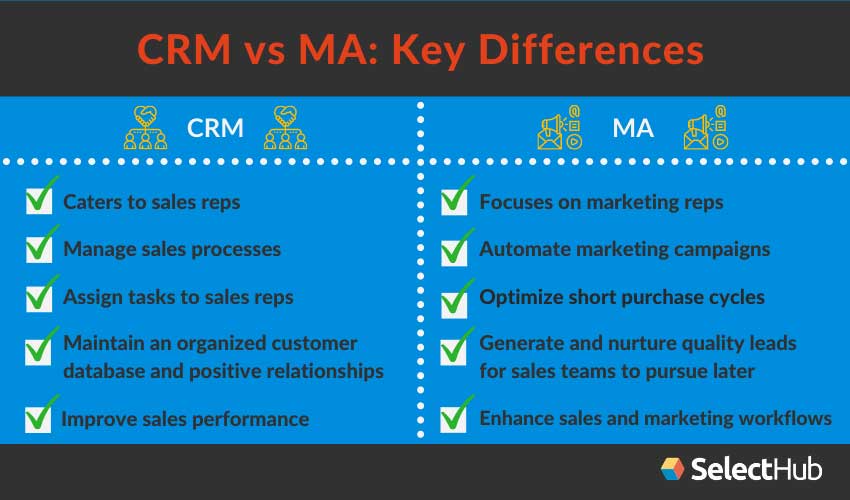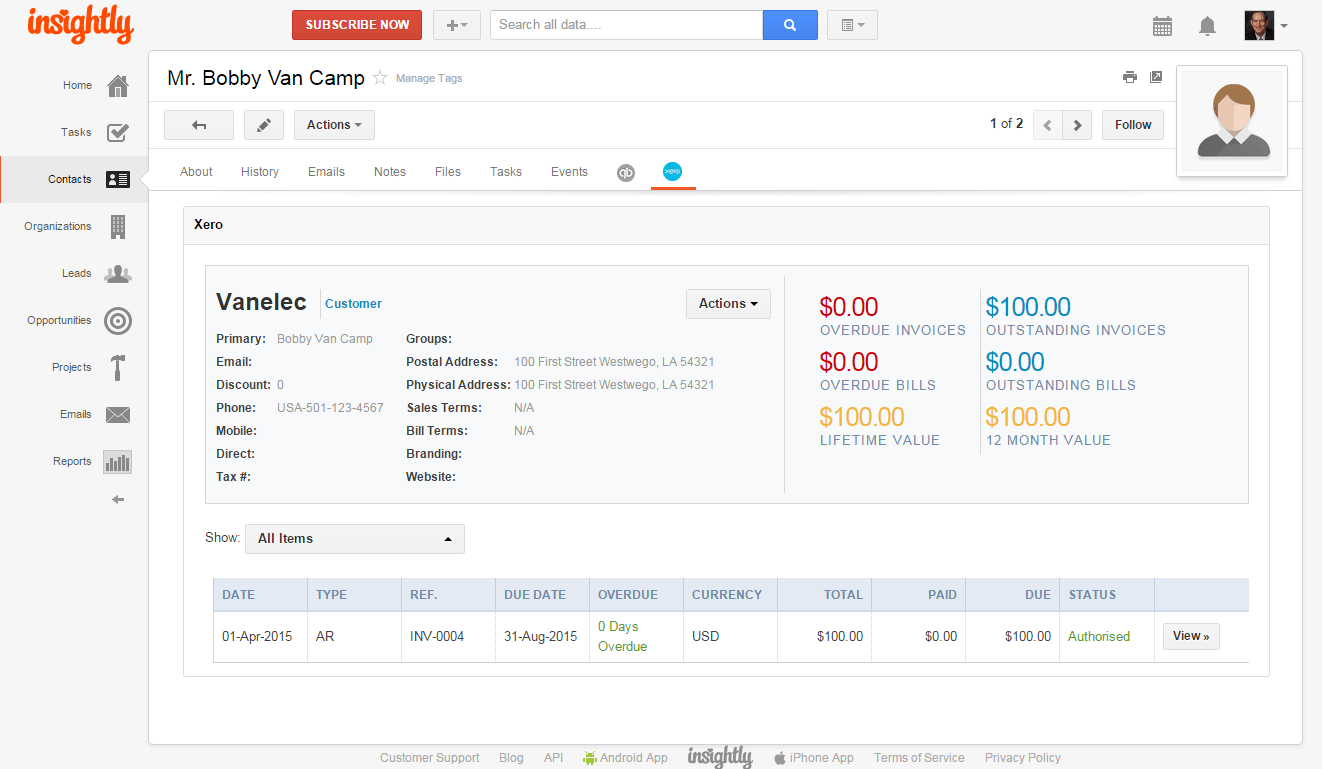Unlock Growth: The Best Free CRM Systems for Small Businesses in 2024
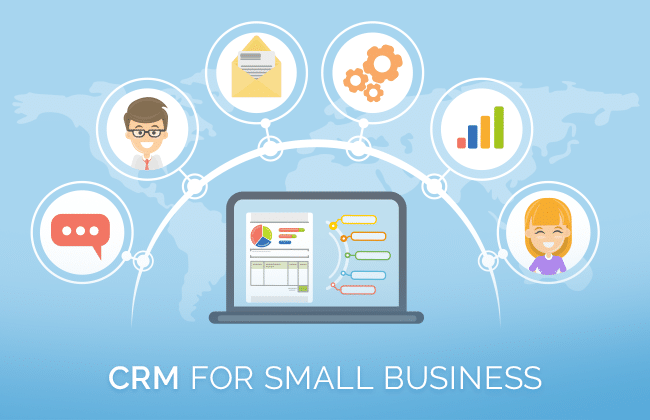
Starting a small business is an exhilarating journey, filled with passion, innovation, and the drive to succeed. But let’s be honest, it’s also a rollercoaster of challenges. One of the biggest hurdles? Managing your customer relationships effectively. In today’s hyper-competitive market, understanding your customers, nurturing leads, and providing exceptional service is not just a nice-to-have – it’s a necessity. That’s where a Customer Relationship Management (CRM) system comes in. But the thought of investing in a CRM can feel daunting, especially when you’re working with a tight budget. The good news? There are fantastic free CRM options available that can empower your small business to thrive. This comprehensive guide will delve into the world of free CRM systems, helping you choose the perfect one to boost your sales, streamline your operations, and build lasting customer relationships. Let’s dive in!
What is a CRM System? Why Do You Need One?
Before we jump into the best free options, let’s clarify what a CRM system actually is. At its core, a CRM is a technology that helps businesses manage interactions with current and potential customers. It acts as a central hub for all your customer-related data, including contact information, communication history, purchase history, and more. Think of it as a digital brain for your customer relationships.
So, why is a CRM so crucial, particularly for small businesses? Consider these key benefits:
- Improved Customer Relationships: A CRM provides a 360-degree view of each customer, allowing you to personalize interactions and build stronger relationships. You’ll know their preferences, past purchases, and communication history, enabling you to tailor your approach and provide exceptional service.
- Increased Sales: By tracking leads, managing the sales pipeline, and automating certain tasks, a CRM can significantly boost your sales performance. You can identify and prioritize high-potential leads, nurture them through the sales process, and close deals more efficiently.
- Enhanced Efficiency: A CRM automates many of the repetitive tasks involved in managing customer relationships, such as data entry, email sending, and appointment scheduling. This frees up your time to focus on more strategic activities, like building your business and serving your customers.
- Better Data Analysis: CRM systems provide valuable insights into your sales and marketing performance. You can track key metrics, identify trends, and make data-driven decisions to improve your strategies.
- Improved Collaboration: A CRM allows your team to share information and collaborate more effectively. Everyone has access to the same customer data, ensuring consistent communication and a seamless customer experience.
In essence, a CRM is an investment in your business’s future. It empowers you to work smarter, not harder, and to build a loyal customer base that will fuel your growth.
The Top Free CRM Systems for Small Businesses in 2024
Now, let’s explore some of the best free CRM systems available, each with its own strengths and weaknesses. Remember, the ideal choice for you will depend on your specific business needs and priorities. We’ll cover the following:
- HubSpot CRM
- Zoho CRM Free Edition
- Bitrix24
- Agile CRM
- Freshsales Suite Free Plan
1. HubSpot CRM
Overview: HubSpot CRM is a popular choice for small businesses, and for good reason. Their free plan is robust and offers a wide range of features, making it a great starting point for many businesses. HubSpot CRM is known for its user-friendly interface, ease of use, and extensive integrations.
Key Features of the Free Plan:
- Contact Management: Store up to 1 million contacts and manage all their information in one place.
- Deal Tracking: Track your sales pipeline and manage deals through various stages.
- Email Marketing: Send up to 2,000 emails per month and manage your email marketing campaigns.
- Live Chat: Integrate live chat on your website to engage with visitors and provide real-time support.
- Reporting Dashboard: Access a basic reporting dashboard to track your sales and marketing performance.
- Integrations: Integrate with a wide range of other tools, including Gmail, Outlook, and Slack.
Pros:
- User-friendly interface and easy to learn.
- Generous free plan with a wide range of features.
- Excellent integrations with other tools.
- Strong marketing automation capabilities, even in the free plan.
- Provides a good foundation for scaling your CRM as your business grows.
Cons:
- Limited storage capacity for files.
- Advanced features like custom reporting and advanced automation are only available in paid plans.
- The free plan has HubSpot branding.
Who is it best for? HubSpot CRM is an excellent choice for small businesses that need a comprehensive CRM with strong marketing capabilities. It’s particularly well-suited for businesses that are focused on inbound marketing and lead generation.
2. Zoho CRM Free Edition
Overview: Zoho CRM is another well-regarded option for small businesses, offering a robust free plan with a focus on sales automation and lead management. It’s known for its customization options and its integration with other Zoho apps.
Key Features of the Free Plan:
- Contact Management: Manage up to 500 contacts.
- Lead Management: Track and nurture leads through the sales pipeline.
- Sales Automation: Automate tasks like lead assignment and email notifications.
- Workflow Automation: Set up basic workflow automation to streamline your sales processes.
- Web Forms: Create web forms to capture leads from your website.
- Reporting: Access basic reporting features.
Pros:
- Highly customizable to fit your specific business needs.
- Strong sales automation features, even in the free plan.
- Integrates seamlessly with other Zoho apps, such as Zoho Campaigns and Zoho Desk.
- Good customer support.
Cons:
- Limited number of contacts in the free plan (500).
- Fewer features compared to HubSpot CRM’s free plan.
- The interface can feel a bit overwhelming for beginners.
Who is it best for? Zoho CRM is a great option for small businesses that are looking for a customizable CRM with strong sales automation capabilities. It’s particularly well-suited for businesses that already use other Zoho apps.
3. Bitrix24
Overview: Bitrix24 offers a unique approach to CRM, integrating CRM functionality with project management, collaboration tools, and more. Their free plan is quite generous, making it a good option for businesses that need a comprehensive solution.
Key Features of the Free Plan:
- Contact Management: Unlimited contacts.
- Lead Management: Manage leads and track your sales pipeline.
- Sales Automation: Automate sales processes.
- Project Management: Manage projects and tasks.
- Collaboration Tools: Use chat, video conferencing, and document sharing features.
- Online Store: Build a basic online store.
Pros:
- Offers a wide range of features, including CRM, project management, and collaboration tools.
- Unlimited contacts in the free plan.
- Strong project management capabilities.
- Free plan is very generous.
Cons:
- The interface can be complex and overwhelming for some users.
- The free plan has limited storage space.
- Customer support can be slow.
Who is it best for? Bitrix24 is a good choice for small businesses that need a comprehensive solution that combines CRM with project management and collaboration tools. It’s particularly well-suited for businesses that need a central hub for all their business operations.
4. Agile CRM
Overview: Agile CRM is a user-friendly and affordable CRM that offers a good balance of features and ease of use. Their free plan is a solid option for small businesses, particularly those looking for a CRM with strong sales and marketing automation features.
Key Features of the Free Plan:
- Contact Management: Up to 10 users and 1,000 contacts.
- Deal Tracking: Track your sales pipeline.
- Marketing Automation: Automate email campaigns and other marketing tasks.
- Email Integration: Integrate with your email provider.
- Appointment Scheduling: Schedule appointments with clients.
- Reporting: Access basic reporting features.
Pros:
- User-friendly interface and easy to learn.
- Strong marketing automation features.
- Affordable pricing.
- Good customer support.
Cons:
- Limited number of contacts in the free plan (1,000).
- Fewer integrations compared to HubSpot CRM.
- The free plan has Agile CRM branding.
Who is it best for? Agile CRM is a good choice for small businesses that are looking for a user-friendly CRM with strong sales and marketing automation features. It’s particularly well-suited for businesses that want an affordable CRM solution.
5. Freshsales Suite Free Plan
Overview: Freshsales is a CRM solution by Freshworks, known for its user-friendly interface and focus on sales productivity. Their free plan is a solid option for small businesses looking for a streamlined CRM experience.
Key Features of the Free Plan:
- Contact Management: Unlimited users and contacts.
- Lead Management: Track and manage leads.
- Deal Tracking: Manage deals through the sales pipeline.
- Built-in Phone and Email: Make calls and send emails directly from the CRM.
- Reporting: Access basic reporting features.
Pros:
- User-friendly interface and easy to navigate.
- Unlimited users and contacts in the free plan.
- Built-in phone and email features.
- Good customer support.
Cons:
- Limited features compared to some other free CRM options.
- Fewer integrations.
Who is it best for? Freshsales is a good choice for small businesses that want a user-friendly CRM with a focus on sales productivity. It’s particularly well-suited for businesses that need built-in phone and email features.
Key Features to Look For in a Free CRM
When evaluating free CRM systems, consider these key features to ensure the system meets your specific needs:
- Contact Management: The ability to store and manage contact information, including names, email addresses, phone numbers, and other relevant details.
- Lead Management: Features for tracking leads, qualifying them, and nurturing them through the sales pipeline.
- Deal Tracking: Tools for managing deals, tracking their progress, and forecasting sales.
- Sales Automation: Features that automate repetitive sales tasks, such as lead assignment, email sending, and task creation.
- Email Integration: The ability to integrate with your email provider to send and receive emails directly from the CRM.
- Reporting and Analytics: Basic reporting features to track key metrics, such as sales performance, lead conversion rates, and customer engagement.
- Integrations: The ability to integrate with other tools you use, such as email marketing platforms, accounting software, and social media platforms.
- User-Friendliness: An intuitive and easy-to-use interface.
- Mobile Accessibility: The ability to access the CRM on your mobile devices.
- Customer Support: While free plans often have limited support, look for a CRM that offers some level of support, such as online documentation or a knowledge base.
How to Choose the Right Free CRM for Your Business
Choosing the right free CRM can feel overwhelming, but by following these steps, you can narrow down your options and select the best fit for your small business:
- Identify Your Needs: Before you start looking at CRMs, take some time to define your specific needs. What are your biggest challenges in managing customer relationships? What features are most important to you? What are your sales goals?
- Set Your Budget: Since you’re looking for a free CRM, this step is straightforward. However, consider your potential for growth. Will you need to upgrade to a paid plan in the future?
- Research Your Options: Explore the free CRM systems mentioned above, as well as any other options that catch your eye. Read reviews, compare features, and consider the pros and cons of each.
- Consider Integrations: Make sure the CRM integrates with the other tools you use, such as your email marketing platform, accounting software, and social media platforms.
- Test Drive the CRM: Many CRM providers offer free trials or demo versions of their software. Take advantage of these opportunities to test out the CRM and see if it’s a good fit for your business.
- Prioritize User-Friendliness: Choose a CRM with an intuitive and easy-to-use interface. Your team will be more likely to use the CRM if it’s easy to learn and navigate.
- Think About Scalability: Consider whether the CRM offers paid plans that you can upgrade to as your business grows.
- Check for Customer Support: Even in a free plan, assess the support options, such as online documentation, knowledge bases, and community forums.
Tips for Maximizing Your Free CRM
Once you’ve chosen a free CRM, follow these tips to get the most out of it:
- Import Your Data: Import all your existing customer data into the CRM to get started.
- Customize Your CRM: Customize the CRM to fit your specific business needs. This may involve adding custom fields, creating workflows, and configuring integrations.
- Train Your Team: Train your team on how to use the CRM and encourage them to use it consistently.
- Set Up Workflows: Automate repetitive tasks, such as lead assignment and email notifications, to save time and improve efficiency.
- Monitor Your Results: Track your key metrics, such as sales performance, lead conversion rates, and customer engagement, to measure the effectiveness of your CRM.
- Regularly Clean Your Data: Keep your data clean and up-to-date by regularly reviewing and updating contact information.
- Explore Integrations: Integrate your CRM with other tools you use to streamline your workflow.
- Stay Informed: Keep up-to-date with the latest features and updates to your CRM.
The Future of CRM for Small Businesses
The future of CRM for small businesses is bright. As technology continues to evolve, we can expect to see even more powerful and affordable CRM solutions emerge. Here are some trends to watch:
- Artificial Intelligence (AI): AI-powered CRM features, such as predictive analytics and automated customer service, will become more prevalent.
- Mobile CRM: Mobile CRM will become even more important, allowing businesses to manage customer relationships on the go.
- Integration with Social Media: CRM systems will increasingly integrate with social media platforms, allowing businesses to engage with customers and track social media activity.
- Personalization: CRM systems will become more focused on personalization, allowing businesses to tailor their interactions with customers.
- Focus on Customer Experience: The emphasis will shift towards providing exceptional customer experiences.
Conclusion: Embracing Free CRM for Small Business Success
In conclusion, a free CRM can be a game-changer for small businesses. By choosing the right system and using it effectively, you can improve customer relationships, increase sales, enhance efficiency, and gain valuable insights into your business. The options are plentiful, and the benefits are clear. Don’t let budget constraints hold you back from leveraging the power of CRM. Take the time to research the available options, test drive a few systems, and select the free CRM that best suits your business needs. Embrace the power of free CRM, and watch your small business flourish!
Ready to get started? Choose the free CRM that best fits your needs and begin your journey toward stronger customer relationships and business growth. Your success story awaits!