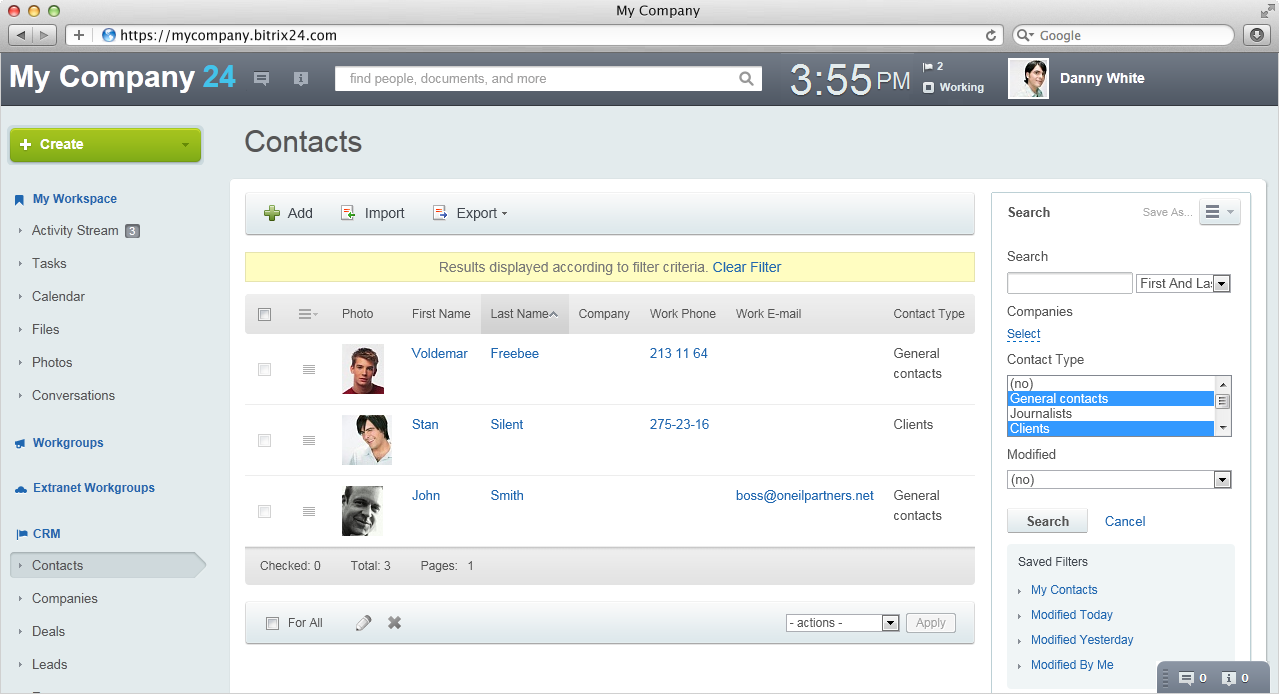Supercharge Your Business: A Deep Dive into CRM Integration with Podio

Unlocking Business Potential: The Power of CRM Integration with Podio
In today’s fast-paced business environment, efficiency and collaboration are no longer just buzzwords; they are the cornerstones of success. Companies are constantly seeking ways to streamline their operations, enhance customer relationships, and boost productivity. One powerful solution that’s gaining significant traction is the integration of Customer Relationship Management (CRM) systems with versatile platforms like Podio. This article delves into the world of CRM integration with Podio, exploring its benefits, implementation strategies, and real-world applications. We’ll uncover how this dynamic combination can transform your business, empowering you to achieve new heights of efficiency and customer satisfaction.
Understanding the Basics: CRM and Podio Demystified
What is CRM?
Customer Relationship Management (CRM) is a technology that helps businesses manage and analyze customer interactions and data throughout the customer lifecycle, with the goal of improving business relationships with customers, assisting in customer retention, and driving sales growth. CRM systems centralize customer information, providing a 360-degree view of each customer. This includes contact details, purchase history, communication logs, and more. By having all this information in one place, businesses can personalize interactions, improve customer service, and make data-driven decisions.
Think of CRM as the central nervous system of your customer-facing operations. It’s where all the critical information about your customers resides, allowing you to understand their needs, preferences, and behaviors. This understanding is crucial for building strong, lasting relationships and driving revenue.
Introducing Podio: The Collaborative Workspace
Podio is a flexible and customizable online platform designed for project management, collaboration, and workflow automation. Unlike rigid CRM systems, Podio offers a high degree of flexibility, allowing businesses to tailor the platform to their specific needs. It’s essentially a digital workspace where teams can manage projects, communicate, share files, and automate tasks. Podio’s strength lies in its ability to adapt to various business processes, making it suitable for a wide range of industries and use cases.
Imagine Podio as a blank canvas, ready to be molded to fit your unique business requirements. You can create custom apps, define workflows, and integrate with other applications to build a truly bespoke solution. This adaptability is what makes Podio so appealing to businesses looking for a flexible and powerful platform.
The Synergy: Why CRM Integration with Podio Matters
The magic happens when you combine the power of CRM with the flexibility of Podio. CRM integration with Podio allows you to seamlessly connect your customer data with your project management and collaboration efforts. This synergy unlocks a wealth of benefits, including:
- Improved Data Accuracy: Eliminate data silos and manual data entry by automatically syncing customer information between your CRM and Podio. This ensures that everyone has access to the most up-to-date information, reducing errors and inconsistencies.
- Enhanced Collaboration: Bring customer data directly into your project workflows. Team members can easily access customer information within Podio, facilitating better communication and collaboration.
- Increased Efficiency: Automate tasks and workflows that involve customer data. For example, you can automatically create projects in Podio when a new deal is closed in your CRM.
- Better Customer Service: Empower your team with a complete view of the customer, enabling them to provide personalized and responsive service.
- Data-Driven Decision Making: Leverage the combined data from your CRM and Podio to gain deeper insights into your customers and your business processes. This allows you to make more informed decisions and optimize your strategies.
In essence, CRM integration with Podio bridges the gap between customer data and operational workflows, creating a more cohesive and efficient business ecosystem.
Key Benefits in Detail: What You Stand to Gain
1. Streamlined Workflows and Automation
One of the most significant advantages of CRM integration with Podio is the ability to automate tasks and streamline workflows. Imagine the following scenarios:
- Lead Management: When a new lead is created in your CRM, a corresponding project is automatically created in Podio, assigning tasks to the appropriate team members.
- Deal Tracking: As a deal progresses through the sales pipeline in your CRM, updates are automatically reflected in Podio, keeping everyone informed of the deal’s status.
- Customer Onboarding: When a new customer is acquired, a dedicated onboarding project is automatically created in Podio, with pre-defined tasks and checklists to ensure a smooth onboarding experience.
These automated workflows save valuable time and reduce the risk of human error. They also ensure that tasks are completed consistently and efficiently, freeing up your team to focus on more strategic initiatives.
2. Enhanced Collaboration and Communication
CRM integration with Podio fosters better collaboration and communication within your team. By bringing customer data directly into your project workflows, you provide everyone with the context they need to work effectively. This leads to:
- Improved Team Cohesion: Team members can easily see who is responsible for which tasks related to a specific customer or project.
- Reduced Communication Silos: All relevant information is available in one place, eliminating the need for lengthy email chains and phone calls.
- Faster Decision Making: With easy access to customer data, teams can make informed decisions more quickly.
The result is a more collaborative and productive work environment where everyone is aligned and working towards the same goals.
3. Improved Customer Experience
CRM integration with Podio can significantly improve the customer experience. By providing your team with a complete view of each customer, you enable them to:
- Personalize Interactions: Access customer history and preferences to tailor your communication and service.
- Respond Quickly to Inquiries: Quickly find the information they need to address customer questions and concerns.
- Provide Proactive Support: Identify potential issues before they escalate and offer proactive solutions.
These improvements lead to increased customer satisfaction, loyalty, and ultimately, revenue.
4. Data-Driven Insights and Reporting
By combining data from your CRM and Podio, you gain powerful insights into your customers and your business processes. This allows you to:
- Track Key Performance Indicators (KPIs): Monitor metrics such as sales performance, customer satisfaction, and project completion rates.
- Identify Trends and Patterns: Analyze your data to identify trends and patterns that can inform your strategies.
- Make Data-Driven Decisions: Use your insights to make informed decisions about your sales, marketing, and operational efforts.
This data-driven approach empowers you to optimize your business processes, improve your performance, and achieve your goals.
Choosing the Right CRM for Podio Integration
While Podio is a versatile platform, it doesn’t offer native CRM capabilities. Therefore, you’ll need to choose a CRM system that integrates well with Podio. Here are some popular options and considerations:
1. HubSpot CRM
HubSpot CRM is a free, all-in-one CRM platform that offers a wide range of features, including contact management, sales pipeline tracking, and marketing automation. It integrates seamlessly with Podio through Zapier, allowing you to automate workflows and sync data between the two platforms.
Why HubSpot CRM is a good choice:
- Free to use: HubSpot CRM offers a generous free plan that’s suitable for small businesses and startups.
- User-friendly interface: HubSpot CRM is easy to learn and use, with a clean and intuitive interface.
- Powerful features: HubSpot CRM offers a comprehensive set of features, including contact management, sales pipeline tracking, and marketing automation.
- Excellent integration with Podio: HubSpot CRM integrates seamlessly with Podio through Zapier, making it easy to automate workflows and sync data.
2. Pipedrive
Pipedrive is a sales-focused CRM designed to help sales teams manage their leads and close deals. It offers a visual sales pipeline, contact management, and reporting features. Pipedrive integrates with Podio through various integrations, including Zapier.
Why Pipedrive is a good choice:
- Sales-focused: Pipedrive is designed specifically for sales teams, with features that help them manage their leads and close deals.
- Visual sales pipeline: Pipedrive’s visual sales pipeline makes it easy to track your deals and see where they stand.
- Easy to use: Pipedrive is easy to learn and use, with a clean and intuitive interface.
- Good integration with Podio: Pipedrive integrates well with Podio through Zapier and other integrations.
3. Salesforce
Salesforce is a leading CRM platform that offers a comprehensive set of features for sales, marketing, and customer service. It’s a powerful platform that can be customized to meet the needs of any business. Salesforce integrates with Podio through various third-party apps and integrations.
Why Salesforce is a good choice:
- Powerful and versatile: Salesforce offers a comprehensive set of features and can be customized to meet the needs of any business.
- Scalable: Salesforce can scale to meet the needs of businesses of all sizes.
- Extensive ecosystem: Salesforce has a large ecosystem of third-party apps and integrations.
- Integration with Podio: Salesforce can be integrated with Podio, although it may require a third-party app or custom development.
4. Other Considerations
When choosing a CRM for Podio integration, consider the following factors:
- Features: Does the CRM offer the features you need, such as contact management, sales pipeline tracking, and marketing automation?
- Ease of use: Is the CRM easy to learn and use?
- Integration capabilities: Does the CRM integrate well with Podio?
- Pricing: Is the CRM affordable for your business?
- Scalability: Can the CRM scale to meet the needs of your business as it grows?
Choosing the right CRM is crucial for a successful Podio integration. Take the time to research your options and choose a CRM that meets your specific needs.
Implementing CRM Integration with Podio: A Step-by-Step Guide
Implementing CRM integration with Podio involves several key steps. While the specific steps may vary depending on the CRM you choose, the general process is similar. Let’s break it down:
1. Define Your Goals and Objectives
Before you start, it’s essential to define your goals and objectives. What do you hope to achieve with CRM integration with Podio? Are you looking to automate tasks, improve collaboration, or gain better insights into your customers? Clearly defining your goals will help you choose the right CRM and integration methods.
2. Choose Your CRM and Integration Method
As discussed earlier, select the CRM that best suits your needs. Then, determine the integration method. The most common method is using a platform like Zapier or Integromat (formerly known as Make.com), which allows you to connect different applications without coding. Some CRMs may also offer native integrations or third-party apps that connect with Podio.
3. Set Up Your CRM and Podio Accounts
If you haven’t already, set up your CRM and Podio accounts. Configure your CRM with your contact information, sales pipeline, and other relevant data. In Podio, create the necessary apps and workflows to manage your projects and tasks.
4. Connect Your CRM and Podio
Using your chosen integration method (e.g., Zapier), connect your CRM and Podio accounts. You’ll need to authenticate your accounts and grant the necessary permissions. This usually involves providing your login credentials and authorizing the integration platform to access your data.
5. Configure Your Workflows
Set up your workflows to automate tasks and sync data between your CRM and Podio. For example, you can create a workflow that automatically creates a project in Podio when a new deal is created in your CRM. You’ll need to map the data fields from your CRM to the corresponding fields in Podio.
6. Test Your Integration
Before launching your integration, thoroughly test it to ensure that it’s working correctly. Create test records in your CRM and verify that they are synced to Podio as expected. Test different scenarios to ensure that the workflows are functioning as intended.
7. Monitor and Optimize
Once your integration is live, monitor it regularly to ensure that it’s running smoothly. Review your workflows and data syncing to identify any issues. Make adjustments as needed to optimize your integration and improve its performance.
Implementing CRM integration with Podio is a process that requires careful planning and execution. However, the benefits in terms of efficiency, collaboration, and customer experience are well worth the effort. By following these steps, you can successfully integrate your CRM with Podio and transform your business.
Real-World Applications: How Businesses Are Leveraging CRM Integration with Podio
CRM integration with Podio has proven to be a game-changer for businesses across various industries. Here are some real-world examples:
1. Sales Teams
Sales teams can use CRM integration with Podio to:
- Automate Lead Qualification: Automatically create projects in Podio for qualified leads from the CRM, assigning tasks to sales reps.
- Track Deal Progress: Sync deal stages from the CRM to Podio, providing a visual overview of the sales pipeline.
- Manage Client Onboarding: Automatically create onboarding projects in Podio when a deal is closed, ensuring a smooth transition for new clients.
This integration streamlines the sales process, improves lead management, and enhances collaboration among sales team members.
2. Marketing Teams
Marketing teams can use CRM integration with Podio to:
- Personalize Marketing Campaigns: Sync customer data from the CRM to Podio, allowing marketers to tailor their campaigns to specific customer segments.
- Track Campaign Performance: Monitor campaign performance in the CRM and sync the results to Podio, providing a comprehensive view of marketing ROI.
- Manage Marketing Projects: Use Podio to manage marketing projects, such as content creation and email marketing campaigns, and link them to customer data in the CRM.
This integration enables marketers to create more targeted and effective campaigns, track their performance, and improve their ROI.
3. Project Management Teams
Project management teams can use CRM integration with Podio to:
- Centralize Customer Information: Access customer data directly within Podio, providing project managers with the context they need to manage projects effectively.
- Track Project Progress: Sync project milestones and deadlines from Podio to the CRM, keeping stakeholders informed of project status.
- Manage Customer Communication: Use Podio to manage customer communication related to projects, ensuring that all communication is tracked and accessible.
This integration streamlines project management, improves communication with clients, and enhances project outcomes.
4. Customer Service Teams
Customer service teams can use CRM integration with Podio to:
- Access Customer History: Access customer data and interaction history directly within Podio, enabling them to provide personalized and responsive service.
- Manage Support Tickets: Integrate support tickets from the CRM with Podio, allowing customer service representatives to track and resolve issues efficiently.
- Improve Customer Satisfaction: Provide faster and more effective support, leading to increased customer satisfaction and loyalty.
This integration empowers customer service teams to provide exceptional customer service, leading to increased customer satisfaction and loyalty.
Troubleshooting Common Issues and Best Practices
While CRM integration with Podio offers numerous benefits, you may encounter some common issues. Here are some troubleshooting tips and best practices:
1. Data Synchronization Issues
Data synchronization issues can arise if there are conflicts between the data fields in your CRM and Podio. To troubleshoot this issue:
- Verify Data Mapping: Double-check that the data fields in your CRM are correctly mapped to the corresponding fields in Podio.
- Check Data Formatting: Ensure that the data formatting is consistent between your CRM and Podio (e.g., date formats, number formats).
- Review Integration Logs: Review the integration logs for any error messages or warnings.
2. Workflow Errors
Workflow errors can occur if the workflows are not configured correctly. To troubleshoot this issue:
- Test Your Workflows: Test your workflows thoroughly to ensure that they are functioning as intended.
- Check Trigger Conditions: Verify that the trigger conditions for your workflows are correct.
- Review Workflow Logs: Review the workflow logs for any error messages or warnings.
3. Performance Issues
Performance issues can occur if you’re syncing a large amount of data or if your workflows are complex. To optimize performance:
- Optimize Data Syncing: Sync only the data that you need.
- Simplify Workflows: Simplify your workflows to reduce the number of steps.
- Use Webhooks (Advanced): For more complex integrations, consider using webhooks to trigger events in real time.
4. Best Practices
Here are some best practices to ensure a successful CRM integration with Podio:
- Plan Carefully: Before you start, carefully plan your integration, including your goals, objectives, and workflows.
- Choose the Right CRM: Choose a CRM that integrates well with Podio and meets your specific needs.
- Test Thoroughly: Test your integration thoroughly before launching it.
- Monitor Regularly: Monitor your integration regularly to ensure that it’s running smoothly.
- Document Your Integration: Document your integration, including your workflows and data mappings.
By following these troubleshooting tips and best practices, you can minimize the risk of issues and ensure a successful CRM integration with Podio.
The Future of CRM and Podio: Trends and Innovations
The integration of CRM and Podio is constantly evolving, with new trends and innovations emerging. Here are some of the key trends to watch:
1. Artificial Intelligence (AI) and Machine Learning (ML)
AI and ML are being used to automate tasks, improve data analysis, and personalize customer interactions. Expect to see more AI-powered features in CRM and Podio integrations, such as:
- Predictive Analytics: AI can analyze customer data to predict future behavior, such as churn risk or purchase propensity.
- Automated Task Management: AI can automate tasks, such as lead scoring and opportunity prioritization.
- Personalized Recommendations: AI can provide personalized recommendations to customers based on their preferences and behavior.
2. Enhanced Automation
Automation is becoming increasingly sophisticated, with more options for automating complex workflows. Expect to see:
- More Integration Options: New integration options will be developed, making it easier to connect CRM and Podio with other applications.
- Advanced Workflow Automation: More advanced workflow automation features will be available, allowing you to automate complex business processes.
3. Focus on Customer Experience
Businesses are increasingly focused on providing exceptional customer experiences. CRM and Podio integrations are playing a crucial role in this trend. Expect to see:
- More Personalized Interactions: CRM and Podio integrations will enable businesses to personalize their interactions with customers.
- Improved Customer Service: CRM and Podio integrations will help businesses provide faster and more effective customer service.
4. Mobile Integration
Mobile devices are playing an increasingly important role in business. Expect to see:
- Improved Mobile Apps: CRM and Podio mobile apps will become more powerful and user-friendly.
- Mobile-First Design: Integrations will be designed with a mobile-first approach, making them easy to use on mobile devices.
The future of CRM and Podio integration is bright, with exciting new developments on the horizon. By staying informed of these trends and innovations, you can ensure that your business is well-positioned to take advantage of the latest advancements.
Conclusion: Embrace the Power of Integration
CRM integration with Podio is a powerful solution that can transform your business. By connecting your customer data with your project management and collaboration efforts, you can streamline your workflows, enhance collaboration, improve customer service, and gain valuable insights into your business. Whether you’re a sales team, a marketing team, a project management team, or a customer service team, CRM integration with Podio can help you achieve your goals. Choose the right CRM, implement your integration carefully, and embrace the power of integration to unlock your business’s full potential. The journey towards greater efficiency, improved customer relationships, and sustainable growth starts with a well-integrated CRM and Podio setup.