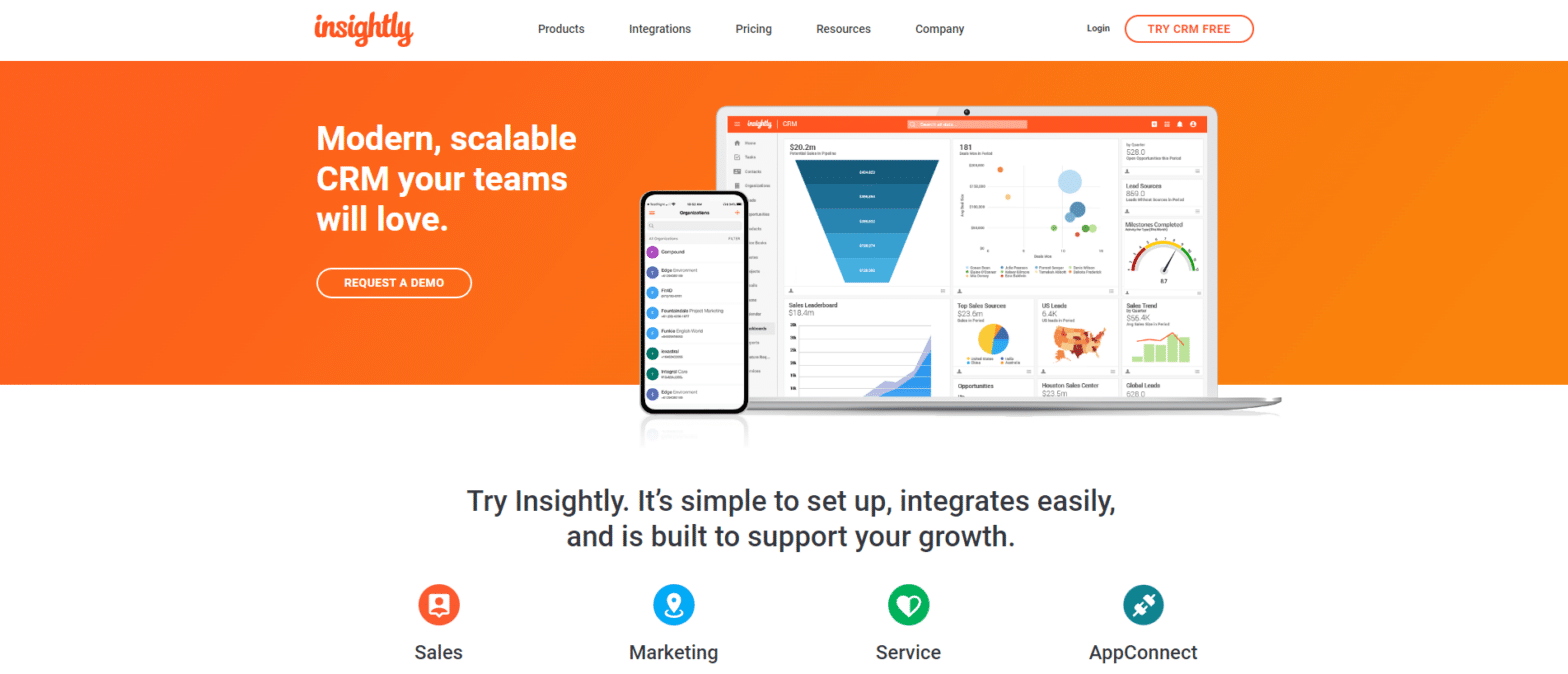Small Business CRM Implementation: A Step-by-Step Guide to Boosting Your Business

body {
font-family: Arial, sans-serif;
line-height: 1.6;
margin: 20px;
}
h2, h3 {
color: #333;
}
.step {
margin-bottom: 20px;
padding: 15px;
border: 1px solid #ccc;
border-radius: 5px;
}
Small Business CRM Implementation: A Step-by-Step Guide to Boosting Your Business
So, you’re a small business owner, juggling a million things at once. You’re the CEO, the marketing guru, the customer service representative, and probably the janitor too. You’re passionate about what you do, you’re driven, and you’re always looking for ways to work smarter, not harder. One area where you can significantly boost your efficiency and, frankly, your sanity, is through the implementation of a Customer Relationship Management (CRM) system. This isn’t just about fancy software; it’s about fundamentally changing how you interact with your customers, manage your leads, and ultimately, grow your business. This comprehensive guide will walk you through every step of the small business CRM implementation process, ensuring you’re set up for success.
Why Your Small Business Needs a CRM
Before we dive into the ‘how,’ let’s quickly address the ‘why.’ Why should you, a busy small business owner, invest time and resources into a CRM? The answer is multifaceted, but it boils down to these key benefits:
- Improved Customer Relationships: A CRM centralizes all your customer data – contact information, purchase history, communication logs, preferences, and more. This 360-degree view allows you to personalize your interactions, understand their needs better, and build stronger, more loyal relationships. Forget generic emails; imagine sending targeted offers based on past purchases or proactively reaching out to address a concern.
- Increased Sales and Revenue: By tracking leads, managing the sales pipeline, and automating follow-ups, a CRM helps you close more deals. It ensures no lead falls through the cracks and provides valuable insights into what’s working and what’s not in your sales process. You can identify your most effective sales strategies and replicate them.
- Enhanced Efficiency and Productivity: Automate repetitive tasks like data entry, email sending, and appointment scheduling. Free up your time to focus on more strategic activities, like closing deals and developing new products.
- Better Data-Driven Decisions: CRM systems provide valuable analytics and reporting capabilities. You can track key metrics like customer acquisition cost, customer lifetime value, and sales conversion rates. This data empowers you to make informed decisions about your marketing, sales, and customer service strategies.
- Streamlined Communication: Keep all communication in one place. No more searching through endless email threads or spreadsheets. This ensures everyone on your team has access to the same information, leading to better collaboration and a more consistent customer experience.
Step-by-Step Guide to CRM Implementation
Implementing a CRM can seem daunting, but breaking it down into manageable steps makes the process much smoother. Here’s a detailed, step-by-step guide to get you started:
Step 1: Define Your Goals and Requirements
Before you even look at CRM software, you need to understand what you want to achieve. What are your specific business goals? What problems are you trying to solve? What are your key performance indicators (KPIs)?
- Identify Pain Points: What are your current challenges? Are you losing track of leads? Struggling to manage customer communication? Spending too much time on manual tasks?
- Set Clear Objectives: What do you want to accomplish with a CRM? Increase sales? Improve customer satisfaction? Reduce administrative overhead? Be specific and measurable.
- Define Your Requirements: Based on your goals, what features do you need in a CRM? Consider things like contact management, sales pipeline management, marketing automation, reporting, and integration with other tools you use (e.g., email marketing, accounting software).
Taking the time to define your goals upfront will help you choose the right CRM and ensure a successful implementation.
Step 2: Choose the Right CRM System
The CRM market is vast, with options ranging from simple, free tools to complex, enterprise-level solutions. Choosing the right one for your small business is crucial. Here’s how to narrow down your choices:
- Research and Compare Options: Explore different CRM vendors. Read reviews, compare features, and consider pricing. Popular options for small businesses include HubSpot CRM, Zoho CRM, Pipedrive, Salesforce Essentials, and Freshsales.
- Consider Your Budget: CRM pricing varies widely. Some offer free plans with limited features, while others charge monthly fees based on the number of users or features. Determine your budget and choose a CRM that fits your financial constraints.
- Evaluate Features: Does the CRM offer the features you need to achieve your goals? Does it integrate with your existing tools? Does it have a user-friendly interface?
- Think About Scalability: Choose a CRM that can grow with your business. You don’t want to outgrow your CRM in a year or two.
- Take Advantage of Free Trials: Most CRM vendors offer free trials. Test out the software before you commit to a subscription. This is the best way to see if it’s a good fit for your business.
Don’t be afraid to ask for demos and talk to sales representatives to understand the software’s capabilities fully.
Step 3: Plan Your Implementation
Once you’ve chosen a CRM, it’s time to plan your implementation. This involves defining your data migration strategy, customizing the system, and training your team.
- Data Migration: Determine how you’ll import your existing data into the CRM. This might involve importing data from spreadsheets, other CRM systems, or email contacts. Clean your data before importing it to ensure accuracy.
- Customization: Tailor the CRM to your specific business needs. This might involve creating custom fields, modifying the sales pipeline, and configuring workflows.
- Workflow Automation: Identify repetitive tasks that can be automated, such as sending follow-up emails, creating tasks, and updating deal stages.
- Integration: Integrate your CRM with other tools, such as your email marketing platform, accounting software, and website.
A well-planned implementation minimizes disruption and ensures a smooth transition.
Step 4: Data Migration and Setup
This is where the rubber meets the road – the actual process of getting your data into the CRM and setting it up for your specific use cases. This stage requires careful planning and execution.
- Data Preparation: Before importing, clean your data. This means removing duplicates, correcting errors, and ensuring data consistency. A clean database is essential for accurate reporting and effective CRM usage.
- Data Import: Follow the CRM’s instructions for importing data. Most CRMs support importing data from CSV files or spreadsheets. Map your data fields to the corresponding fields in the CRM.
- User Setup and Permissions: Create user accounts for each team member and assign appropriate permissions. This ensures that users only have access to the data and features they need.
- Customization and Configuration: This is where you personalize the CRM. Create custom fields to capture specific information relevant to your business. Configure your sales pipeline to match your sales process. Set up email templates and workflows to automate tasks.
Take your time during this phase and test everything thoroughly to ensure everything works as expected.
Step 5: Training and Adoption
Even the best CRM is useless if your team doesn’t know how to use it. Training and user adoption are critical to the success of your implementation.
- Develop a Training Plan: Create a training program that covers all aspects of the CRM, from basic navigation to advanced features.
- Provide Training Materials: Develop training materials, such as user guides, video tutorials, and FAQs.
- Train Your Team: Conduct training sessions for your team. Make sure everyone understands how to use the CRM and its benefits.
- Encourage Adoption: Promote the CRM within your company and encourage your team to use it regularly. Highlight the benefits of using the CRM and provide ongoing support.
- Monitor Usage and Provide Support: Track how your team is using the CRM and provide ongoing support. Address any issues or questions promptly. Provide refresher training as needed.
User adoption is a process, not an event. Be patient, provide ongoing support, and celebrate successes to encourage your team to embrace the CRM.
Step 6: Testing and Refinement
Before fully launching your CRM, thorough testing is essential to identify and address any issues. This ensures the system functions correctly and meets your business needs.
- Test Data Integrity: Verify that all data has been imported correctly and that there are no errors or inconsistencies.
- Test Functionality: Test all features and workflows to ensure they are working as expected.
- Gather Feedback: Get feedback from your team on their experience using the CRM. Identify any areas for improvement.
- Make Adjustments: Based on your testing and feedback, make any necessary adjustments to the system. This might involve modifying workflows, customizing fields, or addressing integration issues.
- Iterate and Improve: CRM implementation is an ongoing process. Continuously monitor the system, gather feedback, and make improvements to optimize its performance.
Testing and refinement are crucial to ensure the CRM is working effectively and meeting your business needs.
Step 7: Measure and Optimize
Implementing a CRM is not a ‘set it and forget it’ endeavor. You need to continuously monitor its performance and make adjustments to maximize its impact. This involves measuring key metrics and optimizing your CRM strategy.
- Define Key Metrics: Identify the key performance indicators (KPIs) that are most important to your business. These might include lead conversion rates, sales cycle length, customer acquisition cost, and customer lifetime value.
- Track Performance: Use the CRM’s reporting features to track your KPIs over time.
- Analyze Results: Analyze your results to identify areas where the CRM is performing well and areas where it can be improved.
- Make Adjustments: Based on your analysis, make adjustments to your CRM strategy. This might involve modifying workflows, refining your sales process, or providing additional training to your team.
- Continuous Improvement: CRM optimization is an ongoing process. Continuously monitor your performance, analyze your results, and make adjustments to maximize the value of your CRM.
By measuring and optimizing your CRM, you can ensure it’s delivering the results you need to grow your business.
Common Challenges and How to Overcome Them
While CRM implementation can be incredibly beneficial, it’s not without its challenges. Understanding these potential pitfalls and how to overcome them is critical for a successful implementation.
- Data Migration Issues: Migrating data from existing systems can be complex and time-consuming. Data inconsistencies, formatting errors, and missing data can all create problems. Solution: Thoroughly clean and prepare your data before importing it into the CRM. Test the import process thoroughly and address any issues promptly. Consider using a data migration tool to streamline the process.
- User Adoption Resistance: Some team members may resist using the new CRM. They might be resistant to change, find the system difficult to use, or not understand the benefits. Solution: Provide comprehensive training and ongoing support. Highlight the benefits of using the CRM and address any concerns or questions. Involve your team in the implementation process and get their feedback. Make the CRM user-friendly and easy to navigate.
- Lack of Clear Goals and Objectives: Without clear goals, it’s difficult to choose the right CRM and measure its success. Solution: Take the time to define your goals and objectives before you start the implementation process. Be specific and measurable. Regularly review your goals and make adjustments as needed.
- Poor Data Quality: Inaccurate or incomplete data can lead to poor decision-making and wasted resources. Solution: Implement data validation rules to ensure data accuracy. Regularly review and clean your data. Provide training to your team on how to enter data correctly.
- Integration Issues: Integrating the CRM with other systems can be challenging. Solution: Choose a CRM that integrates well with your existing tools. Test the integrations thoroughly and address any issues promptly. Consider using a third-party integration tool if necessary.
Best Practices for Small Business CRM Implementation
To maximize your chances of success, follow these best practices:
- Start Small: Don’t try to implement everything at once. Start with the core features and gradually add more functionality as your team becomes comfortable with the system.
- Involve Your Team: Get your team involved in the implementation process. Their input and feedback are invaluable.
- Provide Ongoing Training and Support: Training is not a one-time event. Provide ongoing training and support to ensure your team is using the CRM effectively.
- Customize Your CRM: Tailor the CRM to your specific business needs. Don’t try to fit your business into the CRM.
- Measure and Optimize: Regularly measure your results and make adjustments to optimize your CRM strategy.
- Choose the Right CRM: Select a CRM that is a good fit for your business needs and budget.
- Clean Your Data: Ensure the quality of your data before migrating it to the CRM.
- Automate Tasks: Automate repetitive tasks to free up your time and improve efficiency.
- Integrate with Other Tools: Integrate your CRM with other tools to streamline your workflow.
- Be Patient: CRM implementation takes time and effort. Be patient and persistent.
The Future of CRM for Small Businesses
The world of CRM is constantly evolving, and small businesses can expect to see even more advancements in the years to come. Here are some trends to watch:
- Artificial Intelligence (AI): AI-powered CRM systems can automate tasks, provide insights, and personalize customer interactions.
- Mobile CRM: Mobile CRM solutions are becoming increasingly important, allowing businesses to access their CRM data and manage their customer relationships from anywhere.
- Social CRM: Social CRM integrates social media data with CRM data, allowing businesses to understand their customers better and engage with them on social media platforms.
- Personalized Customer Experiences: CRM systems are becoming more sophisticated, enabling businesses to deliver highly personalized customer experiences.
- Focus on Data Privacy: With growing concerns about data privacy, CRM vendors are increasingly focused on data security and compliance.
By staying informed about these trends, small businesses can ensure they are leveraging the latest technologies to improve their customer relationships and grow their businesses.
Conclusion: Embrace the Power of CRM
Implementing a CRM system is a significant step towards streamlining your business operations, enhancing customer relationships, and driving growth. While the process may seem challenging at first, the benefits are well worth the effort. By following the steps outlined in this guide, you can successfully implement a CRM that empowers your small business to thrive. Remember to define your goals, choose the right CRM, plan your implementation carefully, train your team, and continuously measure and optimize your results. Embrace the power of CRM and watch your business flourish.