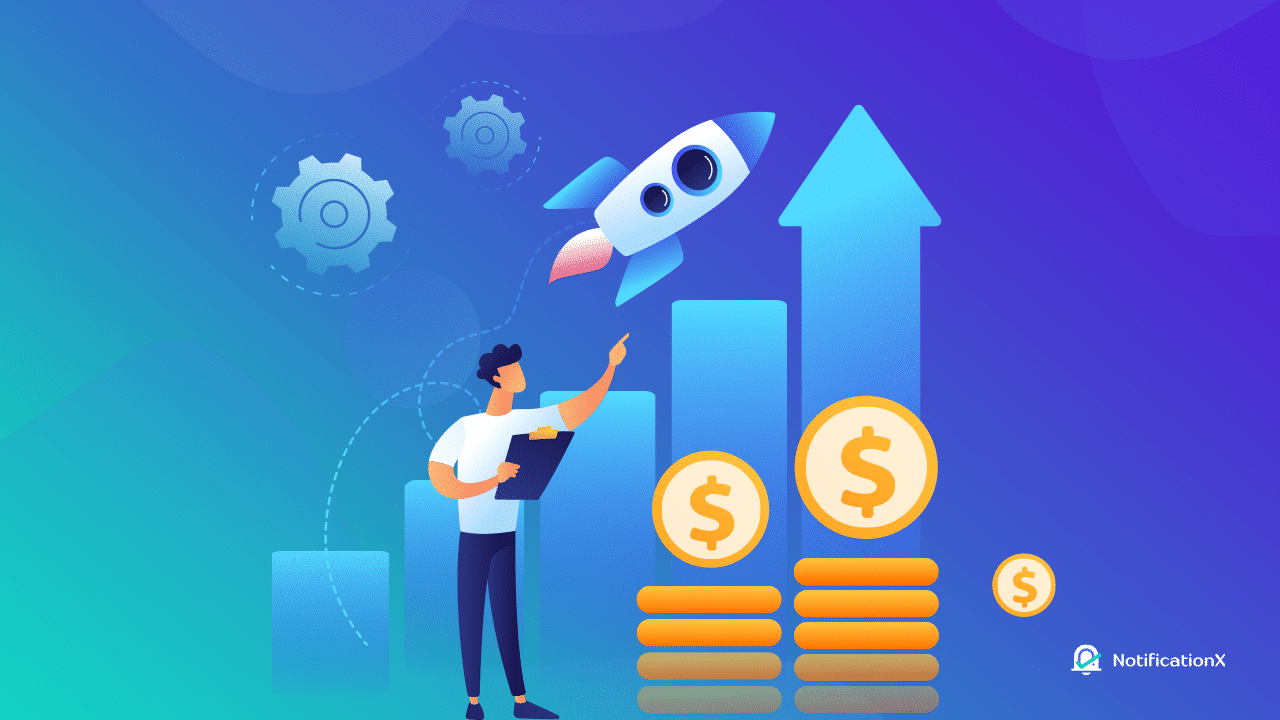Supercharge Your Shopify Plus Store: The Ultimate Guide to CRM Integration
In the dynamic world of e-commerce, staying ahead of the curve requires more than just a compelling product and a user-friendly website. It demands a deep understanding of your customers, their behaviors, and their needs. This is where the power of Customer Relationship Management (CRM) systems comes into play, and when combined with the robust capabilities of Shopify Plus, you unlock a level of business intelligence and operational efficiency that’s truly transformative. This comprehensive guide dives deep into the intricacies of CRM integration with Shopify Plus, equipping you with the knowledge and strategies to elevate your e-commerce game.
Why CRM Integration with Shopify Plus Matters
Before we delve into the how-to’s, let’s explore the ‘why.’ CRM integration is not just a trendy buzzword; it’s a fundamental shift in how you manage your business. Here’s why it’s crucial:
- Enhanced Customer Understanding: CRM systems centralize customer data, providing a 360-degree view of each customer. This includes purchase history, browsing behavior, communication logs, and more. With this information at your fingertips, you can personalize marketing efforts, tailor product recommendations, and deliver exceptional customer service.
- Improved Marketing ROI: CRM integration allows you to segment your audience based on various criteria, enabling targeted marketing campaigns. This means you can send the right message to the right people at the right time, maximizing your marketing spend and driving higher conversion rates.
- Streamlined Sales Processes: By integrating your CRM with Shopify Plus, you can automate sales workflows, track leads, and manage the entire sales pipeline more efficiently. This leads to faster sales cycles, increased revenue, and improved sales team productivity.
- Exceptional Customer Service: A well-integrated CRM provides your customer service team with immediate access to customer information, allowing them to resolve issues quickly and effectively. This translates into happier customers and increased brand loyalty.
- Data-Driven Decision Making: CRM systems generate valuable data and insights that can inform your business decisions. You can track key performance indicators (KPIs), identify trends, and make data-driven decisions to optimize your operations and drive growth.
Key Benefits of CRM Integration with Shopify Plus
Integrating your CRM with Shopify Plus unlocks a plethora of benefits that can significantly impact your bottom line. Let’s explore some of the most significant advantages:
- Personalized Customer Experiences: By leveraging customer data, you can create personalized shopping experiences that resonate with each individual. This includes personalized product recommendations, tailored email campaigns, and customized website content.
- Automated Marketing Campaigns: CRM integration allows you to automate marketing tasks, such as sending welcome emails, abandoned cart reminders, and post-purchase follow-ups. This saves you time and resources while nurturing leads and driving conversions.
- Improved Sales Team Performance: With a CRM integrated with Shopify Plus, your sales team can access real-time customer data, track leads, and manage the sales pipeline more efficiently. This leads to increased sales productivity and higher conversion rates.
- Enhanced Customer Retention: By providing exceptional customer service and personalized experiences, you can build stronger customer relationships and increase customer loyalty. This leads to higher customer lifetime value and reduced churn.
- Increased Revenue: Ultimately, CRM integration with Shopify Plus contributes to increased revenue by driving sales, improving customer retention, and optimizing marketing efforts.
Choosing the Right CRM for Your Shopify Plus Store
Selecting the right CRM is a crucial step in the integration process. The best CRM for your business will depend on your specific needs, budget, and technical capabilities. Here are some of the top CRM platforms that integrate seamlessly with Shopify Plus:
- HubSpot: HubSpot is a popular all-in-one CRM platform that offers a comprehensive suite of features, including marketing automation, sales tools, and customer service functionalities. It’s known for its user-friendly interface and robust reporting capabilities.
- Salesforce: Salesforce is a leading CRM platform that caters to businesses of all sizes. It offers a wide range of features, including sales force automation, marketing automation, and customer service management. Salesforce is highly customizable and scalable, making it a good choice for growing businesses.
- Zoho CRM: Zoho CRM is a cost-effective CRM platform that offers a comprehensive set of features. It’s known for its ease of use, affordability, and excellent customer support.
- Klaviyo: While primarily an email marketing platform, Klaviyo integrates seamlessly with Shopify Plus and offers powerful segmentation and personalization capabilities. It’s a great choice for businesses that want to focus on email marketing and customer communication.
- ActiveCampaign: ActiveCampaign is another strong contender in the marketing automation space. It provides robust features for email marketing, marketing automation, and CRM, all in one place.
When evaluating CRM platforms, consider the following factors:
- Integration Capabilities: Ensure that the CRM platform integrates seamlessly with Shopify Plus and other tools you use.
- Features: Evaluate the features offered by each platform and determine if they meet your specific needs.
- Scalability: Choose a CRM platform that can scale with your business as it grows.
- Ease of Use: Select a platform that is user-friendly and easy to learn.
- Pricing: Consider the pricing plans and choose a platform that fits your budget.
- Customer Support: Make sure the platform offers reliable customer support.
Step-by-Step Guide to CRM Integration with Shopify Plus
Integrating your CRM with Shopify Plus can seem daunting, but with a strategic approach, you can make the process smooth and efficient. Here’s a step-by-step guide to help you get started:
- Choose Your CRM: As mentioned earlier, select the CRM platform that best suits your business needs and budget.
- Set Up Your CRM Account: Create an account with your chosen CRM platform and configure the basic settings.
- Install the Shopify Plus App or Integration: Most CRM platforms offer a dedicated app or integration for Shopify Plus. Install the app or set up the integration within your Shopify Plus store.
- Connect Your Accounts: Connect your CRM account to your Shopify Plus store by providing the necessary credentials.
- Configure Data Synchronization: Determine which data you want to synchronize between your CRM and Shopify Plus. This may include customer data, order information, product data, and more.
- Map Data Fields: Map the data fields between your CRM and Shopify Plus to ensure that data is synchronized correctly.
- Test the Integration: Test the integration to ensure that data is being synchronized accurately.
- Customize Your Workflows: Customize your CRM workflows to automate tasks and streamline your processes.
- Train Your Team: Train your team on how to use the CRM and Shopify Plus integration.
- Monitor and Optimize: Monitor the performance of the integration and make adjustments as needed.
Best Practices for CRM Integration with Shopify Plus
To maximize the benefits of CRM integration with Shopify Plus, follow these best practices:
- Plan Your Integration Strategically: Before you begin the integration process, take the time to plan your strategy. Define your goals, identify your key performance indicators (KPIs), and map out your workflows.
- Start Small and Scale Up: Don’t try to implement everything at once. Start with a few key features and workflows, and then gradually add more as you become more comfortable with the system.
- Clean Your Data: Before you integrate your CRM with Shopify Plus, clean up your existing data to ensure that it is accurate and consistent.
- Prioritize Data Security: Protect your customer data by implementing strong security measures.
- Provide Adequate Training: Ensure that your team is properly trained on how to use the CRM and Shopify Plus integration.
- Monitor and Analyze Your Results: Regularly monitor the performance of the integration and analyze your results to identify areas for improvement.
- Seek Expert Help if Needed: If you’re struggling with the integration process, don’t hesitate to seek help from a qualified consultant or agency.
Advanced CRM Integration Strategies for Shopify Plus
Once you’ve mastered the basics of CRM integration with Shopify Plus, you can explore advanced strategies to further enhance your business performance:
- Personalized Product Recommendations: Leverage customer data to provide personalized product recommendations on your website and in your email campaigns.
- Dynamic Pricing and Promotions: Use CRM data to create dynamic pricing and promotions that are tailored to individual customers.
- Automated Customer Segmentation: Automatically segment your customers based on their behavior, demographics, and purchase history.
- Predictive Analytics: Use predictive analytics to forecast customer behavior and identify potential opportunities.
- Integration with Other Marketing Tools: Integrate your CRM with other marketing tools, such as email marketing platforms, social media management tools, and advertising platforms.
- Implement Customer Journey Mapping: Visualize and optimize the customer journey, from initial awareness to post-purchase engagement, using your CRM data.
Troubleshooting Common CRM Integration Issues
Even with careful planning, you may encounter some issues during the CRM integration process. Here are some common problems and how to resolve them:
- Data Synchronization Errors: If data is not synchronizing correctly between your CRM and Shopify Plus, check the data mapping settings and ensure that the fields are correctly mapped. Also, verify that the API connection is working properly.
- Duplicate Data: If you’re seeing duplicate customer records or order information, clean up your data and configure your CRM to prevent duplicates.
- Slow Performance: If the integration is slowing down your website or CRM, optimize your data synchronization settings and ensure that you’re not syncing unnecessary data.
- Integration Conflicts: If you’re experiencing conflicts with other apps or integrations, review your settings and make sure that all apps are compatible.
- Lack of Data: Ensure that data is being collected and tracked accurately within both your CRM and Shopify Plus. Review your data capture processes and make sure they are functioning correctly.
The Future of CRM and Shopify Plus Integration
The integration of CRM and Shopify Plus is constantly evolving. Here’s a glimpse into the future:
- Artificial Intelligence (AI) and Machine Learning (ML): Expect to see more AI and ML-powered features in CRM platforms, such as predictive analytics, personalized recommendations, and automated customer service.
- Enhanced Personalization: CRM platforms will become even more sophisticated in their ability to personalize customer experiences.
- Seamless Integrations: Integrations between CRM platforms and Shopify Plus will become even more seamless and user-friendly.
- Focus on Customer Experience: The focus will continue to shift towards delivering exceptional customer experiences.
Conclusion: Embrace the Power of CRM Integration
Integrating your CRM with Shopify Plus is a strategic move that can transform your e-commerce business. By leveraging the power of customer data, automation, and personalization, you can drive sales, improve customer retention, and optimize your marketing efforts. Embrace the power of CRM integration and unlock the full potential of your Shopify Plus store. The future of e-commerce is customer-centric, and CRM integration is the key to unlocking that future.
By taking the time to understand your customers, personalize their experiences, and optimize your processes, you can build a thriving e-commerce business that stands the test of time. So, take the plunge, integrate your CRM with Shopify Plus, and watch your business soar!