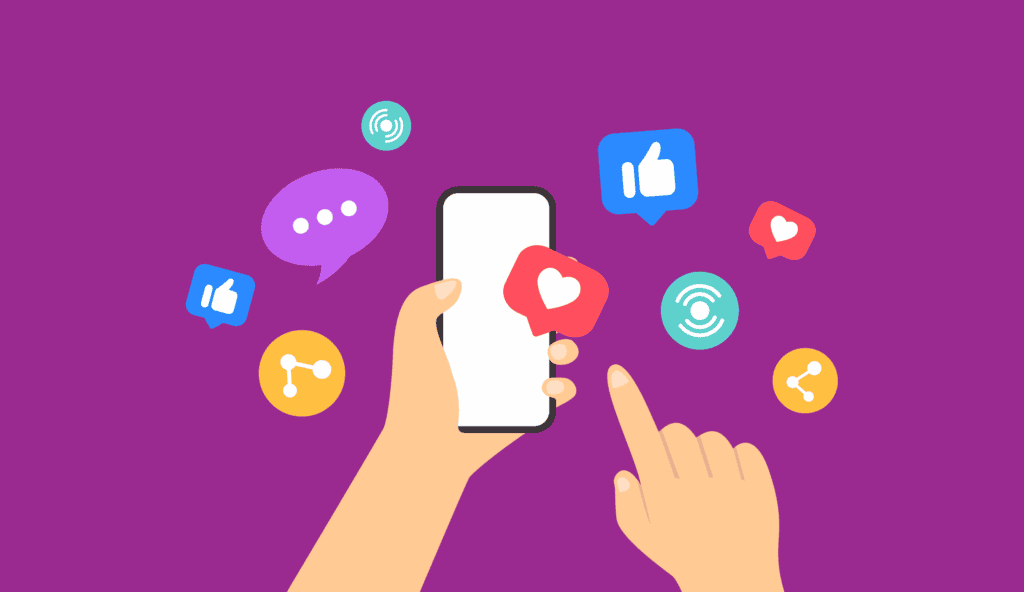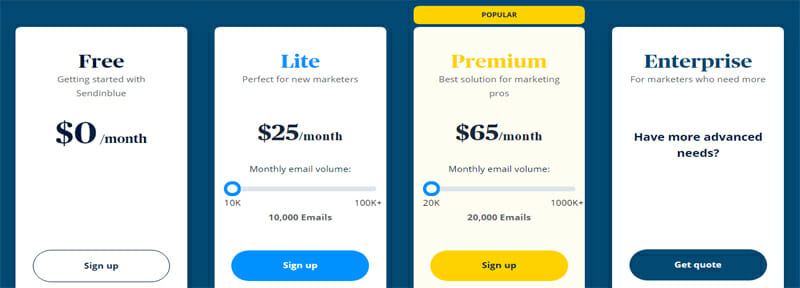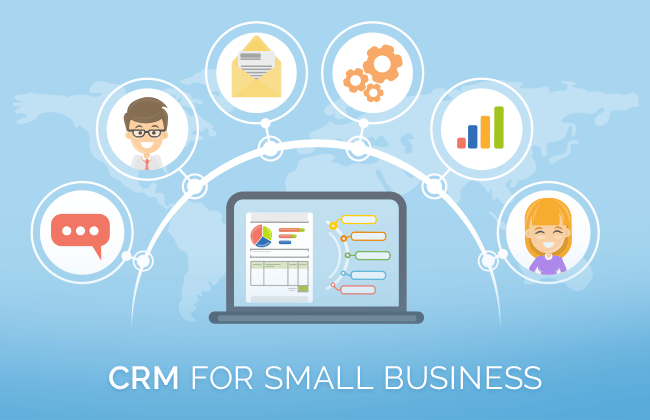Unlocking Success: The Ultimate Guide to the Best CRM for Small Clinics

Unlocking Success: The Ultimate Guide to the Best CRM for Small Clinics
Running a small clinic is a labor of love. You’re not just providing healthcare; you’re building relationships, managing appointments, handling patient data, and juggling a million other tasks. It’s a demanding job, and in today’s fast-paced world, you need every advantage you can get. That’s where a Customer Relationship Management (CRM) system comes in. Think of it as your clinic’s central nervous system, streamlining operations and helping you focus on what matters most: your patients. But with so many options out there, choosing the right CRM for your small clinic can feel overwhelming. Fear not! This comprehensive guide will walk you through everything you need to know to find the perfect fit, ensuring you choose a solution that empowers your clinic to thrive.
Why Does Your Small Clinic Need a CRM?
You might be thinking, “I’m a small clinic, do I really need a CRM?” The answer is a resounding YES! Here’s why:
- Improved Patient Relationships: A CRM allows you to store detailed patient information, track interactions, and personalize communication. This leads to stronger relationships, increased patient loyalty, and positive word-of-mouth referrals.
- Enhanced Efficiency: Automate repetitive tasks like appointment reminders, follow-up emails, and data entry, freeing up your staff to focus on more important duties.
- Better Organization: Keep all patient information in one centralized location, making it easy to access records, manage appointments, and track patient history.
- Data-Driven Decisions: Gain valuable insights into your clinic’s performance by analyzing data on patient demographics, appointment trends, and marketing campaign effectiveness.
- Increased Revenue: By improving patient retention, streamlining operations, and optimizing marketing efforts, a CRM can directly contribute to increased revenue and profitability.
Key Features to Look for in a CRM for Small Clinics
Not all CRMs are created equal. To ensure you select the right one, consider these essential features:
1. Patient Management
This is the core function of any CRM. Look for features like:
- Patient Profiles: Detailed profiles that store patient contact information, medical history, insurance details, and any other relevant information.
- Appointment Scheduling: An easy-to-use calendar and scheduling system that allows patients to book appointments online and staff to manage schedules efficiently.
- Medical History Tracking: The ability to record and track patient medical history, including diagnoses, treatments, medications, and allergies.
- Document Management: The ability to securely store and manage patient documents, such as medical records, consent forms, and insurance information.
2. Communication Tools
Effective communication is crucial for building strong patient relationships. Look for a CRM with these communication features:
- Email Marketing: The ability to send targeted email campaigns to patients, such as appointment reminders, newsletters, and promotional offers.
- SMS Text Messaging: Send appointment reminders, appointment confirmations, and other important updates via text message.
- Patient Portal: A secure online portal where patients can access their medical records, schedule appointments, and communicate with your staff.
- Automated Communication: Automate routine communications, such as appointment reminders and follow-up emails, to save time and ensure patients stay informed.
3. Reporting and Analytics
Data is your friend. A good CRM provides the data you need to make informed decisions. Look for:
- Customizable Reports: The ability to generate reports on key metrics, such as patient demographics, appointment trends, and revenue.
- Data Visualization: Charts and graphs to help you easily understand your clinic’s performance.
- Marketing Analytics: Track the effectiveness of your marketing campaigns and identify areas for improvement.
4. Integration Capabilities
Your CRM should seamlessly integrate with other tools you use. Consider these integrations:
- EHR/EMR Systems: Integration with your Electronic Health Record (EHR) or Electronic Medical Record (EMR) system is crucial for data synchronization.
- Payment Processing: Integrate with your payment processor to streamline billing and payment collection.
- Accounting Software: Connect with your accounting software to track revenue and expenses.
5. Security and Compliance
Patient data is sensitive. Ensure your CRM complies with all relevant regulations, such as HIPAA in the United States. Key considerations include:
- Data Encryption: Protect patient data with encryption both in transit and at rest.
- Access Controls: Implement role-based access controls to limit access to sensitive data.
- Audit Trails: Track all user activity to monitor data access and changes.
- Compliance Certifications: Ensure the CRM is certified to meet relevant industry standards.
Top CRM Systems for Small Clinics: A Deep Dive
Now, let’s explore some of the best CRM options available for small clinics. We’ll examine their key features, pricing, and potential drawbacks to help you make an informed decision.
1. HubSpot CRM
Overview: HubSpot is a well-known and versatile CRM platform that offers a free version with impressive features, making it an attractive option for small clinics just starting out. It’s known for its user-friendly interface and robust marketing automation capabilities.
Key Features:
- Free CRM: Offers a generous free plan with core features like contact management, deal tracking, and email marketing.
- Marketing Automation: Excellent marketing automation tools for nurturing leads and engaging patients.
- Sales Automation: Automate sales tasks, such as sending follow-up emails and creating tasks.
- User-Friendly Interface: Easy to learn and use, even for those with limited technical experience.
- Integration: Integrates well with other popular tools, including email providers and social media platforms.
Pros:
- Free plan provides a solid foundation.
- Intuitive interface makes it easy to get started.
- Excellent marketing automation capabilities.
- Scalable to grow with your clinic.
Cons:
- The free plan has limitations on features and storage.
- Advanced features require paid upgrades.
- Can be overwhelming for users who only need basic CRM functionality.
Pricing: HubSpot offers a free plan and various paid plans. Paid plans start at a reasonable price point and scale based on the features and number of contacts you need.
2. Zoho CRM
Overview: Zoho CRM is another popular and affordable CRM option that caters to small businesses. It offers a wide range of features and customization options, making it a versatile choice for clinics of various sizes.
Key Features:
- Customization: Highly customizable to fit the specific needs of your clinic.
- Workflow Automation: Automate tasks and processes to improve efficiency.
- Lead Management: Manage leads, track interactions, and nurture them through the sales funnel.
- Reporting and Analytics: Provides detailed reports and analytics to track performance.
- Integration: Integrates with a variety of third-party apps and services.
Pros:
- Highly customizable to fit your clinic’s specific needs.
- Affordable pricing plans.
- Robust workflow automation capabilities.
- Excellent customer support.
Cons:
- The interface can be a bit overwhelming for beginners.
- Some advanced features require paid upgrades.
- The mobile app could be improved.
Pricing: Zoho CRM offers a free plan and several paid plans. Pricing is competitive and scales based on the features and users you need.
3. Salesforce Health Cloud
Overview: Salesforce Health Cloud is a comprehensive CRM solution specifically designed for healthcare providers. It’s a more robust and feature-rich option, ideal for clinics that need advanced functionality and are willing to invest more.
Key Features:
- Patient Relationship Management: Designed specifically for healthcare, with features tailored to patient communication and engagement.
- Care Coordination: Facilitates collaboration between healthcare providers and patients.
- Patient Portal: Provides a secure online portal for patients to access their health information.
- Data Analytics: Advanced analytics and reporting to gain insights into patient health and clinic performance.
- HIPAA Compliance: Built with security and compliance in mind.
Pros:
- Designed specifically for healthcare providers.
- Comprehensive features for patient relationship management and care coordination.
- Advanced analytics and reporting capabilities.
- Highly secure and HIPAA compliant.
Cons:
- More expensive than other CRM options.
- Can be complex to set up and manage.
- Requires a significant investment in training and implementation.
Pricing: Salesforce Health Cloud is priced on a per-user, per-month basis. It’s a more expensive option, so consider this in your budget.
4. Practice Fusion
Overview: Practice Fusion is a cloud-based EHR (Electronic Health Record) system that also offers some CRM functionality. It’s a good option for clinics looking for a combined EHR and CRM solution.
Key Features:
- EHR and CRM Integration: Combines EHR and CRM functionality in a single platform.
- Appointment Scheduling: Manage appointments and send reminders.
- Patient Portal: Provides a patient portal for secure communication and access to records.
- Billing and Coding: Integrated billing and coding features.
- Reporting: Basic reporting capabilities.
Pros:
- Combines EHR and CRM functionality.
- User-friendly interface.
- Affordable pricing.
Cons:
- CRM features are less robust than dedicated CRM systems.
- Limited customization options.
- Reporting capabilities are basic.
Pricing: Practice Fusion offers a free plan and paid plans. Pricing is based on the features and number of users you need.
5. Kareo
Overview: Kareo is another cloud-based EHR and practice management software that includes some CRM features. It’s designed for small to medium-sized practices and offers a user-friendly interface and a range of features.
Key Features:
- EHR and Practice Management: Integrates EHR, billing, and practice management features.
- Appointment Scheduling: Online appointment scheduling.
- Patient Portal: Patient portal for communication and access to records.
- Billing and Claims Management: Integrated billing and claims management.
- Reporting: Basic reporting capabilities.
Pros:
- User-friendly interface.
- Comprehensive practice management features.
- Integrated billing and claims management.
Cons:
- CRM features are not as robust as dedicated CRM systems.
- Limited customization options.
- Can be more expensive than some other options.
Pricing: Kareo offers various pricing plans based on the features and modules you choose. Pricing is competitive.
How to Choose the Best CRM for Your Small Clinic
Choosing the right CRM is a crucial decision. Here’s a step-by-step guide to help you make the best choice:
- Assess Your Needs: Before you start looking at specific CRM systems, take the time to understand your clinic’s specific needs and requirements. Consider your current processes, the challenges you face, and the goals you want to achieve with a CRM.
- Define Your Budget: Determine how much you’re willing to spend on a CRM system. Consider not only the software cost but also the costs of implementation, training, and ongoing support.
- Research Your Options: Explore the different CRM options available, such as those listed above. Read reviews, compare features, and see what other clinics in your niche are using.
- Prioritize Key Features: Identify the features that are most important to your clinic. Make a list of must-have features and nice-to-have features.
- Request Demos and Free Trials: Most CRM providers offer demos and free trials. Take advantage of these opportunities to test the software and see if it meets your needs.
- Consider Integration: Make sure the CRM integrates with your existing systems, such as your EHR, payment processor, and accounting software.
- Evaluate User Experience: The CRM should be easy to use and navigate. Consider the user experience for both your staff and your patients.
- Check for Security and Compliance: Ensure the CRM is secure and complies with all relevant regulations, such as HIPAA.
- Get Feedback from Staff: Involve your staff in the decision-making process. Ask them for their input and preferences.
- Plan for Implementation and Training: Have a plan for how you will implement the CRM and train your staff on how to use it.
Implementation Tips for a Smooth Transition
Once you’ve chosen a CRM, successful implementation is key. Here are some tips to ensure a smooth transition:
- Plan Your Implementation: Create a detailed implementation plan that outlines the steps you need to take to migrate your data, configure the system, and train your staff.
- Clean Your Data: Before importing your data into the CRM, clean it up to remove duplicates, correct errors, and ensure consistency.
- Train Your Staff: Provide comprehensive training to your staff on how to use the CRM. Offer ongoing support and training to help them stay up-to-date on the latest features and best practices.
- Start Small: Don’t try to implement everything at once. Start with a few key features and gradually roll out the rest as your staff becomes more comfortable.
- Get Buy-In from Your Staff: Involve your staff in the implementation process and encourage them to provide feedback. This will help ensure they are invested in the success of the CRM.
- Monitor and Evaluate: Regularly monitor the CRM’s performance and evaluate its effectiveness. Make adjustments as needed to optimize its use.
- Seek Ongoing Support: Take advantage of the support resources offered by your CRM provider. This can include online documentation, tutorials, and customer support.
The Benefits of a Well-Chosen CRM: A Recap
Investing in the right CRM for your small clinic is an investment in your future success. Here’s a summary of the benefits you can expect:
- Stronger Patient Relationships: Personalized communication and improved patient engagement.
- Increased Efficiency: Automation of repetitive tasks and streamlined workflows.
- Improved Organization: Centralized patient data and easy access to information.
- Data-Driven Decisions: Insights into your clinic’s performance and marketing effectiveness.
- Increased Revenue: Improved patient retention and optimized operations.
By choosing the right CRM and implementing it effectively, you can transform your small clinic into a thriving healthcare provider that delivers exceptional patient care while achieving sustainable growth. Take the time to research your options, assess your needs, and choose a CRM that empowers your clinic to excel. The future of your practice is waiting!
Disclaimer: Please note that the information provided in this guide is for informational purposes only and does not constitute professional advice. The CRM options listed are examples and may not be suitable for all clinics. Always conduct thorough research and consider your specific needs before making a decision. Pricing and features are subject to change.