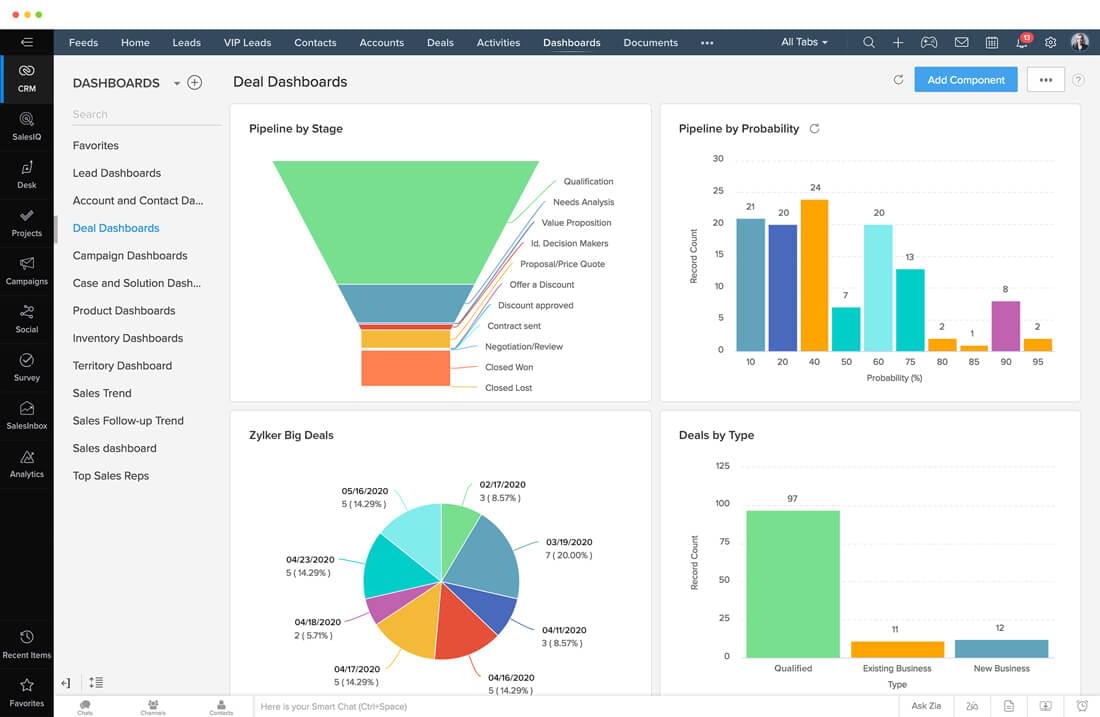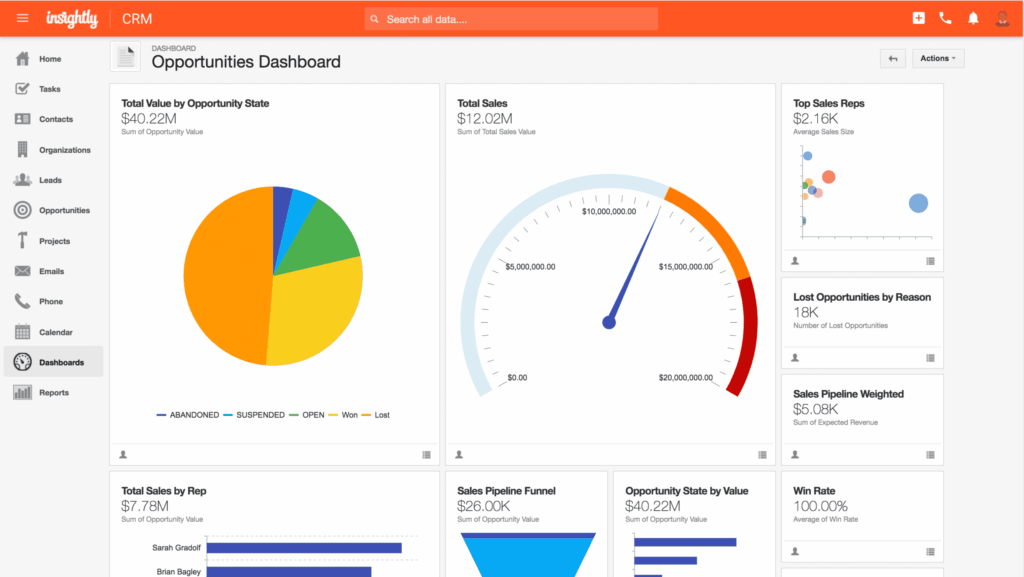
Unlock Your Tutoring Business’s Potential: The Ultimate CRM Guide for Small Tutors
Are you a small tutor, juggling lessons, scheduling, payments, and student communication? Feeling overwhelmed by the administrative side of your business, and wishing there was a better way? You’re not alone. Many tutors find themselves bogged down in paperwork and manual processes, leaving less time for what truly matters: helping students succeed. But there’s a solution: a Customer Relationship Management (CRM) system tailored for small tutors.
This comprehensive guide will delve into the world of CRMs, specifically focusing on the best options for small tutoring businesses. We’ll explore what a CRM is, why it’s essential for tutors, the key features to look for, and a detailed comparison of some of the top CRM platforms available. Get ready to streamline your operations, boost your efficiency, and ultimately, grow your tutoring business.
What is a CRM and Why Do Tutors Need One?
Let’s start with the basics. CRM stands for Customer Relationship Management. It’s essentially a software system that helps businesses manage their interactions with current and potential customers. Think of it as a central hub for all your client-related information, allowing you to track communication, schedule appointments, manage payments, and analyze your business performance.
For tutors, a CRM offers a multitude of benefits:
- Improved Organization: Say goodbye to scattered spreadsheets, email threads, and sticky notes. A CRM organizes all your student data in one place, making it easy to access and update information.
- Enhanced Communication: Keep track of all your interactions with students and parents, ensuring consistent and personalized communication.
- Streamlined Scheduling: Simplify appointment scheduling with integrated calendars and automated reminders.
- Efficient Payment Management: Process payments, track invoices, and manage financial records seamlessly.
- Data-Driven Insights: Gain valuable insights into your business performance, such as student progress, lesson frequency, and revenue trends.
- Increased Efficiency: Automate repetitive tasks, freeing up your time to focus on teaching and student development.
- Better Customer Relationships: Provide a more personalized and responsive experience, leading to increased student satisfaction and retention.
In essence, a CRM is a powerful tool that can transform your tutoring business from a chaotic operation into a well-oiled machine. It empowers you to work smarter, not harder, and ultimately, achieve your business goals.
Key Features to Look for in a CRM for Small Tutors
Not all CRMs are created equal. When choosing a CRM for your tutoring business, it’s crucial to select one that meets your specific needs. Here are some key features to consider:
- Contact Management: This is the core of any CRM. Look for features that allow you to easily store and manage student and parent contact information, including names, addresses, phone numbers, email addresses, and any other relevant details.
- Scheduling and Calendar Integration: A robust scheduling system is essential for tutors. Ensure the CRM integrates with your calendar (Google Calendar, Outlook, etc.) and offers features like appointment booking, automated reminders, and conflict resolution.
- Communication Tools: Look for features that facilitate communication, such as email templates, SMS messaging, and the ability to track communication history.
- Payment Processing: Integrate with payment gateways like PayPal or Stripe to easily process payments, send invoices, and track financial transactions.
- Reporting and Analytics: Gain valuable insights into your business performance with features like student progress tracking, revenue reports, and lesson frequency analysis.
- Student Progress Tracking: The ability to track student progress, grades, and attendance is crucial for tutors. Look for features that allow you to record and analyze student performance over time.
- Customization Options: Your tutoring business is unique, so choose a CRM that allows you to customize fields, workflows, and reports to fit your specific needs.
- Mobile Accessibility: Access your CRM on the go with a mobile app or a responsive web design.
- Ease of Use: The CRM should be intuitive and easy to navigate, even for those with limited technical experience.
- Integration with Other Tools: Consider whether the CRM integrates with other tools you use, such as video conferencing platforms (Zoom, Skype), document storage services (Google Drive, Dropbox), and accounting software.
- Customer Support: Choose a CRM provider that offers excellent customer support, including documentation, tutorials, and responsive customer service.
Top CRM Platforms for Small Tutors: A Detailed Comparison
Now, let’s dive into some of the top CRM platforms specifically designed or well-suited for small tutoring businesses. We’ll evaluate each platform based on its features, pricing, ease of use, and overall suitability.
1. TutorCruncher
Overview: TutorCruncher is a CRM specifically designed for tutoring businesses of all sizes. It offers a comprehensive suite of features tailored to the unique needs of tutors, from scheduling and invoicing to student management and reporting.
Key Features:
- Scheduling: Robust scheduling system with calendar integration, appointment booking, and automated reminders.
- Invoicing and Payments: Integrated payment processing, invoice generation, and financial reporting.
- Student Management: Detailed student profiles, progress tracking, and communication history.
- Staff Management: Manage multiple tutors, track their availability, and assign students.
- Reporting and Analytics: Comprehensive reporting tools to track key metrics and analyze business performance.
- Communication Tools: Email and SMS messaging, with templates and automated communication flows.
Pros:
- Specifically designed for tutoring businesses.
- Comprehensive feature set.
- Excellent customer support.
- Highly customizable.
Cons:
- Can be more expensive than other options.
- May have a steeper learning curve due to its comprehensive features.
Pricing: TutorCruncher offers various pricing plans based on the number of students and tutors. They provide a free trial. Check their website for the most up-to-date pricing information.
Suitability: TutorCruncher is an excellent choice for established tutoring businesses and those looking for a comprehensive, all-in-one solution. It’s particularly well-suited for businesses with multiple tutors and complex scheduling needs.
2. HubSpot CRM
Overview: HubSpot CRM is a popular and powerful CRM platform that offers a free version with robust features. While not specifically designed for tutoring, its flexibility and ease of use make it a viable option for small tutors.
Key Features:
- Contact Management: Manage student and parent contact information, track interactions, and segment your audience.
- Email Marketing: Create and send email marketing campaigns, track open rates, and analyze performance.
- Sales Pipeline: Track potential students through your sales funnel. (This can be adapted for the tutoring process.)
- Task Management: Create and assign tasks to stay organized and manage your workflow.
- Reporting: Basic reporting features to track key metrics.
- Free Version: A generous free version with a lot of functionality.
Pros:
- Free version with a lot of features.
- User-friendly interface.
- Excellent customer support.
- Integrates with many other tools.
Cons:
- Not specifically designed for tutoring, so some features may not be directly relevant.
- Limited features in the free version.
- More advanced features require paid plans.
Pricing: HubSpot CRM offers a free version with basic features. Paid plans offer more advanced features and increased limits. Check their website for the most up-to-date pricing information.
Suitability: HubSpot CRM is a great option for small tutors who are looking for a free or affordable CRM solution and are comfortable with a more general-purpose platform. It’s particularly well-suited for tutors who want to focus on marketing and lead generation.
3. Zoho CRM
Overview: Zoho CRM is another popular CRM platform that offers a free plan and affordable paid plans. It’s known for its extensive features and customization options.
Key Features:
- Contact Management: Manage student and parent contact information, track interactions, and segment your audience.
- Sales Automation: Automate tasks and workflows to improve efficiency.
- Email Marketing: Create and send email marketing campaigns.
- Workflow Automation: Automate repetitive tasks, such as sending reminders and following up with leads.
- Reporting and Analytics: Comprehensive reporting tools to track key metrics.
- Customization: Highly customizable to fit your specific needs.
Pros:
- Free plan with a good set of features.
- Highly customizable.
- Affordable pricing.
- Integrates with other Zoho apps.
Cons:
- Can be overwhelming for beginners due to its extensive features.
- The user interface may not be as intuitive as some other options.
Pricing: Zoho CRM offers a free plan for up to three users. Paid plans offer more features and increased limits. Check their website for the most up-to-date pricing information.
Suitability: Zoho CRM is a good option for small tutors who are looking for a feature-rich and customizable CRM solution at an affordable price. It’s particularly well-suited for tutors who want to automate their workflows and track their sales performance.
4. HoneyBook
Overview: HoneyBook is a client management software geared towards creative entrepreneurs, including tutors. It focuses on the client experience and streamlines the entire process from inquiry to payment.
Key Features:
- Contact Management: Manage student and parent contact information.
- Invoicing and Payments: Create and send invoices, process payments, and track financial transactions.
- Proposals and Contracts: Create and send professional proposals and contracts.
- Scheduling: Scheduling tools to book lessons (though not as robust as TutorCruncher).
- Client Portal: A dedicated client portal for easy communication and file sharing.
Pros:
- Focuses on the client experience.
- Streamlines the entire client process.
- User-friendly interface.
- Offers a client portal.
Cons:
- Not specifically designed for tutoring, so some features may not be directly relevant.
- Scheduling features are not as robust as dedicated tutoring CRMs.
Pricing: HoneyBook offers various pricing plans. Check their website for the most up-to-date pricing information.
Suitability: HoneyBook is a suitable option for tutors who value a streamlined client experience and are looking for a platform that handles invoices, contracts, and payments. It is a great tool for those who want to present a professional brand image. However, it may not be the best choice for those who require advanced scheduling or student progress tracking features.
5. Bitrix24
Overview: Bitrix24 is a comprehensive business management platform that includes a CRM, project management, and collaboration tools. It offers a generous free plan and is suitable for businesses of various sizes, including tutoring businesses.
Key Features:
- Contact Management: Manage student and parent contact information.
- Scheduling: Calendar integration and appointment scheduling.
- Communication: Chat, video conferencing, and email integration.
- Project Management: Manage lessons and assignments as projects.
- Task Management: Create and assign tasks.
- Customer Support: Helpdesk features to manage student inquiries.
- Website Builder: Build a basic website for your tutoring business.
Pros:
- Generous free plan.
- Comprehensive features, including project management and collaboration tools.
- Integrates with many other tools.
- Suitable for teams of all sizes.
Cons:
- Can be overwhelming due to its extensive features.
- The user interface may not be as intuitive as some other options.
- The free plan has limitations.
Pricing: Bitrix24 offers a free plan with limited features. Paid plans offer more features and increased limits. Check their website for the most up-to-date pricing information.
Suitability: Bitrix24 is a good option for small tutors who are looking for a comprehensive business management platform that includes a CRM. It is especially useful for tutors who want to manage projects, collaborate with other tutors (if applicable), and handle customer support inquiries. However, it may have a steeper learning curve due to its extensive features.
How to Choose the Right CRM for Your Tutoring Business
Choosing the right CRM can feel like a daunting task, but by following these steps, you can find the perfect fit for your tutoring business:
- Assess Your Needs: Before you start researching CRMs, take some time to identify your specific needs and pain points. What are the biggest challenges you face in managing your tutoring business? What features are most important to you?
- Define Your Budget: Determine how much you’re willing to spend on a CRM. Consider both the monthly subscription costs and any potential setup or training fees.
- Research Your Options: Explore the various CRM platforms available, including the ones we’ve discussed above. Read reviews, compare features, and consider the pros and cons of each platform.
- Take Advantage of Free Trials: Most CRM providers offer free trials. Take advantage of these trials to test out the platforms and see how they fit your needs.
- Consider Integration: Determine whether the CRM integrates with other tools you use, such as your calendar, payment processor, and video conferencing platform.
- Evaluate Customer Support: Ensure the CRM provider offers excellent customer support, including documentation, tutorials, and responsive customer service.
- Choose the Right Fit: Based on your research and testing, choose the CRM that best meets your needs, budget, and technical skills.
Tips for Implementing a CRM in Your Tutoring Business
Once you’ve chosen a CRM, it’s time to implement it in your tutoring business. Here are some tips for a smooth transition:
- Plan Your Implementation: Develop a detailed plan for implementing the CRM, including data migration, user training, and workflow setup.
- Migrate Your Data: Import your existing student and parent data into the CRM. Ensure that the data is accurate and up-to-date.
- Customize the CRM: Configure the CRM to meet your specific needs. Customize fields, workflows, and reports as needed.
- Train Your Team: Train yourself and any other tutors or staff members on how to use the CRM. Provide clear instructions and ongoing support.
- Start Small: Don’t try to implement all the features of the CRM at once. Start with the core features and gradually add more features as you become more comfortable.
- Monitor and Optimize: Regularly monitor your use of the CRM and make adjustments as needed. Optimize your workflows and processes to maximize efficiency.
- Seek Support: Don’t hesitate to contact the CRM provider’s customer support team if you have any questions or issues.
The Benefits of Using a CRM: Beyond the Basics
While the core benefits of a CRM – organization, communication, and scheduling – are significant, the advantages extend far beyond the basics. A well-implemented CRM system can truly revolutionize your tutoring practice, leading to:
- Improved Student Retention: By providing a more personalized and attentive experience, you can foster stronger relationships with your students and their families. This, in turn, leads to increased student retention rates, which is crucial for long-term business success. Tracking student progress and communicating consistently about their achievements and areas for improvement are key here.
- Enhanced Marketing and Lead Generation: Many CRMs offer tools to help you attract new students. You can segment your contact list, create targeted marketing campaigns, and track the effectiveness of your marketing efforts. This data-driven approach allows you to optimize your marketing strategy and reach more potential clients.
- Better Time Management: Automating repetitive tasks through a CRM frees up your time, allowing you to focus on what you do best: teaching. This improved time management can lead to increased productivity and a better work-life balance.
- Increased Revenue: By streamlining your operations and improving student retention, a CRM can directly contribute to increased revenue. You can also identify opportunities to upsell or cross-sell additional services, such as test preparation or specialized tutoring programs.
- Professionalism and Brand Image: Using a CRM demonstrates professionalism and commitment to your students. A well-organized and efficient tutoring business builds trust and credibility, making you more attractive to potential clients.
- Data-Driven Decision Making: CRMs provide valuable data and analytics, allowing you to make informed decisions about your business. You can track student progress, identify trends, and measure the effectiveness of your teaching methods. This data-driven approach can help you continuously improve your services and achieve better results.
Frequently Asked Questions (FAQ) About CRMs for Tutors
To further assist you, let’s address some common questions about CRMs for tutors:
Q: Is a CRM really necessary for a small tutoring business?
A: Absolutely! Even if you’re just starting out, a CRM can help you stay organized, manage your clients, and grow your business more efficiently. It’s an investment that pays off in the long run.
Q: What’s the difference between a CRM and a simple contact list?
A: A CRM goes far beyond a simple contact list. It allows you to track interactions, schedule appointments, manage payments, and analyze your business performance. A simple contact list only stores basic contact information.
Q: How much does a CRM cost?
A: CRM pricing varies depending on the platform and the features you need. Some CRMs offer free plans with limited features, while others offer paid plans with more advanced features. The cost can range from free to several hundred dollars per month.
Q: How long does it take to set up a CRM?
A: The setup time varies depending on the complexity of the CRM and the amount of data you need to migrate. It can take anywhere from a few hours to several days to set up a CRM.
Q: What if I’m not tech-savvy?
A: Many CRM platforms are designed to be user-friendly, even for those with limited technical experience. Look for a CRM with a simple and intuitive interface and excellent customer support.
Q: Can I integrate my CRM with other tools I use?
A: Many CRMs offer integrations with other tools you use, such as your calendar, payment processor, and video conferencing platform. Check the CRM’s website to see which integrations are available.
Q: Is it difficult to switch CRMs?
A: Switching CRMs can be a time-consuming process, as you’ll need to migrate your data and learn how to use the new platform. However, it’s often worth it if you find a CRM that better meets your needs. Make sure to carefully plan the transition.
Conclusion: Embracing the Power of CRM for Tutoring Success
In the competitive world of tutoring, staying organized, efficient, and customer-focused is paramount. A CRM is no longer a luxury; it’s a necessity for small tutors looking to thrive. By implementing a CRM, you can streamline your operations, enhance your communication, and provide a more personalized experience for your students. Ultimately, this translates to increased student satisfaction, higher retention rates, and a more successful tutoring business.
Take the time to research the various CRM platforms available, assess your needs, and choose the one that’s the best fit for your business. With the right CRM in place, you can unlock your tutoring business’s full potential and achieve your goals. Don’t delay; start exploring the world of CRMs today and embark on the path to tutoring success!