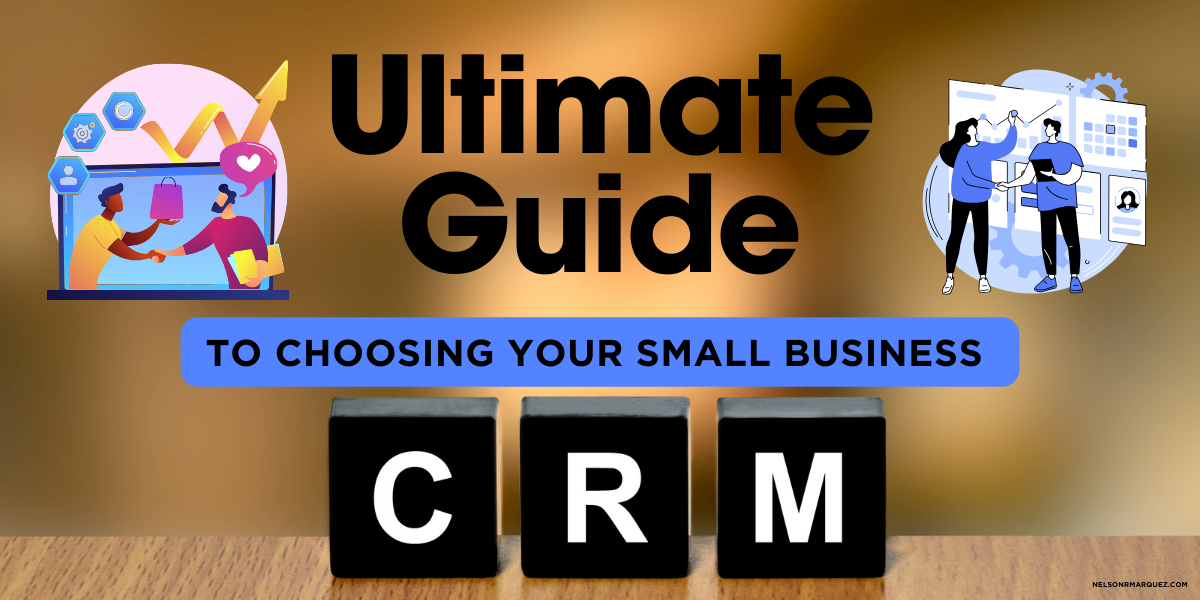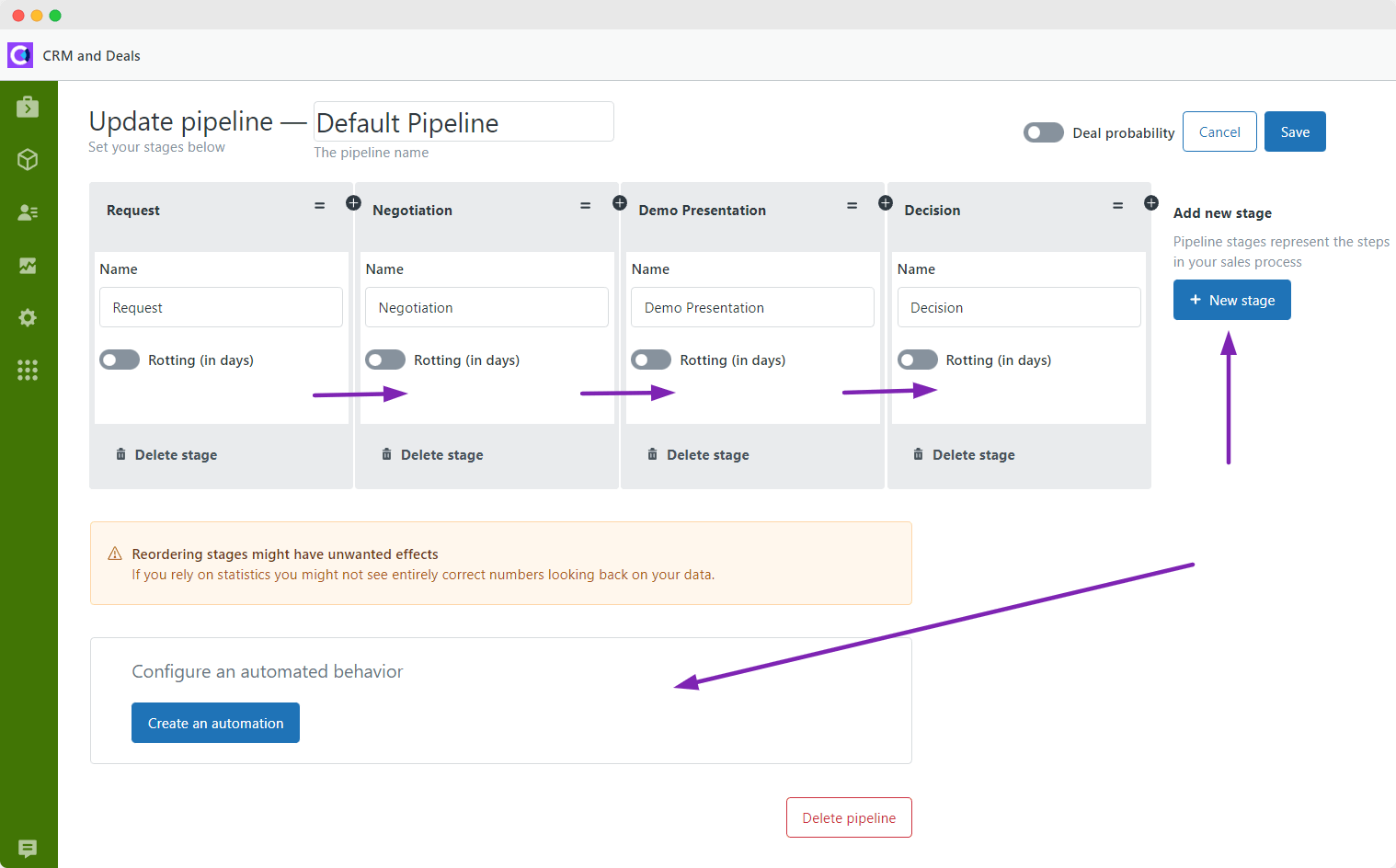Small Business CRM Usability in 2025: A Practical Guide to Streamlining Your Customer Relationships
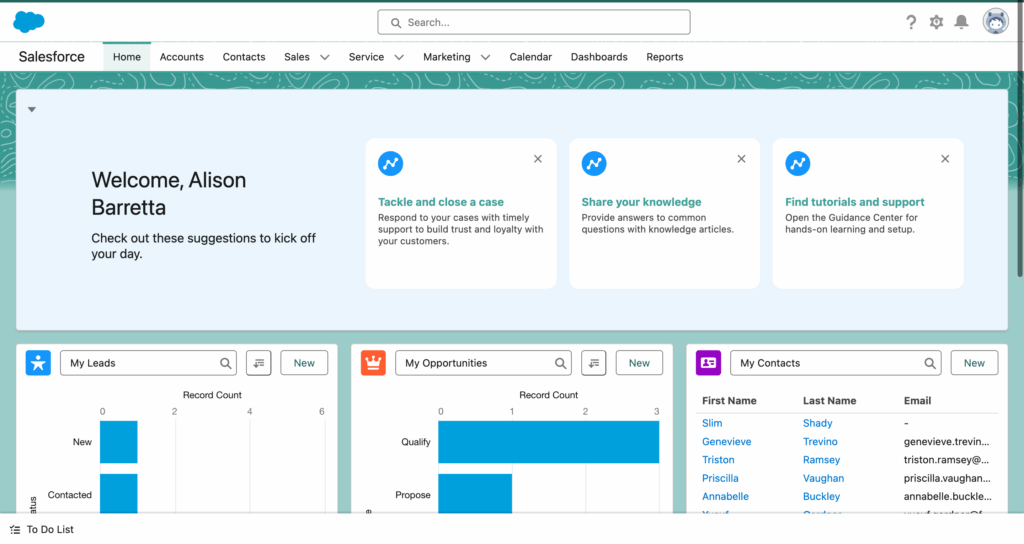
Small Business CRM Usability in 2025: A Practical Guide to Streamlining Your Customer Relationships
The business landscape is constantly evolving, and for small businesses, staying ahead means adapting and embracing technology. Customer Relationship Management (CRM) systems have become indispensable tools, but their effectiveness hinges on one crucial factor: usability. In 2025, the focus on CRM usability will intensify, driven by the need for streamlined workflows, enhanced user experiences, and data-driven decision-making. This comprehensive guide delves into the nuances of small business CRM usability in 2025, providing practical insights and actionable strategies to help you optimize your customer relationships and boost your bottom line.
The Significance of CRM Usability for Small Businesses
Why is CRM usability so vital, especially for small businesses? The answer lies in the limited resources and the need for maximum efficiency. Small business owners and their teams often wear multiple hats, and they don’t have the luxury of time to grapple with complex, cumbersome systems. A user-friendly CRM offers several key advantages:
- Increased Adoption Rates: A difficult-to-use CRM will be abandoned quickly. A usable system encourages team members to embrace it, ensuring valuable data entry and utilization.
- Improved Productivity: Intuitive interfaces and automated workflows save time and reduce manual effort, allowing employees to focus on core tasks like customer engagement and sales.
- Better Data Quality: Easy-to-use systems minimize errors and inconsistencies in data entry, leading to more reliable insights and informed decision-making.
- Enhanced Customer Experience: A well-integrated CRM provides a 360-degree view of the customer, enabling personalized interactions and improved service.
- Reduced Training Costs: User-friendly systems require less training, which translates to cost savings and faster onboarding for new team members.
Key Usability Trends in CRM for 2025
As we approach 2025, several trends are shaping the landscape of CRM usability. Understanding these trends is crucial for selecting and implementing a CRM that meets your small business’s needs:
1. AI-Powered Automation and Insights
Artificial intelligence (AI) is revolutionizing CRM. In 2025, expect to see even more AI-powered features that enhance usability. These include:
- Intelligent Data Entry: AI can automatically populate fields based on existing data, reducing manual input and improving accuracy.
- Predictive Analytics: AI can analyze customer data to predict future behavior, such as purchasing patterns or churn risk, allowing for proactive interventions.
- Automated Workflows: AI can automate repetitive tasks, such as lead qualification, email marketing, and appointment scheduling, freeing up time for sales and customer service teams.
- Personalized Recommendations: AI can provide personalized product recommendations, content suggestions, and customer service responses, enhancing the customer experience.
2. Mobile-First Design and Accessibility
Mobile devices are the primary tools for many small business owners and their employees. CRM systems must prioritize mobile usability. Key considerations include:
- Responsive Design: The CRM should adapt seamlessly to different screen sizes and devices.
- Intuitive Mobile Interfaces: Mobile interfaces should be clean, uncluttered, and easy to navigate.
- Offline Access: The ability to access and update CRM data offline is crucial for field sales teams and those with limited internet connectivity.
- Voice Control: Voice commands can streamline data entry and task management on mobile devices.
- Accessibility Features: The CRM should adhere to accessibility standards to ensure usability for users with disabilities.
3. Integration and Customization
Small businesses rely on a variety of tools, from email marketing platforms to accounting software. Seamless integration is essential for CRM usability. Key aspects include:
- API Integrations: Robust APIs allow the CRM to connect with other business applications, facilitating data exchange and workflow automation.
- Customization Options: The CRM should be customizable to meet the unique needs of the small business. This includes the ability to create custom fields, workflows, and reports.
- Pre-built Integrations: Ready-made integrations with popular business tools save time and effort.
- Open Platforms: Choosing a CRM on an open platform allows for greater flexibility and the ability to connect with niche applications.
4. User-Centric Design and Personalization
The best CRM systems prioritize the user experience. This means designing the system with the needs of the end-users in mind. Key aspects include:
- Intuitive User Interfaces: Clean, uncluttered interfaces with clear navigation are essential.
- Personalized Dashboards: Users should be able to customize their dashboards to display the information they need most.
- Role-Based Access: Different users should have access to different features and data based on their roles within the organization.
- Gamification: Incorporating gamification elements, such as leaderboards and points systems, can motivate users and increase engagement.
- Feedback Mechanisms: The CRM should provide channels for users to provide feedback and suggest improvements.
5. Data Visualization and Reporting
Data is only valuable if it can be understood. In 2025, CRM systems will place a greater emphasis on data visualization and reporting. Key aspects include:
- Interactive Dashboards: Dashboards should provide real-time insights and allow users to drill down into the data.
- Customizable Reports: Users should be able to create custom reports to track key performance indicators (KPIs) and identify trends.
- Data Visualization Tools: Charts, graphs, and other visual representations of data make it easier to understand complex information.
- Automated Reporting: The CRM should be able to automatically generate and distribute reports on a regular basis.
Choosing the Right CRM for Your Small Business in 2025
Selecting the right CRM is a critical decision. Consider these factors when evaluating different CRM options:
1. Assess Your Needs
Before you start looking at CRM systems, take the time to understand your business’s specific needs. Consider:
- Your Sales Process: How do you generate leads? How do you nurture them? What is your sales cycle?
- Your Marketing Strategy: How do you attract and engage customers? What marketing channels do you use?
- Your Customer Service Operations: How do you handle customer inquiries and support requests?
- Your Team’s Size and Skills: How many people will be using the CRM? What is their level of technical expertise?
- Your Budget: How much are you willing to spend on a CRM system? Consider both the initial cost and the ongoing subscription fees.
2. Research CRM Providers
Once you understand your needs, research different CRM providers. Consider:
- Reputation and Reviews: Read reviews from other small businesses to get an idea of the CRM’s strengths and weaknesses.
- Features and Functionality: Does the CRM offer the features you need, such as lead management, contact management, sales automation, and marketing automation?
- Integration Capabilities: Does the CRM integrate with the other tools you use, such as email marketing platforms, accounting software, and social media channels?
- Pricing and Plans: Does the CRM offer pricing plans that fit your budget and your business’s needs?
- Customer Support: Does the CRM provider offer good customer support?
3. Prioritize Usability
Usability should be a top priority when selecting a CRM. Look for systems that:
- Have a clean and intuitive user interface.
- Offer easy navigation and search functions.
- Provide clear and concise instructions.
- Are mobile-friendly.
- Offer customizable dashboards and reporting.
4. Consider Implementation and Training
Implementing a CRM system can be a complex process. Consider:
- Implementation Support: Does the CRM provider offer implementation support, such as training and data migration assistance?
- Training Resources: Does the CRM provider offer training resources, such as online tutorials, webinars, and documentation?
- Onboarding Process: How easy is it to onboard new users to the system?
5. Test Before You Commit
Before you commit to a CRM, take advantage of free trials or demos to test the system. This will allow you to:
- Get a feel for the user interface.
- Evaluate the features and functionality.
- Assess the ease of use.
- Determine if the CRM is a good fit for your business.
Best Practices for CRM Usability in 2025
Once you’ve chosen a CRM, there are several best practices you can implement to maximize usability:
1. Customize the System
Don’t settle for a generic CRM setup. Customize the system to fit your business’s specific needs. This includes:
- Creating custom fields: Add fields to track the information that is most important to your business.
- Designing custom workflows: Automate repetitive tasks to save time and improve efficiency.
- Personalizing dashboards: Customize dashboards to display the information that is most relevant to each user.
2. Provide Training and Support
Ensure that all users are properly trained on how to use the CRM. Provide ongoing support to help them troubleshoot issues and stay productive. This includes:
- Offering initial training sessions.
- Providing ongoing training resources, such as documentation and videos.
- Establishing a help desk or support channel.
- Encouraging users to ask questions and seek assistance.
3. Promote Data Quality
Data quality is essential for getting the most out of your CRM. Implement processes to ensure that data is accurate, complete, and up-to-date. This includes:
- Establishing data entry guidelines.
- Regularly reviewing and cleaning your data.
- Using data validation rules to prevent errors.
- Automating data entry whenever possible.
4. Encourage Adoption
CRM adoption is crucial for success. Encourage users to embrace the system by:
- Highlighting the benefits of using the CRM.
- Providing incentives for using the system.
- Making the system easy to use.
- Providing ongoing support and training.
- Leading by example – show how the CRM is used by management.
5. Regularly Review and Optimize
CRM usability is an ongoing process. Regularly review the system to identify areas for improvement. This includes:
- Gathering feedback from users.
- Analyzing user activity.
- Identifying pain points and areas for improvement.
- Making adjustments to the system as needed.
The Future of Small Business CRM Usability
The future of small business CRM usability is bright. As technology continues to advance, we can expect to see even more innovative features and capabilities. Here are some trends to watch for:
- Greater Integration with Emerging Technologies: Expect CRM systems to integrate seamlessly with technologies like virtual reality (VR), augmented reality (AR), and the Internet of Things (IoT).
- Hyper-Personalization: CRM systems will become even more personalized, tailoring the user experience to the individual needs of each user.
- Proactive Customer Service: CRM systems will proactively identify customer needs and provide personalized support before customers even ask for it.
- Advanced AI-Powered Analytics: AI will provide even deeper insights into customer behavior and predict future trends with greater accuracy.
- Focus on User Experience (UX): UX will continue to be a top priority, with CRM systems designed to be even more intuitive and user-friendly.
In conclusion, CRM usability will be a critical differentiator for small businesses in 2025 and beyond. By prioritizing usability, choosing the right CRM, and implementing best practices, small businesses can streamline their customer relationships, boost their productivity, and achieve sustainable growth. Embrace the change, stay informed, and adapt to the evolving landscape to ensure your business thrives in the coming years. Remember, a user-friendly CRM is not just a tool; it’s an investment in your future success. Make it a priority, and watch your business flourish.