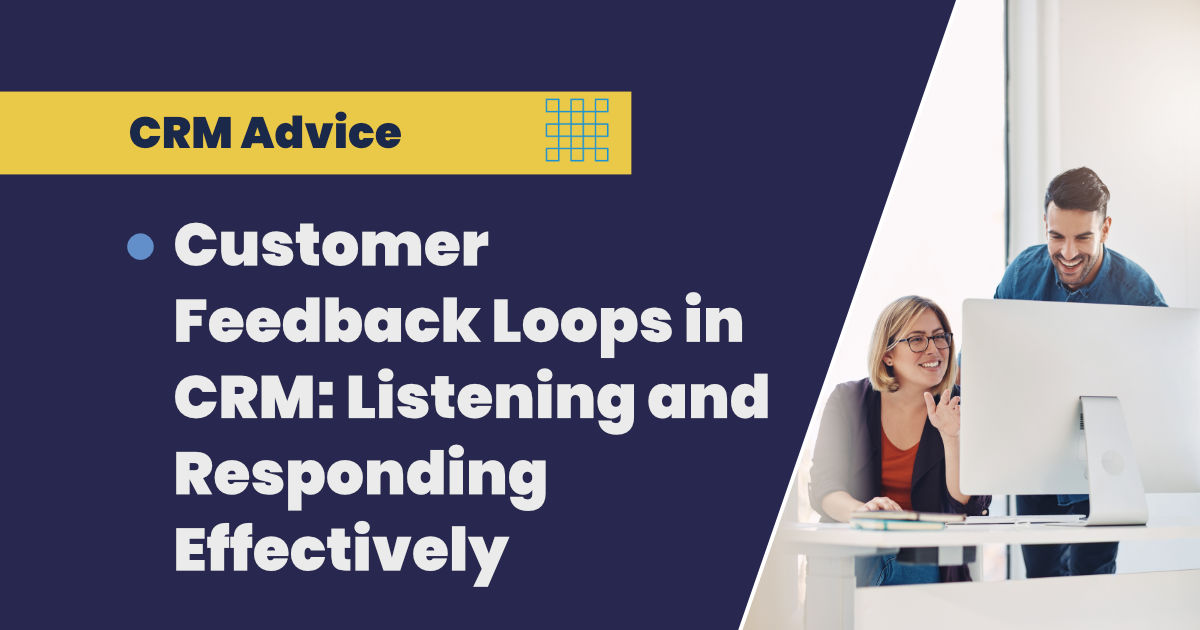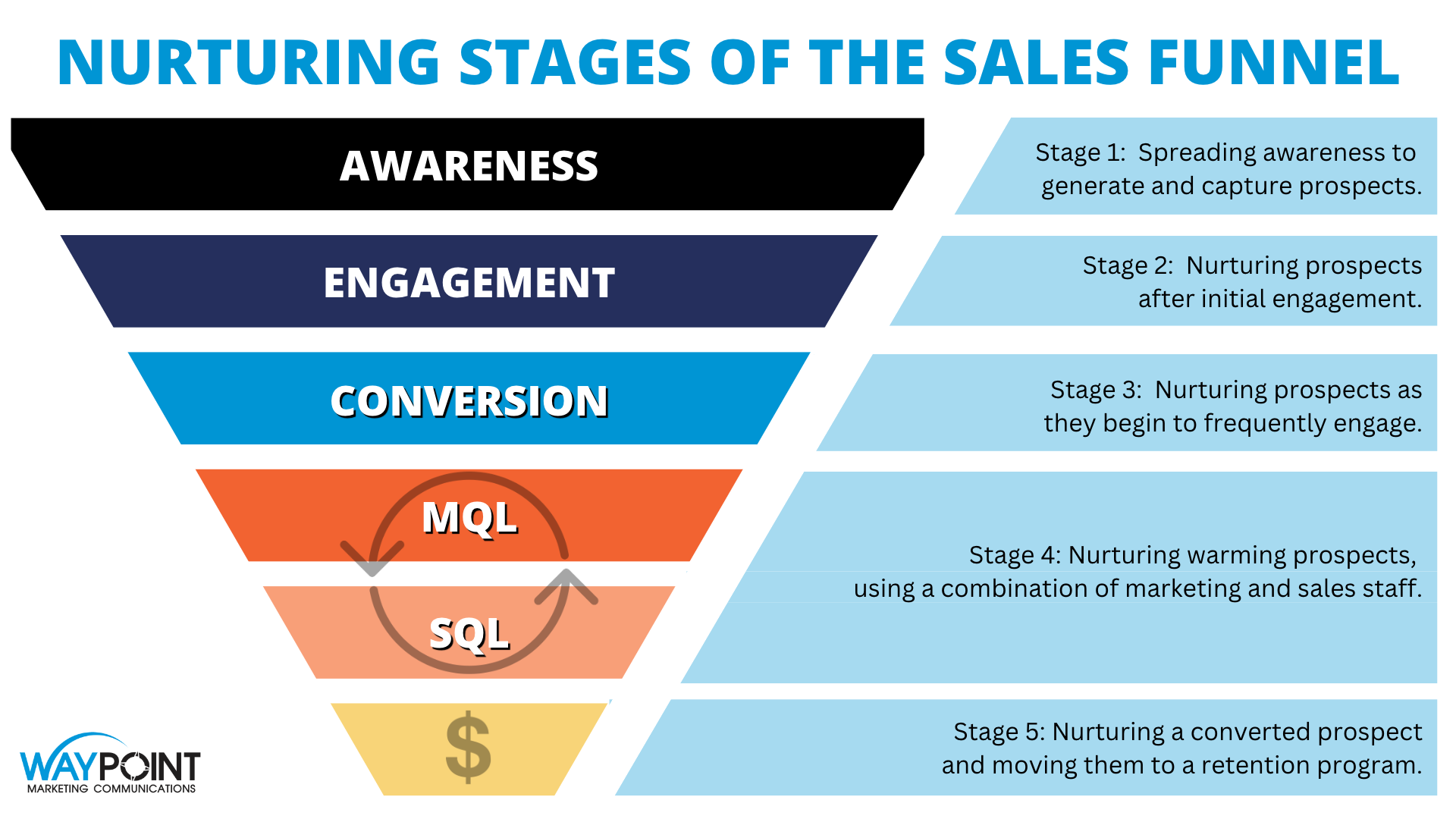Unlocking the Stage: The Ultimate CRM Guide for Independent Musicians

The Soundtrack to Success: Why a CRM is Essential for Musicians
Being a musician is more than just creating music; it’s a business. You’re a marketer, a salesperson, a manager, and, of course, an artist. Juggling all these roles can be overwhelming, especially for independent musicians. That’s where a Customer Relationship Management (CRM) system comes in. Think of it as your central command center, your digital assistant, helping you organize, manage, and nurture relationships with your fans, promoters, venues, and collaborators.
In the bustling world of music, a CRM isn’t just a luxury; it’s a necessity. It streamlines your operations, saves you time, and ultimately, helps you build a sustainable career. Without one, you risk losing track of valuable leads, missing opportunities, and ultimately, hindering your growth. This guide will explore the best CRM options tailored for small musicians, helping you find the perfect fit to harmonize your business and artistry.
What Makes a CRM Perfect for a Musician? Key Features to Look For
Not all CRMs are created equal. While some are generic, designed for any business, others offer specific features that resonate with the unique needs of musicians. Here’s what to prioritize when choosing a CRM:
1. Contact Management: Your Digital Address Book
At the heart of any CRM is contact management. For musicians, this means being able to store and organize information about fans, promoters, venues, media contacts, and collaborators. Look for features like:
- Detailed Contact Profiles: The ability to store more than just names and email addresses. Include information like fan preferences, concert attendance history, social media profiles, and any other relevant details.
- Segmentation: The ability to categorize your contacts based on various criteria (e.g., location, genre preference, engagement level). This allows you to send targeted messages and personalize your interactions.
- Import & Export Capabilities: The ease of importing existing contact lists from spreadsheets or other platforms and exporting data for backup or other uses.
2. Email Marketing & Automation: Staying Connected with Your Audience
Email marketing is a powerful tool for musicians. A good CRM should seamlessly integrate with email marketing platforms, allowing you to:
- Create and Send Email Campaigns: Design and distribute newsletters, announcements, and promotional emails.
- Automate Email Sequences: Set up automated welcome emails, follow-up messages, and nurture sequences to engage your audience.
- Track Email Performance: Monitor open rates, click-through rates, and other metrics to understand what resonates with your audience.
3. Event Management & Ticketing: Powering Your Performances
For musicians, events are the lifeblood. A CRM should help you manage your gigs, from promotion to ticketing:
- Event Calendars: Keep track of all your upcoming performances, rehearsals, and other important dates.
- Ticketing Integration: Integrate with ticketing platforms to sell tickets directly through your CRM or website.
- Promotion & Outreach: Send targeted email campaigns to promote your events to specific segments of your audience.
4. Sales & Fundraising: Monetizing Your Music
While not the primary focus for all musicians, the ability to manage sales and fundraising efforts can be incredibly valuable. Look for features like:
- Payment Processing: Integrate with payment gateways to accept online donations or sell merchandise.
- Sales Tracking: Track revenue from merchandise sales, streaming royalties, and other income streams.
- Donor Management: If you’re running a crowdfunding campaign or accepting donations, a CRM can help you manage your donors and track their contributions.
5. Social Media Integration: Amplifying Your Online Presence
Social media is crucial for musicians. A CRM should integrate with your social media accounts to:
- Monitor Social Media Activity: Track mentions of your band or music, monitor hashtags, and engage with your fans.
- Schedule Social Media Posts: Plan and schedule your social media updates in advance.
- Analyze Social Media Performance: Track your follower growth, engagement rates, and other metrics to understand what’s working.
6. Reporting & Analytics: Data-Driven Decisions
Data is your friend. A good CRM will provide you with reports and analytics to help you understand your audience, track your progress, and make informed decisions.
- Track Key Metrics: Monitor your email open rates, website traffic, social media engagement, and other important metrics.
- Generate Reports: Create custom reports to analyze your performance and identify areas for improvement.
- Gain Insights: Use the data to understand your audience, optimize your marketing efforts, and make better business decisions.
Top CRM Picks for Small Musicians: A Deep Dive
Now, let’s dive into some of the best CRM options specifically tailored for the needs of small musicians. We’ll explore their features, pricing, and pros and cons to help you find the perfect fit.
1. Bandzoogle
Overview: Bandzoogle is a website builder and CRM platform specifically designed for musicians. It offers an all-in-one solution, allowing you to create a professional website, sell merchandise, manage your email list, and more.
Key Features:
- Website Builder: Easy-to-use drag-and-drop website builder with templates specifically designed for musicians.
- Email Marketing: Integrated email marketing tools with segmentation, automation, and analytics.
- Fan Database: Manage your fan database with detailed contact profiles and segmentation options.
- Merchandise Sales: Sell merchandise directly from your website with integrated payment processing.
- Event Calendar: Display your upcoming gigs and events on your website.
Pros:
- All-in-one solution: Combines website building, CRM, and e-commerce into one platform.
- Musician-focused: Designed specifically for the needs of musicians.
- Easy to use: User-friendly interface, even for beginners.
- Good value: Competitive pricing with a range of features.
Cons:
- Limited advanced features: May not be suitable for musicians with complex CRM needs.
- Website design limitations: While templates are available, customization options are somewhat limited.
Pricing: Bandzoogle offers several pricing plans based on the features you need. They typically offer a free trial so you can test the waters.
Ideal For: Musicians who want an all-in-one solution with a focus on website building, email marketing, and merchandise sales.
2. HubSpot CRM
Overview: HubSpot CRM is a comprehensive CRM platform that offers a free version with a wide range of features. It’s a powerful tool for managing contacts, tracking deals, and automating marketing tasks.
Key Features:
- Contact Management: Detailed contact profiles, segmentation, and activity tracking.
- Email Marketing: Free email marketing tools with automation and analytics.
- Deal Tracking: Manage your gigs, collaborations, and other opportunities.
- Integrations: Integrates with a wide range of third-party apps, including social media platforms.
- Reporting & Analytics: Free reporting dashboards to track key metrics.
Pros:
- Free version: Offers a generous free plan with a lot of features.
- Powerful features: Comprehensive CRM capabilities.
- Scalable: Can grow with your business.
- Integrations: Integrates with a wide range of other tools.
Cons:
- Steeper learning curve: Can be overwhelming for beginners.
- Paid features: Advanced features require a paid subscription.
Pricing: HubSpot CRM offers a free version with limited features. Paid plans start at a monthly fee depending on the features you need. They also offer a free trial for some of their paid plans.
Ideal For: Musicians who want a powerful CRM with a free option and are willing to invest time in learning the platform.
3. Zoho CRM
Overview: Zoho CRM is a versatile CRM platform that offers a wide range of features at a competitive price. It’s a good option for musicians who need a comprehensive CRM solution without breaking the bank.
Key Features:
- Contact Management: Detailed contact profiles, segmentation, and activity tracking.
- Email Marketing: Integrated email marketing tools with automation and analytics.
- Sales Automation: Automate tasks, such as sending follow-up emails and creating tasks.
- Workflow Automation: Create automated workflows to streamline your processes.
- Reporting & Analytics: Customizable reports and dashboards.
Pros:
- Affordable: Competitive pricing compared to other CRM platforms.
- Versatile: Offers a wide range of features to meet various needs.
- Customizable: Highly customizable to fit your specific requirements.
- Integrations: Integrates with a variety of other apps and services.
Cons:
- Can be complex: The wide range of features can be overwhelming for beginners.
- User interface: The user interface can feel a bit cluttered.
Pricing: Zoho CRM offers a free plan for up to three users. Paid plans start at a monthly fee per user, depending on the features you need. They often offer a free trial for their paid plans.
Ideal For: Musicians who want a comprehensive CRM solution at an affordable price and are willing to invest time in learning the platform.
4. Pipedrive
Overview: Pipedrive is a sales-focused CRM platform that’s designed to help you manage your sales pipeline and close deals. It’s a good option for musicians who are actively pursuing gigs, collaborations, and other opportunities.
Key Features:
- Deal Pipeline: Visualize your sales pipeline and track your progress.
- Contact Management: Detailed contact profiles and activity tracking.
- Email Integration: Integrate with your email provider to track email conversations.
- Automation: Automate tasks, such as sending follow-up emails and creating tasks.
- Reporting & Analytics: Track your sales performance and identify areas for improvement.
Pros:
- User-friendly: Easy to use and navigate.
- Sales-focused: Designed specifically for sales and deal management.
- Visual pipeline: Makes it easy to track your progress.
- Integrations: Integrates with a range of other apps and services.
Cons:
- Limited free features: The free plan is very limited.
- Not ideal for email marketing: Not as strong in email marketing capabilities compared to other CRM platforms.
Pricing: Pipedrive offers a few different paid plans based on the features you need. They usually offer a free trial period for you to test out the platform.
Ideal For: Musicians who are actively pursuing gigs, collaborations, and other opportunities and want a sales-focused CRM.
5. Keap (formerly Infusionsoft)
Overview: Keap is a CRM and marketing automation platform designed for small businesses. It’s a powerful tool for managing contacts, automating marketing tasks, and selling products and services.
Key Features:
- Contact Management: Detailed contact profiles, segmentation, and activity tracking.
- Email Marketing: Powerful email marketing tools with automation and analytics.
- Sales Automation: Automate your sales process, from lead capture to deal closing.
- Marketing Automation: Create automated marketing campaigns to nurture your leads.
- E-commerce: Sell products and services directly through your CRM.
Pros:
- Powerful features: Comprehensive CRM and marketing automation capabilities.
- Marketing automation: Excellent for automating marketing tasks.
- E-commerce: Integrated e-commerce features.
Cons:
- Expensive: More expensive than other CRM platforms.
- Steeper learning curve: Can be complex to set up and use.
Pricing: Keap offers a few different paid plans based on the features you need and the number of contacts you have. They usually offer a free trial to test out the platform.
Ideal For: Musicians who want a powerful CRM and marketing automation platform and are willing to invest in a more expensive solution.
Choosing the Right CRM: A Step-by-Step Guide
Choosing the right CRM can feel daunting, but by following these steps, you can make an informed decision that aligns with your needs:
1. Assess Your Needs: What Do You Need to Achieve?
Before you start researching CRM platforms, take some time to define your goals. What are you hoping to achieve with a CRM? Consider these questions:
- What are your biggest pain points? Are you struggling to manage your contacts, promote your events, or track your sales?
- What features are essential? Do you need email marketing, event management, sales automation, or other specific features?
- What is your budget? How much are you willing to spend on a CRM platform?
- How many contacts do you have? This will affect the pricing of some CRM platforms.
- How tech-savvy are you? Are you comfortable learning a new platform, or do you need something simple and easy to use?
2. Research Your Options: Explore the Platforms
Once you’ve defined your needs, it’s time to research the different CRM platforms available. Read reviews, compare features, and consider the pros and cons of each option. The platforms mentioned above are a great starting point, but don’t be afraid to explore other options.
3. Consider a Free Trial: Test the Waters
Many CRM platforms offer free trials. Take advantage of these trials to test the platform and see if it’s a good fit for your needs. This is the best way to experience the platform firsthand and evaluate its features and usability.
4. Evaluate the User Interface: Is It Easy to Use?
The user interface is crucial. A CRM should be easy to navigate and use, even if you’re not a tech expert. Consider the following:
- Is the interface intuitive? Can you easily find the features you need?
- Is the platform responsive? Does it work well on different devices?
- Is the platform visually appealing? A clean and organized interface can make a big difference.
5. Check for Integrations: Will It Play Well with Others?
Your CRM should integrate with the other tools you use, such as your website, email marketing platform, social media accounts, and payment gateways. Check the integrations available to ensure the CRM will work seamlessly with your existing workflow.
6. Consider Scalability: Will It Grow With You?
As your music career grows, your CRM needs will likely change. Choose a platform that can scale with your business. Consider whether the platform offers different pricing plans and features to accommodate your future needs.
7. Read Reviews and Get Recommendations: What Are Others Saying?
Before making a final decision, read reviews from other musicians and business owners. See what they say about the platform’s ease of use, features, and customer support. You can also ask for recommendations from other musicians or industry professionals.
Maximizing Your CRM: Best Practices for Musicians
Once you’ve chosen a CRM, it’s time to put it to work. Here are some best practices to help you maximize its effectiveness:
1. Import and Organize Your Contacts: Build Your Foundation
The first step is to import your existing contacts into your CRM. Make sure to organize your contacts into segments based on their interests, location, or other relevant criteria.
2. Segment Your Audience: Personalize Your Messages
Segmenting your audience is crucial for effective marketing. Divide your contacts into groups based on their interests, location, engagement level, or other factors. This allows you to send targeted messages and personalize your interactions.
3. Use Email Marketing Wisely: Stay Top of Mind
Email marketing is a powerful tool for musicians. Use your CRM to create and send newsletters, announcements, and promotional emails. Segment your audience and personalize your messages to increase engagement.
4. Automate Your Tasks: Save Time and Effort
Automate repetitive tasks, such as sending welcome emails, following up with leads, and creating tasks. This will save you time and effort and allow you to focus on your music.
5. Track Your Performance: Measure Your Success
Use the reporting and analytics features of your CRM to track your performance. Monitor your email open rates, website traffic, social media engagement, and other important metrics. Use the data to understand your audience, optimize your marketing efforts, and make better business decisions.
6. Regularly Update Your Data: Keep Your Information Fresh
Keep your contact information up-to-date. Regularly review your contact profiles and update any outdated information. This will ensure that your marketing efforts are effective and that you’re reaching the right people.
7. Engage and Interact: Build Relationships
Your CRM is not just a tool for marketing; it’s a tool for building relationships. Engage with your fans, respond to their inquiries, and show them that you care. This will help you build a loyal following and create a thriving music career.
Beyond the Basics: Advanced CRM Strategies for Musicians
Once you’ve mastered the basics, you can explore advanced CRM strategies to further enhance your efforts:
1. Lead Scoring: Prioritize Your Efforts
Lead scoring allows you to prioritize your leads based on their engagement level. Assign points to contacts based on their actions, such as opening your emails, visiting your website, or attending your events. This will help you focus your efforts on the most promising leads.
2. A/B Testing: Optimize Your Campaigns
A/B testing involves creating two different versions of your marketing campaigns and testing them to see which one performs better. This is a great way to optimize your email subject lines, content, and calls to action.
3. Personalization: Tailor Your Messages
Personalize your messages to increase engagement. Use your CRM to personalize your email subject lines, content, and calls to action based on your audience’s interests, location, or other relevant criteria.
4. Integration with Other Tools: Create a Seamless Workflow
Integrate your CRM with other tools, such as your website, social media accounts, and payment gateways. This will create a seamless workflow and allow you to manage your entire business from one central platform.
5. CRM for Collaboration: Working With Your Team
If you work with a team (manager, publicist, etc.), utilize the CRM’s collaborative features. Assign tasks, share notes, and track progress to ensure everyone is on the same page.
Conclusion: Harmonizing Your Music and Business
Choosing the right CRM is a crucial step in building a successful music career. By understanding your needs, researching your options, and implementing best practices, you can use a CRM to organize your contacts, automate your marketing efforts, and build a loyal following. Remember, your CRM is more than just a tool; it’s an investment in your future. It’s the key to unlocking the stage and achieving your musical dreams. So, take the time to find the perfect CRM, and let the music play!