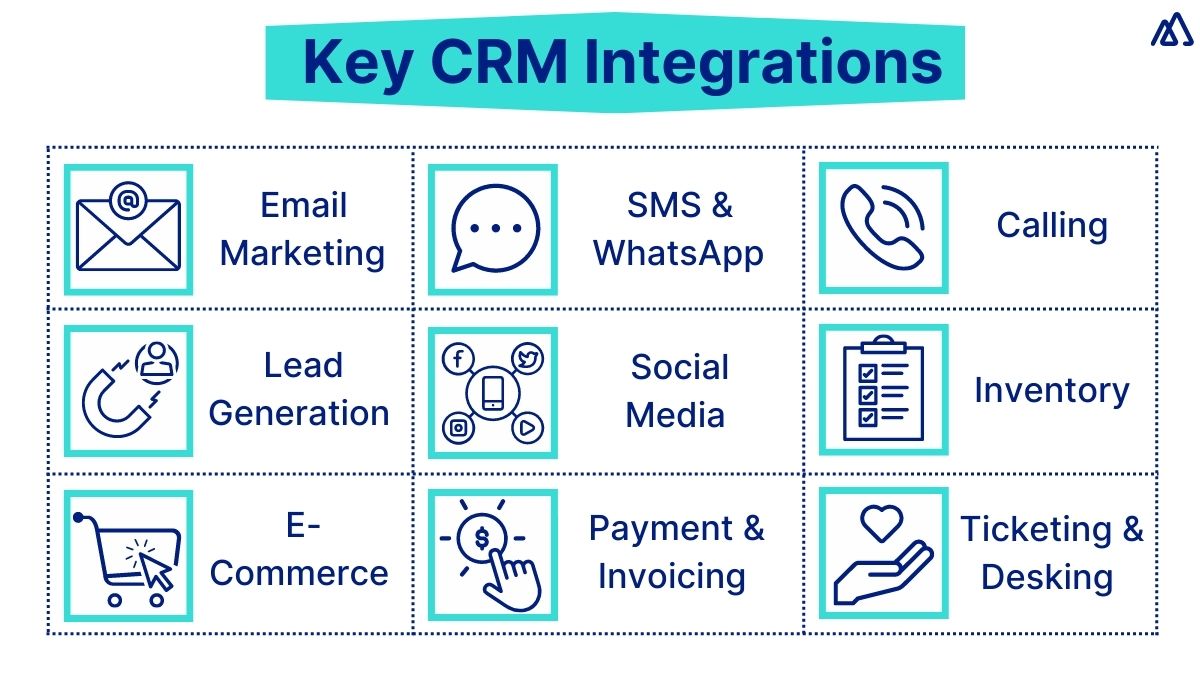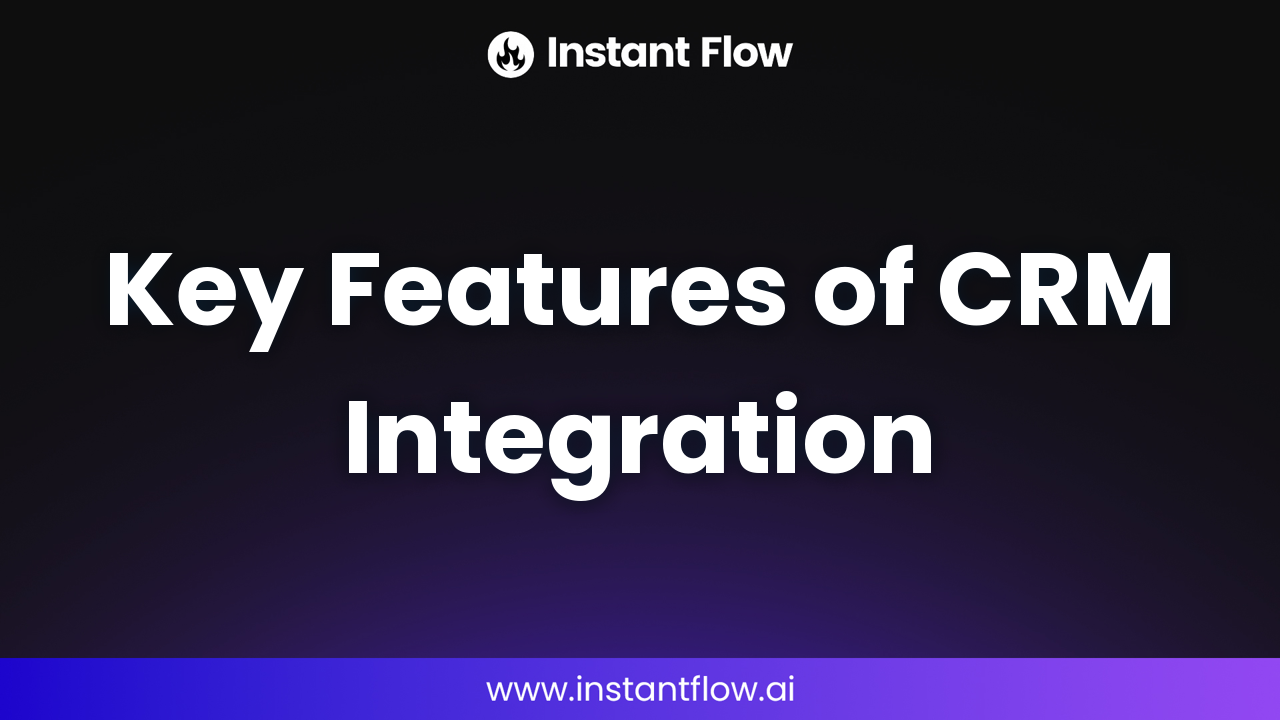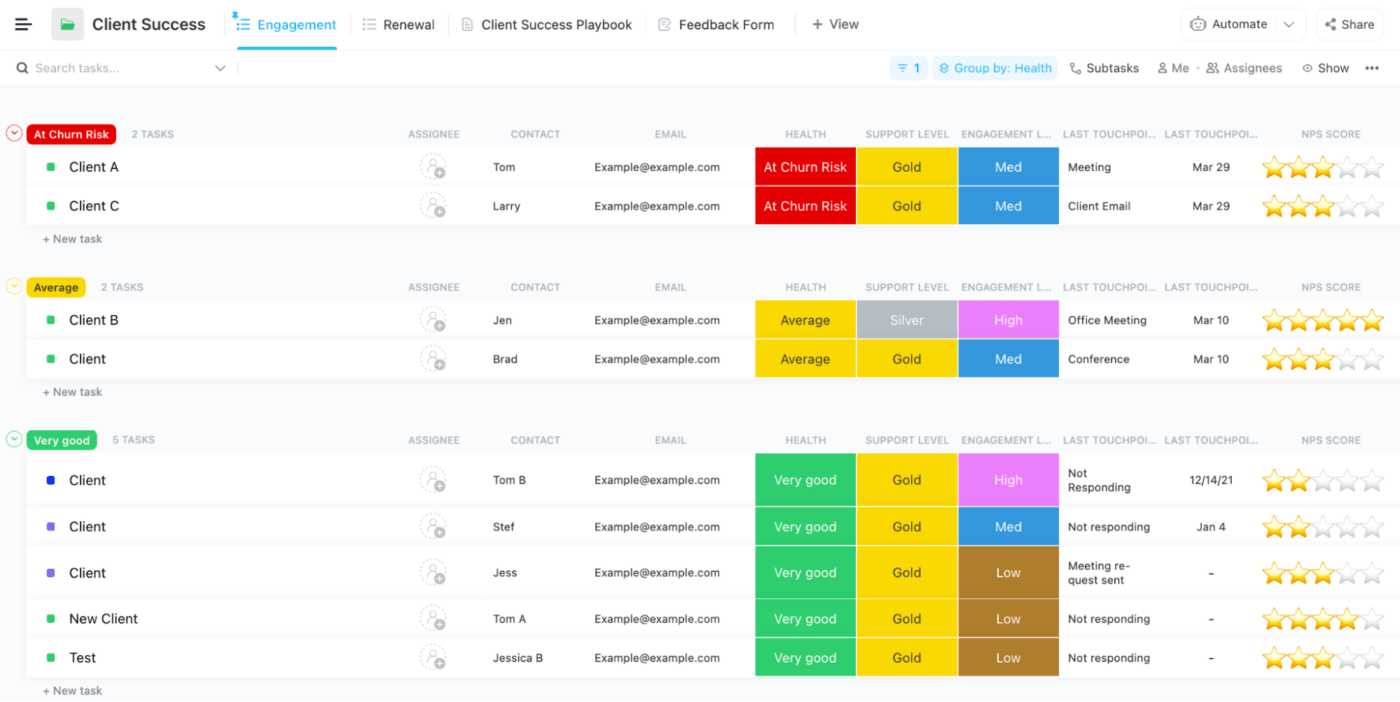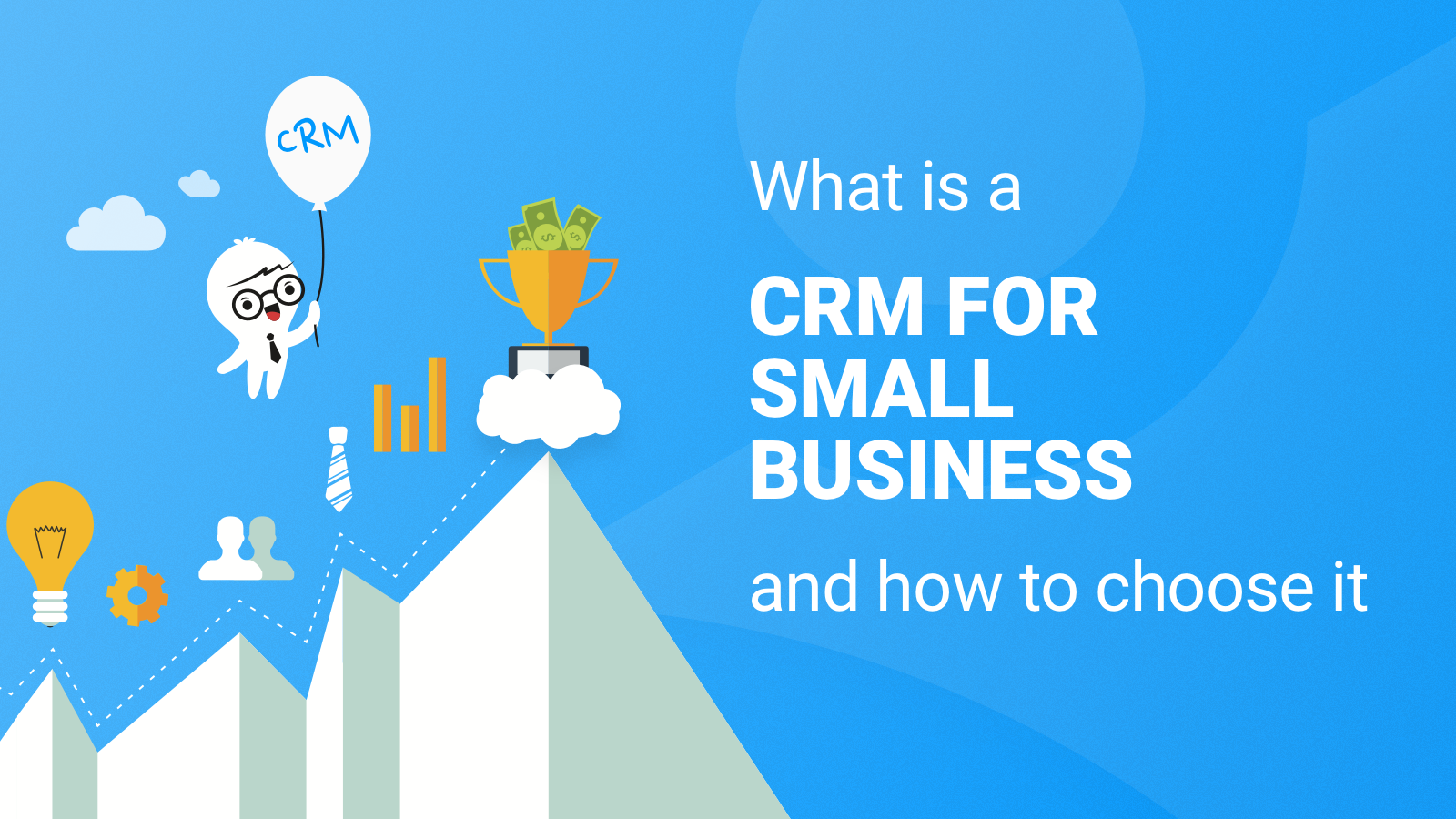Supercharge Your Small Business Growth: The Ultimate Guide to CRM

In the fast-paced world of entrepreneurship, small businesses often face the daunting challenge of not just surviving, but thriving. One of the most powerful tools available to help achieve this is a Customer Relationship Management (CRM) system. This isn’t just some fancy software for big corporations; it’s a game-changer for small businesses, offering a streamlined approach to managing customer interactions, boosting sales, and fostering sustainable growth. This comprehensive guide will delve into the intricacies of CRM, exploring how it can be a catalyst for your small business’s success.
What is CRM? A Deep Dive
At its core, Customer Relationship Management (CRM) is a strategy and a technology for managing all your company’s relationships and interactions with current and potential customers. It’s about more than just tracking contacts; it’s about understanding your customers, anticipating their needs, and providing exceptional experiences. A CRM system acts as a centralized hub for all customer-related data, enabling you to:
- Organize and Manage Customer Data: Store all customer information in one accessible location.
- Improve Communication: Streamline communication across all channels (email, phone, social media).
- Automate Tasks: Automate repetitive tasks like email marketing and follow-ups.
- Enhance Sales Efficiency: Track leads, manage the sales pipeline, and close deals faster.
- Provide Better Customer Service: Offer personalized support and resolve issues promptly.
- Analyze Data & Gain Insights: Generate reports and analyze data to make informed decisions.
Think of it as the central nervous system of your customer interactions. Without it, your customer data is scattered, communications are fragmented, and opportunities are missed. With CRM, you gain a 360-degree view of your customers, empowering you to build stronger relationships and drive growth.
Why CRM is Crucial for Small Business Growth
In the competitive landscape of small business, every advantage counts. CRM provides a significant edge by:
1. Centralizing Customer Data
Imagine your customer information scattered across spreadsheets, email inboxes, and sticky notes. This is a recipe for chaos. CRM consolidates all this information into a single, organized database. This means:
- Easy Access: Anyone in your team can quickly access customer details, purchase history, and communication records.
- Reduced Errors: Eliminate duplicate entries and inconsistencies.
- Improved Collaboration: Team members can seamlessly share information and collaborate on customer interactions.
2. Boosting Sales and Revenue
CRM is a sales powerhouse. It helps you:
- Identify and Qualify Leads: Track leads from various sources, qualify them based on their needs and interests, and prioritize follow-up efforts.
- Manage the Sales Pipeline: Visualize your sales process, track deals through each stage, and identify bottlenecks.
- Automate Sales Tasks: Automate repetitive tasks like sending emails and scheduling follow-up calls, freeing up your sales team to focus on closing deals.
- Improve Conversion Rates: Personalize your sales interactions, tailor your messaging, and increase your chances of converting leads into paying customers.
3. Enhancing Customer Service
Exceptional customer service is the cornerstone of any successful business. CRM helps you:
- Provide Personalized Support: Access customer history, preferences, and past interactions to provide tailored support.
- Resolve Issues Quickly: Track customer issues, assign them to the appropriate team members, and ensure timely resolution.
- Improve Customer Satisfaction: Proactively address customer needs, provide excellent service, and build long-lasting relationships.
4. Improving Marketing Effectiveness
CRM is a valuable tool for marketing. It allows you to:
- Segment Your Audience: Divide your customers into segments based on demographics, behavior, and purchase history.
- Personalize Marketing Campaigns: Tailor your marketing messages to specific customer segments, increasing their relevance and effectiveness.
- Track Marketing Performance: Monitor the performance of your marketing campaigns, identify what’s working, and optimize your strategies.
- Enhance Customer Loyalty: Implement loyalty programs and reward your best customers, fostering long-term relationships.
5. Streamlining Operations
By automating tasks and centralizing data, CRM streamlines your business operations, saving time and resources. This includes:
- Automating Workflows: Automate repetitive tasks such as sending invoices, scheduling appointments, and generating reports.
- Improving Communication: Integrate CRM with your email, phone, and social media platforms to streamline communication across all channels.
- Reducing Manual Data Entry: Eliminate the need for manual data entry by automating data capture and integration.
- Boosting Productivity: Free up your team to focus on more strategic tasks by automating routine processes.
6. Making Data-Driven Decisions
CRM provides valuable insights into your business performance, allowing you to make data-driven decisions. With CRM you can:
- Generate Reports: Create detailed reports on sales performance, customer behavior, and marketing effectiveness.
- Analyze Data: Analyze customer data to identify trends, patterns, and opportunities.
- Forecast Sales: Use data to forecast sales and make informed decisions about resource allocation.
- Improve Business Strategy: Use data insights to refine your business strategy and improve your overall performance.
Choosing the Right CRM for Your Small Business
Selecting the right CRM system is a crucial decision. Here’s a guide to help you choose the perfect fit:
1. Assess Your Needs
Before you start evaluating CRM systems, take time to understand your business needs. Consider:
- Your Goals: What do you want to achieve with a CRM? (e.g., increase sales, improve customer service, streamline marketing).
- Your Processes: What are your current sales, marketing, and customer service processes?
- Your Budget: How much are you willing to spend on a CRM system?
- Your Team’s Technical Skills: How tech-savvy is your team?
- Your Customer Base: How many customers do you have?
2. Research and Compare CRM Systems
Once you know your needs, research different CRM systems. Some popular options for small businesses include:
- HubSpot CRM: A free and user-friendly CRM with powerful features.
- Zoho CRM: A comprehensive and affordable CRM with a wide range of features.
- Salesforce Sales Cloud: A robust and customizable CRM, suitable for growing businesses.
- Pipedrive: A sales-focused CRM that is easy to use and great for managing pipelines.
- Freshsales: A sales CRM with integrated phone, email, and chat.
When comparing systems, consider:
- Features: Does the CRM offer the features you need (e.g., contact management, sales pipeline management, marketing automation)?
- Ease of Use: Is the CRM easy to learn and use?
- Integrations: Does the CRM integrate with your existing tools (e.g., email marketing platforms, accounting software)?
- Pricing: Is the pricing affordable for your business?
- Customer Support: Does the CRM offer good customer support?
- Scalability: Can the CRM scale as your business grows?
3. Consider Specific Features
Focus on features that align with your business goals. Some important features to consider include:
- Contact Management: Ability to store and manage customer information.
- Sales Pipeline Management: Tools for managing deals through each stage of the sales process.
- Lead Management: Tools for capturing, qualifying, and nurturing leads.
- Marketing Automation: Tools for automating marketing tasks, such as email marketing and social media posting.
- Reporting and Analytics: Tools for generating reports and analyzing data.
- Mobile Access: Ability to access the CRM from your mobile devices.
- Integration: Integration with other tools you use, such as email marketing platforms, accounting software, and social media platforms.
4. Evaluate Pricing and Plans
CRM pricing varies widely. Consider these factors:
- Free Plans: Many CRM systems offer free plans with limited features. These can be a good starting point for small businesses.
- Subscription Plans: Paid plans often offer more features, storage, and support.
- User-Based Pricing: Some CRM systems charge per user, while others offer a flat fee.
- Hidden Costs: Be aware of hidden costs, such as implementation fees, training fees, and data migration fees.
5. Read Reviews and Testimonials
Before making a decision, read reviews and testimonials from other small businesses. This can provide valuable insights into the strengths and weaknesses of each CRM system.
- Look for Reviews on Reputable Websites: Search for reviews on sites like G2, Capterra, and TrustRadius.
- Read Case Studies: See how other businesses in your industry have used the CRM to achieve their goals.
- Consider User Experience: Pay attention to reviews that mention ease of use, customer support, and overall user experience.
6. Request a Demo and Free Trial
Most CRM systems offer demos and free trials. This is a great way to test the system and see if it’s a good fit for your business.
- Request a Demo: Schedule a demo to see the CRM in action and ask questions.
- Sign Up for a Free Trial: Test the system with your own data to get a feel for its features and usability.
- Involve Your Team: Encourage your team to test the system and provide feedback.
7. Plan for Implementation
Implementing a CRM system takes planning. Consider these steps:
- Data Migration: Plan how you will migrate your existing customer data to the CRM system.
- Training: Provide training to your team on how to use the CRM system.
- Customization: Customize the CRM system to fit your business needs.
- Integration: Integrate the CRM system with your other tools.
- Ongoing Support: Ensure you have access to ongoing support from the CRM provider.
Maximizing CRM’s Impact: Best Practices
Once you’ve implemented your CRM, these best practices will help you maximize its impact:
1. Data Hygiene is King
A CRM is only as good as the data it contains. Regularly clean and update your data to ensure accuracy and completeness. This includes:
- Regular Data Cleansing: Remove duplicate records, correct errors, and update outdated information.
- Standardization: Ensure data is entered consistently across your team.
- Data Validation: Use data validation rules to prevent errors.
- Automation: Automate data cleansing tasks where possible.
2. Training and Adoption
Ensure your team is fully trained on how to use the CRM system. Encourage adoption by:
- Providing Comprehensive Training: Train your team on all aspects of the CRM system.
- Offering Ongoing Support: Provide ongoing support and answer questions.
- Highlighting the Benefits: Show your team how the CRM will make their jobs easier.
- Leading by Example: Managers should be using the CRM and demonstrating its value.
3. Customize to Your Needs
Don’t treat your CRM as a one-size-fits-all solution. Tailor it to your specific business processes and needs. This includes:
- Customizing Fields: Add custom fields to capture the specific data you need.
- Creating Workflows: Automate tasks and processes to streamline operations.
- Personalizing Dashboards: Create dashboards that provide the information your team needs.
4. Integrate with Other Tools
Integrate your CRM with other tools you use, such as email marketing platforms, accounting software, and social media platforms. This will:
- Eliminate Data Silos: Ensure all your data is in one place.
- Automate Tasks: Automate tasks across different platforms.
- Improve Efficiency: Streamline your workflows and save time.
5. Track and Analyze Results
Regularly track and analyze your CRM data to measure its impact. This includes:
- Setting Key Performance Indicators (KPIs): Define the metrics you want to track, such as sales growth, customer satisfaction, and conversion rates.
- Generating Reports: Generate reports to track your progress against your KPIs.
- Analyzing Data: Analyze your data to identify trends and patterns.
- Making Adjustments: Use your data to make adjustments to your CRM strategy and improve your results.
6. Foster a Customer-Centric Culture
CRM is not just about technology; it’s about fostering a customer-centric culture. This means:
- Putting the Customer First: Make customer satisfaction your top priority.
- Empowering Your Team: Empower your team to make decisions that benefit customers.
- Soliciting Customer Feedback: Actively solicit customer feedback and use it to improve your products and services.
- Building Long-Term Relationships: Focus on building long-term relationships with your customers.
Common CRM Challenges and How to Overcome Them
While CRM offers significant benefits, small businesses may encounter certain challenges. Here’s how to overcome them:
1. Implementation Challenges
Implementing a CRM system can be complex. To address this:
- Start Small: Don’t try to implement everything at once. Start with the features that are most important to your business.
- Plan Carefully: Develop a detailed implementation plan.
- Provide Adequate Training: Ensure your team is properly trained on how to use the CRM system.
- Seek Help if Needed: Don’t hesitate to seek help from the CRM provider or a consultant.
2. Data Migration Issues
Migrating your existing data to a new CRM system can be time-consuming and error-prone. Address this by:
- Cleaning Your Data: Clean your data before migrating it to the CRM system.
- Mapping Your Data: Map your existing data fields to the corresponding fields in the CRM system.
- Testing Your Data: Test your data after migration to ensure it’s accurate.
- Using Data Migration Tools: Utilize data migration tools provided by the CRM vendor or third-party services.
3. User Adoption Issues
Getting your team to adopt the CRM system can be challenging. To encourage adoption:
- Communicate the Benefits: Explain how the CRM will make their jobs easier.
- Provide Adequate Training: Offer comprehensive training and ongoing support.
- Lead by Example: Managers should be using the CRM and demonstrating its value.
- Get Feedback: Solicit feedback from your team and make adjustments as needed.
4. Lack of Integration
If your CRM doesn’t integrate with your other tools, you may not be able to realize its full potential. To address this:
- Choose a CRM with Integrations: Select a CRM that integrates with the tools you use.
- Explore Integration Options: Explore the available integration options.
- Seek Expert Help: Seek help from a consultant if you need assistance with integration.
5. Limited Budget
CRM systems can be expensive. To stay within budget:
- Choose a CRM that Fits Your Budget: Research and compare different CRM systems to find one that fits your budget.
- Start with a Free Plan: If possible, start with a free plan and upgrade as your needs grow.
- Negotiate Pricing: Negotiate pricing with the CRM provider.
The Future of CRM for Small Businesses
The CRM landscape is constantly evolving, with new technologies and trends emerging. Here are some trends to watch for:
1. Artificial Intelligence (AI) and Machine Learning (ML)
AI and ML are revolutionizing CRM. These technologies can:
- Automate Tasks: Automate tasks such as lead scoring, data entry, and customer service.
- Provide Insights: Provide insights into customer behavior, sales trends, and marketing effectiveness.
- Personalize Customer Experiences: Personalize customer experiences by delivering tailored recommendations and offers.
2. Mobile CRM
Mobile CRM allows you to access your CRM system from your mobile devices, enabling you to:
- Stay Connected: Stay connected with your customers and team on the go.
- Access Data Anytime, Anywhere: Access customer data anytime, anywhere.
- Increase Productivity: Increase your productivity by responding to customers and managing your sales pipeline from your mobile device.
3. Social CRM
Social CRM integrates with social media platforms, allowing you to:
- Monitor Social Media: Monitor social media for mentions of your brand and respond to customer inquiries.
- Engage with Customers: Engage with customers on social media and build relationships.
- Gather Customer Insights: Gather insights into customer behavior and preferences.
4. Enhanced Personalization
CRM is increasingly focused on personalization. This includes:
- Personalized Marketing: Tailoring marketing messages to specific customer segments.
- Personalized Customer Service: Providing personalized support based on customer history and preferences.
- Personalized Recommendations: Recommending products and services based on customer behavior.
Conclusion: Embrace CRM for Sustainable Small Business Success
Implementing a CRM system is a strategic investment that can profoundly impact your small business’s growth. By centralizing customer data, boosting sales, enhancing customer service, and improving marketing effectiveness, CRM empowers you to build stronger customer relationships and achieve sustainable success. Remember to choose the right CRM system for your needs, implement it effectively, and continuously optimize your use of the system to maximize its benefits. Embrace the power of CRM and watch your small business flourish in today’s competitive landscape.