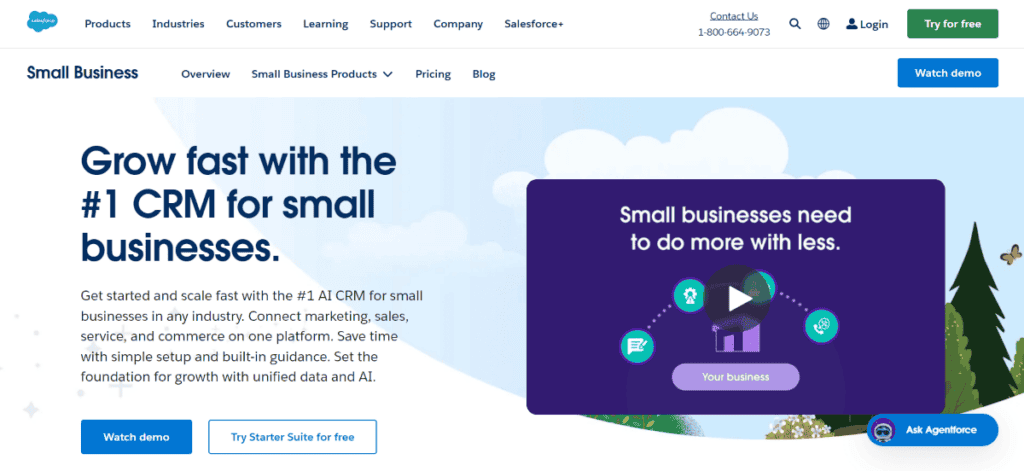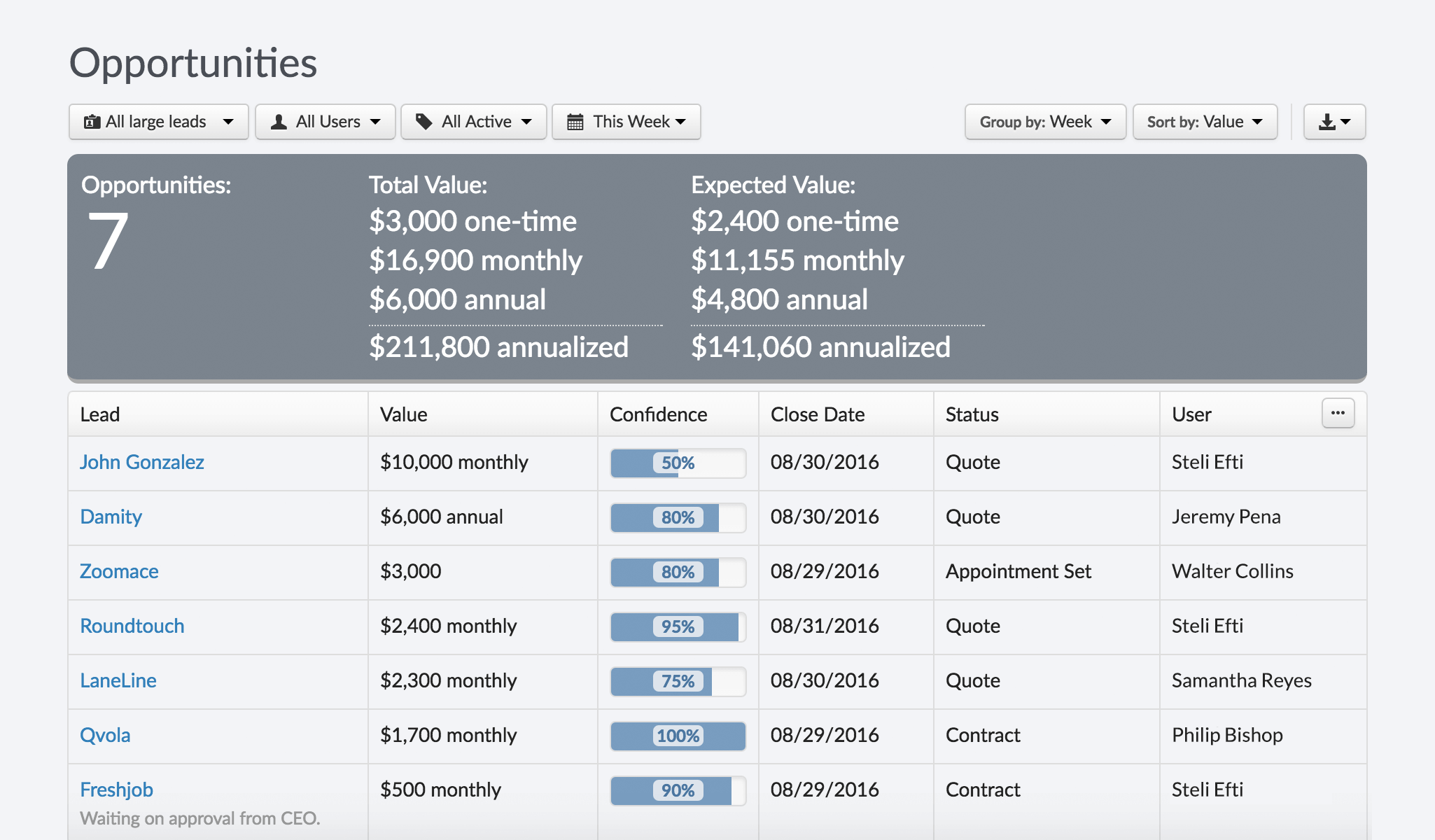Unlocking Growth: The Ultimate Guide to Small Business CRM Solutions
Unlocking Growth: The Ultimate Guide to Small Business CRM Solutions
Running a small business is a rollercoaster. One minute you’re celebrating a new client, the next you’re juggling a mountain of tasks. In the midst of the chaos, it’s easy for things to slip through the cracks – missed follow-ups, lost leads, and a general feeling of being overwhelmed. But what if there was a way to bring order to the chaos, to streamline your operations, and to actually *grow* your business instead of just surviving it? That’s where Customer Relationship Management (CRM) solutions come in. They’re not just for the big corporations; in fact, they can be absolute game-changers for small businesses.
This comprehensive guide will delve deep into the world of CRM solutions specifically designed for small businesses. We’ll explore what they are, why you need one, how to choose the right one, and how to get the most out of it. Get ready to transform your business from a reactive operation to a proactive, customer-centric powerhouse.
What is a CRM and Why Does Your Small Business Need One?
Let’s start with the basics. CRM stands for Customer Relationship Management. At its core, a CRM is a system that helps you manage your interactions with current and potential customers. It’s a central hub for all your customer data, allowing you to track every touchpoint, from initial contact to ongoing support. Think of it as your business’s memory, ensuring that you never lose track of important details and that you always have the information you need at your fingertips.
But why is a CRM so critical for a small business? Here are several compelling reasons:
- Improved Customer Relationships: A CRM gives you a 360-degree view of your customers, enabling you to personalize your interactions and build stronger relationships. This leads to increased customer loyalty and advocacy.
- Enhanced Sales Efficiency: CRM systems automate many time-consuming tasks, such as data entry and follow-up reminders, freeing up your sales team to focus on what they do best – selling.
- Increased Sales: By tracking leads, managing the sales pipeline, and identifying opportunities, a CRM can significantly boost your sales numbers.
- Better Customer Service: With easy access to customer information and interaction history, you can provide faster and more effective customer support, leading to higher customer satisfaction.
- Data-Driven Decision Making: CRM systems provide valuable insights into customer behavior, sales trends, and marketing effectiveness, allowing you to make informed decisions that drive business growth.
- Improved Team Collaboration: CRM platforms centralize customer data, making it accessible to everyone on your team, fostering better communication and collaboration.
- Streamlined Processes: By automating tasks and workflows, a CRM can streamline your business processes, saving you time and money.
In essence, a CRM is an investment in your future. It’s a tool that empowers you to work smarter, not harder, and to build a thriving business that puts its customers first.
Key Features to Look for in a Small Business CRM
Choosing the right CRM solution can be daunting, with so many options available. However, focusing on the key features that are most important for your small business will help you narrow down your choices. Here’s a breakdown of the essential features to consider:
Contact Management
This is the foundation of any CRM. It allows you to store and organize all your customer contact information, including names, addresses, phone numbers, email addresses, and social media profiles. Look for a CRM that allows you to easily import and export contacts, search and filter your contact list, and segment your contacts based on various criteria.
Lead Management
Lead management is crucial for converting prospects into customers. Your CRM should enable you to capture leads from various sources (website forms, email campaigns, social media), track their progress through the sales pipeline, and nurture them with targeted communications. Features to look for include lead scoring, lead assignment, and automated follow-up sequences.
Sales Automation
Sales automation features streamline your sales processes and free up your sales team to focus on selling. These features include automated email marketing, task reminders, appointment scheduling, and sales pipeline management. Look for a CRM that integrates with your existing tools and applications.
Marketing Automation
Marketing automation features help you automate your marketing efforts, such as email campaigns, social media posts, and lead nurturing. This allows you to reach more customers with targeted messages and improve your marketing ROI. Look for a CRM that offers features such as email templates, segmentation, and analytics.
Reporting and Analytics
Reporting and analytics features provide you with valuable insights into your sales, marketing, and customer service performance. These features allow you to track key metrics, such as sales revenue, customer acquisition cost, and customer satisfaction. Look for a CRM that offers customizable dashboards and reports.
Integrations
Your CRM should integrate with other tools and applications that you use, such as email marketing platforms, accounting software, and social media channels. This will help you streamline your workflows and avoid data silos. Check to see what integrations are available before you commit to a CRM.
Mobile Accessibility
In today’s mobile world, it’s essential to have a CRM that is accessible on the go. Look for a CRM with a mobile app or a responsive web interface that allows you to access your customer data and manage your sales activities from anywhere, at any time.
Customer Service and Support
A good CRM should offer features that improve customer service and support. These features include a help desk, a knowledge base, and live chat. Look for a CRM that allows you to track customer interactions, manage support tickets, and provide personalized customer service.
Pricing and Scalability
Consider the pricing of the CRM and whether it fits within your budget. Also, think about the scalability of the CRM. As your business grows, you’ll want a CRM that can accommodate your increasing needs. Choose a CRM that offers different pricing plans and features to suit your business’s size and needs.
Top CRM Solutions for Small Businesses: A Comparative Overview
Now that you know what to look for, let’s explore some of the top CRM solutions specifically designed for small businesses. We’ll compare their key features, pricing, and ease of use to help you find the perfect fit.
1. HubSpot CRM
HubSpot CRM is a popular choice for small businesses, and for good reason. It offers a free version with a wide range of features, including contact management, lead tracking, deal pipeline management, and email marketing tools. Its user-friendly interface and comprehensive features make it a great option for businesses of all sizes. It’s particularly well-suited for businesses focused on inbound marketing.
- Pros: Free plan, user-friendly interface, comprehensive features, strong marketing automation capabilities, excellent integrations.
- Cons: Limited features in the free plan, can become expensive as your business grows, some advanced features require paid add-ons.
- Best for: Businesses that are new to CRM, those focused on inbound marketing, and those looking for a free or low-cost solution.
- Pricing: Free plan available. Paid plans start at around $45 per month.
2. Zoho CRM
Zoho CRM is a robust and feature-rich CRM platform that offers a wide range of tools for sales, marketing, and customer service. It’s a great option for businesses that need a comprehensive CRM solution at an affordable price. Zoho CRM offers a free plan for up to three users, making it a good option for very small businesses.
- Pros: Affordable pricing, feature-rich, customizable, strong automation capabilities, good integrations.
- Cons: Interface can be overwhelming for beginners, some advanced features require paid add-ons, learning curve can be steep.
- Best for: Small businesses looking for a comprehensive and affordable CRM solution, those that need strong automation capabilities.
- Pricing: Free plan available for up to 3 users. Paid plans start at around $14 per user per month.
3. Freshsales
Freshsales, by Freshworks, is a sales-focused CRM with a user-friendly interface. It emphasizes ease of use and offers a range of features designed to help sales teams close deals faster. It’s known for its intuitive interface and focus on sales productivity.
- Pros: User-friendly interface, sales-focused features, good automation capabilities, affordable pricing.
- Cons: Limited marketing automation features, some advanced features require paid add-ons, not as feature-rich as some other options.
- Best for: Sales teams looking for a user-friendly and effective CRM, businesses that prioritize sales productivity.
- Pricing: Free plan available. Paid plans start at around $15 per user per month.
4. Pipedrive
Pipedrive is a sales-focused CRM that is known for its visual sales pipeline. It’s a great option for businesses that want a CRM that is easy to use and helps them manage their sales process effectively. Pipedrive is particularly strong in its visual representation of the sales pipeline.
- Pros: User-friendly interface, visual sales pipeline, strong sales-focused features, good integrations.
- Cons: Limited marketing automation features, some advanced features require paid add-ons, not as feature-rich as some other options.
- Best for: Sales teams looking for a visual and easy-to-use CRM, businesses that prioritize sales pipeline management.
- Pricing: Paid plans start at around $14.90 per user per month.
5. Agile CRM
Agile CRM is a comprehensive CRM solution that offers a wide range of features for sales, marketing, and customer service. It’s a great option for businesses that want a single platform to manage all their customer interactions. Agile CRM is often praised for its affordability and all-in-one approach.
- Pros: Affordable pricing, comprehensive features, strong automation capabilities, good integrations.
- Cons: Interface can be overwhelming for beginners, some advanced features require paid add-ons, learning curve can be steep.
- Best for: Small businesses looking for a comprehensive and affordable CRM solution, those that need strong automation capabilities.
- Pricing: Free plan available for up to 10 users. Paid plans start at around $8.99 per user per month.
When choosing a CRM, consider your specific needs and budget. Try out free trials or demos of different CRM solutions before making a decision.
Implementing Your Small Business CRM: A Step-by-Step Guide
Choosing the right CRM is only the first step. To truly reap the benefits, you need to implement it effectively. Here’s a step-by-step guide to help you get started:
1. Define Your Goals and Objectives
Before you begin, clearly define your goals and objectives for implementing a CRM. What do you hope to achieve? Are you looking to increase sales, improve customer service, or streamline your marketing efforts? Having clear goals will help you choose the right CRM and measure your success.
2. Plan Your Data Migration
If you’re switching from a previous system (like spreadsheets or an outdated CRM), you’ll need to migrate your data into your new CRM. Plan this process carefully. Identify all the data you need to migrate, clean up your data to remove duplicates and errors, and choose a method for importing your data into the new system. Consider the format of your data and how it will be mapped to the new CRM’s fields.
3. Customize Your CRM
Most CRM systems are customizable to fit your specific business needs. Customize your CRM by adding fields, creating custom reports, and configuring your workflows. This will ensure that your CRM is tailored to your business processes and helps you achieve your goals.
4. Train Your Team
Training your team is essential for the successful adoption of your new CRM. Provide training on how to use the CRM, including all the features and functionalities that are relevant to their roles. Make sure your team understands the benefits of using the CRM and how it will help them do their jobs more effectively. Consider creating training materials, such as user manuals and video tutorials. Ongoing training can be helpful as well, especially when new features are added or processes change.
5. Integrate with Other Tools
Integrate your CRM with other tools and applications that you use, such as email marketing platforms, accounting software, and social media channels. This will help you streamline your workflows and avoid data silos. Ensure that the integrations are set up correctly and that data flows seamlessly between your systems.
6. Monitor and Evaluate
Monitor your CRM usage and evaluate its effectiveness regularly. Track key metrics, such as sales revenue, customer acquisition cost, and customer satisfaction. Identify any areas where your CRM is not performing as expected and make adjustments as needed. Regularly review your CRM configuration and make changes to optimize its performance.
Best Practices for Maximizing Your CRM Investment
To get the most out of your CRM, follow these best practices:
- Keep Your Data Clean and Accurate: Regularly clean up your data to remove duplicates and errors. Accurate data is essential for making informed decisions and providing personalized customer experiences.
- Use Automation to Your Advantage: Automate tasks and workflows to save time and improve efficiency. This can include automated email campaigns, task reminders, and sales pipeline management.
- Personalize Your Customer Interactions: Use the data in your CRM to personalize your customer interactions. Tailor your communications and offers to each customer’s individual needs and preferences.
- Train Your Team Regularly: Provide ongoing training to your team on how to use the CRM effectively. This will ensure that they are up-to-date on the latest features and functionalities.
- Analyze Your Data and Make Data-Driven Decisions: Use the reporting and analytics features of your CRM to track key metrics and make data-driven decisions. Identify areas where you can improve your sales, marketing, and customer service performance.
- Regularly Review and Optimize Your CRM: Periodically review your CRM configuration and make changes to optimize its performance. As your business grows and evolves, your CRM needs may change.
- Get Everyone On Board: Ensure that everyone in your organization understands the importance of using the CRM and its benefits. Encourage team collaboration and data sharing.
The Future of CRM for Small Businesses
The world of CRM is constantly evolving, and small businesses can expect even more powerful and accessible solutions in the future. Here are some trends to watch out for:
- Artificial Intelligence (AI): AI is already being integrated into CRM systems to automate tasks, provide insights, and personalize customer interactions. Expect to see even more AI-powered features in the future, such as predictive analytics, chatbots, and automated lead scoring.
- Mobile CRM: Mobile CRM solutions will continue to evolve, making it easier for businesses to access their customer data and manage their sales activities on the go. Expect to see even more features and functionalities in mobile CRM apps.
- Integration with Emerging Technologies: CRM systems will increasingly integrate with emerging technologies, such as the Internet of Things (IoT) and virtual reality (VR). This will allow businesses to collect even more data and provide even more personalized customer experiences.
- Focus on Customer Experience: CRM systems will continue to focus on customer experience, helping businesses to build stronger relationships with their customers and provide better customer service.
Small businesses that embrace these trends will be well-positioned to succeed in the future.
Conclusion: Embrace the Power of CRM
In today’s competitive landscape, a CRM solution is no longer a luxury, but a necessity for small businesses that want to thrive. By implementing a CRM, you can streamline your operations, improve customer relationships, increase sales, and make data-driven decisions. While the initial setup may seem daunting, the long-term benefits of a CRM are undeniable. So, take the plunge, choose the right CRM for your business, and unlock the potential for growth and success.
Don’t let your small business be held back by outdated processes and scattered data. Invest in a CRM and watch your business flourish. The future of your business is in your hands. Start today.