Unlocking Success: The Best CRM Systems for Small Photography Businesses
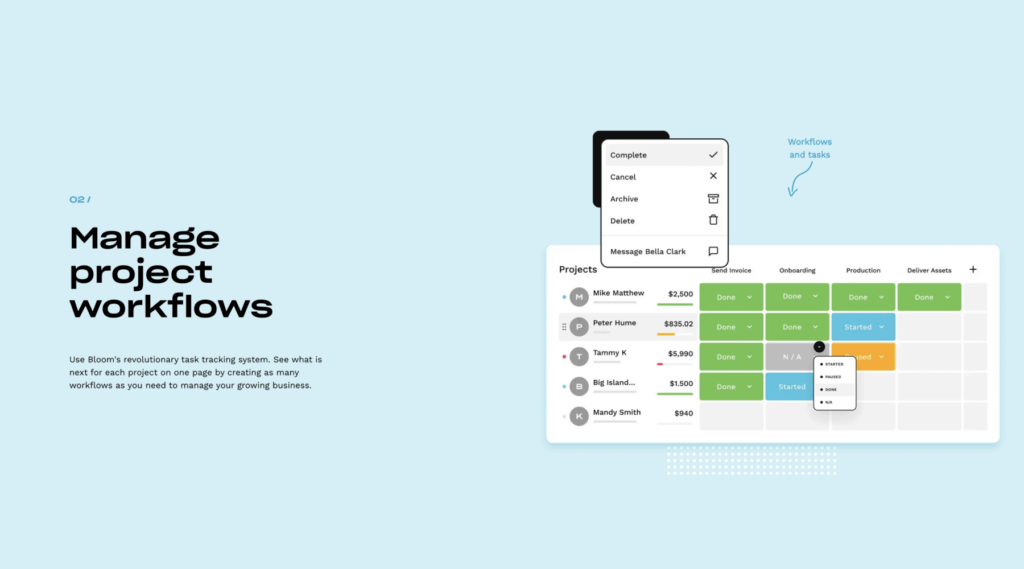
Unlocking Success: The Best CRM Systems for Small Photography Businesses
Running a photography business, especially a small one, is a balancing act. You’re not just behind the camera; you’re the marketer, the salesperson, the bookkeeper, and the customer service representative. Juggling all these roles can feel overwhelming, and it’s easy for crucial tasks like client communication and lead management to fall through the cracks. That’s where a Customer Relationship Management (CRM) system comes in. It’s your digital assistant, helping you streamline your workflow, nurture leads, and ultimately, grow your business.
This comprehensive guide dives deep into the world of CRMs tailored for small photography businesses. We’ll explore what makes a CRM essential for photographers, the key features to look for, and, most importantly, the best CRM systems available, along with their pros and cons. By the end, you’ll have the knowledge you need to choose the perfect CRM to take your photography business to the next level.
Why Your Photography Business Needs a CRM
In the competitive world of photography, building strong relationships with your clients is paramount. A CRM system is more than just a contact list; it’s a central hub for all your client interactions. Here’s why a CRM is indispensable:
- Centralized Client Information: No more scattered spreadsheets or lost email threads. A CRM stores all client data – contact details, preferences, past projects, communication history, and more – in one easily accessible place.
- Improved Communication: Automated email sequences, personalized templates, and timely reminders ensure you stay connected with your clients and nurture leads effectively.
- Lead Management: Track leads from initial inquiry to booking and beyond. A CRM helps you identify and prioritize potential clients, ensuring you don’t miss out on opportunities.
- Streamlined Workflow: Automate repetitive tasks like sending invoices, scheduling appointments, and following up with clients, freeing up your time to focus on your craft.
- Enhanced Customer Service: Provide exceptional customer service by having instant access to client history and preferences, allowing you to tailor your interactions and exceed expectations.
- Business Growth: By improving efficiency and fostering stronger client relationships, a CRM can significantly contribute to increased bookings, referrals, and overall business growth.
Essential CRM Features for Photographers
Not all CRMs are created equal. When choosing a CRM for your photography business, look for these essential features:
- Contact Management: The ability to store and organize client information, including contact details, notes, and communication history.
- Lead Management: Features for tracking leads, assigning them to pipelines, and managing their progress through the sales funnel.
- Email Marketing: Integrated email marketing capabilities, including the ability to send newsletters, automated email sequences, and personalized email templates.
- Appointment Scheduling: Seamless integration with appointment scheduling tools to book sessions and manage your calendar efficiently.
- Workflow Automation: Automate repetitive tasks like sending invoices, sending reminder emails, and following up with clients.
- Project Management: Tools for managing photo shoots, including task assignments, deadline tracking, and file sharing.
- Reporting and Analytics: Track key performance indicators (KPIs) such as lead conversion rates, client acquisition costs, and revenue generated.
- Integration with Other Tools: Compatibility with other tools you use, such as invoicing software, payment gateways, and social media platforms.
- Mobile Accessibility: Access your CRM data and manage your business on the go with a mobile app or a responsive web interface.
- Client Portal: A secure portal where clients can access their photos, contracts, and other relevant information.
Top CRM Systems for Small Photography Businesses
Now, let’s explore some of the best CRM systems specifically designed or well-suited for photographers.
1. Dubsado
Overview: Dubsado is a popular CRM known for its comprehensive features and focus on creative entrepreneurs. It’s a powerful all-in-one solution that helps photographers manage their entire workflow, from lead capture to invoicing and beyond.
Pros:
- All-in-One Solution: Dubsado offers a wide range of features, including lead capture, client questionnaires, contracts, invoicing, scheduling, and project management.
- Customization: Highly customizable, allowing you to tailor the system to your specific branding and workflow.
- Automation: Robust automation capabilities to streamline your processes and save you time.
- Client Portal: Provides a client portal for easy communication, file sharing, and contract signing.
- Workflow Templates: Pre-built workflow templates to get you started quickly.
Cons:
- Steeper Learning Curve: Due to its comprehensive features, Dubsado can have a steeper learning curve compared to simpler CRMs.
- Pricing: Pricing is based on the number of clients, which can become expensive as your business grows.
Best for: Photographers who want an all-in-one solution with extensive customization and automation capabilities.
2. HoneyBook
Overview: HoneyBook is a CRM designed specifically for creative businesses, including photographers. It focuses on simplifying the booking process and providing a seamless client experience.
Pros:
- User-Friendly Interface: Easy to use and navigate, making it ideal for beginners.
- Streamlined Booking Process: Simplifies the process of sending proposals, contracts, and invoices.
- Client Communication: Provides a centralized platform for client communication and file sharing.
- Payment Processing: Integrated payment processing makes it easy to receive payments from clients.
- Templates: Offers pre-designed templates for contracts, invoices, and proposals.
Cons:
- Limited Customization: Less customizable compared to Dubsado.
- Fewer Automation Options: Fewer automation options than some other CRMs.
- Pricing: Pricing is based on the number of projects, which can be costly for high-volume photographers.
Best for: Photographers who want a user-friendly CRM with a focus on simplifying the booking process and providing a seamless client experience.
3. 17hats
Overview: 17hats is another popular CRM solution designed for small businesses, including photographers. It offers a range of features to help you manage your clients, projects, and finances.
Pros:
- All-in-One Solution: Similar to Dubsado, 17hats offers a wide range of features, including lead capture, questionnaires, contracts, invoicing, scheduling, and project management.
- Project Management Tools: Robust project management tools to help you stay organized and on track.
- Financial Tracking: Provides tools for tracking expenses, income, and profit margins.
- Workflow Automation: Offers automation capabilities to streamline your processes.
- Competitive Pricing: Offers competitive pricing plans.
Cons:
- Interface Can Feel Dated: The user interface can feel a bit dated compared to some other CRMs.
- Less Customization: Less customization options compared to Dubsado.
Best for: Photographers who want an all-in-one solution with robust project management and financial tracking tools.
4. Pixifi
Overview: Pixifi is a CRM specifically designed for photographers, offering features tailored to the unique needs of the industry.
Pros:
- Photography-Specific Features: Designed specifically for photographers, with features like shoot planning, print ordering, and gallery management.
- Online Booking: Facilitates online booking and payment processing.
- Client Portal: Offers a client portal for easy communication and file sharing.
- Automated Workflows: Provides automated workflows to streamline your processes.
- Competitive Pricing: Offers competitive pricing plans.
Cons:
- Interface Can Feel Outdated: The user interface can feel a bit dated compared to some other CRMs.
- Limited Integrations: Fewer integrations with other tools compared to some other CRMs.
Best for: Photographers who want a CRM specifically designed for their industry with photography-specific features.
5. Salesforce Sales Cloud (for advanced users)
Overview: Salesforce Sales Cloud is a powerful and highly customizable CRM solution designed for larger businesses. While it can be used by small photography businesses, it might be overkill for beginners.
Pros:
- Highly Customizable: Extremely customizable to meet the specific needs of your business.
- Scalability: Scales to accommodate the needs of growing businesses.
- Extensive Integrations: Integrates with a wide range of other tools and platforms.
- Robust Reporting and Analytics: Provides powerful reporting and analytics capabilities.
Cons:
- Complex: Can be complex to set up and use, requiring a significant investment in time and training.
- Expensive: Pricing is significantly higher than other CRM solutions.
- Overkill for Small Businesses: May be overkill for small photography businesses with simpler needs.
Best for: Larger photography businesses with complex needs and the resources to invest in a powerful and highly customizable CRM.
Choosing the Right CRM for Your Photography Business: Key Considerations
Selecting the right CRM is a crucial decision that can significantly impact your business’s efficiency and success. Here are some key factors to consider when making your choice:
- Your Business Needs: What are your specific needs and pain points? Do you need a CRM primarily for lead management, booking, invoicing, or all of the above?
- Budget: Determine your budget and choose a CRM that fits your financial constraints. Consider the pricing structure (e.g., monthly fees, per-user fees) and any additional costs for features or integrations.
- Ease of Use: Choose a CRM that is easy to use and navigate, especially if you’re not tech-savvy. Look for a user-friendly interface and intuitive features.
- Features: Ensure the CRM offers the essential features you need, such as contact management, lead management, email marketing, appointment scheduling, and workflow automation.
- Customization: Consider the level of customization you need. Some CRMs offer more flexibility than others in terms of branding, workflow customization, and integration with other tools.
- Integrations: Check if the CRM integrates with the other tools you use, such as invoicing software, payment gateways, and social media platforms.
- Customer Support: Consider the quality of customer support offered by the CRM provider. Look for responsive and helpful support channels, such as email, phone, and online documentation.
- Scalability: Choose a CRM that can grow with your business. Consider the scalability of the CRM and whether it can accommodate your future needs.
- Reviews and Ratings: Research reviews and ratings from other photographers to get insights into the pros and cons of different CRM systems.
- Free Trials and Demos: Take advantage of free trials and demos to test out different CRM systems before making a decision. This will allow you to evaluate the features, ease of use, and overall suitability of the CRM for your business.
Tips for Implementing a CRM in Your Photography Business
Once you’ve chosen a CRM, the next step is to implement it effectively. Here are some tips to ensure a smooth transition:
- Plan Your Implementation: Before you start using the CRM, create a detailed plan outlining your goals, workflows, and data migration strategy.
- Migrate Your Data: Transfer your existing client data, contact information, and project details to the CRM.
- Customize Your System: Configure the CRM to meet your specific needs, including customizing workflows, branding, and integrations.
- Train Your Team: Train your team on how to use the CRM and encourage them to adopt it in their daily tasks.
- Start Small: Begin by implementing the CRM for a specific area of your business, such as lead management or invoicing, and gradually expand its use as you become more comfortable.
- Automate Tasks: Leverage the CRM’s automation capabilities to streamline your processes and save time.
- Monitor Your Progress: Track your progress and measure the results of your CRM implementation. Use the CRM’s reporting and analytics features to identify areas for improvement.
- Seek Support: Don’t hesitate to seek support from the CRM provider or other users if you encounter any issues.
- Stay Consistent: Use the CRM consistently to reap its full benefits. Make it a central part of your daily workflow and encourage your team to do the same.
- Regularly Review and Optimize: Regularly review your CRM setup and make adjustments as needed to optimize its performance and ensure it continues to meet your business needs.
The Benefits of Using a CRM – Beyond the Basics
While we’ve covered the core benefits of a CRM, it’s worth exploring some of the less obvious advantages that can significantly impact your photography business:
- Improved Client Satisfaction: By having all client information readily available and providing personalized communication, you can create a more positive and memorable experience for your clients, leading to increased satisfaction and loyalty.
- Enhanced Brand Consistency: A CRM allows you to maintain consistent branding across all your communications, from email templates to contracts and invoices, reinforcing your brand identity and professionalism.
- Better Collaboration: If you work with a team, a CRM facilitates seamless collaboration by providing a centralized platform for sharing information, tracking progress, and assigning tasks.
- Reduced Errors: Automation and streamlined workflows minimize the risk of errors, such as missed appointments, incorrect invoices, or forgotten follow-ups.
- Increased Referrals: Happy clients are more likely to refer your services to others. A CRM helps you nurture relationships with your clients, making it easier to request and track referrals.
- Data-Driven Decision Making: The reporting and analytics capabilities of a CRM provide valuable insights into your business performance, helping you make data-driven decisions to improve your marketing efforts, pricing strategies, and overall business operations.
- Time Savings: Automating repetitive tasks frees up your time to focus on your creative work and other important aspects of your business.
- Increased Profitability: By improving efficiency, fostering stronger client relationships, and generating more leads, a CRM can contribute to increased bookings, referrals, and overall profitability.
Conclusion: Embrace the Power of CRM for Your Photography Business
In the dynamic world of photography, a CRM system is no longer a luxury; it’s a necessity. By choosing the right CRM and implementing it effectively, you can transform your small photography business, streamline your workflow, and build stronger relationships with your clients. Take the time to research the options, consider your specific needs, and select the CRM that best aligns with your goals. The investment in a CRM system is an investment in your future success.
Don’t let administrative tasks bog you down. Embrace the power of a CRM and unlock the full potential of your photography business. It’s time to focus on what you love – capturing moments and creating art – while letting your CRM handle the rest.
Start exploring the different CRM options discussed in this guide and embark on your journey to a more organized, efficient, and successful photography business. Your future clients (and your sanity) will thank you!



