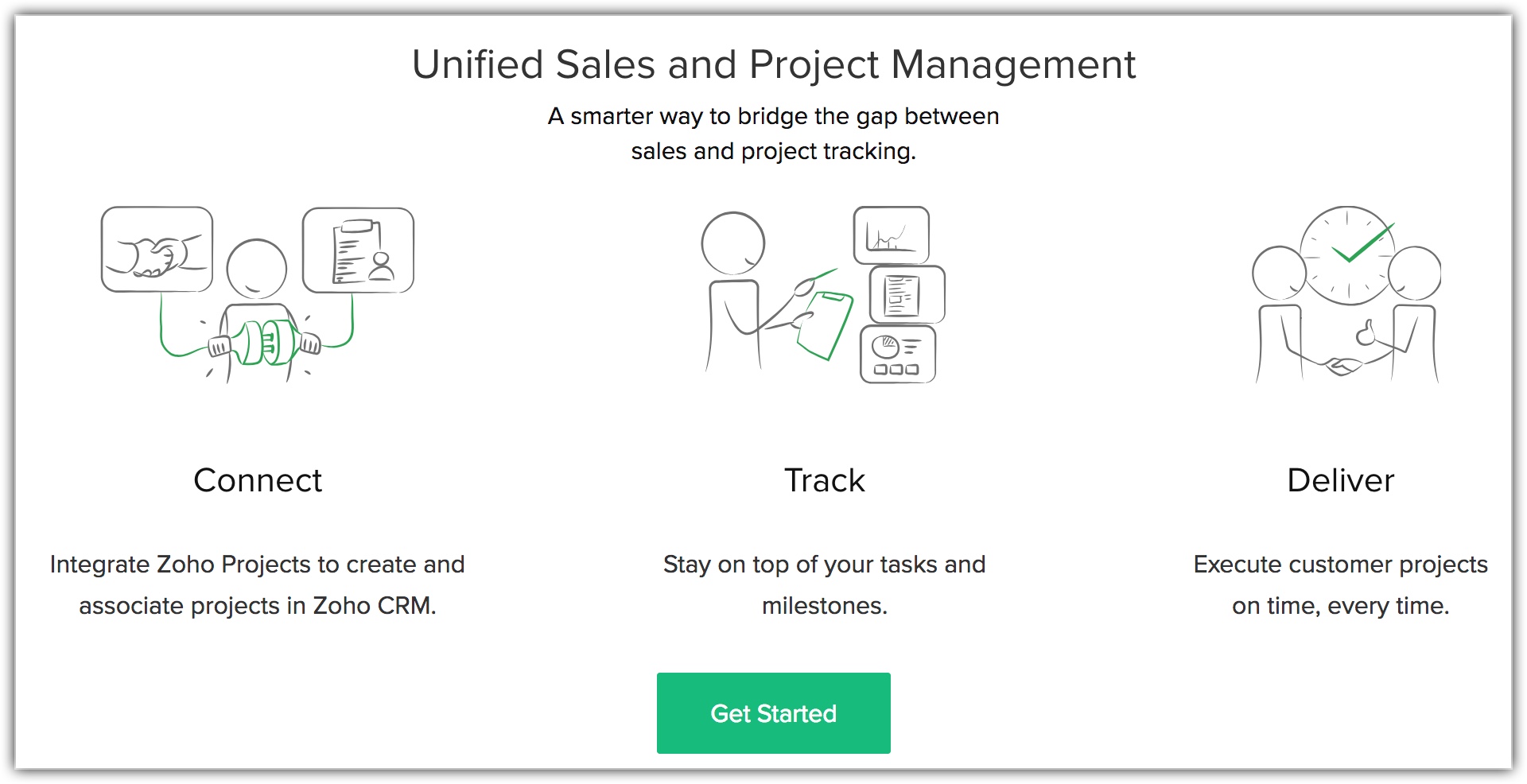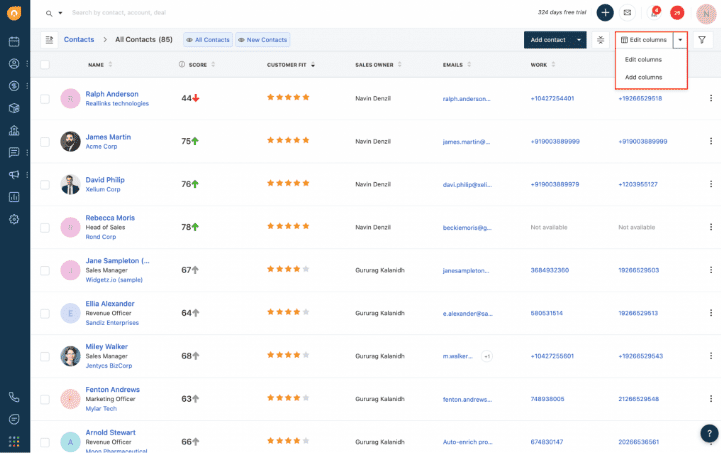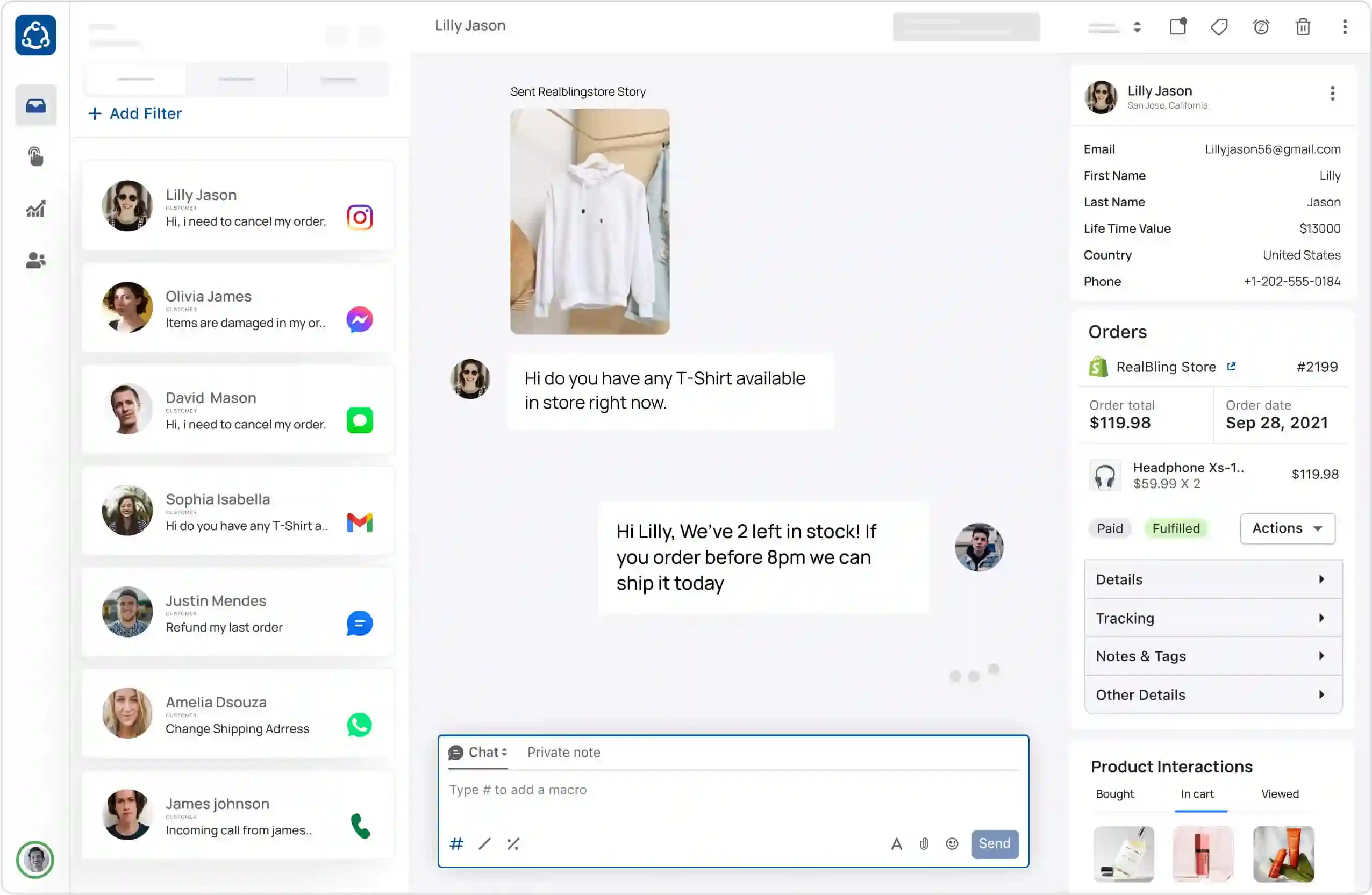Unlocking Teamwork: How CRM Transforms Collaboration for Small Businesses
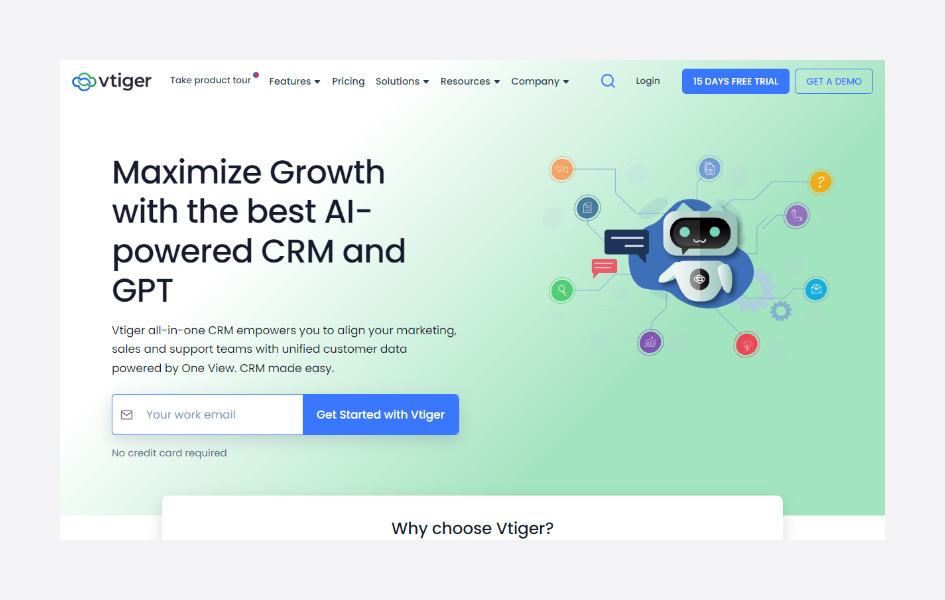
Unlocking Teamwork: How CRM Transforms Collaboration for Small Businesses
In the dynamic landscape of the modern business world, collaboration is no longer a luxury; it’s the lifeblood of success. For small businesses, this is especially true. Every interaction, every shared document, every coordinated effort can make or break their ability to compete and thrive. This is where Customer Relationship Management (CRM) systems step in, not just as a tool for managing customer data, but as a powerful catalyst for fostering seamless collaboration. This article delves into the transformative potential of CRM for small business collaboration, exploring how it streamlines communication, boosts productivity, and ultimately, drives growth.
The Collaboration Conundrum for Small Businesses
Small businesses often face unique collaboration challenges. With limited resources and a lean structure, team members frequently wear multiple hats. This can lead to information silos, where vital data gets trapped within individual departments or even individual employees. Imagine a scenario where the sales team isn’t aware of a customer’s recent support issues, or the marketing team is unaware of the latest sales figures. These disconnects can result in:
- Inefficient Communication: Emails, spreadsheets, and scattered documents can make it difficult to keep everyone on the same page. Misunderstandings and delays become commonplace.
- Duplication of Effort: Without a centralized source of information, team members may inadvertently duplicate work, wasting valuable time and resources.
- Poor Customer Experience: When teams aren’t aligned, customers may receive inconsistent information or experience frustrating delays, damaging their perception of the business.
- Missed Opportunities: Crucial insights about customer behavior, market trends, and sales performance can be lost in the shuffle, hindering the ability to make informed decisions.
Addressing these challenges is crucial for small businesses striving for growth. That’s where CRM comes in.
CRM: Beyond Customer Management
While the primary function of a CRM is managing customer data, its capabilities extend far beyond that. A well-implemented CRM can act as a central hub for all customer-related information, allowing teams to:
- Centralize Data: Store all customer interactions, contact details, purchase history, and support tickets in one accessible location.
- Automate Tasks: Automate repetitive tasks such as data entry, email follow-ups, and appointment scheduling, freeing up valuable time.
- Improve Communication: Facilitate seamless communication between team members through shared notes, task assignments, and real-time updates.
- Gain Actionable Insights: Analyze customer data to identify trends, understand customer behavior, and make data-driven decisions.
This centralized approach fosters collaboration by breaking down information silos and ensuring that everyone has access to the same information. It’s like having a single source of truth for everything related to your customers.
How CRM Fuels Collaboration: Key Features and Benefits
Let’s explore the specific features of CRM systems that directly contribute to enhanced collaboration within small businesses:
1. Centralized Contact Management
At its core, a CRM provides a centralized repository for all customer contact information. This includes names, phone numbers, email addresses, social media profiles, and any other relevant details. This eliminates the need for scattered spreadsheets and individual address books, ensuring that everyone has access to the most up-to-date contact information. Furthermore, CRM systems often allow users to:
- Segment contacts: Group customers based on various criteria (e.g., industry, purchase history, demographics) for targeted marketing and sales efforts.
- Track interactions: Log every interaction with a customer, including emails, phone calls, meetings, and support tickets. This provides a complete history of the customer relationship.
- Set reminders: Schedule follow-up calls, meetings, and other tasks to ensure timely communication.
This centralized approach ensures that everyone in the company, from sales to support, has a unified view of each customer, enabling more personalized and effective interactions.
2. Shared Calendars and Task Management
Many CRM systems include integrated calendars and task management features, allowing teams to schedule appointments, assign tasks, and track progress. This is particularly helpful for coordinating sales activities, managing projects, and providing customer support. Features such as:
- Shared calendars: Allow team members to view each other’s schedules and avoid scheduling conflicts.
- Task assignments: Enable managers to assign tasks to specific team members with deadlines and priorities.
- Progress tracking: Allow team members to update the status of tasks and provide progress reports.
- Notifications and reminders: Ensure that team members are notified of upcoming deadlines and important events.
These features streamline workflows, improve accountability, and ensure that everyone is aware of their responsibilities.
3. Enhanced Communication Tools
CRM systems often provide built-in communication tools that facilitate seamless communication between team members. These tools may include:
- Internal messaging: Allow team members to send instant messages and share updates within the CRM platform.
- Activity feeds: Provide a chronological record of all customer-related activities, including emails, phone calls, and task updates.
- Email integration: Allow users to send and receive emails directly from the CRM, with automatic logging of all correspondence.
- Document sharing: Enable teams to share documents, presentations, and other files within the CRM, ensuring that everyone has access to the most up-to-date information.
These features reduce the need for external communication tools, such as email and instant messaging, and ensure that all communication is captured within the CRM, providing a complete audit trail of customer interactions.
4. Sales Pipeline Management
CRM systems are designed to assist the sales process. Sales teams use the CRM system to keep track of leads, manage deals, and monitor their progress through the sales pipeline. This collaborative approach ensures that everyone on the sales team is aware of the status of each deal and can contribute to closing sales. Features such as:
- Lead tracking: Allow sales reps to track leads from initial contact to conversion.
- Deal management: Provide a centralized location for managing sales opportunities, including the stage of the deal, the estimated value, and the probability of closing.
- Pipeline visualization: Provide a visual representation of the sales pipeline, allowing sales managers to identify bottlenecks and track performance.
- Sales forecasting: Enable sales teams to forecast future revenue based on the current sales pipeline.
This collaborative approach allows sales teams to work together more effectively, share insights, and close more deals.
5. Reporting and Analytics
CRM systems provide powerful reporting and analytics tools that enable small businesses to track key performance indicators (KPIs) and gain valuable insights into their customer relationships. This information can be used to:
- Track sales performance: Monitor sales revenue, conversion rates, and other sales metrics.
- Analyze customer behavior: Identify trends in customer behavior, such as purchase patterns and product preferences.
- Measure marketing effectiveness: Track the performance of marketing campaigns and identify which channels are generating the most leads.
- Improve customer satisfaction: Identify areas where customer satisfaction can be improved, such as response times or product quality.
By providing access to real-time data and insights, CRM systems empower teams to make informed decisions and optimize their strategies.
6. Integration with Other Tools
To further enhance collaboration, CRM systems can often integrate with other business tools, such as:
- Email marketing platforms: Integrate with platforms like Mailchimp or Constant Contact to manage email campaigns and track results.
- Accounting software: Connect with accounting software like QuickBooks or Xero to streamline financial processes.
- Project management tools: Integrate with project management tools like Asana or Trello to manage projects and tasks.
- Social media platforms: Connect with social media platforms to monitor social media activity and manage customer interactions.
These integrations streamline workflows and ensure that data is shared seamlessly between different systems, further enhancing collaboration.
Choosing the Right CRM for Your Small Business
Selecting the right CRM system is a critical decision for any small business. Here are some key factors to consider:
- Ease of Use: The system should be intuitive and easy to learn, with a user-friendly interface.
- Scalability: The CRM should be able to grow with your business as it expands.
- Features: The system should offer the features you need, such as contact management, sales pipeline management, and reporting.
- Integrations: The CRM should integrate with other tools you use, such as email marketing platforms and accounting software.
- Pricing: The pricing should be affordable and align with your budget.
- Support: The vendor should provide excellent customer support.
Some popular CRM options for small businesses include:
- HubSpot CRM: A free CRM with powerful features, including contact management, sales pipeline management, and marketing automation.
- Zoho CRM: A comprehensive CRM with a wide range of features, including sales automation, marketing automation, and customer support.
- Salesforce Sales Cloud: A leading CRM with a wide range of features, suitable for businesses of all sizes.
- Pipedrive: A sales-focused CRM with a user-friendly interface and powerful pipeline management capabilities.
- Freshsales: A sales CRM with built-in phone, email, and chat, suitable for sales teams.
It’s essential to evaluate your specific needs and compare different CRM systems before making a decision. Consider the size of your team, the complexity of your sales process, and the features that are most important to you.
Implementation and Training: Setting the Stage for Success
Once you’ve selected a CRM system, the next step is implementation. This process involves setting up the system, importing your data, and training your team. To ensure a smooth transition, consider the following:
- Data Migration: Carefully plan the migration of your existing data to the new CRM system. Ensure that data is accurate and complete.
- Customization: Customize the CRM to fit your specific business needs, such as creating custom fields and workflows.
- Training: Provide comprehensive training to your team on how to use the CRM. This should include both basic and advanced features.
- User Adoption: Encourage user adoption by highlighting the benefits of the CRM and providing ongoing support.
- Regular Review: Regularly review your CRM usage and performance to identify areas for improvement.
A well-planned implementation and thorough training are essential for maximizing the benefits of your CRM system. Make sure everyone understands how to use the system and the importance of data accuracy.
Measuring the Impact of CRM on Collaboration
To gauge the effectiveness of your CRM system in fostering collaboration, it’s important to track key metrics. These metrics can help you assess the impact of the system and identify areas for improvement. Some key metrics to monitor include:
- Customer satisfaction: Track customer satisfaction ratings to see if the CRM is improving the customer experience.
- Sales cycle length: Monitor the length of your sales cycle to see if the CRM is helping to close deals faster.
- Lead conversion rates: Track your lead conversion rates to see if the CRM is helping to convert more leads into customers.
- Team communication: Assess the frequency and effectiveness of communication between team members.
- Data accuracy: Monitor the accuracy of your data to ensure that everyone has access to reliable information.
Regularly reviewing these metrics will provide valuable insights into the effectiveness of your CRM system and help you make data-driven decisions to improve collaboration and drive growth.
Overcoming Challenges and Maximizing Collaboration
While CRM systems offer tremendous benefits for collaboration, small businesses may encounter challenges during implementation and usage. To maximize collaboration, consider these potential hurdles and strategies to overcome them:
- Resistance to Change: Some team members may resist adopting the new CRM system. Address this by highlighting the benefits of the system and providing adequate training and support.
- Data Entry: The manual data entry can be time-consuming. Implement automation features and streamline data entry processes to save time.
- Data Accuracy: Inaccurate data can undermine the effectiveness of the CRM. Implement data validation rules and encourage team members to keep data up to date.
- Lack of Training: Insufficient training can hinder user adoption. Provide comprehensive training and ongoing support.
- Integration Issues: Integrate your CRM with other tools to streamline workflows.
By proactively addressing these challenges, small businesses can ensure that their CRM system fosters seamless collaboration and drives success.
The Future of Collaboration in Small Businesses
The role of CRM in small business collaboration is constantly evolving. As technology advances, we can expect to see even more sophisticated CRM systems that offer:
- Enhanced automation: AI-powered automation features to streamline workflows and reduce manual tasks.
- Improved personalization: More sophisticated tools for personalizing customer interactions.
- Deeper integrations: Seamless integration with a wider range of business tools.
- Advanced analytics: More advanced analytics capabilities to provide deeper insights into customer behavior and sales performance.
- Mobile accessibility: Enhanced mobile capabilities to allow team members to access the CRM system from anywhere.
Small businesses that embrace these advancements will be well-positioned to enhance collaboration, improve customer relationships, and drive sustainable growth. The future of small business success is inextricably linked to the ability to collaborate effectively, and CRM systems are a key enabler of this collaboration.
Conclusion: Embracing CRM for Collaborative Success
In conclusion, CRM systems are no longer just tools for managing customer data; they are powerful platforms for fostering collaboration within small businesses. By centralizing information, automating tasks, and improving communication, CRM systems break down information silos, streamline workflows, and empower teams to work together more effectively. From enhanced sales performance to improved customer satisfaction, the benefits of CRM for small businesses are undeniable.
By choosing the right CRM system, implementing it effectively, and embracing its collaborative features, small businesses can unlock their full potential and achieve sustainable growth. In today’s competitive landscape, collaboration is a key differentiator. CRM is the key that unlocks the door to a more collaborative, efficient, and successful future for small businesses.