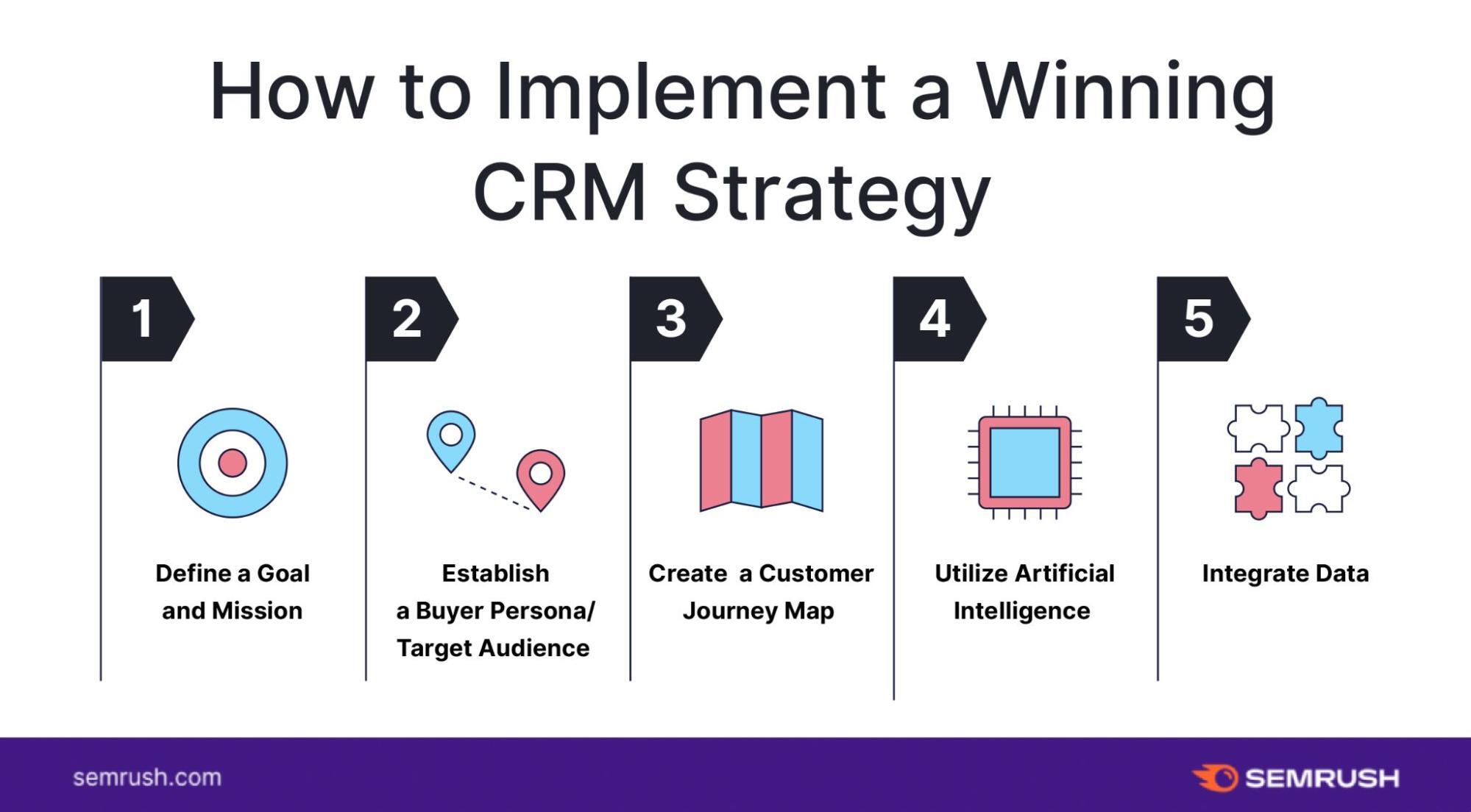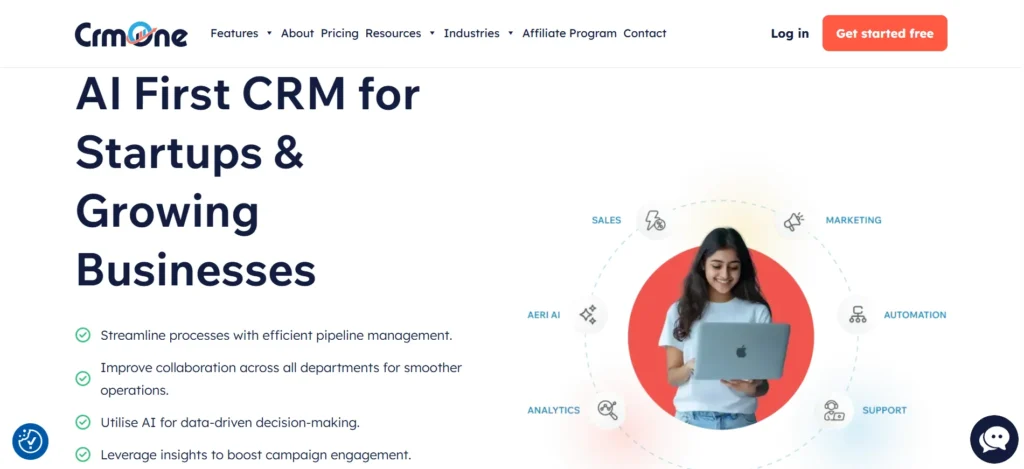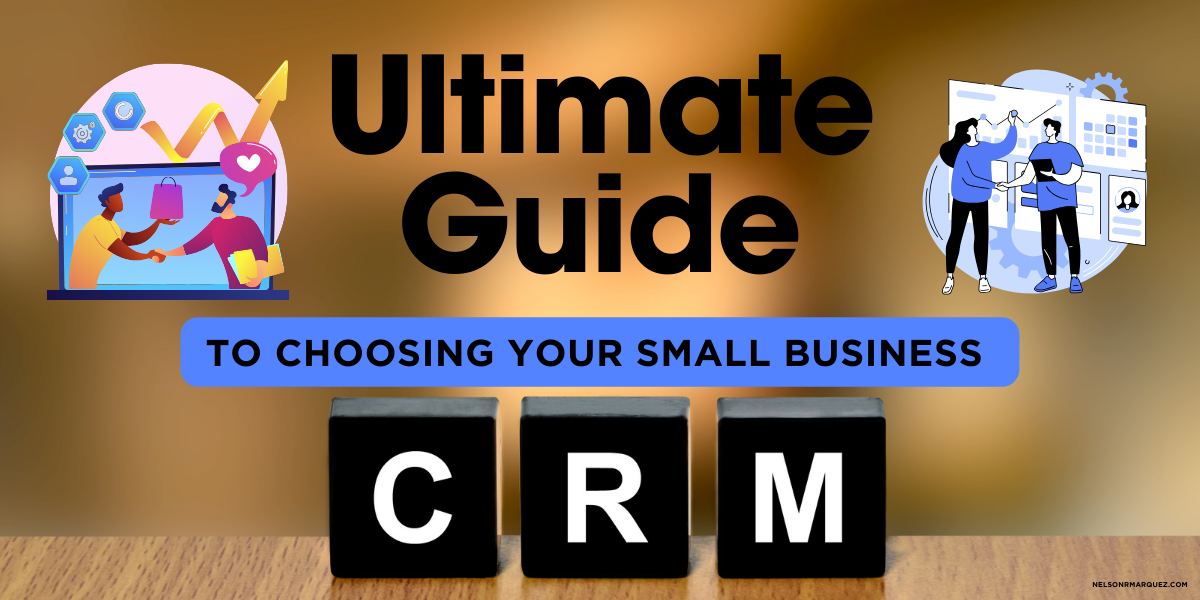The Ultimate Small Business CRM Guide for 2025: Choosing, Implementing, and Mastering Customer Relationship Management
The Ultimate Small Business CRM Guide for 2025: Choosing, Implementing, and Mastering Customer Relationship Management
Running a small business is a rollercoaster. One minute you’re celebrating a new client, the next you’re scrambling to keep track of everything. In this whirlwind, customer relationships are the lifeblood of your company. That’s where a CRM (Customer Relationship Management) system comes in. It’s not just for the big guys anymore; a CRM is a game-changer for small businesses, helping you streamline operations, boost sales, and build lasting customer loyalty. This comprehensive guide will walk you through everything you need to know about CRMs in 2025, from choosing the right one to implementing it successfully and mastering its features.
What is a CRM and Why Does Your Small Business Need One in 2025?
At its core, a CRM is a centralized hub for all your customer interactions and data. Think of it as your business’s memory, keeping track of everything from initial contact to ongoing support. In 2025, a CRM is more than just a contact database; it’s a powerful tool that helps you:
- Improve Customer Relationships: By understanding your customers better, you can tailor your interactions and provide personalized experiences.
- Boost Sales: CRM systems help you identify leads, track sales progress, and close deals more efficiently.
- Enhance Productivity: Automate repetitive tasks, freeing up your team to focus on more strategic initiatives.
- Make Data-Driven Decisions: Gain valuable insights into your customer behavior and sales performance to make informed decisions.
- Increase Customer Retention: By providing excellent customer service and proactively addressing their needs, you can foster loyalty.
In today’s competitive landscape, small businesses can’t afford to fall behind. A CRM system levels the playing field, allowing you to compete effectively with larger organizations. It’s an investment in your future, helping you build a sustainable and thriving business.
Key Features to Look for in a Small Business CRM in 2025
Not all CRMs are created equal. The best CRM for your small business will depend on your specific needs and goals. However, there are some essential features that you should look for:
1. Contact Management
This is the foundation of any CRM. It allows you to store and organize customer information, including contact details, communication history, and purchase history. In 2025, look for a CRM that offers:
- Centralized Database: All customer data in one place, accessible to your team.
- Detailed Profiles: Capture comprehensive information about each customer, including demographics, preferences, and interactions.
- Segmentation: Group customers based on various criteria (e.g., demographics, purchase history, engagement) for targeted marketing and sales efforts.
2. Sales Automation
Sales automation streamlines your sales process, saving you time and effort. Key features include:
- Lead Management: Track leads from initial contact through the sales pipeline.
- Workflow Automation: Automate repetitive tasks, such as sending emails, scheduling follow-ups, and updating records.
- Sales Pipeline Management: Visualize your sales process and track the progress of each deal.
- Deal Tracking: Monitor the status of each deal and identify any bottlenecks.
3. Marketing Automation
Marketing automation helps you nurture leads, personalize your marketing efforts, and track campaign performance. Key features include:
- Email Marketing: Create and send targeted email campaigns.
- Marketing Automation Workflows: Automate email sequences based on customer behavior.
- Lead Scoring: Identify qualified leads based on their engagement and behavior.
- Campaign Tracking: Measure the performance of your marketing campaigns.
4. Customer Service and Support
Excellent customer service is crucial for building loyalty. Look for a CRM that offers:
- Help Desk Integration: Integrate your CRM with your help desk software to manage customer support tickets.
- Knowledge Base: Create a self-service knowledge base to provide customers with answers to their questions.
- Live Chat: Offer real-time support through live chat.
- Ticket Management: Track and manage customer support tickets efficiently.
5. Reporting and Analytics
Data is your most valuable asset. A good CRM provides insights into your sales, marketing, and customer service performance. Look for a CRM that offers:
- Customizable Dashboards: Track key metrics and visualize your data.
- Pre-built Reports: Access a library of pre-built reports.
- Custom Reporting: Create custom reports to analyze specific data sets.
- Real-time Data: Access up-to-date information on your business performance.
6. Integrations
Your CRM should integrate seamlessly with other tools you use, such as email marketing platforms, accounting software, and social media platforms. Ensure the CRM offers integrations with the tools you rely on.
7. Mobile Accessibility
In today’s mobile world, it’s essential to have access to your CRM data on the go. Choose a CRM that offers a mobile app or a responsive web interface.
Choosing the Right CRM for Your Small Business in 2025
With so many CRM options available, choosing the right one can feel overwhelming. Here’s a step-by-step guide to help you make the right decision:
1. Assess Your Needs
Before you start looking at CRM systems, take the time to assess your business needs. Consider the following:
- What are your business goals? What do you want to achieve with a CRM? (e.g., increase sales, improve customer service, streamline marketing)
- What are your current pain points? What challenges are you facing in your sales, marketing, and customer service efforts?
- What are your team’s needs? What features and functionalities do they need to be successful?
- What is your budget? How much are you willing to spend on a CRM system?
- What are your integration needs? What other software do you need your CRM to integrate with?
Answering these questions will help you narrow down your options and focus on the CRMs that best fit your needs.
2. Research CRM Providers
Once you have a clear understanding of your needs, it’s time to research CRM providers. Some popular CRM options for small businesses in 2025 include:
- HubSpot CRM: A free CRM with powerful features and excellent integrations, ideal for small businesses looking for a comprehensive solution.
- Zoho CRM: A versatile CRM with a wide range of features and affordable pricing, suitable for businesses of all sizes.
- Salesforce Sales Cloud: A robust CRM with advanced features and customization options, ideal for growing businesses.
- Pipedrive: A sales-focused CRM that simplifies the sales process and helps you close deals faster.
- Freshsales: An AI-powered CRM with features like lead scoring and automated workflows, helping you to optimize your sales processes.
- Insightly: A CRM with a strong focus on project management capabilities.
Read reviews, compare features, and check pricing to find the providers that align with your requirements.
3. Consider Scalability
Choose a CRM that can grow with your business. As your business expands, you’ll need a CRM that can handle increasing data volumes, user accounts, and feature requirements. Ensure the CRM offers scalability options, such as:
- Flexible pricing plans: Choose a plan that can accommodate your growing needs.
- Customization options: Customize the CRM to fit your specific business processes.
- Integration capabilities: Ensure the CRM can integrate with other tools as your business grows.
4. Evaluate User-Friendliness
The CRM should be easy to use and navigate. A complex or clunky CRM can hinder adoption and reduce productivity. Look for a CRM with an intuitive interface, clear instructions, and helpful support resources. Consider these points:
- User Interface (UI): Is the interface clean, modern, and easy to navigate?
- User Experience (UX): Is the overall user experience positive and efficient?
- Ease of Use: Can your team quickly learn how to use the CRM?
- Training and Support: Does the provider offer training and support resources?
5. Test Drive with a Free Trial or Demo
Most CRM providers offer free trials or demos. Take advantage of these opportunities to test the CRM and see if it’s the right fit for your business. During the trial or demo, pay attention to:
- Ease of setup: How easy is it to set up the CRM and import your data?
- Features and functionality: Do the features meet your needs?
- Performance: Does the CRM perform well and respond quickly?
- Support: Is the support team responsive and helpful?
Testing the CRM will give you a hands-on experience and help you make an informed decision.
6. Consider Pricing and Value
CRM pricing varies widely. Consider your budget and what you get for your money. Free CRM options are available, which can be a good starting point for small businesses. Paid plans offer more features and functionality. Evaluate the value proposition of each CRM, considering its features, functionality, and support. Don’t just focus on the price; consider the long-term value the CRM can provide.
Implementing Your CRM: A Step-by-Step Guide
Once you’ve chosen your CRM, the next step is implementation. This process can seem daunting, but with careful planning and execution, you can ensure a smooth transition. Here’s a step-by-step guide:
1. Plan Your Implementation
Before you start, create a detailed implementation plan. This plan should include:
- Goals: Clearly define your goals for implementing the CRM.
- Timeline: Set realistic deadlines for each phase of the implementation.
- Team: Identify the team members who will be involved in the implementation.
- Data migration strategy: How will you migrate your existing data to the CRM?
- Training plan: How will you train your team to use the CRM?
- Testing plan: How will you test the CRM before going live?
A well-defined plan will help you stay organized and on track throughout the implementation process.
2. Prepare Your Data
Clean and organize your data before importing it into the CRM. This will ensure data accuracy and consistency. This includes:
- Data cleaning: Remove duplicate entries, correct errors, and standardize data formats.
- Data formatting: Ensure your data is in a format that can be easily imported into the CRM.
- Data mapping: Map your existing data fields to the corresponding fields in the CRM.
A well-prepared data set will save you time and effort during the import process.
3. Customize Your CRM
Configure the CRM to match your business processes. This includes:
- Customizing fields: Add custom fields to capture specific information about your customers.
- Configuring workflows: Automate your sales, marketing, and customer service processes.
- Setting up integrations: Integrate the CRM with other tools you use.
- Personalizing the interface: Customize the CRM to match your branding and preferences.
Customizing your CRM will ensure it aligns with your business needs.
4. Import Your Data
Import your data into the CRM. Follow the CRM provider’s instructions for importing data. Verify that the data has been imported correctly and that all fields are populated accurately.
5. Train Your Team
Provide comprehensive training to your team. This will ensure that they understand how to use the CRM effectively. Training should include:
- Overview of the CRM: Explain the features and functionality of the CRM.
- Hands-on training: Provide practical training on how to use the CRM.
- Best practices: Share best practices for using the CRM.
- Ongoing support: Provide ongoing support and answer any questions your team may have.
Well-trained employees are the key to a successful CRM implementation.
6. Test and Refine
Test the CRM thoroughly before going live. This will help you identify any issues and ensure that everything is working correctly. Ask your team to:
- Use the CRM: Encourage your team to actively use the CRM.
- Provide feedback: Gather feedback from your team on their experience using the CRM.
- Make adjustments: Make any necessary adjustments based on the feedback you receive.
Continuous testing and refinement will help you optimize the CRM’s performance.
7. Go Live and Monitor
Once you’re confident that the CRM is ready, go live. Monitor the CRM’s performance and track key metrics. Make adjustments as needed to ensure the CRM is meeting your needs.
Mastering Your CRM: Best Practices for Small Businesses in 2025
Implementing a CRM is just the first step. To truly reap the benefits, you need to master it. Here are some best practices for small businesses in 2025:
1. Data Accuracy and Consistency
The quality of your data is critical. Ensure that your data is accurate, complete, and consistent. Regularly review and update your data to maintain its integrity. Implement the following practices:
- Data validation: Implement data validation rules to prevent errors.
- Data cleansing: Regularly clean and update your data.
- Data standardization: Use consistent data formats and naming conventions.
2. User Adoption
Encourage user adoption by providing training, support, and incentives. Make sure your team understands the benefits of using the CRM and how it can help them be more successful. Consider these tactics:
- Lead by example: Managers should actively use the CRM and demonstrate its value.
- Provide ongoing training: Offer regular training sessions to keep your team up-to-date.
- Recognize and reward users: Acknowledge and reward users who effectively use the CRM.
3. Process Optimization
Continuously review and optimize your business processes. Identify any bottlenecks or inefficiencies and find ways to streamline them using your CRM. Consider these steps:
- Map your processes: Document your current processes and identify areas for improvement.
- Automate tasks: Automate repetitive tasks to save time and effort.
- Track performance: Monitor key metrics to measure the effectiveness of your processes.
4. Personalization
Use your CRM data to personalize your interactions with customers. Tailor your messaging, offers, and support to meet their individual needs. Employ these strategies:
- Segment your audience: Group customers based on their demographics, behavior, and preferences.
- Personalize your emails: Use merge tags to personalize your email communications.
- Offer personalized recommendations: Recommend products or services based on customer data.
5. Integration
Integrate your CRM with other tools you use, such as email marketing platforms, social media platforms, and accounting software. This will streamline your workflows and improve data sharing. Think about:
- Connecting platforms: Integrate the CRM with your marketing, sales, and customer service tools.
- Automating data transfer: Automate the transfer of data between your CRM and other platforms.
- Enhancing data visibility: Gain a holistic view of your customer data across all your tools.
6. Mobile CRM Use
Utilize the mobile capabilities of your CRM. Access your CRM data on the go, manage leads, and stay connected with customers from anywhere. Do this by:
- Using the mobile app: Download and use the CRM’s mobile app.
- Accessing data on your phone: View customer information and update records from your mobile device.
- Staying connected: Respond to inquiries, track sales, and manage your business while on the move.
7. Security and Compliance
Protect your customer data by implementing robust security measures and complying with relevant regulations. Ensure you are:
- Using strong passwords: Enforce strong password policies.
- Implementing access controls: Limit access to sensitive data.
- Complying with regulations: Adhere to data privacy regulations, such as GDPR and CCPA.
- Regularly backing up data: Implement a data backup and recovery plan.
8. Continuous Improvement
Continuously evaluate your CRM usage and identify areas for improvement. Regularly review your data, workflows, and processes to ensure they are meeting your needs. Embrace these practices:
- Analyze your data: Use CRM reports and analytics to identify areas for improvement.
- Gather feedback: Collect feedback from your team on their experience using the CRM.
- Make adjustments: Make any necessary adjustments based on your analysis and feedback.
The Future of CRM in 2025 and Beyond
The CRM landscape is constantly evolving. Here are some trends that will shape the future of CRM in 2025 and beyond:
- Artificial Intelligence (AI): AI will play a more significant role in CRM, automating tasks, providing insights, and personalizing customer experiences.
- Automation: Automation will become more sophisticated, streamlining workflows and improving efficiency.
- Personalization: Personalization will become more data-driven, with businesses using CRM data to deliver highly targeted and relevant experiences.
- Integration: CRM systems will integrate with an increasing number of tools and platforms, creating a seamless experience for users.
- Mobile CRM: Mobile CRM will become even more important, with businesses relying on mobile apps and responsive web interfaces to access their data on the go.
- Data Privacy: Data privacy will continue to be a major concern, with businesses implementing robust security measures and complying with relevant regulations.
By staying informed about these trends, you can ensure that your CRM strategy remains relevant and effective.
Conclusion: Embracing CRM for Small Business Success in 2025
In 2025, a CRM system is no longer a luxury; it’s a necessity for small businesses that want to thrive. By choosing the right CRM, implementing it effectively, and mastering its features, you can build stronger customer relationships, boost sales, and achieve sustainable growth. This guide has equipped you with the knowledge and insights you need to succeed. Embrace the power of CRM, and watch your small business flourish.