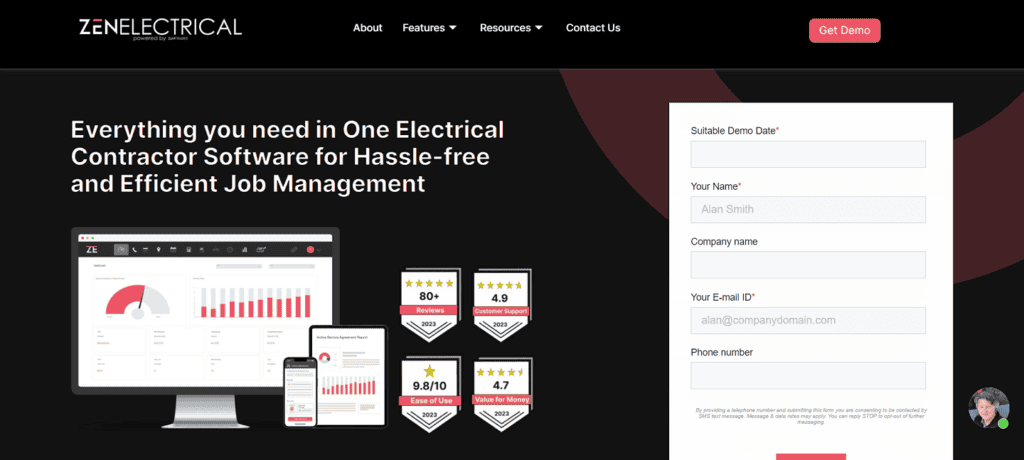Unlocking Design Success: The Ultimate CRM Guide for Small Design Businesses
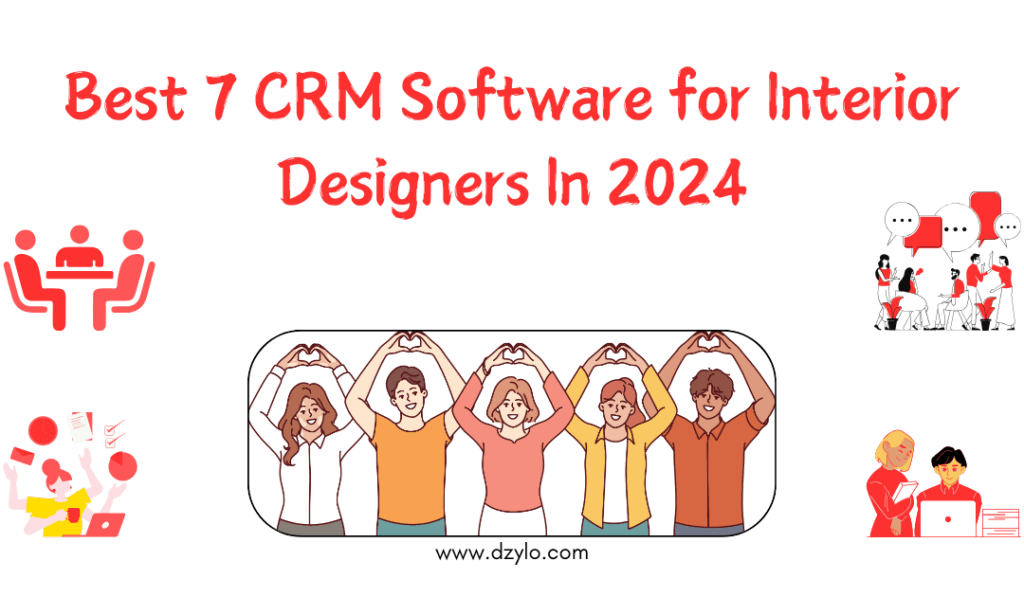
Introduction: Why Your Design Business Needs a CRM
Running a small design business is a whirlwind of creativity, client communication, project management, and, let’s be honest, a whole lot of juggling. You’re the visionary, the strategist, the artist, and often, the one handling the administrative side of things. In this fast-paced environment, it’s easy for things to slip through the cracks. That’s where a Customer Relationship Management (CRM) system comes in – your secret weapon for organization, efficiency, and ultimately, success.
Think of a CRM not just as a contact list, but as a central hub for all your client interactions, project details, and business processes. It’s a digital brain that remembers everything, freeing you up to focus on what you do best: designing amazing things. For small design businesses, a well-chosen CRM can be the difference between struggling to keep up and thriving.
This guide will delve into the best CRM options specifically tailored for small design businesses. We’ll explore the features that matter most, helping you choose the perfect tool to streamline your workflow, improve client relationships, and boost your bottom line. Get ready to transform the way you manage your design business!
The Core Benefits of a CRM for Designers
Before we dive into specific CRM solutions, let’s understand why a CRM is so crucial for designers. The benefits extend far beyond simple contact management.
1. Improved Client Relationships
Design is a relationship-driven business. A CRM allows you to build stronger connections with your clients. It keeps track of every interaction: emails, phone calls, meetings, and project updates. This history helps you personalize your communication, anticipate their needs, and provide a more attentive service. Happy clients are repeat clients, and repeat clients are the foundation of a successful design business.
2. Streamlined Project Management
CRM systems often integrate with project management tools or offer project management features themselves. This means you can track project progress, deadlines, tasks, and budgets all in one place. No more scattered spreadsheets or endless email chains. This centralized approach improves efficiency, reduces errors, and ensures projects are completed on time and within budget.
3. Enhanced Sales and Lead Management
A CRM helps you capture, nurture, and convert leads into paying clients. You can track potential clients, their interests, and their stage in the sales process. This allows you to tailor your marketing efforts, follow up effectively, and close more deals. It’s like having a dedicated sales assistant working around the clock.
4. Time Savings and Increased Productivity
Automation is key. CRM systems automate repetitive tasks like sending follow-up emails, scheduling appointments, and generating reports. This frees up your time to focus on design work and other high-value activities. Imagine reclaiming hours each week – that’s the power of a well-implemented CRM.
5. Data-Driven Decision Making
A CRM provides valuable insights into your business performance. You can track key metrics like sales, project profitability, client acquisition costs, and more. This data empowers you to make informed decisions, optimize your processes, and identify areas for improvement. It’s like having a built-in business intelligence dashboard.
Essential CRM Features for Small Design Businesses
Not all CRM systems are created equal. When choosing a CRM for your design business, look for these essential features:
1. Contact Management
This is the foundation of any CRM. It allows you to store and organize client information, including contact details, company information, and communication history. Look for features like:
- Customizable fields: Tailor the system to capture the specific information relevant to your design projects (e.g., design preferences, branding guidelines).
- Segmentation: Group clients based on various criteria (e.g., industry, project type, budget) for targeted marketing and communication.
- Import/Export: Easily import and export your contact data from other systems.
2. Lead Management
Track potential clients from initial contact to conversion. Features to look for include:
- Lead capture forms: Integrate forms on your website to automatically capture leads.
- Lead scoring: Prioritize leads based on their engagement and likelihood to convert.
- Pipeline management: Visualize the sales process and track leads through each stage.
3. Project Management Integration
Ideally, your CRM should integrate seamlessly with your project management tools or offer project management features. This allows you to:
- Track project tasks and deadlines: Keep projects on track and ensure timely completion.
- Manage project budgets: Monitor project costs and ensure profitability.
- Collaborate with team members: Share project updates and communicate effectively.
4. Email Integration
A CRM should integrate with your email provider (e.g., Gmail, Outlook) to track email communication with clients. This allows you to:
- Send and receive emails directly from the CRM: No more switching between applications.
- Track email opens and clicks: Gain insights into client engagement.
- Automate email sequences: Send automated follow-up emails based on client behavior.
5. Reporting and Analytics
Gain insights into your business performance with reporting and analytics features. Look for features like:
- Sales reports: Track sales revenue, conversion rates, and other key metrics.
- Project reports: Analyze project profitability, timelines, and resource allocation.
- Customizable dashboards: Create dashboards to visualize key performance indicators (KPIs).
6. Automation
Automate repetitive tasks to save time and improve efficiency. Look for features like:
- Workflow automation: Automate tasks like sending follow-up emails, creating tasks, and updating contact records.
- Appointment scheduling: Allow clients to book appointments directly through the CRM.
- Automated email campaigns: Send targeted email campaigns based on client behavior.
7. Mobile Accessibility
In today’s fast-paced world, you need to be able to access your CRM on the go. Look for a CRM with a mobile app or a responsive web design that works well on mobile devices.
Top CRM Systems for Small Design Businesses (and Why They’re Great)
Now, let’s explore some of the best CRM options specifically tailored for small design businesses. We’ll consider their features, pricing, and ease of use to help you find the perfect fit.
1. HubSpot CRM
Why it’s great: HubSpot CRM is a popular choice for a reason. It’s free to use (with paid upgrades), user-friendly, and offers a comprehensive suite of features. It’s particularly strong in lead management and sales automation. It also integrates seamlessly with other HubSpot tools, such as their marketing and sales platforms, creating a robust all-in-one solution.
Key Features:
- Free forever plan with unlimited users and contacts.
- Lead capture forms and lead scoring.
- Email tracking and automation.
- Sales pipeline management.
- Reporting and analytics.
- Integrations with other popular tools.
Pros: Free plan, user-friendly interface, comprehensive features, excellent integrations.
Cons: The free plan has limitations on features and storage. Some advanced features require paid upgrades.
Best for: Small design businesses looking for a free, all-in-one CRM with strong lead management capabilities.
2. Monday.com
Why it’s great: While not strictly a CRM, Monday.com’s highly customizable project management platform can be adapted to fit the needs of a design business. It’s a visually appealing and intuitive platform that excels at project tracking, task management, and team collaboration. Its flexibility makes it a good option for businesses that need a tool that can be molded to their specific processes.
Key Features:
- Highly customizable boards for project tracking and client management.
- Task management and assignment.
- Collaboration features for team communication.
- Automations to streamline workflows.
- Reporting and analytics.
Pros: Highly customizable, visually appealing, excellent for project management and team collaboration.
Cons: Not a dedicated CRM, so some CRM-specific features might be lacking. Can be overwhelming for users who prefer a more straightforward CRM.
Best for: Design businesses that prioritize project management and team collaboration and are comfortable with a more flexible platform.
3. Pipedrive
Why it’s great: Pipedrive is a sales-focused CRM designed to help businesses manage their sales pipeline and close more deals. Its visual interface and intuitive features make it easy to track leads, manage contacts, and monitor sales progress. It’s particularly well-suited for businesses that rely heavily on sales and client acquisition.
Key Features:
- Visual sales pipeline management.
- Lead capture and organization.
- Email integration and tracking.
- Automation for repetitive tasks.
- Reporting and analytics.
Pros: User-friendly interface, strong sales pipeline management, excellent for lead tracking.
Cons: Can be less focused on other aspects of client relationship management. Some features require paid upgrades.
Best for: Design businesses that prioritize sales and lead generation and want a CRM focused on the sales process.
4. Zoho CRM
Why it’s great: Zoho CRM offers a comprehensive suite of features and is a good value for the price. It’s a highly customizable platform with robust features for sales, marketing, and customer service. It also integrates with other Zoho apps, creating a powerful ecosystem for managing your design business.
Key Features:
- Contact management and lead management.
- Sales pipeline management.
- Email integration and automation.
- Workflow automation.
- Reporting and analytics.
- Integrations with other Zoho apps.
Pros: Comprehensive features, customizable, good value for the price, robust integrations.
Cons: Can be overwhelming for beginners due to the number of features. The user interface can be less intuitive than some other options.
Best for: Design businesses looking for a feature-rich, customizable CRM with strong sales, marketing, and customer service capabilities.
5. Capsule CRM
Why it’s great: Capsule CRM is known for its simplicity and ease of use. It’s a great option for small design businesses that want a straightforward CRM without a steep learning curve. It focuses on contact management, sales pipeline management, and task management.
Key Features:
- Contact management.
- Sales pipeline management.
- Task management.
- Email integration.
- Reporting and analytics.
Pros: Simple and easy to use, affordable, focuses on core CRM features.
Cons: Fewer advanced features compared to other options. Limited customization options.
Best for: Small design businesses that want a simple, easy-to-use CRM focused on core CRM functions.
6. Freshsales
Why it’s great: Freshsales is a sales-focused CRM that offers a modern and intuitive interface. It’s designed to help sales teams close deals faster and improve their productivity. It offers features like lead scoring, sales pipeline management, and email tracking.
Key Features:
- Lead scoring.
- Sales pipeline management.
- Email tracking and automation.
- Built-in phone system.
- Reporting and analytics.
Pros: Modern and intuitive interface, strong sales features, built-in phone system.
Cons: Less focused on other aspects of client relationship management. Some features require paid upgrades.
Best for: Design businesses that prioritize sales and want a CRM with a modern and intuitive interface.
Choosing the Right CRM: A Step-by-Step Guide
Selecting the right CRM is a crucial decision that will impact your business for years to come. Here’s a step-by-step guide to help you choose the perfect CRM for your small design business:
1. Define Your Needs and Goals
Before you start researching CRM systems, take some time to assess your business needs and goals. What are your current challenges? What do you want to achieve with a CRM? Consider these questions:
- What are your biggest pain points in managing your client relationships and projects?
- What features are essential for your business? (e.g., contact management, project management integration, email integration)
- What are your sales and marketing goals?
- What is your budget?
- How many users will need access to the CRM?
Clearly defining your needs and goals will help you narrow down your options and choose a CRM that aligns with your business objectives.
2. Research and Compare Options
Once you have a clear understanding of your needs, it’s time to research and compare different CRM systems. Consider the CRM options we discussed above, as well as other options that may be a good fit for your business. When comparing options, consider these factors:
- Features: Does the CRM offer the features you need?
- Pricing: Is the pricing affordable and does it align with your budget?
- Ease of use: Is the CRM user-friendly and easy to learn?
- Integrations: Does the CRM integrate with the other tools you use? (e.g., project management software, email marketing platform)
- Scalability: Can the CRM grow with your business?
- Customer support: Does the CRM offer adequate customer support?
- Reviews: Read online reviews to get feedback from other users.
3. Start a Free Trial (or Demo)
Most CRM systems offer free trials or demos. Take advantage of these opportunities to test out the software and see if it’s a good fit for your business. During the trial, try to:
- Explore the features and functionality.
- Import your data and test the system with your actual information.
- Test the integrations with your other tools.
- Get feedback from your team members who will be using the CRM.
This hands-on experience will help you determine which CRM is the best choice for your needs.
4. Consider the Long-Term
Choose a CRM that can grow with your business. As your design business expands, your CRM needs will likely evolve. Consider these factors:
- Scalability: Can the CRM handle an increasing number of clients and projects?
- Customization: Can the CRM be customized to meet your evolving needs?
- Integrations: Does the CRM integrate with other tools you may need in the future?
Choosing a CRM with long-term growth in mind will save you time and effort in the future.
5. Implement and Train Your Team
Once you’ve chosen a CRM, it’s time to implement it and train your team. This process includes:
- Data migration: Import your existing data into the CRM.
- Customization: Configure the CRM to meet your specific needs.
- Training: Train your team on how to use the CRM.
- Testing: Test the system to ensure it’s working correctly.
Proper implementation and training are essential for ensuring that your team can effectively use the CRM and get the most out of it. Consider investing in training resources or hiring a consultant to help with the implementation process.
6. Evaluate and Optimize
After implementing the CRM, it’s important to regularly evaluate its performance and optimize your processes. Track key metrics, such as sales, conversion rates, and client satisfaction. Identify any areas for improvement and make adjustments as needed. The goal is to continuously refine your CRM usage to maximize its benefits.
Tips for CRM Success in Your Design Business
Implementing a CRM is just the first step. Here are some tips to help you maximize its effectiveness:
1. Clean Data is King
Garbage in, garbage out. Make sure your data is accurate, complete, and up-to-date. Regularly clean and update your contact records to ensure you have the most accurate information.
2. Consistent Use
Encourage your team to use the CRM consistently. Make it a part of your daily workflow and ensure that everyone understands its importance.
3. Customize to Your Needs
Don’t be afraid to customize the CRM to fit your specific processes and workflows. Tailor the system to your needs to make it as efficient as possible.
4. Integrate with Other Tools
Integrate your CRM with other tools you use, such as your project management software, email marketing platform, and accounting software. This will streamline your workflow and save you time.
5. Automate, Automate, Automate
Take advantage of the automation features offered by your CRM. Automate repetitive tasks to free up your time and improve efficiency.
6. Train and Support Your Team
Provide adequate training and support to your team. Ensure that everyone understands how to use the CRM and has the resources they need to be successful.
7. Regularly Review and Update
Review your CRM usage regularly and make adjustments as needed. As your business evolves, your CRM needs may change. Stay flexible and adapt your CRM strategy to meet your changing needs.
Conclusion: Design Your Success with the Right CRM
In the competitive world of design, a CRM is no longer a luxury; it’s a necessity. By implementing the right CRM, you can streamline your workflow, improve client relationships, and boost your bottom line. The key is to choose a CRM that aligns with your specific needs and goals, implement it effectively, and consistently use it to its full potential.
Take the time to research the options, define your requirements, and embrace the power of a well-chosen CRM. You’ll be amazed at the positive impact it can have on your design business. Start today, and you’ll be well on your way to designing a future of success!