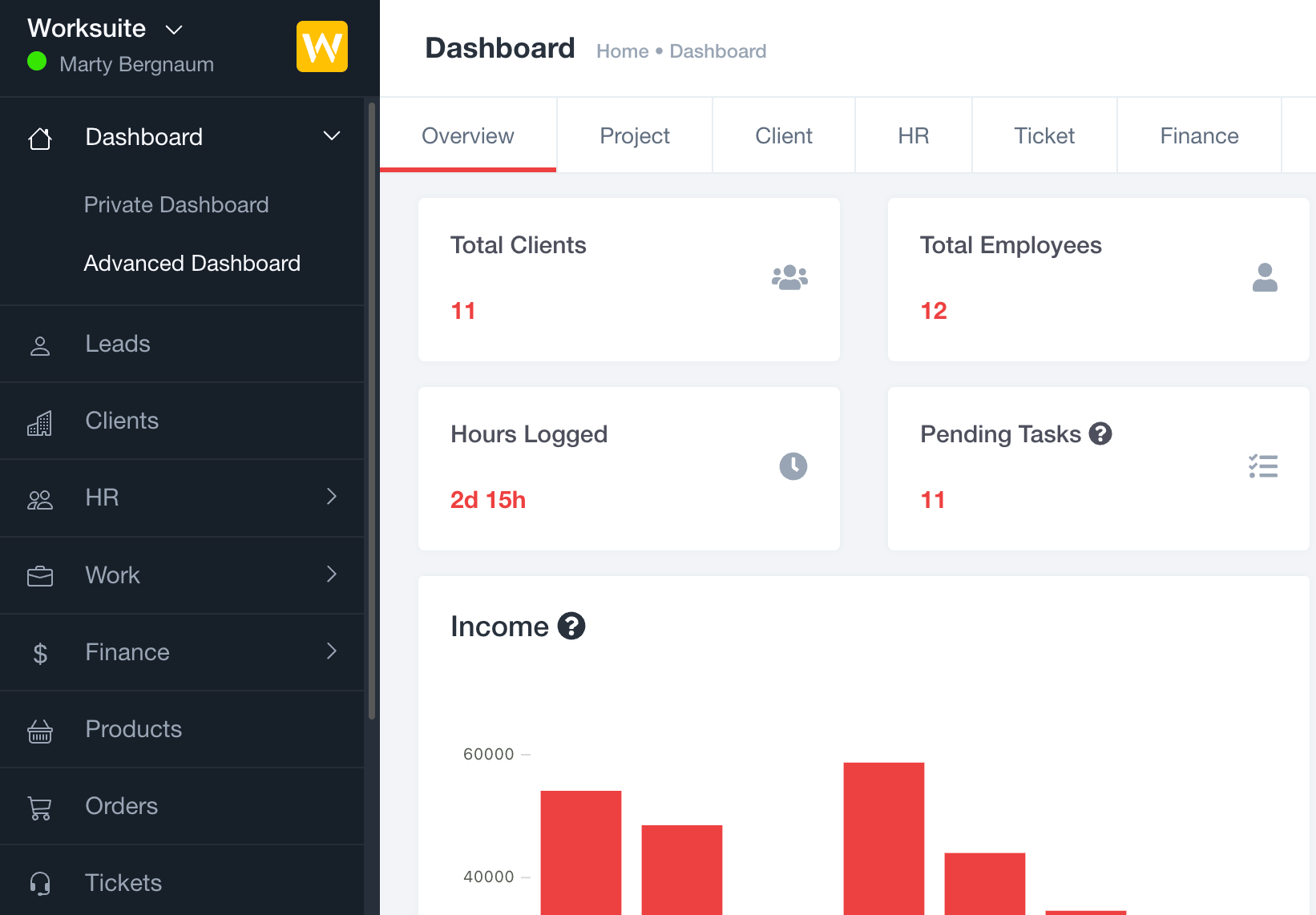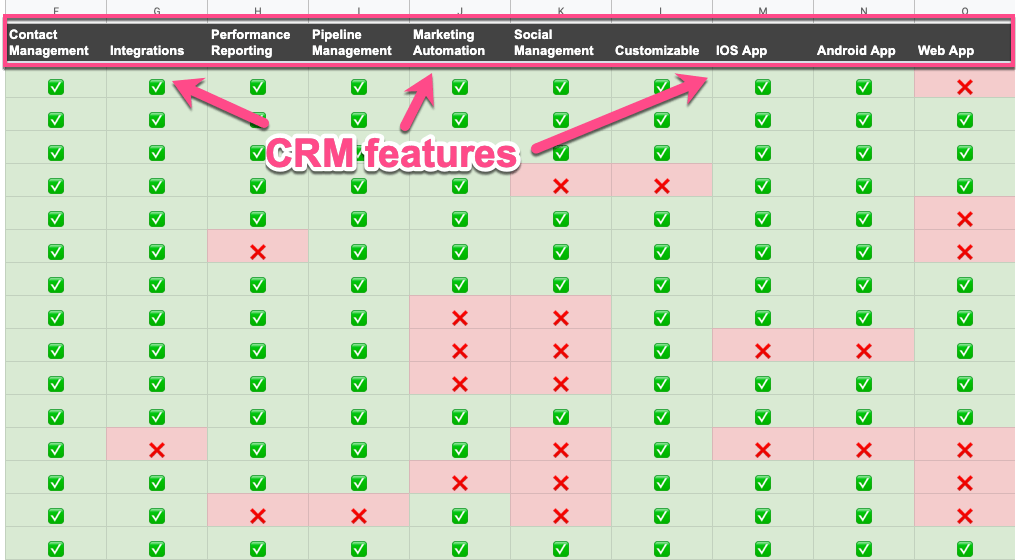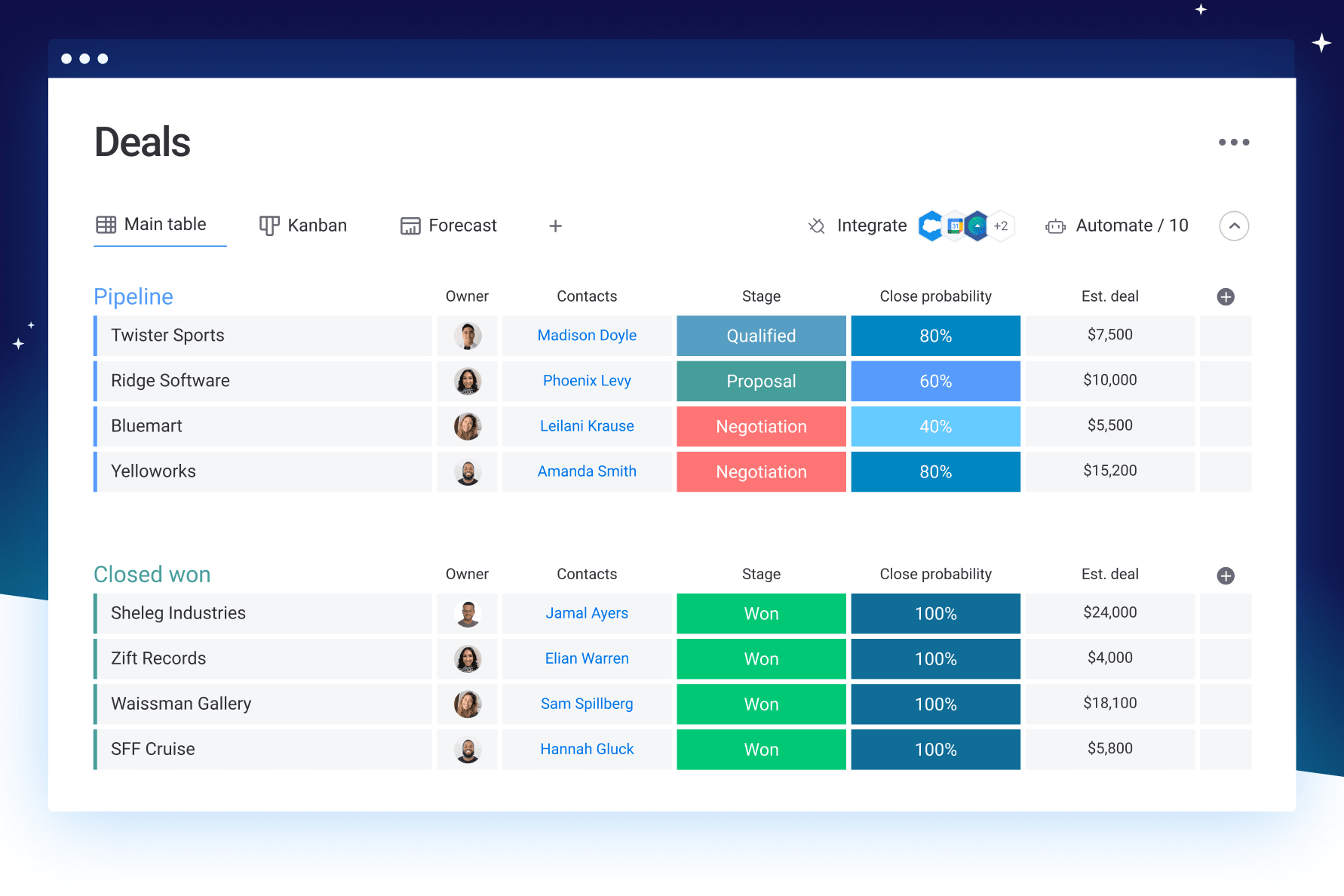Unlocking Growth: How CRM Systems Supercharge Lead Generation for Small Businesses
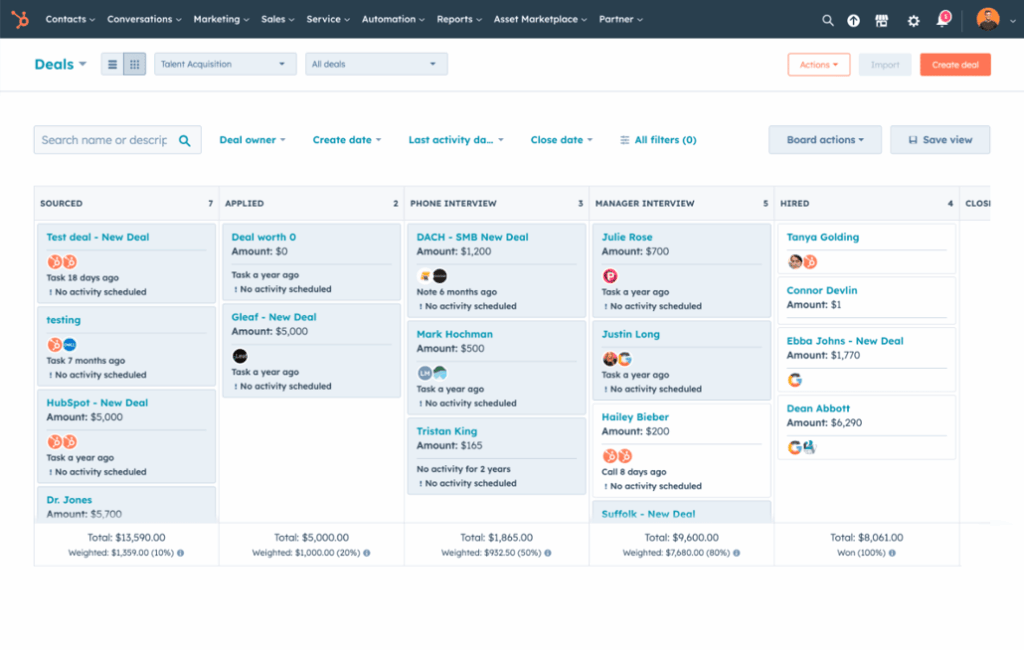
In the dynamic world of small businesses, every lead counts. Nurturing these leads effectively can be the difference between survival and thriving. This is where Customer Relationship Management (CRM) systems become indispensable tools. Far from being a luxury for large corporations, CRM software offers a powerful and often surprisingly affordable way for small businesses to manage their leads, streamline their sales processes, and ultimately, boost their bottom line. This article will delve into the critical role CRM plays in lead generation for small businesses, exploring its benefits, key features, implementation strategies, and how to choose the right system for your specific needs. Get ready to discover how CRM can transform your lead generation efforts and propel your business forward.
The Power of CRM in Lead Generation: Why It Matters for Small Businesses
Lead generation is the lifeblood of any business, especially for small businesses that are often operating with limited resources and tight budgets. CRM systems provide a centralized platform to manage all aspects of the lead generation process, from initial contact to conversion. Here’s why CRM is so crucial:
- Centralized Database: A CRM system acts as a central repository for all lead-related information. This eliminates the chaos of scattered spreadsheets, sticky notes, and email threads. All data, including contact details, communication history, and sales stages, is readily accessible in one place.
- Improved Organization: CRM helps you organize your leads by various criteria, such as source, industry, or lead score. This allows you to prioritize your efforts and focus on the leads that are most likely to convert.
- Enhanced Communication: CRM facilitates seamless communication with leads through email, phone, and other channels. You can track all interactions, ensuring that no communication falls through the cracks.
- Automated Processes: CRM systems automate repetitive tasks, such as sending follow-up emails, scheduling appointments, and updating lead statuses. This frees up your time to focus on more strategic activities.
- Data-Driven Insights: CRM provides valuable insights into your lead generation efforts. You can track key metrics, such as lead source, conversion rates, and sales cycle length, to identify areas for improvement.
For a small business, these benefits translate into increased efficiency, improved sales performance, and ultimately, greater profitability. It’s about working smarter, not harder.
Core CRM Features for Effective Lead Generation
While CRM systems vary in their features and capabilities, several core functionalities are essential for effective lead generation. Understanding these features will help you choose a CRM system that aligns with your business needs.
Lead Capture and Management
This is the cornerstone of any CRM system. It involves capturing lead information from various sources, such as website forms, social media, and email campaigns. Key features include:
- Web Forms: Easily create and embed web forms on your website to capture lead information.
- Contact Import: Import existing contacts from spreadsheets or other sources.
- Lead Scoring: Assign scores to leads based on their behavior and engagement, helping you prioritize the most promising prospects.
- Lead Segmentation: Group leads based on demographics, interests, or behavior to personalize your marketing efforts.
Contact Management
Once you’ve captured your leads, effective contact management is crucial. This feature allows you to:
- Store Contact Information: Store all relevant contact details, including names, email addresses, phone numbers, and social media profiles.
- Track Communication History: Log all interactions with leads, including emails, phone calls, and meetings.
- Set Reminders and Tasks: Schedule follow-up activities and set reminders to ensure that you stay on top of your leads.
- Manage Lead Status: Track leads through the sales pipeline, from initial contact to conversion.
Sales Automation
Sales automation streamlines your sales processes, saving you time and effort. Key features include:
- Automated Email Marketing: Create and send targeted email campaigns to nurture leads and move them through the sales pipeline.
- Workflow Automation: Automate repetitive tasks, such as sending follow-up emails, updating lead statuses, and assigning tasks to team members.
- Sales Pipeline Management: Visualize your sales pipeline and track the progress of each lead through the different stages.
- Reporting and Analytics: Generate reports on key sales metrics, such as conversion rates, sales cycle length, and revenue generated.
Integration Capabilities
The ability to integrate with other business tools is a significant advantage. Look for a CRM system that integrates with:
- Email Marketing Platforms: Integrate with platforms like Mailchimp or Constant Contact to streamline your email marketing efforts.
- Social Media Platforms: Connect with platforms like Facebook, Twitter, and LinkedIn to manage your social media presence and engage with leads.
- Accounting Software: Integrate with accounting software like QuickBooks or Xero to track sales and manage finances.
- Other Business Tools: Look for integrations with other tools you use, such as calendar apps, project management software, and e-commerce platforms.
Implementing a CRM System: A Step-by-Step Guide for Small Businesses
Successfully implementing a CRM system requires careful planning and execution. Here’s a step-by-step guide to help you get started:
1. Define Your Needs and Goals
Before you start shopping for a CRM system, take the time to define your business needs and goals. What are your primary objectives for using a CRM? What specific challenges are you trying to solve? Consider the following questions:
- What are your lead generation goals?
- What are your sales process steps?
- What are your current pain points in managing leads?
- What features are essential for your business?
- What is your budget?
Answering these questions will help you narrow down your options and choose a CRM system that aligns with your specific requirements. This is not just about the features; it’s about how those features will help you achieve your business goals.
2. Research and Evaluate CRM Systems
Once you have a clear understanding of your needs and goals, it’s time to research and evaluate different CRM systems. Consider the following factors:
- Features: Does the CRM system offer the features you need to manage your leads and sales processes?
- Ease of Use: Is the system user-friendly and easy to navigate?
- Scalability: Can the system scale to accommodate your future growth?
- Integration: Does the system integrate with your existing business tools?
- Pricing: Is the pricing model affordable and aligned with your budget?
- Customer Support: Does the vendor offer reliable customer support?
- Reviews and Ratings: Read reviews and ratings from other users to get insights into the system’s strengths and weaknesses.
Take advantage of free trials or demos to test out different CRM systems before making a decision. This hands-on experience will help you determine which system is the best fit for your business.
3. Choose the Right CRM System
Based on your research and evaluation, choose the CRM system that best meets your needs and budget. Consider the following:
- Ease of Implementation: How easy is it to set up and configure the system?
- Training and Support: Does the vendor offer training and support to help you get started?
- Customization Options: Can you customize the system to meet your specific needs?
Don’t be afraid to ask the vendor questions and clarify any doubts before making a final decision. Choosing the right CRM is an investment, so take your time and make an informed choice.
4. Implement the CRM System
Once you’ve chosen a CRM system, it’s time to implement it. This involves the following steps:
- Data Migration: Import your existing lead and contact data into the CRM system.
- Customization: Customize the system to meet your specific needs, such as setting up custom fields and workflows.
- Training: Train your team on how to use the CRM system.
- Testing: Test the system to ensure that it’s working properly.
- Go-Live: Launch the CRM system and start using it to manage your leads.
Take the time to plan your implementation carefully and involve your team in the process. This will ensure a smooth transition and maximize the benefits of the CRM system.
5. Train Your Team
Your team is the engine that will drive your CRM success. Therefore, proper training is crucial. Ensure everyone understands:
- How to enter and update lead information.
- How to navigate the system and find the information they need.
- How to use the sales automation features.
- The importance of consistent data entry.
Provide ongoing training and support to address any questions or challenges that arise. Consider creating internal documentation or how-to videos to assist your team.
6. Monitor and Optimize
Once your CRM system is up and running, it’s important to monitor its performance and make adjustments as needed. Track key metrics, such as lead source, conversion rates, and sales cycle length, to identify areas for improvement. Regularly review your processes and workflows to ensure that they are efficient and effective. Continuously optimize your CRM system to maximize its benefits and achieve your business goals. This is not a set-it-and-forget-it process; it’s an ongoing journey of refinement.
Top CRM Systems for Small Businesses
Choosing the right CRM system can be daunting, given the myriad of options available. Here are some of the top CRM systems that are particularly well-suited for small businesses, along with a brief overview of their strengths:
- HubSpot CRM: HubSpot CRM is a popular choice for small businesses due to its free version and user-friendly interface. It offers a wide range of features, including lead capture, contact management, sales automation, and reporting. It’s known for its excellent marketing and sales tools.
- Zoho CRM: Zoho CRM is a feature-rich CRM system that offers a comprehensive suite of tools for lead generation, sales automation, and customer support. It’s highly customizable and integrates with a wide range of third-party applications. Zoho is particularly strong for businesses seeking detailed customization.
- Pipedrive: Pipedrive is a sales-focused CRM system that is designed to help sales teams manage their leads and close deals. It offers a visual sales pipeline, deal tracking, and sales automation features. It’s excellent for businesses that prioritize sales process management.
- Salesforce Sales Cloud: While Salesforce can be used by any size of business, it has options that are accessible to small businesses. Salesforce is a more robust CRM system with a wide range of features and customization options. It’s a good choice for businesses that need a highly scalable and feature-rich CRM.
- Freshsales: Freshsales is a modern CRM system that focuses on sales automation and lead management. It offers features like built-in phone and email, lead scoring, and sales analytics. It’s known for its ease of use and intuitive interface.
When selecting a CRM, consider your specific needs, budget, and technical expertise. It’s always a good idea to compare different systems and test them out before making a decision.
Maximizing Your CRM for Lead Generation: Best Practices
Simply implementing a CRM system is not enough. To truly harness its power for lead generation, you need to follow some best practices:
- Ensure Data Accuracy: Maintaining accurate and up-to-date data is crucial for effective lead generation. Regularly review and update your lead information to ensure that it is accurate and complete.
- Personalize Your Communication: Use your CRM data to personalize your communication with leads. Tailor your messaging to their specific needs and interests to increase engagement.
- Automate Your Follow-Up: Automate your follow-up processes to ensure that you stay in touch with leads and nurture them through the sales pipeline.
- Track Your Results: Track your lead generation efforts and analyze your results to identify areas for improvement. Use your CRM data to measure key metrics, such as conversion rates, sales cycle length, and revenue generated.
- Integrate with Your Marketing Tools: Integrate your CRM system with your marketing tools, such as email marketing platforms and social media platforms, to streamline your marketing efforts.
- Regularly Review and Refine: The business landscape is constantly changing. Regularly review your CRM processes and refine them to meet your evolving needs.
By following these best practices, you can maximize the effectiveness of your CRM system and achieve your lead generation goals.
Overcoming Challenges in CRM Implementation
While CRM systems offer numerous benefits, implementing them can sometimes come with challenges. Being aware of these potential hurdles and proactively addressing them can significantly increase your chances of success.
- Data Migration Issues: Migrating data from existing systems to a new CRM can be complex. Plan your data migration carefully, ensuring data accuracy and completeness.
- User Adoption: Getting your team to adopt and use the CRM system can be challenging. Provide adequate training, offer ongoing support, and communicate the benefits of using the system to encourage user adoption.
- Integration Difficulties: Integrating your CRM system with other business tools can sometimes be difficult. Choose a CRM system that offers seamless integration with your existing tools or seek assistance from a technology expert.
- Lack of Customization: Some CRM systems may not offer sufficient customization options to meet your specific needs. Choose a CRM system that allows you to customize it to your business processes.
- Cost Considerations: CRM systems can be expensive, especially for small businesses. Choose a CRM system that fits your budget and offers a pricing model that aligns with your needs.
By anticipating these challenges and proactively addressing them, you can minimize the potential for disruption and ensure a smooth CRM implementation.
The Future of CRM in Lead Generation
The evolution of CRM systems is constantly underway, driven by technological advancements and changing business needs. Here are some of the trends shaping the future of CRM in lead generation:
- Artificial Intelligence (AI): AI is playing an increasingly important role in CRM, automating tasks, providing insights, and personalizing customer interactions.
- Mobile CRM: Mobile CRM solutions are becoming increasingly popular, allowing sales teams to access and manage leads on the go.
- Social CRM: Social CRM integrates social media data with CRM data, enabling businesses to engage with leads on social media platforms.
- Personalized Customer Experiences: CRM systems are helping businesses deliver highly personalized customer experiences, leading to increased customer loyalty and retention.
- Data Privacy and Security: Data privacy and security are becoming increasingly important, and CRM systems are being designed to comply with data privacy regulations.
As technology continues to advance, CRM systems will become even more powerful and sophisticated, enabling businesses to generate more leads, close more deals, and achieve greater success.
Conclusion: Embracing CRM for Sustainable Growth
In conclusion, a CRM system is a vital asset for any small business striving to generate leads and grow its customer base. By providing a centralized platform for managing leads, automating sales processes, and providing valuable insights, CRM systems empower businesses to work smarter, not harder. From capturing leads and managing contacts to automating sales and gaining data-driven insights, the benefits are undeniable.
By following the steps outlined in this article, from defining your needs and goals to choosing the right system and implementing it effectively, you can unlock the full potential of CRM and transform your lead generation efforts. Embrace the power of CRM, and watch your small business thrive. It’s an investment that pays dividends in increased efficiency, improved sales performance, and sustainable growth. Don’t just manage leads; nurture them, engage them, and convert them into loyal customers. The right CRM system is the key to unlocking this potential. The future is here, and it’s powered by CRM.