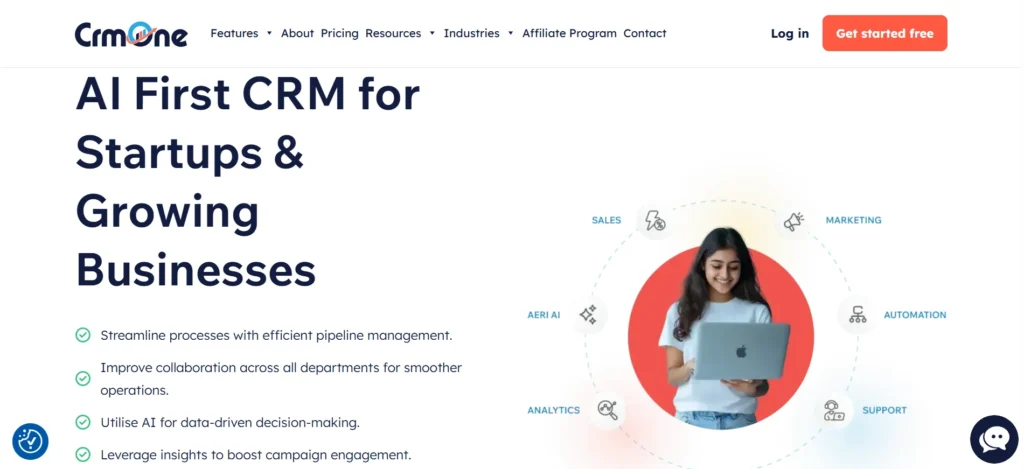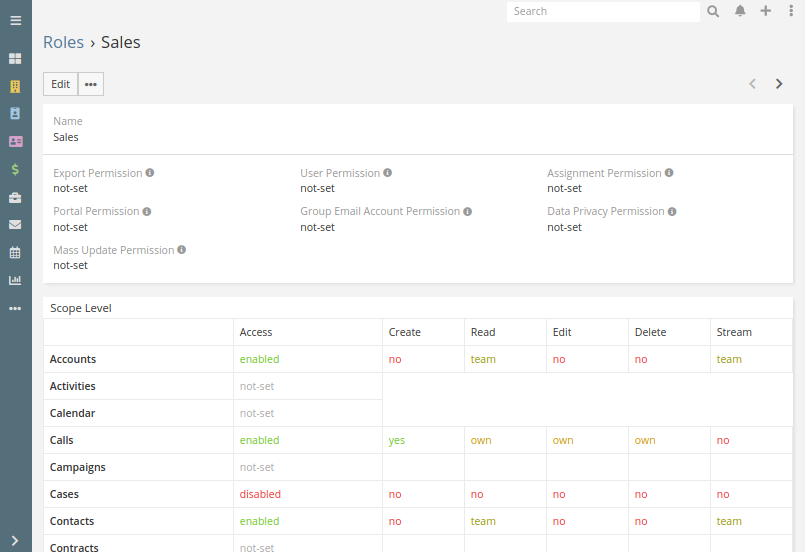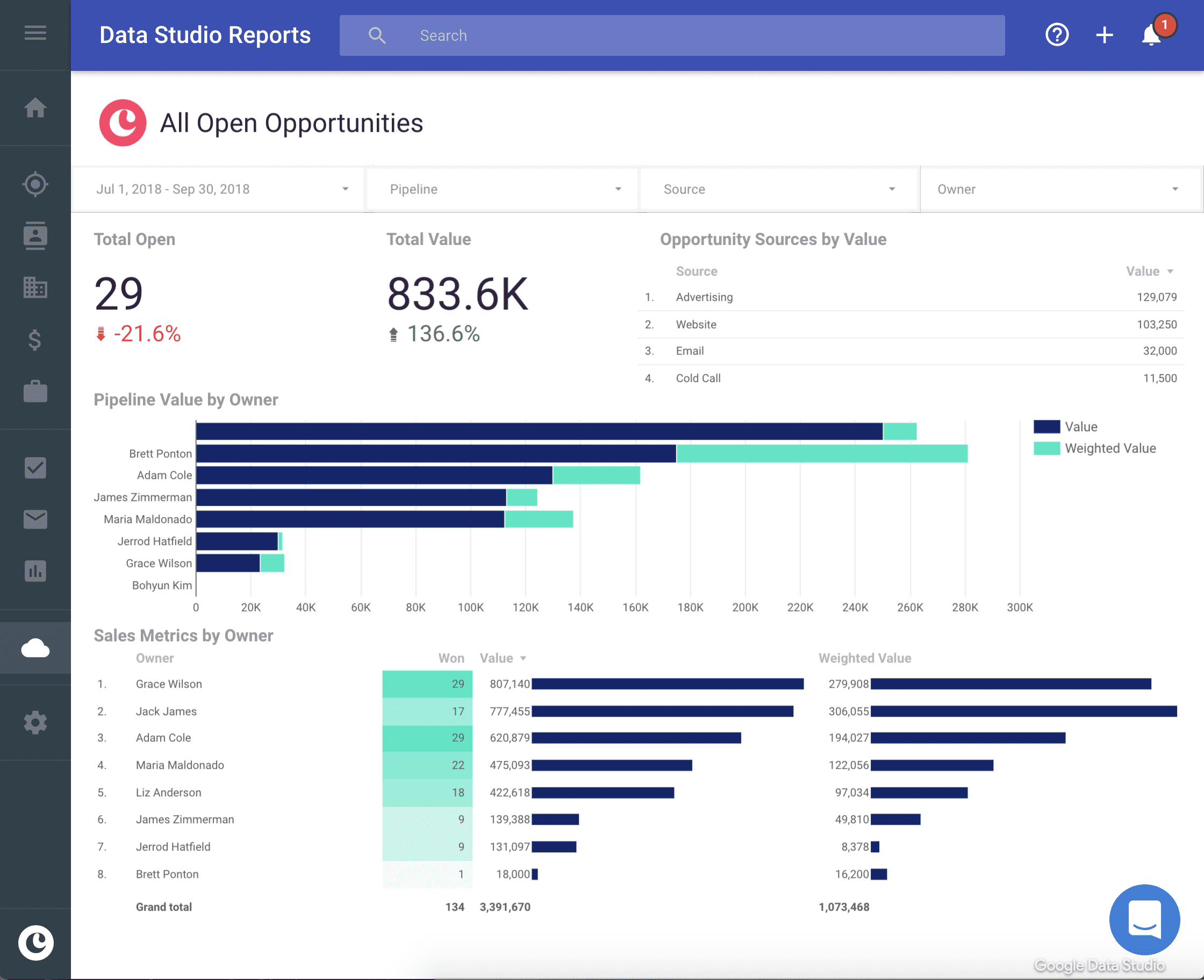Unlocking Retail Success: The Ultimate Guide to the Best CRM Systems for Small Businesses

In the dynamic world of retail, staying ahead of the curve is essential. Small retailers, in particular, face unique challenges, from managing inventory and sales to building lasting customer relationships. One of the most powerful tools available to these businesses is a Customer Relationship Management (CRM) system. But with so many options on the market, choosing the right CRM can feel overwhelming. This comprehensive guide will delve into the best CRM systems tailored for small retailers, exploring their features, benefits, and how they can transform your business.
Understanding the Importance of CRM for Small Retailers
Before diving into specific CRM solutions, it’s crucial to understand why a CRM is so important for small retailers. Think of your CRM as the central nervous system of your business, connecting all customer-related data and processes. Here’s why it matters:
- Enhanced Customer Relationships: A CRM helps you gather and organize customer data, providing valuable insights into their preferences, purchase history, and communication preferences. This allows you to personalize interactions, offer tailored recommendations, and foster stronger relationships.
- Improved Sales Performance: CRM systems streamline the sales process, from lead generation to closing deals. They automate tasks like follow-ups, track sales progress, and provide sales teams with the information they need to close more deals.
- Increased Efficiency: By automating repetitive tasks and centralizing data, a CRM frees up valuable time for your team. This allows them to focus on more strategic activities, such as customer service, marketing, and product development.
- Better Data Analysis: CRM systems provide valuable data analytics, allowing you to track key performance indicators (KPIs) and gain insights into your business performance. You can identify trends, measure the effectiveness of marketing campaigns, and make data-driven decisions.
- Cost Savings: While there is an upfront cost, a CRM can lead to long-term cost savings by improving efficiency, reducing errors, and increasing sales.
In essence, a CRM empowers small retailers to work smarter, not harder, creating a more customer-centric business model that drives growth and profitability.
Key Features to Look for in a CRM for Small Retailers
Not all CRM systems are created equal. When choosing a CRM for your small retail business, consider these essential features:
1. Contact Management
At the core of any CRM is contact management. The system should allow you to:
- Store and organize customer contact information, including names, addresses, phone numbers, and email addresses.
- Segment your customer base based on various criteria, such as demographics, purchase history, and interests.
- Track interactions with customers, including emails, phone calls, and meetings.
- Easily access and update customer information.
2. Sales Automation
Sales automation features can significantly improve your sales team’s efficiency. Look for a CRM that offers:
- Lead management, including lead capture, scoring, and assignment.
- Sales pipeline management, allowing you to track deals through the sales process.
- Automated follow-up reminders and email sequences.
- Sales reporting and analytics.
3. Marketing Automation
Marketing automation features can help you streamline your marketing efforts and engage with customers more effectively. Key features include:
- Email marketing capabilities, including the ability to create and send targeted email campaigns.
- Segmentation tools to target specific customer groups.
- Marketing campaign tracking and analytics.
- Integration with social media platforms.
4. Inventory Management Integration
For retailers, integrating your CRM with your inventory management system is essential. This integration allows you to:
- Track inventory levels and receive alerts when stock is low.
- View customer purchase history and identify popular products.
- Personalize product recommendations based on customer preferences.
5. Reporting and Analytics
Data is your friend. A good CRM provides robust reporting and analytics capabilities. Look for features such as:
- Customizable dashboards to track key performance indicators (KPIs).
- Sales reports, including sales by product, sales by customer, and sales by sales representative.
- Marketing campaign performance reports.
- Customer behavior analysis.
6. Mobile Accessibility
In today’s fast-paced world, mobile accessibility is crucial. Choose a CRM that offers a mobile app or a responsive web interface, allowing you to access your data and manage your business from anywhere.
7. Integration Capabilities
Your CRM should integrate with other tools you use, such as your e-commerce platform, accounting software, and email marketing service. This integration will streamline your workflow and ensure that data is synchronized across all your systems.
Top CRM Systems for Small Retailers
Now, let’s explore some of the best CRM systems specifically designed for small retail businesses:
1. HubSpot CRM
HubSpot CRM is a popular choice for small businesses, and for good reason. It offers a robust set of features, including contact management, sales automation, and marketing automation, all within a user-friendly interface. HubSpot CRM is known for its free plan, making it an attractive option for businesses just starting out. The free plan provides a solid foundation for managing contacts and tracking deals, while the paid plans offer more advanced features, such as marketing automation and sales reporting. HubSpot’s ease of use, coupled with its comprehensive feature set, makes it a strong contender for small retailers.
- Pros: Free plan, user-friendly interface, comprehensive features, strong marketing automation capabilities.
- Cons: Limited features in the free plan, can be expensive for advanced features.
- Ideal For: Businesses seeking a user-friendly and feature-rich CRM, with a focus on marketing and sales automation.
2. Zoho CRM
Zoho CRM is another excellent option, offering a wide range of features and customization options at a competitive price. It’s particularly well-suited for small retailers who need a CRM that can adapt to their specific needs. Zoho CRM offers a free plan for up to three users, making it a cost-effective choice for very small businesses. The paid plans offer a variety of features, including sales automation, marketing automation, and customer support tools. Zoho CRM also integrates with a wide range of third-party apps, allowing you to customize the system to fit your unique requirements. The flexibility and affordability of Zoho CRM make it a great choice for small retailers looking for a scalable solution.
- Pros: Affordable pricing, highly customizable, integrates with a wide range of apps.
- Cons: Can have a steeper learning curve compared to other options.
- Ideal For: Businesses seeking a highly customizable and affordable CRM solution.
3. Pipedrive
Pipedrive is a sales-focused CRM that excels at helping sales teams manage their pipelines and close deals. It’s known for its intuitive interface and visual sales pipeline, making it easy to track deals and manage sales activities. Pipedrive offers a range of features, including lead management, deal tracking, and sales reporting. While it may not have as many marketing automation features as some other CRMs, it’s a great choice for retailers who prioritize sales performance. Its focus on sales pipeline management makes it an excellent option for businesses looking to improve their sales processes. Pipedrive is a favorite among sales teams for its intuitive design and focus on closing deals.
- Pros: User-friendly interface, strong sales pipeline management, excellent for sales teams.
- Cons: Limited marketing automation features.
- Ideal For: Businesses that want a sales-focused CRM to improve their sales pipeline management.
4. Freshsales
Freshsales is a user-friendly CRM that offers a range of features, including contact management, sales automation, and marketing automation. It’s known for its ease of use and affordability, making it a great choice for small businesses. Freshsales offers a free plan for a limited number of users, as well as a variety of paid plans with more advanced features. It offers a comprehensive set of features at a competitive price, making it a solid choice for small retailers seeking a balance of functionality and affordability. Freshsales stands out for its intuitive interface and focus on customer support.
- Pros: User-friendly interface, affordable pricing, good customer support features.
- Cons: Marketing automation capabilities may be less advanced than other options.
- Ideal For: Businesses that want an easy-to-use and affordable CRM with a focus on customer support.
5. Agile CRM
Agile CRM is a comprehensive CRM solution that offers a wide range of features, including contact management, sales automation, marketing automation, and customer service tools. It’s known for its affordability and its ability to integrate with a wide range of third-party apps. Agile CRM offers a free plan for a limited number of users, as well as a variety of paid plans with more advanced features. Its all-in-one approach makes it a great option for small retailers looking for a complete CRM solution at a reasonable price. Agile CRM is a good choice for small retailers looking for an all-in-one solution.
- Pros: Affordable pricing, comprehensive features, integrates with a wide range of apps.
- Cons: Can have a steeper learning curve compared to other options.
- Ideal For: Businesses seeking a comprehensive and affordable all-in-one CRM solution.
Implementing a CRM System: A Step-by-Step Guide
Choosing the right CRM is only the first step. Successfully implementing a CRM system requires careful planning and execution. Here’s a step-by-step guide to help you get started:
1. Define Your Goals and Requirements
Before you start, clearly define your goals for implementing a CRM. What do you want to achieve? Do you want to improve customer relationships, increase sales, or streamline your marketing efforts? Identify your specific needs and requirements. This will help you choose the right CRM and ensure that you use it effectively.
2. Choose the Right CRM System
Based on your goals and requirements, research and compare different CRM systems. Consider the features, pricing, and ease of use of each option. Read reviews and testimonials from other small retailers to get a better understanding of each system’s strengths and weaknesses.
3. Plan Your Implementation
Create a detailed implementation plan. This plan should include the following steps:
- Data Migration: Determine how you will import your existing customer data into the CRM.
- Customization: Decide how you will customize the CRM to fit your specific needs.
- Training: Develop a training plan for your team.
- Testing: Test the CRM thoroughly before launching it.
4. Migrate Your Data
Import your existing customer data into the CRM. This may involve exporting data from spreadsheets, legacy systems, or other sources. Make sure to clean and organize your data before importing it to ensure accuracy.
5. Customize the CRM
Configure the CRM to meet your specific needs. This may involve customizing fields, creating workflows, and setting up integrations with other tools. Take the time to customize the CRM to fit your business processes.
6. Train Your Team
Provide comprehensive training to your team on how to use the CRM. Explain the features, functionality, and best practices. Offer ongoing support and training to ensure that your team can effectively use the CRM.
7. Launch and Monitor
Once you’ve completed the previous steps, launch the CRM. Monitor its performance and track key metrics. Make adjustments as needed to optimize your CRM usage and ensure that you’re achieving your goals. Regularly review reports and analytics to understand how the CRM is impacting your business.
Maximizing Your CRM Investment: Best Practices
To get the most out of your CRM system, follow these best practices:
- Keep Your Data Clean and Up-to-Date: Regularly update your customer data to ensure its accuracy. Delete duplicate records and correct any errors.
- Use Segmentation Effectively: Segment your customer base to personalize your marketing efforts and tailor your communication.
- Automate Where Possible: Automate repetitive tasks, such as sending follow-up emails and assigning leads, to save time and improve efficiency.
- Integrate with Other Tools: Integrate your CRM with other tools, such as your e-commerce platform, accounting software, and email marketing service, to streamline your workflow.
- Track Your Results: Regularly track key performance indicators (KPIs) to measure the effectiveness of your CRM and make data-driven decisions.
- Provide Ongoing Training: Provide ongoing training to your team to ensure that they can effectively use the CRM and stay up-to-date on new features and functionality.
- Get Feedback: Regularly solicit feedback from your team to identify areas for improvement and ensure that the CRM is meeting their needs.
The Future of CRM in Retail
The world of CRM is constantly evolving, and the future of CRM in retail is likely to be shaped by several key trends:
- Artificial Intelligence (AI): AI will play an increasingly important role in CRM, enabling businesses to personalize customer interactions, automate tasks, and gain deeper insights into customer behavior.
- Personalization: Customers expect personalized experiences, and CRM systems will need to provide the tools to deliver them.
- Mobile CRM: Mobile CRM will become even more important, allowing retailers to access data and manage their businesses from anywhere.
- Omnichannel Integration: CRM systems will need to integrate with all customer touchpoints, including online stores, physical stores, and social media, to provide a seamless customer experience.
- Data Privacy and Security: As data privacy regulations become more stringent, CRM systems will need to prioritize data security and comply with all relevant regulations.
Small retailers who embrace these trends and leverage the power of CRM will be well-positioned to succeed in the future.
Conclusion: Embracing CRM for Retail Growth
In conclusion, a CRM system is an invaluable asset for small retailers. By choosing the right CRM, implementing it effectively, and following best practices, you can build stronger customer relationships, improve sales performance, and increase efficiency. The CRM landscape offers a variety of solutions, each with its own strengths. Consider your specific business needs, budget, and technical capabilities when selecting a system. With the right CRM in place, you can create a customer-centric business model that drives growth and profitability. Don’t delay – take the first step towards transforming your retail business today!