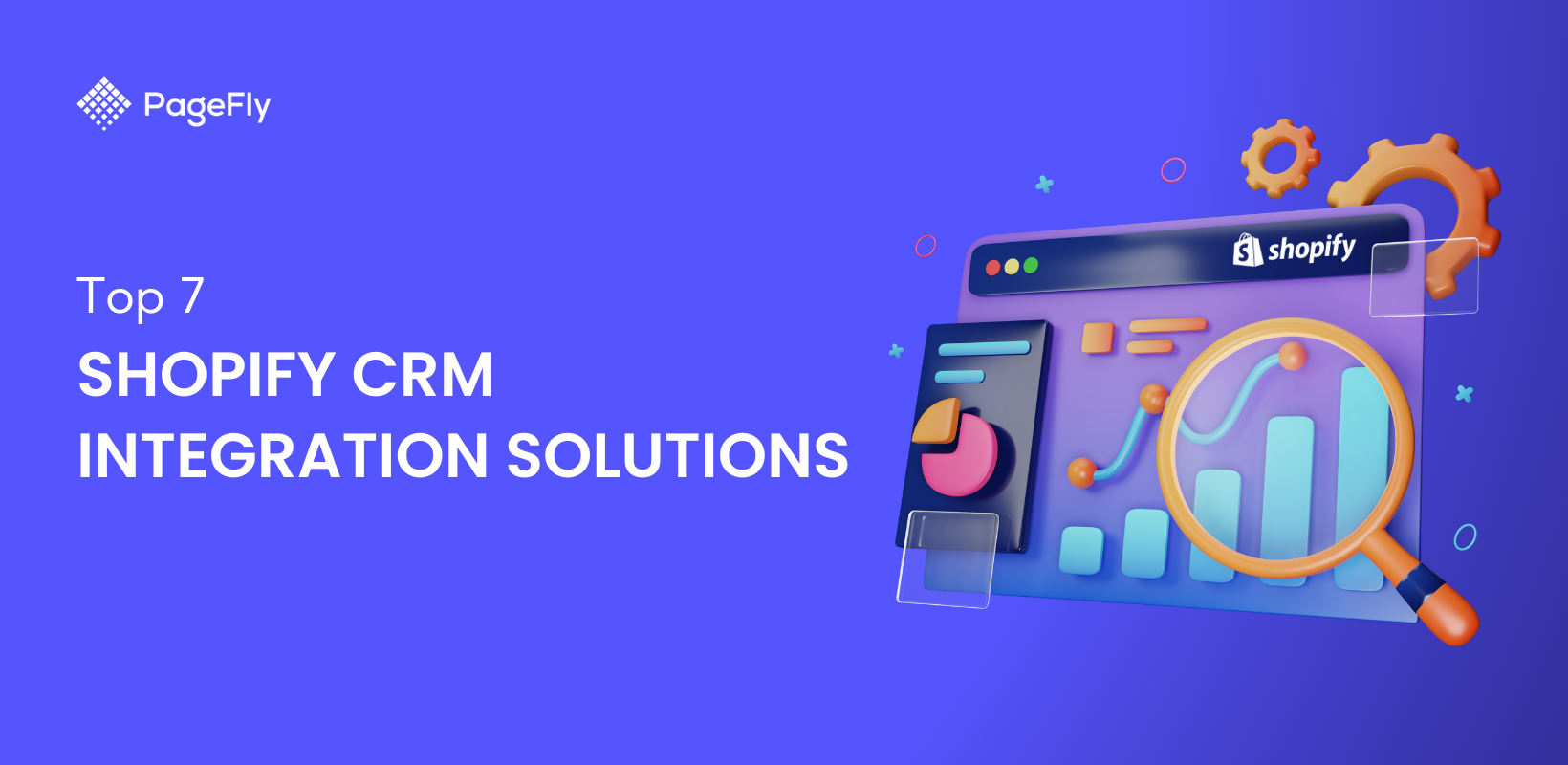Small Business CRM Checklist 2025: Your Ultimate Guide to Choosing the Right CRM

Small Business CRM Checklist 2025: Your Ultimate Guide to Choosing the Right CRM
Running a small business is like juggling flaming torches while riding a unicycle – exhilarating, challenging, and often requiring you to wear multiple hats. One of the most critical tools in your arsenal, and one that can make or break your success, is a Customer Relationship Management (CRM) system. But with a dizzying array of options available, choosing the right CRM can feel overwhelming. Fear not! This comprehensive small business CRM checklist for 2025 will guide you through the process, ensuring you select a system that empowers your team, delights your customers, and fuels your growth.
What is a CRM and Why Does Your Small Business Need One?
Before diving into the checklist, let’s clarify what a CRM is and why it’s indispensable for small businesses. CRM stands for Customer Relationship Management. It’s a system that helps you manage all your interactions with current and potential customers. Think of it as your central hub for all customer-related information.
Here’s why your small business desperately needs a CRM:
- Centralized Customer Data: No more scattered spreadsheets, sticky notes, or mental notes. A CRM keeps all customer data in one place, accessible to your team.
- Improved Customer Relationships: By understanding your customers better, you can personalize interactions, build stronger relationships, and foster loyalty.
- Increased Sales: CRM helps you track leads, nurture them, and close deals more effectively.
- Enhanced Efficiency: Automate repetitive tasks, freeing up your team to focus on more strategic initiatives.
- Better Decision-Making: Access real-time data and analytics to make informed decisions about your business.
The Small Business CRM Checklist 2025: Your Step-by-Step Guide
This checklist is designed to help you evaluate different CRM options and choose the one that best fits your specific needs. We’ll break it down into key areas, ensuring you cover all the bases.
1. Define Your Business Needs and Goals
Before you even look at CRM software, you need to understand your goals. What do you want to achieve with a CRM? What are your pain points? Here’s a breakdown:
- Identify Your Key Objectives: Do you want to increase sales, improve customer service, streamline marketing efforts, or all of the above? Be specific. For example, “Increase sales by 15% in the next quarter.”
- Analyze Your Current Processes: How do you currently manage customer interactions? What works well? What are the bottlenecks?
- Determine Your Target Audience: Who are your ideal customers? Understanding their needs and preferences is crucial for choosing the right CRM features.
- Assess Your Budget: How much are you willing to spend on a CRM? Consider the initial setup costs, ongoing subscription fees, and any potential training expenses.
- Consider Your Team’s Technical Skills: How tech-savvy is your team? Choose a CRM that is easy to learn and use, or be prepared to invest in training.
Pro Tip: Create a detailed document outlining your needs, goals, and requirements. This will serve as your guiding light throughout the selection process.
2. Essential CRM Features for Small Businesses
Not all CRM systems are created equal. Here are the must-have features for small businesses:
- Contact Management: The foundation of any CRM. It should allow you to store and manage contact information, including names, addresses, phone numbers, email addresses, and social media profiles.
- Lead Management: Capture, track, and nurture leads throughout the sales pipeline. Features should include lead scoring, lead assignment, and automated follow-up.
- Sales Automation: Automate repetitive sales tasks, such as sending emails, scheduling appointments, and creating follow-up reminders.
- Sales Pipeline Management: Visualize your sales pipeline and track the progress of each deal.
- Reporting and Analytics: Generate reports and analyze data to gain insights into your sales performance, customer behavior, and marketing effectiveness.
- Email Integration: Seamlessly integrate with your email provider (e.g., Gmail, Outlook) to track email interactions and manage email campaigns.
- Mobile Accessibility: Access your CRM data on the go with a mobile app.
- Integration with Other Tools: Integrate with other tools you use, such as marketing automation software, accounting software, and e-commerce platforms.
3. Evaluating CRM Vendors: Key Considerations
Now that you know what features you need, it’s time to evaluate different CRM vendors. Here’s what to look for:
- Ease of Use: The CRM should be intuitive and easy to navigate. Your team should be able to learn it quickly without extensive training.
- Scalability: Choose a CRM that can grow with your business. It should be able to handle increasing data volumes and user numbers.
- Customization Options: The CRM should allow you to customize fields, workflows, and reports to meet your specific needs.
- Customer Support: Look for a vendor that offers excellent customer support, including documentation, tutorials, and responsive support staff.
- Security: Ensure the CRM provider has robust security measures to protect your customer data.
- Pricing: Compare pricing plans and choose one that fits your budget and needs. Be aware of any hidden fees.
- Reviews and Ratings: Read reviews from other small businesses to get an idea of the vendor’s reputation and customer satisfaction.
- Free Trials or Demos: Take advantage of free trials or demos to test the CRM before you commit to a subscription.
4. Popular CRM Systems for Small Businesses in 2025
The CRM landscape is constantly evolving. Here are some of the top CRM systems for small businesses in 2025, along with their key strengths:
- HubSpot CRM: A free and user-friendly CRM that’s ideal for small businesses. It offers a comprehensive suite of features, including contact management, lead management, and sales automation. It’s known for its ease of use and excellent integrations.
- Zoho CRM: A versatile CRM that offers a wide range of features at an affordable price. It’s a good choice for businesses that need a highly customizable CRM.
- Salesforce Sales Cloud: A more robust and feature-rich CRM that’s suitable for growing businesses. It offers advanced features, such as AI-powered insights and extensive customization options. However, it can be more complex to set up and use.
- Pipedrive: A sales-focused CRM that’s known for its intuitive interface and visual pipeline management. It’s a good choice for businesses that want to focus on sales productivity.
- Freshsales: A user-friendly and affordable CRM that’s designed for small and medium-sized businesses. It offers a range of features, including lead management, sales automation, and email integration.
Important Note: The best CRM for your business depends on your specific needs and requirements. Research each option carefully and consider your budget, technical skills, and growth plans.
5. Implementation and Training: Setting Up Your CRM for Success
Choosing the right CRM is only the first step. Successful implementation and training are crucial for maximizing the value of your investment. Here’s how to get started:
- Data Migration: Transfer your existing customer data from spreadsheets, databases, or other systems to your new CRM.
- Customization: Configure the CRM to meet your specific needs. This may involve customizing fields, workflows, and reports.
- User Training: Train your team on how to use the CRM. Provide clear documentation, tutorials, and ongoing support.
- Establish Processes: Define clear processes for how your team will use the CRM, such as how to enter data, manage leads, and follow up with customers.
- Regular Audits and Optimization: Regularly review your CRM usage and make adjustments as needed to ensure it’s meeting your needs.
Pro Tip: Consider hiring a CRM consultant to help you with the implementation process. They can provide expert guidance and ensure a smooth transition.
6. Measuring Success: Key CRM Metrics to Track
To ensure your CRM is delivering the desired results, it’s essential to track key metrics. Here are some important CRM metrics to monitor:
- Sales Growth: Track your overall sales revenue and compare it to previous periods.
- Lead Conversion Rate: Measure the percentage of leads that convert into customers.
- Customer Acquisition Cost (CAC): Calculate the cost of acquiring a new customer.
- Customer Lifetime Value (CLTV): Estimate the total revenue you expect to generate from a customer over their lifetime.
- Customer Retention Rate: Measure the percentage of customers who stay with your business over a specific period.
- Sales Cycle Length: Track the average time it takes to close a deal.
- Customer Satisfaction (CSAT): Measure customer satisfaction through surveys and feedback.
- Net Promoter Score (NPS): Gauge customer loyalty and willingness to recommend your business.
By tracking these metrics, you can identify areas for improvement and optimize your CRM strategy for maximum impact.
7. Common Mistakes to Avoid When Choosing and Implementing a CRM
Even with the best intentions, small businesses can make mistakes when choosing and implementing a CRM. Here are some common pitfalls to avoid:
- Choosing the Wrong CRM: Don’t choose a CRM based solely on price or popularity. Make sure it aligns with your specific needs and goals.
- Failing to Define Your Needs: Without a clear understanding of your needs, you’ll struggle to choose the right CRM and maximize its value.
- Not Involving Your Team: Involve your team in the decision-making process. Their input is crucial for ensuring the CRM meets their needs and that they’re willing to use it.
- Skipping Training: Provide adequate training to your team. A poorly trained team won’t be able to use the CRM effectively.
- Not Customizing the CRM: Don’t be afraid to customize the CRM to meet your specific needs.
- Ignoring Data Quality: Ensure your data is accurate and up-to-date. Poor data quality will lead to inaccurate reports and wasted time.
- Not Integrating with Other Tools: Integrate your CRM with other tools you use, such as marketing automation software and accounting software, to streamline your workflows.
- Giving Up Too Soon: Implementing a CRM takes time and effort. Don’t give up if you don’t see immediate results.
By avoiding these common mistakes, you can significantly increase your chances of CRM success.
8. The Future of CRM for Small Businesses: Trends to Watch
The CRM landscape is constantly evolving, with new technologies and trends emerging all the time. Here are some trends to watch in 2025 and beyond:
- Artificial Intelligence (AI): AI-powered CRM systems will become even more sophisticated, providing insights, automating tasks, and personalizing customer interactions.
- Automation: Automation will continue to play a major role in CRM, streamlining workflows and freeing up your team to focus on more strategic initiatives.
- Personalization: CRM systems will enable businesses to personalize customer interactions at scale, delivering highly relevant content and offers.
- Mobile-First Approach: CRM systems will become even more mobile-friendly, allowing your team to access data and manage customer interactions from anywhere.
- Integration: CRM systems will integrate with even more tools and platforms, creating a seamless experience for your team.
- Focus on Customer Experience: The focus will shift even more towards providing exceptional customer experiences.
Staying up-to-date on these trends will help you choose a CRM that’s future-proof and ready for the challenges and opportunities of the years ahead.
Conclusion: Empower Your Small Business with the Right CRM
Choosing the right CRM is a significant investment, but it’s one that can pay off handsomely for your small business. By following this small business CRM checklist for 2025, you can navigate the selection process with confidence, choose a system that meets your specific needs, and empower your team to build stronger customer relationships, increase sales, and drive sustainable growth.
Remember, the best CRM is the one that aligns with your business goals, is easy to use, and helps you create a delightful customer experience. Take your time, do your research, and choose wisely. Your business will thank you for it!