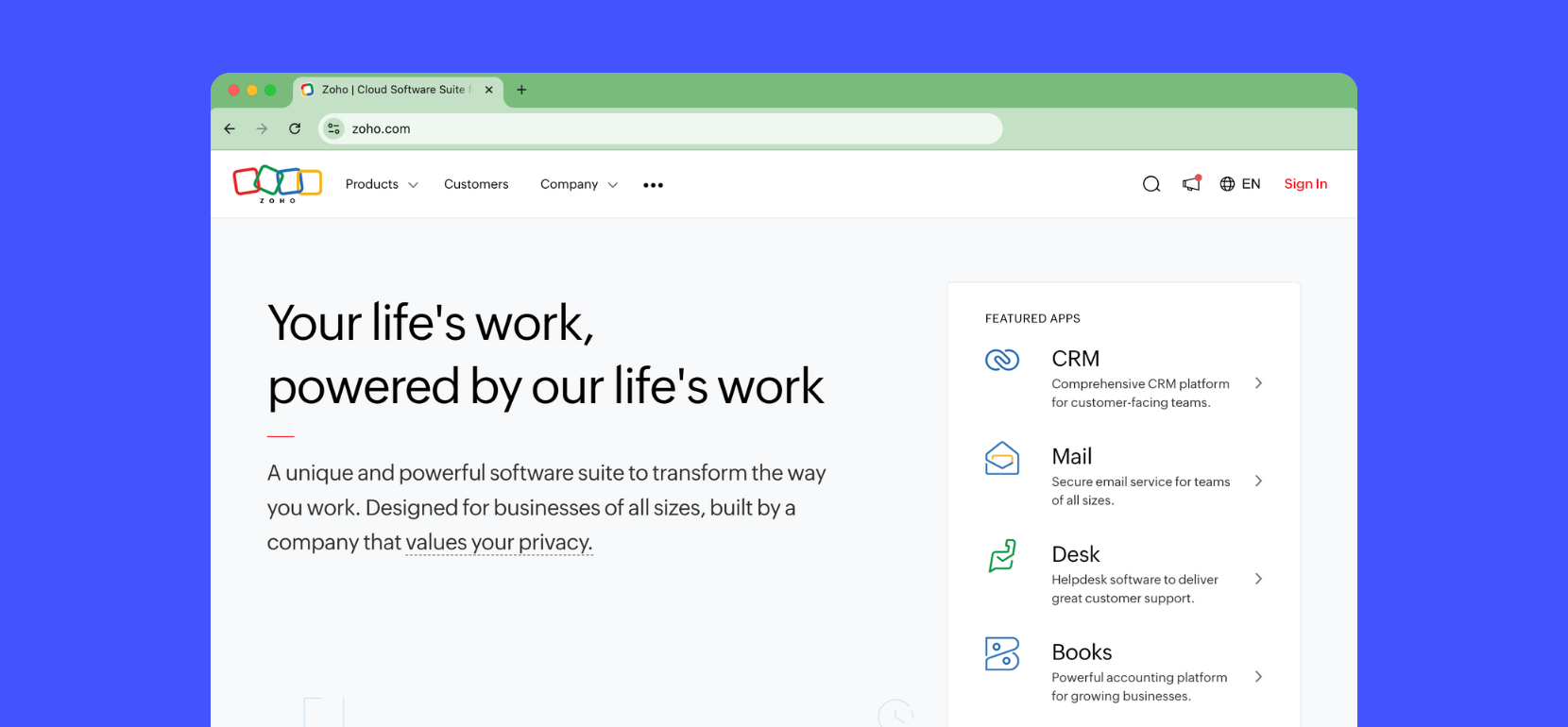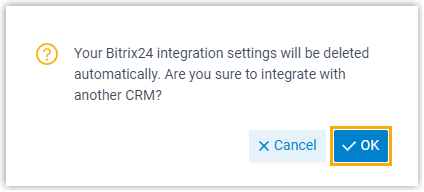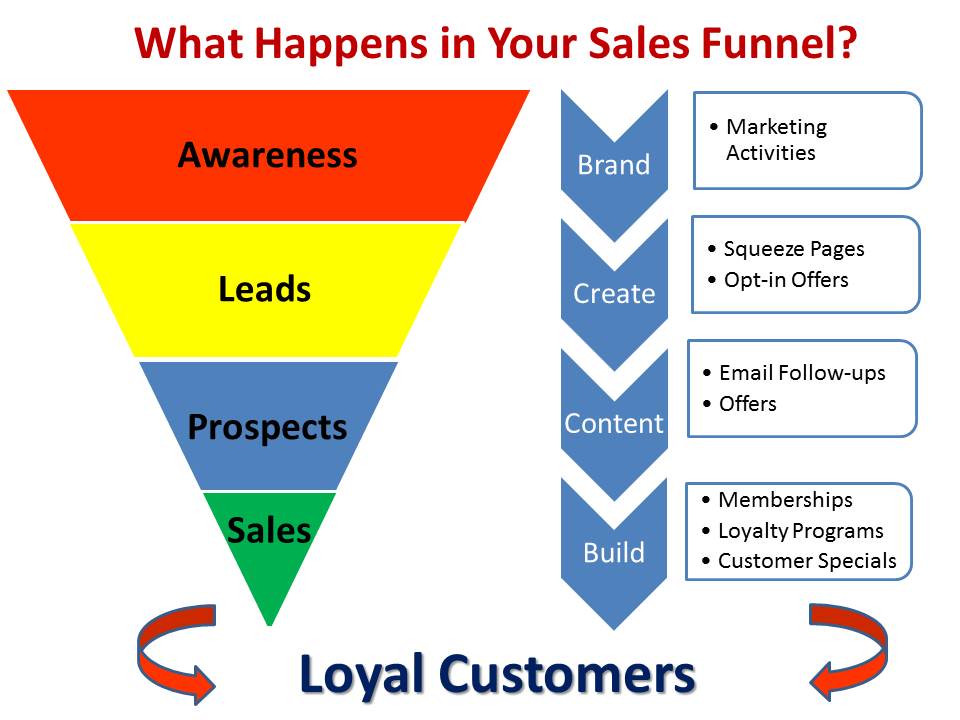Supercharge Your Workflow: Mastering CRM Integration with Workfront

Introduction: The Power of Synergy – CRM and Workfront Unite
In today’s fast-paced business environment, efficiency is the name of the game. Companies are constantly seeking ways to streamline their processes, improve collaboration, and maximize their return on investment. One powerful strategy for achieving these goals is the seamless integration of Customer Relationship Management (CRM) systems with project management platforms like Workfront. This article delves deep into the world of CRM integration with Workfront, exploring its benefits, implementation strategies, and best practices to help you unlock the full potential of this dynamic duo.
Imagine a world where your sales team’s insights flow effortlessly into your marketing campaigns, where project managers have instant access to customer data, and where everyone is on the same page, working towards a common goal. This is the promise of CRM integration with Workfront – a promise of enhanced productivity, improved customer satisfaction, and increased profitability. But how do you make this vision a reality? Let’s explore.
Understanding the Core Concepts: CRM and Workfront Demystified
What is CRM?
CRM, or Customer Relationship Management, is a technology that helps businesses manage and analyze customer interactions and data throughout the customer lifecycle. At its core, a CRM system serves as a centralized repository for all customer-related information, including contact details, purchase history, communication logs, and more. Popular CRM platforms include Salesforce, HubSpot, Microsoft Dynamics 365, and Zoho CRM.
The primary goals of a CRM system are to:
- Improve customer relationships
- Increase sales
- Enhance customer service
- Streamline marketing efforts
- Gather customer data for business analysis
By providing a 360-degree view of the customer, CRM empowers businesses to personalize interactions, anticipate customer needs, and build lasting relationships.
What is Workfront?
Workfront, now Adobe Workfront, is a work management platform designed to help organizations plan, manage, and track projects and work. It provides a centralized hub for project teams to collaborate, manage tasks, track progress, and communicate effectively. Key features of Workfront include:
- Project planning and scheduling
- Task management
- Resource allocation
- Workflow automation
- Reporting and analytics
Workfront is particularly well-suited for organizations that need to manage complex projects, coordinate cross-functional teams, and maintain visibility into project performance. It allows project managers to stay on top of deadlines, manage budgets, and ensure that projects are delivered on time and within scope.
The Compelling Benefits of CRM Integration with Workfront
Integrating your CRM system with Workfront offers a multitude of advantages that can transform the way your organization operates. Here are some of the key benefits:
Enhanced Collaboration and Communication
One of the most significant benefits of CRM integration with Workfront is improved collaboration and communication. By connecting these two systems, you create a shared platform where sales, marketing, project management, and other teams can access and share critical customer information. This eliminates the need for manual data entry, reduces the risk of errors, and ensures that everyone is working with the most up-to-date information.
For example, when a sales rep closes a deal in the CRM, that information can automatically trigger the creation of a new project in Workfront, with all relevant customer details pre-populated. This saves time, reduces the potential for miscommunication, and allows the project team to hit the ground running.
Improved Project Planning and Execution
CRM integration provides valuable insights for project planning and execution. By having access to customer data within Workfront, project managers can better understand customer needs, preferences, and expectations. This allows them to tailor project plans and deliverables to meet those specific requirements, leading to higher customer satisfaction and project success.
Furthermore, CRM integration can help project managers identify potential risks and challenges early on. For example, if a customer has a history of late payments, the project manager can take steps to mitigate the risk of payment delays. This proactive approach can help prevent problems and ensure that projects are completed on time and within budget.
Increased Sales and Revenue
CRM integration with Workfront can contribute to increased sales and revenue by enabling sales teams to work more efficiently and effectively. By having access to project status updates and customer feedback within the CRM, sales reps can stay informed about the progress of projects and identify opportunities to upsell or cross-sell additional products or services.
For example, if a project is nearing completion, the sales team can proactively reach out to the customer to offer support, training, or additional services. This can help strengthen customer relationships and increase the likelihood of repeat business.
Enhanced Customer Experience
By providing a 360-degree view of the customer, CRM integration with Workfront enables organizations to deliver a more personalized and seamless customer experience. Sales, marketing, and project teams can all access the same customer data, ensuring that they are aligned in their interactions with the customer.
For example, when a customer contacts customer support, the support representative can quickly access the customer’s project history, purchase history, and communication logs. This allows them to provide prompt and effective assistance, resolving issues quickly and efficiently.
Data-Driven Decision Making
CRM integration with Workfront provides valuable data for making informed business decisions. By tracking key metrics such as project performance, customer satisfaction, and sales results, organizations can identify areas for improvement and optimize their processes.
For example, by analyzing project data, organizations can identify the factors that contribute to project success and failure. This information can be used to refine project management methodologies, improve resource allocation, and enhance training programs.
Navigating the Integration Process: Steps to Success
Successfully integrating your CRM system with Workfront requires careful planning and execution. Here’s a step-by-step guide to help you through the process:
1. Define Your Goals and Objectives
Before you begin the integration process, it’s essential to define your goals and objectives. What do you hope to achieve by integrating your CRM with Workfront? Are you looking to improve collaboration, streamline project management, increase sales, or enhance customer satisfaction? Clearly defining your goals will help you prioritize your efforts and measure the success of your integration.
Consider questions such as:
- What specific data needs to be shared between the two systems?
- What workflows need to be automated?
- What reports and dashboards do you need to track progress?
Answering these questions upfront will guide your integration strategy.
2. Choose the Right Integration Method
There are several methods for integrating your CRM system with Workfront, each with its own advantages and disadvantages. The best approach for your organization will depend on your specific needs and technical capabilities. Here are some common integration methods:
- Native Integrations: Many CRM and Workfront platforms offer native integrations, which are pre-built connectors that simplify the integration process. These integrations are typically easy to set up and maintain.
- API Integrations: Application Programming Interfaces (APIs) allow you to connect your CRM and Workfront systems programmatically. This provides greater flexibility and customization options.
- Third-Party Integration Platforms: Several third-party platforms specialize in integrating different software applications. These platforms often provide pre-built connectors and tools to simplify the integration process.
- Custom Development: If your integration needs are complex, you may need to develop a custom integration solution. This approach requires specialized technical expertise and can be time-consuming and expensive.
Carefully evaluate the different integration methods and choose the one that best meets your needs and budget.
3. Map Your Data
Once you’ve chosen your integration method, you’ll need to map your data. This involves identifying the data fields that need to be shared between your CRM and Workfront systems and determining how they will be mapped. For example, you might map the customer name from your CRM to the project name in Workfront.
Thorough data mapping is crucial for ensuring that data is transferred accurately and consistently between the two systems. Pay close attention to data formats, data types, and data validation rules to avoid errors and inconsistencies.
4. Configure the Integration
After mapping your data, you’ll need to configure the integration. This process will vary depending on the integration method you’ve chosen. If you’re using a native integration, the configuration process will typically involve entering your CRM and Workfront credentials and selecting the data fields you want to share. If you’re using an API or third-party integration platform, you may need to write code or use a visual interface to configure the integration.
Follow the documentation and instructions provided by your CRM and Workfront platforms to configure the integration correctly.
5. Test and Validate the Integration
Before you launch your integration, it’s essential to test and validate it thoroughly. This involves testing the data transfer process, verifying that data is being transferred accurately and consistently, and ensuring that your workflows are functioning as expected.
Create test cases to simulate different scenarios and verify that the integration is working correctly. Make sure to test all aspects of the integration, including data synchronization, workflow automation, and reporting.
6. Provide Training and Documentation
Once you’ve successfully integrated your CRM with Workfront, it’s important to provide training and documentation to your users. This will help them understand how to use the integrated systems and take advantage of the new features and capabilities.
Provide training materials, such as user manuals, video tutorials, and FAQs. Also, consider providing ongoing support to help users troubleshoot any issues they may encounter.
7. Monitor and Maintain the Integration
After launching your integration, it’s important to monitor its performance and maintain it regularly. This involves monitoring data synchronization, identifying and resolving any errors, and making adjustments as needed.
Set up alerts to notify you of any issues with the integration. Regularly review your data mapping and workflows to ensure that they are still accurate and efficient. Keep your CRM and Workfront systems up to date with the latest software updates and patches.
Best Practices for a Smooth CRM and Workfront Integration
To maximize the success of your CRM and Workfront integration, consider these best practices:
- Start Small: Begin with a pilot project to test the integration and identify any potential issues before rolling it out to the entire organization.
- Involve Key Stakeholders: Involve representatives from sales, marketing, project management, and IT in the integration process to ensure that the integration meets the needs of all users.
- Prioritize Data Quality: Ensure that your data is clean, accurate, and consistent before integrating your CRM and Workfront systems.
- Automate Workflows: Automate as many workflows as possible to streamline processes and reduce manual data entry.
- Provide Regular Training: Provide ongoing training to users to help them stay up-to-date on the latest features and capabilities of the integrated systems.
- Document Everything: Document your integration process, including your goals, objectives, data mapping, and workflows. This will help you troubleshoot any issues and ensure that the integration is sustainable over time.
- Monitor and Analyze: Regularly monitor the performance of your integration and analyze the results to identify areas for improvement.
- Choose the Right Tools: Select the appropriate CRM and Workfront platforms that meet your business requirements and offer robust integration capabilities.
- Seek Expert Advice: Consider consulting with an experienced integration specialist to help you plan and implement your integration.
Real-World Examples: CRM Integration with Workfront in Action
To further illustrate the power of CRM integration with Workfront, let’s look at some real-world examples:
Example 1: Streamlining the Sales-to-Project Handoff
A software development company uses Salesforce for its CRM and Workfront for project management. When a sales rep closes a deal in Salesforce, the system automatically triggers the creation of a new project in Workfront. The project is pre-populated with customer details, project scope, and budget information, eliminating the need for manual data entry and saving valuable time. The project manager can then immediately assign tasks, allocate resources, and start the project, ensuring a smooth transition from sales to project execution.
Example 2: Enhancing Marketing Campaign Management
A marketing agency uses HubSpot for its CRM and Workfront for project management. When a new marketing campaign is launched in HubSpot, the system automatically creates a corresponding project in Workfront. The project includes tasks for content creation, email marketing, social media promotion, and website updates. The project team can track progress, collaborate on deliverables, and ensure that all campaign activities are aligned with the overall marketing strategy.
Example 3: Improving Customer Service and Support
A customer service team uses Zendesk for its CRM and Workfront for project management. When a customer submits a support ticket in Zendesk, the system automatically creates a task in Workfront for the support team to address the issue. The support team can track the progress of the ticket, collaborate with other team members, and provide updates to the customer. This integration ensures that customer issues are resolved quickly and efficiently, leading to improved customer satisfaction.
Troubleshooting Common Challenges
While CRM integration with Workfront offers numerous benefits, you may encounter some challenges along the way. Here are some common issues and how to address them:
- Data Synchronization Errors: Data synchronization errors can occur when data is not transferred accurately or consistently between the two systems. To troubleshoot this issue, review your data mapping, check your API connections, and ensure that your systems are configured correctly.
- Workflow Automation Issues: Workflow automation issues can arise when workflows are not functioning as expected. To troubleshoot this issue, review your workflow configurations, test your workflows thoroughly, and ensure that all triggers and actions are set up correctly.
- User Adoption Challenges: User adoption challenges can occur if users are not properly trained or if they are resistant to using the new systems. To address this issue, provide adequate training, offer ongoing support, and encourage user feedback.
- Integration Maintenance: Maintaining the integration can be challenging, especially as your CRM and Workfront systems evolve. To address this issue, regularly monitor your integration, update your systems with the latest software updates and patches, and document any changes you make.
- Security Concerns: Integrating sensitive customer data between two systems can raise security concerns. To mitigate these concerns, implement robust security measures, such as encryption and access controls, and follow industry best practices for data security.
Conclusion: Embracing the Future of Work
CRM integration with Workfront is a powerful strategy for transforming your organization’s operations, improving customer satisfaction, and driving business growth. By connecting these two critical systems, you can streamline your processes, enhance collaboration, and gain valuable insights into your business performance.
By following the steps outlined in this article, you can successfully integrate your CRM with Workfront and unlock the full potential of this dynamic duo. Embrace the future of work and experience the benefits of a truly connected and efficient organization.
The journey to successful integration requires careful planning, execution, and ongoing maintenance. However, the rewards – increased productivity, improved customer satisfaction, and enhanced profitability – are well worth the effort. So, take the first step today and begin your journey towards a more streamlined, collaborative, and successful future.