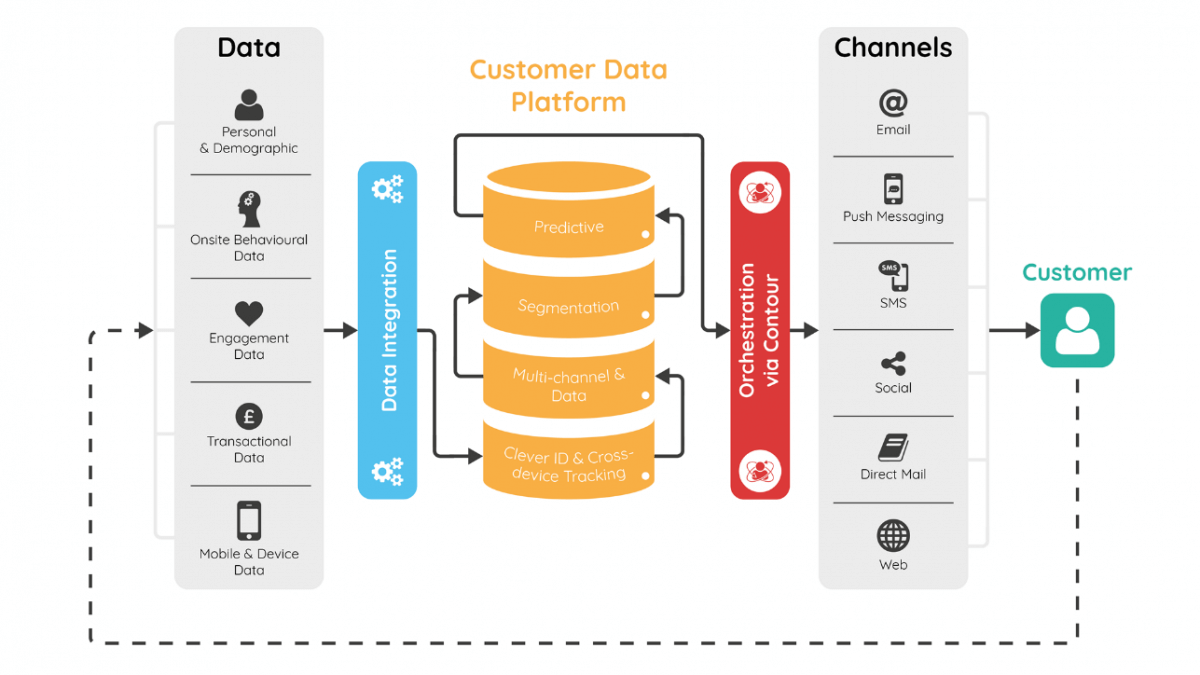Small Business CRM Tutorial: Your Complete Guide to Customer Relationship Management

Small Business CRM Tutorial: Your Complete Guide to Customer Relationship Management
Starting a small business is an exciting journey. You’re the visionary, the innovator, the one making it all happen. But as your business grows, so does the complexity of managing your customer relationships. That’s where a Customer Relationship Management (CRM) system steps in. This tutorial will walk you through everything you need to know about CRM for small businesses, from the basics to implementation and best practices. Get ready to transform your customer interactions and boost your bottom line!
What is a CRM? Demystifying Customer Relationship Management
At its core, a CRM is a system that helps you manage your interactions with current and potential customers. Think of it as a central hub for all your customer data, from contact information and communication history to sales progress and support tickets. It’s a powerful tool designed to streamline your processes, improve customer satisfaction, and ultimately, drive revenue. CRM software is a sophisticated tool that, when implemented correctly, can be a game-changer for small businesses.
Before diving into the ‘how-to’, let’s clarify what a CRM isn’t. It’s not just a fancy contact list. It’s a dynamic platform that facilitates a 360-degree view of each customer, enabling you to understand their needs, preferences, and behaviors. This understanding is crucial for building strong, lasting relationships.
Key Benefits of a CRM for Small Businesses
Why should you consider investing in a CRM? The advantages are numerous, and they directly impact your business’s success. Here are some of the primary benefits:
- Improved Customer Relationships: A CRM helps you personalize interactions, remember important details, and provide better support. This leads to happier customers and increased loyalty.
- Increased Sales: By tracking leads, managing the sales pipeline, and automating tasks, a CRM can significantly boost your sales performance.
- Enhanced Efficiency: Automate repetitive tasks, such as data entry and follow-up emails, freeing up your team to focus on more strategic activities.
- Better Data Analysis: Gain valuable insights into your customers, sales trends, and marketing campaigns. This data-driven approach allows you to make informed decisions.
- Centralized Information: Keep all customer data in one place, making it accessible to your entire team. This ensures everyone is on the same page.
- Improved Collaboration: Facilitate seamless communication and collaboration between sales, marketing, and customer service teams.
Choosing the Right CRM for Your Small Business
Selecting the right CRM can feel overwhelming, but it doesn’t have to be. The key is to identify your needs and find a system that aligns with them. Consider these factors when making your decision:
1. Assess Your Needs and Goals
Before you start comparing CRM systems, take some time to define your specific requirements. What do you hope to achieve with a CRM? What are your pain points? Consider the following questions:
- What are your primary business goals? (e.g., increase sales, improve customer retention, streamline marketing efforts)
- What are your current customer management processes? (e.g., contact management, sales tracking, customer support)
- What are your biggest challenges in managing customer relationships? (e.g., data silos, inefficient communication, lack of insights)
- What features are essential for your business? (e.g., contact management, sales pipeline management, email marketing integration)
- How many users will need access to the CRM?
Answering these questions will give you a clear understanding of what you need from a CRM and help you narrow down your options.
2. Research CRM Software Options
Once you know your needs, it’s time to explore the available CRM solutions. There’s a vast landscape of CRM software, ranging from simple contact management tools to comprehensive platforms with advanced features. Here are some popular options for small businesses:
- Zoho CRM: A popular and affordable option with a wide range of features, including sales force automation, marketing automation, and customer support.
- HubSpot CRM: A free CRM with robust features for contact management, deal tracking, and sales pipeline management. It’s a great choice for businesses looking for a user-friendly platform.
- Salesforce Sales Cloud: A more comprehensive and customizable CRM suitable for businesses with complex needs. It offers a wide array of features and integrations.
- Pipedrive: A sales-focused CRM designed to help sales teams manage their pipelines and close deals. It’s known for its intuitive interface and ease of use.
- Freshsales: Another sales-centric CRM that focuses on lead management, sales automation, and reporting. It’s a good option for businesses looking for a straightforward solution.
When researching, consider the following:
- Features: Does the CRM offer the features you need, such as contact management, sales pipeline management, email marketing integration, and reporting?
- Ease of Use: Is the CRM user-friendly and easy to navigate? A complex CRM can be difficult to adopt and use effectively.
- Pricing: Does the pricing model fit your budget? CRM systems often have different pricing tiers based on features and the number of users.
- Integrations: Does the CRM integrate with your existing tools, such as email marketing platforms, accounting software, and social media channels?
- Scalability: Can the CRM grow with your business? Choose a system that can accommodate your future needs.
- Customer Support: Does the CRM provider offer adequate customer support, such as documentation, tutorials, and live chat?
3. Consider Pricing and Implementation
CRM pricing varies widely. Some offer free versions with limited features, while others have subscription-based models. Consider the total cost of ownership, including the initial setup, ongoing subscription fees, and any additional costs for training or customization. Also, factor in the time and resources required for implementation. Some CRM systems are easier to set up than others. If you don’t have the in-house expertise, consider hiring a consultant to help with the implementation process.
4. Try Before You Buy
Many CRM providers offer free trials or demo accounts. Take advantage of these opportunities to test the software and see if it’s a good fit for your business. Evaluate the user interface, features, and overall functionality. This hands-on experience will help you make an informed decision.
Implementing Your CRM: A Step-by-Step Guide
Once you’ve chosen your CRM, the real work begins: implementation. A successful implementation requires careful planning and execution. Here’s a step-by-step guide to help you through the process:
1. Plan Your Implementation
Before you start setting up your CRM, create a detailed implementation plan. This plan should include:
- Define Your Goals: Clearly define what you want to achieve with your CRM.
- Identify Key Stakeholders: Determine who will be involved in the implementation and training process.
- Create a Timeline: Set realistic deadlines for each stage of the implementation.
- Allocate Resources: Determine the budget, personnel, and other resources needed for the implementation.
- Data Migration Plan: If you’re migrating data from an existing system, create a plan for transferring your data to the new CRM. This involves cleaning, formatting, and importing your data.
A well-defined plan will help you stay organized and on track throughout the implementation process.
2. Configure Your CRM
Customize your CRM to meet your specific needs. This includes:
- Setting Up Users and Permissions: Create user accounts for each team member and assign appropriate permissions.
- Customizing Fields and Objects: Add custom fields to store specific data relevant to your business.
- Configuring Workflows and Automations: Set up automated tasks, such as lead assignment, email notifications, and task reminders.
- Integrating with Other Tools: Connect your CRM with other tools, such as email marketing platforms, accounting software, and social media channels.
The more you customize your CRM, the more valuable it will be to your business.
3. Import Your Data
Import your existing customer data into your CRM. Ensure that your data is clean, accurate, and properly formatted before importing. Test the import process to ensure that all data is transferred correctly.
4. Train Your Team
Provide comprehensive training to your team on how to use the CRM. This training should cover all aspects of the system, from data entry and contact management to sales pipeline management and reporting. Offer ongoing support and resources to help your team adapt to the new system.
5. Test and Refine
After implementation, test the CRM thoroughly to ensure that it’s working as expected. Identify any issues or areas for improvement and make necessary adjustments. Continuously refine your CRM to optimize its performance and meet your evolving needs.
Best Practices for CRM Success
Implementing a CRM is just the first step. To maximize its value, you need to follow these best practices:
1. Data Integrity
Ensure that your data is accurate, consistent, and up-to-date. Implement data validation rules to prevent errors and regularly review your data to identify and correct any inconsistencies.
2. User Adoption
Encourage user adoption by providing training, support, and incentives. Make sure your team understands the benefits of using the CRM and how it can help them achieve their goals.
3. Process Automation
Automate repetitive tasks to save time and improve efficiency. Use workflows and automations to streamline your sales, marketing, and customer service processes.
4. Sales Pipeline Management
Use your CRM to manage your sales pipeline effectively. Track leads, manage deals, and monitor sales progress to identify opportunities and close more deals.
5. Reporting and Analysis
Use your CRM’s reporting capabilities to track key metrics and gain insights into your business performance. Analyze your data to identify trends, make informed decisions, and optimize your strategies.
6. Personalization
Leverage your CRM data to personalize your interactions with customers. Tailor your communications, offers, and support to their specific needs and preferences.
7. Integration
Integrate your CRM with other tools and platforms to create a seamless workflow. This will eliminate data silos and improve collaboration between teams.
8. Regular Review and Optimization
Regularly review your CRM usage and performance. Identify areas for improvement and make necessary adjustments to optimize its effectiveness. Stay up-to-date with the latest CRM features and best practices.
Advanced CRM Features for Small Businesses
Once you’ve mastered the basics, you can explore more advanced CRM features to further enhance your customer relationship management:
1. Sales Automation
Sales automation streamlines your sales processes, allowing you to focus on closing deals. Features include:
- Automated email sequences: Send targeted emails based on customer behavior.
- Lead scoring: Prioritize leads based on their potential.
- Automated task creation: Automatically create tasks for follow-ups and other activities.
2. Marketing Automation
Marketing automation tools help you nurture leads and engage with customers. Features include:
- Email marketing: Send newsletters, promotional emails, and other marketing communications.
- Segmentation: Group customers based on demographics, behavior, and other criteria.
- Landing pages: Create landing pages to capture leads and promote your offers.
3. Customer Service Automation
Customer service automation improves the efficiency of your support team. Features include:
- Help desk: Manage customer inquiries and support tickets.
- Chatbots: Provide instant support and answer frequently asked questions.
- Knowledge base: Create a self-service knowledge base for customers.
4. AI-Powered CRM
AI-powered CRM uses artificial intelligence to provide insights and automate tasks. Features include:
- Predictive analytics: Predict customer behavior and identify sales opportunities.
- Sentiment analysis: Analyze customer feedback to understand their sentiment.
- Automated data entry: Automatically enter data from emails and other sources.
Common Mistakes to Avoid
Even with the best intentions, businesses can make mistakes when implementing and using a CRM. Here are some common pitfalls to avoid:
- Choosing the Wrong CRM: Selecting a system that doesn’t align with your needs or is too complex can lead to frustration and low adoption rates.
- Poor Data Quality: Inaccurate or incomplete data can undermine the effectiveness of your CRM.
- Lack of User Adoption: If your team doesn’t use the CRM, it won’t deliver the expected results.
- Ignoring Training: Insufficient training can lead to users not understanding the system’s features and benefits.
- Not Integrating with Other Tools: Failing to integrate your CRM with other systems can create data silos and inefficiencies.
- Not Regularly Reviewing and Optimizing: Failing to monitor and adjust your CRM usage can lead to missed opportunities and decreased performance.
The Future of CRM for Small Businesses
The CRM landscape is constantly evolving. Here’s what you can expect in the future:
- More AI-Powered Features: Artificial intelligence will play an increasingly important role in CRM, providing more insights and automating more tasks.
- Increased Personalization: CRM systems will enable businesses to personalize their interactions with customers even further.
- Greater Mobile Accessibility: CRM systems will become even more accessible on mobile devices.
- Improved Integration: CRM systems will integrate seamlessly with other tools and platforms.
- Focus on Customer Experience: CRM will increasingly focus on providing a superior customer experience.
Staying ahead of the curve requires embracing these trends and continuously adapting your CRM strategy.
Conclusion: CRM – A Must-Have for Small Business Growth
A CRM is more than just software; it’s a strategic investment in your business’s future. By implementing a CRM, you can improve customer relationships, increase sales, and enhance efficiency. This tutorial has provided you with a comprehensive guide to CRM for small businesses, from understanding the basics to implementing best practices. Embrace the power of CRM and watch your business flourish!
Remember, the journey to CRM success is ongoing. Regularly review your CRM usage, adapt to new features and best practices, and keep your focus on building strong, lasting customer relationships. Your small business is well on its way to achieving its full potential.