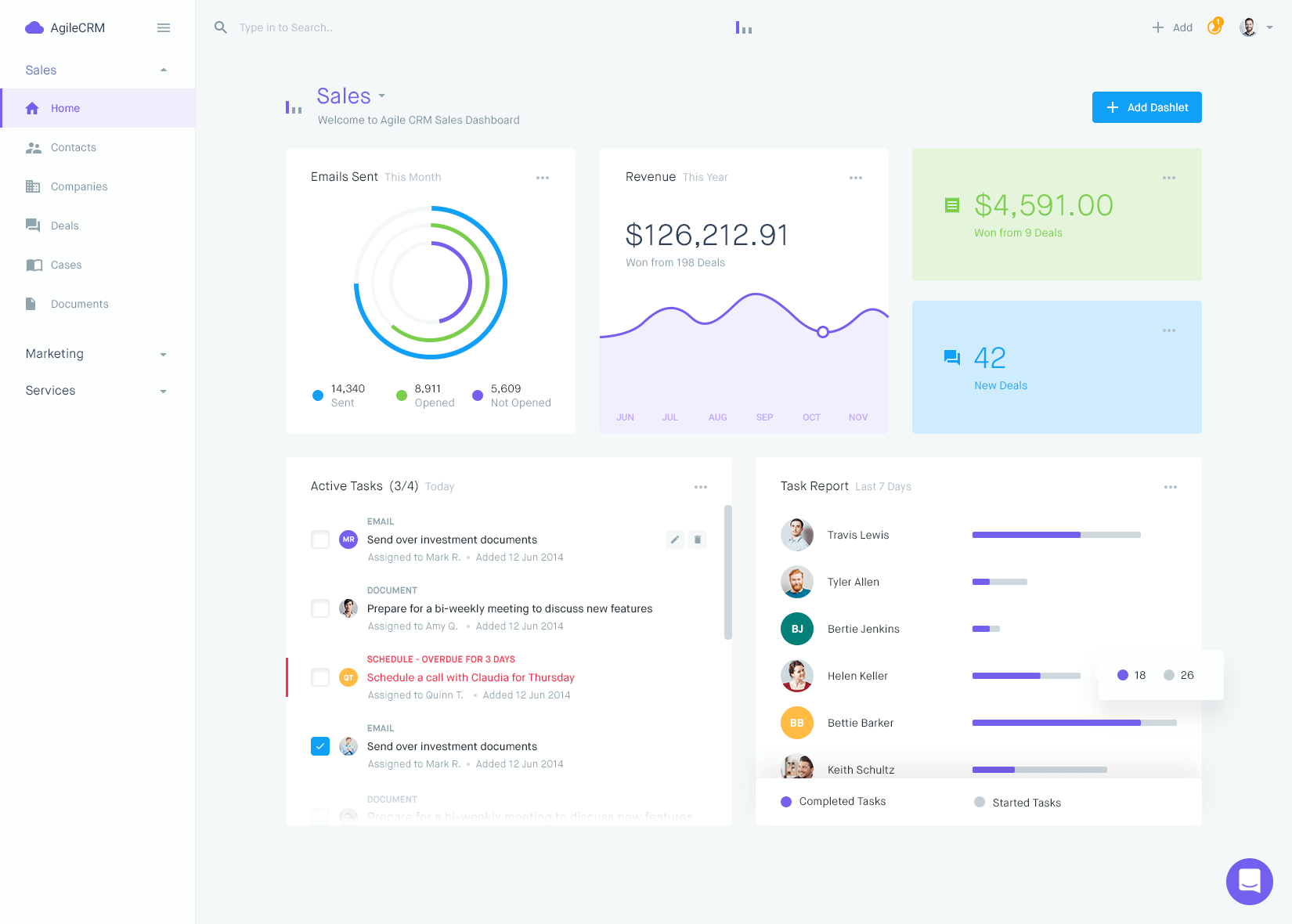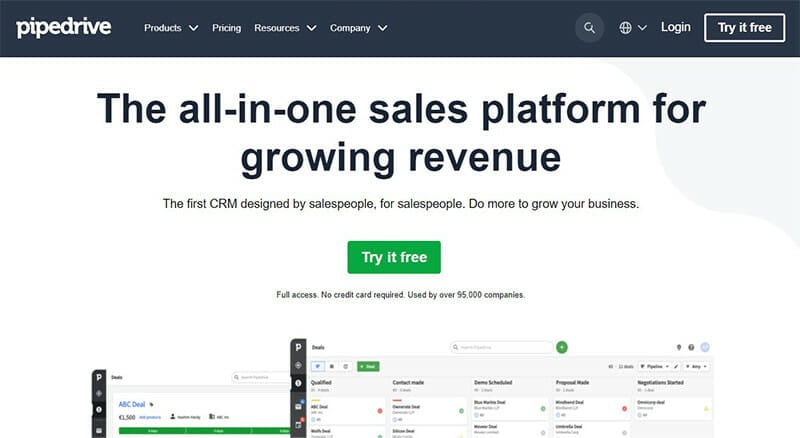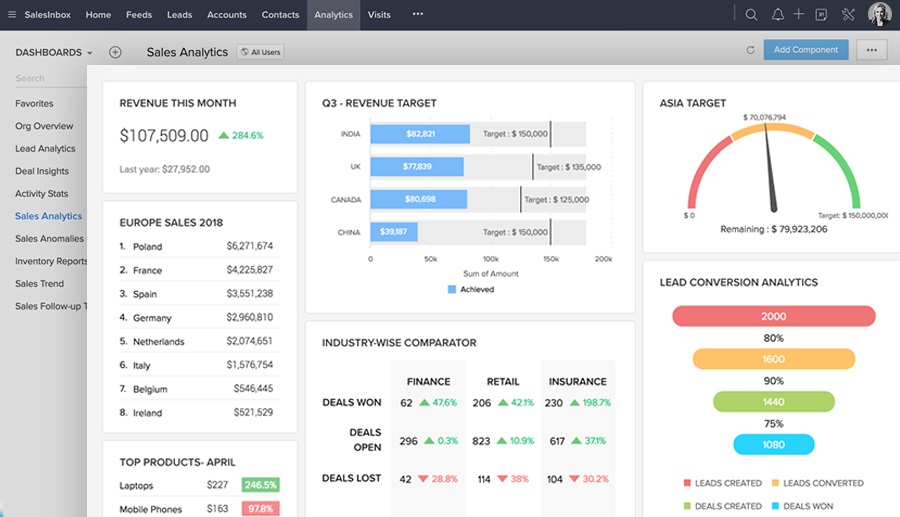Unlocking Architectural Brilliance: The Best CRM Systems for Small Architecture Firms
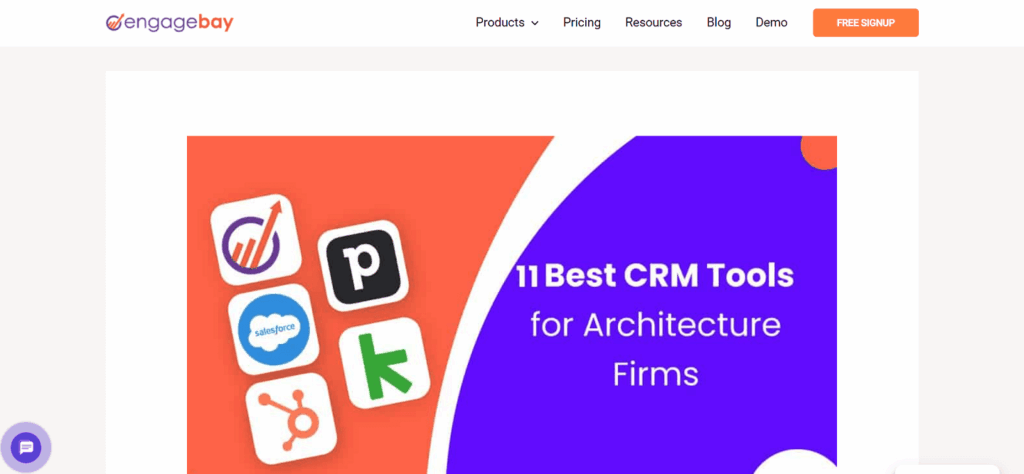
The world of architecture, with its intricate designs, demanding clients, and complex project management, can feel like navigating a maze. Small architecture firms, in particular, face the challenge of juggling creativity with the business side of things. This is where a Customer Relationship Management (CRM) system becomes a game-changer. Think of it as your architectural firm’s central nervous system, streamlining operations, enhancing client relationships, and ultimately, boosting profitability. But with a plethora of CRM options available, choosing the right one can be overwhelming. This article delves deep into the best CRM systems tailored for small architecture firms, providing a comprehensive guide to help you make the perfect choice.
Why a CRM is Essential for Small Architecture Firms
Before we dive into specific CRM systems, let’s understand why they’re so crucial for small architecture practices. In essence, a CRM helps you:
- Centralize Client Information: No more scattered spreadsheets, email threads, and sticky notes. A CRM consolidates all client data in one accessible location, including contact details, project history, communication logs, and preferences.
- Improve Client Relationship Management: CRM systems enable personalized communication, track client interactions, and nurture relationships, leading to increased client satisfaction and loyalty.
- Streamline Sales and Marketing: CRM tools automate lead generation, track sales pipelines, and manage marketing campaigns, helping you attract new clients and convert leads into projects.
- Enhance Project Management: Many CRM systems integrate with project management tools, allowing you to track project progress, manage deadlines, and allocate resources effectively.
- Boost Efficiency and Productivity: By automating repetitive tasks and providing insights into your business, CRM systems free up your time to focus on design and client work.
- Gain Data-Driven Insights: CRM systems provide valuable data and analytics, allowing you to track key metrics, identify trends, and make informed business decisions.
In short, a CRM system is more than just a contact database; it’s a strategic tool that empowers small architecture firms to thrive in a competitive market.
Key Features to Look for in a CRM for Architects
When selecting a CRM system, it’s vital to consider features that specifically cater to the needs of architects. Here are some critical functionalities to prioritize:
Contact Management
At its core, a CRM should excel at managing contacts. Look for features like:
- Comprehensive Contact Profiles: The ability to store detailed information about clients, including contact details, project history, communication preferences, and notes.
- Segmentation and Tagging: The ability to categorize and tag contacts based on various criteria (e.g., project type, location, budget) for targeted marketing and communication.
- Import and Export Capabilities: Seamless integration with existing contact databases and the ability to export data for reporting and analysis.
Lead Management
Lead management is crucial for converting prospects into clients. Key features include:
- Lead Capture Forms: The ability to create and embed forms on your website to capture lead information.
- Lead Scoring: The ability to assign scores to leads based on their engagement and behavior, helping you prioritize your efforts.
- Pipeline Management: A visual representation of your sales pipeline, allowing you to track leads through various stages of the sales process.
- Automated Follow-up: The ability to automate follow-up emails and tasks to nurture leads and keep them engaged.
Project Management Integration
Architecture firms often need CRM systems that integrate seamlessly with project management tools. Look for:
- Task Management: The ability to create and assign tasks related to projects.
- Deadline Tracking: The ability to set and track deadlines for project milestones.
- Resource Allocation: The ability to allocate resources (e.g., team members, budget) to projects.
- Progress Tracking: The ability to monitor project progress and identify potential issues.
Communication Tools
Effective communication is paramount in the architectural field. Look for:
- Email Integration: The ability to integrate with your email provider to track email communications with clients.
- Communication Logging: The ability to log all communications (e.g., emails, calls, meetings) with clients.
- Templates: Pre-designed email templates for common communications (e.g., proposals, follow-up emails).
- Collaboration Features: Tools that facilitate collaboration among team members on client projects.
Reporting and Analytics
Data-driven insights are essential for making informed business decisions. Look for:
- Customizable Dashboards: The ability to create dashboards that display key metrics relevant to your business.
- Reporting Tools: The ability to generate reports on various aspects of your business, such as sales performance, project profitability, and client satisfaction.
- Data Visualization: The ability to visualize data using charts and graphs to identify trends and patterns.
Integration Capabilities
Your CRM should integrate with other tools you use, such as:
- Accounting Software: Integration with accounting software like QuickBooks or Xero.
- Marketing Automation Tools: Integration with marketing automation tools like Mailchimp or HubSpot.
- Project Management Software: Integration with project management software like Asana or Monday.com.
Top CRM Systems for Small Architecture Firms
Now, let’s explore some of the best CRM systems tailored for small architecture firms. Each has its unique strengths, so consider your specific needs when making your selection.
1. HubSpot CRM
Overview: HubSpot CRM is a popular choice for its user-friendliness, comprehensive features, and free plan. It’s a great option for small firms looking for an all-in-one solution.
Key Features for Architects:
- Free CRM: HubSpot offers a robust free CRM plan that includes contact management, deal tracking, and email marketing tools.
- Sales Automation: Automate repetitive tasks, such as sending follow-up emails and creating tasks.
- Marketing Automation: Create and manage marketing campaigns to attract leads.
- Integration: Integrates with popular tools like Gmail, Outlook, and project management software.
- Reporting and Analytics: Provides valuable insights into your sales and marketing performance.
Pros:
- User-friendly interface
- Comprehensive free plan
- Excellent integration capabilities
- Strong marketing automation features
Cons:
- Limited features in the free plan
- Can be expensive as you scale
- May require some time to set up and customize
2. Pipedrive
Overview: Pipedrive is a sales-focused CRM known for its visual pipeline and ease of use. It’s ideal for firms that prioritize sales process management.
Key Features for Architects:
- Visual Sales Pipeline: Easily track leads through your sales pipeline and manage deals effectively.
- Deal Tracking: Monitor the progress of each deal and identify potential roadblocks.
- Activity Tracking: Log all activities related to deals, such as calls, emails, and meetings.
- Automation: Automate repetitive tasks to save time and improve efficiency.
- Reporting: Generate reports to track sales performance and identify areas for improvement.
Pros:
- Intuitive and user-friendly interface
- Excellent sales pipeline management
- Strong automation features
- Good value for money
Cons:
- Limited marketing automation features
- May not be as suitable for firms that need a comprehensive marketing solution
- Can be challenging to customize extensively
3. Zoho CRM
Overview: Zoho CRM is a versatile and affordable CRM system with a wide range of features. It’s a good option for firms that need a customizable solution.
Key Features for Architects:
- Customization: Customize the CRM to fit your specific needs and workflows.
- Automation: Automate sales and marketing processes.
- Workflow Management: Create custom workflows to streamline your business processes.
- Integration: Integrates with a wide range of third-party apps.
- Reporting: Generate detailed reports on your sales, marketing, and customer service performance.
Pros:
- Highly customizable
- Affordable pricing
- Wide range of features
- Good integration capabilities
Cons:
- Interface can be overwhelming for beginners
- Can require some technical expertise to set up and customize
- Customer support can be slow at times
4. monday.com
Overview: While primarily a project management tool, monday.com offers robust CRM capabilities, making it a great choice for architecture firms that need a combined solution.
Key Features for Architects:
- Project Management: Manage projects, tasks, and deadlines.
- CRM Features: Manage contacts, track leads, and manage deals.
- Customization: Customize the platform to fit your specific needs.
- Automation: Automate repetitive tasks.
- Collaboration: Collaborate with team members on projects.
Pros:
- Excellent project management features
- User-friendly interface
- Highly customizable
- Good collaboration features
Cons:
- Can be expensive as you scale
- CRM features are not as robust as dedicated CRM systems
- May require some time to learn the platform
5. Freshsales
Overview: Freshsales is a sales-focused CRM that offers a user-friendly interface and a range of features. It’s a good option for firms that are looking for an easy-to-use CRM.
Key Features for Architects:
- Contact Management: Store and manage contact information.
- Lead Management: Track leads and manage deals.
- Sales Automation: Automate repetitive tasks.
- Email Integration: Integrate with your email provider.
- Reporting: Generate reports on your sales performance.
Pros:
- User-friendly interface
- Easy to set up and use
- Good customer support
- Affordable pricing
Cons:
- Limited customization options
- May not be suitable for firms that need a highly customized CRM
- Fewer features compared to some other CRM systems
Choosing the Right CRM: A Step-by-Step Guide
Selecting the best CRM for your architecture firm can seem daunting, but breaking down the process into manageable steps can make it easier. Here’s a guide to help you choose the right CRM:
1. Define Your Needs and Goals
Before you start researching CRM systems, take the time to clearly define your needs and goals. Ask yourself these questions:
- What are your biggest challenges? Are you struggling with lead generation, client communication, or project management?
- What are your key objectives? Do you want to increase sales, improve client satisfaction, or streamline project workflows?
- What features are essential? Make a list of must-have features based on your needs.
- What is your budget? Determine how much you’re willing to spend on a CRM system.
- How many users will need access? This will affect the pricing and features you need.
Answering these questions will help you narrow down your options and identify the CRM systems that are the best fit for your firm.
2. Research and Compare CRM Systems
Once you have a clear understanding of your needs, it’s time to research different CRM systems. Consider the following:
- Read reviews: Look for reviews from other architecture firms to get an idea of their experiences.
- Compare features: Compare the features of different CRM systems and see how they align with your needs.
- Consider pricing: Compare the pricing plans of different CRM systems and choose the one that fits your budget.
- Check for integrations: Make sure the CRM system integrates with the other tools you use, such as your email provider, accounting software, and project management software.
- Evaluate ease of use: Choose a CRM system that is easy to use and navigate.
Create a spreadsheet to compare the different CRM systems side-by-side. This will help you evaluate the pros and cons of each option.
3. Request Demos and Trials
Once you’ve narrowed down your options, request demos or free trials of the CRM systems you’re considering. This will allow you to:
- Test the interface: Get a feel for the user interface and see if it’s easy to use.
- Explore the features: Explore the features and see how they work.
- Evaluate the support: Contact customer support to see how responsive and helpful they are.
- Get a feel for the system: The best way to know if a CRM is right for you is to try it out.
During the demo or trial, take the time to test the features that are most important to you. Ask questions and make sure the CRM system meets your needs.
4. Consider Implementation and Training
Implementing a CRM system requires time and effort. Consider the following:
- Data migration: How easy is it to migrate your existing data to the new CRM system?
- Training: How much training will your team need to use the CRM system effectively?
- Support: What kind of support is available from the CRM provider?
Choose a CRM system that offers good support and training to help you get started. Consider whether the CRM provider offers training materials, such as videos, tutorials, or webinars.
5. Make Your Decision and Implement
After evaluating the different CRM systems, it’s time to make your decision. Choose the CRM system that best meets your needs, goals, and budget. Once you’ve made your decision, implement the CRM system.
The implementation process may involve:
- Data migration: Import your existing data into the new CRM system.
- Customization: Customize the CRM system to fit your specific needs.
- Training: Train your team on how to use the CRM system.
- Testing: Test the CRM system to make sure it’s working properly.
Be patient and give your team time to learn the new system. With the right CRM system and a well-planned implementation, you can significantly improve your firm’s efficiency, client relationships, and profitability.
Maximizing Your CRM Investment: Best Practices
Once you’ve chosen and implemented your CRM, the real work begins. To maximize your investment and reap the full benefits of your new system, consider these best practices:
1. Data Entry and Accuracy
Garbage in, garbage out. The quality of your CRM data directly impacts the value you get from the system. Ensure:
- Complete Data: Populate all relevant fields for each contact and lead.
- Accurate Information: Double-check contact details, project information, and other data for accuracy.
- Regular Updates: Regularly update your data to reflect changes in client information, project status, and communication logs.
- Standardized Formatting: Establish consistent formatting for data entry (e.g., date formats, address formats) to ensure data consistency.
Make data entry a priority, as it forms the foundation for all other CRM activities.
2. Training and Adoption
Your CRM is only as effective as your team’s ability to use it. Invest in thorough training to ensure:
- Comprehensive Training: Provide in-depth training on all CRM features, not just the basics.
- Role-Based Training: Tailor training to the specific roles and responsibilities of each team member.
- Ongoing Support: Provide ongoing support and refresher training to address questions and reinforce best practices.
- Encourage Adoption: Emphasize the benefits of using the CRM and encourage team members to embrace the system.
Foster a culture of CRM adoption to unlock its full potential.
3. Customization and Automation
Don’t be afraid to customize your CRM to fit your firm’s unique workflows. Leverage automation features to streamline processes:
- Tailor the System: Customize fields, workflows, and reports to align with your specific needs.
- Automate Tasks: Automate repetitive tasks, such as sending follow-up emails, creating tasks, and updating deal stages.
- Create Custom Reports: Develop custom reports to track key metrics and gain valuable insights.
- Regular Review: Regularly review your customizations and automation to ensure they are still effective and relevant.
Customization and automation will free up your time and improve efficiency.
4. Integration and Data Synchronization
Integrate your CRM with other tools you use to create a seamless workflow:
- Integrate with Email: Integrate with your email provider to track communications and manage email marketing campaigns.
- Integrate with Accounting Software: Integrate with your accounting software to track project costs, revenue, and profitability.
- Integrate with Project Management Software: Integrate with your project management software to track project progress, manage deadlines, and allocate resources.
- Ensure Data Synchronization: Make sure your data is synchronized across all integrated tools to avoid data silos and ensure data consistency.
Integration will streamline your workflows and improve data accuracy.
5. Regular Review and Optimization
Your CRM is not a set-it-and-forget-it solution. Regularly review your CRM usage and make adjustments as needed:
- Track Key Metrics: Track key metrics, such as sales performance, client satisfaction, and project profitability.
- Analyze Data: Analyze your data to identify trends, patterns, and areas for improvement.
- Get Feedback: Get feedback from your team on how they are using the CRM and what can be improved.
- Adapt and Optimize: Adapt your CRM usage and make adjustments as needed to optimize its effectiveness.
Regular review and optimization will ensure that your CRM continues to meet your evolving needs.
The Long-Term Benefits of a CRM for Architects
Investing in a CRM system is an investment in the future of your architecture firm. The long-term benefits extend far beyond immediate gains in efficiency and productivity.
- Enhanced Client Relationships: A CRM helps you build stronger relationships with your clients by providing personalized communication, tracking interactions, and anticipating their needs. This leads to increased client satisfaction, loyalty, and referrals.
- Improved Sales Performance: CRM systems help you streamline your sales process, track leads, and manage your sales pipeline, leading to increased sales and revenue.
- Increased Efficiency and Productivity: By automating repetitive tasks, providing insights into your business, and streamlining workflows, CRM systems free up your time to focus on design and client work.
- Better Project Management: Many CRM systems integrate with project management tools, allowing you to track project progress, manage deadlines, and allocate resources effectively. This leads to more efficient project delivery and improved client satisfaction.
- Data-Driven Decision-Making: CRM systems provide valuable data and analytics, allowing you to track key metrics, identify trends, and make informed business decisions. This leads to better business outcomes and increased profitability.
- Scalability: A CRM system can scale with your business as your firm grows. As your firm expands, you can add new users, features, and integrations to meet your evolving needs.
- Competitive Advantage: In today’s competitive market, a CRM system can give your firm a significant competitive advantage by helping you manage your clients, streamline your sales process, and deliver exceptional service.
By embracing a CRM system, small architecture firms can position themselves for long-term success, fostering strong client relationships, driving sales growth, and building a thriving business.
Conclusion: Designing a Successful Future with CRM
Choosing the right CRM system is a critical step for any small architecture firm seeking to optimize its operations, strengthen client relationships, and drive sustainable growth. By carefully considering your firm’s unique needs, researching the available options, and implementing best practices, you can harness the power of a CRM to unlock your architectural brilliance. This comprehensive guide provides the foundation you need to make an informed decision, implement your chosen CRM effectively, and reap the rewards of a more efficient, client-focused, and profitable practice. Embrace the tools and strategies outlined, and watch your firm flourish in the exciting world of architecture.