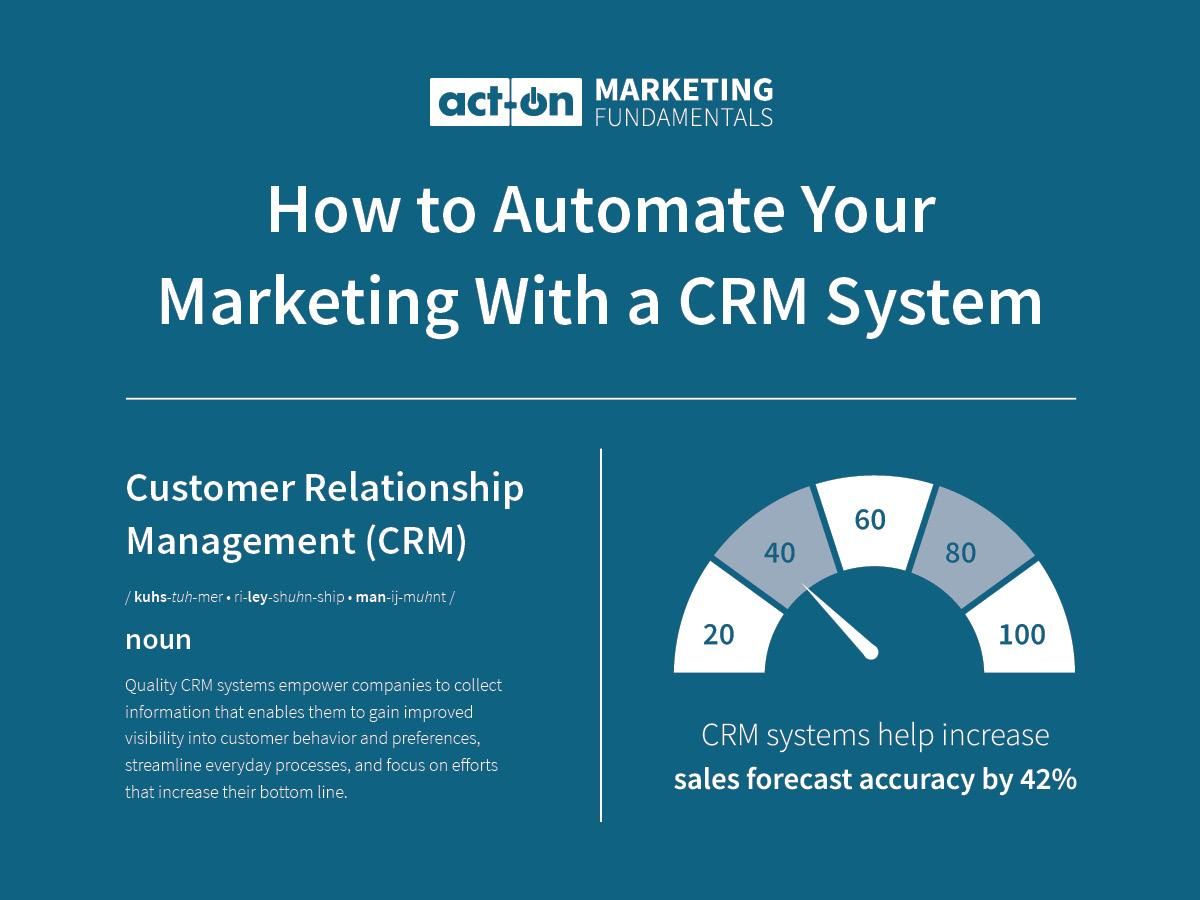Unlocking Your Coaching Potential: The Ultimate Guide to the Best CRM for Small Coaches
So, you’re a coach. That’s fantastic! You’re passionate about helping people, guiding them toward their goals, and making a real difference in their lives. But let’s be honest, the coaching world isn’t just about inspiring words and breakthrough sessions. It’s also about the nitty-gritty: managing clients, scheduling appointments, tracking progress, and, of course, getting paid. That’s where a Customer Relationship Management (CRM) system comes in. And for small coaches like you, choosing the right one can be the difference between thriving and just surviving. This comprehensive guide will delve deep into the world of CRM for coaches, helping you navigate the options and find the perfect fit for your unique needs.
Why Do Small Coaches Need a CRM?
You might be thinking, “I’m just starting out; do I really need a CRM?” The short answer is: absolutely. While it might seem like an added expense or complication, a CRM is an investment in your future success. Here’s why:
- Organization is Key: Juggling client information, appointment reminders, and follow-up emails in your head or a messy spreadsheet is a recipe for disaster. A CRM centralizes everything, giving you a clear, organized view of your entire coaching business.
- Client Relationship Management: Building strong relationships is the cornerstone of any successful coaching practice. A CRM helps you nurture those relationships by tracking interactions, personalizing communication, and remembering important details.
- Time Savings: Automate repetitive tasks like sending appointment confirmations, follow-up emails, and invoices. This frees up your time to focus on what you do best: coaching.
- Improved Efficiency: Streamline your workflow, manage your schedule, and track your progress all in one place. This leads to greater efficiency and productivity.
- Increased Revenue: By staying organized, nurturing leads, and providing excellent client service, you’ll be able to attract more clients and retain existing ones, ultimately boosting your revenue.
Key Features to Look for in a CRM for Coaches
Not all CRMs are created equal. When choosing a CRM for your coaching practice, consider the following features:
1. Client Management
This is the heart of any CRM. Look for features that allow you to:
- Store Client Information: Capture essential details like contact information, coaching goals, payment history, session notes, and any relevant personal information.
- Segment Your Clients: Group clients based on their needs, goals, or the type of coaching they receive. This allows you to personalize your communication and tailor your services.
- Track Interactions: Keep a record of all interactions with your clients, including emails, phone calls, and session notes.
2. Scheduling and Appointment Management
Coaches live and breathe by their schedules. A good CRM will make appointment management a breeze.
- Online Booking: Allow clients to book appointments directly through your website or a dedicated booking page.
- Calendar Synchronization: Integrate with your existing calendar (Google Calendar, Outlook, etc.) to avoid double-booking and keep your schedule up-to-date.
- Automated Reminders: Send automated appointment reminders to reduce no-shows and keep clients on track.
3. Communication and Email Marketing
Staying in touch with your clients and potential clients is crucial. A CRM should offer robust communication features.
- Email Templates: Create and save email templates for frequently used communications, such as welcome emails, session summaries, and follow-up messages.
- Email Automation: Automate email sequences to nurture leads, onboard new clients, and stay in touch with existing clients.
- Email Marketing Integration: Integrate with email marketing platforms (Mailchimp, ConvertKit, etc.) to send newsletters, promote your services, and build your email list.
4. Payment Processing and Invoicing
Getting paid on time is essential for any business. A CRM with payment processing capabilities can simplify this process.
- Invoice Generation: Create and send professional invoices directly from the CRM.
- Payment Integration: Integrate with payment gateways (PayPal, Stripe, etc.) to accept online payments.
- Payment Tracking: Track payments and manage outstanding invoices.
5. Reporting and Analytics
Data is your friend. A CRM should provide insights into your business performance.
- Track Key Metrics: Monitor important metrics like client acquisition cost, client retention rate, and revenue.
- Generate Reports: Create reports to analyze your progress, identify areas for improvement, and make data-driven decisions.
6. Integration and Customization
Your CRM should integrate with other tools you use and be customizable to fit your specific needs.
- Integration with Other Tools: Look for integrations with tools like Zoom (for video conferencing), project management software, and social media platforms.
- Customization Options: The ability to customize the CRM to match your branding, add custom fields, and tailor the platform to your workflow is a huge plus.
Top CRM Systems for Small Coaches: A Deep Dive
Now, let’s dive into some of the best CRM systems specifically designed for small coaches. We’ll consider their features, pricing, and ease of use to help you make an informed decision.
1. HoneyBook
Best for: Coaches who want an all-in-one solution for managing their entire client lifecycle, from inquiry to payment.
HoneyBook is a popular choice for coaches because it’s designed to handle everything in one place. It’s not just a CRM; it’s a complete business management platform. You can manage leads, send proposals, create contracts, send invoices, and process payments all within the system. It also offers a client portal where clients can access documents, communicate with you, and track their progress.
Key Features:
- Client Management: Centralized client profiles, contact management, and communication tracking.
- Proposals and Contracts: Create professional proposals and contracts that clients can sign digitally.
- Invoicing and Payments: Send invoices, accept online payments, and track payment status.
- Client Portal: Provide clients with a dedicated portal to access documents, communicate, and track their progress.
- Workflow Automation: Automate repetitive tasks like sending proposals, contracts, and payment reminders.
Pros:
- All-in-one platform: Simplifies your workflow by combining CRM, invoicing, contracts, and client communication.
- User-friendly interface: Easy to learn and use, even for those new to CRM systems.
- Professional templates: Offers customizable templates for proposals, contracts, and invoices.
- Client portal: Provides a professional and organized experience for your clients.
Cons:
- Can be expensive for solo coaches or those just starting out.
- Limited integration options compared to some other CRM platforms.
Pricing: HoneyBook offers different pricing plans based on the features you need. Check their website for current pricing.
2. Dubsado
Best for: Coaches who need robust automation and customization options to streamline their workflow.
Dubsado is another popular choice among coaches, known for its powerful automation capabilities and highly customizable features. It allows you to automate almost every aspect of your client workflow, from lead capture to invoicing and everything in between. You can create custom questionnaires, proposals, contracts, and workflows to match your brand and your specific coaching process.
Key Features:
- Lead Capture: Capture leads through forms on your website or landing pages.
- Workflows: Automate tasks like sending emails, scheduling appointments, and sending invoices.
- Forms and Questionnaires: Create custom forms and questionnaires to gather information from your clients.
- Proposals and Contracts: Create and send professional proposals and contracts.
- Invoicing and Payments: Send invoices, accept online payments, and track payment status.
Pros:
- Highly customizable: Tailor the platform to your brand and your specific coaching process.
- Powerful automation: Automate almost every aspect of your client workflow.
- Versatile forms and questionnaires: Gather information from your clients in a structured way.
- Competitive pricing: Offers a range of plans to suit different budgets.
Cons:
- Can have a steeper learning curve compared to some other CRM platforms.
- Interface can feel a bit overwhelming at first due to the extensive customization options.
Pricing: Dubsado offers a range of pricing plans, including a free trial. Check their website for current pricing.
3. Trainerize
Best for: Coaches who focus on fitness, wellness, or health coaching and want to deliver online training and programs.
Trainerize is specifically designed for fitness professionals and coaches who want to deliver online training programs, track client progress, and manage their clients’ fitness journeys. It offers features like workout planning, nutrition tracking, progress tracking, and client communication tools.
Key Features:
- Workout Planning: Create and deliver custom workout plans to your clients.
- Nutrition Tracking: Help clients track their nutrition and create meal plans.
- Progress Tracking: Track client progress through measurements, photos, and performance metrics.
- Client Communication: Communicate with clients through in-app messaging, video calls, and push notifications.
- Integration with Wearable Devices: Integrate with wearable devices like Fitbit and Apple Watch to track client activity.
Pros:
- Focuses on fitness and wellness coaching: Offers features tailored to the specific needs of fitness professionals.
- Online training delivery: Enables you to deliver online training programs and track client progress.
- Integration with wearable devices: Track client activity and progress using wearable devices.
- Client engagement tools: Provides tools to keep your clients engaged and motivated.
Cons:
- May not be suitable for coaches who don’t focus on fitness or wellness.
- Can be more expensive than some other CRM platforms.
- Limited customization options compared to some other CRM platforms.
Pricing: Trainerize offers a range of pricing plans based on the number of clients and features you need. Check their website for current pricing.
4. HubSpot CRM
Best for: Coaches who want a free, user-friendly CRM with robust features and scalability.
HubSpot CRM is a powerful and free CRM that offers a wide range of features for managing your coaching business. It’s easy to use, even for those with no prior CRM experience. The free version is surprisingly generous, making it a great option for coaches on a budget. As your business grows, you can upgrade to paid plans for more advanced features.
Key Features:
- Contact Management: Store and manage client contact information.
- Deal Tracking: Track your sales pipeline and manage your coaching deals.
- Email Marketing: Send email campaigns and track your email performance.
- Meeting Scheduling: Schedule meetings with clients directly from the CRM.
- Reporting and Analytics: Track your sales performance and analyze your data.
Pros:
- Free version: Offers a generous free version with a wide range of features.
- User-friendly interface: Easy to learn and use, even for beginners.
- Scalable: Can scale with your business as you grow.
- Integration with other tools: Integrates with a wide range of other tools and platforms.
Cons:
- Free version has limitations on the number of contacts and features.
- Email marketing features are less robust compared to dedicated email marketing platforms.
Pricing: HubSpot CRM offers a free version. Paid plans are available with more advanced features. Check their website for current pricing.
5. Zoho CRM
Best for: Coaches who need a feature-rich CRM with extensive customization options and integrations.
Zoho CRM is a comprehensive CRM platform that offers a wide range of features and customization options. It’s a great choice for coaches who want a powerful and flexible CRM to manage their business. It offers features like lead management, contact management, sales automation, and reporting.
Key Features:
- Lead Management: Capture and manage leads through forms, website tracking, and other channels.
- Contact Management: Store and manage client contact information.
- Sales Automation: Automate sales tasks like sending emails, scheduling appointments, and following up with leads.
- Workflow Automation: Automate repetitive tasks and streamline your workflow.
- Reporting and Analytics: Track your sales performance and analyze your data.
Pros:
- Feature-rich: Offers a wide range of features to manage your coaching business.
- Extensive customization options: Customize the platform to fit your specific needs.
- Integration with other tools: Integrates with a wide range of other tools and platforms.
- Affordable pricing: Offers a range of pricing plans to suit different budgets.
Cons:
- Can have a steeper learning curve compared to some other CRM platforms.
- Interface can feel a bit overwhelming at first due to the extensive features and customization options.
Pricing: Zoho CRM offers a range of pricing plans, including a free trial. Check their website for current pricing.
Choosing the Right CRM: A Step-by-Step Guide
Choosing the right CRM can feel overwhelming, but breaking it down into steps can make the process easier. Here’s a step-by-step guide to help you find the perfect CRM for your coaching practice:
1. Define Your Needs
Before you start comparing CRMs, take some time to define your needs and goals. Ask yourself:
- What are your biggest pain points? What tasks are taking up too much time or causing frustration?
- What features are essential? What features do you absolutely need in a CRM? (e.g., client management, scheduling, invoicing)
- What are your future goals? How do you see your coaching practice growing in the next year or two? Choose a CRM that can scale with your business.
- What is your budget? How much are you willing to spend on a CRM?
2. Research Your Options
Once you know your needs, start researching different CRM systems. Read reviews, compare features, and check pricing. Consider the CRMs mentioned above (HoneyBook, Dubsado, Trainerize, HubSpot CRM, and Zoho CRM) as a starting point. Also explore other options and see what they have to offer.
3. Create a Shortlist
Narrow down your options to a shortlist of 2-3 CRMs that seem like a good fit for your needs. Don’t try to evaluate too many options at once, as this can lead to decision fatigue.
4. Try Free Trials or Demos
Most CRM platforms offer free trials or demos. Take advantage of these to test out the platform and see how it works in practice. This is the best way to determine if a CRM is the right fit for you. Play around with the features, upload some test data, and see how easy it is to use.
5. Consider Integration and Support
Consider the integration options and the level of support offered by each CRM. Does the CRM integrate with the other tools you use (e.g., email marketing platforms, payment gateways)? What kind of support is available (e.g., documentation, tutorials, customer support)?
6. Make a Decision and Get Started
Once you’ve evaluated your options, make a decision and choose the CRM that best meets your needs. Don’t overthink it. The perfect CRM doesn’t exist, but a good one can make a huge difference. Once you’ve chosen a CRM, take the time to learn how to use it effectively. Watch tutorials, explore the features, and experiment with different settings. The more you invest in learning the platform, the more you’ll get out of it.
Tips for Successful CRM Implementation
Choosing a CRM is just the first step. To get the most out of your CRM, follow these tips:
- Import Your Data: Import your existing client data into the CRM to get started.
- Customize the Platform: Customize the CRM to match your branding and your specific coaching process.
- Train Your Team: If you have a team, train them on how to use the CRM effectively.
- Use the CRM Consistently: Make the CRM part of your daily workflow.
- Review and Optimize: Regularly review your CRM setup and make adjustments as needed.
- Seek Help When Needed: Don’t hesitate to reach out to customer support or consult online resources if you have questions or run into issues.
The Bottom Line: Empower Your Coaching Practice
Choosing the right CRM for small coaches is a crucial step in building a successful and sustainable coaching practice. By implementing a CRM, you can streamline your workflow, manage your clients more effectively, and free up your time to focus on what matters most: helping your clients achieve their goals. Take the time to research your options, define your needs, and choose the CRM that’s the perfect fit for you. Your coaching business will thank you for it!
Embrace the power of CRM, and watch your coaching practice flourish!