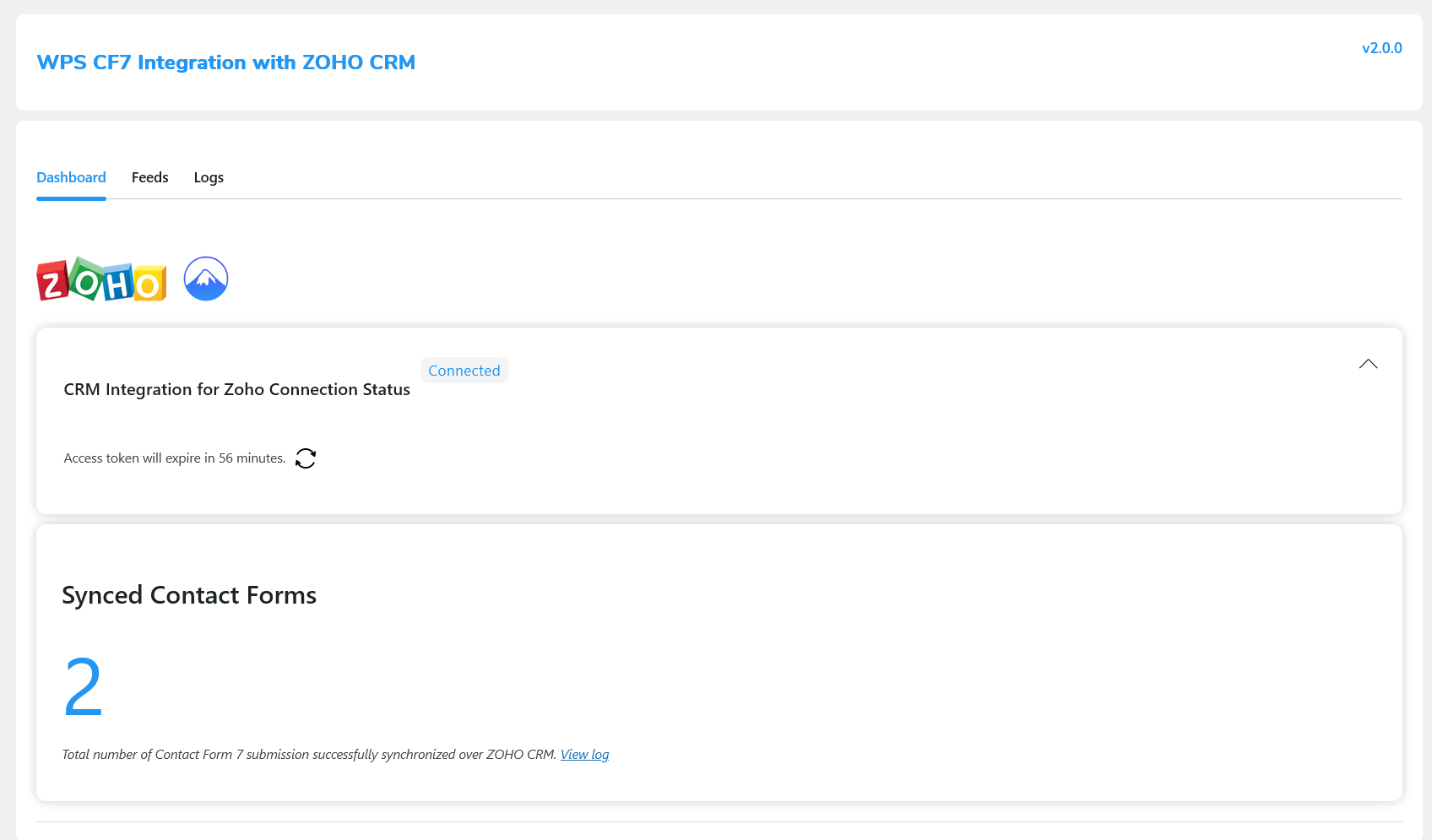Unlocking the Power of CRM Integration with Shopify Plus
In the ever-evolving landscape of e-commerce, staying ahead requires more than just a great product and a user-friendly website. It demands a deep understanding of your customers, their behaviors, and their needs. This is where Customer Relationship Management (CRM) systems come into play, and when integrated seamlessly with a robust platform like Shopify Plus, the potential for growth becomes truly remarkable. This article will delve into the intricacies of CRM integration with Shopify Plus, exploring the benefits, the implementation process, and the best practices to ensure your business thrives.
Why CRM Integration is Crucial for Shopify Plus Merchants
Shopify Plus, designed for high-volume merchants, provides a powerful foundation for your online store. However, its true potential is unlocked when integrated with a CRM system. This integration allows you to:
- Gain a 360-Degree View of Your Customers: See everything – purchase history, browsing behavior, customer service interactions, and more – all in one place. This holistic view empowers you to understand your customers better than ever before.
- Personalize the Customer Experience: Tailor your marketing campaigns, product recommendations, and customer service interactions based on individual customer data. This level of personalization fosters stronger relationships and drives conversions.
- Automate Marketing and Sales Processes: Automate repetitive tasks such as email marketing, lead nurturing, and sales follow-ups. This frees up your team to focus on higher-value activities like strategic planning and customer relationship building.
- Improve Customer Service: Provide faster, more personalized support by having instant access to customer information. This leads to higher customer satisfaction and loyalty.
- Increase Sales and Revenue: By understanding customer behavior and preferences, you can identify upselling and cross-selling opportunities, personalize product recommendations, and ultimately drive more sales.
- Optimize Marketing ROI: Track the performance of your marketing campaigns and attribute revenue to specific marketing efforts. This allows you to make data-driven decisions and optimize your marketing spend.
Key Benefits of Integrating CRM with Shopify Plus in Detail
Let’s delve deeper into the specific advantages of CRM integration for Shopify Plus merchants:
Enhanced Customer Segmentation and Targeting
CRM integration enables you to segment your customers based on various criteria, such as purchase history, demographics, browsing behavior, and engagement with your marketing campaigns. This granular segmentation allows you to create highly targeted marketing campaigns that resonate with specific customer groups. For example, you could create a campaign specifically for customers who have purchased a certain product in the past, or for customers who have abandoned their shopping carts. This level of targeting leads to higher click-through rates, conversion rates, and overall ROI.
Personalized Marketing Automation
Automate your marketing efforts with personalized email campaigns, triggered by specific customer actions or events. For instance, you can send a welcome email to new subscribers, a cart abandonment email to customers who left items in their cart, or a thank-you email after a purchase. These automated workflows save time, improve efficiency, and nurture leads through the sales funnel. Furthermore, you can personalize the content of these emails by dynamically inserting customer names, product recommendations, and other relevant information.
Improved Sales Team Efficiency
Give your sales team the tools they need to succeed. With CRM integration, sales representatives can access a complete view of each customer’s interaction with your brand, including past purchases, support tickets, and marketing engagement. They can use this information to tailor their sales conversations, identify upselling and cross-selling opportunities, and close deals faster. Furthermore, CRM systems can automate lead assignment, track sales progress, and provide valuable insights into sales performance.
Streamlined Customer Service
Provide exceptional customer service by giving your support team instant access to customer information, including purchase history, support tickets, and contact details. This allows them to quickly resolve customer issues, answer questions, and provide personalized support. Integrate your CRM with your helpdesk software to create a seamless customer service experience. This integration enables you to track support tickets, manage customer inquiries, and measure customer satisfaction.
Data-Driven Decision Making
Gain valuable insights into your customers and your business performance by analyzing data from your CRM and Shopify Plus. Track key metrics such as customer lifetime value (CLTV), customer acquisition cost (CAC), conversion rates, and average order value (AOV). Use this data to identify areas for improvement, optimize your marketing campaigns, and make informed decisions about your business strategy. CRM integration provides a wealth of data that can be used to drive growth and profitability.
Choosing the Right CRM for Your Shopify Plus Store
Selecting the right CRM is a critical decision. Several CRM platforms are specifically designed to integrate seamlessly with Shopify Plus. Here are some of the leading options and key considerations:
Popular CRM Platforms for Shopify Plus
- HubSpot CRM: A popular choice for its user-friendliness, powerful marketing automation features, and free version. HubSpot integrates well with Shopify Plus and offers a comprehensive suite of tools for sales, marketing, and customer service.
- Salesforce Sales Cloud: A robust and highly customizable CRM platform suitable for larger businesses. Salesforce offers advanced features for sales management, lead generation, and customer relationship management.
- Zoho CRM: A cost-effective CRM platform with a wide range of features, including sales automation, marketing automation, and customer support. Zoho CRM integrates well with Shopify Plus and offers a user-friendly interface.
- Klaviyo: While primarily an email marketing platform, Klaviyo offers robust CRM capabilities and is specifically designed for e-commerce businesses. It excels at segmenting customers, personalizing email campaigns, and tracking customer behavior.
- ActiveCampaign: Known for its marketing automation capabilities, ActiveCampaign is a strong contender for Shopify Plus stores. It provides advanced automation workflows and integrates smoothly with Shopify.
Key Considerations When Choosing a CRM
- Integration Capabilities: Ensure the CRM seamlessly integrates with Shopify Plus, including data synchronization, order tracking, and customer data management. Check for native integrations or reliable third-party apps.
- Features and Functionality: Evaluate the CRM’s features to determine if they align with your business needs. Consider features such as marketing automation, sales automation, customer service, and reporting.
- Scalability: Choose a CRM that can scale with your business as it grows. Consider the platform’s ability to handle increasing data volumes, user accounts, and transaction volume.
- Ease of Use: Select a CRM that is user-friendly and easy to learn. A complex CRM can be difficult to implement and may require extensive training.
- Pricing: Compare the pricing plans of different CRM platforms to find one that fits your budget. Consider the cost of implementation, ongoing maintenance, and support.
- Customer Support: Ensure the CRM provider offers reliable customer support. Look for a provider that offers documentation, training, and responsive customer service.
Step-by-Step Guide to CRM Integration with Shopify Plus
Integrating your chosen CRM with Shopify Plus involves a series of steps. Here’s a general guide to the process:
- Choose Your CRM: Select the CRM platform that best suits your business needs and budget (as outlined above).
- Create Accounts: Set up accounts with both Shopify Plus and your chosen CRM platform.
- Find the Integration App or Method: Most CRM platforms offer a dedicated app or integration method for Shopify Plus. Explore the CRM’s app store or documentation to find the appropriate integration. Alternatively, you might use a third-party integration tool like Zapier or Make (formerly Integromat) if a native integration is not available or if you need more advanced customization.
- Install and Configure the Integration: Follow the instructions provided by your CRM platform or the integration app to install and configure the integration. This usually involves connecting your Shopify Plus store to your CRM account and mapping the data fields.
- Map Data Fields: Carefully map the data fields between Shopify Plus and your CRM. This ensures that data is synchronized correctly between the two platforms. For example, map customer names, email addresses, purchase history, and other relevant data fields.
- Test the Integration: Thoroughly test the integration to ensure that data is being synchronized correctly. Create test orders in your Shopify Plus store and verify that the data appears correctly in your CRM.
- Customize Workflows and Automation: Once the integration is complete, customize your CRM workflows and automation to align with your business processes. Set up automated email campaigns, sales follow-ups, and other automated tasks.
- Train Your Team: Train your team on how to use the CRM and the integrated Shopify Plus data. Ensure that everyone understands how to access and utilize the customer data within the CRM.
- Monitor and Optimize: Continuously monitor the integration to ensure that it is functioning correctly. Regularly review your CRM data and make adjustments to your workflows and automation as needed.
Best Practices for Successful CRM Integration
To maximize the benefits of CRM integration, consider these best practices:
- Plan Your Integration Strategy: Before you start the integration process, develop a detailed plan that outlines your goals, objectives, and the specific data you want to synchronize.
- Clean Your Data: Ensure that your customer data in both Shopify Plus and your CRM is accurate, up-to-date, and consistent. Clean up any duplicate records or outdated information before you start the integration.
- Prioritize Data Synchronization: Focus on synchronizing the most critical data fields first, such as customer names, email addresses, purchase history, and order details.
- Use Data Segmentation Effectively: Leverage the CRM’s segmentation capabilities to create targeted marketing campaigns and personalized customer experiences.
- Personalize Your Customer Communications: Use customer data to personalize your email campaigns, product recommendations, and customer service interactions.
- Automate Repetitive Tasks: Automate repetitive tasks such as email marketing, lead nurturing, and sales follow-ups to save time and improve efficiency.
- Track and Analyze Your Results: Monitor the performance of your marketing campaigns, sales efforts, and customer service interactions. Analyze your results to identify areas for improvement and optimize your strategies.
- Provide Ongoing Training: Provide ongoing training to your team on how to use the CRM and the integrated Shopify Plus data. This will ensure that they are able to effectively utilize the CRM’s features and functionality.
- Stay Updated: Keep your CRM and Shopify Plus platform up-to-date with the latest features and updates. This will ensure that you are taking advantage of the latest capabilities and security enhancements.
- Regularly Review and Refine: Continuously review your CRM integration and make adjustments as needed to optimize your processes and improve your results.
Troubleshooting Common CRM Integration Issues
Even with careful planning, you may encounter some challenges during the integration process. Here’s how to troubleshoot common issues:
- Data Synchronization Errors: If data is not synchronizing correctly, double-check your data field mappings and ensure that the data types are compatible. Also, verify that your internet connection is stable.
- Duplicate Records: If you are experiencing duplicate records, review your data cleaning processes and ensure that you are correctly identifying and merging duplicate entries.
- Slow Performance: If your CRM is running slowly, optimize your data and reduce the number of integrations. Consider upgrading your CRM plan or your hosting environment.
- Integration Errors: If you encounter errors during the integration process, consult the documentation for your CRM platform and Shopify Plus. Check the logs for specific error messages and contact the support team if you need assistance.
- User Permissions Issues: Ensure that your team members have the appropriate user permissions in both Shopify Plus and your CRM to access and manage the data.
The Future of CRM and Shopify Plus
The integration of CRM and Shopify Plus is constantly evolving. Here are some trends to watch:
- AI-Powered Personalization: Expect to see more AI-powered features that personalize customer experiences, such as AI-driven product recommendations, personalized email content, and automated customer service chatbots.
- Enhanced Data Analytics: CRM platforms will continue to provide more advanced data analytics and reporting capabilities, allowing you to gain deeper insights into your customers and your business performance.
- Seamless Integrations: Integration between CRM and Shopify Plus will become even more seamless, with native integrations and pre-built connectors.
- Omnichannel Experience: CRM systems will increasingly support omnichannel customer experiences, allowing you to provide a consistent experience across all touchpoints, including email, chat, social media, and in-person interactions.
- Mobile CRM: Mobile CRM applications will become even more sophisticated, allowing you to manage your customer relationships on the go.
Conclusion: Embrace the Power of CRM Integration
Integrating a CRM system with your Shopify Plus store is a strategic move that can significantly enhance your business performance. By gaining a 360-degree view of your customers, personalizing the customer experience, automating marketing and sales processes, and improving customer service, you can drive more sales, increase customer loyalty, and achieve sustainable growth. By choosing the right CRM platform, following best practices, and staying up-to-date with the latest trends, you can unlock the full potential of your Shopify Plus store and build a thriving e-commerce business.