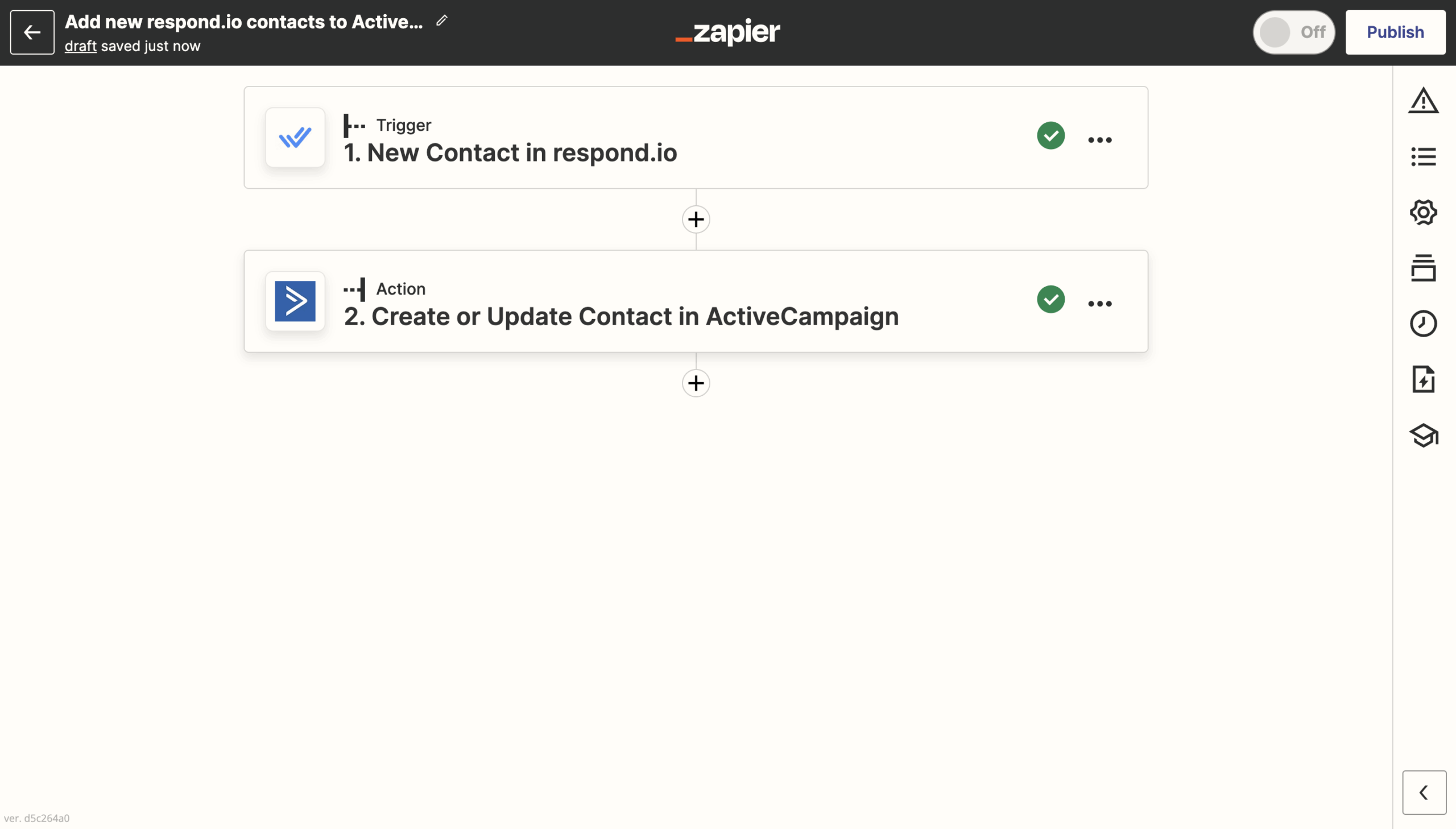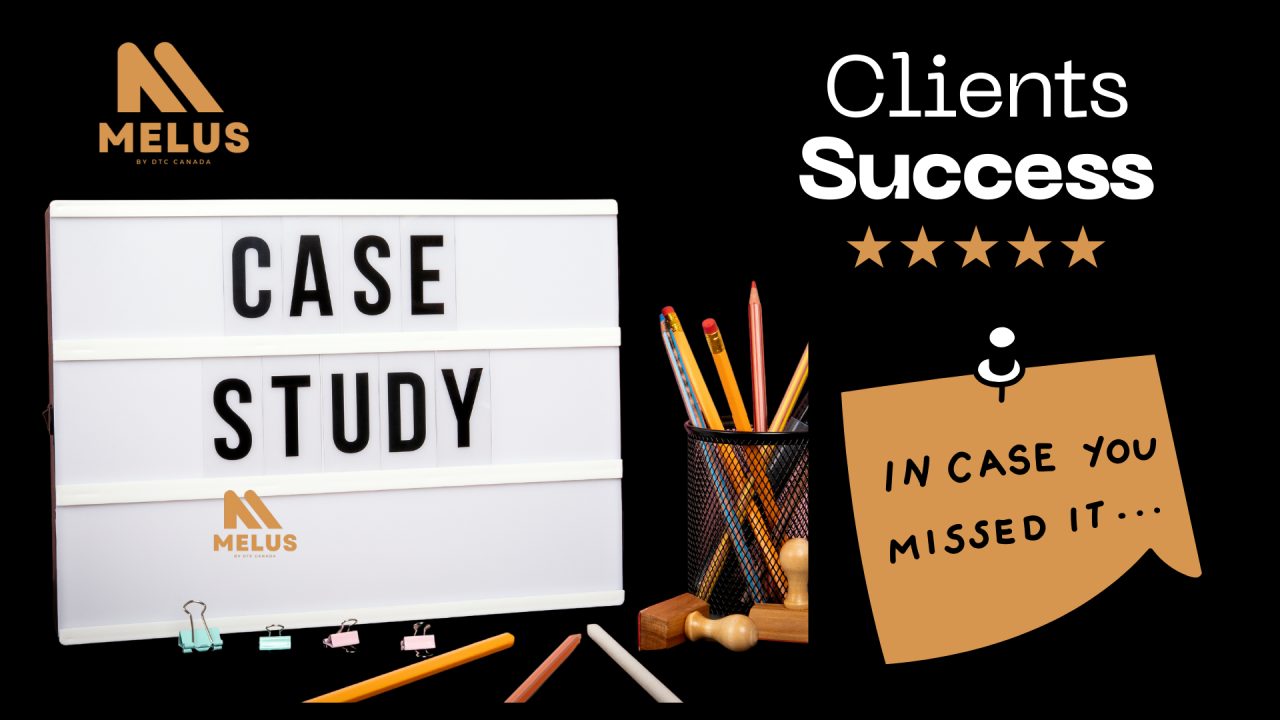Small Business CRM Setup Guide: Your Step-by-Step Blueprint for Success

Small Business CRM Setup Guide: Your Step-by-Step Blueprint for Success
Starting a small business is an exciting journey filled with challenges and opportunities. One of the most crucial aspects of building a successful business is managing customer relationships effectively. That’s where a Customer Relationship Management (CRM) system comes in. A CRM is more than just a database; it’s a powerful tool that can revolutionize how you interact with your customers, streamline your sales process, and ultimately, boost your bottom line. This comprehensive guide will walk you through the process of setting up a CRM for your small business, ensuring you have the right tools and strategies to thrive.
What is a CRM and Why Does Your Small Business Need One?
Before we dive into the setup, let’s clarify what a CRM is and why it’s essential for your small business. A CRM system is a technology that helps you manage all your company’s relationships and interactions with customers and potential customers. It’s designed to improve business relationships, retain customers, and drive sales growth. Think of it as the central hub for all your customer-related information.
Here’s why a CRM is vital for your small business:
- Centralized Customer Data: A CRM provides a single, organized location for all customer data, including contact information, purchase history, communication logs, and more. This eliminates the need for scattered spreadsheets and fragmented data.
- Improved Customer Service: With easy access to customer information, your team can provide personalized and efficient service, leading to happier customers and increased loyalty.
- Enhanced Sales Process: A CRM helps you track leads, manage the sales pipeline, and automate tasks, leading to increased sales and revenue.
- Better Marketing Campaigns: CRM data can be used to segment your audience and tailor your marketing campaigns for maximum impact.
- Increased Efficiency: Automate repetitive tasks, such as data entry and follow-up emails, freeing up your team to focus on more strategic initiatives.
- Data-Driven Decision Making: CRM systems provide valuable insights into customer behavior and sales performance, allowing you to make informed decisions and optimize your business strategies.
Without a CRM, small businesses often struggle to keep track of customer interactions, miss opportunities, and provide inconsistent customer service. This can lead to lost sales, decreased customer satisfaction, and ultimately, hinder growth.
Choosing the Right CRM for Your Small Business
Selecting the right CRM is a critical first step. The market is flooded with options, each with its own features, pricing, and target audience. Here’s how to navigate the selection process:
1. Assess Your Needs and Goals
Before you start comparing CRM systems, take the time to understand your specific needs and goals. Ask yourself:
- What are your primary goals for implementing a CRM? (e.g., improve customer service, increase sales, streamline marketing)
- What are your key pain points in managing customer relationships currently? (e.g., disorganized data, lack of communication, difficulty tracking leads)
- What features are essential for your business? (e.g., contact management, sales pipeline, email marketing integration, reporting)
- How many users will need access to the CRM?
- What is your budget?
- Do you need integrations with other tools you use, such as email marketing platforms or accounting software?
Answering these questions will help you create a clear picture of your requirements and narrow down your options.
2. Research CRM Options
Once you have a good understanding of your needs, it’s time to research different CRM options. Here are some popular CRM systems for small businesses:
- HubSpot CRM: A popular, free CRM that offers a wide range of features, including contact management, sales pipeline, and email marketing integration. It’s a great option for businesses of all sizes, especially those new to CRM.
- Zoho CRM: A comprehensive CRM with a variety of pricing plans and features, including sales automation, marketing automation, and customer support. It’s a good choice for businesses that need a more advanced CRM.
- Salesforce Essentials: A scaled-down version of the industry-leading Salesforce CRM, designed for small businesses. It offers a robust set of features, but can be more expensive than other options.
- Pipedrive: A sales-focused CRM that’s easy to use and ideal for businesses that prioritize sales pipeline management.
- Freshsales: A CRM designed for sales teams with features like built-in phone, email, and chat.
Read reviews, compare features, and consider the pricing plans of each CRM to find the best fit for your business.
3. Consider Key Features
When evaluating CRM systems, pay close attention to these key features:
- Contact Management: The ability to store and organize customer contact information, including names, addresses, phone numbers, and email addresses.
- Lead Management: Features for tracking leads, qualifying them, and moving them through the sales pipeline.
- Sales Automation: Tools for automating repetitive sales tasks, such as sending follow-up emails and scheduling appointments.
- Sales Pipeline Management: Visual representation of your sales pipeline, allowing you to track deals and identify bottlenecks.
- Reporting and Analytics: Capabilities for generating reports and analyzing key metrics, such as sales performance and customer engagement.
- Integration with Other Tools: Compatibility with other tools you use, such as email marketing platforms, accounting software, and social media.
- Mobile Accessibility: The ability to access the CRM on your smartphone or tablet.
- Customer Support: The availability of customer support, including documentation, tutorials, and live chat.
4. Evaluate Pricing and Scalability
CRM pricing varies widely, from free options with limited features to enterprise-level solutions with extensive functionality. Consider your budget and the scalability of the CRM. Can the system grow with your business as you add users and features? Will you need to upgrade to a more expensive plan as your needs evolve?
5. Free Trials and Demos
Take advantage of free trials and demos to test out different CRM systems. This will allow you to get a feel for the user interface, explore the features, and determine if the system is a good fit for your team.
Step-by-Step Guide to Setting Up Your CRM
Once you’ve chosen your CRM, it’s time to set it up. Follow these steps to get started:
1. Create an Account and Log In
Sign up for an account with your chosen CRM provider. You’ll typically need to provide your business name, email address, and other basic information. Once your account is created, log in to the system.
2. Customize Your Settings
Personalize your CRM to match your business needs. This typically involves:
- Adding Your Company Information: Enter your company name, address, logo, and other relevant details.
- Setting Up User Accounts: Create accounts for your team members and assign appropriate roles and permissions.
- Customizing the User Interface: Customize the layout and appearance of the CRM to make it more user-friendly.
- Setting Up Notifications: Configure email and in-app notifications to stay informed about important activities.
3. Import Your Data
Import your existing customer data into the CRM. This typically involves:
- Preparing Your Data: Organize your data in a spreadsheet or CSV file, ensuring it’s properly formatted for import.
- Mapping Fields: Match your data fields to the corresponding fields in the CRM.
- Importing the Data: Upload your data file to the CRM and initiate the import process.
- Verifying the Data: Review the imported data to ensure accuracy.
This step is crucial for getting your CRM up and running with all your existing customer information. Be meticulous in this process to avoid data errors.
4. Configure Your Sales Pipeline
Define your sales stages and customize your sales pipeline to match your sales process. This involves:
- Defining Sales Stages: Identify the stages in your sales process, such as lead, qualified lead, proposal, negotiation, and closed won/lost.
- Creating Custom Fields: Add custom fields to track important information about your deals, such as deal size, close date, and product/service.
- Setting Up Automation Rules: Automate tasks, such as sending follow-up emails and updating deal stages, to streamline your sales process.
A well-configured sales pipeline will provide a clear view of your sales progress and help you identify opportunities and bottlenecks.
5. Integrate with Other Tools
Integrate your CRM with other tools you use, such as email marketing platforms, accounting software, and social media. This will allow you to:
- Sync Data: Share data between your CRM and other tools.
- Automate Workflows: Trigger actions in other tools based on activities in your CRM.
- Gain a Holistic View: Get a complete view of your customer interactions across all your tools.
Integration can significantly enhance the functionality of your CRM and streamline your workflows.
6. Train Your Team
Provide training to your team on how to use the CRM. This should include:
- Overview of the CRM: Explain the purpose of the CRM and its features.
- Step-by-Step Instructions: Provide detailed instructions on how to use the CRM, including how to enter data, manage leads, and track deals.
- Hands-On Practice: Allow team members to practice using the CRM in a test environment.
- Ongoing Support: Provide ongoing support and answer questions as they arise.
Proper training is essential for ensuring that your team can effectively use the CRM and leverage its benefits.
7. Test and Refine
Once your CRM is set up, test it thoroughly to ensure it’s working as expected. Identify any areas that need improvement and make adjustments as needed. Regularly review your CRM setup and make changes to optimize its performance and adapt to your evolving business needs.
Best Practices for CRM Success
Setting up a CRM is just the first step. To maximize its benefits, follow these best practices:
- Maintain Data Accuracy: Regularly update and clean your CRM data to ensure it’s accurate and up-to-date.
- Use the CRM Consistently: Encourage your team to use the CRM consistently to capture all customer interactions and track progress.
- Automate Tasks: Leverage automation features to streamline your workflows and save time.
- Analyze Data Regularly: Use CRM reports and analytics to track key metrics, identify trends, and make data-driven decisions.
- Provide Ongoing Training: Continuously train your team on new features and best practices.
- Seek Feedback: Gather feedback from your team to identify areas for improvement.
- Stay Up-to-Date: Keep your CRM software updated to take advantage of new features and security patches.
By following these best practices, you can ensure that your CRM is a valuable asset for your small business.
Troubleshooting Common CRM Issues
Even with careful planning, you may encounter some common issues when setting up and using a CRM. Here’s how to troubleshoot them:
- Data Import Errors: If you encounter errors when importing data, double-check your data formatting and field mapping. Make sure your data is clean and consistent.
- User Adoption Challenges: If your team is reluctant to use the CRM, provide more training and support. Emphasize the benefits of using the CRM and make it easy to use.
- Integration Problems: If you’re having trouble integrating your CRM with other tools, check the integration settings and ensure that the tools are compatible. Contact the CRM provider or the tool provider for support.
- Slow Performance: If your CRM is running slowly, try optimizing your data and reducing the number of custom fields. Contact the CRM provider for support.
- Lack of Data Insights: If you’re not getting the insights you need from your CRM, review your reporting setup and ensure that you’re tracking the right metrics. Consider using custom reports or dashboards to visualize your data.
Addressing these issues promptly will help you get the most out of your CRM.
The Long-Term Benefits of CRM for Small Businesses
The initial investment in a CRM system for your small business may seem daunting, but the long-term benefits far outweigh the costs. Here are some of the key advantages you can expect to see:
- Increased Sales and Revenue: A CRM helps you close more deals and increase your sales revenue by streamlining your sales process and providing valuable insights into customer behavior.
- Improved Customer Retention: By providing personalized service and building stronger customer relationships, a CRM can significantly improve customer retention rates.
- Enhanced Customer Satisfaction: A CRM helps you provide faster, more efficient, and more personalized service, leading to higher customer satisfaction.
- Increased Efficiency and Productivity: Automation features and streamlined workflows can free up your team to focus on more strategic initiatives, increasing overall efficiency and productivity.
- Better Decision-Making: CRM data provides valuable insights into customer behavior and sales performance, allowing you to make data-driven decisions and optimize your business strategies.
- Scalability: As your business grows, your CRM can scale with you, accommodating more users and features.
- Competitive Advantage: By leveraging the power of a CRM, you can gain a competitive advantage by providing superior customer service and driving sales growth.
Investing in a CRM is an investment in the future of your small business. It’s a powerful tool that can help you build stronger customer relationships, increase sales, and achieve long-term success.
Conclusion: Embrace the Power of CRM
Setting up a CRM for your small business is a strategic move that can significantly impact your success. By following the steps outlined in this guide, you can choose the right CRM, set it up effectively, and leverage its benefits to grow your business. Remember to focus on your needs, research your options, and prioritize data accuracy and user adoption. Embrace the power of CRM, and watch your small business flourish.