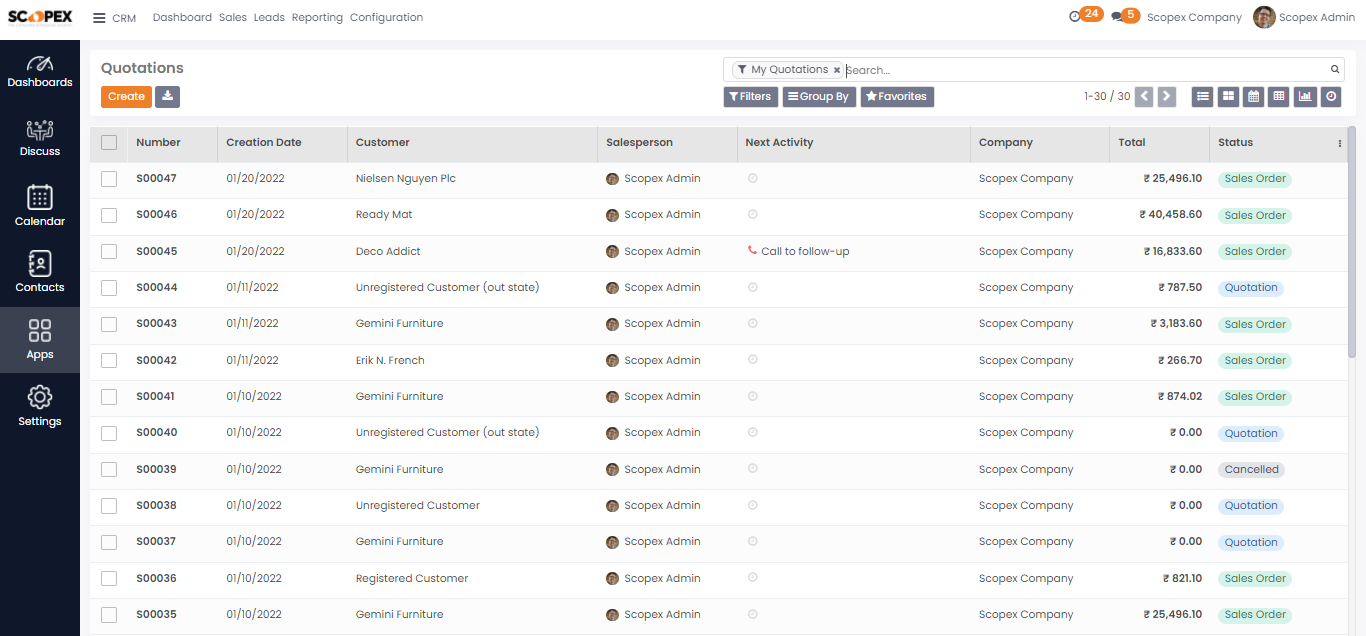Small Business CRM Tutorial: Your Complete Guide to Customer Relationship Management
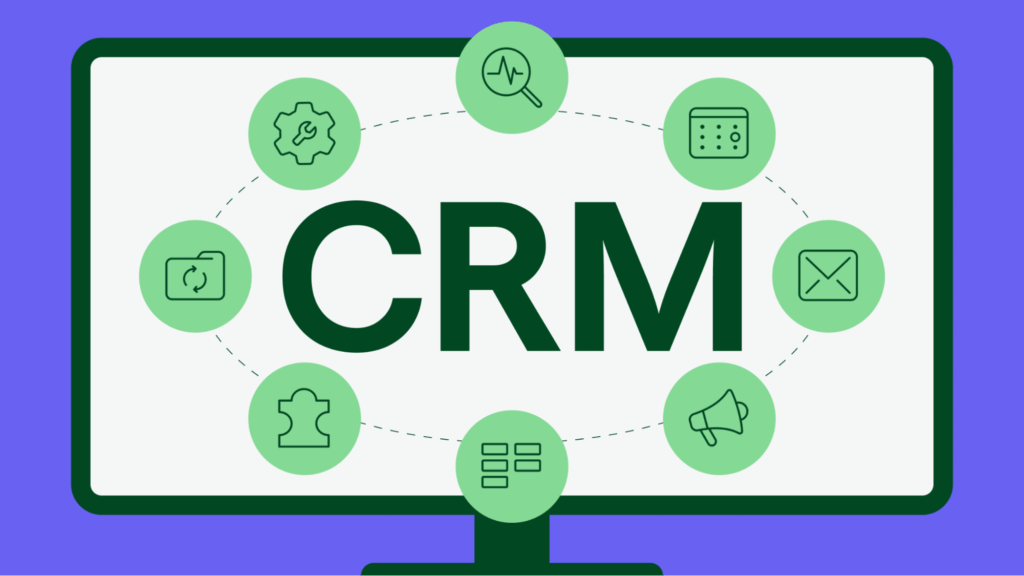
Small Business CRM Tutorial: Your Complete Guide to Customer Relationship Management
Running a small business is a whirlwind of activity, isn’t it? You’re juggling product development, marketing, sales, customer service, and a whole lot more. In the midst of all this, it’s easy for customer relationships to get lost in the shuffle. That’s where a Customer Relationship Management (CRM) system comes in. Think of it as your central hub for everything customer-related – a place to store information, track interactions, and nurture those valuable connections. This comprehensive tutorial will walk you through everything you need to know about CRM for small businesses, from the basics to advanced strategies.
What is a CRM System? The Foundation of Customer Relationship Management
At its core, a CRM system is a software solution designed to manage and analyze all your interactions with current and potential customers. It’s more than just a contact list; it’s a powerful tool that helps you understand your customers better, personalize your interactions, and ultimately, drive sales and improve customer loyalty. It’s about building relationships, not just making transactions.
Imagine having all your customer data – contact information, purchase history, support tickets, communication logs – all in one place. That’s the power of a CRM. It eliminates the chaos of scattered spreadsheets, email inboxes, and sticky notes. Instead, it provides a unified view of each customer, allowing you to tailor your approach and provide exceptional service.
Key Benefits of Using a CRM System
- Improved Customer Relationships: CRM helps you remember important details, track preferences, and personalize your interactions, leading to stronger relationships.
- Increased Sales: By understanding your customers’ needs and preferences, you can identify sales opportunities and close deals more effectively.
- Enhanced Customer Service: CRM provides a centralized platform for managing customer inquiries and resolving issues quickly and efficiently.
- Better Organization: Say goodbye to messy spreadsheets and scattered information. CRM organizes all your customer data in one central location.
- Improved Communication: CRM allows you to track all your communications with customers, ensuring that everyone on your team is on the same page.
- Increased Efficiency: Automated tasks and workflows save you time and allow you to focus on more important activities.
- Data-Driven Decision Making: CRM provides valuable insights into your customers’ behavior, allowing you to make informed decisions about your business.
Choosing the Right CRM for Your Small Business
Selecting the right CRM is crucial. There’s a wide variety of options available, each with its own features, pricing, and target audience. The best CRM for your business will depend on your specific needs, budget, and technical capabilities. Don’t just jump on the first option you see. Take some time to research and compare different platforms.
Factors to Consider When Choosing a CRM
- Your Business Needs: What are your primary goals for using a CRM? Do you need to focus on sales, marketing, customer service, or a combination of all three?
- Budget: CRM systems range in price from free to thousands of dollars per month. Determine how much you’re willing to spend.
- Features: Make a list of the features that are essential for your business, such as contact management, sales automation, email marketing integration, and reporting.
- Ease of Use: Choose a CRM that is easy to learn and use. A complex system will require more training and can be time-consuming to implement.
- Scalability: Consider how your business might grow in the future. Choose a CRM that can scale to accommodate your future needs.
- Integrations: Does the CRM integrate with the other software you use, such as your email marketing platform, accounting software, and website?
- Customer Support: Look for a CRM provider that offers excellent customer support. You’ll need help when you’re getting started and when you run into problems.
Popular CRM Systems for Small Businesses
Here are a few popular CRM systems that are well-suited for small businesses, along with a brief overview:
- Zoho CRM: A comprehensive CRM with a wide range of features, including sales automation, marketing automation, and customer service tools. Zoho CRM offers a free plan for a limited number of users.
- HubSpot CRM: A user-friendly CRM with a focus on inbound marketing. HubSpot CRM offers a free version with basic features and paid plans with more advanced capabilities.
- Freshsales: A sales-focused CRM with features like lead scoring, sales automation, and phone integration. Freshsales offers a free plan and paid plans with more features.
- Pipedrive: A sales-focused CRM that is designed to help sales teams manage their deals and track their progress. Pipedrive is known for its visual interface and ease of use.
- Salesforce Sales Cloud: A more robust and customizable CRM suitable for larger businesses, but also offers options for smaller teams. Salesforce is a powerful platform with a wide range of features, but it can be more complex to set up and use.
Recommendation: I would strongly suggest starting with a free or low-cost option like HubSpot CRM or Zoho CRM to get your feet wet. These platforms are generally easier to learn and offer a good range of features to get you started. Once you’ve outgrown them, you can always upgrade to a more advanced system.
Setting Up Your CRM: A Step-by-Step Guide
Once you’ve chosen a CRM, the next step is to set it up. This process can vary depending on the CRM you choose, but the general steps are similar.
Step 1: Create an Account and Choose Your Plan
The first step is to create an account with your chosen CRM provider. You’ll typically need to provide your email address, create a password, and provide some basic information about your business. Then, select the plan that best meets your needs and budget. If you’re using a free plan, you can usually skip this step.
Step 2: Customize Your Settings
Once you’ve created your account, you’ll need to customize your settings. This includes setting up your company information, such as your name, address, and logo. You’ll also need to configure your user accounts and assign roles and permissions. Many CRM systems also allow you to customize the fields and layouts to match your business processes.
Step 3: Import Your Data
The next step is to import your existing customer data into the CRM. This typically involves importing data from spreadsheets or other sources. Most CRM systems provide templates or import wizards to help you with this process. Make sure your data is clean and accurate before you import it. Incorrect or outdated data defeats the purpose of a CRM.
Step 4: Configure Integrations
Integrate your CRM with other software that you use, such as your email marketing platform, website, and accounting software. Integrations allow you to streamline your workflows and automate tasks. They also help you to get a more complete view of your customers.
Step 5: Train Your Team
Train your team on how to use the CRM. Provide them with the necessary training and documentation to help them get started. Make sure everyone understands how to enter data, track interactions, and use the CRM’s features. This is a crucial step to ensure successful adoption of the CRM.
Step 6: Start Using the CRM and Refine Your Process
Once your CRM is set up and your team is trained, you can start using it. Start entering customer data, tracking interactions, and using the CRM’s features. Monitor your progress and make adjustments as needed. CRM implementation is an ongoing process, not a one-time event. Don’t be afraid to experiment and try different things to see what works best for your business. Refine your processes over time to optimize your use of the CRM.
Key CRM Features for Small Businesses
CRM systems offer a wide range of features, but some are more essential than others for small businesses. Here are some of the key features to look for:
Contact Management
Contact management is the foundation of any CRM. It allows you to store and organize all your customer contact information, including names, email addresses, phone numbers, and other relevant details. A good contact management system will also allow you to segment your contacts, create custom fields, and track interactions.
Sales Automation
Sales automation helps you automate repetitive tasks, such as sending emails, scheduling appointments, and following up with leads. This frees up your sales team to focus on more important activities, such as closing deals. Look for features like automated email sequences, lead scoring, and deal pipelines.
Marketing Automation
Marketing automation allows you to automate your marketing activities, such as sending email campaigns, creating landing pages, and tracking website visitors. This helps you to nurture leads, generate more sales, and improve your return on investment (ROI) from your marketing efforts. Look for features like email marketing, lead nurturing, and social media integration.
Reporting and Analytics
Reporting and analytics provide you with insights into your sales, marketing, and customer service performance. This helps you to track your progress, identify areas for improvement, and make data-driven decisions. Look for features like sales reports, marketing reports, and customer service reports.
Customer Service and Support
A good CRM system will include features that help you manage customer inquiries and resolve issues quickly and efficiently. This includes features like ticketing systems, knowledge bases, and live chat integration. Excellent customer service is crucial for building strong customer relationships.
Mobile Access
Mobile access allows your team to access the CRM from their smartphones or tablets. This is essential for sales reps who are on the go. Look for a CRM with a mobile app or a responsive web design.
Best Practices for Using a CRM System Effectively
Simply implementing a CRM isn’t enough. You need to use it effectively to reap the benefits. Here are some best practices to help you maximize your CRM investment:
1. Define Your Goals
Before you start using your CRM, define your goals. What do you want to achieve with the CRM? Do you want to increase sales, improve customer service, or streamline your marketing efforts? Having clear goals will help you to focus your efforts and measure your success.
2. Clean and Organize Your Data
Keep your data clean and organized. This includes removing duplicate contacts, correcting errors, and updating outdated information. Well-maintained data is essential for accurate reporting and effective decision-making.
3. Train Your Team
Provide comprehensive training to your team on how to use the CRM. Make sure they understand how to enter data, track interactions, and use the CRM’s features. Ongoing training and support are also important.
4. Use the CRM Consistently
Encourage your team to use the CRM consistently. Make it a habit to enter data, track interactions, and use the CRM’s features. Consistency is key to getting the most out of your CRM.
5. Customize Your CRM
Customize your CRM to meet your specific needs. Add custom fields, create custom reports, and configure the CRM to match your business processes. Customization will help you to get the most out of your CRM.
6. Integrate Your CRM with Other Tools
Integrate your CRM with other tools, such as your email marketing platform, website, and accounting software. Integrations will help you to streamline your workflows and automate tasks.
7. Analyze Your Data
Regularly analyze your data to track your progress, identify areas for improvement, and make data-driven decisions. Look at key metrics, such as sales, customer satisfaction, and marketing ROI.
8. Regularly Review and Refine
The business landscape is ever-changing. Review your CRM usage periodically and identify areas for improvement. Adapt your processes as needed to ensure the CRM continues to meet your evolving needs.
Troubleshooting Common CRM Challenges
Even with the best planning, you might encounter some challenges when using a CRM. Here are some common problems and how to address them:
Data Entry Issues
Problem: Inconsistent or incomplete data entry. This can result from a lack of training, unclear processes, or simply not prioritizing data entry. This is a common problem in the initial stages.
Solution: Provide thorough training, create clear data entry guidelines, and emphasize the importance of accurate data to your team. Implement data validation rules to prevent errors.
User Adoption Problems
Problem: Team members are reluctant to use the CRM. This can be due to a lack of training, a perception that the CRM is too complex, or a resistance to change.
Solution: Provide adequate training and support. Make the CRM user-friendly and show your team how it can benefit them. Involve your team in the implementation process and address their concerns.
Integration Difficulties
Problem: Difficulties integrating the CRM with other software. This can be due to compatibility issues or technical challenges.
Solution: Choose a CRM that integrates well with the other software you use. Seek assistance from the CRM provider’s support team or a technical expert if needed.
Lack of Data Analysis
Problem: Not using the CRM’s reporting and analytics features to track performance and make data-driven decisions.
Solution: Train your team on how to use the CRM’s reporting and analytics features. Establish regular reporting routines and use the data to inform your business decisions.
Poor CRM Configuration
Problem: The CRM is not configured to meet your specific business needs.
Solution: Customize the CRM to your specific needs. Add custom fields, create custom reports, and configure the CRM to match your business processes. Regularly review your configuration and make adjustments as needed.
The Future of CRM and Small Businesses
CRM technology is constantly evolving. Here are some trends that are shaping the future of CRM for small businesses:
Artificial Intelligence (AI) and Machine Learning (ML)
AI and ML are being used to automate tasks, personalize customer experiences, and provide insights into customer behavior. Expect to see more AI-powered features in CRM systems, such as chatbots, predictive analytics, and automated sales recommendations.
Mobile CRM
Mobile CRM is becoming increasingly important as more businesses operate on the go. CRM providers are investing in mobile apps and responsive web designs to provide users with seamless access to their data from anywhere.
Increased Focus on Customer Experience
Businesses are increasingly focused on providing exceptional customer experiences. CRM systems are evolving to help businesses personalize their interactions, provide proactive customer service, and build stronger customer relationships.
Integration with Social Media
Social media is a critical channel for customer engagement. CRM systems are integrating with social media platforms to allow businesses to monitor social media activity, track customer conversations, and engage with customers in real-time.
Emphasis on Data Privacy and Security
Data privacy and security are becoming increasingly important. CRM providers are investing in security features to protect customer data and comply with data privacy regulations.
The future looks bright for CRM and small businesses. By embracing these trends, small businesses can leverage CRM to improve customer relationships, increase sales, and drive business growth.
Conclusion: Embrace the Power of CRM
In today’s competitive business environment, a Customer Relationship Management (CRM) system is no longer a luxury; it’s a necessity. For small businesses, a CRM can be the key to unlocking significant growth and building lasting customer relationships. This tutorial has provided you with a comprehensive guide to understanding, choosing, and implementing a CRM system.
By following the steps outlined in this tutorial, you can choose the right CRM for your small business, set it up effectively, and start using it to improve your sales, marketing, and customer service efforts. Remember to choose a CRM that fits your specific needs, train your team, and consistently analyze your data to make informed decisions. Don’t be afraid to learn and adapt as the business landscape changes.
The benefits of a well-implemented CRM are numerous: improved customer satisfaction, increased sales, better organization, and more efficient operations. So, take the plunge, explore the options, and invest in a CRM system that will empower your small business to thrive. Your customers – and your bottom line – will thank you for it.