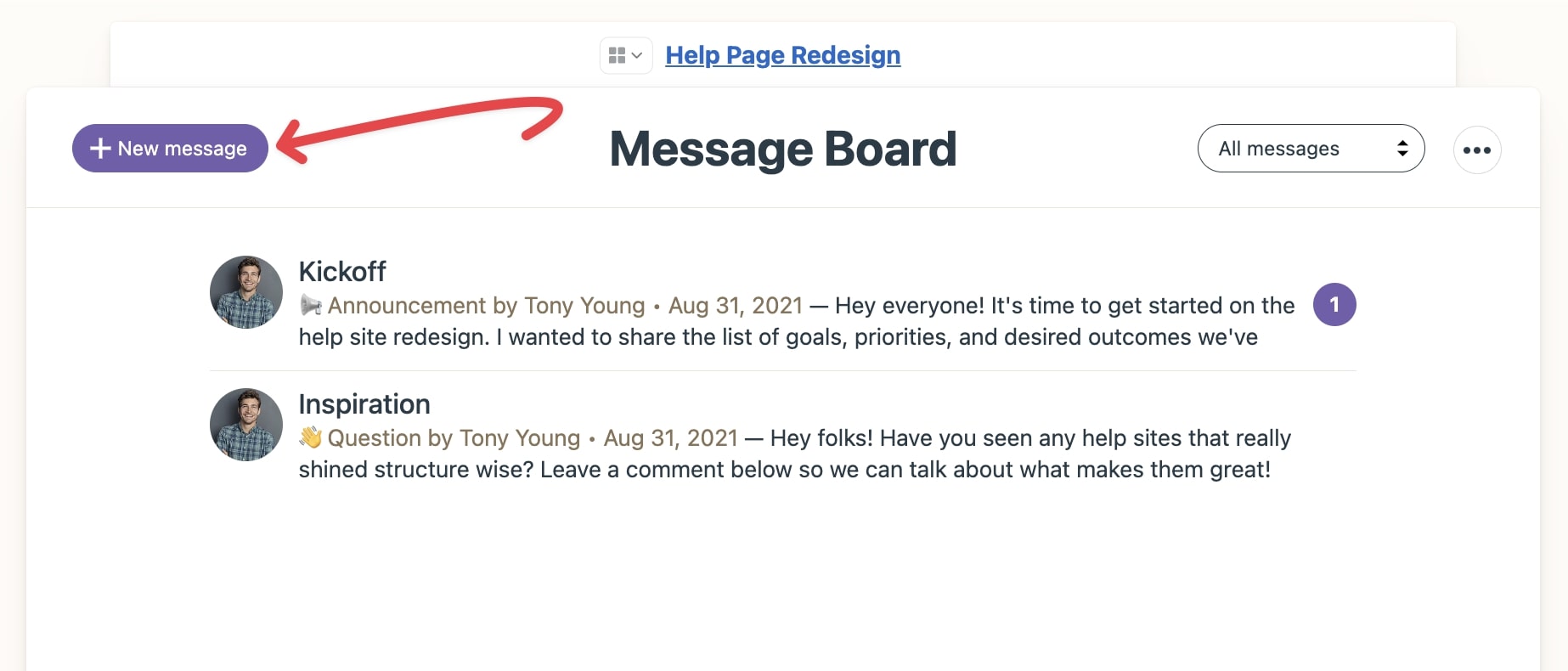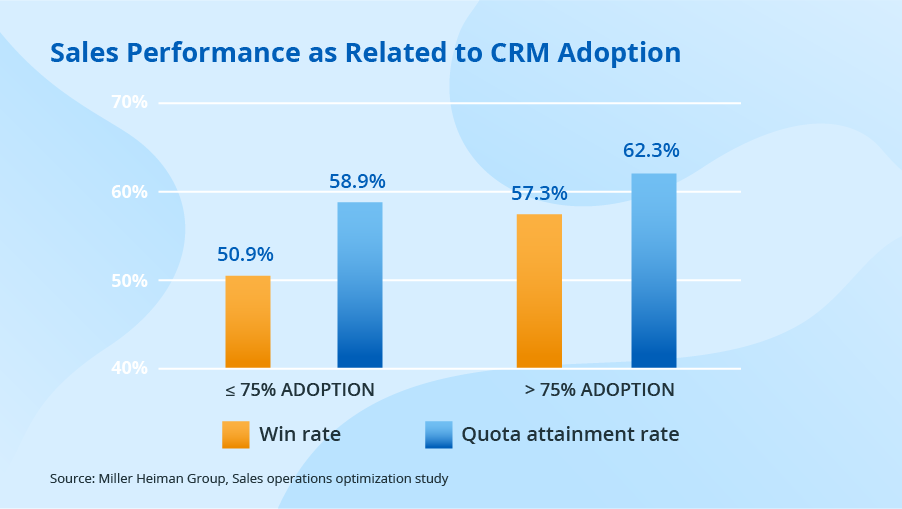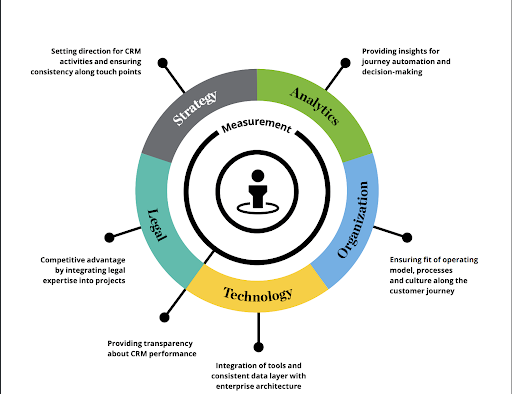Unlock Growth: Essential CRM Tips for Small Businesses
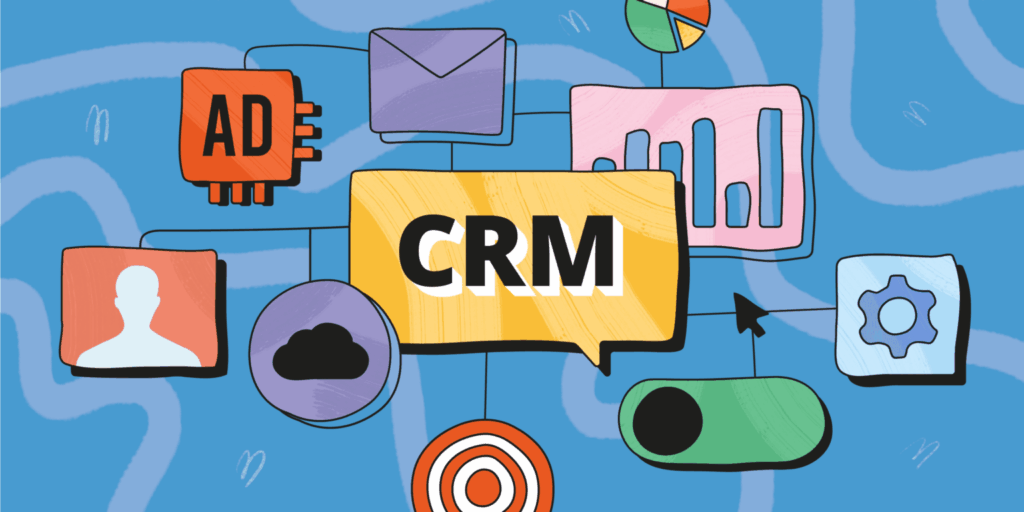
Unlock Growth: Essential CRM Tips for Small Businesses
Running a small business is a whirlwind of activity. You’re juggling sales, marketing, customer service, and everything in between. In the midst of all this, it’s easy for customer relationships to fall by the wayside. That’s where a Customer Relationship Management (CRM) system comes in. It’s not just for the big guys; a CRM can be a game-changer for small businesses, helping you streamline processes, boost sales, and build lasting customer loyalty. This article will delve into essential CRM tips tailored specifically for small businesses, providing actionable advice to help you thrive.
Understanding the Power of CRM for Small Businesses
Before we dive into the tips, let’s understand why a CRM is so crucial. Think of it as your central hub for everything related to your customers. It’s where you store their contact information, track their interactions with your business, and manage your sales pipeline. But it’s so much more than that. A good CRM system empowers you to:
- Improve Customer Relationships: By providing a 360-degree view of each customer, you can personalize interactions and build stronger relationships.
- Boost Sales: CRM helps you identify and nurture leads, track sales progress, and close deals more efficiently.
- Enhance Customer Service: Quickly access customer information and resolve issues, leading to happier customers.
- Streamline Operations: Automate tasks, reduce manual data entry, and free up time for more strategic activities.
- Gain Valuable Insights: Track key metrics, analyze trends, and make data-driven decisions to improve your business.
For a small business, these benefits can be the difference between struggling and succeeding. It’s about working smarter, not harder, and a CRM is the ultimate tool to help you do just that.
Choosing the Right CRM for Your Small Business
The CRM landscape is vast, with options ranging from basic to highly sophisticated. Choosing the right one can feel overwhelming, but it doesn’t have to be. Here’s what to consider:
1. Define Your Needs and Goals
Before you start comparing CRM systems, take some time to identify your specific needs. What are your goals for implementing a CRM? Do you need help with sales, marketing, customer service, or all of the above? Consider these questions:
- What are your biggest pain points in managing customer relationships?
- What features are essential for your business? (e.g., contact management, sales pipeline, email marketing integration)
- What are your growth plans? Will the CRM scale with your business?
Knowing your requirements will help you narrow down your options and choose a system that aligns with your business objectives.
2. Consider Ease of Use
A CRM is only effective if your team actually uses it. Opt for a system that is user-friendly and intuitive. Look for features like:
- Clean Interface: A clutter-free design makes it easier to navigate and find information.
- Drag-and-Drop Functionality: Simplifies tasks like creating sales pipelines.
- Mobile Accessibility: Allows your team to access and update information on the go.
- Training and Support: Ensure the vendor offers adequate training and support resources.
A CRM that’s easy to learn and use will lead to higher adoption rates and better results.
3. Evaluate Features and Functionality
Different CRM systems offer different features. Some key features to look for include:
- Contact Management: Store and organize customer information, including contact details, interactions, and purchase history.
- Sales Pipeline Management: Track leads, manage deals, and forecast sales.
- Email Marketing Integration: Send targeted email campaigns and track their performance.
- Reporting and Analytics: Generate reports and analyze key metrics to track your progress.
- Integration with Other Tools: Seamlessly integrate with the tools you already use, such as email providers, accounting software, and social media platforms.
- Automation: Automate repetitive tasks, such as sending follow-up emails or updating contact information.
Choose a system with the features that are most relevant to your business needs.
4. Assess Pricing and Budget
CRM pricing varies widely, from free options to enterprise-level solutions. Consider your budget and choose a system that offers the best value for your money. Factors to consider include:
- Subscription Fees: Monthly or annual fees for using the software.
- User Licenses: The cost per user.
- Implementation Costs: Costs associated with setting up the system.
- Additional Features: Costs for add-ons or premium features.
Start with a plan that fits your budget and scale up as your business grows.
5. Research and Compare Options
Once you have a clear idea of your needs and budget, it’s time to research different CRM systems. Some popular options for small businesses include:
- HubSpot CRM: A free CRM with powerful features for sales and marketing.
- Zoho CRM: A versatile CRM with a range of features and affordable pricing plans.
- Pipedrive: A sales-focused CRM with a user-friendly interface.
- Freshsales: A CRM with built-in phone and email capabilities.
- Salesforce Essentials: A simplified version of Salesforce designed for small businesses.
Read reviews, compare features, and consider free trials to find the best fit for your business.
Essential CRM Tips for Small Business Success
Once you’ve chosen your CRM, the real work begins. Here are some essential tips to help you get the most out of your investment:
1. Implement a Clear Data Entry Strategy
The quality of your CRM data directly impacts its effectiveness. Establish clear guidelines for data entry to ensure accuracy and consistency. This includes:
- Standardized Fields: Define the fields you’ll use to capture customer information (e.g., name, email, phone number, company).
- Data Validation: Implement rules to ensure data is entered correctly (e.g., email format validation).
- Regular Data Cleansing: Periodically review and update your data to remove duplicates, correct errors, and ensure accuracy.
- Training Your Team: Train your team on data entry best practices to maintain data quality.
Clean, accurate data is the foundation of a successful CRM strategy.
2. Segment Your Customer Data
Don’t treat all your customers the same. Segment your customer data based on demographics, behavior, purchase history, or other relevant criteria. This allows you to:
- Personalize Your Marketing: Send targeted email campaigns and offers to specific customer segments.
- Improve Customer Service: Tailor your support based on customer needs and preferences.
- Identify High-Value Customers: Focus your efforts on your most valuable customers.
- Optimize Your Sales Efforts: Identify the best leads and customize your sales approach.
Segmentation helps you deliver more relevant and effective customer experiences.
3. Automate Your Sales and Marketing Processes
CRM systems offer powerful automation features that can save you time and improve efficiency. Automate tasks such as:
- Lead Qualification: Automatically score leads based on their behavior and demographics.
- Email Marketing: Set up automated email campaigns for lead nurturing, onboarding, and customer retention.
- Task Management: Assign tasks to team members and set up reminders.
- Workflow Automation: Automate repetitive tasks such as sending follow-up emails or updating contact information.
Automation frees up your time so you can focus on more strategic activities.
4. Leverage Email Marketing Integration
Email marketing is a powerful tool for small businesses. Integrate your CRM with your email marketing platform to:
- Send Targeted Emails: Segment your customer data and send personalized email campaigns.
- Track Email Performance: Monitor open rates, click-through rates, and conversions.
- Nurture Leads: Set up automated email sequences to nurture leads and move them through the sales funnel.
- Improve Customer Communication: Keep your customers informed about new products, promotions, and company updates.
Email marketing integration allows you to build stronger relationships with your customers and drive sales.
5. Track and Analyze Key Metrics
Don’t just collect data; use it to make informed decisions. Track key metrics such as:
- Sales Conversion Rates: Measure the percentage of leads that convert into customers.
- Customer Acquisition Cost (CAC): Determine the cost of acquiring a new customer.
- Customer Lifetime Value (CLTV): Estimate the revenue a customer will generate over their relationship with your business.
- Customer Satisfaction (CSAT): Measure customer satisfaction with your products or services.
- Website traffic and engagement: Keep an eye on how many people are visiting your website and interacting with your content.
Analyze these metrics to identify areas for improvement and make data-driven decisions to optimize your CRM strategy.
6. Train Your Team and Ensure Adoption
A CRM is only as effective as the people who use it. Provide comprehensive training to your team and encourage adoption. This includes:
- Initial Training: Train your team on how to use the CRM, including key features and functionality.
- Ongoing Support: Provide ongoing support and resources to help your team use the CRM effectively.
- Encourage Adoption: Make sure your team understands the benefits of using the CRM and how it can help them be more successful.
- Lead by Example: Management should actively use the CRM and demonstrate its value.
Ensure your team is comfortable using the CRM and understands its value to maximize its impact.
7. Integrate with Other Business Tools
To maximize the value of your CRM, integrate it with other business tools you use. This can include:
- Accounting Software: Integrate with your accounting software to track sales and manage invoices.
- Marketing Automation Platforms: Integrate with marketing automation platforms to streamline your marketing efforts.
- Social Media Platforms: Integrate with social media platforms to track social media interactions and manage your online presence.
- Project Management Software: Integrate with project management software to track projects and tasks related to customer interactions.
Integration streamlines your workflow and provides a more holistic view of your business operations.
8. Regularly Review and Optimize Your CRM Strategy
Your CRM strategy should be a living document. Regularly review your CRM usage, data, and performance to identify areas for improvement. This includes:
- Reviewing Data Quality: Ensure your data is accurate and up-to-date.
- Analyzing Key Metrics: Track your progress and identify areas for improvement.
- Making Adjustments: Adjust your CRM strategy based on your findings.
- Staying Up-to-Date: Keep up with the latest CRM trends and features.
Regular review and optimization will help you get the most out of your CRM and achieve your business goals.
Common CRM Mistakes to Avoid
Even with the best intentions, small businesses can make mistakes when implementing and using a CRM. Here are some common pitfalls to avoid:
1. Not Defining Clear Goals
Without clear goals, you won’t be able to measure the success of your CRM implementation. Before you start using a CRM, define your objectives and how you will measure them.
2. Choosing the Wrong CRM
Selecting a CRM that doesn’t fit your needs can lead to frustration and wasted resources. Take the time to research and choose the right system for your business.
3. Poor Data Entry
Inaccurate or incomplete data will render your CRM useless. Implement a clear data entry strategy and train your team on best practices.
4. Lack of User Adoption
If your team doesn’t use the CRM, it won’t be effective. Provide training, encourage adoption, and lead by example.
5. Not Integrating with Other Tools
Failing to integrate your CRM with other business tools can limit its effectiveness. Integrate with the tools you use to streamline your workflow and gain a more holistic view of your business.
6. Ignoring the Feedback
Listen to your team’s feedback and make necessary adjustments to improve the CRM experience. Ignoring their input can lead to disengagement and reduced usage.
7. Setting and Forgetting
A CRM isn’t a “set it and forget it” solution. You need to regularly review your data, analyze your metrics, and make adjustments to optimize your strategy.
Real-World Examples of Small Businesses Thriving with CRM
To inspire you, let’s look at some examples of how small businesses are successfully using CRM:
1. A Local Retail Store
A local clothing boutique uses a CRM to track customer preferences, purchase history, and birthday information. They send personalized birthday emails with exclusive discounts, resulting in increased customer loyalty and repeat purchases.
2. A Consulting Firm
A small consulting firm uses a CRM to manage their sales pipeline, track client interactions, and automate follow-up emails. They’ve seen a significant increase in their close rate and improved client communication.
3. A Landscaping Company
A landscaping company uses a CRM to manage leads, schedule appointments, and track project progress. They’ve streamlined their operations and improved customer satisfaction.
Conclusion: Embracing CRM for Small Business Success
Implementing a CRM is a strategic investment that can yield significant returns for your small business. By understanding the power of CRM, choosing the right system, and following the essential tips outlined in this article, you can streamline your operations, build stronger customer relationships, and drive sales growth. Don’t be intimidated by the technology; embrace CRM and unlock the potential of your small business. The journey to success is just a few clicks away.