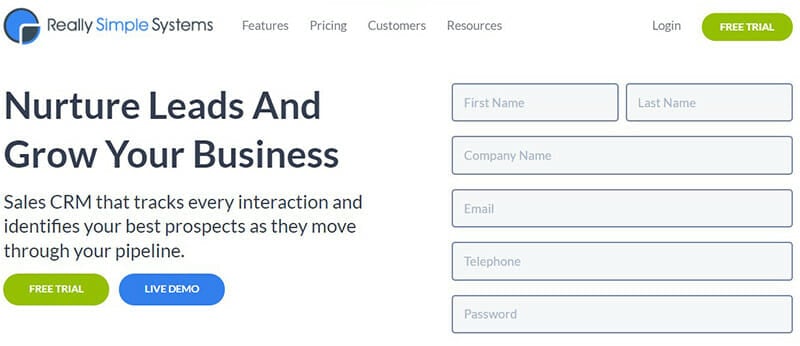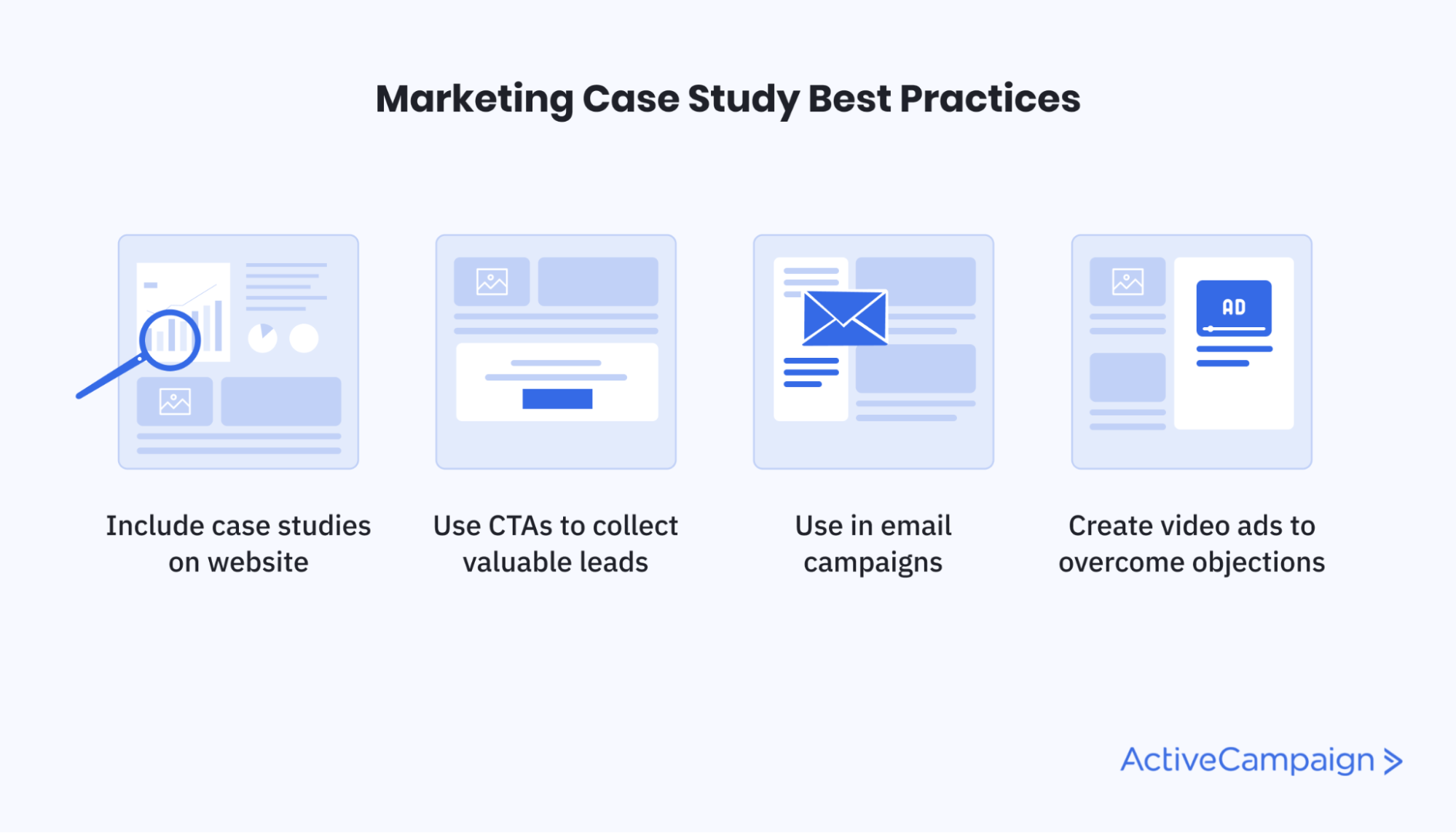Unlock Growth: CRM for Small Business Analytics – Your Guide to Data-Driven Success
Unlock Growth: CRM for Small Business Analytics – Your Guide to Data-Driven Success
Running a small business is a whirlwind of activity. You’re juggling sales, marketing, customer service, and everything in between. In the midst of this chaos, it’s easy to feel like you’re flying blind. You know you’re working hard, but are you truly understanding what’s working and what’s not? That’s where Customer Relationship Management (CRM) systems and their analytical capabilities come into play. This guide delves deep into the world of CRM for small business analytics, offering a roadmap to help you harness the power of your data and achieve sustainable growth.
What is CRM and Why Does Your Small Business Need It?
Before we dive into the analytical side, let’s clarify what a CRM is. At its core, a CRM is a system that helps you manage your interactions with current and potential customers. It’s a centralized hub for all your customer-related information, from contact details and communication history to sales opportunities and support tickets. Think of it as your business’s memory, ensuring you never miss a beat in your customer relationships.
Why is this so important for a small business? Consider these key benefits:
- Improved Customer Relationships: By having all customer information in one place, you can personalize your interactions, understand their needs, and build stronger relationships.
- Increased Sales: CRM helps you track leads, manage the sales pipeline, and identify opportunities to close deals faster.
- Enhanced Efficiency: Automate tasks, streamline workflows, and reduce manual data entry, freeing up your time to focus on core business activities.
- Better Communication: Ensure consistent and timely communication across all channels, from email and phone to social media.
- Data-Driven Decision Making: CRM provides valuable insights into customer behavior, sales performance, and marketing effectiveness, empowering you to make informed decisions.
The Power of CRM Analytics for Small Businesses
While the core function of a CRM is to manage customer data, its true potential lies in its analytical capabilities. CRM analytics transforms raw data into actionable insights, allowing you to understand your business performance, identify areas for improvement, and make data-driven decisions. This is where the magic happens. It is a crucial element for any business.
Key Metrics to Track with CRM Analytics
To effectively leverage CRM analytics, you need to identify the key performance indicators (KPIs) that are most relevant to your business goals. Here are some essential metrics to track:
- Sales Performance:
- Sales Revenue: Track your total sales revenue over time to assess overall business performance.
- Sales Growth: Measure the rate at which your sales revenue is increasing or decreasing.
- Conversion Rates: Analyze the percentage of leads that convert into customers at each stage of the sales pipeline.
- Average Deal Size: Determine the average value of your closed deals to understand the profitability of your sales efforts.
- Sales Cycle Length: Measure the time it takes to close a deal, which can help you identify bottlenecks in your sales process.
- Customer Behavior:
- Customer Acquisition Cost (CAC): Calculate the cost of acquiring a new customer, including marketing and sales expenses.
- Customer Lifetime Value (CLTV): Estimate the total revenue a customer is expected to generate over their relationship with your business.
- Customer Retention Rate: Measure the percentage of customers who remain loyal to your business over a specific period.
- Churn Rate: Identify the percentage of customers who stop doing business with you.
- Customer Satisfaction (CSAT): Gauge customer satisfaction levels through surveys and feedback mechanisms.
- Marketing Effectiveness:
- Marketing ROI: Measure the return on investment for your marketing campaigns.
- Lead Generation: Track the number of leads generated through different marketing channels.
- Website Traffic: Analyze website traffic data to understand which marketing efforts are driving the most visitors.
- Click-Through Rates (CTR): Measure the percentage of people who click on your marketing materials.
- Conversion Rates: Measure the percentage of people who convert after clicking on marketing materials.
Choosing the Right CRM for Small Business Analytics
Selecting the right CRM is a critical decision. The ideal system will depend on your specific business needs, budget, and technical capabilities. Here are some key factors to consider:
- Features and Functionality: Ensure the CRM offers the features you need, such as contact management, sales automation, marketing automation, and reporting.
- Analytics Capabilities: Look for a CRM with robust analytics features, including customizable dashboards, reporting tools, and the ability to generate insightful visualizations.
- Scalability: Choose a CRM that can grow with your business as your needs evolve.
- Ease of Use: The system should be user-friendly and easy to learn for your team.
- Integration: The CRM should integrate with other tools you use, such as email marketing platforms, accounting software, and social media channels.
- Pricing: Consider the pricing model and ensure it fits within your budget. Look for flexible options, like per-user monthly fees.
- Support and Training: Choose a CRM provider that offers excellent customer support and training resources.
Top CRM Systems for Small Businesses
Here are a few popular CRM systems that are well-suited for small businesses:
- Zoho CRM: A comprehensive CRM with a wide range of features, including strong analytics capabilities and a user-friendly interface. Known for its affordability and customization options.
- HubSpot CRM: A free CRM with a focus on marketing and sales automation. Offers a powerful suite of analytics tools and integrates seamlessly with HubSpot’s marketing platform.
- Salesforce Sales Cloud: A leading CRM platform with extensive features and customization options. Offers powerful analytics and reporting tools, but can be more complex and expensive.
- Pipedrive: A sales-focused CRM designed to streamline the sales process. Offers a visual sales pipeline and robust reporting features.
- Freshsales: A CRM with a focus on ease of use and affordability. Offers a range of features, including lead management, sales automation, and reporting.
Implementing CRM Analytics: A Step-by-Step Guide
Once you’ve chosen your CRM, the next step is implementation. Here’s a step-by-step guide to help you get started:
- Define Your Goals: Before you implement anything, clearly define your business goals. What do you want to achieve with CRM analytics? Examples include increasing sales, improving customer retention, or optimizing marketing campaigns.
- Clean and Organize Your Data: Ensure your customer data is clean, accurate, and up-to-date. This is crucial for generating reliable insights.
- Customize Your CRM: Configure your CRM to meet your specific needs. This includes setting up custom fields, creating sales pipelines, and defining user roles.
- Integrate with Other Tools: Integrate your CRM with other tools you use, such as your website, email marketing platform, and accounting software.
- Train Your Team: Provide your team with adequate training on how to use the CRM and interpret the data.
- Create Dashboards and Reports: Design custom dashboards and reports that track the KPIs most relevant to your business goals.
- Analyze the Data: Regularly analyze the data to identify trends, patterns, and areas for improvement.
- Take Action: Use the insights from your CRM analytics to make data-driven decisions and implement changes to improve your business performance.
- Continuously Optimize: CRM analytics is an ongoing process. Continuously monitor your results, refine your strategies, and optimize your CRM configuration to maximize its effectiveness.
Advanced CRM Analytics Techniques
Once you’ve mastered the basics, you can explore more advanced CRM analytics techniques to gain even deeper insights:
- Segmentation: Divide your customer base into segments based on demographics, behavior, or other characteristics. This allows you to personalize your marketing efforts and tailor your sales strategies.
- Cohort Analysis: Analyze the behavior of groups of customers (cohorts) who share a common characteristic, such as the same acquisition date. This can help you identify trends and patterns in customer behavior over time.
- Predictive Analytics: Use historical data to predict future outcomes, such as sales forecasts or customer churn.
- Customer Journey Mapping: Visualize the customer journey to identify pain points and opportunities for improvement.
- A/B Testing: Test different marketing messages, sales strategies, or website designs to optimize your results.
Overcoming Challenges in CRM Analytics
While CRM analytics offers significant benefits, there are also potential challenges to be aware of:
- Data Quality: Inaccurate or incomplete data can lead to flawed insights. Invest in data cleansing and validation processes.
- Data Silos: If your data is scattered across multiple systems, it can be difficult to get a complete view of your customers. Integrate your CRM with other tools to avoid data silos.
- Lack of Expertise: You may need to hire or train employees with the necessary analytical skills.
- Resistance to Change: Some team members may be resistant to adopting a new CRM or changing their existing workflows. Address this by providing adequate training and support.
- Integration Issues: Integrating your CRM with other systems can sometimes be complex. Choose a CRM that offers seamless integration with the tools you use.
Real-World Examples of CRM Analytics in Action
Let’s look at some real-world examples of how small businesses are using CRM analytics to achieve impressive results:
- Example 1: A retail store uses CRM data to analyze customer purchase history and identify customers who are likely to make repeat purchases. They then create targeted email campaigns offering exclusive discounts to these customers, resulting in a 20% increase in repeat sales.
- Example 2: A software company uses CRM analytics to track the performance of its sales team. They identify that sales representatives who follow a specific sales process have a higher conversion rate. They then implement this sales process across the entire team, leading to a 15% increase in overall sales.
- Example 3: A marketing agency uses CRM data to analyze the effectiveness of its marketing campaigns. They discover that social media ads are generating the most leads, but email marketing campaigns have a higher conversion rate. They then optimize their marketing strategy by allocating more resources to email marketing, resulting in a 25% increase in qualified leads.
The Future of CRM Analytics for Small Businesses
The future of CRM analytics is bright, with exciting developments on the horizon:
- Artificial Intelligence (AI) and Machine Learning (ML): AI and ML are being integrated into CRM systems to automate tasks, provide predictive insights, and personalize customer experiences.
- Enhanced Data Visualization: CRM systems are becoming more sophisticated in their ability to visualize data, making it easier for users to understand complex information.
- Mobile CRM: Mobile CRM applications are becoming more prevalent, allowing businesses to access and analyze data on the go.
- Focus on Customer Experience: CRM analytics will continue to play a crucial role in helping businesses deliver exceptional customer experiences.
Conclusion: Embracing the Power of CRM Analytics
In today’s competitive landscape, CRM analytics is no longer a luxury—it’s a necessity for small businesses that want to thrive. By leveraging the power of your customer data, you can gain valuable insights, make data-driven decisions, and achieve sustainable growth. Embrace the power of CRM analytics, and unlock the full potential of your business.
Ready to get started? Take the first step by evaluating your current CRM needs and researching the best options for your business. Implement a CRM system, start tracking key metrics, and begin analyzing your data. The journey may seem daunting at first, but the rewards of data-driven decision-making are well worth the effort.