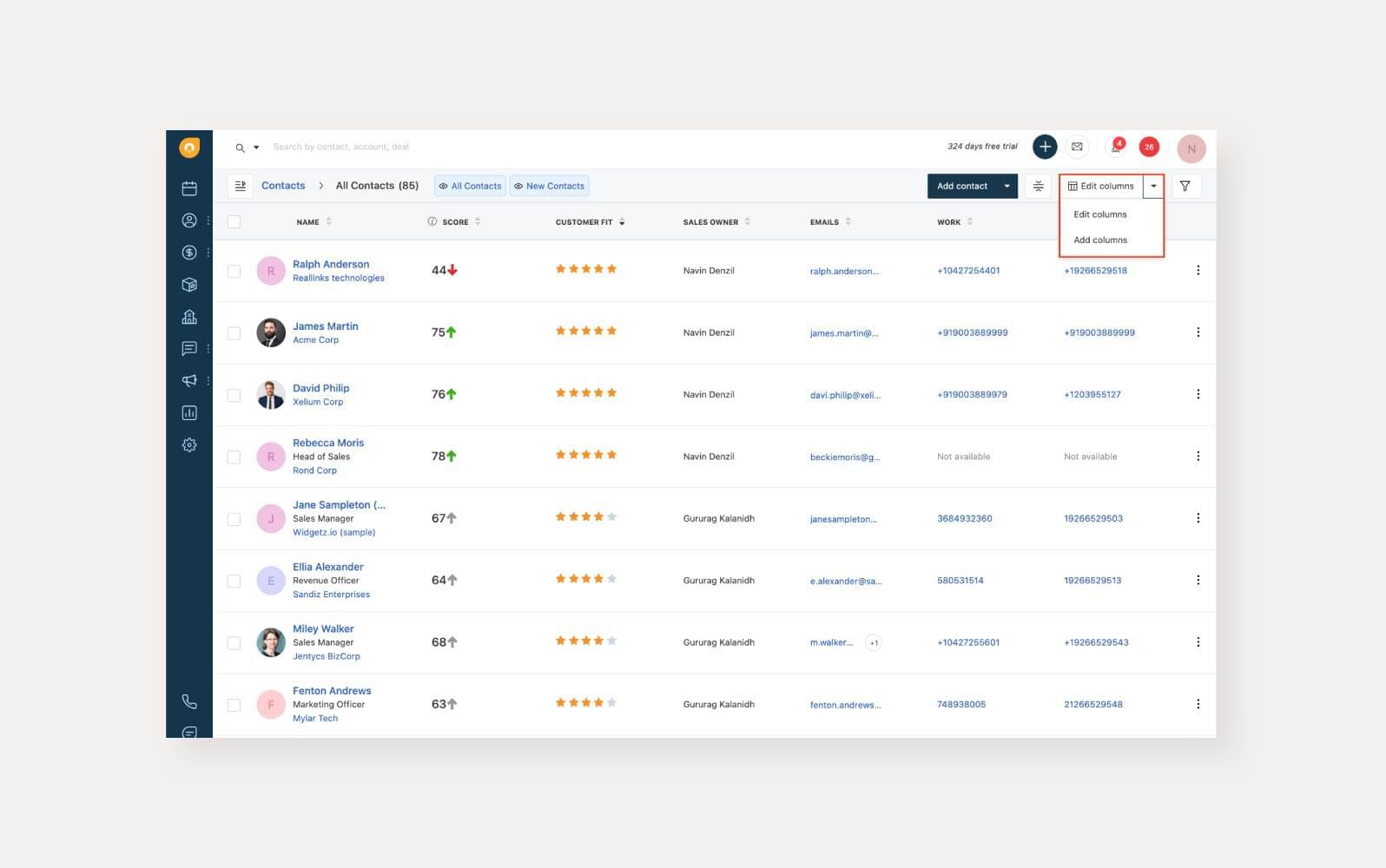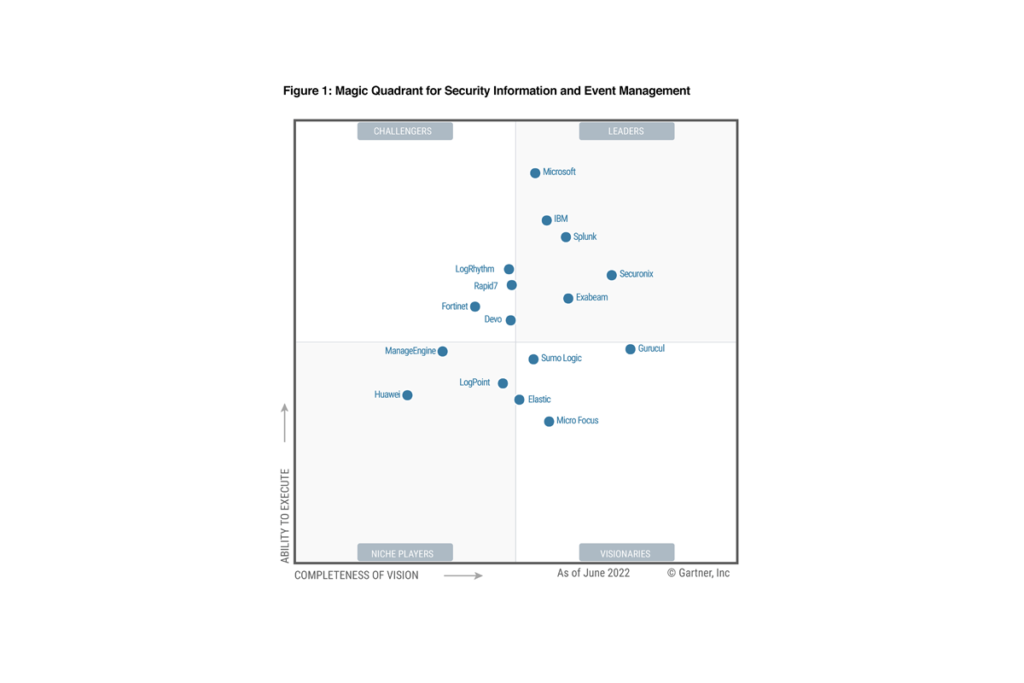Supercharge Your Business: The Ultimate Guide to CRM Integration Tools
Supercharge Your Business: The Ultimate Guide to CRM Integration Tools
In today’s fast-paced business environment, staying ahead of the curve requires more than just hard work; it demands smart strategies. One of the most impactful strategies for businesses of all sizes is the effective use of Customer Relationship Management (CRM) systems. But simply having a CRM isn’t enough. To truly unlock its potential, you need to integrate it with other tools and platforms your business relies on. That’s where CRM integration tools come in. This comprehensive guide will delve into the world of CRM integration, exploring the benefits, key features, and best tools available to help you supercharge your business.
What is CRM Integration?
At its core, CRM integration is the process of connecting your CRM system with other software and platforms used by your business. This can include everything from marketing automation tools and email marketing platforms to e-commerce solutions, accounting software, and even social media channels. The goal of integration is to create a seamless flow of data between these different systems, eliminating data silos and providing a unified view of your customers.
Imagine a scenario where your sales team manually enters customer data into your CRM after every interaction. This is time-consuming, prone to errors, and prevents your team from focusing on what they do best: selling. With CRM integration, data is automatically synced between your CRM and other systems, saving time, reducing errors, and providing your team with up-to-date information in real-time.
Why is CRM Integration Important?
The benefits of CRM integration are numerous and far-reaching. Here are some of the key reasons why it’s so important:
- Improved Data Accuracy: Integration ensures that data is consistent across all systems, reducing errors and providing a more accurate view of your customers.
- Increased Efficiency: By automating data entry and other tasks, integration frees up your team to focus on more strategic initiatives.
- Enhanced Customer Experience: With a unified view of your customers, your team can provide more personalized and relevant interactions.
- Better Decision-Making: Integrated data provides a more complete picture of your business, allowing you to make more informed decisions.
- Increased Sales: By streamlining your sales process and providing your team with the information they need, integration can lead to increased sales and revenue.
- Improved Marketing ROI: Integration with marketing automation tools allows you to track the effectiveness of your campaigns and optimize your marketing spend.
- Reduced Costs: By automating tasks and improving efficiency, integration can help you reduce operational costs.
Key Features of CRM Integration Tools
When choosing a CRM integration tool, it’s important to consider the features that are most important to your business. Here are some of the key features to look for:
- Pre-built Integrations: Look for tools that offer pre-built integrations with the systems you already use, such as marketing automation platforms, email marketing tools, and e-commerce solutions.
- Customization Options: The ability to customize integrations to meet your specific needs is crucial. Look for tools that allow you to map fields, define rules, and create custom workflows.
- Real-time Data Synchronization: Real-time data synchronization ensures that your data is always up-to-date across all systems.
- Data Mapping: The ability to map data fields between different systems is essential for ensuring that data is transferred correctly.
- Workflow Automation: Look for tools that allow you to automate tasks and workflows, such as creating leads, updating contact information, and sending automated emails.
- Reporting and Analytics: The ability to track the performance of your integrations and analyze the data is important for optimizing your processes.
- Security Features: Ensure that the tool has robust security features to protect your data.
- User-Friendly Interface: A user-friendly interface makes it easier to set up and manage your integrations.
- Scalability: The tool should be able to scale to meet the needs of your growing business.
- Customer Support: Look for a tool that offers excellent customer support.
Top CRM Integration Tools
The market is filled with excellent CRM integration tools, each with its own strengths and weaknesses. Here are some of the top contenders:
1. Zapier
Zapier is one of the most popular and versatile integration platforms available. It connects thousands of apps, allowing you to automate workflows between your CRM and other tools. Its user-friendly interface and extensive library of pre-built integrations make it a great choice for businesses of all sizes. Zapier is known for its ease of use and wide range of supported applications, making it a powerful tool for automating various tasks. However, it can become expensive for heavy users with a large number of integrations.
- Pros: User-friendly interface, extensive app library, affordable for basic use.
- Cons: Can become expensive for advanced use, limited customization options for some integrations.
2. Automate.io
Automate.io is another powerful integration platform that offers a wide range of integrations and automation capabilities. It focuses on ease of use and provides a visual workflow builder that makes it easy to create complex integrations. Automate.io is well-suited for businesses that need to automate complex workflows across multiple applications. It offers a clean interface and good customer support. However, it may not support as many applications as Zapier.
- Pros: User-friendly interface, visual workflow builder, good customer support.
- Cons: Fewer integrations than Zapier, can be expensive for advanced use.
3. PieSync (by HubSpot)
PieSync, now part of HubSpot, specializes in two-way contact synchronization. It’s a great choice for businesses that need to keep their contact data synchronized between their CRM and other tools, such as email marketing platforms and accounting software. PieSync is known for its focus on contact synchronization and its ability to handle complex data mapping. It’s particularly well-suited for businesses that use HubSpot’s CRM. The integration is seamless if you are already using HubSpot but can be more limited with other CRM systems.
- Pros: Excellent contact synchronization, seamless integration with HubSpot.
- Cons: Limited integration options outside of contact sync, can be expensive for large contact lists.
4. Workato
Workato is a more advanced integration platform that is designed for enterprise-level businesses. It offers a wide range of features, including advanced data mapping, workflow automation, and real-time data synchronization. Workato is a powerful tool for businesses that need to integrate complex systems and automate sophisticated workflows. It’s a good choice for larger organizations with complex integration needs and the resources to manage a more complex platform. However, its complexity and higher price point might not make it ideal for smaller businesses.
- Pros: Advanced features, powerful workflow automation, real-time data synchronization.
- Cons: More complex to use, higher price point.
5. LeadsBridge
LeadsBridge is a specialized integration platform that focuses on connecting your CRM with lead generation platforms, such as Facebook Lead Ads and LinkedIn Lead Gen Forms. It’s a great choice for businesses that rely on lead generation for their sales efforts. LeadsBridge excels at capturing leads from various sources and automatically syncing them with your CRM. It offers a streamlined solution for lead management. However, its focus on lead generation makes it less versatile for other types of integrations.
- Pros: Excellent for lead generation, seamless integration with Facebook and LinkedIn.
- Cons: Limited to lead generation integrations, can be expensive for the features offered.
6. Celigo
Celigo is another enterprise-grade integration platform that provides robust capabilities for connecting various business applications. It is particularly suited for integrating ERP, CRM, and e-commerce platforms. Celigo offers a comprehensive suite of features for complex data synchronization and workflow automation. It is a powerful solution for businesses with intricate integration needs. However, it’s a more complex platform with a higher price point, which might not be suitable for smaller businesses.
- Pros: Strong integration capabilities for ERP, CRM, and e-commerce platforms.
- Cons: Complex to set up and manage, expensive.
7. Tray.io
Tray.io is a general-purpose integration platform that offers a wide range of integration options and advanced automation capabilities. It is designed for both technical and non-technical users, with a drag-and-drop interface and pre-built connectors. Tray.io is a good choice for businesses that need a flexible platform with strong automation capabilities. However, it can be more expensive than some other options, and the learning curve can be steeper for non-technical users.
- Pros: Flexible platform with strong automation capabilities.
- Cons: Can be expensive and has a steeper learning curve.
Choosing the Right CRM Integration Tool
The best CRM integration tool for your business depends on your specific needs and requirements. Here are some factors to consider when making your decision:
- Your CRM System: Some tools are designed to integrate seamlessly with specific CRM systems, such as HubSpot or Salesforce.
- The Systems You Need to Integrate: Make sure the tool offers pre-built integrations with the systems you already use.
- Your Budget: Integration tools range in price from free to thousands of dollars per month.
- Your Technical Expertise: Some tools are easier to use than others. Consider the technical skills of your team.
- The Complexity of Your Workflows: If you need to automate complex workflows, you’ll need a tool with advanced features.
- Data Volume and Complexity: The volume of data you handle and the complexity of the data mapping required can influence your choice.
- Scalability Needs: Choose a platform that can grow with your business.
- Support and Training: Consider the level of support and training offered by the vendor.
Before making a decision, it’s a good idea to:
- Identify Your Integration Needs: List the systems you need to integrate and the workflows you want to automate.
- Research Different Tools: Read reviews, compare features, and check pricing.
- Test Drive the Tools: Many tools offer free trials or demos.
- Consider Your Long-Term Goals: Choose a tool that can scale with your business.
Setting Up Your CRM Integration
Once you’ve chosen a CRM integration tool, the next step is to set it up. Here’s a general outline of the process:
- Connect Your Accounts: Connect your CRM and other systems to the integration tool.
- Map Fields: Map the data fields between your systems to ensure that data is transferred correctly.
- Configure Workflows: Set up the workflows you want to automate, such as creating leads or updating contact information.
- Test Your Integrations: Test your integrations to ensure that they are working correctly.
- Monitor Your Integrations: Monitor your integrations to ensure that they are running smoothly.
Best Practices for CRM Integration
To ensure that your CRM integration is successful, follow these best practices:
- Start Small: Don’t try to integrate everything at once. Start with a few key integrations and gradually add more.
- Plan Your Integration: Before you start, plan your integration carefully. Identify your needs, map your data fields, and define your workflows.
- Test Thoroughly: Test your integrations thoroughly to ensure that they are working correctly.
- Monitor Your Integrations: Monitor your integrations regularly to identify any issues.
- Document Your Integrations: Document your integrations so that you can easily troubleshoot any problems.
- Train Your Team: Train your team on how to use the integrated systems.
- Keep Your Integrations Up-to-Date: Update your integrations regularly to ensure that they are compatible with the latest versions of your systems.
- Prioritize Data Security: Implement strong security measures to protect your data.
- Review and Optimize: Regularly review your integrations to ensure they are still meeting your needs and optimize them for maximum efficiency.
The Future of CRM Integration
The future of CRM integration is bright, with new technologies and innovations constantly emerging. Here are some trends to watch:
- Artificial Intelligence (AI): AI is being used to automate tasks, personalize interactions, and provide insights into customer behavior.
- Machine Learning (ML): ML is being used to improve data accuracy, predict customer behavior, and automate workflows.
- Low-Code/No-Code Platforms: These platforms are making it easier for businesses to create their own integrations without the need for coding.
- Increased Focus on Data Privacy: Businesses are becoming more aware of the importance of data privacy and security.
- Integration of IoT Devices: The Internet of Things (IoT) is being used to collect data from a variety of devices, which is then integrated into CRM systems.
As technology continues to evolve, CRM integration will become even more important for businesses of all sizes. By staying up-to-date on the latest trends and best practices, you can ensure that your business is well-positioned for success.
Conclusion: Embrace the Power of Integration
CRM integration tools are no longer a luxury; they’re a necessity for businesses that want to thrive in today’s competitive landscape. By connecting your CRM with other essential tools, you can streamline your processes, improve data accuracy, enhance customer experiences, and ultimately, drive more revenue. Choosing the right tools and implementing them effectively can be a game-changer for your business. Take the time to evaluate your needs, research the available options, and embrace the power of integration to unlock the full potential of your CRM system and propel your business towards new heights. The future of business is connected, and with the right CRM integration strategy, you can be at the forefront.