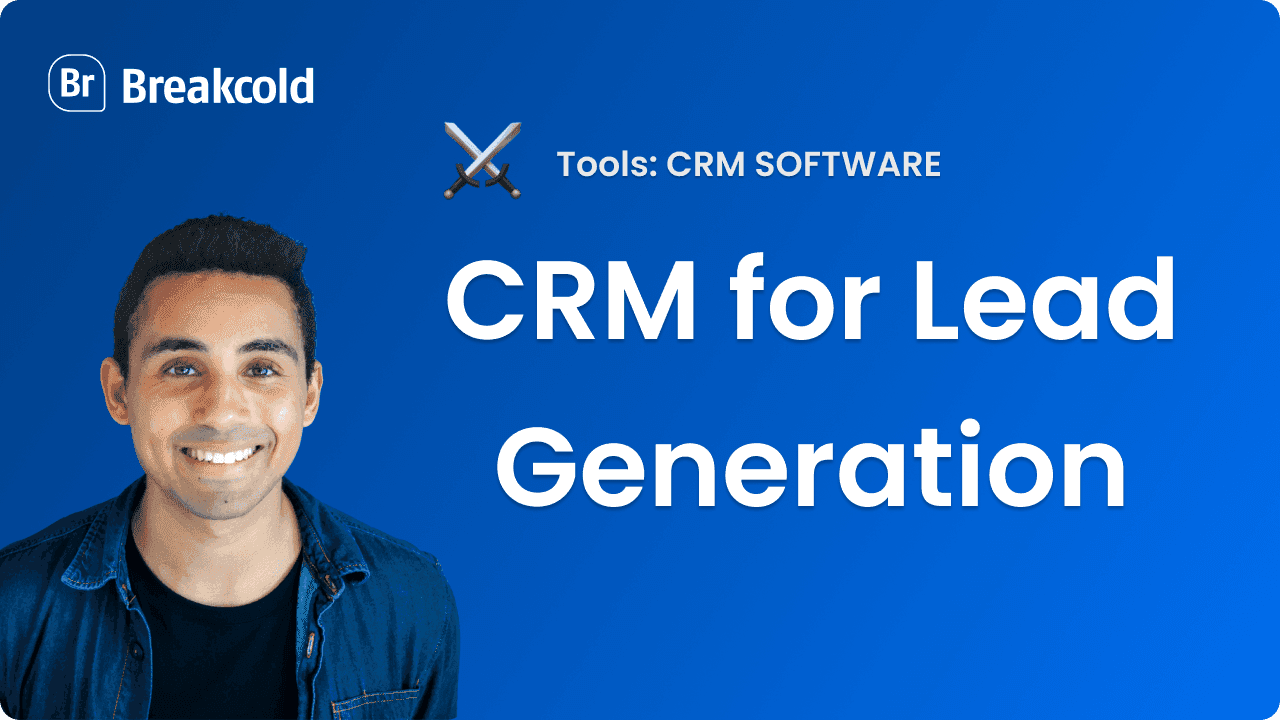Supercharge Your Advertising: Seamless CRM Integration with Google Ads
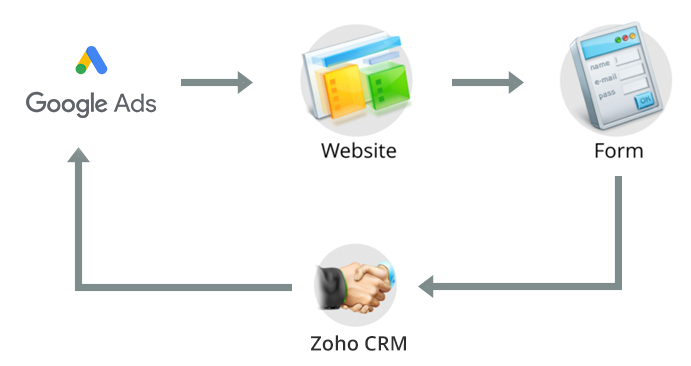
Supercharge Your Advertising: Seamless CRM Integration with Google Ads
In today’s hyper-competitive digital landscape, businesses are constantly seeking ways to optimize their marketing efforts and maximize their return on investment (ROI). One of the most powerful strategies for achieving this is the seamless integration of your Customer Relationship Management (CRM) system with Google Ads. This integration allows you to leverage the wealth of customer data stored within your CRM to create more targeted, personalized, and effective advertising campaigns on Google Ads. This is not just about connecting two platforms; it’s about creating a synergistic ecosystem where data flows freely, insights are amplified, and your advertising efforts become significantly more potent.
This comprehensive guide will delve deep into the world of CRM integration with Google Ads, exploring the benefits, the implementation process, and the best practices to ensure your success. We’ll cover everything from understanding the core concepts to mastering advanced techniques, empowering you to transform your advertising from a shotgun approach into a laser-focused strategy that resonates with your ideal customers.
Understanding the Power of CRM Integration with Google Ads
At its core, CRM integration with Google Ads involves connecting your CRM system (e.g., Salesforce, HubSpot, Zoho CRM, etc.) with your Google Ads account. This connection enables the two platforms to share data, allowing you to:
- Import CRM Data: Bring valuable customer information, such as email addresses, phone numbers, and purchase history, into Google Ads.
- Create Targeted Audiences: Build highly specific audience segments based on CRM data, such as existing customers, leads, or specific customer profiles.
- Track Conversions More Accurately: Gain a deeper understanding of which Google Ads campaigns and keywords are driving actual sales and revenue.
- Personalize Ad Messaging: Tailor your ad copy and landing pages to resonate with different customer segments, increasing engagement and conversions.
- Optimize Bidding Strategies: Leverage CRM data to inform your bidding strategies, focusing on the customers most likely to convert.
The benefits of this integration are manifold. It’s not just about making your ads ‘better’; it’s about making them smarter. By leveraging the insights you already have about your customers, you can significantly improve your advertising performance and achieve a higher ROI. This leads to a more efficient use of your advertising budget, greater customer satisfaction, and ultimately, a more successful business.
Key Benefits of CRM Integration
Let’s take a closer look at the specific advantages that CRM integration with Google Ads can bring to your business:
1. Enhanced Targeting and Audience Segmentation
One of the most significant advantages is the ability to create highly targeted audience segments. Instead of relying solely on broad demographic or interest-based targeting, you can use CRM data to create incredibly precise audiences. For example, you can create a segment of:
- Existing Customers: Target these customers with special offers, product updates, or upsell opportunities.
- High-Value Customers: Focus your advertising efforts on the customers who generate the most revenue.
- Leads in Specific Stages of the Sales Cycle: Tailor your messaging to match where they are in the buying process.
- Customers Who Have Abandoned Carts: Remind them of the items they left behind and encourage them to complete their purchase.
This level of precision ensures that your ads are seen by the right people at the right time, significantly increasing the likelihood of a conversion. This translates to less wasted ad spend and a higher return on your investment.
2. Improved Conversion Tracking and Attribution
Accurate conversion tracking is crucial for understanding the effectiveness of your advertising campaigns. CRM integration allows you to track conversions beyond just website clicks and form submissions. You can track:
- Offline Conversions: Attribute sales that occur offline (e.g., phone calls, in-store purchases) to your Google Ads campaigns.
- Customer Lifetime Value (CLTV): Understand the long-term value of customers acquired through Google Ads.
- Sales Revenue: Track the actual revenue generated by your campaigns.
This deeper level of insight empowers you to make data-driven decisions about your advertising strategy. You can identify which campaigns, keywords, and ads are driving the most valuable conversions and optimize your campaigns accordingly. This leads to a more efficient allocation of your advertising budget and a higher ROI.
3. Personalized Advertising and Messaging
Personalization is key to capturing the attention of today’s consumers. CRM integration enables you to personalize your ad copy and landing pages based on customer data. You can:
- Address Customers by Name: Increase engagement by using personalized greetings in your ads.
- Show Relevant Products: Display products or services that align with a customer’s past purchases or interests.
- Tailor Messaging to Customer Segments: Craft ad copy that resonates with specific customer groups.
- Create Dynamic Landing Pages: Customize landing pages to reflect the customer’s interests and past behavior.
Personalized advertising is far more effective than generic advertising. It shows customers that you understand their needs and are providing them with relevant solutions. This leads to higher click-through rates (CTR), improved conversion rates, and ultimately, increased sales.
4. Enhanced Bidding Strategies
CRM data can be used to inform your bidding strategies in Google Ads. You can:
- Prioritize High-Value Customers: Bid higher for clicks from customers who are likely to generate more revenue.
- Adjust Bids Based on Customer Lifetime Value (CLTV): Optimize your bids based on the long-term value of your customers.
- Automate Bidding Strategies: Use automated bidding strategies (e.g., Target CPA, Target ROAS) to optimize bids based on CRM data.
By leveraging CRM data, you can ensure that your bids are aligned with your business goals. You can focus your advertising spend on the customers who are most likely to convert and generate the highest return on investment. This leads to a more efficient and profitable advertising strategy.
How to Integrate Your CRM with Google Ads
The process of integrating your CRM with Google Ads can vary depending on the CRM system you use. However, the general steps are similar. Here’s a breakdown of the key steps involved:
1. Choose Your Integration Method
There are several ways to integrate your CRM with Google Ads:
- Native Integrations: Some CRM systems offer native integrations with Google Ads. These integrations are often the easiest to set up and manage.
- Third-Party Integrations: Several third-party tools offer integrations between CRM systems and Google Ads. These tools can provide more advanced features and customization options.
- Manual Uploads: You can manually upload customer data to Google Ads for audience targeting. This method is less automated and requires more manual effort.
- Google Ads Conversion Tracking with CRM: Implement conversion tracking and use the CRM to import offline conversions.
The best method for you will depend on your CRM system, your technical skills, and your specific needs. Research the different options and choose the one that best fits your requirements.
2. Connect Your Accounts
Once you’ve chosen your integration method, you’ll need to connect your CRM and Google Ads accounts. This typically involves authorizing the two platforms to share data. The specific steps will vary depending on the integration method you’re using, but generally involve logging into both accounts and granting the necessary permissions.
3. Import Your CRM Data
After connecting your accounts, you’ll need to import your CRM data into Google Ads. This can be done in a variety of ways, depending on the integration method. You may be able to import data automatically, or you may need to manually upload a file. The data you import will typically include customer email addresses, phone numbers, and other relevant information.
4. Create Your Audiences
Once your CRM data has been imported, you can start creating your audiences in Google Ads. You can create audiences based on various criteria, such as customer segments, purchase history, and lead status. The more specific your audiences, the more effective your advertising campaigns will be.
5. Set Up Conversion Tracking
Setting up conversion tracking is essential for measuring the effectiveness of your advertising campaigns. You can track various conversions, such as website clicks, form submissions, and offline sales. Conversion tracking will provide you with valuable insights into which campaigns, keywords, and ads are driving the most conversions.
6. Create and Launch Your Campaigns
Once you’ve created your audiences and set up conversion tracking, you can start creating and launching your advertising campaigns. Be sure to tailor your ad copy and landing pages to resonate with your target audiences. Monitor your campaign performance closely and make adjustments as needed to optimize your results.
Best Practices for CRM Integration with Google Ads
To ensure the success of your CRM integration with Google Ads, follow these best practices:
1. Clean and Organize Your CRM Data
The quality of your CRM data is crucial for effective integration. Before importing your data into Google Ads, take the time to clean and organize it. This includes removing duplicate entries, correcting errors, and standardizing data formats. Clean data will ensure that your audience targeting is accurate and that your reporting is reliable.
2. Define Your Audience Segments Clearly
Before creating your audiences in Google Ads, take the time to define your audience segments clearly. Consider your business goals and identify the customer groups that are most important to you. The more specific your audience segments, the more effective your advertising campaigns will be.
3. Personalize Your Ad Copy and Landing Pages
Personalization is key to capturing the attention of today’s consumers. Tailor your ad copy and landing pages to resonate with your target audiences. Use personalized greetings, show relevant products, and tailor your messaging to match the customer’s interests and past behavior. This will significantly increase your click-through rates and conversion rates.
4. Track Your Conversions Accurately
Accurate conversion tracking is essential for measuring the effectiveness of your advertising campaigns. Set up conversion tracking to track various conversions, such as website clicks, form submissions, and offline sales. This will provide you with valuable insights into which campaigns, keywords, and ads are driving the most conversions.
5. Monitor Your Campaign Performance Regularly
Monitor your campaign performance regularly and make adjustments as needed to optimize your results. Pay attention to key metrics, such as click-through rates, conversion rates, and return on ad spend (ROAS). Use this data to identify areas for improvement and to refine your advertising strategy.
6. Test and Optimize Continuously
Advertising is an iterative process. Continuously test and optimize your campaigns to improve your results. Experiment with different ad copy, landing pages, and bidding strategies. Analyze your data and make adjustments as needed to maximize your ROI.
7. Ensure Data Privacy and Compliance
Always prioritize data privacy and compliance. Be transparent with your customers about how you’re using their data. Comply with all relevant data privacy regulations, such as GDPR and CCPA. This will help you build trust with your customers and avoid any legal issues.
Troubleshooting Common Issues
Even with careful planning, you might encounter some challenges during the CRM integration process. Here are some common issues and how to address them:
1. Data Synchronization Issues
Problem: Data may not be syncing correctly between your CRM and Google Ads. This could be due to a variety of reasons, such as incorrect configuration, data format issues, or API limitations.
Solution:
- Double-check the configuration of your integration. Ensure that all the settings are correct and that the accounts are properly connected.
- Verify the data format. Make sure that the data fields in your CRM match the data fields in Google Ads.
- Check the API limitations. Some integrations may have limitations on the amount of data that can be synchronized or the frequency of synchronization. Contact your integration provider to get more details.
- Monitor your data synchronization regularly to ensure that data is being transferred accurately.
2. Audience Size Issues
Problem: Your audiences may be too small to generate enough impressions or clicks. This can be a problem if you’re using very specific targeting criteria or if you have a small customer base.
Solution:
- Widen your targeting criteria. Consider using broader audience segments or combining different targeting methods.
- Increase your advertising budget. A larger budget can help you reach a larger audience.
- Build up your customer base. The larger your customer base, the larger your audiences will be.
- Use lookalike audiences. Create audiences that resemble your existing customers to broaden your reach.
3. Conversion Tracking Problems
Problem: Your conversion tracking may not be working correctly. This could be due to incorrect tracking code, website issues, or data privacy concerns.
Solution:
- Verify your tracking code. Make sure that the conversion tracking code is installed correctly on your website and that it’s firing properly.
- Check your website. Ensure that your website is functioning correctly and that there are no technical issues that could be interfering with conversion tracking.
- Address data privacy concerns. Be transparent with your customers about how you’re using their data and comply with all relevant data privacy regulations.
- Test your conversion tracking regularly to make sure that it’s working correctly.
4. Data Privacy and Compliance Issues
Problem: You may encounter challenges related to data privacy and compliance, such as GDPR or CCPA.
Solution:
- Review and update your privacy policy. Ensure that your privacy policy clearly explains how you’re collecting and using customer data.
- Obtain consent. Obtain explicit consent from your customers before collecting and using their data.
- Implement data protection measures. Implement appropriate data protection measures to protect customer data from unauthorized access or disclosure.
- Stay informed about data privacy regulations. Keep up-to-date on the latest data privacy regulations and make sure that your advertising practices comply with them.
Future Trends in CRM and Google Ads Integration
The integration of CRM and Google Ads is constantly evolving. Here are some emerging trends that are shaping the future of this powerful combination:
1. AI-Powered Personalization
Artificial intelligence (AI) is playing an increasingly important role in personalization. AI algorithms can analyze vast amounts of customer data to identify patterns and predict customer behavior. This information can be used to personalize ad copy, landing pages, and bidding strategies, leading to even more effective advertising campaigns.
2. Enhanced Automation
Automation is becoming increasingly prevalent in CRM and Google Ads integration. Automation tools can automate various tasks, such as data synchronization, audience creation, and bidding optimization. This can save you time and effort and allow you to focus on other aspects of your business.
3. Cross-Channel Marketing
Businesses are increasingly adopting a cross-channel marketing approach, which involves integrating their marketing efforts across multiple channels, such as email, social media, and search. CRM integration with Google Ads is a key component of cross-channel marketing, as it allows you to personalize your messaging and target your audience across different channels.
4. Data-Driven Decision Making
Data-driven decision making is becoming increasingly important in marketing. CRM integration with Google Ads provides you with valuable data that can be used to inform your advertising strategy. By analyzing your data, you can identify areas for improvement and optimize your campaigns to achieve a higher ROI.
Conclusion: Embrace the Synergy for Advertising Success
CRM integration with Google Ads is a game-changer for businesses looking to elevate their advertising performance. By leveraging the power of customer data, you can create more targeted, personalized, and effective advertising campaigns that resonate with your ideal customers. The benefits are clear: enhanced targeting, improved conversion tracking, personalized messaging, and optimized bidding strategies, all leading to a higher ROI and a more efficient use of your advertising budget.
The process may seem daunting at first, but with the right approach and a commitment to best practices, you can seamlessly integrate your CRM with Google Ads and unlock a new level of advertising success. Remember to clean and organize your data, define your audience segments, personalize your messaging, track your conversions, and continuously monitor and optimize your campaigns. Embrace the synergy between your CRM and Google Ads, and watch your advertising efforts transform from a cost center into a powerful engine for growth.
As technology continues to evolve, the integration of CRM and Google Ads will become even more sophisticated. Stay informed about the latest trends, embrace AI-powered personalization, and leverage automation to streamline your advertising efforts. By staying ahead of the curve, you can ensure that your business remains competitive and continues to thrive in the ever-changing digital landscape.