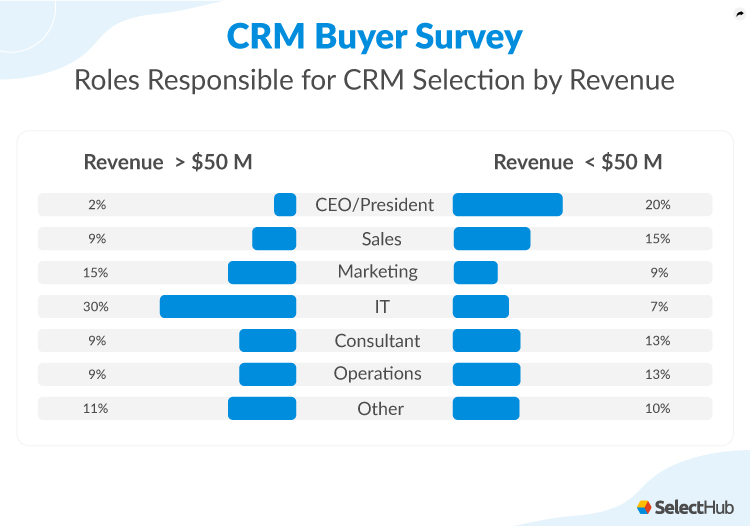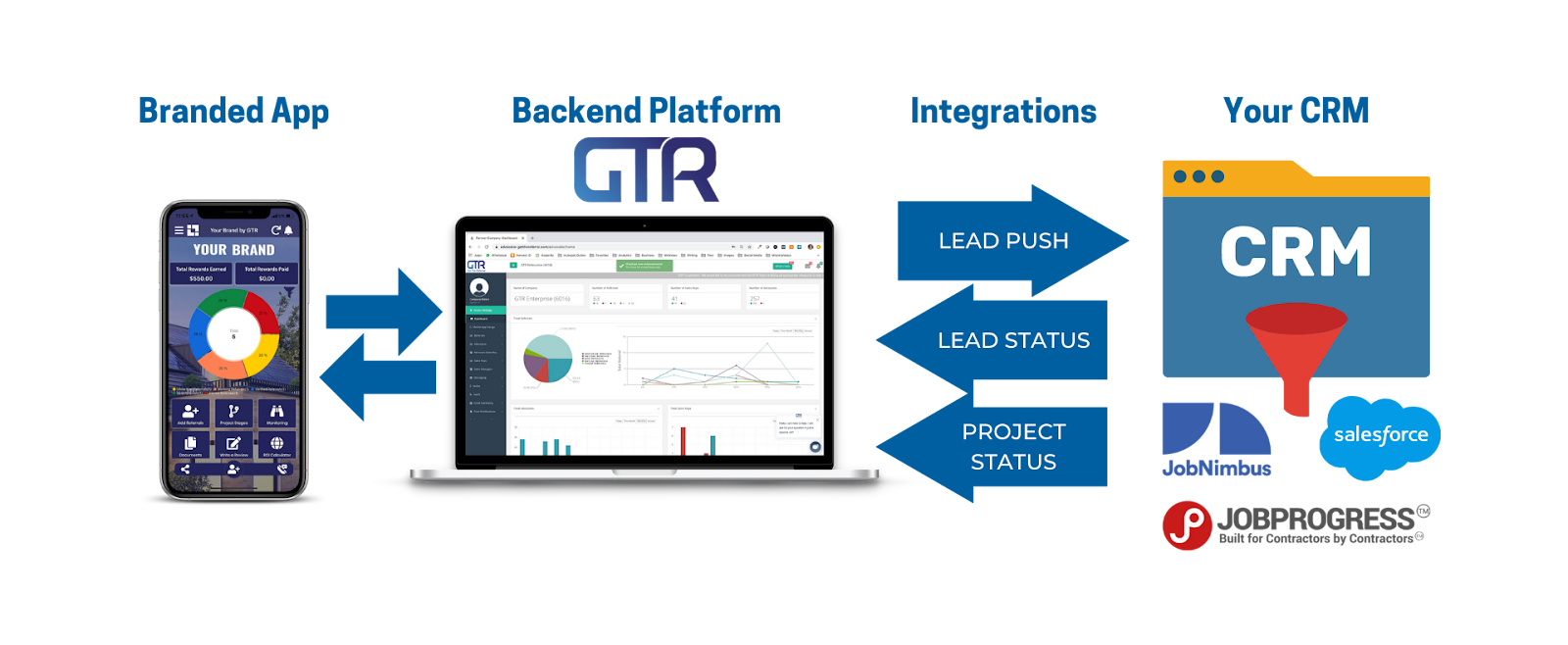Supercharge Your Sales: A Deep Dive into CRM Integration with Pipedrive

Supercharge Your Sales: A Deep Dive into CRM Integration with Pipedrive
In today’s fast-paced business environment, staying ahead of the competition requires more than just a great product or service. It demands a streamlined, efficient, and customer-centric approach. This is where Customer Relationship Management (CRM) systems come into play, acting as the central nervous system of your sales and marketing efforts. And when it comes to CRM, Pipedrive is a name that consistently pops up. But simply using Pipedrive isn’t always enough. To truly unlock its potential, you need to integrate it with other tools and platforms that your business relies on. This article delves deep into the world of CRM integration with Pipedrive, exploring the benefits, strategies, and best practices to help you supercharge your sales and customer relationships.
Why CRM Integration with Pipedrive Matters
Before we get into the nitty-gritty of integration, let’s understand why it’s so crucial. Pipedrive, in its essence, is a fantastic sales CRM. It excels at managing leads, tracking deals, and visualizing your sales pipeline. However, your business likely uses a variety of other tools – email marketing platforms, accounting software, project management systems, and more. These tools hold valuable data that, when combined with your Pipedrive data, can paint a complete picture of your customer journey and business performance.
Here’s why integrating Pipedrive is essential:
- Data Consolidation: Integration brings all your customer data into one central hub. This eliminates the need to switch between multiple applications, saving you time and reducing the risk of data silos.
- Improved Efficiency: Automating data transfer between systems eliminates manual data entry, reducing errors and freeing up your team to focus on more strategic tasks.
- Enhanced Customer Understanding: By combining data from different sources, you gain a 360-degree view of your customers. This allows you to personalize interactions, tailor your marketing efforts, and provide exceptional customer service.
- Better Decision-Making: Integrated data provides a more comprehensive and accurate view of your sales performance, allowing you to identify trends, make informed decisions, and optimize your sales strategies.
- Increased Sales & Revenue: Ultimately, the goal is to drive sales growth. Integration helps you nurture leads, close deals faster, and improve customer retention, all of which contribute to increased revenue.
Key Integrations to Consider
The specific integrations you need will depend on your business’s unique requirements. However, some integrations are almost universally beneficial. Here are some of the most common and impactful integrations to consider with Pipedrive:
1. Email Marketing Platforms
Email marketing is a cornerstone of most marketing strategies. Integrating Pipedrive with platforms like Mailchimp, ActiveCampaign, or HubSpot allows you to:
- Sync Contacts: Automatically sync your Pipedrive contacts with your email marketing lists.
- Segment Your Audience: Segment your email lists based on Pipedrive data, such as deal stage, lead source, or industry.
- Automate Email Campaigns: Trigger automated email campaigns based on actions in Pipedrive, such as a deal moving to a new stage.
- Track Email Performance: See email open rates, click-through rates, and other metrics directly within Pipedrive.
This integration streamlines your marketing efforts, ensures consistent messaging, and helps you nurture leads through the sales funnel.
2. Accounting Software
Integrating with accounting software like QuickBooks or Xero provides valuable insights into your financial performance. You can:
- Sync Deals with Invoices: Automatically create invoices in your accounting software when a deal is won in Pipedrive.
- Track Revenue: Monitor revenue generated from each deal and customer directly within Pipedrive.
- Gain Financial Insights: Analyze your sales data alongside your financial data to gain a more holistic view of your business performance.
This integration eliminates manual data entry, reduces the risk of errors, and provides a more accurate picture of your financial health.
3. Communication Tools
Integrating with communication tools like phone systems (e.g., RingCentral, Aircall) and live chat platforms allows you to:
- Log Calls and Interactions: Automatically log calls and other interactions with customers directly within Pipedrive.
- Track Communication History: Maintain a complete history of all communication with each customer, providing context for future interactions.
- Improve Sales Productivity: Reduce the time spent on manual data entry and allow your sales team to focus on building relationships.
This integration ensures that all customer interactions are captured and tracked, improving communication and collaboration within your sales team.
4. Project Management Tools
If your sales process involves project delivery, integrating with project management tools like Asana or Trello can be incredibly beneficial. You can:
- Create Projects from Deals: Automatically create projects in your project management tool when a deal is won in Pipedrive.
- Track Project Progress: Monitor project progress and milestones directly within Pipedrive.
- Improve Collaboration: Facilitate seamless collaboration between your sales and project teams.
This integration ensures that projects are launched and managed efficiently, improving the overall customer experience.
5. Lead Generation Tools
Integrating Pipedrive with lead generation tools, such as lead capture forms on your website (e.g., Typeform, Gravity Forms), is crucial for capturing and managing leads effectively. You can:
- Automate Lead Capture: Automatically add leads captured through your forms directly into Pipedrive.
- Qualify Leads: Use form data to qualify leads and assign them to the appropriate sales rep.
- Track Lead Source: Identify the source of your leads to understand which marketing channels are most effective.
This integration streamlines the lead generation process, ensuring that you capture and nurture every potential customer.
How to Integrate Pipedrive: Methods and Tools
There are several ways to integrate Pipedrive with other applications. The best method for you will depend on the specific tools you want to connect and your technical expertise.
1. Native Integrations
Pipedrive offers a variety of native integrations with popular applications. These integrations are often the easiest to set up and use. You can find a list of available integrations within your Pipedrive account. Look for the “Integrations” section in your settings.
Pros: Easy to set up, often free, and well-supported.
Cons: Limited to the applications Pipedrive directly supports, might not offer all the features you need.
2. Zapier
Zapier is a powerful automation platform that connects thousands of applications. It allows you to create “Zaps,” which are automated workflows that trigger actions in one application based on events in another. Zapier is an excellent option for connecting Pipedrive with applications that don’t have native integrations.
Pros: Connects to a vast number of applications, offers a high degree of flexibility, and easy to use.
Cons: Requires a paid subscription for advanced features, can be complex to set up for intricate workflows.
3. PieSync (by HubSpot)
PieSync, now a part of HubSpot, is a two-way contact sync platform that specializes in keeping your contact data synchronized between different applications. It’s particularly useful for syncing contacts between Pipedrive and other marketing and sales tools.
Pros: Two-way sync ensures data accuracy, easy to set up, and focuses on contact data synchronization.
Cons: Primarily focused on contact syncing, may not offer the same level of flexibility as Zapier for complex workflows.
4. API (Application Programming Interface)
For more advanced users, the Pipedrive API allows you to build custom integrations. This requires technical expertise and coding skills. You can use the API to access and manipulate data within Pipedrive, allowing for highly customized integrations.
Pros: Offers the most flexibility and control, allows for highly customized integrations.
Cons: Requires technical expertise, can be time-consuming to develop and maintain.
5. Third-Party Integration Providers
Several third-party companies specialize in providing pre-built integrations or custom integration services for Pipedrive. These providers can offer a more streamlined and supported integration experience, especially if you lack the in-house technical expertise.
Pros: Offers expertise and support, can save you time and effort.
Cons: May involve additional costs.
Step-by-Step Guide to Setting Up a Simple Integration (Example: Pipedrive and Mailchimp using Zapier)
Let’s walk through a basic example of integrating Pipedrive with Mailchimp using Zapier. This will give you a practical understanding of the integration process.
- Sign up for Zapier (if you don’t already have an account): Go to Zapier.com and create an account.
- Choose Your Trigger: In Zapier, click “Create Zap.” Choose Pipedrive as your trigger app. Select the trigger event, such as “New Deal Won” or “New Person Added.”
- Connect Your Pipedrive Account: Connect your Pipedrive account to Zapier by entering your API token. You can find your API token in your Pipedrive settings.
- Test Your Trigger: Zapier will test your trigger to ensure it’s working correctly. It will pull in sample data from your Pipedrive account.
- Choose Your Action: Choose Mailchimp as your action app. Select the action event, such as “Add Subscriber to List.”
- Connect Your Mailchimp Account: Connect your Mailchimp account to Zapier by entering your API key. You can find your API key in your Mailchimp account settings.
- Customize Your Action: Map the data from your Pipedrive trigger to the corresponding fields in Mailchimp. For example, map the “Person Name” from Pipedrive to the “First Name” and “Last Name” fields in Mailchimp. Choose the Mailchimp list you want to add subscribers to.
- Test Your Action: Zapier will test your action to ensure it’s working correctly. It will add a test subscriber to your Mailchimp list.
- Turn on Your Zap: Once you’ve tested everything and are satisfied, turn on your Zap. Your integration is now active!
This is a simplified example, and the specific steps may vary depending on the applications you’re integrating. However, the general process remains the same: choose your trigger, connect your accounts, customize your action, and test your integration.
Best Practices for Pipedrive Integration
To ensure your integrations are successful and effective, keep these best practices in mind:
- Plan Your Strategy: Before you start integrating, define your goals and objectives. What do you want to achieve with your integrations? What data do you need to share between your applications?
- Start Small: Don’t try to integrate everything at once. Start with a few key integrations and gradually add more as needed.
- Test Thoroughly: Always test your integrations thoroughly before deploying them to your live environment.
- Monitor Your Integrations: Regularly monitor your integrations to ensure they’re working correctly. Check for errors and make adjustments as needed.
- Clean Your Data: Ensure your data is clean and accurate before integrating. This will prevent errors and ensure your integrations work effectively.
- Train Your Team: Train your team on how to use the integrated systems. This will ensure they understand how to use the new tools and how to leverage the integrated data.
- Document Your Integrations: Document your integration setup, including the applications you’ve integrated, the data you’re sharing, and the workflows you’ve created. This will help you troubleshoot issues and maintain your integrations over time.
- Prioritize Security: When connecting your accounts, prioritize security. Use strong passwords and enable two-factor authentication where available. Review the permissions you grant to each application to ensure they only have access to the data they need.
- Stay Updated: Keep your applications and integrations up to date. Software updates often include bug fixes and performance improvements.
Troubleshooting Common Integration Issues
Even with careful planning and execution, you may encounter issues with your integrations. Here are some common problems and how to troubleshoot them:
- Data Not Syncing: Check your connection settings in both applications. Make sure the accounts are still connected and that the API keys are correct. Review your mapping settings to ensure the data fields are correctly mapped. Check the trigger and action settings to verify that the events are configured correctly.
- Errors During Data Transfer: Review the error logs in your integration platform (e.g., Zapier). The logs often provide clues about the cause of the error. Check for data validation errors. For example, if you’re trying to transfer a phone number that’s formatted incorrectly, the integration might fail. Increase the number of attempts by the platform.
- Data Duplication: Check your mapping settings. Make sure you’re not accidentally creating duplicate records. Implement deduplication rules to prevent duplicate data from being created.
- Slow Sync Times: If your data sync is slow, consider breaking down large integrations into smaller, more manageable workflows. Optimize your data mapping to minimize the amount of data being transferred.
- Permissions Issues: Ensure the user account you’re using to connect the applications has the necessary permissions to access and modify the data. Review the permissions settings within each application.
- API Limits: Some applications have API rate limits, which restrict the number of requests you can make within a certain time period. If you’re exceeding these limits, you may experience errors. Contact the application’s support team for assistance.
If you’re still experiencing issues, consult the documentation for your integration platform or seek help from the support teams of the applications you’re integrating.
The Future of CRM Integration with Pipedrive
The landscape of CRM integration is constantly evolving. As technology advances, we can expect even more sophisticated and seamless integrations in the future. Here are some trends to watch:
- Artificial Intelligence (AI): AI-powered integrations will become more prevalent, automating tasks, providing insights, and personalizing customer interactions.
- No-Code/Low-Code Platforms: These platforms will make it easier for non-technical users to create and manage integrations.
- More Native Integrations: Expect to see Pipedrive and other CRM providers expand their native integration offerings.
- Focus on Data Privacy and Security: As data privacy regulations become stricter, integrations will need to prioritize data security and compliance.
- Increased Personalization: Integrations will enable even greater personalization of customer experiences.
Staying up-to-date with these trends will be crucial for businesses looking to maximize the value of their CRM systems.
Conclusion: Embrace Integration for Sales Success
Integrating Pipedrive with other tools is no longer a luxury; it’s a necessity for businesses that want to thrive in today’s competitive market. By consolidating data, automating workflows, and gaining a deeper understanding of your customers, you can supercharge your sales efforts, improve customer relationships, and drive revenue growth.
Take the time to assess your current CRM setup, identify the integrations that will provide the most value, and implement them strategically. With careful planning, execution, and ongoing monitoring, you can transform your sales process and achieve lasting success. Don’t just use Pipedrive; integrate it, and unlock its full potential. Your sales team, and your bottom line, will thank you for it.