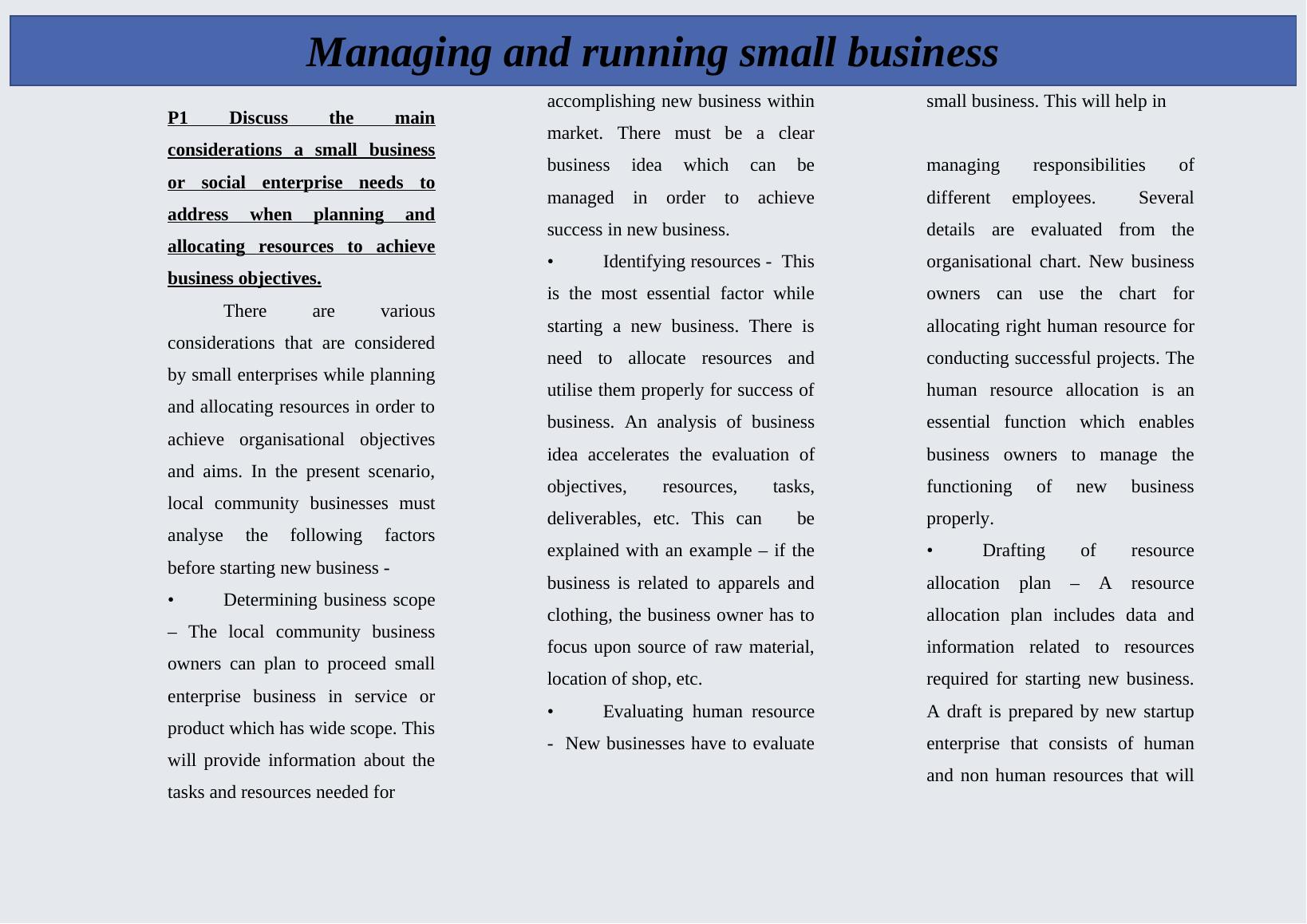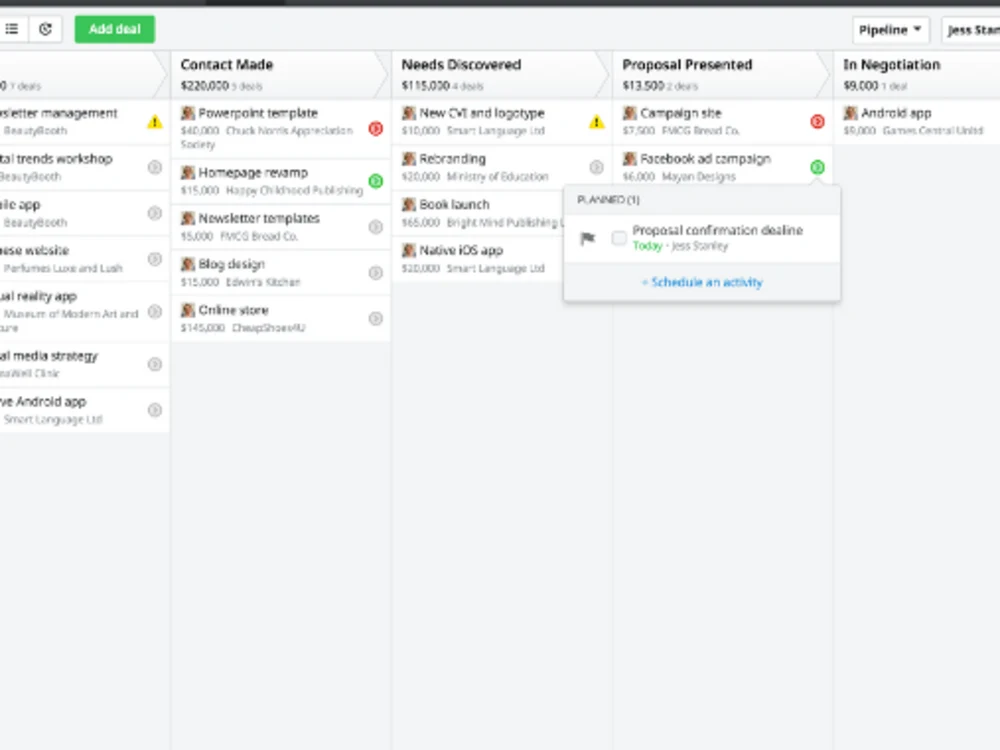Boost Your Small Business Sales: A Comprehensive Guide to CRM
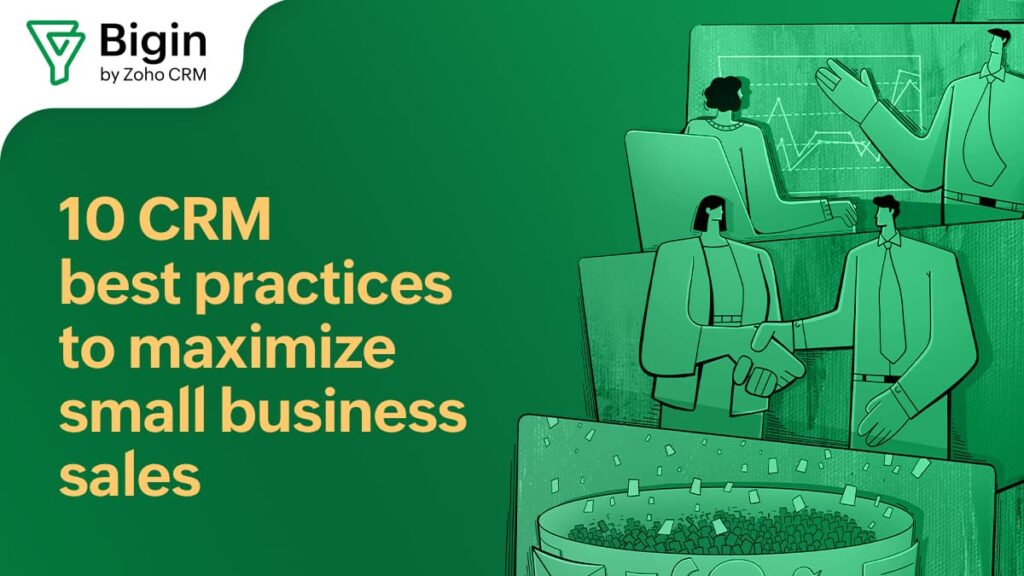
In the dynamic world of small business, every advantage counts. You’re juggling multiple roles, from product development and marketing to customer service and sales. It’s a whirlwind, isn’t it? Amidst this chaos, how do you stay organized, track leads, nurture relationships, and ultimately, close more deals? The answer lies in embracing the right tools, and one of the most powerful is Customer Relationship Management (CRM) software, specifically tailored for small business sales. This comprehensive guide will delve into the intricacies of CRM, exploring its benefits, how to choose the right one, and how to implement it effectively to supercharge your sales efforts.
What is CRM and Why Does Your Small Business Need It?
At its core, CRM is more than just software; it’s a philosophy centered around understanding and nurturing your customer relationships. It’s about building lasting connections that drive repeat business and generate positive word-of-mouth referrals. Think of it as a centralized hub where all customer interactions, data, and insights are stored and readily accessible. This allows you to personalize your interactions, anticipate customer needs, and provide exceptional service.
For a small business, the benefits of CRM are particularly significant:
- Improved Customer Relationships: CRM helps you remember important details about your customers – their preferences, purchase history, and communication preferences. This allows you to tailor your interactions and make them feel valued, leading to stronger relationships.
- Increased Sales: By streamlining your sales process, CRM helps you identify and nurture leads more effectively. It automates tasks, tracks progress, and provides valuable insights into your sales pipeline, ultimately leading to more closed deals.
- Enhanced Efficiency: CRM automates repetitive tasks, such as data entry and email follow-ups, freeing up your time to focus on more strategic activities, like building relationships and closing deals.
- Better Data Management: CRM provides a centralized repository for all customer data, making it easy to access, analyze, and share information across your team. This ensures everyone is on the same page and can provide consistent customer service.
- Improved Customer Service: With a complete view of each customer’s interactions, CRM empowers your team to provide faster, more personalized, and more effective customer service, leading to higher customer satisfaction.
- Data-Driven Decision Making: CRM provides valuable insights into your sales performance, customer behavior, and marketing effectiveness. This data allows you to make informed decisions and optimize your strategies for better results.
In essence, CRM is a game-changer for small businesses. It’s the foundation upon which you can build a customer-centric approach, driving growth, and achieving sustainable success.
Key Features to Look for in a CRM for Small Business Sales
Choosing the right CRM can feel daunting, but understanding the essential features will simplify the process. Here’s a breakdown of the key functionalities you should prioritize:
Contact Management
This is the cornerstone of any CRM. It allows you to store and organize all your customer contact information in one central location. Look for features like:
- Contact Information: Capture all relevant details, including names, titles, phone numbers, email addresses, and physical addresses.
- Segmentation: Group contacts based on various criteria, such as demographics, industry, or purchase history, to personalize your marketing and sales efforts.
- Notes and Activity Tracking: Keep detailed records of all interactions, including emails, calls, meetings, and tasks.
- Import/Export Capabilities: Easily import and export contact data from spreadsheets or other sources.
Lead Management
Lead management is about capturing, nurturing, and qualifying leads to convert them into paying customers. Key features include:
- Lead Capture Forms: Integrate forms on your website or landing pages to automatically capture lead information.
- Lead Scoring: Assign scores to leads based on their behavior and demographics to prioritize the most promising prospects.
- Lead Segmentation: Segment leads based on their stage in the sales funnel to tailor your messaging and follow-up activities.
- Lead Nurturing: Automate email campaigns and other touchpoints to nurture leads and guide them through the sales process.
Sales Automation
Sales automation streamlines repetitive tasks, freeing up your sales team to focus on building relationships and closing deals. Key features include:
- Workflow Automation: Automate tasks such as sending follow-up emails, creating tasks, and updating deal stages based on pre-defined triggers.
- Email Automation: Schedule and send automated email sequences to nurture leads and engage prospects.
- Task Management: Assign tasks to team members and track their progress.
- Sales Pipeline Management: Visualize your sales pipeline and track the progress of deals through each stage.
Reporting and Analytics
Data is your friend. Reporting and analytics features provide valuable insights into your sales performance and customer behavior. Look for:
- Sales Reports: Track key metrics such as sales revenue, deal closure rates, and average deal size.
- Lead Generation Reports: Analyze the performance of your lead generation efforts.
- Customer Behavior Analysis: Gain insights into customer behavior and identify areas for improvement.
- Customizable Dashboards: Create dashboards to visualize key metrics and track progress towards your goals.
Integration
Your CRM should seamlessly integrate with other tools you use, such as:
- Email Marketing Platforms: Integrate with platforms like Mailchimp or Constant Contact to automate email marketing campaigns.
- Accounting Software: Integrate with software like QuickBooks or Xero to streamline your accounting processes.
- Social Media Platforms: Connect with social media platforms to monitor conversations and engage with customers.
- Website Forms: Integrate with your website forms to automatically capture lead information.
Mobile Access
In today’s fast-paced world, mobile access is essential. Choose a CRM that offers a mobile app or a responsive web design, allowing you to access your data and manage your sales efforts from anywhere, at any time.
User-Friendliness
The best CRM is the one your team will actually use. Look for a system that is intuitive, easy to navigate, and requires minimal training. A user-friendly interface will ensure your team adopts the CRM and maximizes its benefits.
Choosing the Right CRM for Your Small Business
With so many CRM options available, choosing the right one can feel overwhelming. Here’s a step-by-step guide to help you make the best decision:
- Assess Your Needs: Before you start comparing CRM systems, take the time to understand your specific needs. What are your sales goals? What are your biggest challenges? What features are most important to you? Make a list of your must-have features and your nice-to-have features.
- Define Your Budget: CRM software comes in a variety of pricing plans, from free to enterprise-level. Determine how much you’re willing to spend on a CRM and factor in any ongoing costs, such as support or training.
- Research CRM Options: Once you have a clear understanding of your needs and budget, start researching different CRM options. Read reviews, compare features, and create a shortlist of potential candidates. Some popular options for small businesses include:
- HubSpot CRM: A free, all-in-one CRM that’s great for small businesses. It offers a wide range of features, including contact management, lead management, and sales automation.
- Zoho CRM: A robust and affordable CRM with a wide range of features, including sales automation, marketing automation, and customer service tools.
- Pipedrive: A sales-focused CRM designed for small businesses. It offers a user-friendly interface and a strong focus on sales pipeline management.
- Salesforce Sales Cloud: A powerful and customizable CRM that’s suitable for businesses of all sizes. It offers a wide range of features and integrations.
- Freshsales: A sales CRM built to help businesses close more deals. It offers features like built-in phone, email, and chat.
- Request Demos and Free Trials: Once you’ve narrowed down your options, request demos and free trials to get a feel for each system. This will allow you to test the features, assess the user interface, and determine if it’s a good fit for your team.
- Consider Scalability: Choose a CRM that can grow with your business. Make sure the system can accommodate your future needs, such as adding more users or integrating with other tools.
- Prioritize User Experience: The CRM should be easy to use and intuitive. If your team struggles to use the system, they won’t use it, and you won’t realize the full benefits.
- Evaluate Customer Support: Check the customer support options available. Do they offer phone, email, or chat support? Are there online resources, such as tutorials and FAQs? Good customer support is essential, especially when you’re first starting out.
Implementing Your CRM: A Step-by-Step Guide
Choosing a CRM is just the first step. Successful implementation is crucial to realizing the full potential of your investment. Here’s a guide to help you get started:
- Plan Your Implementation: Before you start, create a detailed implementation plan. This should include your goals, timelines, and the tasks that need to be completed.
- Clean and Organize Your Data: Before importing your data into the CRM, clean and organize it. This will ensure that your data is accurate and consistent. Remove any duplicate entries, correct errors, and standardize your data format.
- Import Your Data: Import your contact information, lead data, and any other relevant information into the CRM. Most CRMs offer import tools that allow you to import data from spreadsheets or other sources.
- Customize Your CRM: Tailor the CRM to your specific needs. Customize fields, workflows, and reports to match your sales process.
- Train Your Team: Provide comprehensive training to your team on how to use the CRM. This should include hands-on training, documentation, and ongoing support.
- Set Up Integrations: Integrate your CRM with other tools you use, such as your email marketing platform, accounting software, and website forms.
- Establish Clear Processes: Define clear processes for using the CRM, such as how to capture leads, how to update contact information, and how to manage the sales pipeline.
- Monitor and Evaluate: Regularly monitor your CRM usage and evaluate its performance. Track key metrics, such as sales revenue, deal closure rates, and customer satisfaction. Make adjustments to your processes and strategies as needed.
- Get Buy-In from Your Team: Ensure that your team understands the benefits of the CRM and is committed to using it. Encourage feedback and address any concerns they may have.
- Stay Consistent: Consistency is key. Make sure your team consistently uses the CRM to track interactions, update data, and manage their sales activities.
Maximizing Your CRM’s Potential: Best Practices
Once your CRM is up and running, you can implement these best practices to maximize its effectiveness:
- Keep Your Data Up-to-Date: Regularly update your contact information, lead data, and any other relevant information. This will ensure that your data is accurate and reliable.
- Use the CRM Consistently: Encourage your team to use the CRM every day to track interactions, manage their sales activities, and update data.
- Automate Repetitive Tasks: Use automation features to streamline your sales process and free up your time to focus on more strategic activities.
- Track Key Metrics: Regularly track key metrics, such as sales revenue, deal closure rates, and customer satisfaction. This will help you identify areas for improvement and measure the success of your efforts.
- Personalize Your Interactions: Use the CRM to personalize your interactions with customers. Tailor your messaging and offers to their specific needs and interests.
- Segment Your Audience: Segment your audience based on various criteria, such as demographics, industry, or purchase history, to personalize your marketing and sales efforts.
- Analyze Your Data: Regularly analyze your data to gain insights into your sales performance, customer behavior, and marketing effectiveness.
- Provide Ongoing Training: Provide ongoing training to your team on how to use the CRM and take advantage of its features.
- Integrate with Other Tools: Integrate your CRM with other tools you use, such as your email marketing platform, accounting software, and website forms, to streamline your workflows.
- Solicit Feedback: Encourage feedback from your team on how to improve the CRM and make it more effective.
Overcoming Challenges and Avoiding Common Pitfalls
While CRM offers immense benefits, it’s not without its challenges. Here are some common pitfalls and how to avoid them:
- Lack of User Adoption: One of the biggest challenges is getting your team to adopt the CRM. To overcome this, provide comprehensive training, make the system easy to use, and demonstrate its value.
- Poor Data Quality: Inaccurate or incomplete data can undermine the effectiveness of your CRM. To ensure data quality, clean and organize your data before importing it, establish data entry standards, and regularly update your data.
- Choosing the Wrong CRM: Selecting a CRM that doesn’t meet your needs can be a costly mistake. To avoid this, carefully assess your needs, research different options, and request demos and free trials.
- Lack of Integration: Failure to integrate your CRM with other tools can limit its effectiveness. To overcome this, choose a CRM that integrates with the tools you use and set up integrations properly.
- Not Defining Clear Processes: Without clear processes, your team may not use the CRM consistently. To avoid this, define clear processes for using the CRM and communicate them to your team.
- Not Tracking Key Metrics: Without tracking key metrics, you won’t be able to measure the success of your efforts. To overcome this, track key metrics, such as sales revenue, deal closure rates, and customer satisfaction.
The Future of CRM for Small Businesses
The CRM landscape is constantly evolving, and small businesses can expect to see exciting new developments in the years to come:
- Artificial Intelligence (AI): AI will play an increasingly important role in CRM, automating tasks, providing insights, and personalizing customer experiences.
- Mobile-First Approach: CRM systems will become even more mobile-friendly, allowing businesses to manage their customer relationships from anywhere.
- Enhanced Personalization: CRM will enable businesses to provide even more personalized experiences, tailoring their interactions to individual customer needs and preferences.
- Integration with Emerging Technologies: CRM will continue to integrate with emerging technologies, such as chatbots, voice assistants, and the Internet of Things (IoT).
- Focus on Customer Experience: The focus will continue to shift towards customer experience, with CRM playing a central role in delivering exceptional service.
Staying informed about these trends will help you leverage the latest CRM advancements to gain a competitive edge.
Conclusion: Embracing CRM for Small Business Success
In conclusion, CRM is no longer a luxury; it’s a necessity for small businesses aiming to thrive in today’s competitive landscape. By embracing CRM, you can build stronger customer relationships, increase sales, improve efficiency, and make data-driven decisions. The journey may seem daunting at first, but with careful planning, the right CRM, and a commitment to consistent use, you can unlock the full potential of your customer relationships and propel your small business towards sustainable success. So, take the leap, invest in CRM, and watch your business flourish!