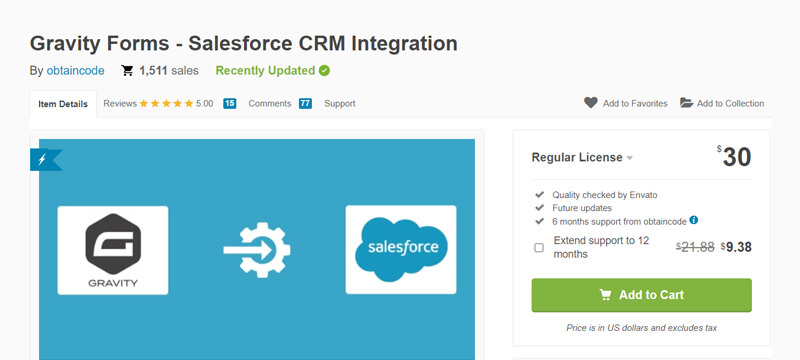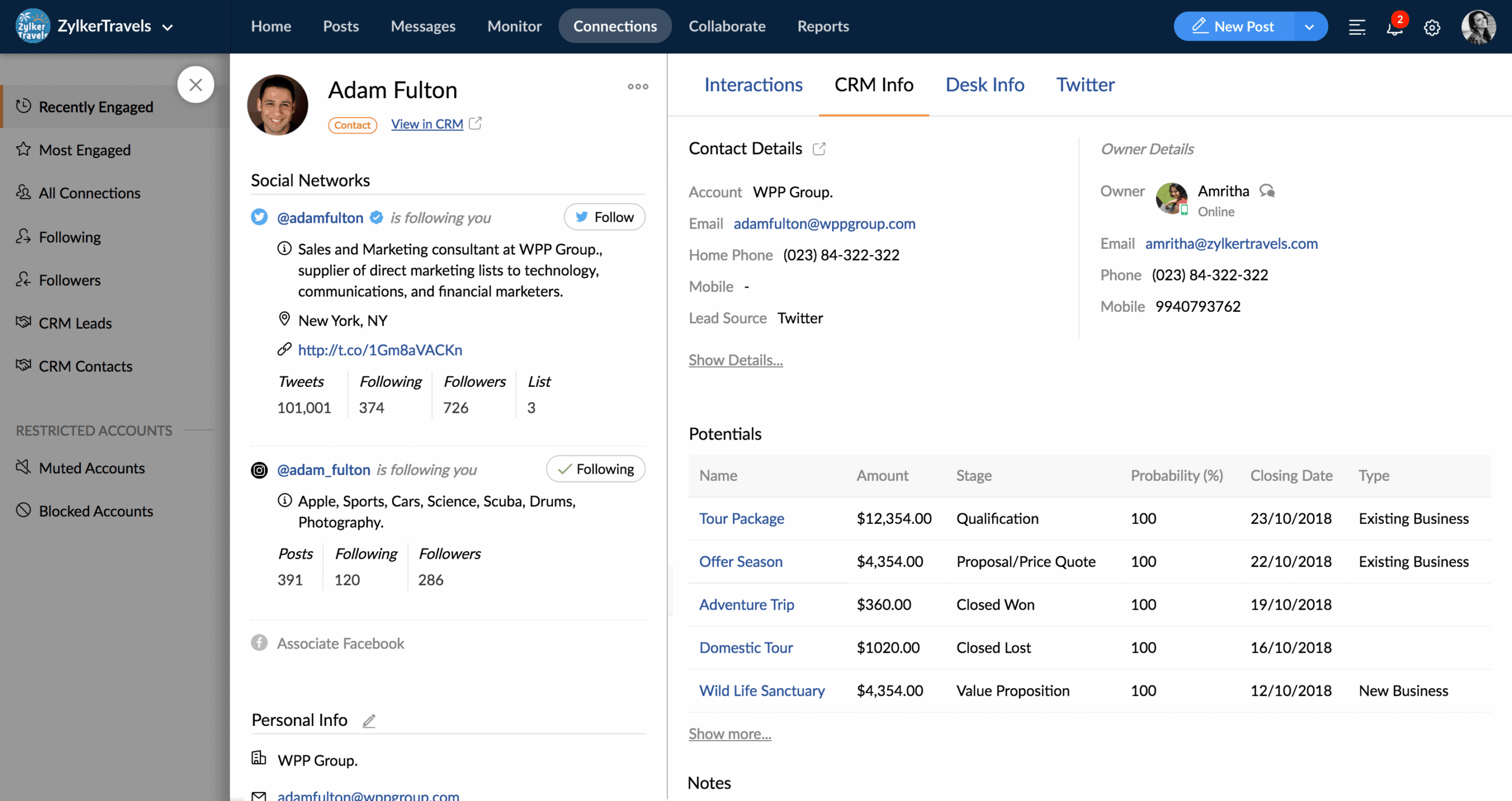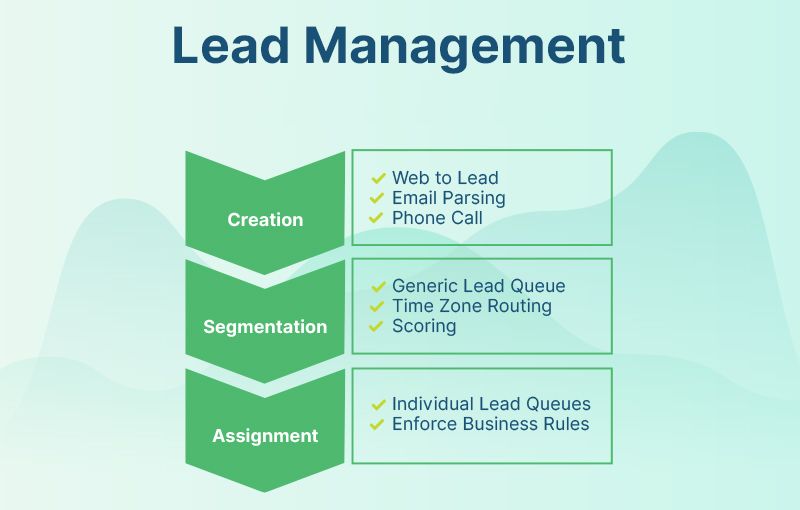Small Business CRM Checklist 2025: Your Ultimate Guide to Choosing the Right CRM

Small Business CRM Checklist 2025: Your Ultimate Guide to Choosing the Right CRM
Navigating the world of Customer Relationship Management (CRM) systems can feel like traversing a dense jungle. For small businesses, the stakes are particularly high. Choosing the wrong CRM can be a costly mistake, wasting time, resources, and potentially damaging customer relationships. But fear not! This comprehensive small business CRM checklist for 2025 is your compass and machete, helping you cut through the confusion and find the perfect CRM solution for your growing enterprise.
This guide isn’t just a list of features; it’s a strategic roadmap. We’ll explore everything from identifying your specific needs to implementing and optimizing your chosen CRM. We’ll delve into the core functionalities you absolutely need, the key questions to ask vendors, and the best practices for ensuring a smooth transition. By the end of this checklist, you’ll be equipped to make an informed decision that empowers your small business to thrive in 2025 and beyond.
Phase 1: Define Your CRM Needs (Before You Start Shopping!)
Before you even glance at a CRM demo, you need to understand your business inside and out. This initial phase is crucial; it lays the foundation for a successful CRM implementation. Think of it as building a house: you wouldn’t start laying bricks without a solid blueprint, would you?
1. Identify Your Business Goals and Objectives
What do you hope to achieve with a CRM? Are you aiming to:
- Increase Sales? Define specific sales targets, such as revenue growth or lead conversion rates.
- Improve Customer Retention? Set goals for reducing customer churn or increasing customer lifetime value.
- Enhance Customer Service? Measure improvements in response times, resolution rates, or customer satisfaction scores (CSAT).
- Streamline Marketing Efforts? Determine how you’ll measure improvements in campaign performance, lead generation, or marketing ROI.
Your goals will dictate the features you prioritize in a CRM. For example, a business focused on sales growth will need robust lead management and sales pipeline features. A business prioritizing customer service will need excellent ticketing and support features.
2. Analyze Your Current Customer Interactions
How do you currently interact with your customers? Map out every touchpoint, from initial contact to post-sale support. Consider these aspects:
- Lead Generation: How do leads find you (website, social media, referrals, etc.)?
- Sales Process: What steps do you take to convert leads into customers?
- Customer Communication: How do you communicate with customers (email, phone, chat, etc.)?
- Customer Support: How do you handle customer inquiries, complaints, and requests?
Understanding your current processes will help you identify pain points and areas for improvement. This analysis will inform the specific features you need in your CRM.
3. Assess Your Data and Reporting Requirements
What data do you need to track to measure your progress towards your goals? What reports do you need to generate? Consider:
- Sales Data: Revenue, deals closed, sales cycle length, conversion rates.
- Marketing Data: Lead sources, campaign performance, website traffic.
- Customer Data: Customer demographics, purchase history, support interactions.
- Reporting Needs: Do you need real-time dashboards, custom reports, or integrations with other business intelligence tools?
Your reporting requirements will influence the CRM’s ability to track and analyze your key performance indicators (KPIs).
4. Define Your Budget and Timeline
How much can you realistically spend on a CRM? Consider not only the software cost but also the costs of implementation, training, and ongoing maintenance. Set a clear budget.
When do you need the CRM implemented? Create a realistic timeline, including time for research, vendor selection, data migration, training, and testing. Avoid rushing the process – a well-planned implementation is more likely to succeed.
Phase 2: Research and Evaluate CRM Vendors
Now that you know your needs, it’s time to explore the market. This phase involves research, demos, and vendor comparisons.
1. Create a Shortlist of Potential CRM Vendors
Based on your research, create a shortlist of 3-5 CRM vendors that seem to meet your needs. Consider factors such as:
- Features: Does the CRM offer the features you need (lead management, sales pipeline, customer support, marketing automation, etc.)?
- Scalability: Can the CRM grow with your business?
- Integrations: Does the CRM integrate with your existing tools (email marketing, accounting software, etc.)?
- Pricing: Is the pricing model affordable and transparent?
- Ease of Use: Is the CRM user-friendly and intuitive?
- Reviews and Reputation: What do other users say about the CRM?
Popular CRM platforms for small businesses include:
- HubSpot CRM: Excellent for inbound marketing and free for basic features.
- Zoho CRM: Versatile and affordable, with a wide range of features.
- Salesforce Essentials: A scaled-down version of Salesforce, suitable for small businesses.
- Pipedrive: Focused on sales pipeline management and user-friendly.
- Freshsales: Offers a range of features, including built-in phone and email.
2. Request Demos and Trials
Once you have a shortlist, request demos from each vendor. This is your opportunity to see the CRM in action and ask specific questions. Be prepared to:
- Ask Targeted Questions: Prepare a list of questions based on your needs assessment.
- Focus on Key Features: Ensure the demo covers the features that are most important to your business.
- Evaluate the User Interface: Is the CRM easy to navigate and use?
- Assess the Support and Training: What kind of support and training does the vendor offer?
Take advantage of free trials to test the CRM with your own data. This will give you a hands-on experience and help you determine if the CRM is a good fit for your team.
3. Compare Features and Pricing
Create a comparison chart to evaluate the features and pricing of each CRM vendor. Consider:
- Core Features: Lead management, contact management, sales pipeline, customer support, marketing automation.
- Advanced Features: Reporting, analytics, integrations, customization options.
- Pricing Structure: Per-user fees, tiered pricing, add-on costs.
- Contract Terms: Length of contract, cancellation policies.
- Customer Support: Availability and quality of customer support.
Don’t be swayed by flashy features if they don’t align with your needs. Prioritize the features that will have the biggest impact on your business goals.
4. Check for Integrations
Does the CRM integrate with the other tools you use, such as:
- Email Marketing Platforms: Mailchimp, Constant Contact, etc.
- Accounting Software: QuickBooks, Xero, etc.
- Website Platforms: WordPress, Shopify, etc.
- Social Media Platforms: Facebook, Twitter, LinkedIn, etc.
Seamless integrations will streamline your workflow and reduce the need for manual data entry. Make sure the CRM integrates with the tools you already use or plan to use.
5. Read Reviews and Case Studies
Before making a final decision, read reviews and case studies from other small businesses. Look for testimonials that address:
- Ease of Use: Is the CRM easy for non-technical users to learn and use?
- Customer Support: Is the vendor’s customer support responsive and helpful?
- Implementation Process: Was the implementation process smooth and efficient?
- Results: What results have other businesses achieved with the CRM?
Pay attention to both positive and negative reviews to get a balanced perspective.
Phase 3: Implementation and Training
Choosing the right CRM is only half the battle. Successful implementation and training are crucial for ensuring user adoption and maximizing the benefits of your new CRM.
1. Plan Your Data Migration
How will you migrate your existing data into the new CRM? Consider:
- Data Cleaning: Clean up your data before migrating it to ensure accuracy.
- Data Mapping: Map your existing data fields to the corresponding fields in the new CRM.
- Data Import: Use the CRM’s import tools to upload your data.
- Testing: Test the data to ensure it has been imported correctly.
Data migration can be a complex process. Consider seeking assistance from the CRM vendor or a third-party consultant.
2. Customize the CRM to Fit Your Needs
Most CRMs offer customization options to tailor the system to your specific needs. Customize:
- Fields: Add custom fields to capture the data that is most important to your business.
- Workflows: Automate tasks, such as lead assignment and follow-up emails.
- Reporting: Create custom reports to track your key performance indicators (KPIs).
- User Roles and Permissions: Define user roles and permissions to control access to data and features.
Don’t be afraid to experiment with different customization options. The more you customize the CRM, the more valuable it will be to your business.
3. Train Your Team
Training is essential for ensuring user adoption. Provide comprehensive training to your team, covering:
- Basic Functionality: How to use the core features of the CRM.
- Advanced Features: How to use the advanced features, such as reporting and automation.
- Best Practices: How to use the CRM effectively to achieve your business goals.
Offer ongoing training and support to keep your team up-to-date on the latest features and best practices. Consider offering different levels of training based on user roles and responsibilities.
4. Implement a Communication Plan
Keep your team informed throughout the implementation process. Communicate:
- Timeline: Keep everyone updated on the project timeline.
- Progress: Share updates on the progress of the implementation.
- Challenges: Address any challenges that arise promptly.
- Successes: Celebrate successes to boost morale.
Open communication will minimize disruption and ensure a smooth transition.
5. Test and Refine
Once the CRM is implemented, test it thoroughly. Identify and fix any bugs or issues. Gather feedback from users and make adjustments as needed. Continuously refine your CRM setup to improve its performance and effectiveness.
Phase 4: Optimization and Ongoing Management
The journey doesn’t end with implementation. Ongoing optimization and management are essential for maximizing the value of your CRM.
1. Monitor Key Performance Indicators (KPIs)
Track your progress towards your business goals by monitoring your KPIs. Regularly review:
- Sales Metrics: Revenue, deals closed, sales cycle length, conversion rates.
- Marketing Metrics: Lead sources, campaign performance, website traffic.
- Customer Service Metrics: Response times, resolution rates, customer satisfaction scores (CSAT).
Use the data to identify areas for improvement and make data-driven decisions.
2. Analyze User Adoption and Engagement
Is your team using the CRM effectively? Analyze user adoption and engagement by tracking:
- Login Frequency: How often are users logging into the CRM?
- Feature Usage: Which features are users using the most?
- Data Entry: Are users entering data consistently and accurately?
- User Feedback: Solicit feedback from users to identify areas for improvement.
Address any issues with user adoption or engagement to ensure that your team is getting the most out of the CRM.
3. Automate and Streamline Processes
Identify opportunities to automate tasks and streamline processes. Use the CRM’s automation features to:
- Automate Lead Assignment: Automatically assign leads to sales representatives.
- Automate Follow-up Emails: Send automated follow-up emails to leads and customers.
- Automate Task Creation: Automatically create tasks, such as phone calls and meetings.
Automation will save you time and improve efficiency.
4. Regularly Update and Maintain Your CRM
Keep your CRM up-to-date by:
- Updating Data: Regularly update your data to ensure accuracy.
- Backing Up Data: Back up your data regularly to protect against data loss.
- Updating Integrations: Keep your integrations up-to-date to ensure they continue to work correctly.
- Training: Provide ongoing training to your team on new features and best practices.
Regular maintenance will keep your CRM running smoothly.
5. Seek Feedback and Iterate
Continuously seek feedback from your team and customers to identify areas for improvement. Use this feedback to:
- Refine Your CRM Setup: Make adjustments to your CRM setup to meet your evolving needs.
- Improve Your Processes: Optimize your processes to improve efficiency and effectiveness.
- Stay Ahead of the Curve: Stay informed about the latest CRM trends and best practices.
The CRM landscape is constantly evolving. By staying agile and adaptable, you can ensure that your CRM remains a valuable asset to your small business.
Conclusion: Your CRM Success Story Begins Now
Choosing and implementing a CRM system is a significant undertaking, but the rewards are well worth the effort. By following this small business CRM checklist for 2025, you’ll be well-equipped to choose the right CRM, implement it successfully, and optimize it for maximum impact. Remember that the best CRM is the one that fits your unique business needs and helps you achieve your goals. Take the time to plan, research, and implement your CRM with care, and you’ll be well on your way to building stronger customer relationships, driving sales growth, and achieving lasting success in 2025 and beyond.