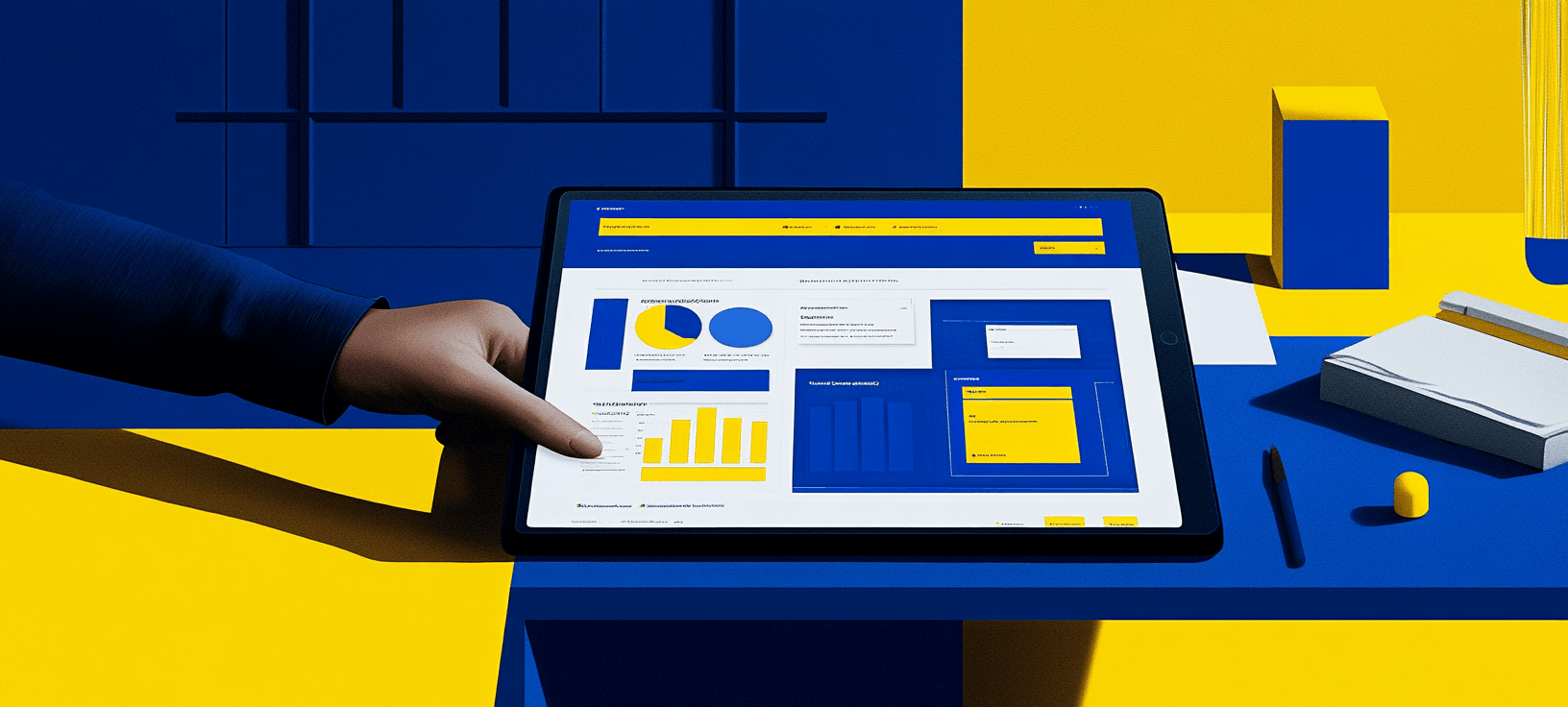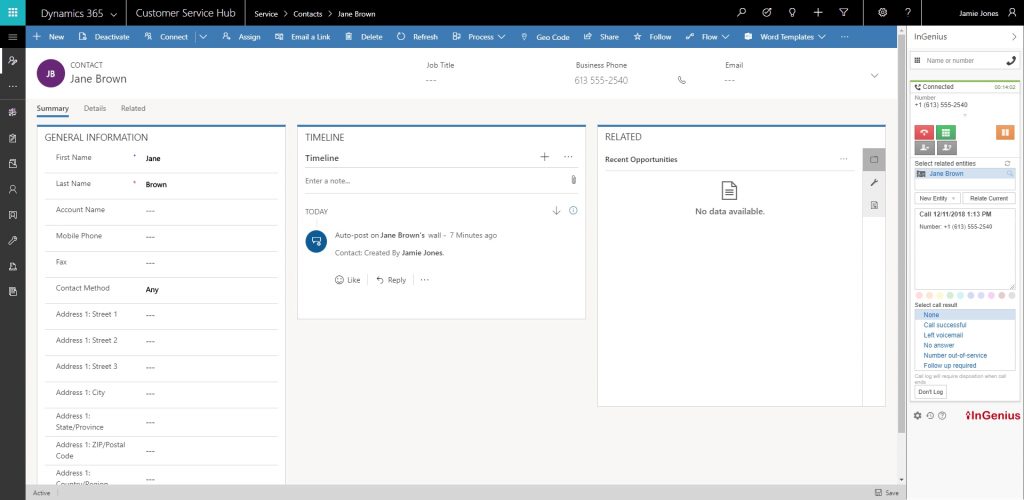Choosing the Right CRM for Your Small Business: A Comprehensive Guide

Choosing the Right CRM for Your Small Business: A Comprehensive Guide
Starting and running a small business is a rollercoaster. There are days filled with exhilarating highs, and others that feel like you’re navigating a maze blindfolded. One of the most crucial tools to have in your arsenal, right alongside a solid business plan and a dedicated team, is a Customer Relationship Management (CRM) system. But with so many options out there, how do you choose the right one for your small business? This comprehensive guide will walk you through the process, ensuring you make an informed decision that sets you up for success.
Why Your Small Business Needs a CRM
Before diving into the selection process, let’s address the elephant in the room: why do you even need a CRM? In the early days, you might think you can manage everything in spreadsheets or your inbox. However, as your customer base grows, so does the complexity of managing those relationships. A CRM is more than just a contact list; it’s a centralized hub for all your customer interactions, helping you:
- Improve Customer Relationships: Understand your customers better by tracking their interactions, preferences, and purchase history. This allows you to personalize your interactions and provide better service.
- Boost Sales: Identify and nurture leads, track sales progress, and automate follow-ups, leading to increased sales and revenue.
- Enhance Efficiency: Automate repetitive tasks, streamline workflows, and reduce manual data entry, freeing up your time to focus on core business activities.
- Gain Valuable Insights: Generate reports and analyze data to understand customer behavior, track sales performance, and make data-driven decisions.
- Increase Collaboration: Enable your team to share information, collaborate on deals, and provide a consistent customer experience.
Essentially, a CRM helps you work smarter, not harder. It empowers you to build stronger customer relationships, drive sales, and grow your business.
Key Features to Look for in a Small Business CRM
Not all CRMs are created equal. The features you need will depend on the specific needs of your business. However, some core functionalities are essential for any small business CRM:
Contact Management
This is the foundation of any CRM. Look for features that allow you to:
- Store and organize contact information, including names, addresses, phone numbers, email addresses, and social media profiles.
- Segment contacts based on demographics, behavior, or other criteria.
- Import and export contact data easily.
Sales Automation
Sales automation features can significantly improve your team’s productivity. Consider features such as:
- Lead management: Capture, track, and nurture leads through the sales pipeline.
- Workflow automation: Automate repetitive tasks, such as sending follow-up emails or creating tasks.
- Deal tracking: Monitor the progress of sales deals and identify potential roadblocks.
- Sales reporting: Generate reports to track sales performance and identify areas for improvement.
Marketing Automation
Marketing automation can help you streamline your marketing efforts and reach a wider audience. Look for features such as:
- Email marketing: Create and send targeted email campaigns.
- Marketing automation workflows: Automate marketing tasks, such as sending welcome emails or nurturing leads.
- Lead scoring: Prioritize leads based on their engagement and behavior.
Customer Service
Providing excellent customer service is critical for building customer loyalty. Look for features such as:
- Ticket management: Track and resolve customer support issues.
- Live chat: Provide real-time support to website visitors.
- Knowledge base: Create a self-service knowledge base for customers.
Integration
Ensure the CRM integrates with other tools you use, such as:
- Email providers (e.g., Gmail, Outlook)
- Accounting software (e.g., QuickBooks, Xero)
- Social media platforms
- Other business applications
Reporting and Analytics
The ability to generate reports and analyze data is essential for making data-driven decisions. Look for features such as:
- Customizable dashboards
- Sales reports
- Marketing reports
- Customer service reports
Mobile Access
In today’s fast-paced world, mobile access is a must-have. Ensure the CRM has a mobile app or is accessible on mobile devices.
Step-by-Step Guide to Choosing the Right CRM
Now that you understand the “why” and the “what” of CRM, let’s delve into the “how.” Here’s a step-by-step guide to help you select the right CRM for your small business:
1. Define Your Needs and Goals
Before you even start looking at CRM options, take the time to understand your business’s specific needs and goals. Ask yourself:
- What are your key business objectives? (e.g., increase sales, improve customer retention, streamline marketing)
- What are your current pain points? (e.g., difficulty managing leads, lack of visibility into sales performance, inefficient customer service)
- What are your current processes for sales, marketing, and customer service?
- What features are essential? (e.g., contact management, sales automation, marketing automation)
- What integrations do you need? (e.g., email, accounting, social media)
- How many users will need access to the CRM?
Creating a detailed list of your requirements will help you narrow down your options and choose a CRM that meets your specific needs.
2. Research CRM Providers
Once you have a clear understanding of your needs, it’s time to research CRM providers. There are countless options available, so start by:
- Reading online reviews: Websites like G2, Capterra, and TrustRadius offer reviews from real users, providing valuable insights into the strengths and weaknesses of different CRM systems.
- Checking industry reports: Research reports from reputable sources like Gartner and Forrester can provide in-depth analysis of the CRM market.
- Visiting the providers’ websites: Explore the websites of the providers you’re interested in to learn more about their features, pricing, and customer support.
- Seeking recommendations: Ask other small business owners for their recommendations.
3. Create a Shortlist
Based on your research, create a shortlist of 3-5 CRM providers that seem like a good fit for your business. Consider factors such as:
- Features: Does the CRM offer the features you need?
- Ease of use: Is the CRM user-friendly and easy to navigate?
- Pricing: Does the pricing model fit your budget?
- Scalability: Can the CRM grow with your business?
- Customer support: Does the provider offer adequate customer support?
- Integrations: Does the CRM integrate with your existing tools?
4. Demo and Trial
Most CRM providers offer free demos or free trials. Take advantage of these opportunities to:
- Request a demo: Ask the provider to walk you through the CRM’s features and answer your questions.
- Sign up for a free trial: Test the CRM yourself to see how it works and whether it meets your needs.
- Involve your team: Have your team members test the CRM and provide feedback.
5. Evaluate and Compare
After testing the shortlisted CRMs, evaluate and compare them based on your initial requirements and the feedback from your team. Create a spreadsheet or a document to compare the features, pricing, ease of use, and other factors. Consider:
- User Interface (UI): Is the interface clean and intuitive?
- User Experience (UX): Is the CRM easy to navigate and use?
- Functionality: Does it offer the features you need?
- Performance: Is it fast and reliable?
- Customer Support: How responsive and helpful is the customer support?
- Pricing: Does the pricing model align with your budget and usage?
6. Make a Decision and Implement
Based on your evaluation, choose the CRM that best meets your needs. Once you’ve made your decision, it’s time to implement the CRM. This involves:
- Data migration: Transferring your existing customer data to the new CRM.
- Customization: Configuring the CRM to match your business processes.
- Training: Training your team on how to use the CRM.
- Go-live: Rolling out the CRM to your team.
Implementation can take time and effort, so plan accordingly. Provide your team with training and support to ensure a smooth transition.
7. Ongoing Evaluation and Optimization
Choosing a CRM is not a one-time event. It’s an ongoing process. After implementing the CRM, regularly evaluate its performance and make adjustments as needed.
- Monitor usage: Track how your team is using the CRM.
- Gather feedback: Ask your team for their feedback on the CRM.
- Identify areas for improvement: Identify any areas where the CRM is not meeting your needs.
- Optimize your processes: Adjust your processes to take full advantage of the CRM’s features.
- Stay updated: Keep up-to-date with the latest features and updates from the CRM provider.
Top CRM Systems for Small Businesses
Here are some of the top CRM systems for small businesses, each with its own strengths and weaknesses:
HubSpot CRM
Pros: Free CRM, user-friendly interface, extensive features, excellent for inbound marketing, strong integration capabilities. Excellent for businesses focused on inbound marketing and lead generation.
Cons: Limited features in the free version, can be overwhelming for beginners, may require paid add-ons for advanced functionality.
Zoho CRM
Pros: Affordable pricing, customizable, feature-rich, good for sales automation, strong integration with other Zoho apps. A great choice for businesses looking for a comprehensive and cost-effective CRM solution.
Cons: Can be complex to set up, learning curve for some features, customer support can be slow.
Salesforce Essentials
Pros: Powerful platform, robust features, scalable, excellent for sales teams, strong integration capabilities. Suitable for businesses planning to scale up their operations.
Cons: Can be expensive, complex to set up and use, steep learning curve, better suited for larger teams.
Freshsales
Pros: User-friendly interface, affordable pricing, good for sales automation, built-in phone and email, excellent customer support. Ideal for businesses needing a sales-focused CRM with easy communication tools.
Cons: Limited features compared to other platforms, marketing automation features are not as robust.
Pipedrive
Pros: Sales-focused, visually appealing interface, easy to use, excellent for managing the sales pipeline, strong integration capabilities. Great for sales-driven organizations looking for a straightforward and visually driven CRM.
Cons: Limited features for marketing automation, not ideal for complex customer service operations, can become expensive as you add users.
Agile CRM
Pros: All-in-one CRM, affordable, user-friendly, good for small businesses with basic needs, offers marketing automation and helpdesk features. Good for businesses looking for a single platform to manage sales, marketing, and customer service.
Cons: Limited features compared to other platforms, can be slow at times, customer support could be improved.
Tips for a Successful CRM Implementation
Choosing the right CRM is only half the battle. Successful implementation is crucial for realizing the full benefits of your new system. Here are some tips for a smooth and successful implementation:
- Get buy-in from your team: Involve your team in the selection and implementation process. This will help them understand the value of the CRM and increase their willingness to use it.
- Provide adequate training: Invest in training to ensure your team knows how to use the CRM effectively.
- Clean your data: Before migrating your data, clean it up to ensure accuracy and consistency.
- Customize the CRM to your needs: Configure the CRM to match your business processes and workflows.
- Start small: Don’t try to implement everything at once. Start with the core features and gradually add more functionality.
- Monitor and adjust: Continuously monitor how your team is using the CRM and make adjustments as needed.
- Set clear expectations: Define what you expect from your team in terms of CRM usage.
- Celebrate successes: Recognize and reward your team for using the CRM effectively.
Common Mistakes to Avoid
While implementing a CRM can bring many advantages, there are also potential pitfalls. Avoiding these common mistakes can help ensure a smooth transition and maximize your chances of success:
- Choosing the wrong CRM: Select a CRM that doesn’t meet your business’s needs.
- Not defining your needs and goals: Failing to understand your requirements before selecting a CRM.
- Not getting buy-in from your team: Failing to involve your team in the process.
- Not providing adequate training: Not providing enough training to your team.
- Not cleaning your data: Migrating inaccurate or inconsistent data.
- Trying to do too much at once: Overwhelming your team with too many features at once.
- Not customizing the CRM: Failing to configure the CRM to match your business processes.
- Not monitoring and adjusting: Failing to monitor and adjust the CRM as needed.
- Not integrating the CRM with other tools: Failing to integrate the CRM with other tools, leading to data silos.
- Ignoring customer support: Neglecting to utilize the customer support provided by your CRM provider.
The Future of CRM for Small Businesses
The CRM landscape is constantly evolving, and small businesses need to stay informed about the latest trends. Here are some emerging trends to watch:
- Artificial intelligence (AI): AI-powered CRM systems are becoming increasingly popular, offering features such as lead scoring, predictive analytics, and automated customer service.
- Mobile CRM: Mobile CRM solutions are becoming more essential, enabling businesses to access and manage customer data on the go.
- Integration with social media: CRM systems are increasingly integrating with social media platforms, enabling businesses to engage with customers on social media and track customer interactions.
- Personalization: CRM systems are helping businesses personalize their interactions with customers, leading to improved customer engagement and loyalty.
- Focus on customer experience: CRM systems are increasingly focused on improving the overall customer experience.
By staying up-to-date on these trends, small businesses can ensure that they are using the latest CRM technology to improve their customer relationships and drive growth.
Conclusion: Embrace the Power of CRM
Choosing the right CRM for your small business is an investment in your future. By carefully considering your needs, researching your options, and implementing the CRM effectively, you can empower your team, build stronger customer relationships, and drive sustainable growth. Don’t be afraid to embrace the power of CRM and transform the way you do business. The right CRM system can be the cornerstone of your success, helping you navigate the complexities of the modern business world and thrive in a competitive market.
Remember, the best CRM is the one that fits your specific needs and helps you achieve your business goals. Take your time, do your research, and don’t be afraid to experiment. Your perfect CRM solution is out there, waiting to help you take your small business to the next level.